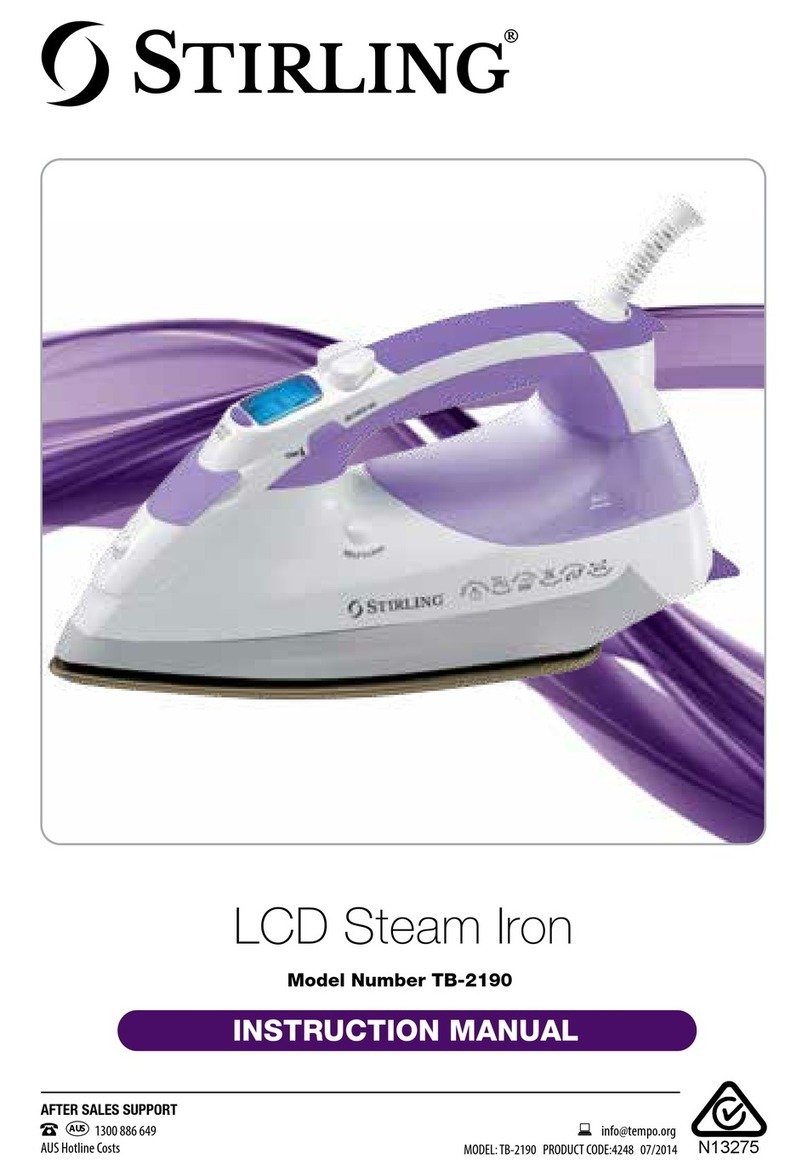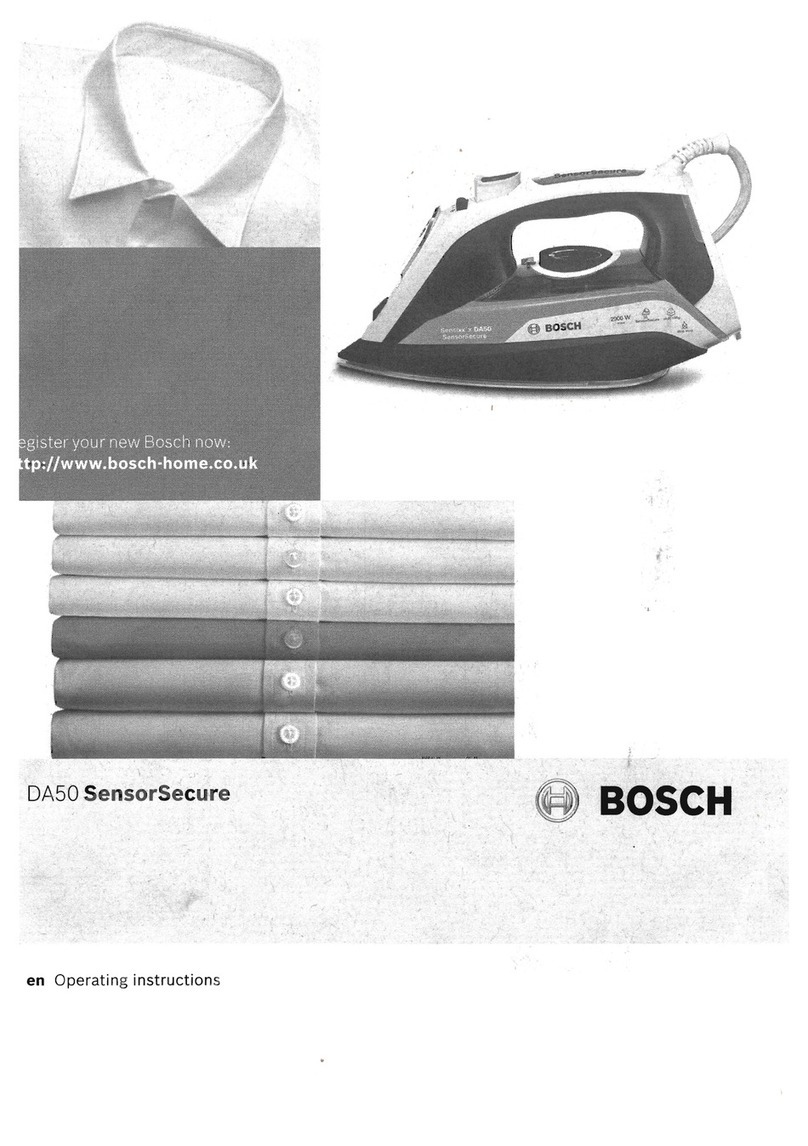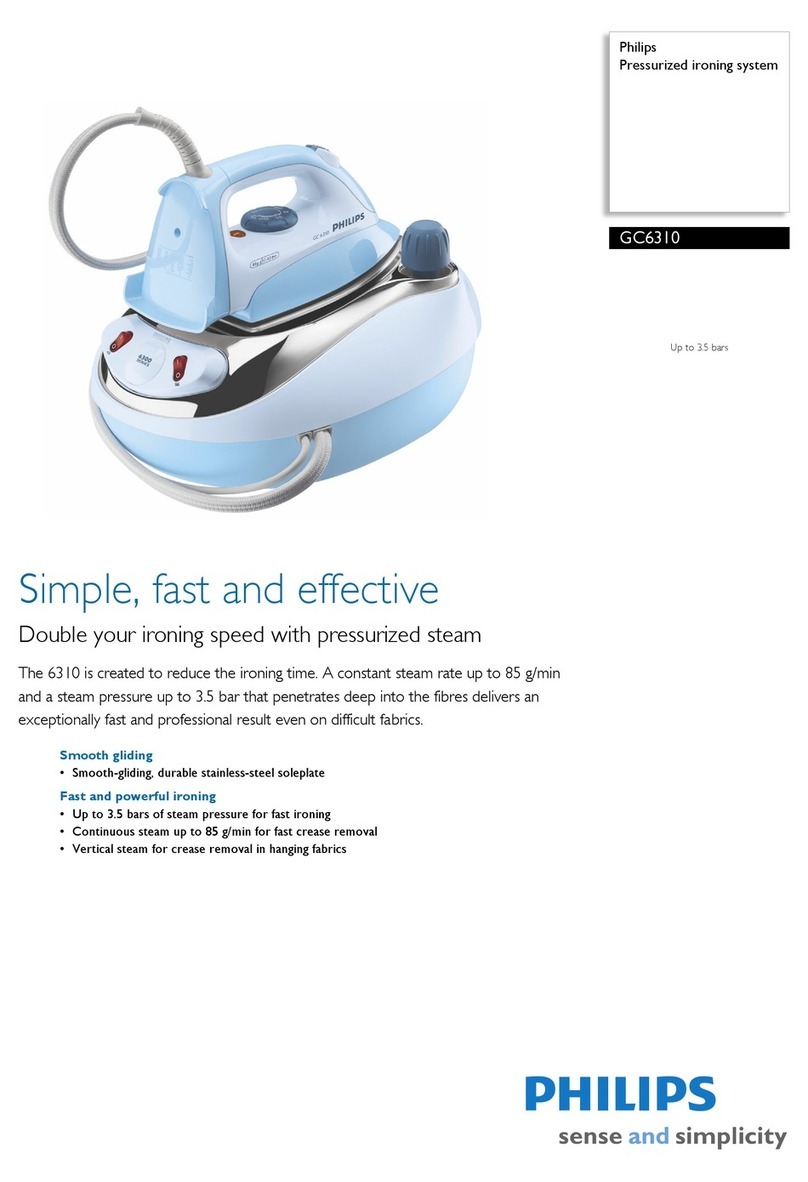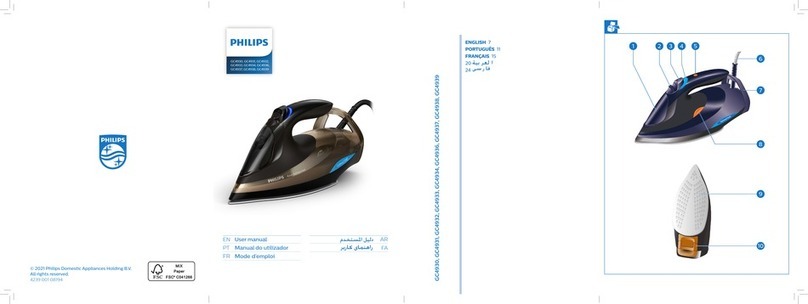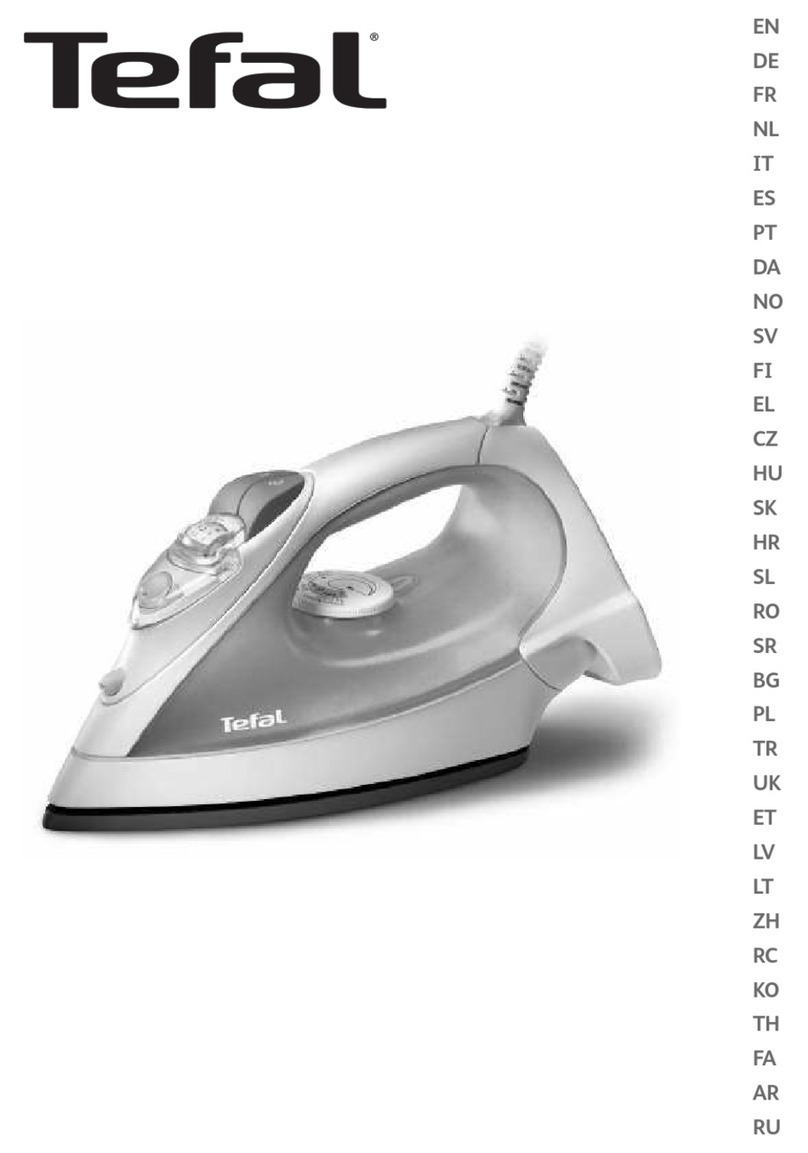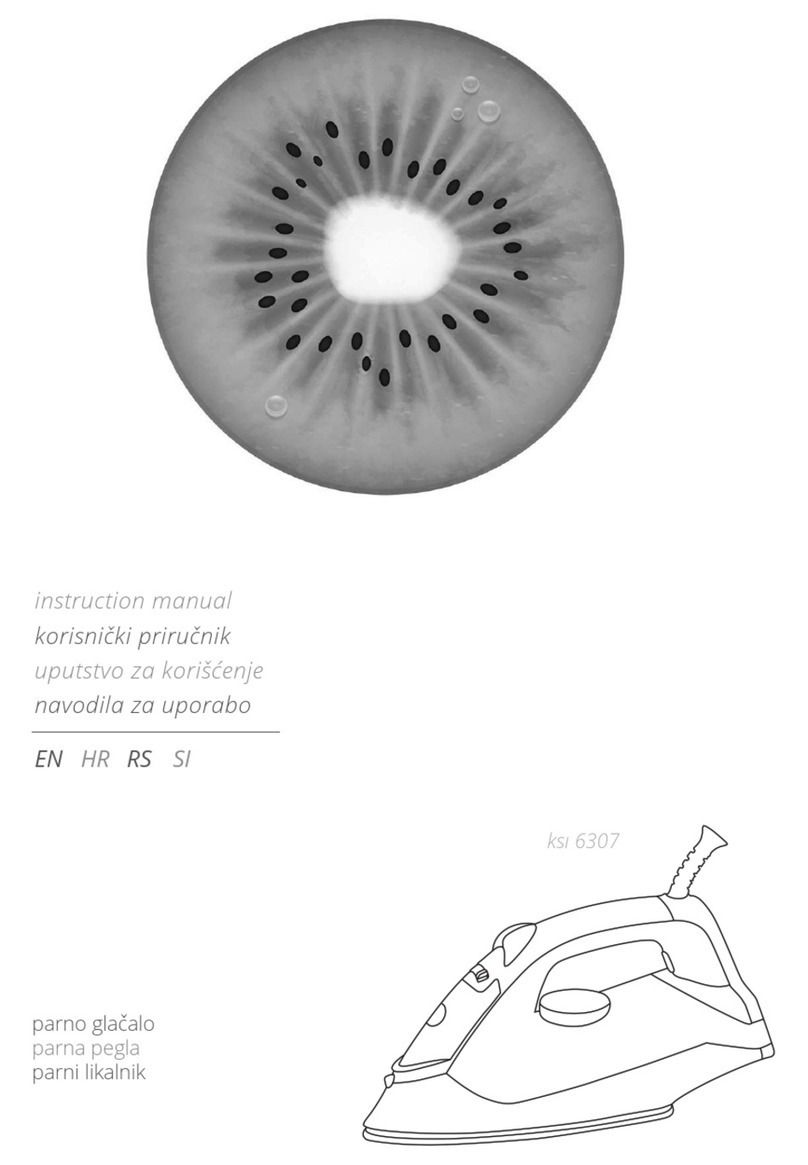Stirling STS2401 User manual

Model Number STS2401
Steam Station Iron
INSTRUCTION MANUAL


1
After Sales Support
1300 663 907
Model Number STS2401
customercare@winplus.com.au
Contents
02 Warranty Page
03 Welcome
04 General Information and Safety Instructions
06 Features / Technical Specifications
07 Assembly and Parts List
10 Getting Started
12 Instructions
20 FAQ
23 Index
24 Repair & Refurbished Goods or Parts Notice

Warranty Details
The product is guaranteed to be free from defects in workmanship and parts for a period
of 36 monthsfrom the date of purchase. Defects that occur within this warranty period,
under normal use and care, will be repaired, replaced or refunded at our discretion.
The benefits conferred by this warranty are in addition to all rights and remedies in respect
of the product that the consumer has under the Competition and Consumer Act 2010 and
similar state and territory laws.
Our goods come with guarantees that cannot be excluded under the Australian Consumer Law.
You are entitled to a replacement or refund for a major failure and for compensation
for any other reasonably foreseeable loss or damage.You are also entitled to have the goods
repaired or replaced if the goods fail to be of acceptable quality and the failure
does not amount to a major failure.
AFTER SALES SUPPORT
MODEL: STS2401 PRODUCT CODE: 46568 07/2014
Steam Station Iron
1300 663 907 customercare@winplus.com.au
AUSYEAR WAR R ANTY
3

3
After Sales Support
1300 663 907
Model Number STS2401
customercare@winplus.com.au
Welcome
Congratulations on choosing to buy a Stirling®product.
All products brought to you by Stirling® are manufactured to the highest
standards of performance and safety, and, as part of our philosophy of
customer service and satisfaction, are backed by our comprehensive 3
Year Warranty.
We hope that you will enjoy using your purchase for many years to come.

4
After Sales Support
1300 663 907
Model Number STS2401
customercare@winplus.com.au
General Information and
Safety Instructions
GENERAL INFORMATION & SAFETY INSTRUCTIONS
• Do not use in dusty conditions
• Do not drop the Steam Station Iron. Dropping or rough use of the unit will cause
damage.
• Do not place near strong magnets or strong electric currents.
• If the Steam Station Iron is not in use, turn off and unplug from any power source.
• Do not attempt to repair, open or alter any components of the Steam Station Iron. In
the case of improper usage or if you have opened, altered and repaired the product
yourself, all guarantees are void.
• The supplier does not accept responsibility for additional or consequential damage
other than covered by legal product responsibility.
• The supplier is not responsible for the end use of this product including any improper
use or when used for purposes that are not specied.

5
After Sales Support
1300 663 907
Model Number STS2401
customercare@winplus.com.au
Warnings
1. Read all instructions before operating the Steam Station Iron for the rst time.
2. This appliance is intended to be used in household and similar applications such as:
– staff kitchen areas in shops, ofces and other working environments;
– farm houses;
– by clients in hotels, motels and other residential type environments; bed and
breakfast type environments.
3. Do not use the appliance for other than intended or specied purposes.
4. Only use the Steam Station Iron with Australian Standard 220-240V AC 50/60Hz 10A
rated power supply.
5. To avoid electrical shock, do not place the cord, plug or Steam Station Iron in water
or other liquids.
6. Do not operate appliance with wet hands or operate in a wet working environment.
7. Keep the Steam Station Iron and power cable away from heat sources and hot
surfaces.
8. Always protect the power cable from undue exing and wearing – do not allow the
cable to hang off edge of the counter or table.
9. If the supply cord is damaged, do not use the product. Contact customer service for
repair or replacement.
10. This appliance is not intended for use by persons (including children) with reduced
physical, sensory or mental capabilities, or lack of experience and knowledge,
unless they have been given supervision or instruction concerning use of the
appliance by a person responsible for their safety.
11. Do not leave your Steam Station Iron unattended when power is connected.
12. Do not use this appliance with an external timer or separate remote-control system
of any kind.
13. Do not ll the container above its maximum indicated level.
14. Take caution of hot surfaces when product is in use.
15. Do not direct steam from the iron towards any persons or combustible items.
16. Do not leave hot iron soleplate in contact with any material whilst unattended.
17. The plug must be removed from the power point before the water tank is lled with
water.
18. The iron must be used and rested on a at, stable surface.
19. When placing the iron on its stand, ensure that the surface on which the stand is
placed is stable.

6
After Sales Support
1300 663 907
Model Number STS2401
customercare@winplus.com.au
• 4.5 Bar Steam Pressure
• 3 Steam Settings
• 1.7L Removable Water Tank
• Boil Dry Protection
• Automatic Shut Off
• Cord Storage
• Iron Locking Mechanism
• Ceramic Soleplate
• Water Level Sensor
• Fast Heat Up Time
• Automatic Descale Function
• 120g/min Max Steam rate
Model Specification: STS2401
Voltage: 220-240VAC ~50Hz
Power: 2400W (Iron Power: 1000W; Boiler Power: 1400W)
Tank Capacity: 1.7L
Maximum Continuous Steam Rate: 120g/min
Weight: 4.82kg
Warranty: 3 Years
Features
Technical Specifications
Warnings Continued
20. The iron is not to be used if it has been dropped, if there are visible signs of damage
or if it is leaking.
21. Children should be supervised to ensure that they do not play with the appliance.

7
After Sales Support
1300 663 907
Model Number STS2401
customercare@winplus.com.au
Assembly and Parts List
1. Removable Water Tank
2. Tank Handle
3. Tank Lid
4. Iron Release Button
5. Iron
6. Steam Button
7. Iron Temperature Dial
8. Iron Rest
9. Steam Hose
10. Iron Thermostat Light
11. Main Housing
12. Control Panel
13. Cord Tidy
13
12
4
2
1
3
9
876
5
11
10

8
After Sales Support
1300 663 907
Model Number STS2401
customercare@winplus.com.au
2
44
3
1
5
Control Panel
1. ON/OFF Button
2. ON Indicator
3. Low Water Level Indicator
4. Steam Setting Buttons
5. LOW-MEDIUM-HIGH Steam Setting Indicators
6. Descale Indicator
6

9
After Sales Support
1300 663 907
Model Number STS2401
customercare@winplus.com.au
1
3
4
2
Iron Temperature Dial
1. Max Setting (For Linen)
2. High Setting (For Cotton)
3. Medium Setting (For Wool)
4. Low Setting (Fibres/Silk)
Soleplate Temperature Settings
The following table should be used as a guide only, always refer to manufacturer
guidelines for each individual garment.
Temperature Fabric Steam
•
Synthetic fibers/silk NO
•• Wool YES
•••
MAX
Cotton, Linen YES

10
After Sales Support
1300 663 907
Model Number STS2401
customercare@winplus.com.au
The Steam Station Iron is designed to be used with normal tap water only. In hard
water areas it is recommended to use distilled water as minerals or other elements
may cause wear to the appliance and staining to clothes.
Remove any packaging material and promotional labels before using your Steam
Station Iron for the first time. You may notice an odour from the unit for the first use.
This is normal and will cease after a short while.
Before First Use
Water Use
The Steam Station Iron has a locking mechanism for the iron which keeps the iron
safely in place and allows easy transport. To release, press the iron release button
and rotate the iron clockwise off the iron rest.
Iron Locking Mechanism
Getting Started
WARNING: Do not use the following in the water tank; rain water, bottled water,
detergents, descaling agents or any other chemicals.
WARNING: Take care of the hot soleplate when releasing the iron, this poses risk of burns.

11
After Sales Support
1300 663 907
Model Number STS2401
customercare@winplus.com.au
If the water is low, the low water level indicator light will illuminate. At this point the
iron can generate little to no steam. To refill the tank during use, detach the water
tank (the unit will beep) and refill with water. Slide the tank back into position and
wait for the boiler to reheat.
The Steam Station Iron has a safety auto-off function which turns the unit off
automatically after 10 minutes of non-use. If you need to turn the unit back on,
simply press the ON/OFF button and follow instructions as per page 12.
Your Steam Station Iron is equipped with boil dry protection meaning if there is no
water in the water tank or running through the boiler the unit will shut off.
The Steam Station Iron has an automatic descaling function to assist in notifying
when the boiler should be flushed. Mineral deposits can build up in the appliance
potentially blocking steam holes and affecting overall performance. When the
descale indicator light illuminates it means the boiler should be cleaned. Follow
cleaning instructions listed on page 17.
Water Level
Auto-Off Function
Boil Dry Protection
Descale Indicator
WARNING: Do not fill the water tank above the MAX line.

12
After Sales Support
1300 663 907
Model Number STS2401
customercare@winplus.com.au
Lift the lid and fill the tank with
water under a tap or using a jug
ensuring you do not exceed the
MAX fill line.
Remove the water tank by
pressing the button on the handle
and pulling the tank out.
Slide the tank back into position.
Gently pull the handle to ensure
the tank is correctly in place.
NOTE: Dry any excess water from around the outside of the water tank.
2.1.
3.
Position the Steam Station Iron on a firm level table, bench or ironing board.
Filling the Water Tank
Instructions

13
After Sales Support
1300 663 907
Model Number STS2401
customercare@winplus.com.au
Press the ON/OFF button, the unit
will beep once.
Plug the unit into a household
power point and turn power point
on.
The ON/OFF light will illuminate
and the (steam setting 1) icon will
begin flashing as default, indicating
the boiler is heating. The iron
thermostat light will also turn on.
Select the desired steam setting
by pressing either the right or left
arrows. The corresponding light
will flash to indicate the boiler is
heating to the selected setting.
NOTE: The unit may make a pumping noise for a few seconds, this is normal.
2.1.
3. 4.
Steam Station Iron Operation
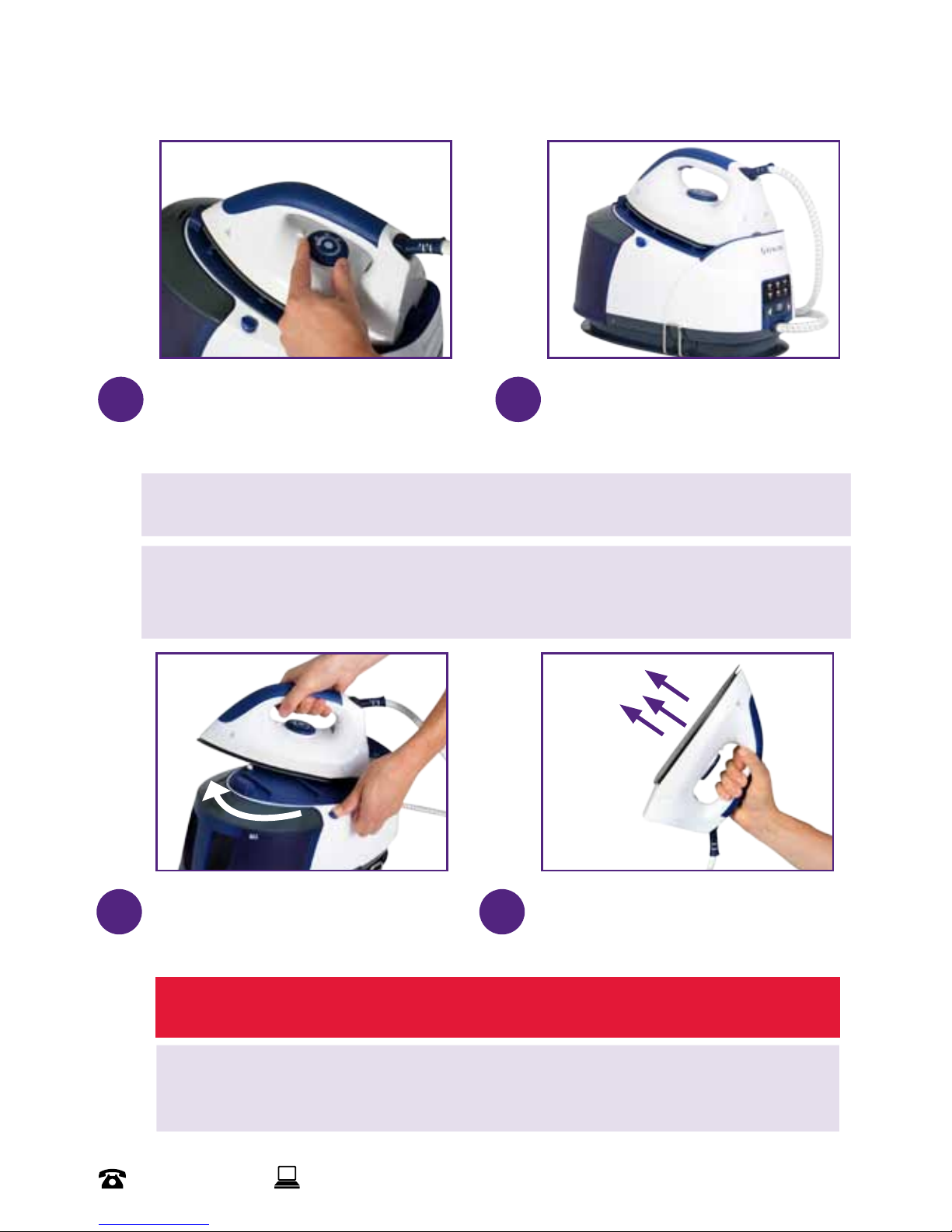
14
After Sales Support
1300 663 907
Model Number STS2401
customercare@winplus.com.au
Once the selected steam setting
light has stopped flashing and the
iron thermostat light is off the unit is
ready for use.
Select the desired soleplate
heat setting by rotating the iron
temperature dial.
Press the iron release button and
rotate the iron clockwise to release
from the locking mechanism.
Direct a short burst of steam in the
air to release any condensation.
NOTE: Always refer to garment manufacturer recommendations for the correct
temperature setting.
NOTE: During heating the iron may emit a small amount of steam for a few
seconds, this is normal. The thermostat light and steam setting light may
illuminate or flash at times during use.
NOTE: Particles may come out of the soleplate when you use the iron for the
first time. This is normal; the particles are harmless and stop coming out of the
iron after a short while.
6.5.
7. 8.
WARNING: Take care not to touch the hot soleplate when releasing the iron,
contact could result in burns.

15
After Sales Support
1300 663 907
Model Number STS2401
customercare@winplus.com.au
To iron without steam do not press the steam button.
TIP: You can provide a quick shot of steam at any time during ironing by pressing and
releasing the steam button as desired.
Once you have nished ironing turn the unit off by pressing and holding the ON/OFF
button and removing the plug from the power point.
To iron with steam, press the
steam button and release as
desired.
9.
10.
WARNING: Before storing ensure the Steam Station Iron has completely cooled down.
This may take up to 2 hours.
WARNING: Never leave iron face down on any surface. Always place iron back on the
main unit or stand the iron vertically in between ironing strokes.
11.

16
After Sales Support
1300 663 907
Model Number STS2401
customercare@winplus.com.au
Vertical Steaming
Vertical steaming is an alternative way to smooth out creases in garments or curtains.
The high steam pressure of the Steam Station Iron can provide bursts of steam while
holding the iron vertically. For best results utilise on delicate or light fabrics. To produce
the maximum amount of steam, set the steam setting to HIGH. Only direct steam at
hanging garments or curtains in a safe area and ensure you always refer to garment
manufacturer recommendations.
Cleaning and Storage
Before cleaning the Steam Station Iron, ensure the unit is turned off and unplugged from
the power point. If recently used, allow time for the iron to cool down completely. This
may take up to 2 hours.
Clean the base, iron and soleplate by wiping with a moist cloth.
When storing the Steam Station Iron ensure the following steps are taken.
1. Turn off the appliance and unplug from the power point.
2. Empty the water tank.
3. Allow the iron to cool completely before storing. Wrap the cord and steam hose
around the base to store neatly
WARNING: Do not direct the steam onto a garment that is being worn or at any persons.
WARNING: DO NOT immerse the main unit or iron in water or any other liquid.
NOTE: Do not use abrasive cleaning materials or chemicals as this can damage the
appliance and soleplate.

17
After Sales Support
1300 663 907
Model Number STS2401
customercare@winplus.com.au
Descaling the Steam Station Iron
When the descale indicator is illuminated the boiler needs to be flushed out to maintain
optimum performance of the appliance. Before proceeding ensure you have unplugged
the appliance from the power point and removed the water tank.
Descaling or decalcifying solutions can be readily purchased to perform cleaning. If using
these solutions, follow manufacturer instructions carefully as any misuse may cause
damage to the appliance. Always ensure the solution is specifically designed for the
purpose of descaling irons or Steam Station Irons.
How to Clean
1. Turn off unit and unplug from power point. Allow unit to cool completely.
2. Position the unit on a sink edge or similar waterproof surface.
3. Tilt the unit on its side to expose the base.
NOTE: For convenience it is recommended to detach the water tank and iron.
WARNING: Do not use any other solutions in the water tank as this may cause damage
to the appliance.
WARNING: If Steam Station Iron has been recently used ensure the appliance has
cooled completely before proceeding with descaling process to reduce risk of burns.
Screw Driver
Boiler Seal

18
After Sales Support
1300 663 907
Model Number STS2401
customercare@winplus.com.au
4. Flip back the boiler seal and using the screw driver attached release the boiler cap.
NOTE: The boiler cap may be tight due to prolonged steam exposure, if problems persist
in removing please contact customer service.
5. Tilt the unit over the sink to ush out any liquid inside.
6. Rinse out boiler with 1 cup of water. Drain and repeat.
7. Ensure once complete the boiler cap and seal are in place.
Vinegar Solution
An alternative to descale the Steam Station Iron is to use a vinegar solution to flush out
the appliance.
1. Follow instructions under ‘How to Clean’ up to step 5.
2. Mix 125mL of water with 125mL of distilled white vinegar.
3. Tilt the unit upwards and pour the 1 cup solution into the opening.
4. Replace the boiler cap.
5. Place the unit in an upright position again and leave to stand for 2 minutes.
6. Shake the unit to mix the solution around then leave to stand for another 5-10
minutes.
7. Tilt the unit back onto its side and unscrew the boiler cap once more.
8. Empty the boiler of the solution.
9. Rinse with one cup of water, shake around and empty. Repeat 2-3 times.
10. Ensure once complete the boiler cap and seal are in place.
Table of contents
Other Stirling Iron manuals