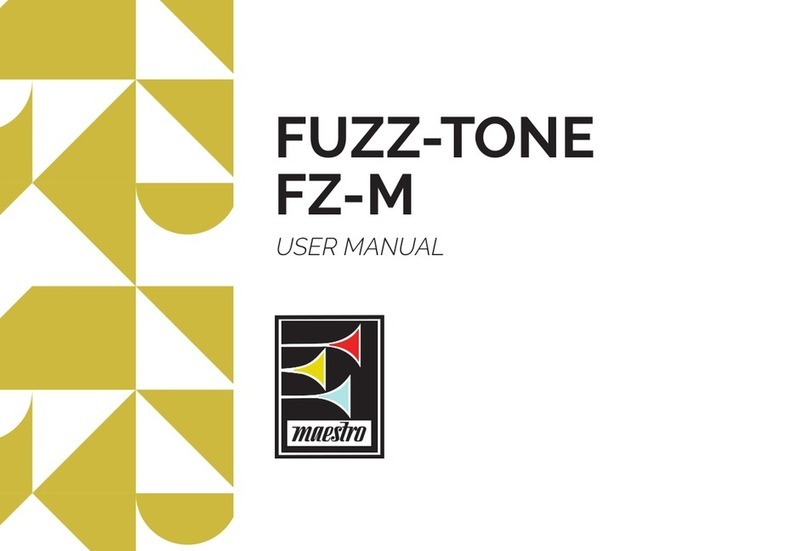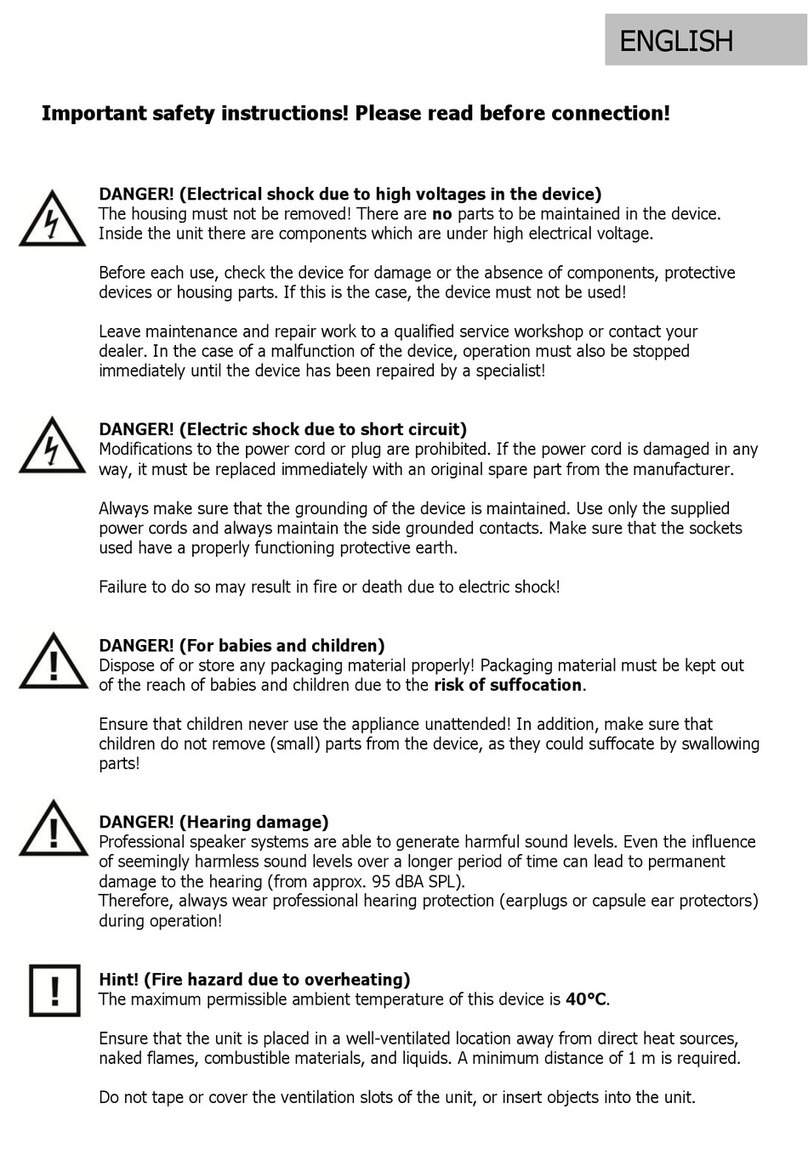Stone Deaf Effects SYNCOPY User manual

INSTRUCTION
MANUAL


CONTENTS...
Stone Deaf Effects and Amplication LTD.
35 Pennine Vale
Shaw, Oldham
OL2 8DH
United Kingdom
www.stonedeaffx.com
CONTENTS .........................................................................1
INTRODUCTION ........................................................... 2 , 3
GETTING STARTED / PRIMARY FUNCTIONS ................... 4
SECONDARY FUNCTIONS ............................................ 5, 6
EXPRESSION CONTROL ................................................ 6, 7
MIDI CONTROL ........................................................... 8 - 17
FACTORY PRESETS......................................... 18, 19, 20, 21
SPECIFICATIONS ............................................................. 22
WARRANTY ...................................................................... 22
DO US A FAVOUR ............................................................ 23
ADVANCED SETTINGS ..............................................24 - 27
1

For many musicians who are looking for a delay pedal, it’s fair
to say that an analog device tends to be the most sought after
for blending in with your tone, giving that true analog warmth
and texture. However, most analog units available today are
just not as usable as they could be in a modern setting.
Meet Syncopy Delay, a 100% analog bucket-brigade delay
unit, but with full digital control over tempo, subdivisions,
repeats, modulations and much, much more. Syncopy is your
perfect sonic centre, where echoes of the past meet and
merge perfectly with technology of the future.
With 1 full second of gorgeous and textural fully analog
delay, based on classic bucket brigade technology and a fully
analog modulation section, combined with the added benet
of modern-day digital control, Syncopy allows you to create,
control, save and recall a multitude of delay tones on the y!
From short classic delays to long and lush, lo- modulated
echoes and all the way to otherworldly special FX, such as
Chorus and Vibe effects, Syncopy does it all without inching,
while providing the deep and ultra-precise control required by
modern day musicians.
2

3
• Analog bucket-brigade delay pedal
from 50mS to 1 second of delay time
• Built-in Analog Modulation
adds lush movement or crazy special FX to trails
• Tap Tempo and 4 sub-divisions
get your delays in sync or hold tap for wild
self-oscillation ramping of the feedback
• 128 Presets
rst 4 readily available directly on the pedal,
additional Presets available via MIDI
• Expression and MIDI control
for on the y parameter changes
• True-Bypass and Buffered-Bypass switching
for trails and non-trails delay lines
• Handmade in the UK
Syncopy Main Features

Getting Started: Primary Functions
When Syncopy is powered up, you will be presented with the
following conguration with the LEDs in ORANGE. This means
Syncopy is bypassed or in bypass mode.
Analog
Low Pass
Tone Control
Digitally Controlled
Time / Mod Rate;
50mS - 1 sec
Analog Level /
Volume
Digitally
Controlled
Wet / Dry Mix &
MOD Shape
Beat Divisions
(Press to toggle
through) Hold to
save Preset.
Tap Tempo
(Averaging)
Press both
simultaneously
to scroll between
Presets 1-4
Bypass
(True bypass
or Buffered
bypass)
Digitally Controlled
Feedback / MOD
Depth
4
Preset 1-4

5
To re-select the Delay Time, Feedback or
Mix functions, press the knobs again. This
will allow you to move the green LED’s.
To deactivate the Modulation, set the
Modulation Depth to Zero when in
Modulation Mode.
This can be done by rotating the Feedback
knob anti-clockwise until the RED LED goes
off.
Modulation: Secondary Functions
The Modulation and Delay tones are separate and use the same
interface.
To activate Analog Modulation on the delay repeats, press the
Time, Feedback or Mix control knobs. This Mode is indicated by a
red dot around the control knob turning from GREEN to RED.
• FEEDBACK = MODULATION DEPTH
• MIX = MODULATION SHAPE (Square to Sine)
• TIME = MODULATION RATE

Expression control is available using any Standard
Expression Pedal.
You can use expression to control single or multiple
parameters simultaneously.
Expression control:
Press & Hold to
control Time with
expression.
Press & Hold
to control
MIX with
expression.
Press & Hold
to control
Feedback
with expres-
sion.
6

Example: if you are adjusting the Modulation Depth
using the control knob, you can press and hold, then the
expression control will be assigned to Modulation Depth,
not Feedback.
You can control both by pressing again (to select Feedback)
and then pressing and holding to assign expression to the
feedback.
This means both the modulation and delay parameters will
be expression controlled at the same time.
You can apply the same method to the Time and Mix controls
as well.
• Press and hold again to deactivate the expression control
on either TIME, FEEDBACK or MIX modes.
• Expression activation is Preset ASSIGNABLE!
• When the modulation is activated, press and hold.
Expression control is applied to the modulation
parameter.
7

MIDI Control:
To access the MIDI settings, press and hold the bypass foot-
switch for 5 seconds while Syncopy is bypassed.
Press and hold the switch again to store MIDI settings.
This allows you to change MIDI channel & activate MIDI clock.
Default Channel = 1
Default MIDI beat clock = OFF
When in MIDI
setting mode,
Press ‘Mix’
to turn MIDI
Beat Clock
ON/OFF
GREEN/RED
When in MIDI
setting mode, turn
the Feedback knob
to set MIDI channel.
8

The delay Preset number is selected using ‘Program Change’
MIDI messages:
MIDI Status = Program Change (+Channel) = 1100 cccc
MIDI Data Messages = Amplier Channel = 0ppp pppp
Using MIDI, you also have the power to change any parameter
of the currently selected Preset. For example, this could be
used to add a MIDI Depth Expression pedal that overrides
your Preset depth etc. All of these settings are accessible
through control changes (sometimes referred to as continuous
controllers / MIDI CC).
• When MIDI beat clock is activated, any incoming clock
messages will override the Rate Control
• Sending MIDI program changes allows you to access 128
Presets on the Syncopy. Foot-switch Preset selection is
then arranged in to banks of 4. For example, if you se-
lect channel 9 using MIDI, you will now be able to cycle
through channels 9-12 using the foot-switches. Selecting
channel 7 with MIDI sets the current bank to 5 to 8, etc.
• All Syncopy parameters can be controlled using MIDI CC
(continuous controller) messages.
FOR A LIST OF THESE PLEASE TURNOVER TO THE NEXT PAGE... 9

10
Function Status Byte Value Date Byte Value 1 Data Byte Value 2 Description
Change Preset 1100nnnn (Program
change on channel nnnn
0 -127 -
Sending a “MIDI Program
Change” on channel
“n” will set the current-
ly active Preset to the
number sent in Data Byte
1. Allows Preset numbers
between 0-127 to be
accessed.
Control Delay Time 1011nnnn (Control
Change on Channel nnnn)
CC - 20 0 -127 Control Number 20 -
Delay Time. Value of
Databyte 2 sets the Delay
Time between its mini-
mum and maximum value.
Where: 127 = Max Delay
Time, 0 - Min Delay Time.
Control Feedback 1011nnnn (Control
Change on Channel nnnn)
CC - 21 0 -127 Control Number 21 -
Feedback: 127 = Max
Feedback, 0 = Min Feed-
back

Function Status Byte Value Date Byte Value 1 Data Byte Value 2 Description
Change Preset 1100nnnn (Program
change on channel nnnn
0 -127 -
Sending a “MIDI Program
Change” on channel
“n” will set the current-
ly active Preset to the
number sent in Data Byte
1. Allows Preset numbers
between 0-127 to be
accessed.
Control Delay Time 1011nnnn (Control
Change on Channel nnnn)
CC - 20 0 -127 Control Number 20 -
Delay Time. Value of
Databyte 2 sets the Delay
Time between its mini-
mum and maximum value.
Where: 127 = Max Delay
Time, 0 - Min Delay Time.
Control Feedback 1011nnnn (Control
Change on Channel nnnn)
CC - 21 0 -127 Control Number 21 -
Feedback: 127 = Max
Feedback, 0 = Min Feed-
back
11

12
Function Status Byte Value Date Byte Value 1 Data Byte Value 2 Description
Control Mix 1011nnnn (Control
Change on Channel nnnn) CC-22 0 - 127
Control Number 22 - Mix:
127 = Wet, 63 = 50/50, 0
= Dry.
Modulation ON / OFF 1011nnnn (Control
Change on Channel nnnn)
CC-23 0 - 127 Control Number 20 -
Delay Time. Value of
Databyte 2 sets the Delay
Time between its mini-
mum and maximum value.
Where: 127 = Max Delay
Time, 0 - Min Delay Time.
Modulation Time 1011nnnn (Control
Change on Channel nnnn)
CC-24 0 - 127 Control Number 24 -
Modulation Time: 127 =
Max Time, 0 = Min Time.
Modulation Depth 1011nnnn (Control
Change on Channel nnnn)
CC-25 0 - 127 Control Number 25 -
Modulation Depth: 127 =
Max Mod Depth, 0 = Min
Mod Depth.

Function Status Byte Value Date Byte Value 1 Data Byte Value 2 Description
Control Mix 1011nnnn (Control
Change on Channel nnnn) CC-22 0 - 127
Control Number 22 - Mix:
127 = Wet, 63 = 50/50, 0
= Dry.
Modulation ON / OFF 1011nnnn (Control
Change on Channel nnnn)
CC-23 0 - 127 Control Number 20 -
Delay Time. Value of
Databyte 2 sets the Delay
Time between its mini-
mum and maximum value.
Where: 127 = Max Delay
Time, 0 - Min Delay Time.
Modulation Time 1011nnnn (Control
Change on Channel nnnn)
CC-24 0 - 127 Control Number 24 -
Modulation Time: 127 =
Max Time, 0 = Min Time.
Modulation Depth 1011nnnn (Control
Change on Channel nnnn)
CC-25 0 - 127 Control Number 25 -
Modulation Depth: 127 =
Max Mod Depth, 0 = Min
Mod Depth.
13

14
Function Status Byte Value Date Byte Value 1 Data Byte Value 2 Description
Select Modulation Shape 1011nnnn (Control
Change on Channel nnnn)
C-26 0 - 127
Control Number 26 -
Modulation Shape:
Mod Shape 1 = 0 - 14
Mod Shape 2 = 15 - 28
Mod Shape 3 = 29 - 42
Mod Shape 4 = 43 - 56
Mod Shape 5 = 57 - 70
Mod Shape 6 = 71 - 84
Mod Shape 7 = 85 - 98
Mod Shape 8 = 99 - 112
Mod Shape 9 = 113 - 127
Select Tap Division 1011nnnn (Control
Change on Channel nnnn)
CC-27 0 - 127 Control Number 27 - Tap
Division:
Crotchet = 0 - 24
Dotted Quaver = 25 - 49
Quaver = 50 - 74
Triplet = 75 - 99
Semi Quaver = 100 - 127

Function Status Byte Value Date Byte Value 1 Data Byte Value 2 Description
Select Modulation Shape 1011nnnn (Control
Change on Channel nnnn)
C-26 0 - 127
Control Number 26 -
Modulation Shape:
Mod Shape 1 = 0 - 14
Mod Shape 2 = 15 - 28
Mod Shape 3 = 29 - 42
Mod Shape 4 = 43 - 56
Mod Shape 5 = 57 - 70
Mod Shape 6 = 71 - 84
Mod Shape 7 = 85 - 98
Mod Shape 8 = 99 - 112
Mod Shape 9 = 113 - 127
Select Tap Division 1011nnnn (Control
Change on Channel nnnn)
CC-27 0 - 127 Control Number 27 - Tap
Division:
Crotchet = 0 - 24
Dotted Quaver = 25 - 49
Quaver = 50 - 74
Triplet = 75 - 99
Semi Quaver = 100 - 127
15

16
Function Status Byte Value Date Byte Value 1 Data Byte Value 2 Description
Bypass ON/OFF 1011nnnn (Control
Change on Channel nnnn)
C-29 0 - 127
Contol Number 29 - By-
pass ON/OFF.
Any value below 64 will
BYPASS Syncopy.
Any value above 63 will
turn Syncopy OFF.
MIDI BEAT CLOCK ON/
OFF
1011nnnn (Control
Change on Channel nnnn)
CC-30 0 - 127 Control Number 30 -
MIDI BEAT CLOCK ON/
OFF.
Any value below 64 will
turn BEAT CLOCK OFF.
Any value above 63 will
turn BEAT CLOCK ON.
REMOTE TAP 1011nnnn (Control
Change on Channel nnnn)
CC-93 0 - 127 Any value sent on CC-
93 is registered as a tap
tempo button press.

Function Status Byte Value Date Byte Value 1 Data Byte Value 2 Description
Bypass ON/OFF 1011nnnn (Control
Change on Channel nnnn)
C-29 0 - 127
Contol Number 29 - By-
pass ON/OFF.
Any value below 64 will
BYPASS Syncopy.
Any value above 63 will
turn Syncopy OFF.
MIDI BEAT CLOCK ON/
OFF
1011nnnn (Control
Change on Channel nnnn)
CC-30 0 - 127 Control Number 30 -
MIDI BEAT CLOCK ON/
OFF.
Any value below 64 will
turn BEAT CLOCK OFF.
Any value above 63 will
turn BEAT CLOCK ON.
REMOTE TAP 1011nnnn (Control
Change on Channel nnnn)
CC-93 0 - 127 Any value sent on CC-
93 is registered as a tap
tempo button press.
17

18
Factory Preset 1: Basic Slap Back Delay
Table of contents
Other Stone Deaf Effects Music Pedal manuals
Popular Music Pedal manuals by other brands

Foxrox Electronics
Foxrox Electronics PARADOX TZF user manual

GENZLER
GENZLER 4 ON THE FLOOR Classic Bass Overdrive owner's manual
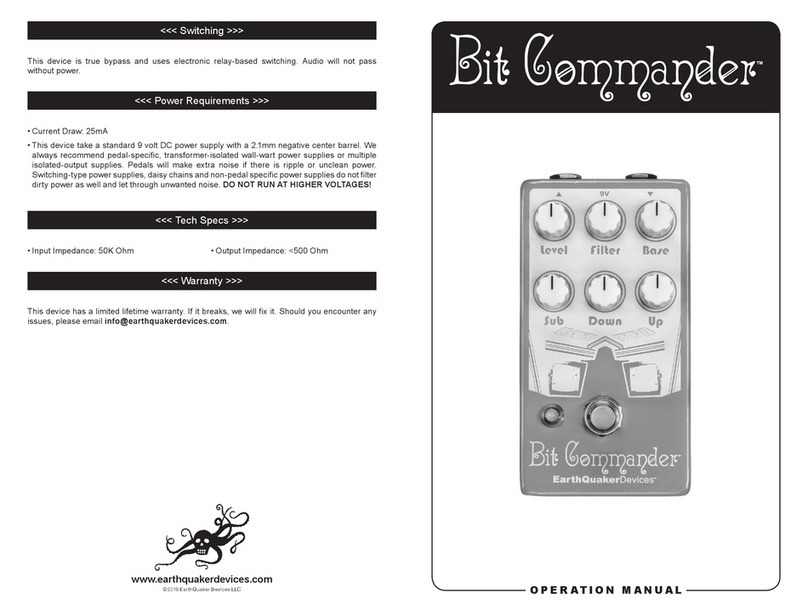
EarthQuaker Devices
EarthQuaker Devices Bit Commander Operation manual

TC Electronic
TC Electronic Gravy TRI CHORUS & VIBRATO user manual

Red Witch
Red Witch Moon Phaser Manual & warranty

Vertex
Vertex Ultraphonix MKII Special Overdrive product manual