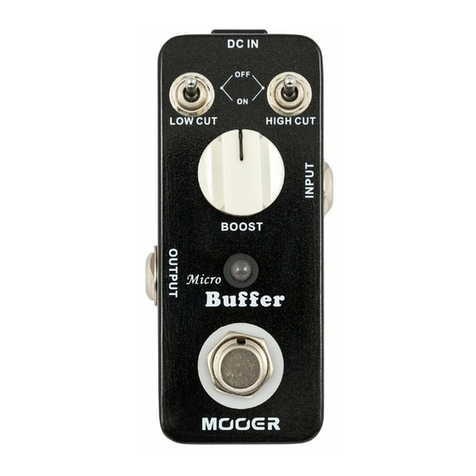1、A.SPEED
Adjusts the rate of MODE A
2、A.DEPTH
Adjusts the depth/mix of MODE A
11
8 9
10
PRESET ON/OFF
16
15
10
2 Independ en t pr oc es sing modules co nt ai ning a
total of 16 modulation e ff ec ts
Adjustab le s ig nal chain routing
Sto re and recal l up to 4 us er p re se ts
Tap Tempo fu nc ti onality
Expression ped al e xp an da bility
Leslie s ty le A CCELERATION pedal
True s te re o ou tp uts
A.SP EED A.DE PTH A. CONT ROL B.S PEED B.D EPTH B .CON TROL
Step-p h
Auto-w ah
Vibrat o
A B
B A
TAP
TAP
Hold for
ACCEL
Hold for
21
INP UT EX P
DC 9V 30 0mA
20 19 18 17
13 14
12
Power Supply
Use the correct AC outlet to connect the power adapte r.
Use a power transformer with a negative external v ol ta ge
of 9V (± 10%) ≥300mA, otherwise it will cause equipment damage ,
fire or other problems. When unused or thunder st or ms p le as e un pl ug
the power supply.
Electrical interference
When using the unit, the radio and the TV may cause interference.
Use the unit away from the radio and the TV.
Strongly vibrating or shakin
Place the place
Direct sunlight
Magnetic field
Dusty or unclean place
To prevent deformation, discoloration, and other serious damage, avoid the following:
Near heat source
High temperature and humidity
Humidity is large
Precautions
Connections
Before connecting the device or disconnectin g it , be s ur e to t ur n off the power
and other equipment, which will help to avoi d ma lf un ct io n an d da ma ge t o ot he r
equipment. Also, make sure that all cables and powe r co rd s ar e di sc on ne ct ed
before moving the unit.
Clean
Please use a dry, so ft c lo th t o cl ea n th e un it . If n ec essary, wip e wi th
a slightly moist cloth. Do not use rough clean powde r, al co ho l, p ai nt
thinner, wax, solvent, detergent and chemic al a ge nt s su ch a s
impregnated wipes.
Operating
Do not use brutal forces to use switches and control eleme nt s.
Do not allow paper, metal, and other objects to fall in to t he m ac hi ne .
Be careful not to fall, do not subject it to shock and excessive pre ss ur e.
FCC certification
This device complies with Part 15 of the FCC Rules. Operation is subject
to the following two conditions:
that may cause undesired operation.
Main Features 3、A.CONTROL
Adjusts various effe ct p ar am et er s of M OD E A
4、B.SPEED
Adjusts the rate of MODE B
5、B.DEPTH
Adjusts the depth/mix of MODE B
6、B.CONTROL
Adjusts various effe ct p ar am et er s of M OD E B
7、MODE A
Selects the eff ec t ty pe f or M OD E A
8、ROUTING SWITCH
Selects the internal signal chain routing (see ROUTING secti on o f th is m an ua l)
9、STO RE
Used for saving presets (see USING PRESETS section of this manual)
10、
Selects the eff ec t ty pe f or M OD E B
11、
Displays the currently selected Preset
12、
Thi s LE D wi ll i ll um in at e re d wh en the PRESET FO OT SW IT CH i s co nt ro ll in g TAP TE MP O
13、
Displays the current speed of the modulation rate
14、
Displays the ON/OFF status of the pedal
15、
Press this footswitch to scroll through presets
Press and hold this footswitch to activate/deactivate tap tempo
When tap tempo is activated, press this footswitch multiple time s to c on tr ol t he s pe ed
of the modulation rate
16、
Press this footswitch to turn the pedal on/off
Press and hold this footswitch to activate effect acceleration
17、DC IN
Connect to a 9VDC power source
18、RIGHT OUTPUT
Connect to the input of your amplifier using a standard 1/4” jack ca bl e
When used in stereo this output provides the Right Channel . Wh en u se d
in MONO this output provides DSP BY PAS S
19、LEFT OUTPUT
Connect to the input of your amplifier using a standard 1/4” jack ca bl e
When used in stereo this output provides the Left Channel. Whe n us ed
in MONO this output provides TR UE B YPA SS
20、EXP
Connect to an external expression pedal using a 1/4” TRS stereo jack cable
21、INPUT
Connect to the output of your instrument using a standard 1/4” jack ca bl e
Pedal Layout
MODE B
PRESET STATUS L ED
TAP TE MP O LE D
EFFECT SPEED LED
ON/OFF LED
PRESET
ON/OFF
DUAL EN GINE M ODUL ATION PE DA L