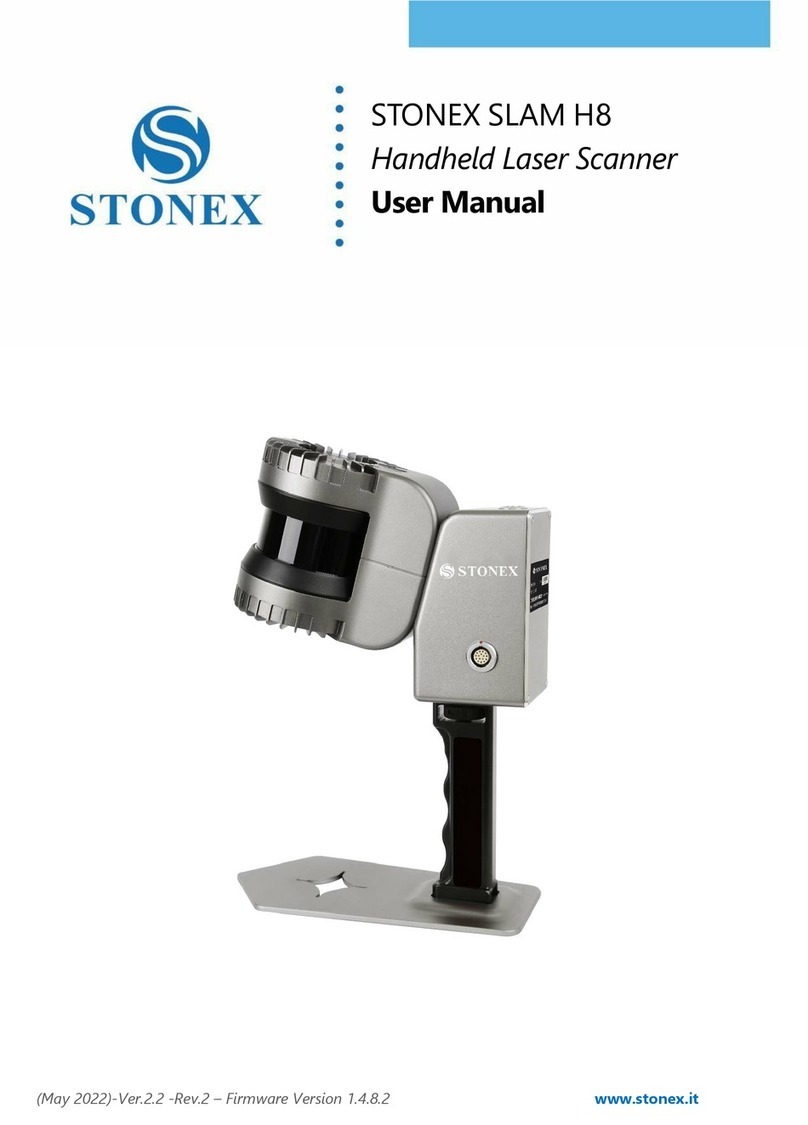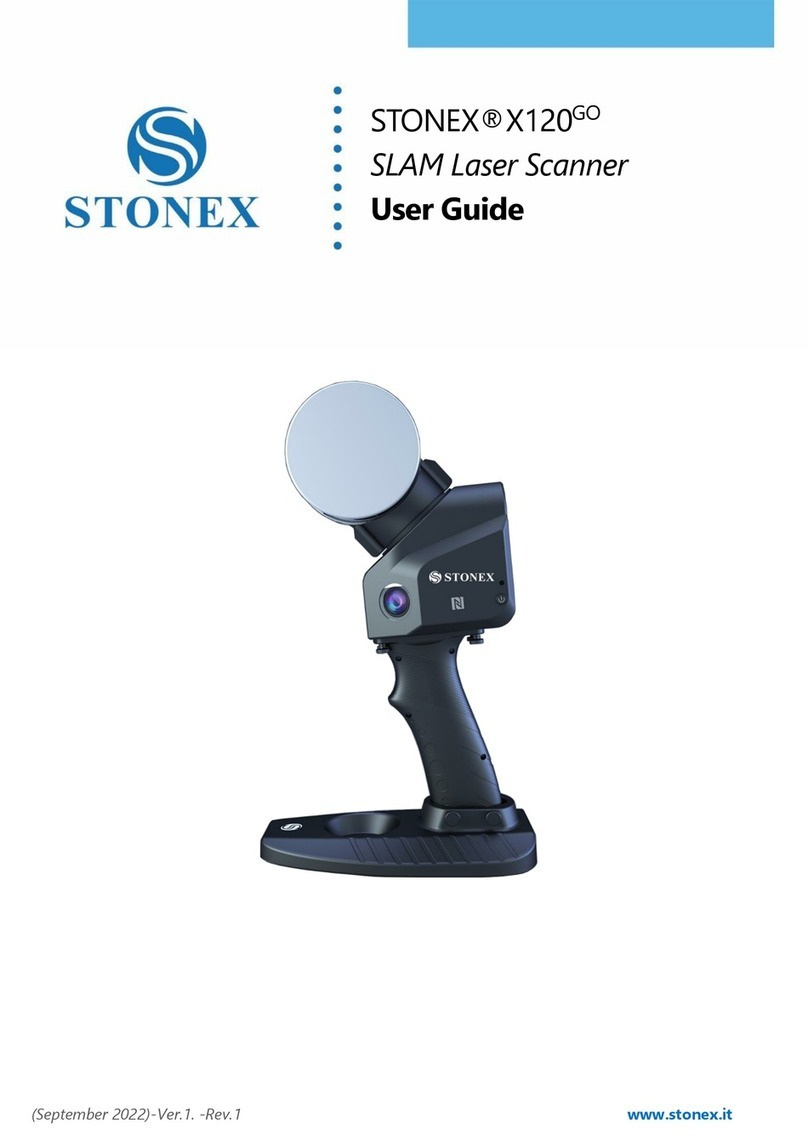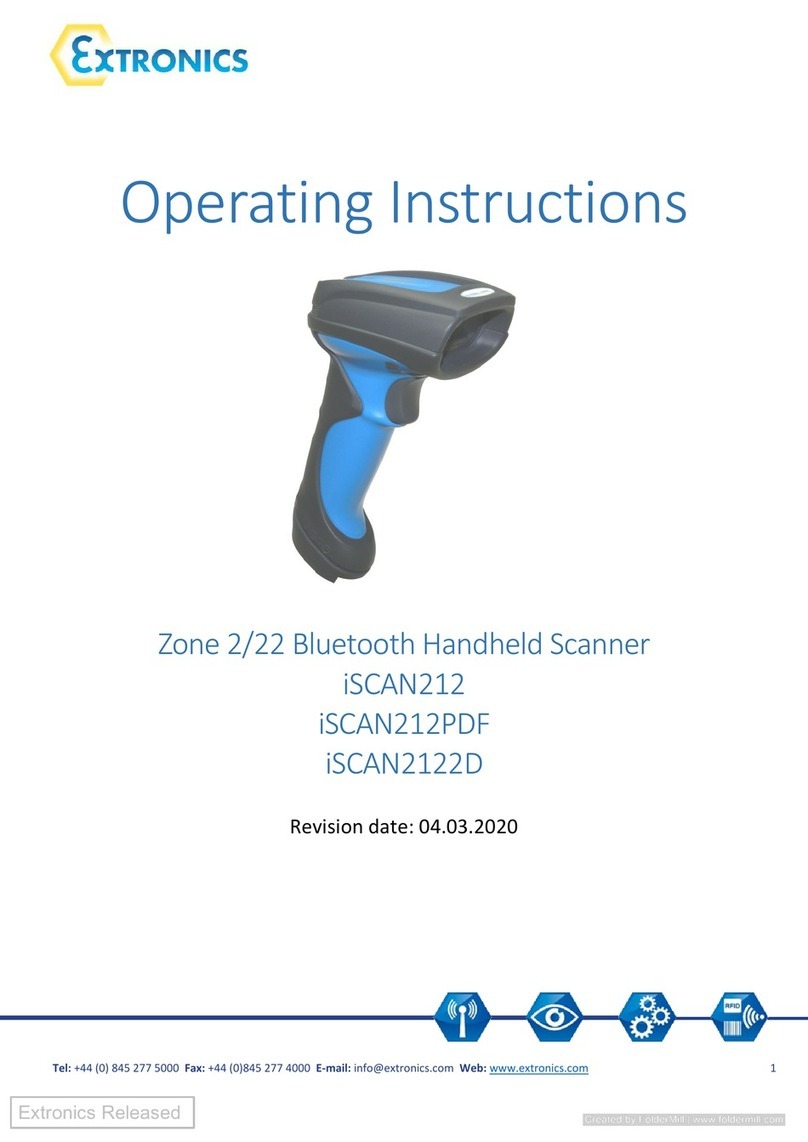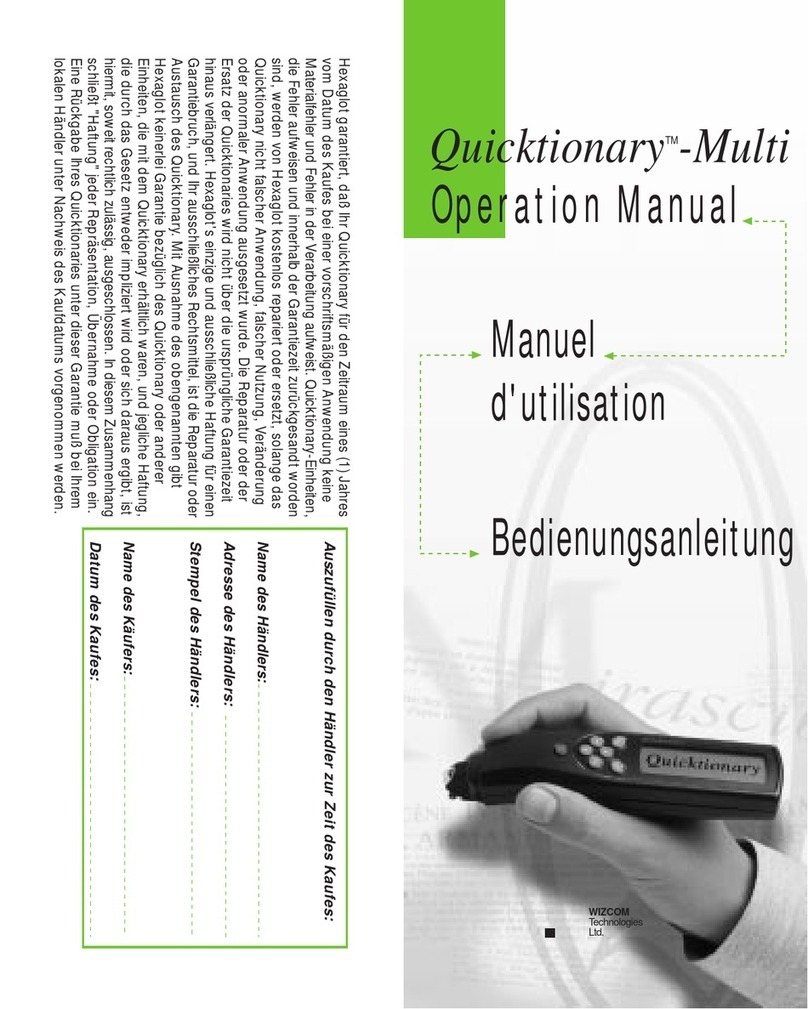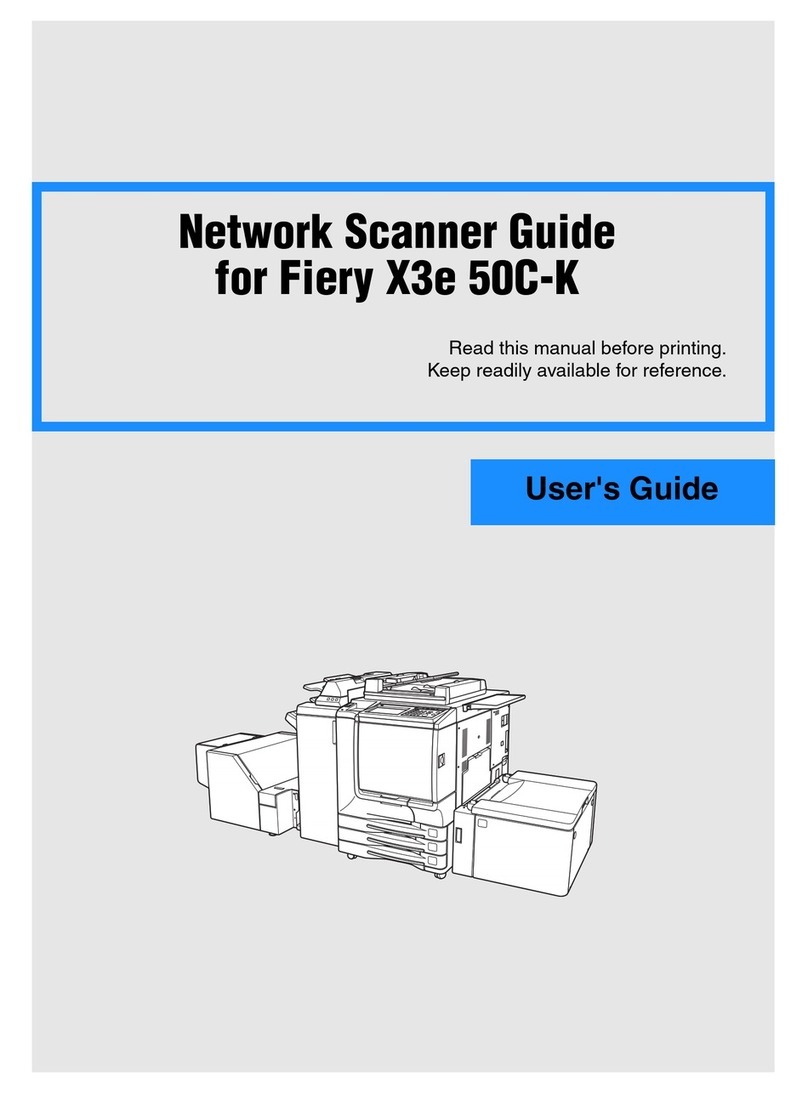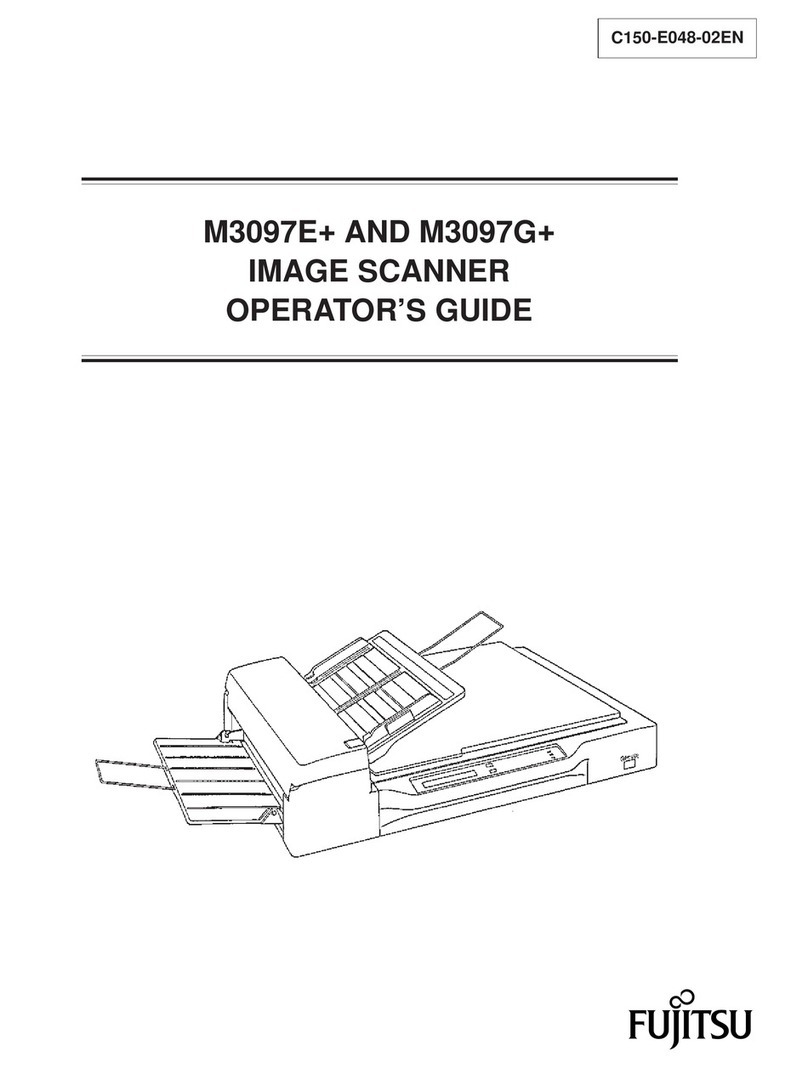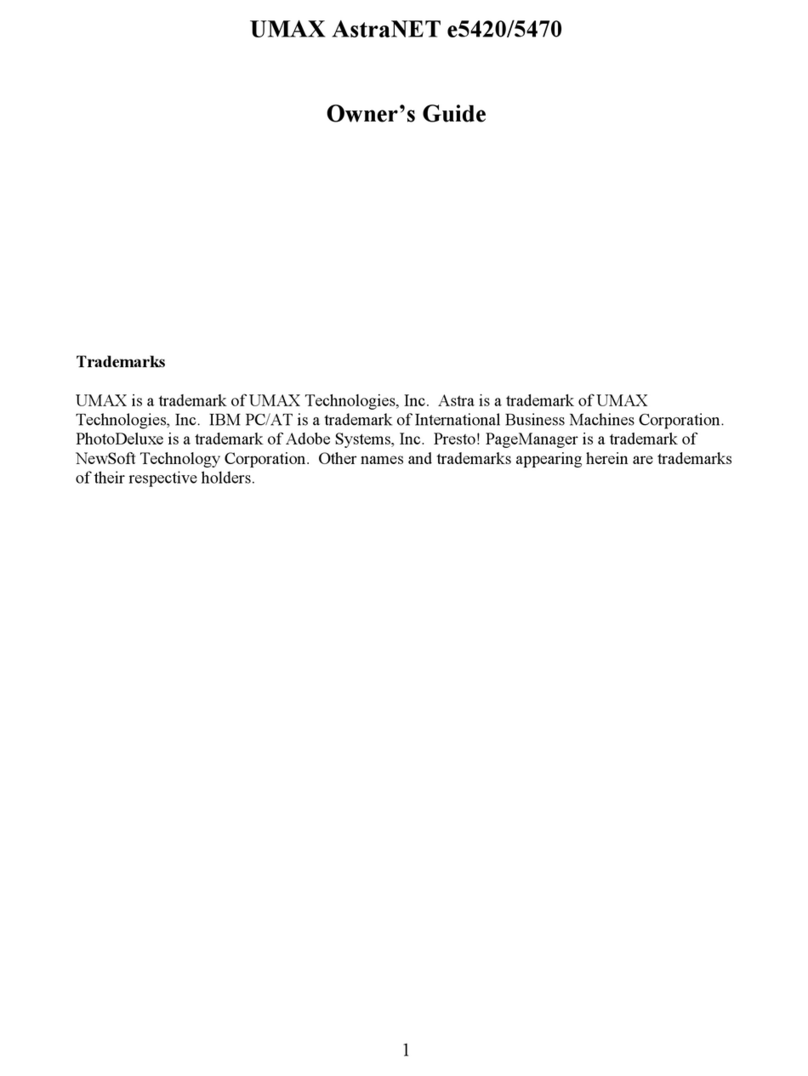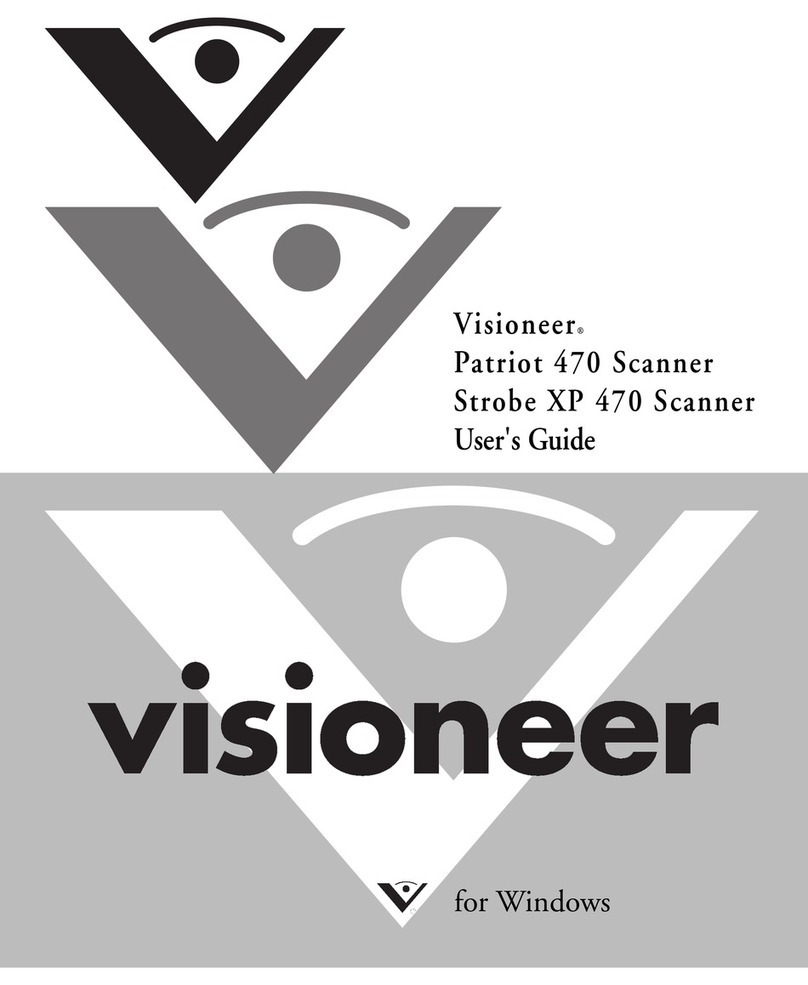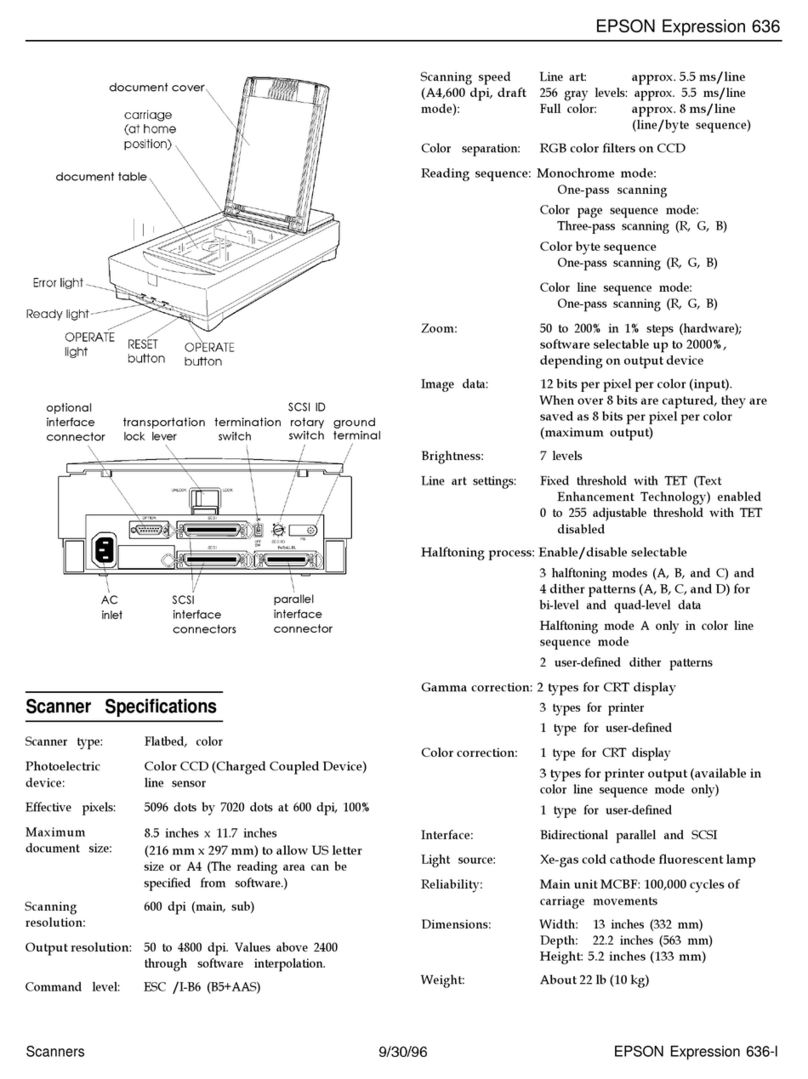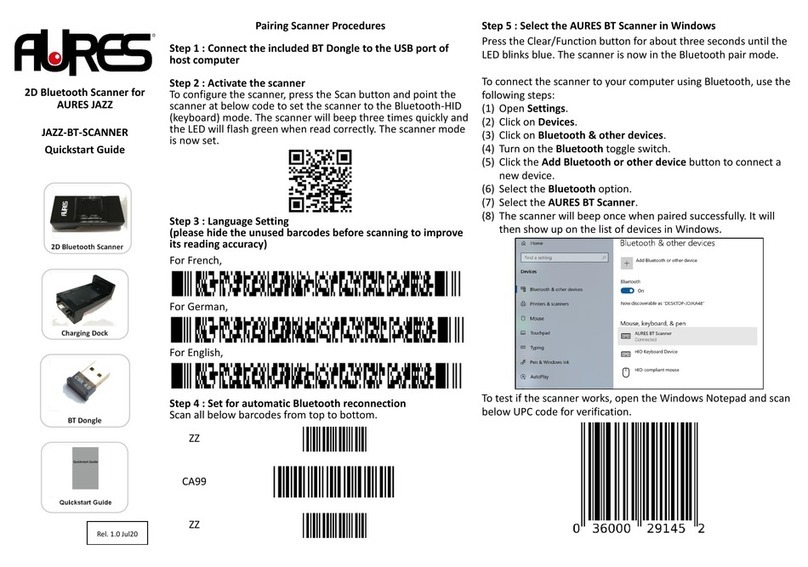STONEX X150 User manual

(July 2022)-Ver.2.0 -Rev.0 –Firmware 1.2.0 (20220121) www.stonex.it
STONEX®X150
3D Laser Scanner
User Guide

STONEX®X150 – User Guide
2
Contents
1. Legal Notice .................................................................................................................................................................................4
Copyrights and trademarks ...................................................................................................................................................4
2. Standard Limited Warranty ....................................................................................................................................................4
2.1 General warranty for instruments................................................................................................................................4
2.2 Shipping policy....................................................................................................................................................................4
2.3 Return policy Dead on Arrival instruments..............................................................................................................4
2.4 Firmware/Software warranty..........................................................................................................................................5
2.5 Over Warranty repair(s) policy ......................................................................................................................................5
2.6 Disclaimer and Limitation of Remedy ........................................................................................................................5
2.7 Repair/Service procedure for Dealers ........................................................................................................................6
2.8 Environmental recycling...................................................................................................................................................6
3. Introduction..................................................................................................................................................................................7
3.1 General....................................................................................................................................................................................7
3.2 Description of the system ...............................................................................................................................................7
3.5 Precaution for safety .........................................................................................................................................................9
3.6 Transport and shipping ....................................................................................................................................................9
3.7 Storage................................................................................................................................................................................. 10
3.8 Cleaning and drying ....................................................................................................................................................... 10
3.9 Definition of indication.................................................................................................................................................. 10
3.10 Safety standards for lasers ........................................................................................................................................ 11
3.11 Battery................................................................................................................................................................................ 11
3.12 About User....................................................................................................................................................................... 11
3.13 Exceptions from Responsibility................................................................................................................................ 12
4. Setting up the STONEX®X150 .......................................................................................................................................... 13
4.1 Setting up............................................................................................................................................................................ 13
4.2 Battery on............................................................................................................................................................................ 15
4.3 Battery off ........................................................................................................................................................................... 15
4.4 Battery charging............................................................................................................................................................... 15
4.5 Real-time battery display.............................................................................................................................................. 15
4.6 360° Camera....................................................................................................................................................................... 16
4.7 X150 control....................................................................................................................................................................... 18
5. Operating the STONEX®X150........................................................................................................................................... 19

STONEX®X150 – User Guide
3
5.1 Power on the laser scanner and camera................................................................................................................ 19
5.2 Power off the laser scanner ......................................................................................................................................... 19
5.3 Wi-Fi connection to X150............................................................................................................................................. 19
5.4 Scan operations................................................................................................................................................................ 20
5.5 File management with X150 app ........................................................................................................................ 26
3.6 Data & time settings................................................................................................................................................ 28
3.7 Laser scanner power off (via X150 app)........................................................................................................... 29
6. Data download, deletion, and processing.................................................................................................................... 30
6.1 Scan data download (from SSD memory)............................................................................................................. 30
6.2 Scan data download (from SD card)........................................................................................................................ 31
6.4 Data processing................................................................................................................................................................ 31
6.5 Point cloud coloring and conversion....................................................................................................................... 31
6.6 Data processing................................................................................................................................................................ 36
7. Technical data........................................................................................................................................................................... 37
7.1 X150 technical features................................................................................................................................................. 37
7.2 Bundle components........................................................................................................................................................ 38

STONEX®X150 – User Guide
4
1. Legal Notice
Copyrights and trademarks
STONEX®, the STONEX® logo, and X150 are trademarks of STONEX® S.r.l.
STONEX® Cube-x150, STONEX® Cube-scan and STONEX® Reconstructor are trademarks of STONEX®
S.r.l.
All other trademarks are the property of their respective owners.
2. Standard Limited Warranty
2.1 General warranty for instruments
The terms and conditions of this Limited Warranty constitute the complete and exclusive warranty
agreement between The Customer or Dealer and STONEX® for the Product and it supersedes any prior
agreement or representation made in any STONEX® sales document or advice that may be provided to
Customer by any STONEX® representative in connection with Customer’s purchase of the Product. No
change to the conditions of this Limited Warranty is valid unless it is made in written form and signed by
an authorized STONEX® supervisor.
The warranty period starts from date of first sale of the instruments. At its sole discretion, under the
warranty period, STONEX® will repair the product or send parts for replacement at its expense. STONEX®
agree to repair or replace the defected instrument within thirty (30) days, only if STONEX® recognizes that
the defects of the instrument are not caused by human factors or no obvious damage to its surface is
visible. STONEX® warrants any new replaced parts or products are warranted to be free from defects in
materials and workmanship for thirty (30) days or for the remainder of the Limited Warranty Period of the
Product in which they are installed, whichever is longer. Faulty Parts or Products replaced under this
Limited Warranty shall become property of STONEX®.
All products that need to be repaired must be returned to our technical representative office location via
any delivery company the customer prefers.
NOTE: STONEX® is not accountable for the unlikely event that the Products get lost in transit.
Any damage inflicted by the customer or by third party after the products have been delivered to the
customer is excluded from the limited warranty as well any damage arising from an improper use, from
any action or use not provided for in the enclosed user guides and/or manuals.
2.2 Shipping policy
The Customer or the Dealer is required to pay for the charges for shipping of fault parts or instruments to
STONEX® representative office and STONEX® (will provide) the shipping for return. Dealers needs to
follow STONEX® repair/service procedure to achieve a better and prompt service result.
2.3 Return policy Dead on Arrival instruments
All returned products must be shipped to STONEX® representative office.
The original Purchaser has a period of seven (7) days, starting from date (data) of purchasing to signal the
existence of a defect in the instrument for a full refund (less shipping and handling), provided the
merchandise is in new, resalable condition and returned in the original, undamaged packaging. Customer

STONEX®X150 – User Guide
5
must pay for both the return and the original freight fees, regardless of the original freight paid by the
Company. All warranty books, instruction manuals, parts and accessories must be included as well as the
original box in which the item was shipped. We recommend placing the original carton inside another box,
to avoid any additional damage to the carton itself. In some cases, returns of special items will require a
re-stock fee. Acceptance of returned merchandise is final only after inspection by STONEX®.
Above terms and (policy shall apply as for hardware.) Dealers needs to follow STONEX® repair/service
procedure to achieve a better and prompt service result.
2.4 Firmware/Software warranty
STONEX® doesn’t warrant that operation of Firmware/Software on any instruments will be uninterrupted
or error-free, or that functions contained in Firmware/Software will operate to meet your requirements.
STONEX® will forward the Software/Firmware Fix to the dealer or customer. Firmware/software Fix means
an error correction or other update created to fix a previous firmware version that substantially doesn’t
conform to the instrument’s specification.
2.5 Over Warranty repair(s) policy
Customer shall pay the standard repair fees for any service (whether part replacement or repairs) and
performed by STONEX® under request and explicit authorization of the customer itself. In this case the
customer is charged for return shipment’s fees as well.
2.6 Disclaimer and Limitation of Remedy
All other express and implied warranties for this product, including the implied warranties of
merchantability and fitness for a particular purpose and/or noninfringement of any third party’s rights, are
hereby disclaimed. STONEX® expressly disclaims all warranties not stated in this limited warranty. Any
implied warranties that may be imposed by law are limited in duration to the term of this limited warranty.
Some jurisdictions do not allow the exclusion of implied warranties or limitations on how long an implied
warranty lasts, so the above exclusions or limitations may not apply to customer. Customer must read and
follow all set-up and usage instructions in the applicable user guides and/or manuals enclosed. If customer
fails to do so, this product may not function properly and may be damaged. Customer may lose data or
sustain personal injuries. STONEX®, its affiliates and suppliers do not warrant that operation of this
product will be uninterrupted or error free as do all electronics at times. If this product fails to work as
warranted above, customer’s sole and exclusive remedy shall be repair or replacement. In no event will
STONEX®, its affiliates or suppliers be liable to customer or any third party for any damage in excess of
the purchase price of the product. This limitation applies to damages of any kind whatsoever including (1)
damage to, or loss or corruption of, customer’s records, programs, data or removable storage media, or
(2) any direct or indirect damages, lost profits, lost savings or other special, incidental, exemplary or
consequential damages, whether for breach of warranty, contract, tort or otherwise, or whether arising out
of the use of or inability to use the product and/or the enclosed user guides and/or manuals, even if
STONEX®, or an authorized STONEX® representative, authorized service provider or reseller has been
advised of the possibility of such damages or of any claim by any other party. Some jurisdictions do not
allow the exclusion or limitation of incidental or consequential damages for some products, so the
exclusions or limitations may not apply to customer. This limited warranty gives customer specific legal
rights, and customer may also have other rights which vary from country/state/jurisdiction to
country/state/jurisdiction.

STONEX®X150 – User Guide
6
2.7 Repair/Service procedure for Dealers
1. S/N of the instrument and a detailed description of the defect (sometimes pictures or video) will be
required to indicate the cause and problem.
2. If dealer wants to repair an instrument under warranty period on their site:
•If dealers don’t have the part in stock, they have to send an official order to STONEX® and pay
for it and then so STONEX® will send the new part to them so they can repair the instrument.
•When the repair is over, the dealer has to fill the “Spare Part Refund” module and send it to the
dedicated mail address.
•Must wait for STONEX®’s authorization SPR.
•When dealer receives the SPR authorization number they can send back to STONEX® appointed
office the broken part with attached the SPR module.
•When STONEX® receives the broken part, STONEX® shall verify it and if everything is ok the cost
of the part shall be refund (refund will be done only after check of the failure part and final
approval of STONEX®).
3. If the instrument needs to be sent back to STONEX® for repair/replacement, dealers/customers have
to send to STONEX® a “Returned Merchandise Authorization (RMA)” before they send back the fault
instrument. STONEX® shall, at its sole discretion, decide on the place of performance for work under
warranty.
2.8 Environmental recycling
The cardboard box, the plastic in the package and the various parts of this product have to be recycled
and disposed of in accordance with the current legislation of your Country.
FOR COUNTRIES IN THE EUROPEAN UNION (EU)
The disposal of electric and electronic device as solid urban waste is strictly prohibited: they must be
collected separately.
Contact Local Authorities to obtain practical information about correct handling of the waste, location,
and times of waste collection centers. When you buy a new device of ours, you can give back to our dealer
a used similar device. The dumping of these devices at unequipped or unauthorized places may have
hazardous effects on health and environment.
The crossed dustbin symbol means that the device must be taken to authorized collection centers and
must be handled separately from solid urban waste.
FOR COUNTRIES OUTSIDE EUROPEAN UNION (EU)
The treatment, recycling, collection, and disposal of electric and electronic devices may vary in accordance
with the laws in force in the Country in question.

STONEX®X150 – User Guide
7
3. Introduction
3.1 General
Thank you for purchasing STONEX® X150 3D Laser Scanner.
This manual includes important safety directions and instructions for setting up and using the product.
Please read this manual carefully before using, so that our products can serve you better.
When you begin to use the product, we assume that you are a competent user who has read through and
understood the contents of this manual and is fully aware of the necessary dangers, warnings, and
cautions.
In the event of any discrepancy between the information contained in this manual and the actual, the
actual information shall prevail, and the Company reserves the right to make further revisions or changes
to this manual without notice.
X150 3D Laser Scanner provides a simple and quick way to obtain 3D point cloud data of objects, outdoor
or indoor, significantly improving work efficiency and speed.
Laser scanning is an automatic process during which real objects are surveyed and sampled almost
completely to determine their location, size, orientation, and shape.
Thanks to its Lidar sensor, X150 can collect quick, accurate scans in 45 seconds to less than 4 minutes. Its
lightweight makes it perfect for multiple easy scans over the scene.
3.2 Description of the system

STONEX®X150 – User Guide
8

STONEX®X150 – User Guide
9
3.5 Precaution for safety
1. Avoid vibrations: when transporting, keep the instrument in the case and try your best to lighten
vibrations.
2. Instrument carrying: when carrying, the instrument handle must be hold tight.
3. Check the battery power: before using the instrument, you should check the battery power
whether it is enough.
4. Battery maintenance: if the instrument is not in using for a long time, the battery should be taken
out from the instrument and stored in separate place. Meantime, the battery should be charged
every month.
5. Taking out the battery: it is not suggested to take out the battery when the instrument is on.
Otherwise, stored data may be lost. So, it is better to replace the battery after powering off the
instrument.
6. High temperature condition: don’t put the instrument in high temperature condition for a long
time, it is bad for the instrument performance, and it can damage the hardware components.
7. Temperature changing sharply: the sharp temperature changing on the instrument will shorten
the distance measurement range. For example, after taking the instrument out from a warm car
to a cold condition, wait for some time: it can be used when it adapts the surrounding condition.
8. Noise from the instrument: when the instrument is working it is normal if you hear noises from
instrument motors. They will not affect the instrument work.
9. Stored data responsibility: STONEX® should not be held liable for the lost data because of wrong
operation.
3.6 Transport and shipping
TRANSPORT IN THE FIELD
1. When transporting the equipment in the field, always make sure that you
a. either carry the product in its original transport container,
b. or carry the tripod with its legs splayed across your shoulder, keeping the attached
product upright.
TRANSPORT IN A ROAD VEHICLE
2. Never carry the product loose in a road vehicle, as it can be affected by shock and vibration.
3. Always carry the product in its transport container and secure it.
SHIPPING
4. When transporting the product by rail, air, or sea, always use the complete original STONEX®
packaging, transport container and cardboard box or its equivalent to protect the instrument
against shock and vibration.
SHIPPING AND TRANSPORT OF BATTERIES
5. When transporting or shipping batteries, the person in charge of the product must ensure that
the applicable national and international rules and regulations are observed.
6. Before transportation or shipping, contact your local passenger or freight transport company.
7. Field adjustment
8. After transport, inspect the field adjustment parameters given in this user manual before using
the product.

STONEX®X150 – User Guide
10
3.7 Storage
Product
Respect the temperature limits when storing the equipment, particularly in summer if the equipment is
inside a vehicle. Refer to technical datasheet for information about temperature limits.
Field adjustment
After long periods of storage, inspect the field adjustment parameters given in this user manual before
using the product.
3.8 Cleaning and drying
•Never touch the cover glass with your fingers.
•Use only a clean, soft, lint-free cloth for cleaning.
•If necessary, moisten the cloth with water or pure alcohol. Do not use other liquids.
•Keep plugs clean and dry. Blow away any dirt lodged in the plugs of the connecting cables.
3.9 Definition of indication
For the safe of your product and prevention of injury to operators and other persons as well as prevention
of property damage, items which should be observed are indicated by an exclamation point within a
triangle used with WARNING and CAUTION statements in this manual.
The definitions of the indications are listed below.
Be sure you understand them before reading the manual’s main text.
ATTENTION:
Ignoring this indication and making an operation error
could possibly result in death or serious injury to the
operator.
CAUTION:
Ignoring this indication and making an operation error
could possibly result in personal injury or property
damage.
ATTENTION
1. Do not perform disassembly or rebuilding. Fire, electric shock, or burn could result. Only STONEX®
authorized distributors can disassemble or rebuilt.
2. Do not cover the charger. Fire could result.
3. Do not use defection power cable, socket, or plug. Fire, electronic shock could result.
4. Do not use wet battery or charger. Fire, electronic shock could result.
5. Do not close the instrument to burning gas or liquid, and do not use the instrument in coal mine.
Blast could result.
6. Do not put the battery in the fire or high temperature condition. Explosion, damage could result.
7. Do not use the battery which is not specified by STONEX®. Fire, electric shock, or burn could

STONEX®X150 – User Guide
11
result.
8. Do not use the power cable which is not specified by STONEX®. Fire could result.
9. Do not short circuit of the battery. Fire could result.
10. When this product encounters disturbance of severe Electrostatic Discharge, perhaps it will have
some degradation of performance like switching on/off automatically and so on.
CAUTION
1. Do not touch the instrument with wet hand. Electric shock could result.
2. Do not stand or seat on the carrying case, and do not turn over the carrying case arbitrarily, the
instrument could be damaged.
3. Do not drop the instrument or the carrying case.
4. Do not touch liquid leaking from the instrument or battery. Harmful chemicals could cause burn
or blisters.
5. Do not drop the instrument. Series damage could result.
6. Before use it, check the central screw is tight.
3.10 Safety standards for lasers
STONEX® X150 series adopt the class of Laser Product according to IEC Standard Publication 60825-1
Amd. 2:2001. According to this standard, the device is classified as Class 1 Laser Product.
3.11 Battery
HANDLING AND STORAGE
Use the battery properly according to the product specification, do not disassemble or short circuit the
battery.
Keep away from sources of heat or ignition: over high temperature will make the cell inflate melt the
separator, causing short circuit.
The storage area should be cool, dry, well ventilated, out of direct sunlight, away from metal or
sharp edge, such as keys pins or wires. Store the battery in a charged state and charge it every 6 months.
3.12 About User
1. The X150 3D Laser Scanner must be used by trained operators only. When operating the X150,
please always follow basic safety precautions to prevent injury or damage to equipment.
2. The user is required to be a qualified surveyor or have a good knowledge of surveying, in order
to understand the user manual and safety instructions, before operating, inspecting, or adjusting.
3. Do not operate the equipment if it shows obvious defects or damage. Please follow STONEX®
service procedure to repair the equipment.
4. Please use only the components and accessories provided by the manufacturer.
5. Before operating the X150 for the first time, please read this manual completely.
6. The equipment contains electrical components and mechanical parts, so proper operation is
required. Do not pull or bend the data transmission line forcibly.

STONEX®X150 – User Guide
12
7. Do not push any other objects into the data transmission line interface, place the device out of
the reach of children, and do not modify or disassemble the X150 scanner under any
circumstance without the prior written permission of STONEX. Otherwise, the warranty would not
be applied.
3.13 Exceptions from Responsibility
1. The user of this products is expected to follow all operating instructions and make periodic
checks of the product’s performance.
2. The manufacturer assumes no responsibility for results of a faulty or intentional usage or misuse
including any direct, indirect, consequential damage and loss of profits.
3. The manufacturer assumes no responsibility for consequential damage and loss of profits by
any disaster, such as earthquakes, storms, floods etc.
4. The manufacturer assumes no responsibility for any damage and loss of profits, due to a change
of data, loss of data, an interruption of business etc., caused by using the product or an unusable
product.
5. The manufacturer assumes no responsibility for any damage and loss of profits, caused by usage
except for explained in the user manual.
6. The manufacturer assumes no responsibility for damage caused by wrong transport or action,
due to connecting with other products.

STONEX®X150 – User Guide
13
4. Setting up the STONEX®X150
4.1 Setting up
1. Extend the tripod legs to the same length to allow for a comfortable working posture. Tighten
the handles to detain the length of the legs.
2. Level the tripod using the circular level. To move the level towards a certain direction, raise the
corresponding leg, or lower the opposite leg.
3. Insert the battery into the battery compartment.
4. Install the battery compartment into the battery compartment chute of the carbon fiber tripod
in the direction of the arrow shown in the figure below, and gently push it down and clamp it
until you hear a "click".
5. Place the host on the top of the carbon fiber tripod, roughly align the center hole at the bottom
of the host with the center hole of the tripod fixing platform, and then tighten the hand screw
nut at the bottom of the tripod fixing platform to fix the host with the carbon fiber tripod.
CLICK!

STONEX®X150 – User Guide
14
6. Make sure that the instrument is leveled by checking again the circular level.
7. Connect the battery host to the instrument by using the provided data cable: the 90-degree
angle interface should be connected to the host, while the linear interface should connect to the
laser scanner.
8. Install the panoramic camera as shown in figure and tighten the screws.

STONEX®X150 – User Guide
15
9. Connect the camera to the scanner using the Camera cable.
10. Make sure all the parts are connected/inserted firmly.
4.2 Battery on
When the battery is off, briefly press the power button once, and then long press the power button for
more than 2 seconds to turn on the battery. When the battery is turned on, the power indicator is red and
always on, and the battery indicator shows the current battery power.
4.3 Battery off
When the battery is on, briefly press the power button once, and then long press the power button for
more than 2 seconds to turn off the battery. After the battery is turned off, the indicator lights are off.
4.4 Battery charging
1. Plug the charger into an AC power source and the charger LED indicator will light up in green
2. Insert the charger wire firmly into the battery, and the four LED indicators above the battery will
flash in sequence. When the four indicators are no longer flashing, the battery is fully charged
3. Disconnect the charger from the battery and AC power source
4. After the battery is fully charged, do not keep the charger connected to the battery for a long time
4.5 Real-time battery display
The four LED indicators placed on the battery light up to indicate about 25%, 50%, 75%, or 100% of the

STONEX®X150 – User Guide
16
remaining power of the battery.
4.6 360° Camera
LED STATUS
Working Status
Indicator Status
Power off
Off
Charging
Red
Charging in Stand-by mode
Green
Fully charged
Off
Stand-by mode
Green (with MicroSD card)
Taking photo
Flash once in green
No SD Card
Flashing blue
SD card error
Flashing blue
Full SD card
Flashing blue
Updating
Solid blue/solid green when update is done
POWER BUTTON

STONEX®X150 – User Guide
17
BEFORE USE
Open the battery hatch and insert the included lithium battery (NOTE: Please use a 5V/2A adapter to
charge the 360° camera. The user can also use the official Dual Battery Charging Dock (optional).
POWER ON/OFF
When the camera is connected to the scanner, and the battery and the scanner are switched on, the
camera is charging. To turn on the camera, press the small/lower button placed on the side of the camera.
When you turn off the scanner, the camera will turn off automatically.
SWITCH MODE
When the camera is on, press the power button to switch between camera modes e.g., photo mode, video
mode and settings. In photo mode, press and hold the shutter button to choose between standard photo,
HDR photo and Interval shooting photo modes.
Note: When camera is connected to the scanner, shooting mode is automatically set.

STONEX®X150 – User Guide
18
4.7 X150 control
It is possible to control the scanning operations using the dedicated
STONEX®X150 application for Android OS (version 6 or above). The app
communicates with the instrument via Wi-Fi connection using the network
of the scanner. To download the app:
1. Download on PC from here: X150 Android App
2. Copy the *.apk file on the Android controller
3. From Android, locate the *.apk file you just copied and click to start
the installation
4. Install it on your devices
Be sure to install the latest version of X150 App (you can check the version
of the application by clicking on the “X150 Logging” top bar:
CAMERA FIRMWARE UPDATE
NOTE: Please make sure the remaining power of your 360° camera is over 10% before updating.
Update via app:
1. Connect the 360° camera to your device via Wi-Fi
2. When you're due an update, the app will give you an update notice.
3. Follow the on-screen instructions to download and update 360° camera's firmware. The indicator
will flash blue during the update, and 360° camera will restart automatically after the update is
complete.
4. You can check the latest firmware version by connecting to the app.

STONEX®X150 – User Guide
19
5. Operating the STONEX®X150
5.1 Power on the laser scanner and camera
1. To turn on the battery, press once, then press and hold a second time, until the red LED on the
power button and the available battery percentage indicator LEDs are lit
2. Proceed with powering up laser scanner X150: press and hold the power button placed on the
host until the green LED turns on
3. Press the smallest button on the side of the camera to turn on the camera (LED should turn green)
5.2 Power off the laser scanner
1. Press and hold the green LED power button placed on the host, until it turns off
2. To turn off the battery, press once, then press and hold a second time, until the red LED on the
power button and the available battery percentage indicator LEDs are turn off
5.3 Wi-Fi connection to X150
1. Enable the Wi-Fi connection on your tablet/computer
2. Search for the X150 wireless network using the OS connection manager: the X150 connection is
identified by the name Stonex-X150 and the last three digits of the instrument serial number
3. Connect to the X150 network. The first time, the network may require a passcode, insert:
12345678

STONEX®X150 – User Guide
20
5.4 Scan operations
1. Open the X150 application: you can check the electronic bubble of the instrument by clicking on
the Cross sign in the upper-left part of the screen:
2. Open the Settings menu by clicking on the gear icon
Table of contents
Other STONEX Scanner manuals