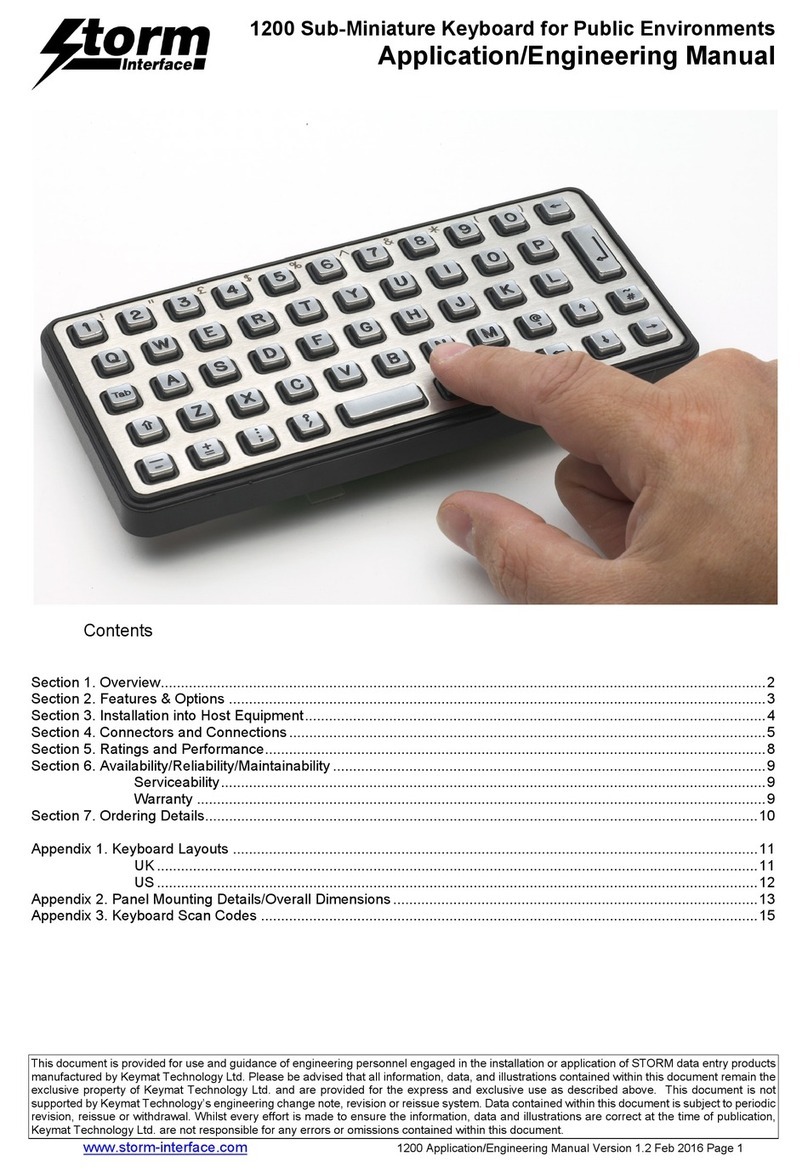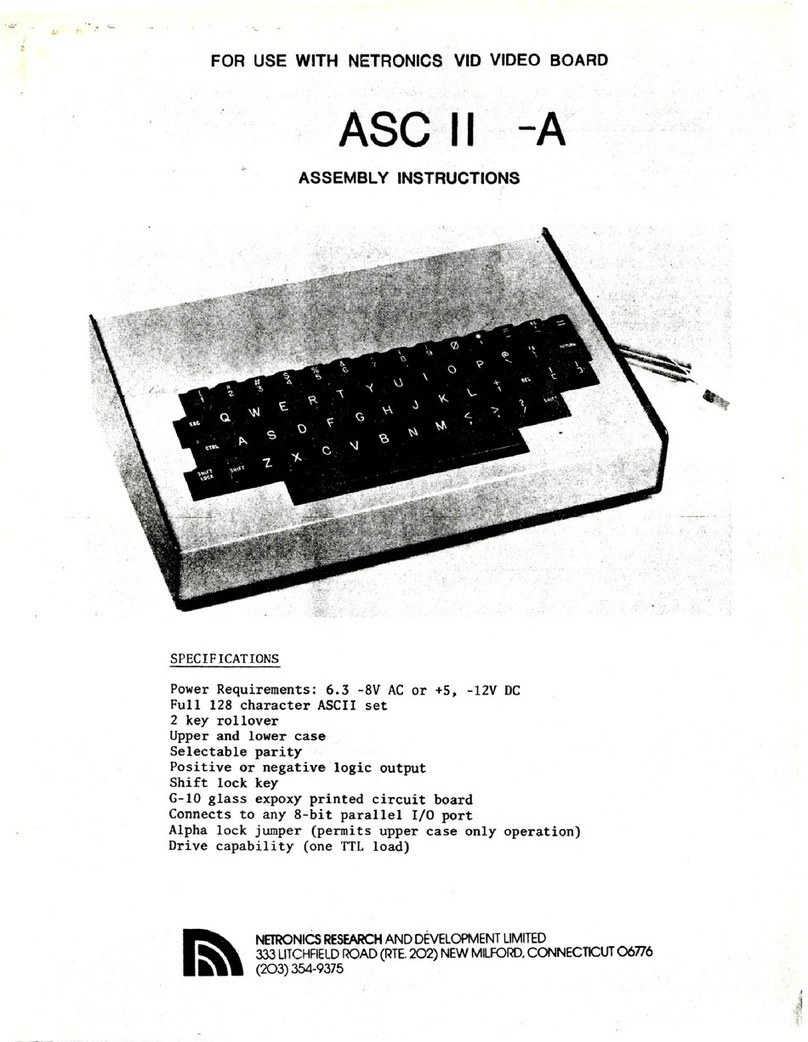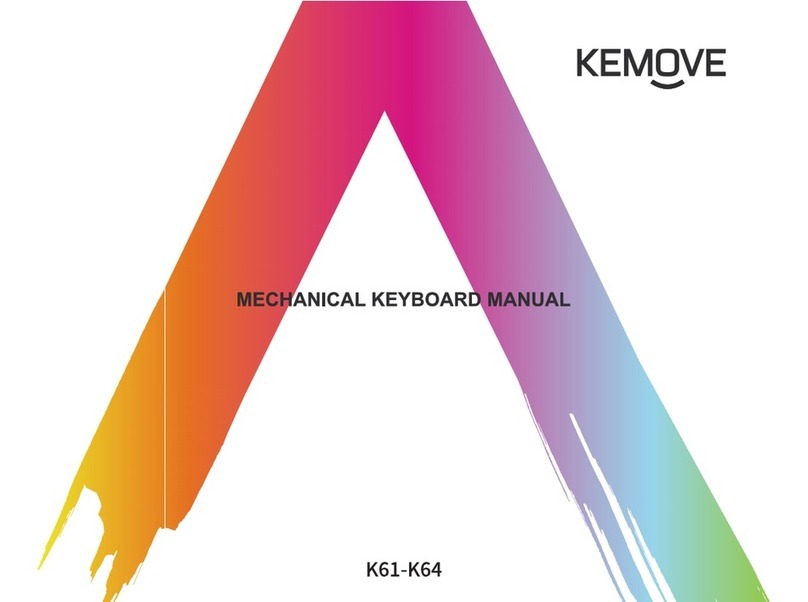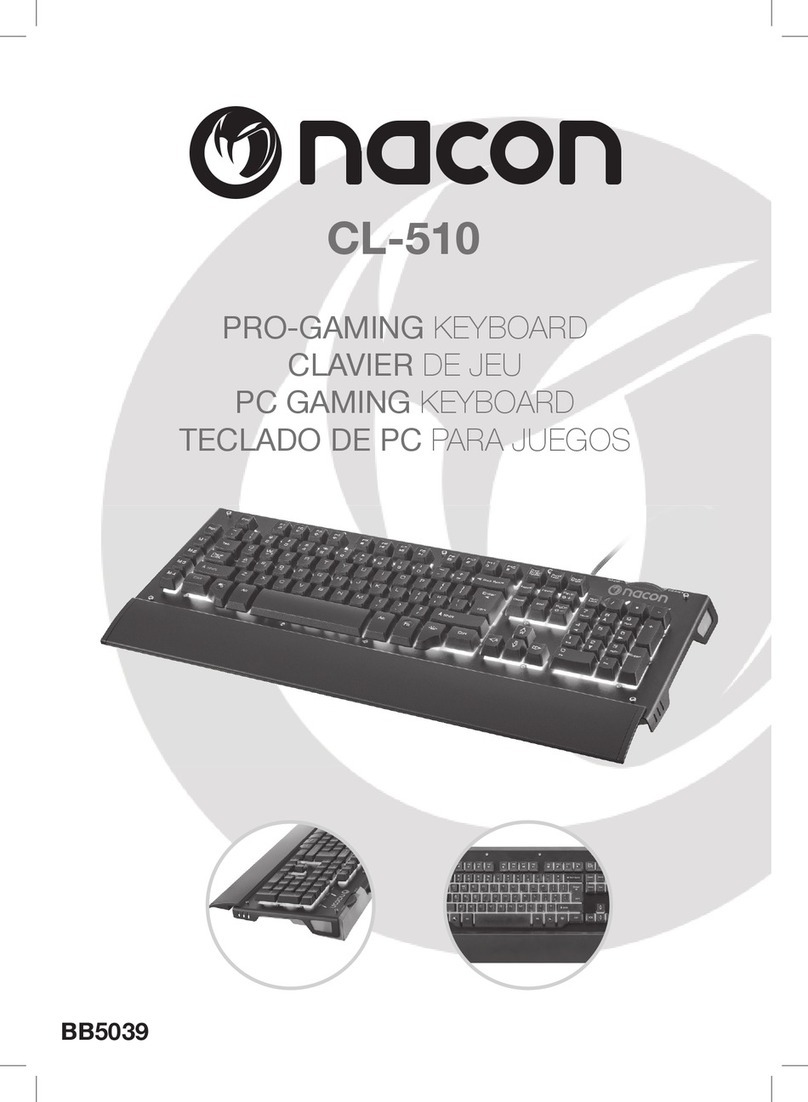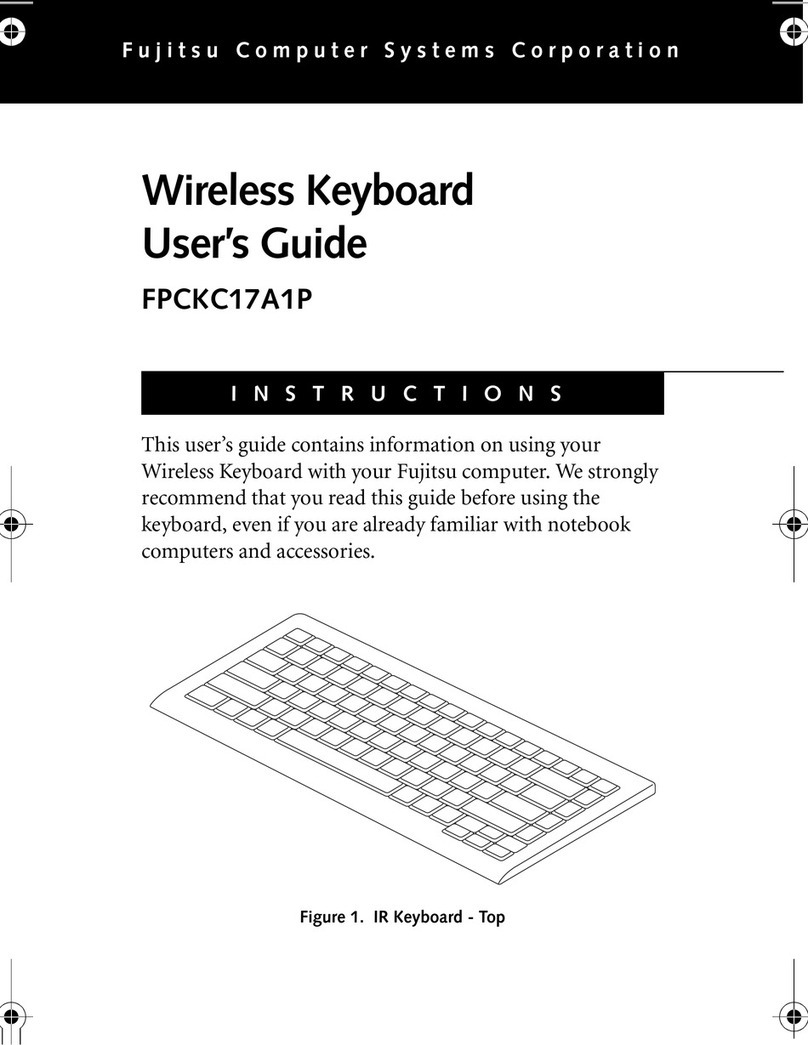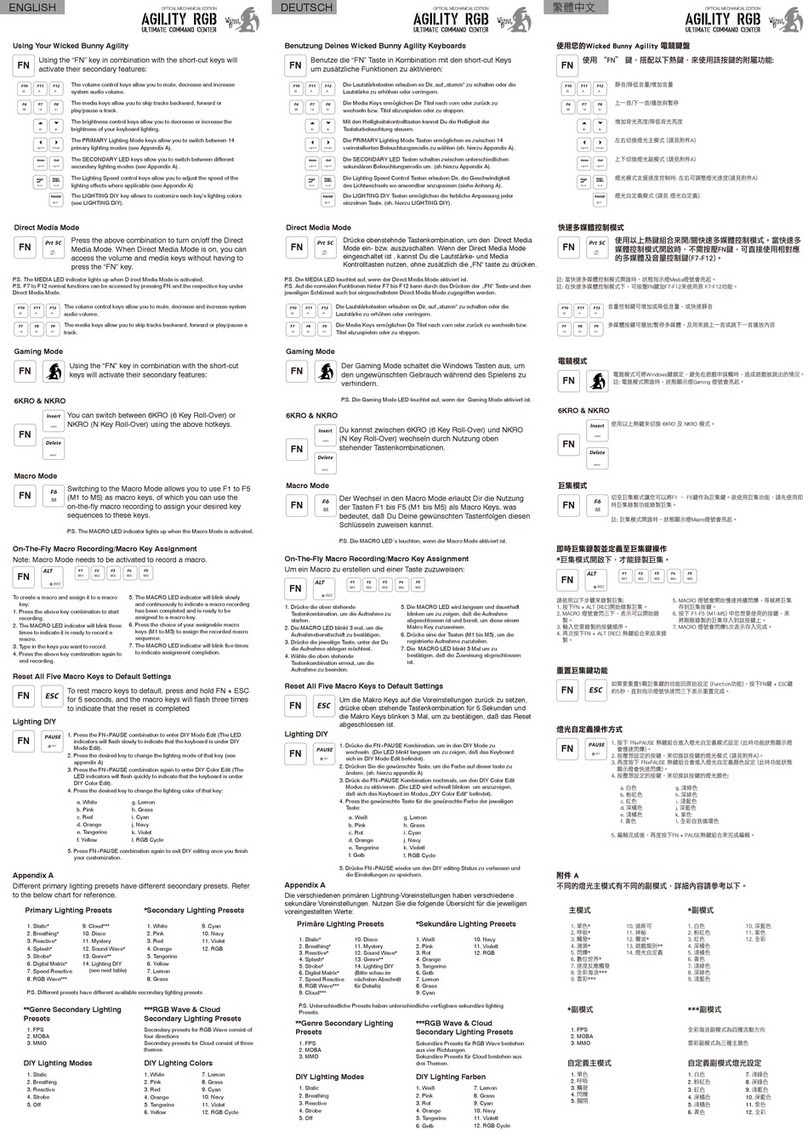Storm Interface 2200 Series User manual

2200 Keyboard for public environments.
Application / Engineering Manual
This document is provided for use and guidance of engineering personnel engaged in the installation or application of STORM data entry products
manufactured by Keymat Technology Ltd. Please be advised that all information, data, and illustrations contained within this document remain the
exclusive property of Keymat Technology Ltd. and are provided for the express and exclusive use as described above. This document is not supported by
Keymat Technology’s engineering change note, revision or reissue system. Data contained within this document is subject to periodic revision, reissue or
withdrawal. Whilst every effort is made to ensure the information, data and illustrations are correct at the time of publication, Keymat Technology Ltd.
are not responsible for any errors or omissions contained within this document. 2200 Application/Engineering Manual Version 1.19 Oct 2010 Page 1 of 28

2200 Keyboard for public environments.
Application / Engineering Manual
This document is provided for use and guidance of engineering personnel engaged in the installation or application of STORM data entry products
manufactured by Keymat Technology Ltd. Please be advised that all information, data, and illustrations contained within this document remain the
exclusive property of Keymat Technology Ltd. and are provided for the express and exclusive use as described above. This document is not supported by
Keymat Technology’s engineering change note, revision or reissue system. Data contained within this document is subject to periodic revision, reissue or
withdrawal. Whilst every effort is made to ensure the information, data and illustrations are correct at the time of publication, Keymat Technology Ltd.
are not responsible for any errors or omissions contained within this document. 2200 Application/Engineering Manual Version 1.19 Oct 2010 Page 2 of 28
Table of Contents
Section Page
Section 1. Overview of Product Range……………………………..……………………………………… 3
Section 2. Options……………………………………………………………………………………………. 4
Section 3. Ratings and Performance……………………………………………………………………… 5
Section 4. Connectors and Connections…………………………………………………………………. 6
Connections
Fitting Cables
Pinout Details……………………………………………………………………………………….. 7
Section 5. Installation in host equipment ………………………………………………………………… 8
Underpanel use
Benchtop use
Section 6. Availability/Reliability/Maintainability………………………………………………………….. 9
Servicability
Warranty
Installation Quickstart guide………………………………………………………………………………… 10
Ordering Details, Part Numbering…………………………………………………………………………. 11
Appendix 1. Language Layouts
Appendix 2 Panel Cutouts and Mounting Details
Appendix 3. Code Tables

2200 Keyboard for public environments.
Application / Engineering Manual
This document is provided for use and guidance of engineering personnel engaged in the installation or application of STORM data entry products
manufactured by Keymat Technology Ltd. Please be advised that all information, data, and illustrations contained within this document remain the
exclusive property of Keymat Technology Ltd. and are provided for the express and exclusive use as described above. This document is not supported by
Keymat Technology’s engineering change note, revision or reissue system. Data contained within this document is subject to periodic revision, reissue or
withdrawal. Whilst every effort is made to ensure the information, data and illustrations are correct at the time of publication, Keymat Technology Ltd.
are not responsible for any errors or omissions contained within this document. 2200 Application/Engineering Manual Version 1.19 Oct 2010 Page 3 of 28
Section 1.Overview of Product Range
Developed for use in kiosk applications this range of Keyboards is suitable for use in exposed or hostile
environments. Their robust construction is highly resistant to hard use, abuse and vandalism. They are sealed
against water and dust to ensure responsive and reliable data entry in the most demanding situations.
2210 Keyboard, Vandal Resistant 2210 Keyboard, Vandal Resistant
Small Footprint Small Footprint plus trackerball
290mm x 118mm overall size 360mm x 118mm overall size
2220 Keyboard. Vandal Resistant 2230 Keyboard. QWERTY Layout,
Additional Function Keys Vandal Resistant Function Keys + Num. pad,
Medium Footprint 290mm x 137mm overall size Large Footprint 346mm x 137mm overall size

2200 Keyboard for public environments.
Application / Engineering Manual
This document is provided for use and guidance of engineering personnel engaged in the installation or application of STORM data entry products
manufactured by Keymat Technology Ltd. Please be advised that all information, data, and illustrations contained within this document remain the
exclusive property of Keymat Technology Ltd. and are provided for the express and exclusive use as described above. This document is not supported by
Keymat Technology’s engineering change note, revision or reissue system. Data contained within this document is subject to periodic revision, reissue or
withdrawal. Whilst every effort is made to ensure the information, data and illustrations are correct at the time of publication, Keymat Technology Ltd.
are not responsible for any errors or omissions contained within this document. 2200 Application/Engineering Manual Version 1.19 Oct 2010 Page 4 of 28
Section 2. Options
2210 2220 2230
QWERTY KEYBOARD
(61 KEYS)
QWERTY + EXTRA ROW OF
FUNCTION KEYS
(75 KEYS)
QWERTY + EXTRA ROW OF
FUNCTION KEYS + NUMERIC
PAD
(92 KEYS)
(NB Double Space Bar counts as one key in all versions)
Build Style
Vandal Resistant
(stainless steel top
plate)
□□□
Keytops
Black Keytops laser
marked white
□□□
Cast Metal Keytops
Chrome Plated
□□□
Encoder
PS2 ■■■
PS2 / USB Selectable □□□
Languages
English UK □□□
English USA □□□
French □□
Spanish □□
German □□
Pointing Devices For Technical Information see document - 2200 Application/Engineering Manual – Trackerball Supplement
Trackerball □
Accessories
Cable with PS2
terminator
□□□
Cable with USB
terminator
□□□
Foot Kit □□□
Underpanel Mounting
Kit
□□□
Key : □Available as standard ■Available as an option

2200 Keyboard for public environments.
Application / Engineering Manual
This document is provided for use and guidance of engineering personnel engaged in the installation or application of STORM data entry products
manufactured by Keymat Technology Ltd. Please be advised that all information, data, and illustrations contained within this document remain the
exclusive property of Keymat Technology Ltd. and are provided for the express and exclusive use as described above. This document is not supported by
Keymat Technology’s engineering change note, revision or reissue system. Data contained within this document is subject to periodic revision, reissue or
withdrawal. Whilst every effort is made to ensure the information, data and illustrations are correct at the time of publication, Keymat Technology Ltd.
are not responsible for any errors or omissions contained within this document. 2200 Application/Engineering Manual Version 1.19 Oct 2010 Page 5 of 28
Section 3. Ratings and Performance
The 2200 Series keyboard range is designed to meet the following requirements. Validation is by in-house test and
additional third party assessment by an accredited test house, where appropriate. Storm 2200 Series keyboards are a
UL Recognized Component.
DESCRIPTION REFERENCE RELATED BASIC STANDARD
OR TEST METHOD
Electrical
EMC Emissions EN55022 : 1998 Class B Limit *
FCC CFR 47 Part 15 Class B *
EMC Immunity to ESD EN55024 : 1998 EN 61000-4-2 :1995
± 8kV Air
± 4kV Contact
*
EMC Immunity to Radiated Fields EN55024 : 1998 EN61000-4-3 :1996 *
Electrical Safety EN60950, UL60950
UL Recognized Component E230121
Communication Industry Standard PS2
or
USB Interface
Supply requirements – Voltage + 5V nominal (5.5 V to 4.75 V)
Supply requirements – Current 60mA (with 2 LEDs illuminated)
Environmental
Sealing – Water / Particulates EN60529 (sealing to IP65)
Temperature -20 °C to + 60 °C operating (dry)
Mechanical
Impact resistance 20 Joules via 50mm dia steel striker
Key pitch 19mm
Size 11mm square
Travel 1.5mm nominal
Actuation force 100g nominal
Flammability of Major Plastic Parts Keytops UL94 HB
Moulding UL94 V-0
PCB UL94 V-0
Actuators UL94 HB

2200 Keyboard for public environments.
Application / Engineering Manual
This document is provided for use and guidance of engineering personnel engaged in the installation or application of STORM data entry products
manufactured by Keymat Technology Ltd. Please be advised that all information, data, and illustrations contained within this document remain the
exclusive property of Keymat Technology Ltd. and are provided for the express and exclusive use as described above. This document is not supported by
Keymat Technology’s engineering change note, revision or reissue system. Data contained within this document is subject to periodic revision, reissue or
withdrawal. Whilst every effort is made to ensure the information, data and illustrations are correct at the time of publication, Keymat Technology Ltd.
are not responsible for any errors or omissions contained within this document. 2200 Application/Engineering Manual Version 1.19 Oct 2010 Page 6 of 28
Section 4. Connectors and Connections
The 2200 range has as standard a selectable output for PS2 or USB. This is configured by the user via a
switch on the encoder pcb at the time that the cables are fitted.
Connections
The 2200 keyboard is supplied without a cable so that the user can select the correct cable length and
connector type to suit their application. Cables are offered as separately purchased options, or
alternatively the user can source their own cable to suit the application. The pinout details for the
connectors are shown on the following page.
Option 1 PS2 Minidin connector, straight cable, 2.5 metres long
Option 2 USB connector, straight cable, 2.5 metres long
Fitting Cables
WARNING : THE FOLLOWING MUST BE DONE IN AN ESSD SAFE HANDLING AREA
In order to fit the cable the pod cover on the back of the keyboard must be snapped open, and the molex
connector plugged into the corresponding connector on board. Connect the earth tag to the securing nut
and tighten. Set the positions of the USB / PS2 selector DIP switches. Note that position of SW2 does
not matter.
SW1 SW2 SW3
PS/2 OFF X OFF
USB ON X ON
Ensure the grommet is correctly located into the slot in the pod; this provides strain relief and sealing.
Close the pod cover.

2200 Keyboard for public environments.
Application / Engineering Manual
This document is provided for use and guidance of engineering personnel engaged in the installation or application of STORM data entry products
manufactured by Keymat Technology Ltd. Please be advised that all information, data, and illustrations contained within this document remain the
exclusive property of Keymat Technology Ltd. and are provided for the express and exclusive use as described above. This document is not supported by
Keymat Technology’s engineering change note, revision or reissue system. Data contained within this document is subject to periodic revision, reissue or
withdrawal. Whilst every effort is made to ensure the information, data and illustrations are correct at the time of publication, Keymat Technology Ltd.
are not responsible for any errors or omissions contained within this document. 2200 Application/Engineering Manual Version 1.19 Oct 2010 Page 7 of 28
Picture of each end of cable showing pin designations

2200 Keyboard for public environments.
Application / Engineering Manual
This document is provided for use and guidance of engineering personnel engaged in the installation or application of STORM data entry products
manufactured by Keymat Technology Ltd. Please be advised that all information, data, and illustrations contained within this document remain the
exclusive property of Keymat Technology Ltd. and are provided for the express and exclusive use as described above. This document is not supported by
Keymat Technology’s engineering change note, revision or reissue system. Data contained within this document is subject to periodic revision, reissue or
withdrawal. Whilst every effort is made to ensure the information, data and illustrations are correct at the time of publication, Keymat Technology Ltd.
are not responsible for any errors or omissions contained within this document. 2200 Application/Engineering Manual Version 1.19 Oct 2010 Page 8 of 28
Section 5. Installation in host equipment
Underpanel use
The panel cutout sizes and space requirements for each size of 2200 keyboard are shown in Appendix 2
The overall requirements are as shown below
2210 2210 TB 2220 2230
Overall Length mm (in) 290.0
(11.4 in) 360.0
(14.2 in) 290.0
(11.4 in) 346.5
(13.6 in)
Overall Width mm (in) 117.6
(4.6 in) 117.6
(4.6 in) 136.5
(5.4 in) 136.5
(5.4 in)
Overall Depth mm (in) 18,5 plus 20 for
pod
(1.5 in. total)
18,5 plus 20 for
pod
(1.5 in. total)
18,5 plus 20
for pod
(1.5 in. total)
18,5 plus 20 for
pod
(1.5 in. total)
Weight Kg. 1.05 1.8 1.5 2.2
Underpanel cut out
aperture dimensions
(in)
Panel thickness
generally 2mm
280.5 x 109.5
(11.0 x 4.3 in) 351.0 x 109.5 280.5 x 128.5
(11.0 x 5.0 in) 337.5 x 128.5
The 2200 keyboard is designed to be mounted underpanel onto M3 studs, using the separately supplied
mounting kit. See figure below for a scrap view.
Benchtop use
For use on top of a bench the 2200 requires a foot mounting kit (containing non-slip rubber feet ) to be
purchased separately and fitted to the rear of the unit prior to use.

2200 Keyboard for public environments.
Application / Engineering Manual
This document is provided for use and guidance of engineering personnel engaged in the installation or application of STORM data entry products
manufactured by Keymat Technology Ltd. Please be advised that all information, data, and illustrations contained within this document remain the
exclusive property of Keymat Technology Ltd. and are provided for the express and exclusive use as described above. This document is not supported by
Keymat Technology’s engineering change note, revision or reissue system. Data contained within this document is subject to periodic revision, reissue or
withdrawal. Whilst every effort is made to ensure the information, data and illustrations are correct at the time of publication, Keymat Technology Ltd.
are not responsible for any errors or omissions contained within this document. 2200 Application/Engineering Manual Version 1.19 Oct 2010 Page 9 of 28
Section 6. Availability/Reliability/Maintainability.
Firmware
The firmware version is shown on the back of the microchip controller (visible when the pod is open).
Serviceability .
All STORM 2200 Series Keyboards are assembled in a clean purpose designed static free environment.
Advanced and closely controlled cellular manufacturing techniques are used to ensure the keyboard
remains responsive and reliable throughout it’s operational life. The space enclosed within the keyboard
casing is subjected to a vacuum test bar to establish a warranted and consistent water seal. For this
reason the keyboard’s performance, reliability and warranty will be compromised by any tampering or
disassembly of major components.
As cables can become damaged in use, the keyboard’s ‘Interface Pod’ [located on the keyboard’s under
surface] is designed to permit replacement or repair of the cable by any competent technician. If the
selected STORM keyboard features a tracker ball, design provision has been made for the tracker ball to
be replaced without disturbing the sealed section of the keyboard housing. Only STORM approved
replacement parts should be used to ensure continued performance and reliability. The use of non-
approved replacement parts may result in reduced performance and invalidated warranty.
The keyboard should be regularly cleaned by washing the operational surface with weak solution of
detergent and water. Care should be taken to ensure that no liquids enter the rear face of the keyboard
or the connector mechanism.
Warranty
Policy Statement
It is Keymat Technology’s intention to provide a fair and rapid response when any customer reports a
defect in any product supplied by Keymat Technology.
If a valid warranty claim is received, then it is our policy to repair, replace or provide a credit note for
those defective products as quickly as possible and with minimum inconvenience to our customers.
Exclusions
Product shipped more than 12 months before the date of claim are not covered by warranty.
Product damaged by inappropriate use is not covered by warranty.
Product that has been modified is not covered by warranty.
Product where the serial numbers/ batch numbers have been removed or modified are not covered by
warranty.

2200 Keyboard for public environments.
Application / Engineering Manual
This document is provided for use and guidance of engineering personnel engaged in the installation or application of STORM data entry products manufactured by Keymat Technology Ltd. Please be advised
that all information, data, and illustrations contained within this document remain the exclusive property of Keymat Technology Ltd. and are provided for the express and exclusive use as described above. This
document is not supported by Keymat Technology’s engineering change note, revision or reissue system. Data contained within this document is subject to periodic revision, reissue or withdrawal. Whilst every
effort is made to ensure the information, data and illustrations are correct at the time of publication, Keymat Technology Ltd. are not responsible for any errors or omissions contained within this document.
2200 Application/Engineering Manual Version 1.19 Oct 2010 Page 10 of 28
Order from StormProject Initiation
Select a keyboard format
Panel or desk
mounting
USB or PS2
Keyboard
Panel Mounting Kit
Foot Kit
Cable with PS2
Cable with USB
PS2
USB
Desk Mounted
Under panel
mounted
plus
plus
or
or
Check space available
You also need
Panel with the appropriate
cutout and studs to fix the
keyboard clips
Check distance from
keyboard to port on host
equipment
Installation
1. Open the pod
cover (in an ESSD
Safe Handling Area)
2. Fit the cable
ensuring that the
grommet is correctly
located.
3. Close the pod
cover.
4. Note the Storm
Part number, serial
number and firmware
version for your build
records.
5. Fit the gasket to
the underside of the
panel.
6. Fit the keyboard
from behind the
panel. and tighten
the nuts and securing
clips.
7. Secure any
excess cable inside
your housing.
QUICKSTART GUIDE

2200 Keyboard for public environments.
Application / Engineering Manual
This document is provided for use and guidance of engineering personnel engaged in the installation or application of STORM data entry products manufactured by Keymat Technology Ltd. Please be advised
that all information, data, and illustrations contained within this document remain the exclusive property of Keymat Technology Ltd. and are provided for the express and exclusive use as described above. This
document is not supported by Keymat Technology’s engineering change note, revision or reissue system. Data contained within this document is subject to periodic revision, reissue or withdrawal. Whilst every
effort is made to ensure the information, data and illustrations are correct at the time of publication, Keymat Technology Ltd. are not responsible for any errors or omissions contained within this document.
2200 Application/Engineering Manual Version 1.19 Oct 2010 Page 11 of 28
Ordering Details - Keyboards
The table below shows the part numbering scheme for the 2200 Series keyboard range. Each digit is listed with the corresponding meaning.
Other options, finishes, layouts will be available – contact your Storm distributor for details.
Digit 123 4 5 6 7 8 9 10
No of Keys Spec Key Style Encoder Cable Pointing
Device
Language Distribution
221 62 Key 0 VR 2 Black Laser Marked 1 PS2 0 None 2 Integral PS2/USB trackerball 1 UK
222 75 Key 2 PS 2/USB 2 USA
223 92 Key 5 USB ONLY
For Example
2210-220021 is a
2210 - 2 2 0 0 2 1
62 Key unit, - Black Laser Marked Keys, Switchable Encoder, No Cable, No trackerball USA Layout
Vandal Resist Spec
Ordering Details - Accessories
Description Stock
Code
2200 Underpanel Mounting Kit – contains clips. 2200-MK0001
2200 Foot Kit – required for benchtop use 2200-FK0001
Keyboard PS2 Cable, Straight 2.5 metres long 1200-001001
Keyboard USB Cable, Straight 2.5 metres long 1200-002001

2200 Keyboard for public environments.
Application / Engineering Manual
This document is provided for use and guidance of engineering personnel engaged in the installation or application of STORM data entry products manufactured by Keymat Technology Ltd. Please be advised
that all information, data, and illustrations contained within this document remain the exclusive property of Keymat Technology Ltd. and are provided for the express and exclusive use as described above. This
document is not supported by Keymat Technology’s engineering change note, revision or reissue system. Data contained within this document is subject to periodic revision, reissue or withdrawal. Whilst every
effort is made to ensure the information, data and illustrations are correct at the time of publication, Keymat Technology Ltd. are not responsible for any errors or omissions contained within this document.
2200 Application/Engineering Manual Version 1.19 Oct 2010 Page 12 of 28
Appendix 1: Keyboard Layouts.
2210 UK Layout
€

2200 Keyboard for public environments.
Application / Engineering Manual
This document is provided for use and guidance of engineering personnel engaged in the installation or application of STORM data entry products manufactured by Keymat Technology Ltd. Please be advised
that all information, data, and illustrations contained within this document remain the exclusive property of Keymat Technology Ltd. and are provided for the express and exclusive use as described above. This
document is not supported by Keymat Technology’s engineering change note, revision or reissue system. Data contained within this document is subject to periodic revision, reissue or withdrawal. Whilst every
effort is made to ensure the information, data and illustrations are correct at the time of publication, Keymat Technology Ltd. are not responsible for any errors or omissions contained within this document.
2200 Application/Engineering Manual Version 1.19 Oct 2010 Page 13 of 28
2210 US Layout

2200 Keyboard for public environments.
Application / Engineering Manual
This document is provided for use and guidance of engineering personnel engaged in the installation or application of STORM data entry products manufactured by Keymat Technology Ltd. Please be advised
that all information, data, and illustrations contained within this document remain the exclusive property of Keymat Technology Ltd. and are provided for the express and exclusive use as described above. This
document is not supported by Keymat Technology’s engineering change note, revision or reissue system. Data contained within this document is subject to periodic revision, reissue or withdrawal. Whilst every
effort is made to ensure the information, data and illustrations are correct at the time of publication, Keymat Technology Ltd. are not responsible for any errors or omissions contained within this document.
2200 Application/Engineering Manual Version 1.19 Oct 2010 Page 14 of 28
Appendix 2.
Panel Mounting Details
2210 Keyboard (no trackerball)

2200 Keyboard for public environments.
Application / Engineering Manual
This document is provided for use and guidance of engineering personnel engaged in the installation or application of STORM data entry products manufactured by Keymat Technology Ltd. Please be advised
that all information, data, and illustrations contained within this document remain the exclusive property of Keymat Technology Ltd. and are provided for the express and exclusive use as described above. This
document is not supported by Keymat Technology’s engineering change note, revision or reissue system. Data contained within this document is subject to periodic revision, reissue or withdrawal. Whilst every
effort is made to ensure the information, data and illustrations are correct at the time of publication, Keymat Technology Ltd. are not responsible for any errors or omissions contained within this document.
2200 Application/Engineering Manual Version 1.19 Oct 2010 Page 15 of 28
Panel Mounting Details
2210 Keyboard (with trackerball)

2200 Keyboard for public environments.
Application / Engineering Manual
This document is provided for use and guidance of engineering personnel engaged in the installation or application of STORM data entry products manufactured by Keymat Technology Ltd. Please be advised
that all information, data, and illustrations contained within this document remain the exclusive property of Keymat Technology Ltd. and are provided for the express and exclusive use as described above. This
document is not supported by Keymat Technology’s engineering change note, revision or reissue system. Data contained within this document is subject to periodic revision, reissue or withdrawal. Whilst every
effort is made to ensure the information, data and illustrations are correct at the time of publication, Keymat Technology Ltd. are not responsible for any errors or omissions contained within this document.
2200 Application/Engineering Manual Version 1.19 Oct 2010 Page 16 of 28
Panel Mounting Details
2220 Keyboard

2200 Keyboard for public environments.
Application / Engineering Manual
This document is provided for use and guidance of engineering personnel engaged in the installation or application of STORM data entry products manufactured by Keymat Technology Ltd. Please be advised
that all information, data, and illustrations contained within this document remain the exclusive property of Keymat Technology Ltd. and are provided for the express and exclusive use as described above. This
document is not supported by Keymat Technology’s engineering change note, revision or reissue system. Data contained within this document is subject to periodic revision, reissue or withdrawal. Whilst every
effort is made to ensure the information, data and illustrations are correct at the time of publication, Keymat Technology Ltd. are not responsible for any errors or omissions contained within this document.
2200 Application/Engineering Manual Version 1.19 Oct 2010 Page 17 of 28
Panel Mounting Details
2230 Keyboard

2200 Keyboard for public environments.
Application / Engineering Manual
This document is provided for use and guidance of engineering personnel engaged in the installation or application of STORM data entry products manufactured by Keymat Technology Ltd. Please be advised
that all information, data, and illustrations contained within this document remain the exclusive property of Keymat Technology Ltd. and are provided for the express and exclusive use as described above. This
document is not supported by Keymat Technology’s engineering change note, revision or reissue system. Data contained within this document is subject to periodic revision, reissue or withdrawal. Whilst every
effort is made to ensure the information, data and illustrations are correct at the time of publication, Keymat Technology Ltd. are not responsible for any errors or omissions contained within this document.
2200 Application/Engineering Manual Version 1.19 Oct 2010 Page 18 of 28
Appendix 3. Code Tables.
2210 Positions and Codes.

2200 Keyboard for public environments.
Application / Engineering Manual
This document is provided for use and guidance of engineering personnel engaged in the installation or application of STORM data entry products manufactured by Keymat Technology Ltd. Please be advised
that all information, data, and illustrations contained within this document remain the exclusive property of Keymat Technology Ltd. and are provided for the express and exclusive use as described above. This
document is not supported by Keymat Technology’s engineering change note, revision or reissue system. Data contained within this document is subject to periodic revision, reissue or withdrawal. Whilst every
effort is made to ensure the information, data and illustrations are correct at the time of publication, Keymat Technology Ltd. are not responsible for any errors or omissions contained within this document.
2200 Application/Engineering Manual Version 1.19 Oct 2010 Page 19 of 28
Key
Position Row /
Column 2210
UK Layout. 2210
US Layout. PC/AT Code
(Code Set 2)
Base Shifted Base Shifted
1 R0C0 Escape Escape 76
2 R1C1 1 ! 1 ! 16
3 R1C2 2 “ 2 @ 1E
4 R1C3 3 £ 3 # 26
5 R1C4 4 $ 4 $ 25
6 R1C5 5 % 5 % 2E
7 R1C6 6 ^ 6 ^ 36
8 R1C7 7 & 7 & 3D
9 R1C8 8 * 8 * 3E
10 R1C9 9 ( 9 ( 46
11 R1C10 0 ) 0 ) 45
12 R1C11 - _ - _ 4E
13 R1C55 = + = + 55
14 R3C12 Backspace Backspace 66
15 R2C0 Tab Tab 0D
16 R2C1 Q Q q Q 15
17 R2C2 W W w W 1D
18 R2C3 E E e E 24
19 R2C4 R R r R 2D
20 R2C5 T T t T 2C
21 R2C6 Y Y y Y 35
22 R2C7 U U u U 3C
23 R2C8 I I i I 43
24 R2C9 O O o O 44
25 R2C10 P P p P 4D
26 R2C11 # ~ \ | 5D
27 R4C12 Enter Enter 5A
28 R4C0 Caps Caps 58
29 R3C1 A A a A 1C
30 R3C2 S S S S 1B
31 R3C3 D D d D 23
32 R3C4 F F f F 2B
33 R3C5 G G g G 34
34 R3C6 H H h H 33
35 R3C7 J J j J 3B
36 R3C8 K K k K 42

2200 Keyboard for public environments.
Application / Engineering Manual
This document is provided for use and guidance of engineering personnel engaged in the installation or application of STORM data entry products manufactured by Keymat Technology Ltd. Please be advised
that all information, data, and illustrations contained within this document remain the exclusive property of Keymat Technology Ltd. and are provided for the express and exclusive use as described above. This
document is not supported by Keymat Technology’s engineering change note, revision or reissue system. Data contained within this document is subject to periodic revision, reissue or withdrawal. Whilst every
effort is made to ensure the information, data and illustrations are correct at the time of publication, Keymat Technology Ltd. are not responsible for any errors or omissions contained within this document.
2200 Application/Engineering Manual Version 1.19 Oct 2010 Page 20 of 28
Key
Position Row /
Column 2210
UK Layout. 2210
US Layout. PC/AT Code
(Code Set 2)
Base Shifted Base Shifted
37 R3C9 L L l L 4B
38 R3C10 ; : ; : 4C
39 R3C11 ‘ @ ‘ “ 52
40 R4C14 Shift Shift 12
41 R4C1 \ | \ | 61
42 R4C2 Z Z z Z 1A
43 R4CE X X x X 22
44 R4C4 C C c C 21
45 R4C5 V V v V 2A
46 R4C6 B B b B 32
47 R4C7 N N n N 31
48 R4C8 M M m M 3A
49 R4C9 , < , < 41
50 R4C10 . > . > 49
51 R7C10 E0,75
52 R4C11 / ? / ? 4A
53 R5C0 [ { [ { 54
54 R5C1 ] } ] } 5B
55 R5C10 Control Control E0,27
56 R6C13 Alt Alt 11
57 R5C5 Space Space 29
58 R5C6 Space Space 29
59 R7C13 Alt Gr Alt Gr E0,11
60 R7C9 E0,6B
61 R7C11 E0,72
62 R7C12 E0,74
Release Codes.
The PC/AT release code for each key is the Scan Code preceded by H’F0.
Example: Q – H’F0’, H’15.
Exception: Keys with Scan Codes starting with H’E0, the release code sequence
(for example LEFT ARROW) is as follows: H’E0’, H’F0’,H’6B.
This manual suits for next models
3
Table of contents
Other Storm Interface Keyboard manuals