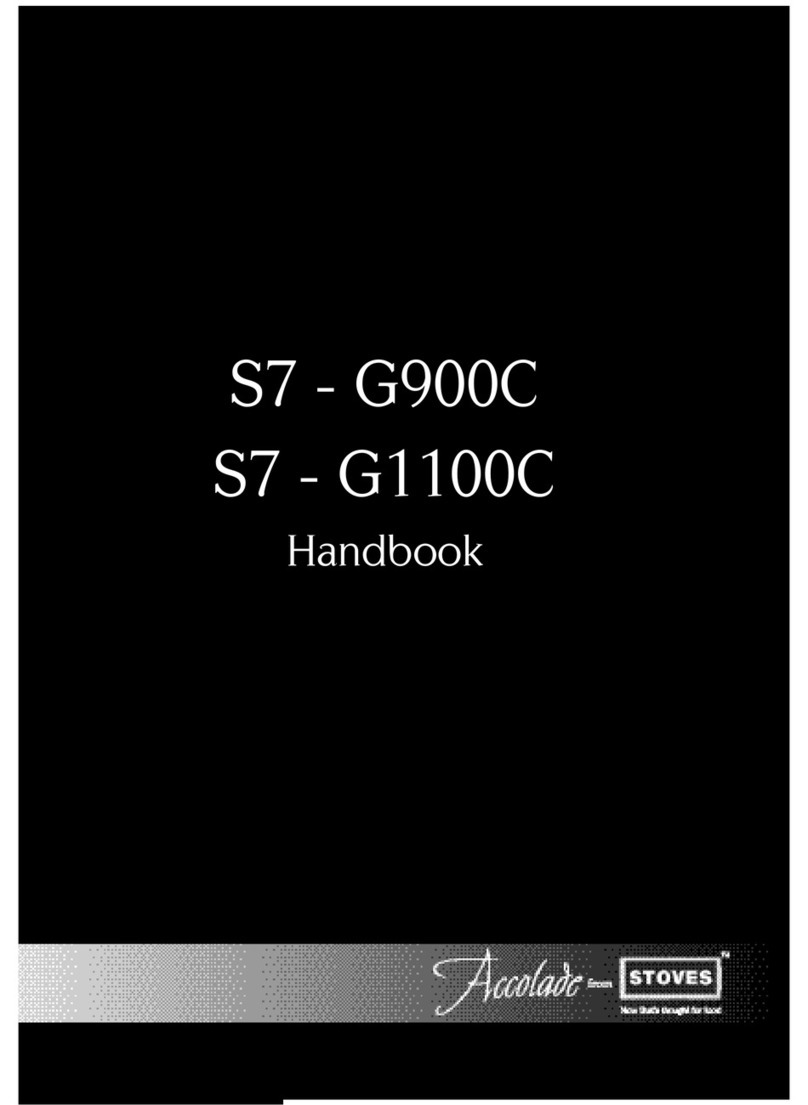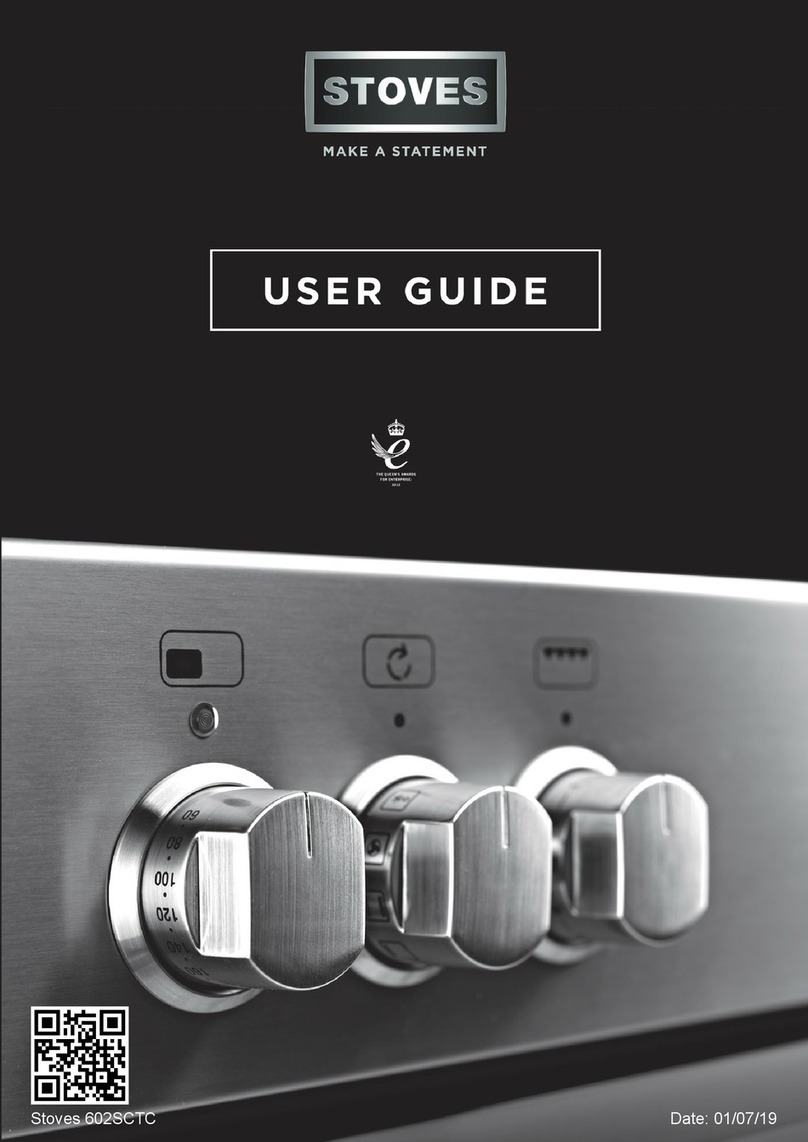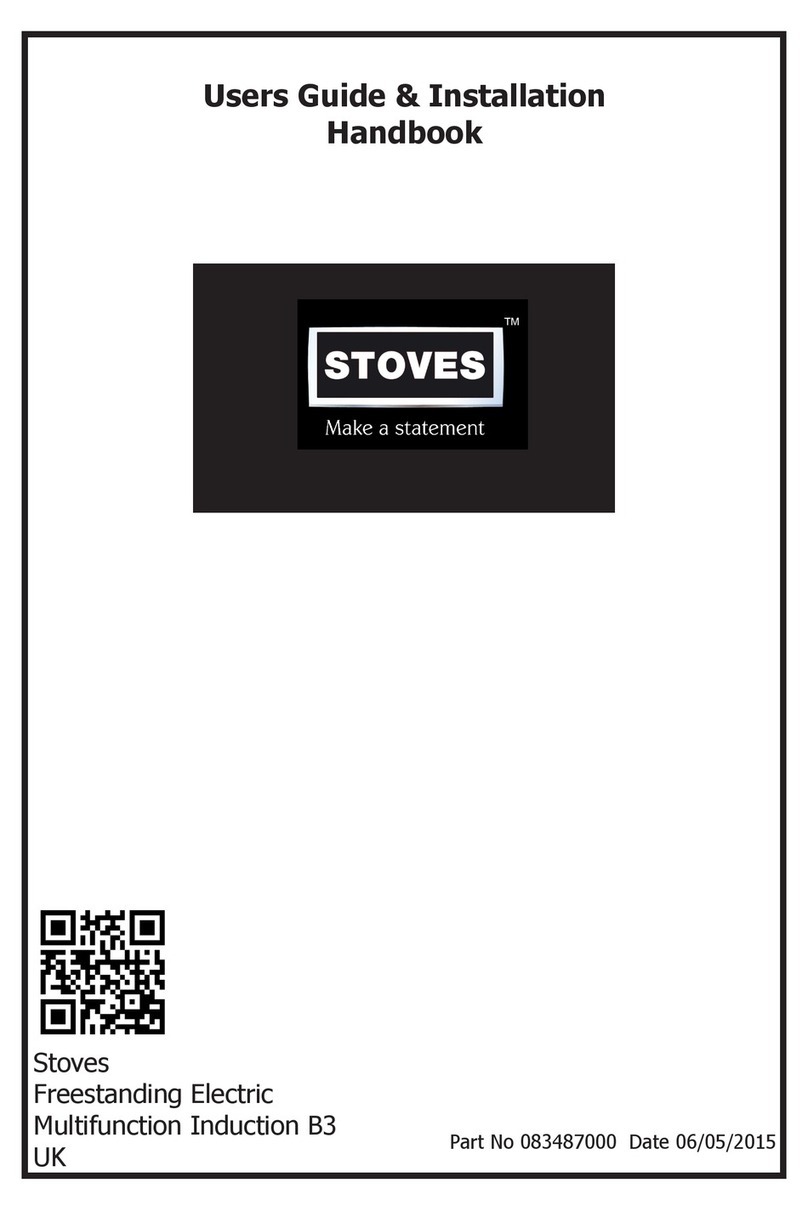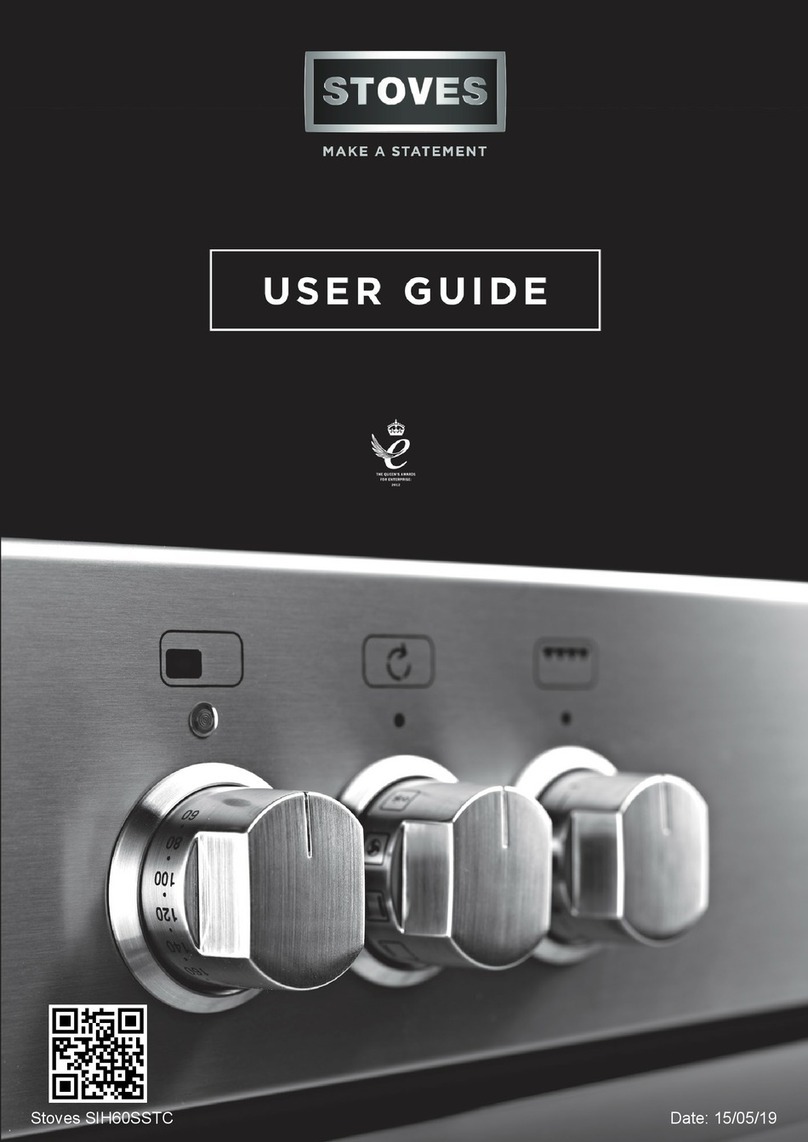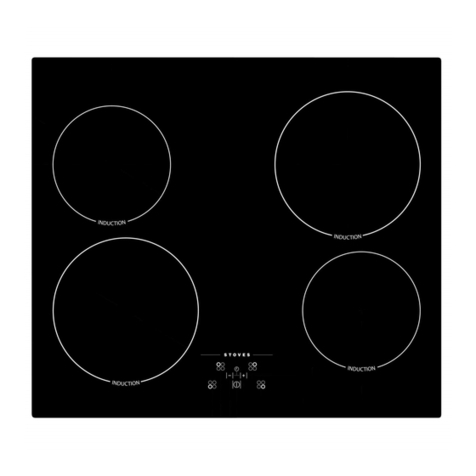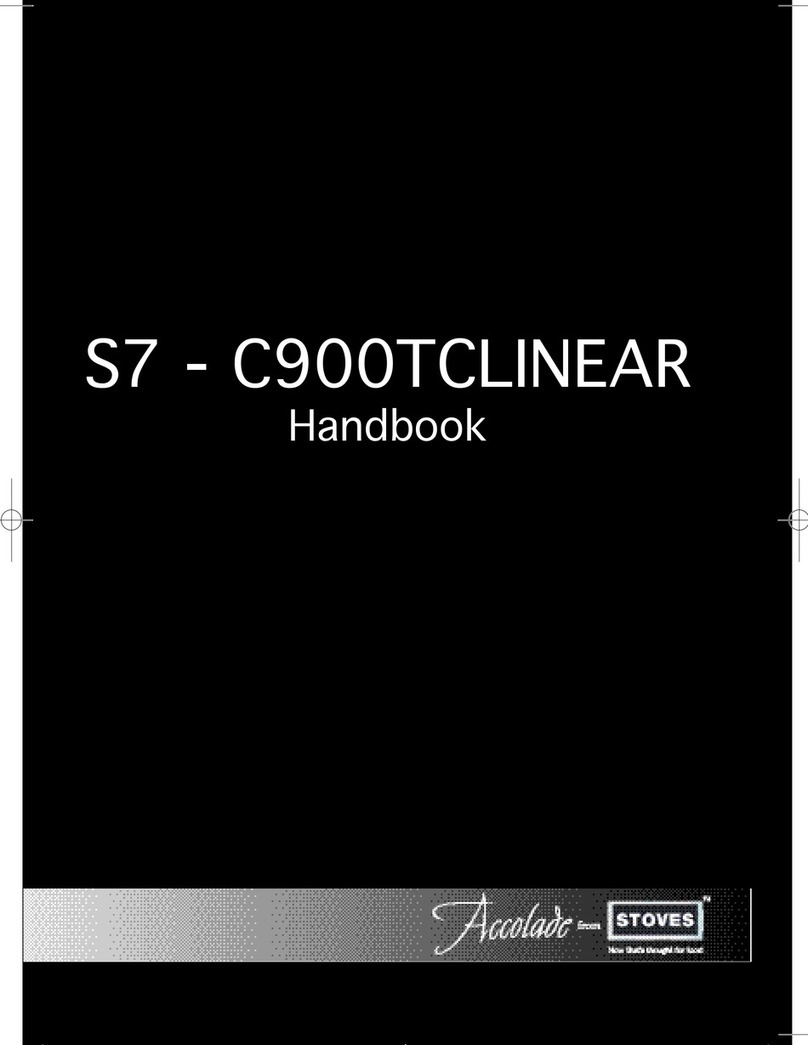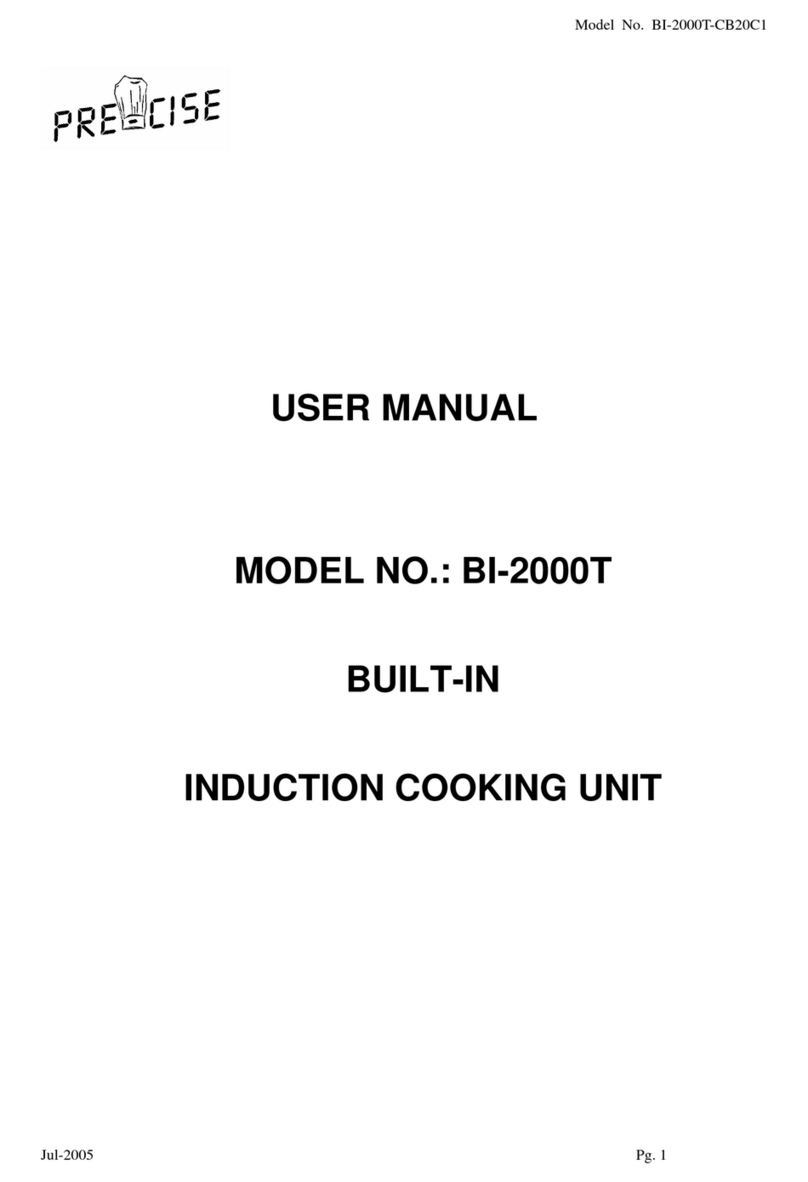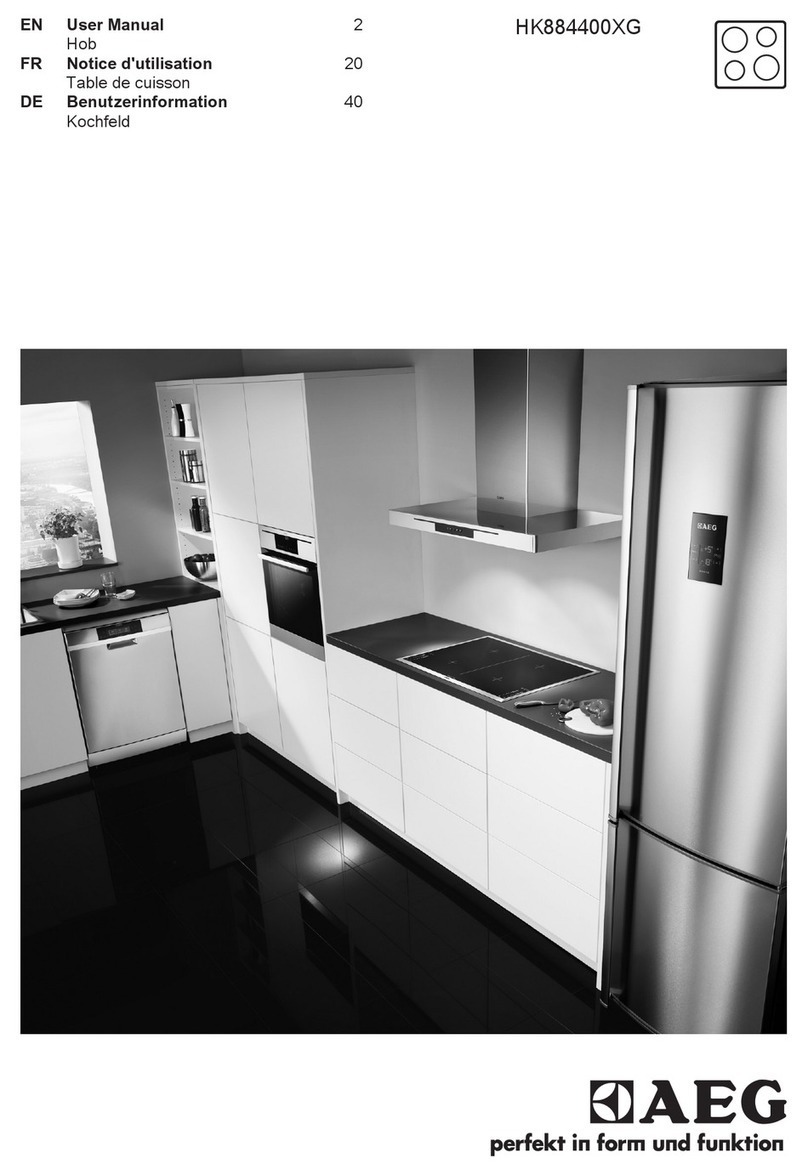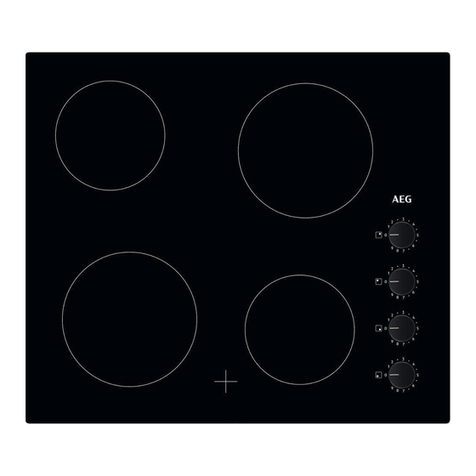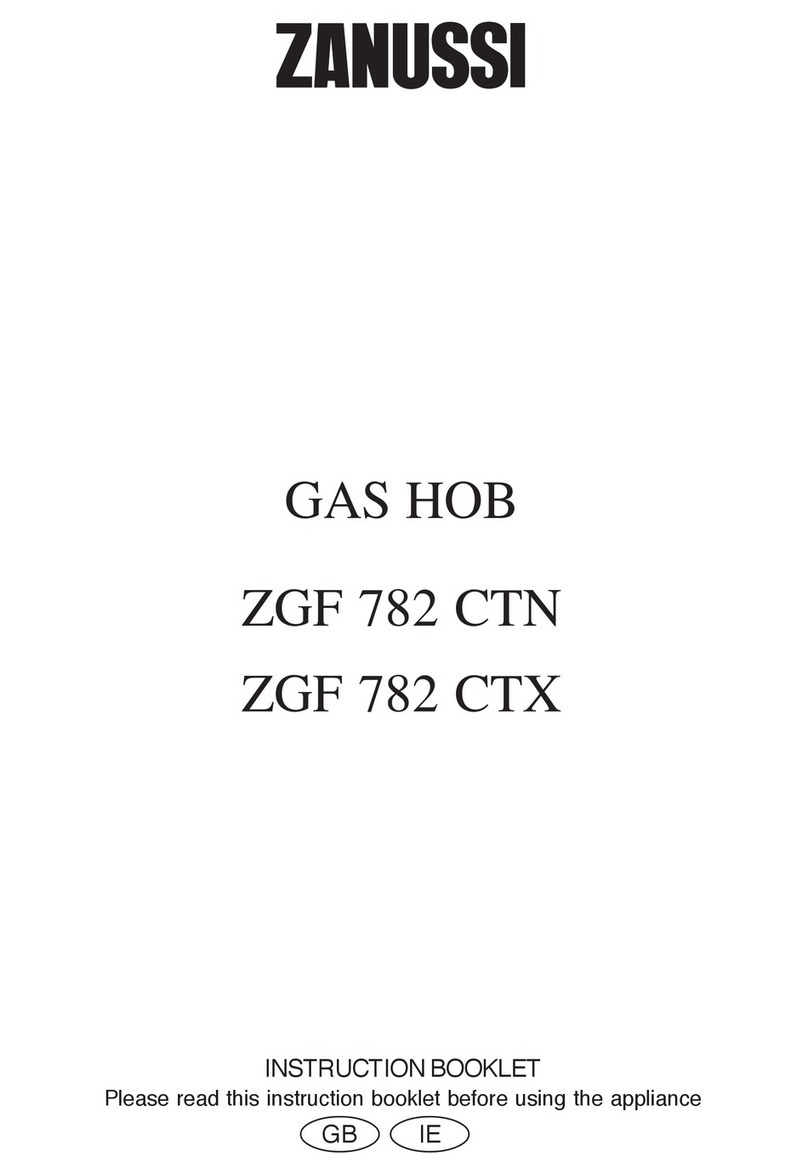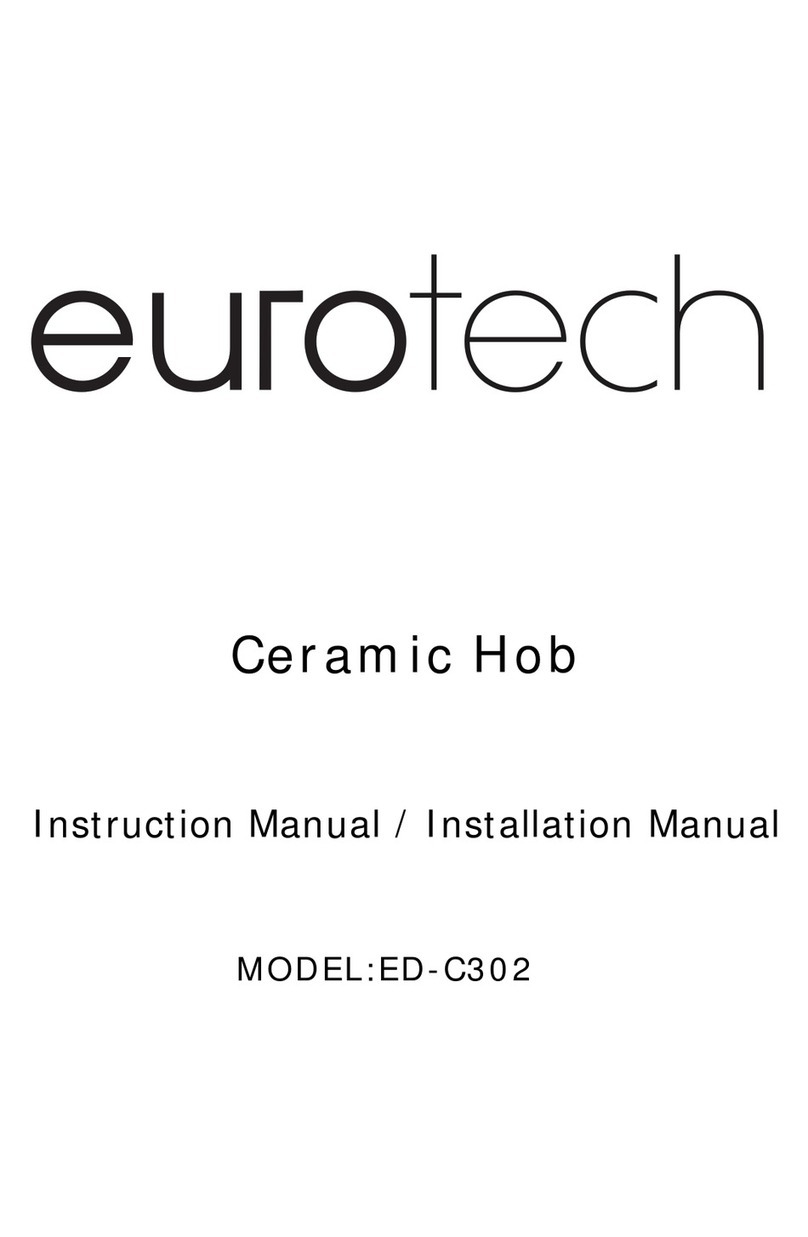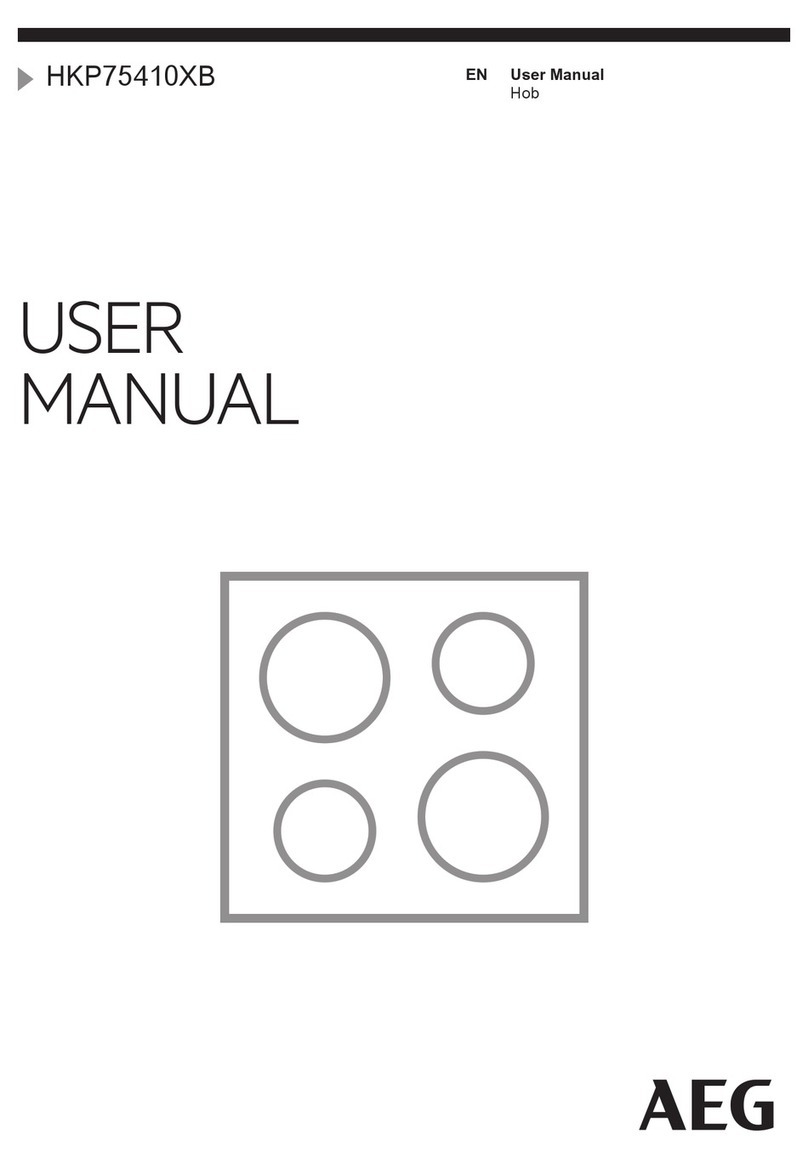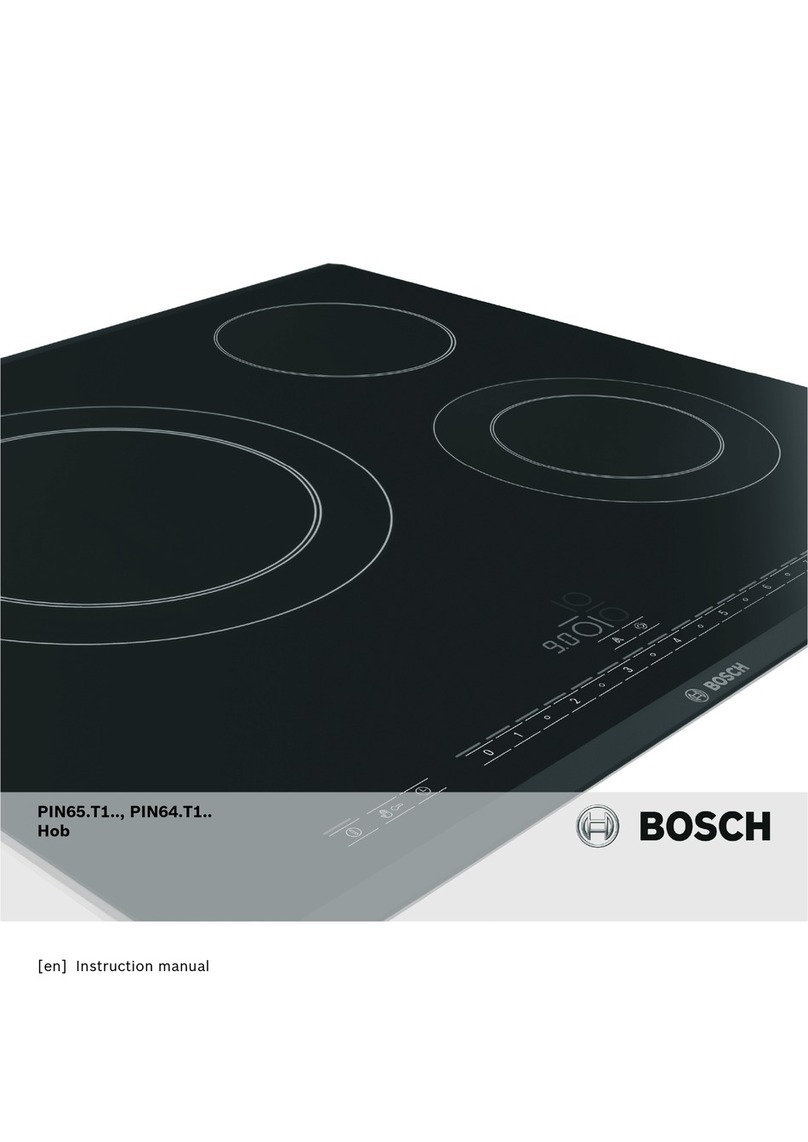SAFETY
Hob Safety
1) Parts of the appliance may become
hot while in use. Always make sure
that children are supervised when
they are near to the appliance.
2) Always position pans over the centreof
the cook zone, and turn the handles
to a safe position so they cannot be
accidentally knocked or grabbed.
3) Don’t leave pans on the hob when
you’re not around - take them off the
cook zone if you have to leave the
kitchen even if you think it will only be
for a moment, while you answer the
door or phone.
4) If you use a griddle plate ensure it is
completely cool before attempting to
lift it from the hob as residual heat
may cause burns, Always use oven
gloves to protect your hands.
5) The appliance has a glass hob top,
make sure you do not drag pans
across the ceramic surface as this will
lead to scratches and damage.
6) Do not use the hob surface as a
chopping board or food preparation
area as this may lead to it becoming
damaged.
7) Warning:- Do not use the hob if the
glass is cracked, as electrical parts
are directly beneath. To avoid the
possibility of electric shock, turn off
the electricity supply to the hob at the
socket and arrange a service call.
8) The glass ceramic can get hot whilst
cooking; even though the cook zone
itself does not generate heat. The
heat generated is conducted back
from the hot pans.
9) Keep electrical leads from trailing over
or going near the hob.
10) Warning:- Metallic objects such as
knives, forks, spoons and lids should
not be placed on the hob surface
since they can get hot.
11) Warning:- Ensure you switch off the
appropriate cook zone individually or
by the central on/off key when you
have finished cooking, do not rely
upon the automatic pan detection
system as your means of switching
“off” the appliance.
12)The appliance must never be
disconnected from the mains supply
during use as this will seriously
affect the safety and performance,
particularly in relation to surface
temperatures becoming hot and
component parts not working
efficiently. The cooling fan (if fitted) is
designed to run on after the control
has been switched off.
13)This induction hob complies with the
applicable EMC and EMF standards.
Therefore it should not interfere
with other electronic units. Persons
fitted with a pacemaker or any other
electrical implant should clarify with
their doctor or the producer of the
implant, whether there implant
is adequate and fail-safe,the
pacemaker must be designed in
compliance with the appropriate
regulations.