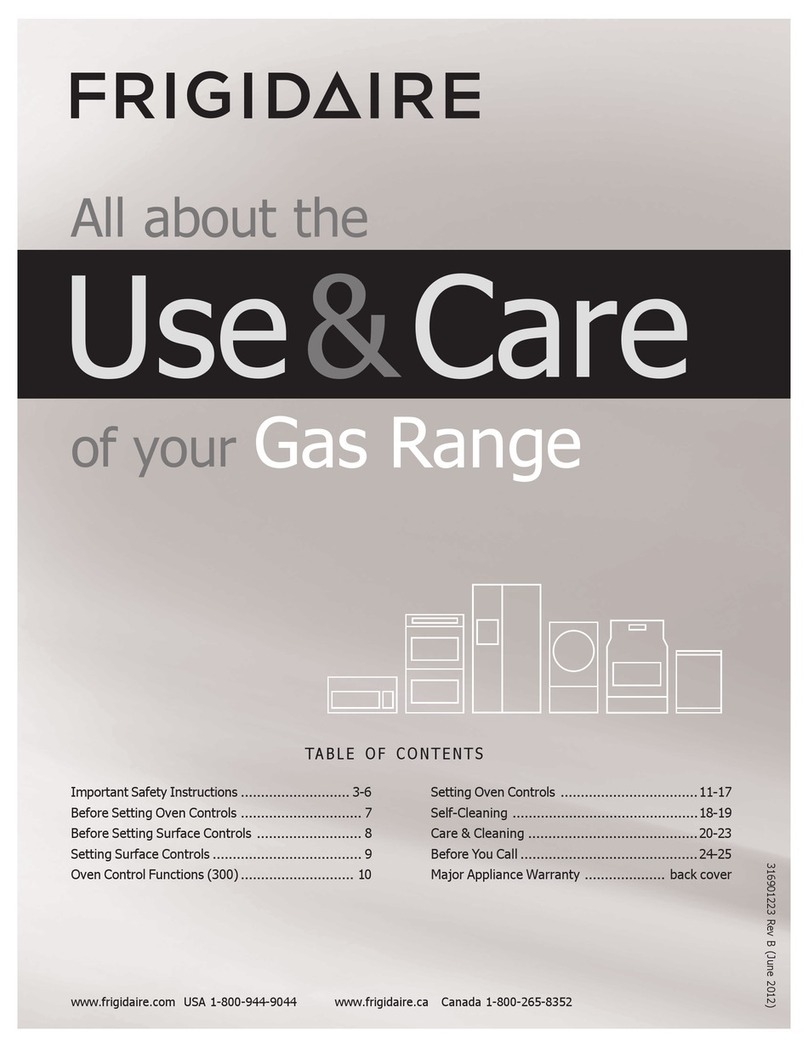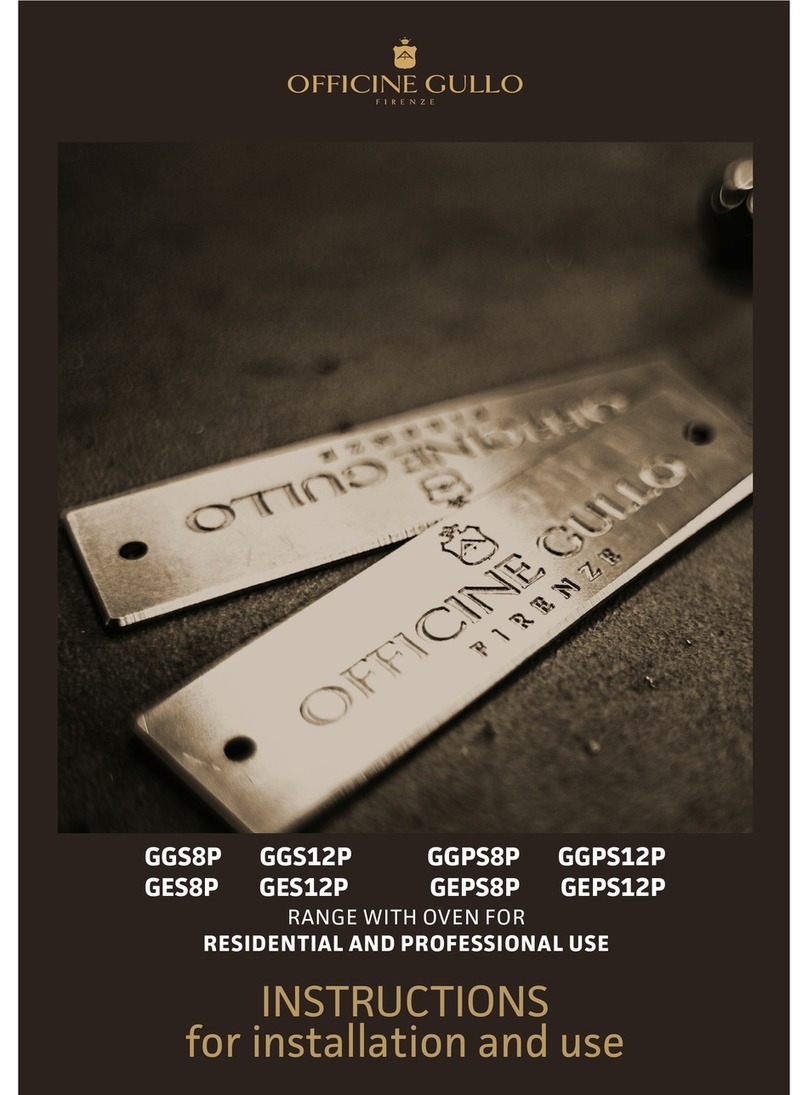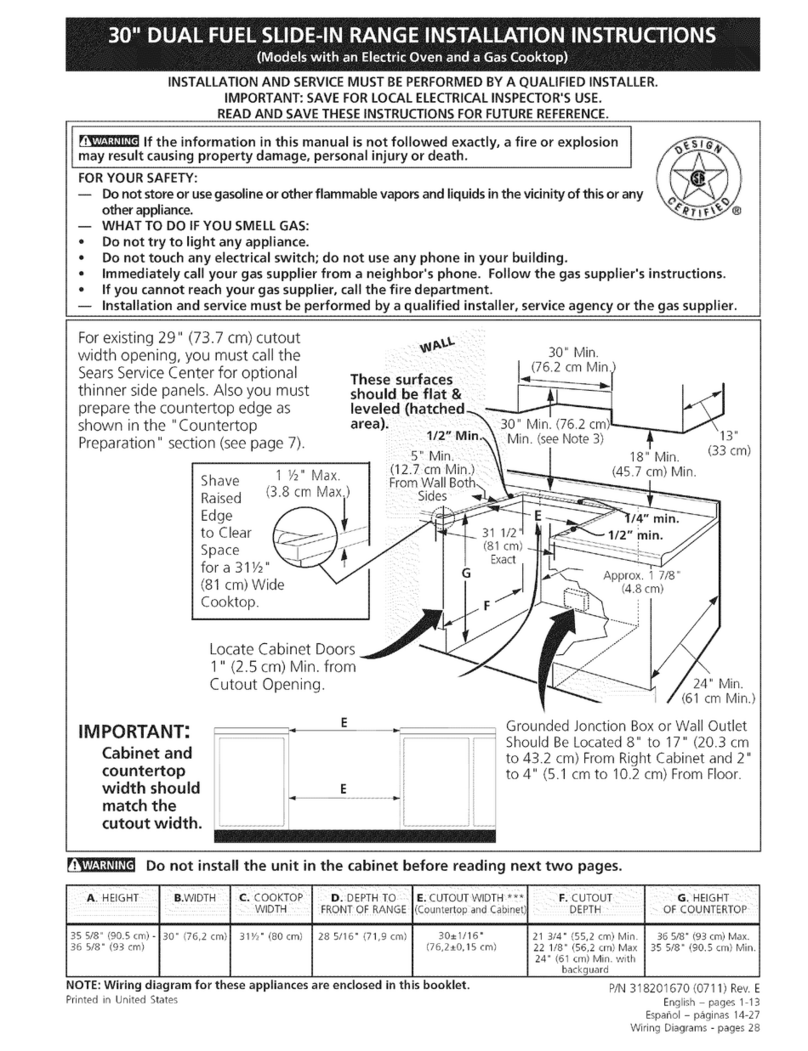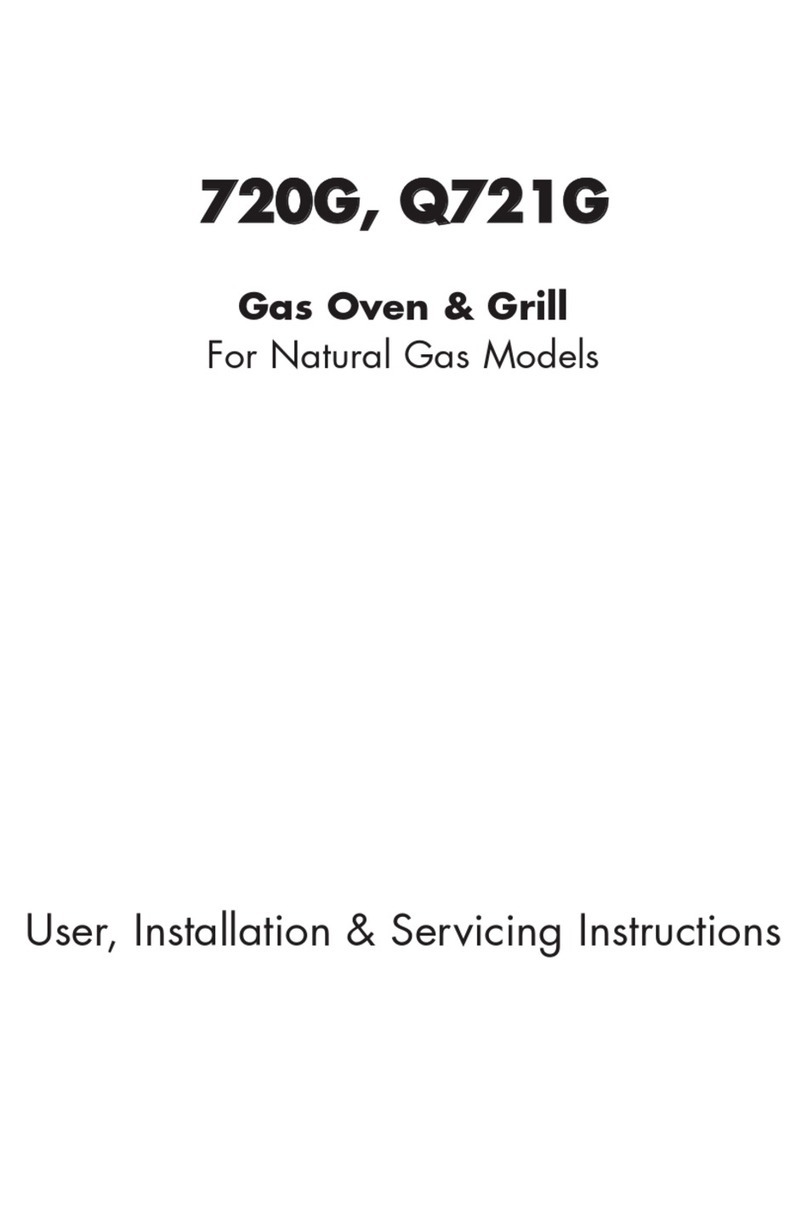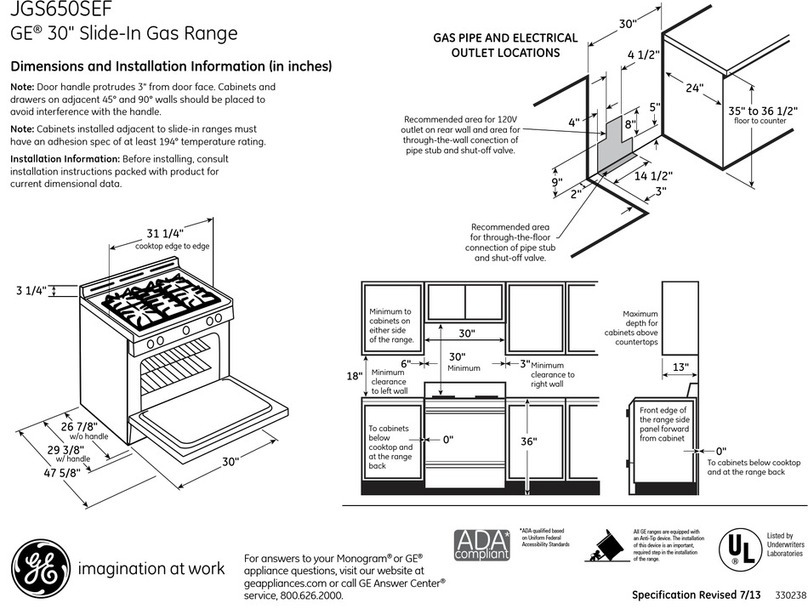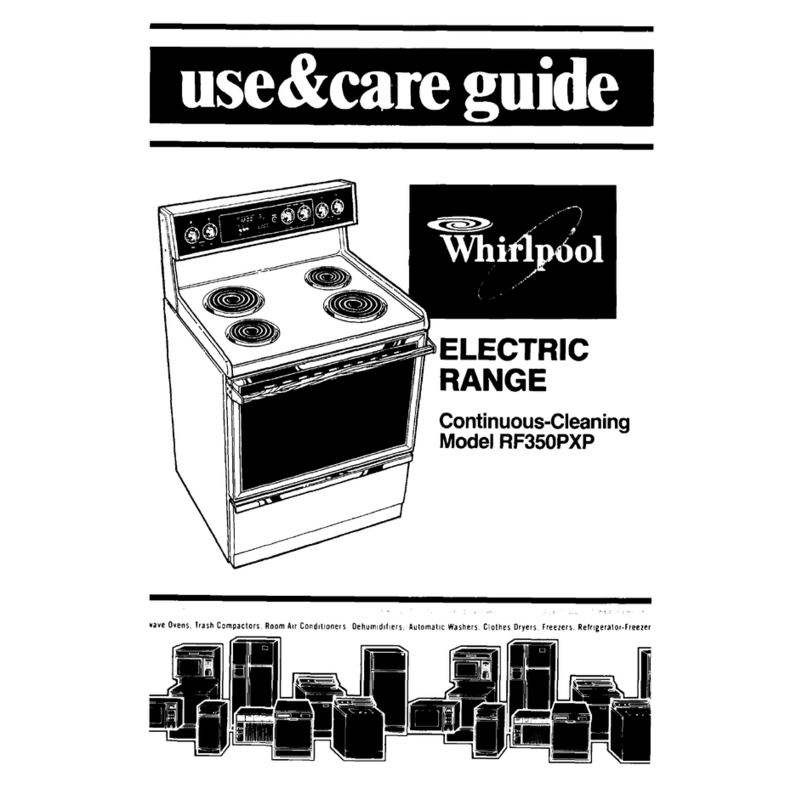Thank you for choosing a
British built appliance by Stoves
We hope the following information
will help you to familiarise yourself
with the features of the appliance, and
to use it successfully and safely.
Our policy is one of constant
development and improvement. Strict
accuracy of illustrations and specifications
is not guaranteed. Modification to
design and materials may be
necessary subsequent to publication.
This appliance must be installed in
accordance with the regulations in
force, and only in a well ventilated
space. Read the instructions before
using or installing this appliance.
Your first year guarantee
To fulfil the conditions of your guarantee,
this appliance must be correctly
installed and operated, in accordance
with these instructions, and only be
used for normal domestic purposes.
Please note that the guarantee, and
Service availability, only apply to the
UK and Republic of Ireland.
The Q600GRF is designed to fit into
a standard 600mm wide housing unit
with a minimum internal height of
580mm and clear depth of 550mm.
Before using the oven or grill for
the first time, remove any protective
polythene film and wash the oven
shelves and shelf runners in hot soapy
water to remove their protective covering
of oil. Even so, when you first switch
on the oven or grill, you may notice a
smell or some smoke.
The User’s Section in this handbook
covers the operation of the oven and
grill, but to help you make the most of
your Q600GRF, we have produced the
accompanying Cooking Guide, which
gives more details of its features and
benefits.
Glass door panels
To meet the relevant Standards of
Domestic cooking appliances, all the
glass panels on this appliance are
toughened to meet the fragmentation
requirements of BS3193. This ensures
that, in the unlikely event that a panel
breaks, it does so into small fragments
to minimise the risk of injury.
Please take care when handling, using
or cleaning all glass panels as any
damage to the surfaces or edges may
result in the glass breaking without
warning or apparent cause at a later
date. Should any glass panel be
damaged, we strongly recommend
that it is replaced immediately.
2
INTRODUCTION