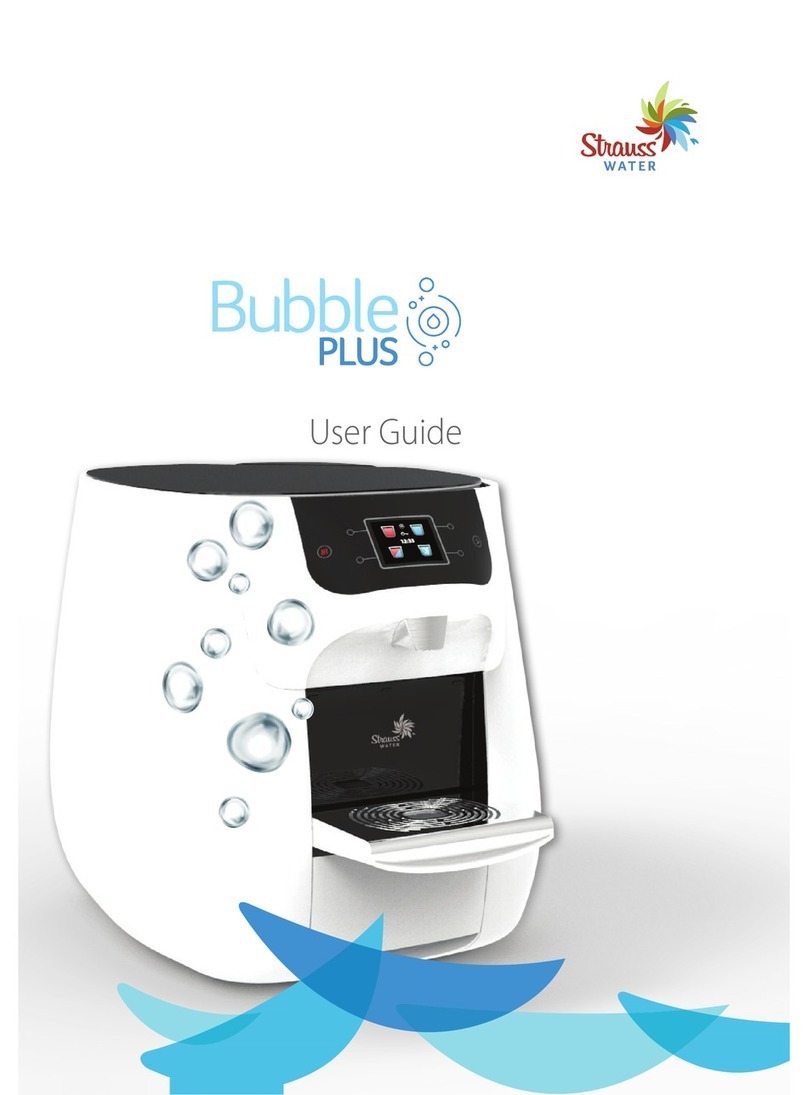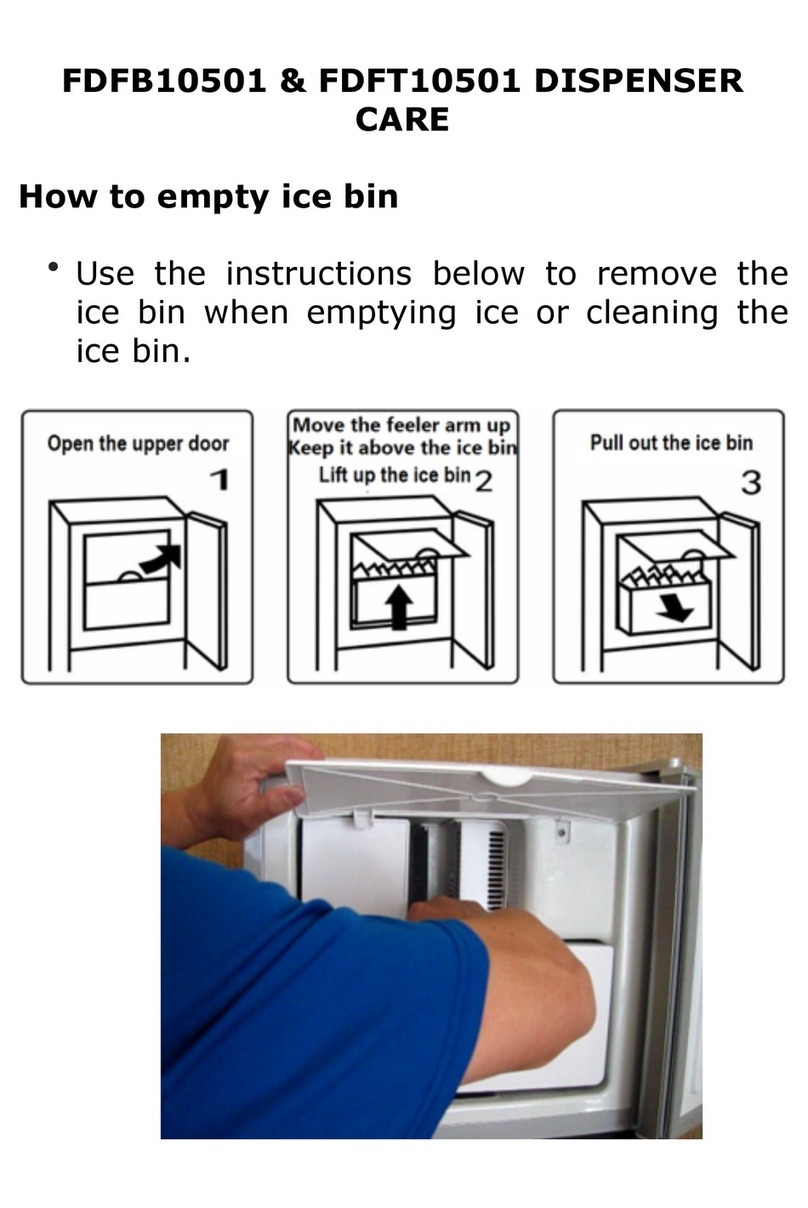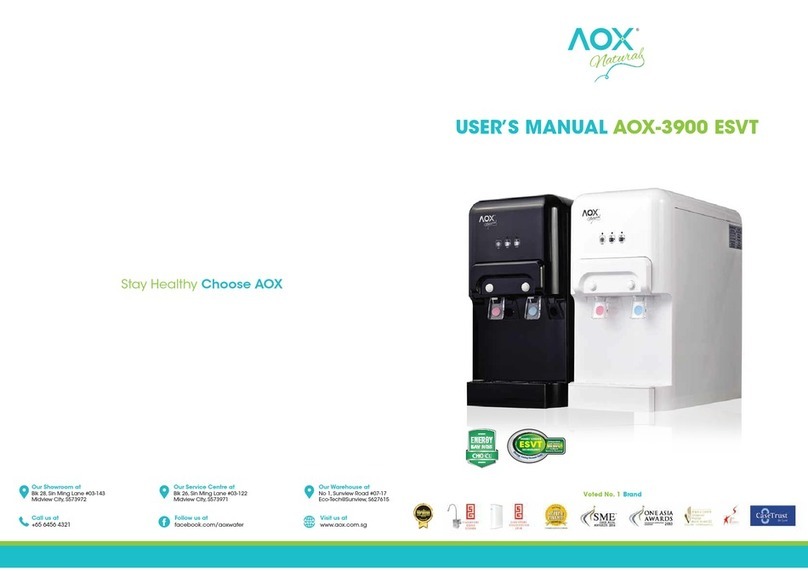Strauss water T6 Reference guide


Dear Customer,
We are pleased to welcome you to the Strauss Water family upon your
purchase of the T6 water bar. Now you can enjoy an unlimited supply of water,
just the way you like it - cold or hot.
Strauss Water is a leading global company which provides advanced drinking
water solutions. We are here to improve your quality of life and make sure you
can always enjoy high-quality, healthy, tasty water. For this purpose, we have
developed many patented ground-breaking water purification technologies.
We care about the same things you care about: your and your family's health.
We are here to take care of you!
Strauss Water

3
1. Unit Description ....................................... p. 4
2. Manufacture .......................................... p. 4
3. Specifications ......................................... p. 4
4. Replacement Components............................. p. 6
5. Installation ............................................ p. 6
6. Compliance ........................................... p. 6
7. Performance Data Sheet............................... p. 7
8. General View .......................................... p. 8
9. Operation Panel ....................................... p. 9
10. Operation ....................................... pp. 10-12
a. Cold Water Dispensing
b. Predetermined Cold Water Dispensing
c. Predetermined Cold Water Dispensing - Large Quantity (1 litre)
d. Hot Water Dispensing (T6-US models only)
e. Predetermined Hot Water Dispensing (T6 non-US models only)
f. Water Boiling
g. Hot Water Dispensing when "Child Safety" Mode is ON
h. Mix Water Dispensing
11. Setting Menu Functions...................................................pp. 13-19
a. General
b. Clock
c. Energy Saving Mode
d. Setting the Automatic Wake-Up Timer
e. Automatic Power Down
f. Child Safety Mode
g. Spout Light
h. Beep on Key
i. Language Setting
j. Restoring Factory Settings
k. Setting Cold Water Temperature
l. Setting Cold Water Quantity in Predetermined Dispensing Mode
m. Setting Mix Water Temperature
n. Setting Mix Water Quantity in Predetermined Dispensing Mode
o. Setting Hot Water Quantity
12. Maintenance................................................................................ p. 20
a. Emptying the Drip Collector
b. UV-C
Lamp and Filter Replacement
c. UV-C
Lamp and Filter Replacement Counter Display
d. Automatic Flushing
13. Cleaning the Unit........................................................................ p. 22
14. Holidays......................................................................................... p. 22
15. Safety Precautions ..................................................................... p. 22
16. Troubleshooting......................................................................... p. 23
Contents

4
1. Unit Description
Point-Of-Use (POU) drinking water UV activated carbon unit
2. Manufacture
Strauss-water, Or Yehuda 1 , Israel.
Global web site: www.strauss-water.com
3. Specifications
Power supply 115 volts 230 volts
1Electricity
Voltage
Frequency
Cooling power consumption
Heating power consumption
Current consumption
115V, 1 Phase
60 Hz
72 Watts
950 Watts
9.5 A
230V, 1 Phase
50 Hz
72 Watts
1800 Watts
8.5 A
2Cooling system
Tank volume
Cooling capacity*
Cold water output**
Δ
Cooling temperature range
1.6 litres/0.42 gallons
56 W
40 cups/hour
†
5 -16°C /41-61 F
1.6 litres / 0.42 gallons
44 W
40 cups/hour
†
5 -16°C /41-61 F
3Heating systems
Tank volume
Hot water output**
Δ Δ
Heating temperature range
1.4 litres/0.37 gallons
50 cups/hour
†
92 - 96°C/198-205 F
1.4 litres/0.37 gallons
60 cups/hour
†
92 - 96°C/198-205 F
4Replacement components
UV lamp****
Activated carbon filter***
Anti scaling agent
11 Wa tt s
2 micron
Polyphosphates
5Water inlet pressure
Min
Max
1.5 ATM/0.15 MPA/22 PSI
6 ATM/0.6 MPA/88 PSI
6 Service flow
1.3 LPM (0.33 GPM)
7Inlet water temperature
4-42˚C/39-108 F working temperature
Water should be supplied with cold water only
8Product dimensions
Height
Depth
Width
35 cm/13.8"
41 cm/16.1"
31 cm/12.2"
9Weight (dry)
14 kg/31 lbs

5
Maximum ambient temperature: +32°C/90°F
* ASHRAE check point condition, Evaporating temp = -23°C / -10°F,
** Water output capacity is measured in an environmental temperature that is no greater than
+25°C / 77°F, with the temperature of the water in the water system being no greater than
+ 22°C / 72°F.
*** Life time 2000 liters (520 gallon) / 6 months, the earlier of the two.
**** UV lamp should be replaced every 12 months
† Based on 200ml cup
Δ Cold water delivery is performed with a delay of 90 seconds between one cup and the next
Δ Δ Hot water delivery is performed with a delay of 75 seconds between one cup and the next

6
4. Replacement Components
4 a. Service
Please check into Strauss-water web site for replaceable components
Vendor and service
4 b. Replacement Components instructions
Please follow the replacement instruction attached to the appliance
instaurations
5. Installation
The units should be installed by qualified company technician.
6. Compliance
Strauss Water Quality assurance system is certified ISO 9001:2008
• Electrical
• CE - Electrical Safety Standard European requirements
• UL - Electrical Safety Standard North America requirements
• Performance
• T6 certified against NSF standards by NSF and WQA "Gold Seal" program
against NSF 42/53 - "Material safety", NSF 55 Class B, NSF 42
• Israeli Standard IS 1505 - "Domestic water treatment devise"
Here by Strauss water declares that systems and installation comply with
applicable state and local regulations.

7
7. Performance Data Sheet
Point-Of-Use (POU) drinking water UV activated carbon unit.
• T6 water Bar is tested and certified against NSF/ANSI standards by WQA under
"Gold Seal" program as verified and substantiated by test data against (*):
• NSF/ANSI 42/53 - "Material safety"
• NSF/ANSI 55 – "Ultraviolet, Class B disinfection" (**)
• NSF/ANSI 42 – "Drinking Water Aesthetic Effect" – reduction of Aesthetic
chlorine, taste and odor, Particulate reduction Class III (***)
(*) The testing was performed under standard laboratory conditions, actual performance may vary. This
system has been tested according to NSF/ANSI 42 for reduction of the substances listed below. The
concentration of the indicated substances in water entering the system was reduced to a concentration
less than or equal to the permissible limit for water leaving the system, as specified in NSF standards.
(**) This Class B system or component conforms to NSF/ANSI 55 for the supplemental bactericidal treatment
disinfected public drinking water or other drinking water which has been tested and deemed acceptable
for human consumption by the state or local health agency having jurisdiction. The system is only
designed to reduce normally occurring non-pathogenic nuisance microorganisms. Class B Systems are
not intended for treatment of contaminated water.
(***) Do not use with water that is microbiologically unsafe or of unknown quality without adequate disinfection
before or after the system

8
8. General View
1. Top Pad
2. Operation Panel with
Digital Display Screen
3. Water Spout
4. Folding Tray
5. Drip Collector
10.
6. Tray Grid
4. Folding Tray
Water Inlet
7. Condenser
8. Power Cable
9. Heating System Switch

9
9. Operation Panel
1. Mixed water dispensing button with predetermined quantity and
temperature (
MIX
)
2. Hot water dispensing button (
HOT
)
3. Water boil button (
EXTRA HOT
)
4. Digital display screen
5. Menu functions and entering menu selections button (
MENU/OK
)
6. Back button (return to previous screen) (
BACK
)
7. Continuous cold water dispensing button (use the arrow to browse the
menu) (
COLD
)
8. Cold water dispensing button - predetermined quantity (use the arrow to
browse the menu) (
CUP
)
9. Hot water temperature indication bar. The fuller the bar, the hotter the water
10. Boil symbol. Lights up when heating system is ON, blinks toward the end
of the heating operation
11. Wake-up timer indication. Appears when the option is activated
12. UV system indicator
13. Child safety indication. Appears when "Child Safety" mode is ON
14. Indicates that cooling system is in operation. Lights up when compressor is ON
15. Cold water temperature indication bar. The fuller the bar, the colder the water
16. System notifications
17. Clock
10
916 17 15
11 12 13 14
1
2
3 4 5 6
7
8
COLD
HOT

10
10. Operation
Attention! When dispensing water (either hot or cold), the "FRESH WATER"
indication will appear. This indication shows that the system is working
properly and providing high quality water*.
a. Cold Water Dispensing
Press and hold the
COLD
button for continuous cold
water dispensing. Water will be dispensed as long as
you hold the button. The "Glass" icon will appear on
the digital display screen.
To set the cold water temperature, see paragraph 11 k (p. 17).
b. Predetermined Cold Water
Dispensing
Press the
CUP
button for dispensing a predetermined
quantity of cold water.
The "Glass" icon and quantity will appear during
water dispensing.
To stop water dispensing, press any button.
To set water quantity, see paragraph 11 l (p. 18).
Attention! Due to changes in water supply, the
predetermined water quantity may change. After water
dispensing, please make sure the desired quantity
was indeed received (this is especially important when
preparing baby food, medicine etc.). If the quantity has
changed, you can reset the desired quantity.
c. Predetermined Cold Water
Dispensing - Large Quantity (1 litre)
To dispense 1 litre of cold water, press the
COLD
and
CUP
buttons simultaneously.
The "Jug" icon and quantity (1,000
ml
) will appear on
the display screen.
To stop water dispensing, press any button.
* Dear customer, when you first begin to use the unit, the water might taste
different because the unit is new (see p. 23).
COLD WATER COLD
HOT
PRESS ANY KEY
TO STOP
200 ml
COLD
HOT
FRESH WATER
200 ml
COLD
HOT
PRESS ANY KEY
TO STOP
1000 ml
COLD
HOT

11
d. Hot Water Dispensing (T6-US models only)
Simultaneously press the
HOT
and
COLD
buttons to start
flow of hot water. Water will be dispensed as long
as you hold the
HOT
button. The "Hot Cup" icon will
appear on the digital display screen.
e. Predetermined Hot Water Dispensing
(T6 non-US models only)
Press the
HOT
button once for a predetermined
quantity of hot water. The "Hot Cup" icon and water
quantity will appear on the display screen during
water dispensing.
To stop water dispensing, press any button.
To set hot water quantity, see paragraph 11 o (p. 19).
This function is not available if the "Child Safety"
mode is active.
f. Water Boiling
Press the ●(
EXTRA HOT
) button to heat water up to
near boiling temperature. "BOILING - WAIT..."
will appear on the display screen until the water
reaches near boiling point. Then, "BOILING DONE"
will appear.
The temperature rising rate is indicated in the hot
water temperature indication bar.
Attention! You can disable the predetermined hot water dispensing function
(see "Setting Hot Water Quantity" P. 19).
Attention! Due to changes in water supply, the predetermined water
quantity may change. After water dispensing, please make sure the desired
quantity was indeed received (this is especially important when preparing
baby food, medicine etc.). If the quantity has changed, you can reset the
desired quantity.
HOT WATER
COLD
HOT
PRESS ANY KEY
TO STOP
140 ml
COLD
HOT
BOILING
WAIT…
COLD
HOT

12
The "Child Safety" mode can be set optionally ON
or OFF only on the T6 non-US models. The mode is
always ON for T6 US models.
When the unit is in "Child Safety" mode, pressing
the
HOT
button will show "CHILD PROTECTION" on the
display screen. Press this button with the
COLD
button
simultaneously to dispense hot water.
Water dispenses as long as the button is pressed (no
need to hold the
COLD
button during water dispensing).
Hot water dispensing in "Child Safety" mode is always
accompanied by a beep sound.
To set "Child Safety" mode, see paragraph 11 f (p. 16).
h. Mix Water Dispensing
A mix of cold water that has been purified by
UV
and
of hot water. To dispense water at a predetermined
temperature and quanity, press the
MIX
button. The
"Glass" icon will appear during water dispensing.
To stop water dispensing, press any button.
To set quantity and temperature, see paragraphs
11 m-n (pp. 18-19).
When "Child Safety" mode is activated, press the
COLD
and
MIX
buttons together to dispense water.
There is no need to hold the
COLD
button during water
dispensing (see paragraph 11 f on p. 16).
Caution! Mix water is dispensed from two different spouts. When pouring
into a narrow-necked bottle, use a funnel or pour the water into a wide-
opening jug first.
g. Hot Water Dispensing when "Child Safety" Mode is ON
Attention! Due to changes in water supply, the predetermined water
quantity may change. After water dispensing, please make sure the desired
quantity was indeed received (this is especially important when preparing
baby food, medicine etc.). If the quantity has changed, you can reset the
desired quantity.
PRESS ANY
KEY TO STOP
140 ml
COLD
HOT
HOT WATER COLD
HOT
CHILD PROTECTION
PRESS
&
HOT
COLD
COLD
HOT

13
b. Clock
The clock appears on the display screen as long as
the unit is connected to a power source. In case of a
power failure, the clock has to be reset.
b.1 Setting the Clock
To set the clock, enter the "Clock" sub-menu.
MAIN MENU TIME & DATE CLOCK
The date and time will appear on the display.
b.2 Setting the Hour
Use the arrows on buttons
COLD
and
CUP
to set the hour.
Press
MENU
OK
to confirm.
b.3 Setting the Minutes
Use the arrows on buttons
COLD
and
CUP
to set the minutes.
Press
MENU
OK
to confirm.
b.4 Setting
AM
/
PM
You can choose a 24 or 12-hour display.
Use the
COLD
and
CUP
buttons to shift between the
following options:
AM
,
PM
and 24-hour display.
Confirm by pressing
MENU
OK
.
11. Setting Menu Functions
a. General
Press the
MENU
OK
button to enter the menu. Use the arrows (buttons
COLD
and
CUP
)
to move between the menu options, and press the
MENU
OK
to choose the desired
option. To exit a selected option, press
BACK
.
CLOCK
DAY SET SUN
CLOCK SET 12 : 00
CLOCK
CLOCK SET 12 :00 --
CLOCK
CLOCK SET 12 :00 --
CLOCK
CLOCK SET 12 :00 --

14
b.5 Setting the Day
Use the arrows on buttons
COLD
and
CUP
to set the day.
Press
MENU
OK
to confirm.
This function has no affect on any of the other
programs.
c. Energy Saving Mode
This option automatically switches off the heating
system after a predetermined period of time. In this
mode, the unit will be ready for cold and mix water
dispensing, but not for hot water dispensing.
The heating system will be activated if mix water is
dispensed.
To dispense hot water in Energy Saving mode, press
the
HOT
button and wait for the temperature to reach
the desired level (until the boiling sign will appear).
To heat the water up to near boiling temperature,
press ●(
EXTRA HOT
).
Hot water cannot be dispensed until the
temperature reaches above 85
ºC
(to maintain the
purity of the dispensed water).
To set the "Energy Saving" timer, enter the "Energy
Saving" sub-menu:
MAIN MENU TIME & DATE
ENERGY SAVING
The current timer setting will appear on the
display.
To set the timer to a specific time period (30-240
minutes), use the arrows (buttons
COLD
and
CUP
). Press
MENU
OK
to confirm the selected time period.
To deactivate "Energy Saving", press the buttons
until "OFF" appears on the display. Press
MENU
OK
to
confirm.
CLOCK
DAY SET SUN
ENERGY SAVING
COLDHOT
ENERGY SAVING
SHUT OFF HEATER
AFTER 60 MIN

15
d. Setting the Automatic Wake-Up Timer
You can set two wake-up times, for example,
morning and evening. To set wake up timer, enter
the "Wake Up" sub-menu.
MAIN MENU TIME & DATE WAKE UP
The current status of the two wake-up timers (WAKE
UP 1 & 2) will appear on the display.
To select timer, use the arrows on buttons
COLD
and
CUP
.
Press
MENU
OK
to set the timer.
Select "ON" to activate the timer. Select "OFF" to
deactivate.
Setting the Timer
Use the arrows on buttons
COLD
and
CUP
to set the wake
up time (hour and minutes). Press
MENU
OK
to confirm.
e. Automatic Power Down
The "Power Down" timer automatically switches
the heating and cooling systems "OFF" after a
predetermined period of time.
You can also switch the unit off manually:
Press the
MENU
OK
button, and after entering the main
menu, select "ENTER POWER DOWN".
Press any button to exit this mode.
To set automatic "Power Down" mode timer, enter
the "Power Down" sub-menu:
MAIN MENU TIME & DATE
POWER DOWN
The current timer setting will appear on the display.
Use the arrows to set the timer to a specific time period (24-
72 hours). Press
MENU
OK
to confirm the selected time period.
To deactivate "Automatic Power Down", press the buttons until
"OFF" appears on the display. Press
MENU
OK
to confirm.
OFF
WAKE UP
WAKE UP 2 OFF
WAKE UP 1 OFF
WAKE UP 1
ON
OFF
WAKE UP 1
WAKE UP 1 07 :00
POWER DOWN
POWER DOWN
MODE AFTER 48 HOURS

16
f. Child Safety Mode
The "Child Safety" mode can be set optionally ON
or OFF only on the T6 non-US models. The mode is
always ON for T6 US models.
When this mode is ON, hot water can only
be dispensed by pressing buttons
HOT
and
COLD
simultaneously, and mix water can be dispensed by
pressing
COLD
and
MIX
simultaneously (see paragraph
10 h on p. 12).
To activate the "Child Safety" mode, enter the "Child
Lock" sub-menu:
MAIN MENU SETTINGS CHILD LOCK
The current setting - ON / OFF - will appear on the
display.
Use the arrows (buttons
COLD
and
CUP
) to change the
setting. Press
MENU
OK
to confirm the selected option.
g. Spout Light
If you activate this option, the spout will light up during
water dispension.
To activate the spout light, enter the "Spout Light"
sub-menu:
MAIN MENU SETTINGS SPOUT LIGHT
The current setting - ON / OFF - will appear on the display.
Use the arrows (buttons
COLD
and
CUP
) to change the
setting. Press
MENU
OK
to confirm the selected option.
h. Beep on Key
If you activate this option, every button press will be
accompanied by a short beep sound.
To activate the "Beep on Key" option, enter the "Beep
on Key" sub-menu:
MAIN MENU SETTINGS
BEEP ON KEY
The current setting - ON / OFF - will appear on the
display. Use the arrows (buttons
COLD
and
CUP
) to change
the setting. Press MENU
OK to confirm the selected option.
Attention! When the "Child Safety Mode" is ON, pressing the hot or mix
water button will be always be accompanied by a beep sound.
CHILD LOCK
OFF
ON
SPOUT LIGHT
ON
OFF
BEEP ON KEY
ON
OFF

17
i. Language Setting
This option allows you to choose the display language:
Spanish or English.
To change the language, enter the "Language" sub-menu:
MAIN MENU SETTINGS LANGUAGE
The current language selection will appear on the display:
Spanish or English. Use the arrows (buttons
COLD
and
CUP
) to
change the language.
Press
MENU
OK
to confirm the language selection.
i
J. Restoring Factory Settings
This option allows you to restore all the settings to
their initial state:
Language - Spanish
Child safety - activated
Automatic energy saving - after 60 min
Automatic power down - OFF
Beep on key - OFF
Spout light - ON
To restore factory (default) settings, enter the
"Restore Settings" sub-menu:
MAIN MENU SETTINGS
RESTORE SETTINGS
To restore the settings, use the arrows to select "YES".
Press
MENU
OK
to confirm.
k. Setting Cold Water Temperature
This option allows you to set the desired cold water
temperature. To set the temperature, enter the "Cold
Water Temp" sub-menu:
MAIN MENU WATERTEMP& QTY
COLDWATERTEMP
The display will show a bar with minimum and maximum
temperatures (5-20º
C
), which proportionally indicates
the thermostat setting. The fuller the bar, the lower the
current water temperature.
Use the arrows (buttons
COLD
and
CUP
) to change the
water temperature. Press MENU
OK to confirm the selected
temperature.
RESTORE SETTINGS
YES
NO
LANGUAGE
ESPAÑOL
ENGLISH
COLD WATER TEMP
USE 5oC
20oC
TO SET TEMP
COLD / CUP
PRESS OK
TO CONFIRM

18
l. Setting Cold Water Quantity in
Predetermined Dispensing Mode
This option allows you to set the quantity of cold
water dispensed when the
CUP
button is pressed.
To set the quantity, enter the "Cold Water Quantity"
sub-menu:
MAIN MENU
WATER TEMP & QTY COLD WATER QTY
The display will show a glass that proportionally
indicates the predetermined quantity as well as
the quantity of water in ml (60
ml
-300
ml
). Use the
arrows (buttons
COLD
and
CUP
) to change the water
quantity. Press
MENU
OK
to confirm the selected quantity.
Attention! Due to changes in water supply, the predetermined water
quantity may change. After water dispensing, please make sure the desired
quantity was indeed received (this is especially important when preparing
baby food, medicine etc.). If the quantity has changed, you can reset the
desired quantity.
m. Setting Mix Water Temperature
This option allows you to set the desired mix water
temperature.
To set the temperature, enter the "Mix Water Temp"
sub-menu:
MAIN MENU
WATER TEMP & QTY
MIX WATER TEMP
The display will show a bar with minimum and
maximum temperatures
(10-50ºC), which proportionally indicates the
thermostat setting. The fuller the bar, the higher the
current water temperature.
Use the arrows (buttons
COLD
and
CUP
) to change the
water temperature.
Press
MENU
OK
to confirm the selected temperature.
COLD WATER QTY
USE
TO SET TEMP
COLD / CUP
PRESS OK
TO CONFIRM 120 ml
MIX WATER TEMP
USE
TO SET TEMP
COLD / CUP
PRESS OK
TO CONFIRM
50oC
10oC

19
n. Setting Mix Water Quantity in Predetermined
Dispensing Mode
This option allows you to set the quantity of mix
water dispensed when the
MIX
button is pressed.
To set the quantity, enter the "Mix Water Quantity"
sub-menu:
MAIN MENU
WATER TEMP & QTY
MIX WATER QTY.
The display will show a glass that proportionally
indicates the predetermined quantity as well as the
quantity of water in ml (60
ml
- 300
ml
). Use the arrows
(buttons
COLD
and
CUP
) to change the water quantity.
Press
MENU
OK
to confirm the selected quantity.
Attention! Due to changes in water supply, the predetermined water quantity
may change. After water dispensing, please make sure the desired quantity was
indeed received (this is especially important when preparing baby food, medicine
etc.). If the quantity has changed, you can reset the desired quantity.
o. Setting Hot Water Quantity
This option allows you to set the quantity of hot
water dispensed when the
HOT
button is pressed, or
when
HOT
and
COLD
are pressed simultaneously (T6-US
models only).
To set hot water dispensing quantity, enter the "Hot
Water Quantity" sub-menu:
MAIN MENU
WATER TEMP & QTY HOT WATER QTY
The display will show a glass that proportionally
indicates the predetermined quantity as well as the
quantity of water in ml (60
ml
- 300
ml
). Use the arrows
(buttons
COLD
and
CUP
) to change the water quantity.
Press
MENU
OK
to confirm the selected quantity.
To deactivate this function, set the hot water
quantity as "0" ml.
Attention! Due to changes in water supply, the predetermined water quantity
may change. After water dispensing, please make sure the desired quantity was
indeed received (this is especially important when preparing baby food, medicine
etc.). If the quantity has changed, you can reset the desired quantity.
MIX WATER QTY
USE
TO SET TEMP
COLD / CUP
PRESS OK
TO CONFIRM 140 ml
HOT WATER QTY
USE
TO SET QTY
COLD / CUP
PRESS OK
TO CONFIRM 60 ml
HOT WATER QTY
USE
TO SET QTY
COLD / CUP
PRESS OK
TO CONFIRM 0 ml

20
a. Emptying the Drip Collector
It is important to empty the drip collector in time
(before it is full). To empty drip collector:
(1) Close folding drip tray and wait a few seconds
until all the water will drain into the drip collector.
(2) Remove the drip collector by pulling it gently so as
to not spill the water.
Attention! The drip collector is designed to collect
excess water drops from the unit and should not be
used for any other purposes.
12. Maintenance
b. UV-C
Lamp and Filter Replacement
In order to maintain water quality and proper
operation of the unit, the
UV-C
lamp should be
replaced every 12 months, and the filter should
be replaced every 6 months or 2000 liters
(520 gallons) of water, the earliest of the two.
The replacement procedure for both the filter
and the lamp are simple and easy to perform.
Please read the instructions before replacing
(the instructions will be attached separately with a
shipment of the filter and the UV-C lamp).
In case of a fault in the UV-C system, the water flow
stops and a beep sound is heard. Please contact our
Customer Service department.
Attention! The unit must be unplugged from the power source before you open it to
replace the UV-C lamp. Caution! UV radiation is dangerous for the eyes and skin.
REPLACE FILTER COLD
HOT
REPLACE LAMP COLD
HOT
Table of contents
Other Strauss water Water Dispenser manuals
Popular Water Dispenser manuals by other brands
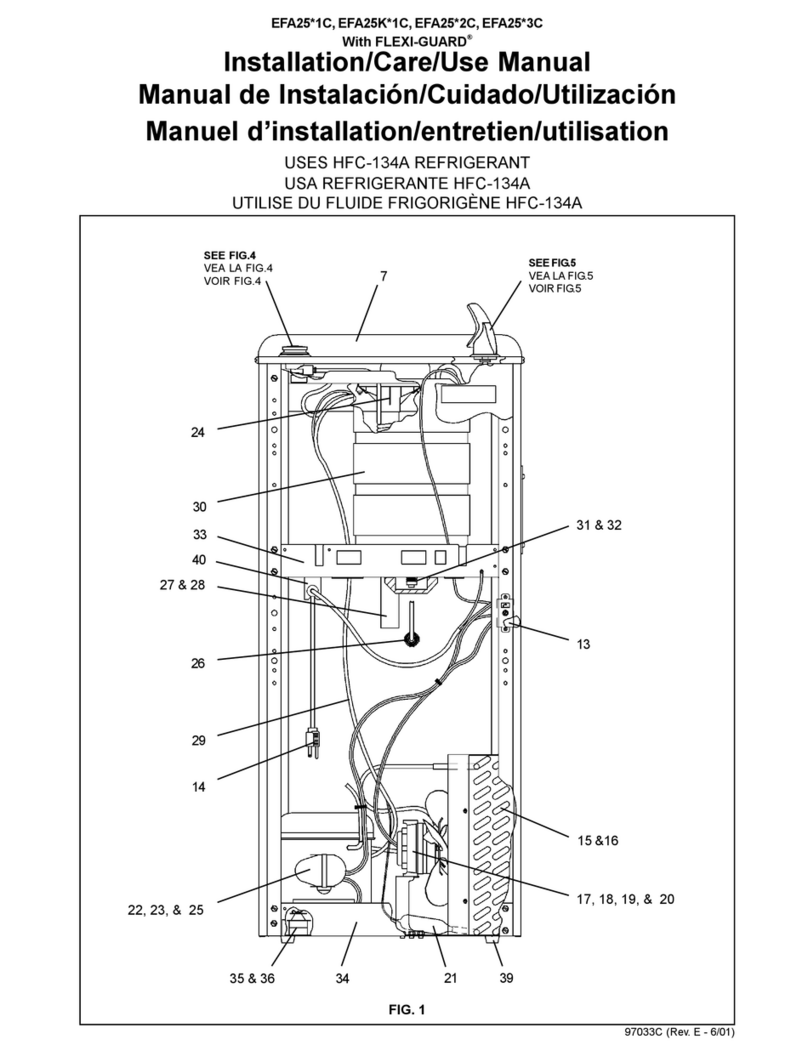
Elkay
Elkay EFA25 3C Series Installation, care & use manual

blupura
blupura WAVE Touch Use & maintenance manual

Monarch Water
Monarch Water PLUMBSOFT PS12 Programming and installation instructions

KitchenAid
KitchenAid Instant-Hot KHWS160 Use and care guide

Halsey Taylor
Halsey Taylor HVRGRN Series owner's manual

Oasis
Oasis 504819C user guide

Everpure
Everpure Water Filter and Cartridge QL2-OW200L Specification sheet

Fleck
Fleck 5600 Econominder installation guide

Elkay
Elkay VRC8WS Installation, care & use manual

Kemppi
Kemppi PRO EVOLUTION PROCOOL 30 Operation instructions

LAGO
LAGO CLTL100 user manual

Zazen
Zazen Alkaline Water system Installation & Care Guide