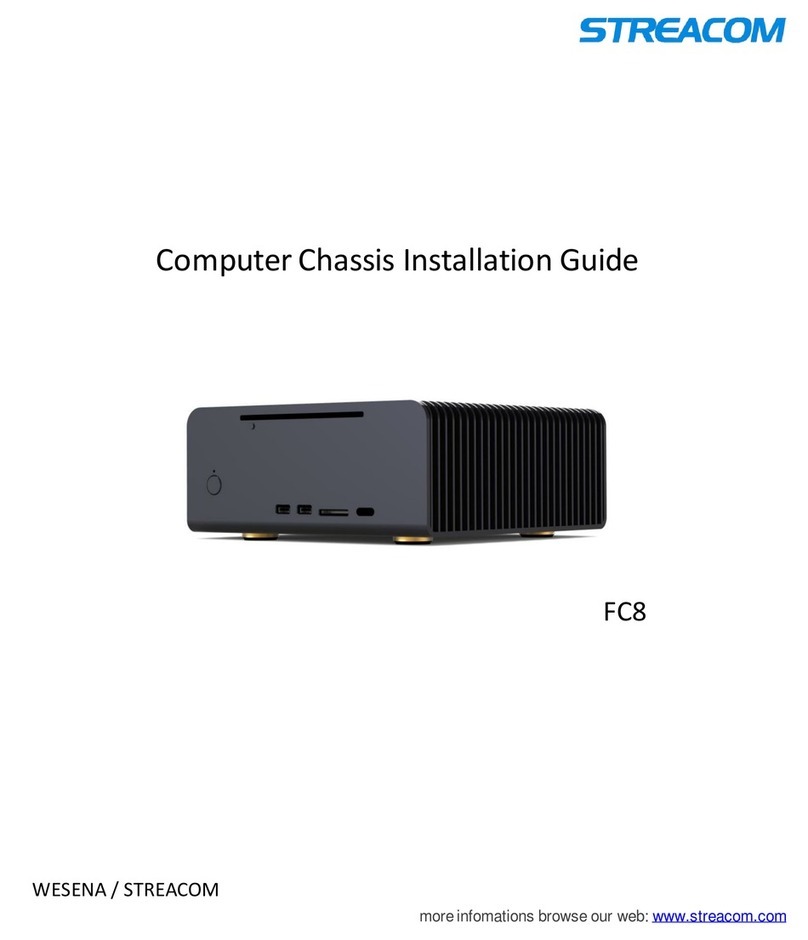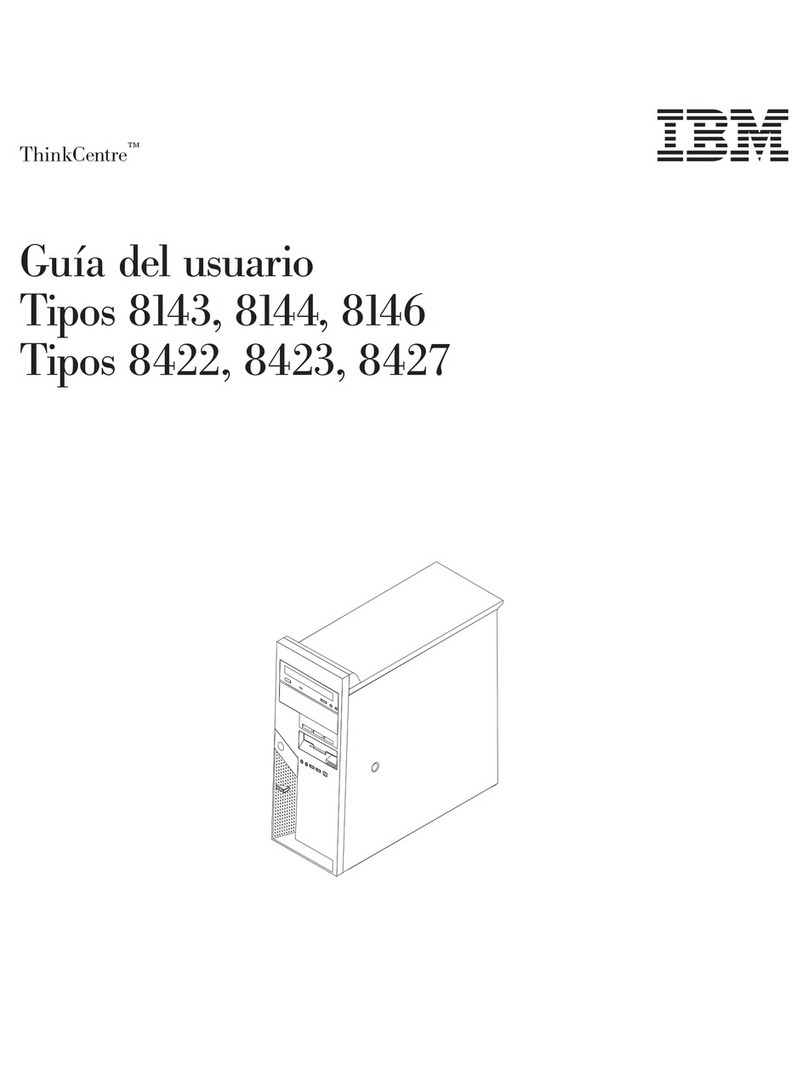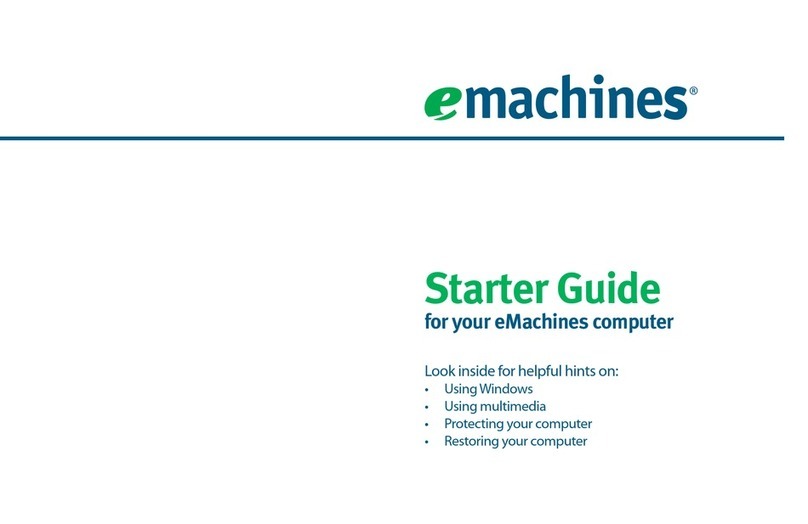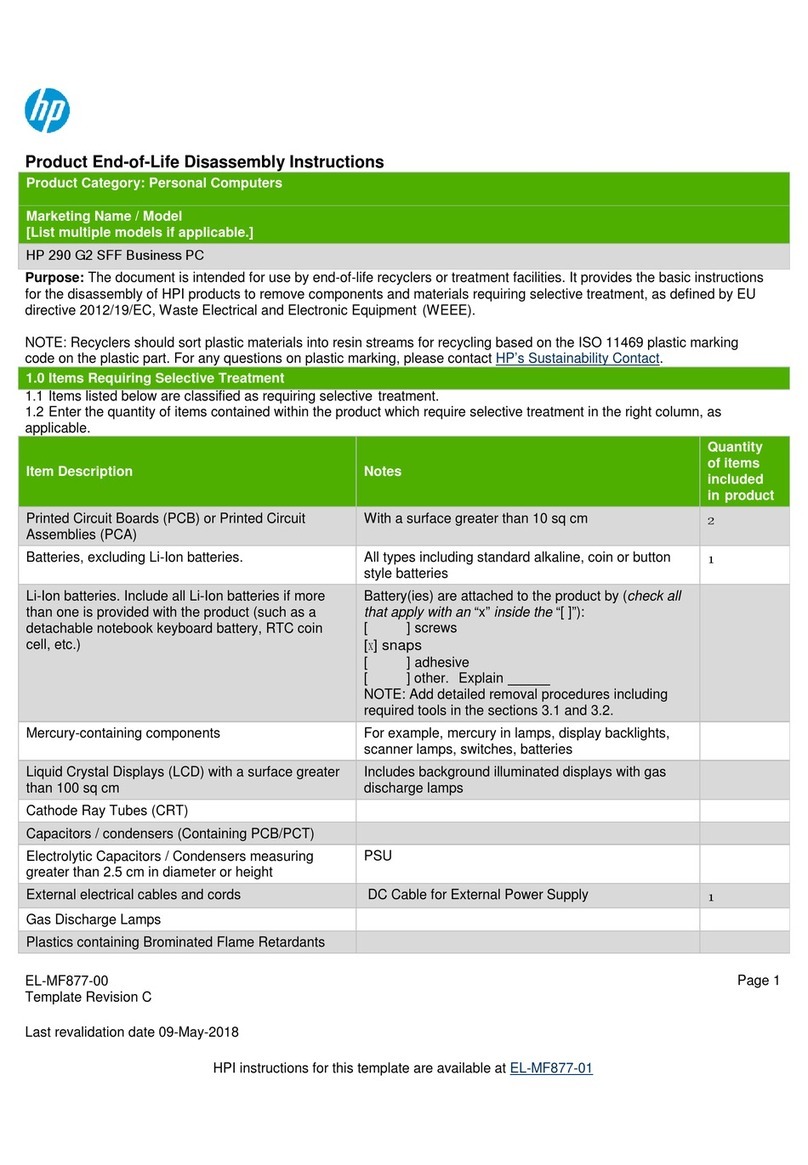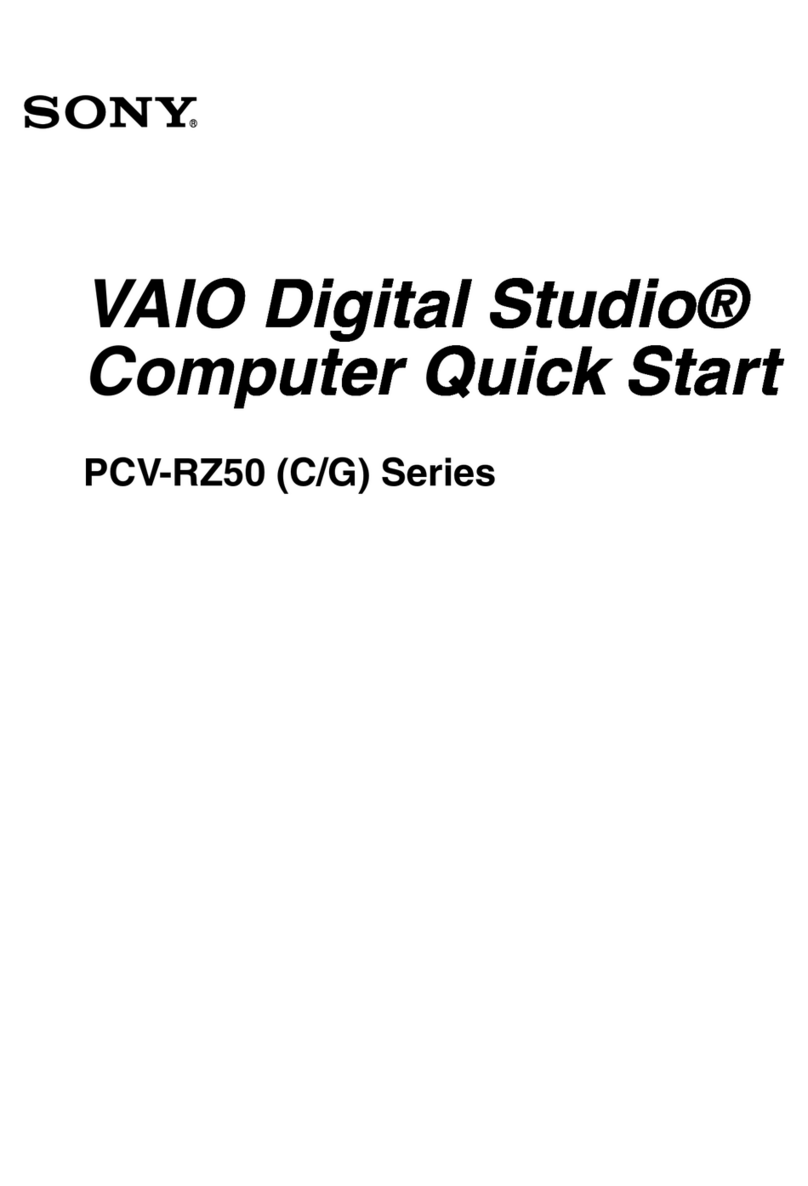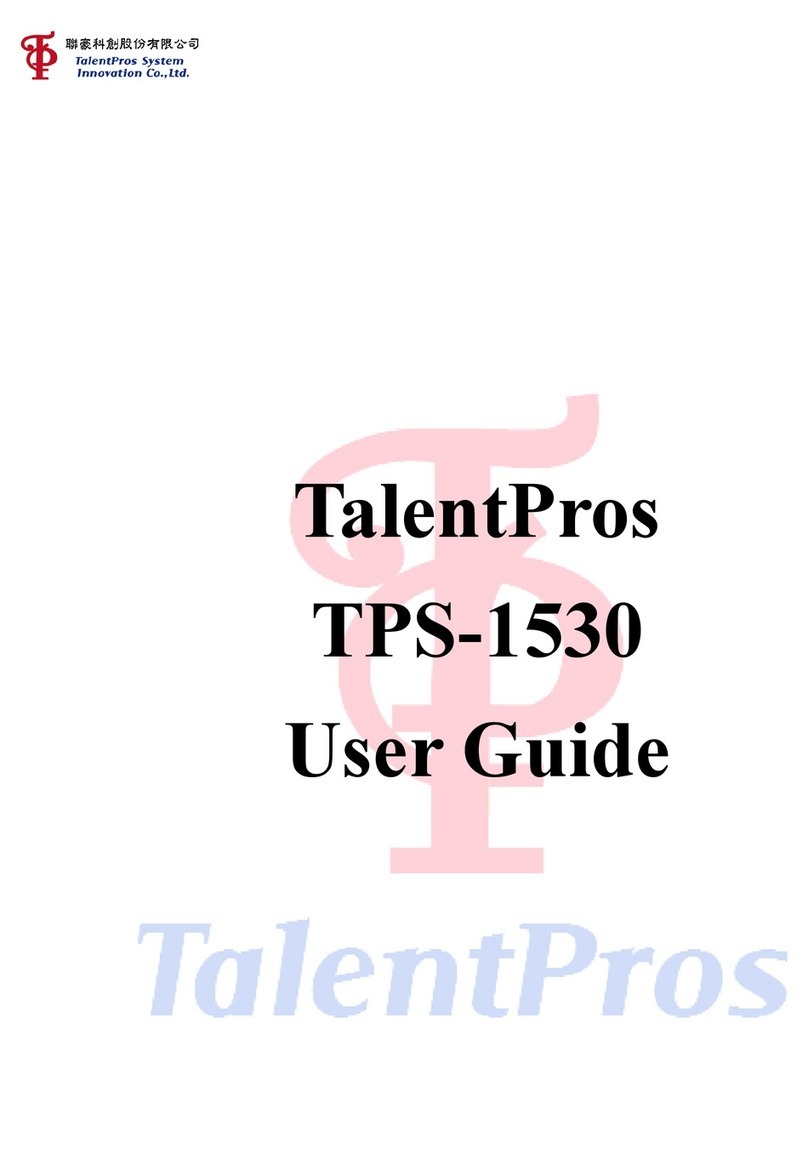Streacom F7C User manual
Other Streacom Desktop manuals
Popular Desktop manuals by other brands
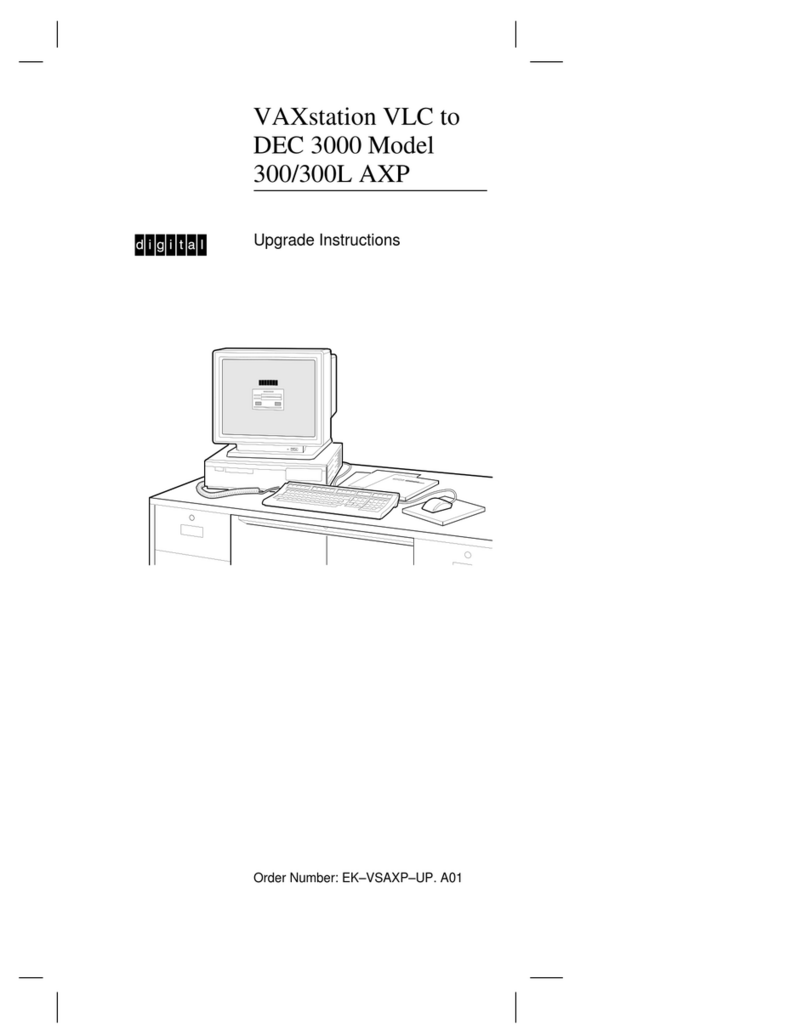
Digital Equipment
Digital Equipment VAXstation VLC Upgrade instructions
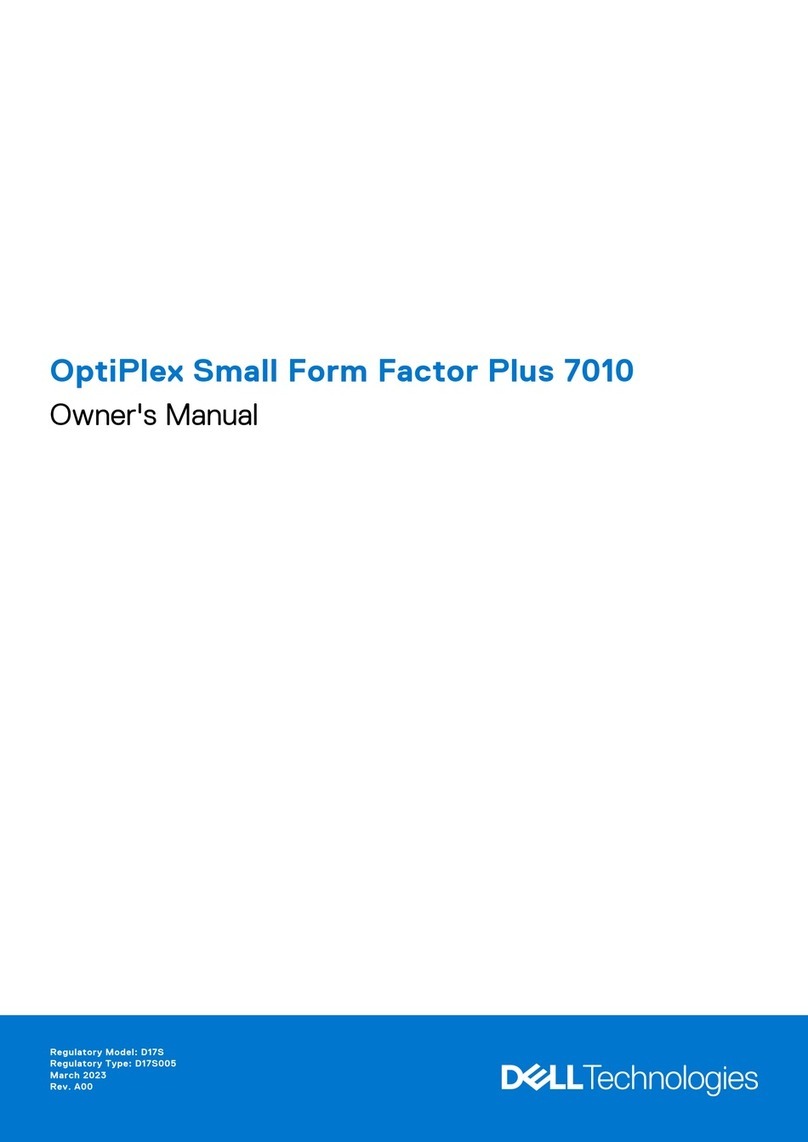
Dell
Dell OptiPlex Micro Plus 7010 owner's manual

Compaq
Compaq 100eu - All-in-One PC Maintenance & service guide

HP
HP Compaq dx6100 MT reference guide

HP
HP Compaq Presario Quick setup

Panasonic
Panasonic CF-D1G Series operating instructions