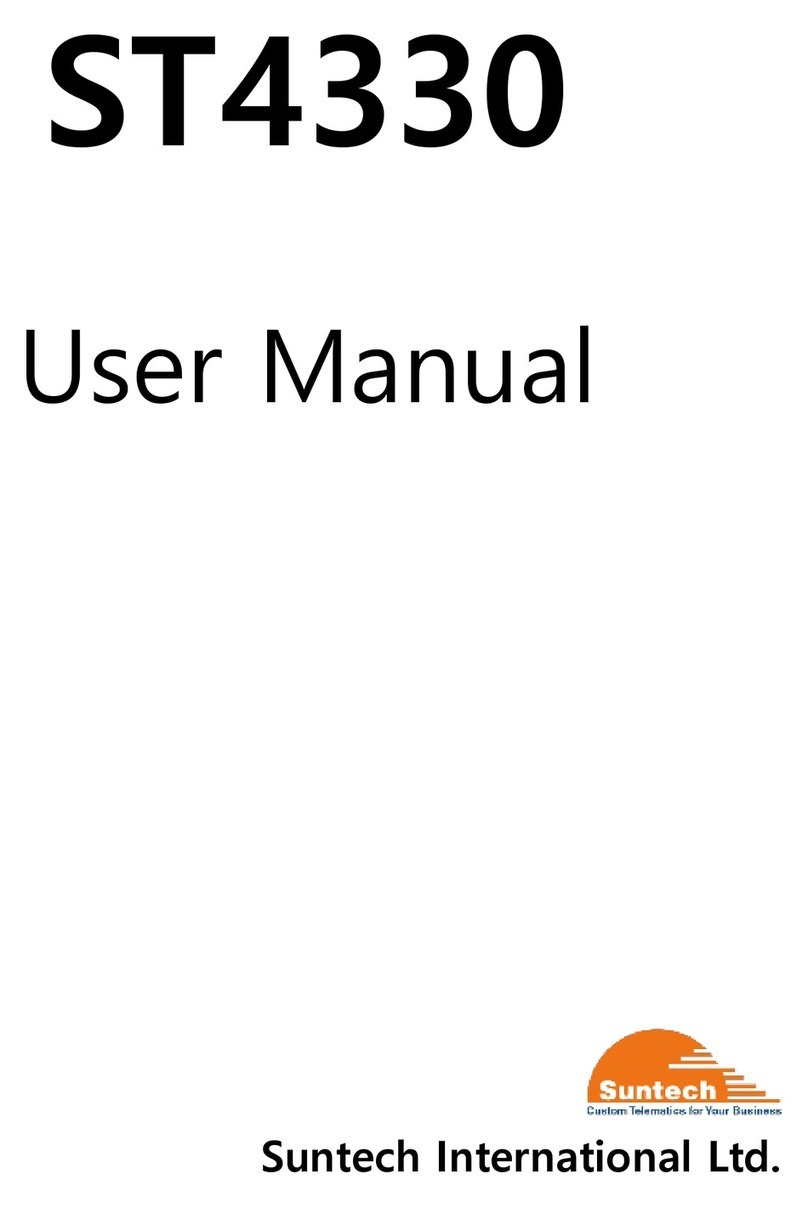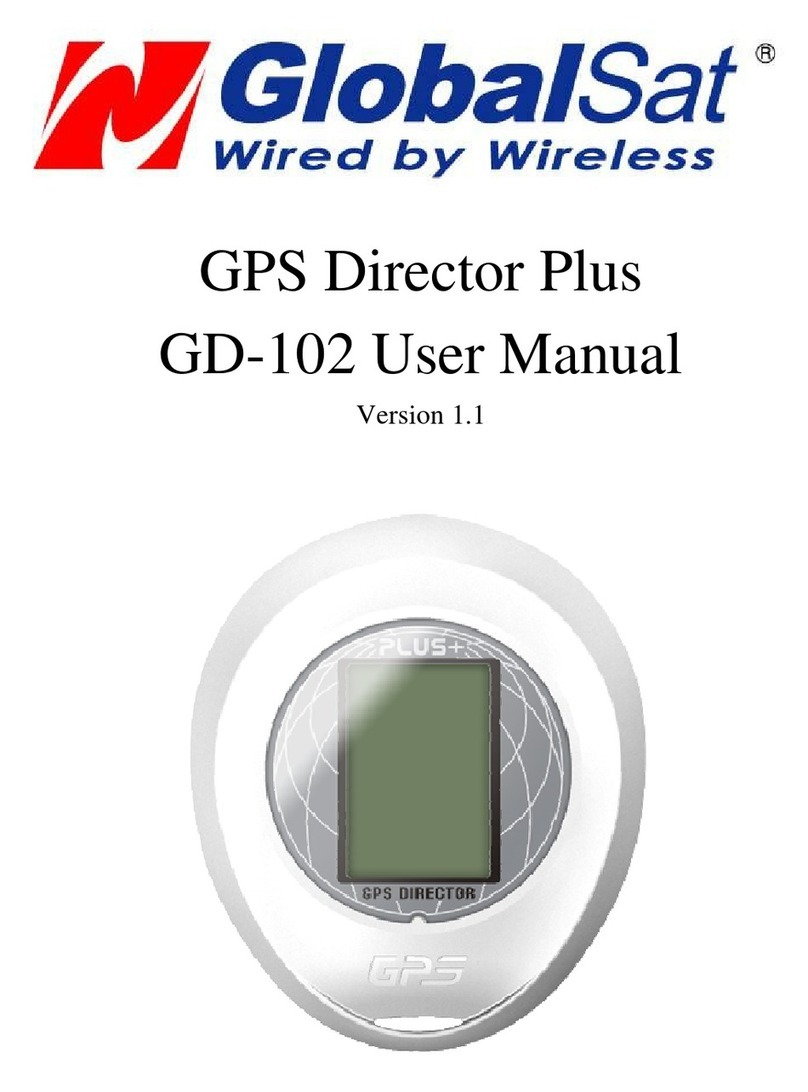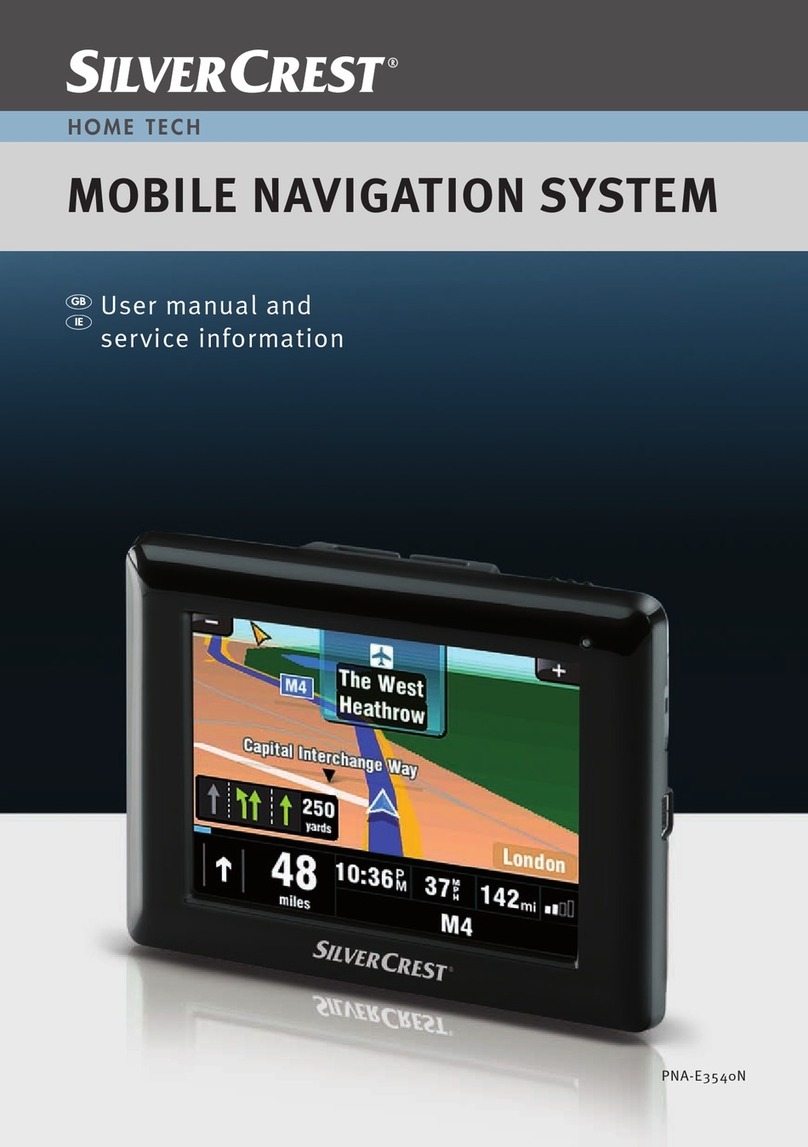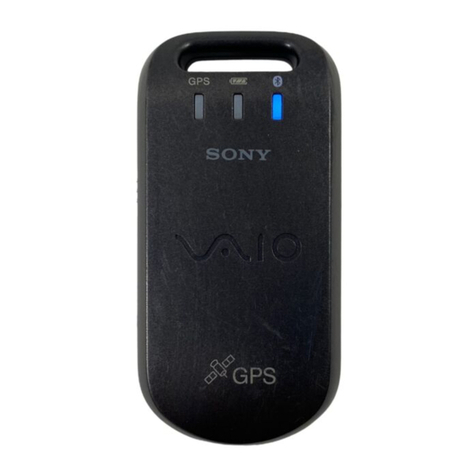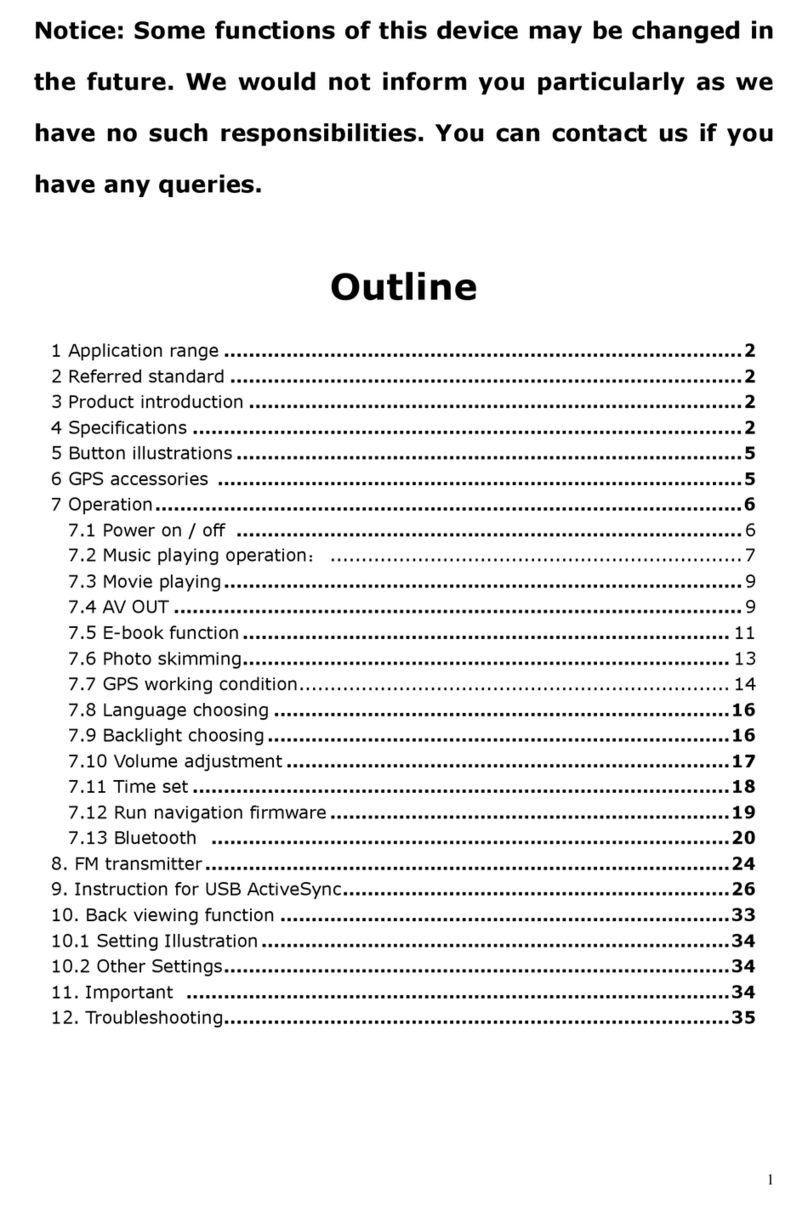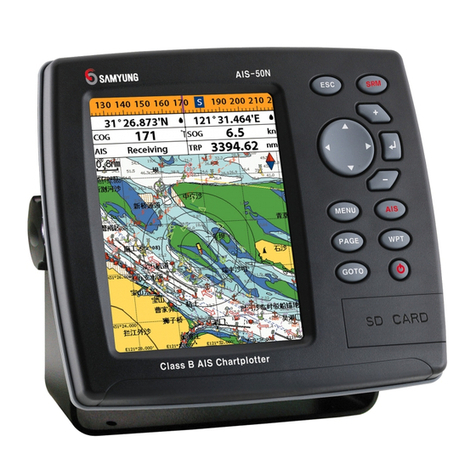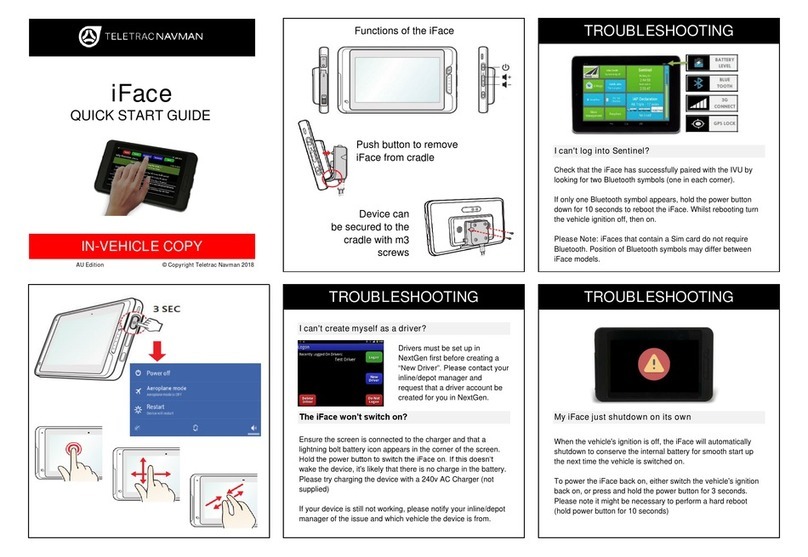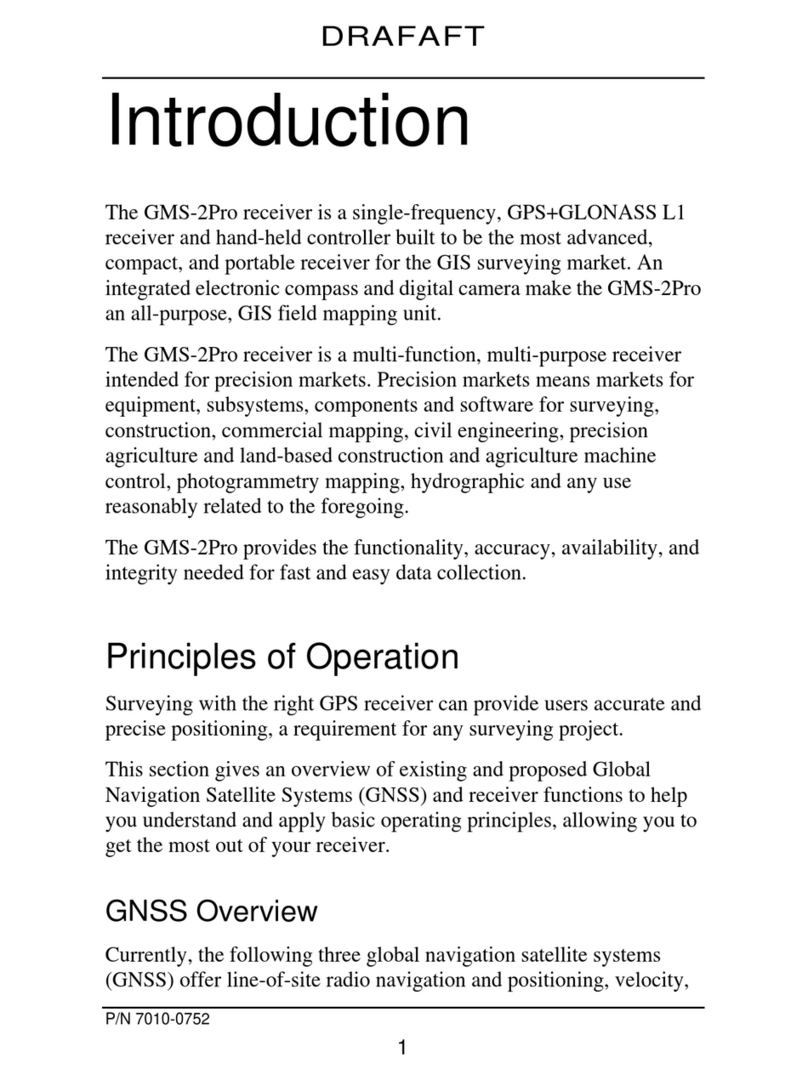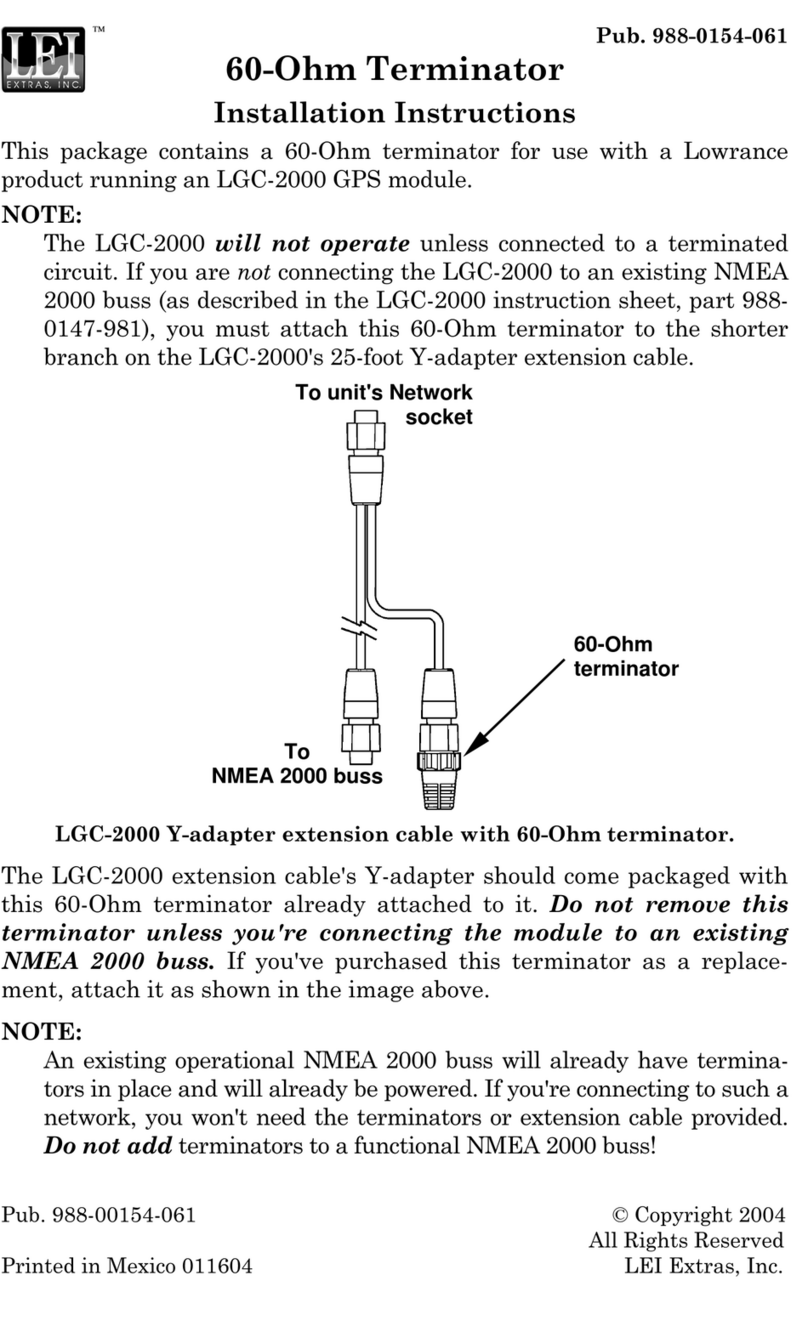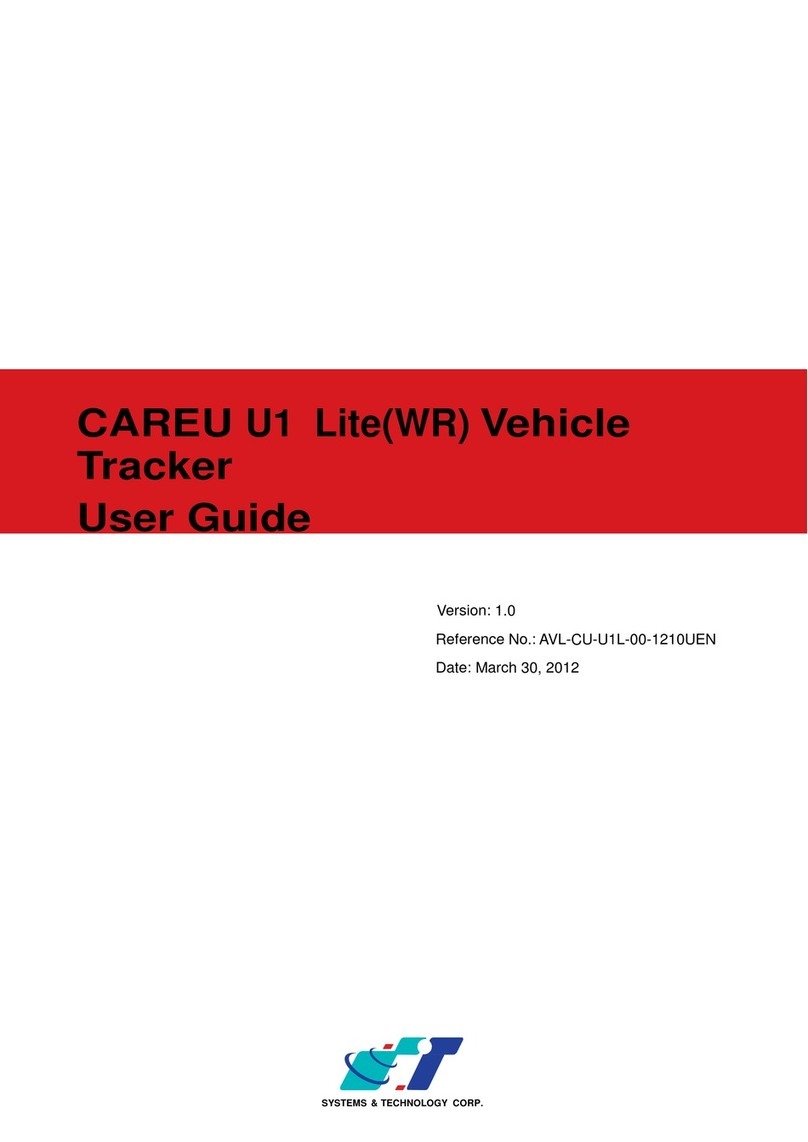Streaming Studio 367390 User manual

360° STREAMING TRACKER
USER MANUAL
MODEL: 367390

Safety Instructions1
2
3.1
3.2
In The Box
Product View
3.1
3.2
Installing the “Live360“ App
Install your 360° Streaming Tracker
3.3 Using Your 360° Streaming Tracker
Your 360° Streaming Tracker
3Quick Setup
4Troubleshooting
5Technical Specifications
6EC Declaration

Please read all instructions carefully before using
the 360° Streaming Tracker and retain them for
future reference. If you pass the 360° Streaming
Tracker onto another person ensure that you also
pass these instructions too. When using this unit,
basic safety precautions should always be
followed.
• This is not a toy. Keep out of reach of children.
• Do not immerse the product in water or any other
liquids. Keep in a cool and dry environment
when not in use.
• Do not mix alkaline, standard (carbon-zinc) or
rechargeable (nickel-cadmium or Nickel Metal
Hydride) batteries.
• Never allow children to attempt to replace or
insert batteries, this should always be done by
an adult.
• Exhausted batteries should be removed.
• Remove batteries when this product is not used
for a long period of time.
• Only batteries of the same or equivalent type as
recommended are to be used.
• Do not expose to direct heat, flame or submerge
in water.
• Do not operate in excessively wet, hot, damp
or excessively humid conditions. Please dispose
of old batteries in a safe, environmentally friendly
manner.
Battery Information
Safety Instructions1

2.1In the Box
Your 360° Streaming Tracker2
Carefully remove your 360° Streaming Tracker from the
packaging.
Inside the box you will find:
1 x 360° Streaming Tracker
The Streaming Tracker includes a 1/4" interface on the
base for connection to a tripod stand.
Instruction Manual

2.2 Product View
Insert 3×1.5V AA batteries into battery compartment
(batteries not included).
CAUTION:
Do not mix alkaline, standard (carbon-zinc) or rechargeable
batteries.
Never allow children to attempt to replace or insert batteries.
This should always be done by an adult.
Remove batteries if unit is not in use for a long time.
Only batteries of the same or equivalent type as
recommended are to be used.
Do not mix old and new batteries.
Please dispose of old batteries in a safe, environmentally
friendly way.
Pull apart on both sides, place
your phone in the middle and
release arms making sure your
phone is securely gripped.
After connecting to the APP, your
phone camera will automatically
track your face movements and
the rod will rotate 360° to keep
your face in view.
Press and hold: On or Off
Press: Pause
Power Indicator Light
Phone Holder
Rotating Lever
On / Off button
Battery Compartment

Quick Setup3
1.Before downloading the “Live360”App make sure that it is
compatible with your smartphone. The App works with iOS
10.0 or above and Android 8.1 or above.
2.Search for the “Live360” App in the Apple Store or Google
Play Store on your smartphone or scan the following QR
code to install.
3.1 Installing the “Live360” App
• iOS can be downloaded by searching the "Live360
Assistant" App in the Apple Store.
• Android can be downloaded by searching the "Live360"
App in the Google Play Store.
Live360

1.Turn on 360° Streaming Tracker.
2.Turn on Phone's Bluetooth and location functions.
3.Open the "Live360" APP, no manual Bluetooth pairing is
required, and the constant red light means the automatic
connection is successful.
4.Choose a live streaming platform.
5.Point your face at the phone's camera and the 360°
Streaming Tracker rotates 360° as your face moves.
Note: If you move too quickly the tracker will lose the
connection. In this case, the 360° Streaming Tracker will
continue to rotate to find the tracking target. If you want the
360° Streaming Tracker to stop spinning, you can pause the
rotation by pressing the on/off button.
3.3 Using Your 360° Streaming Tracker
1.As shown in the figure. Unscrew the battery cover and
insert AA size alkaline dry batteries according to the
direction marked on the battery case. Replace the battery
cover.
2.Extend the arms, place your phone between the arms,
then release the arms to grip your phone securely.
3.2 Install your 360° Streaming Tracker

What to do
• Install 3×1.5V AA-batteries.
• Make sure you don't mix old and
new batteries.
• Check if batteries are exhausted,
if so replace all 3 batteries.
Tracker does not turn
on.
4 Troubleshooting
Problem
Unable to pair with
360° Streaming
Tracker.
• Turn off bluetooth and turn it
back on.
• Exit and reopen the "Live360"
APP.
The 360° Streaming
Tracker does not
rotate.
Ensure your face is facing your
phone camera and do not move
too fast.
5Technical Specifications
Model Number 367390
Batteries 1.5V AA x3
Unit Size 184×91×91mm
Weight 179.5g

EC Declaration6
This Product complies with the below listed EU directives.
2014/53/EU Radio Equipment Directive
2011/65/EU Restriction of Hazardous Substances Directive
This mark on a product and/or accompanying
documents indicates that when it is to be disposed
of, it must be treated as Waste Electrical &
Electronic Equipment (WEEE).
Any WEEE marked waste products must not be mixed with
general household waste, but kept separate for the treatment,
recovery and recycling of the materials used.
For proper treatment, recovery and recycling; please take all
WEEE marked waste to your Local Authority Civic waste site,
where it will be accepted free of charge.
If all consumers dispose of Waste Electrical & Electronic
Equipment correctly, they will be helping to save valuable
resources and preventing any potential negative effects upon
human health and the environment, of any hazardous
materials that the waste may contain.
Made in China
B&M Retail Limited, Dakota Drive, Speke, Liverpool,
L24 8RJ, UK
Centz Stores 7 Limited, 5 Old Dublin Road, Dublin, A94 K1H5, Ireland
Information on Waste Disposal for Consumers of
Electrical & Electronic Equipment
Table of contents