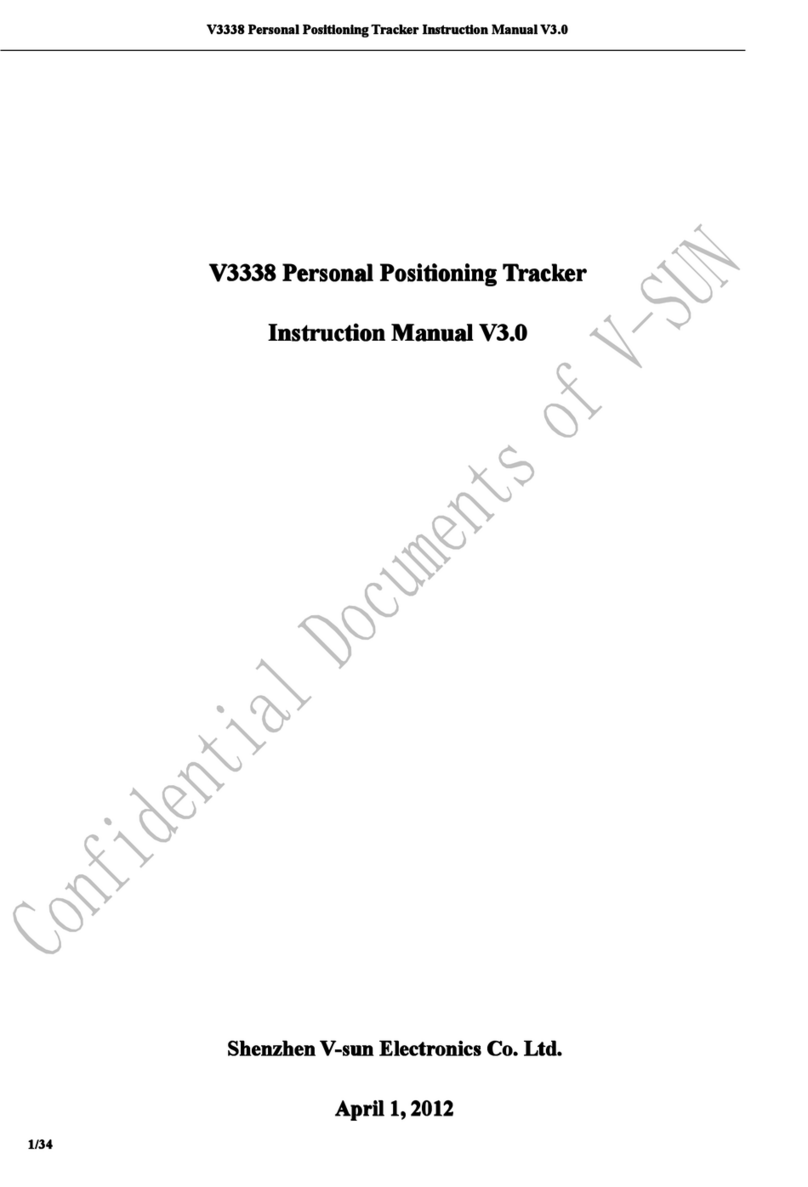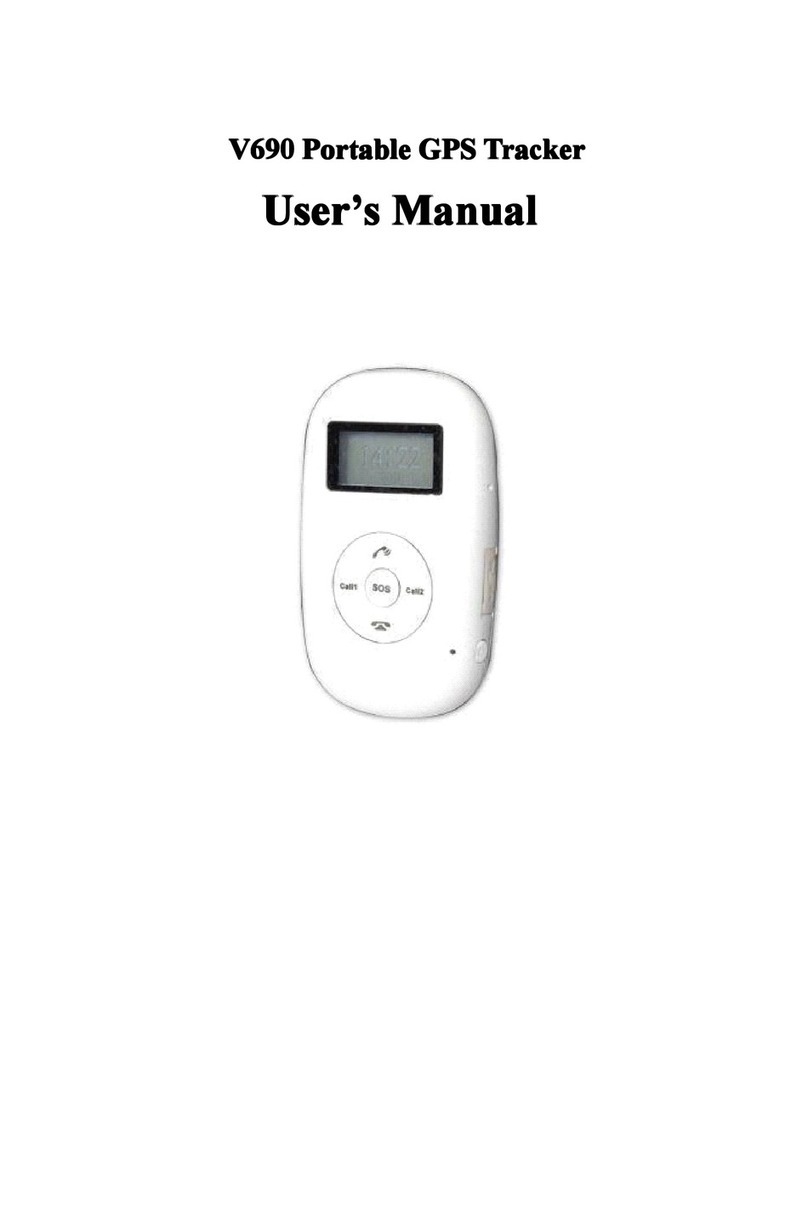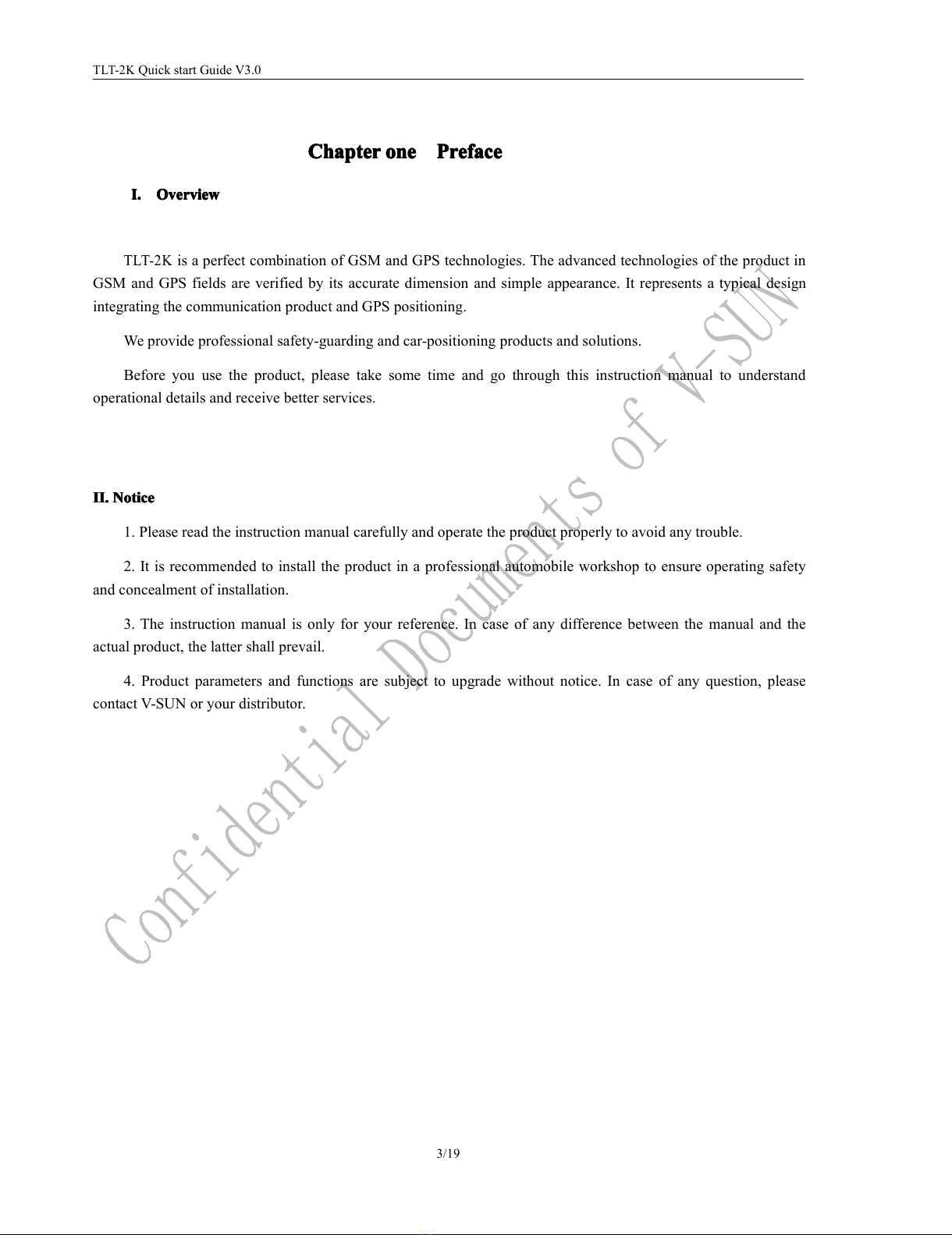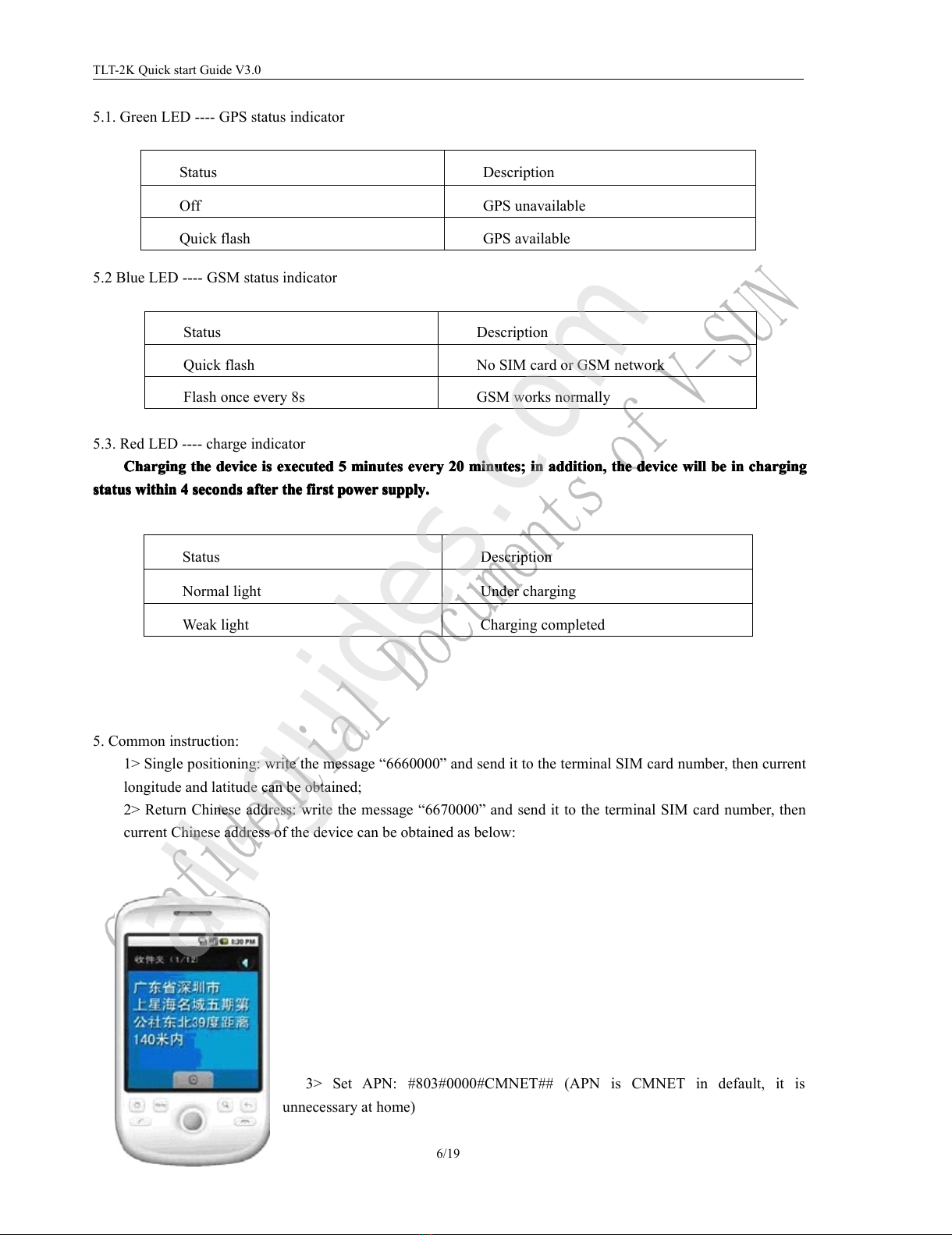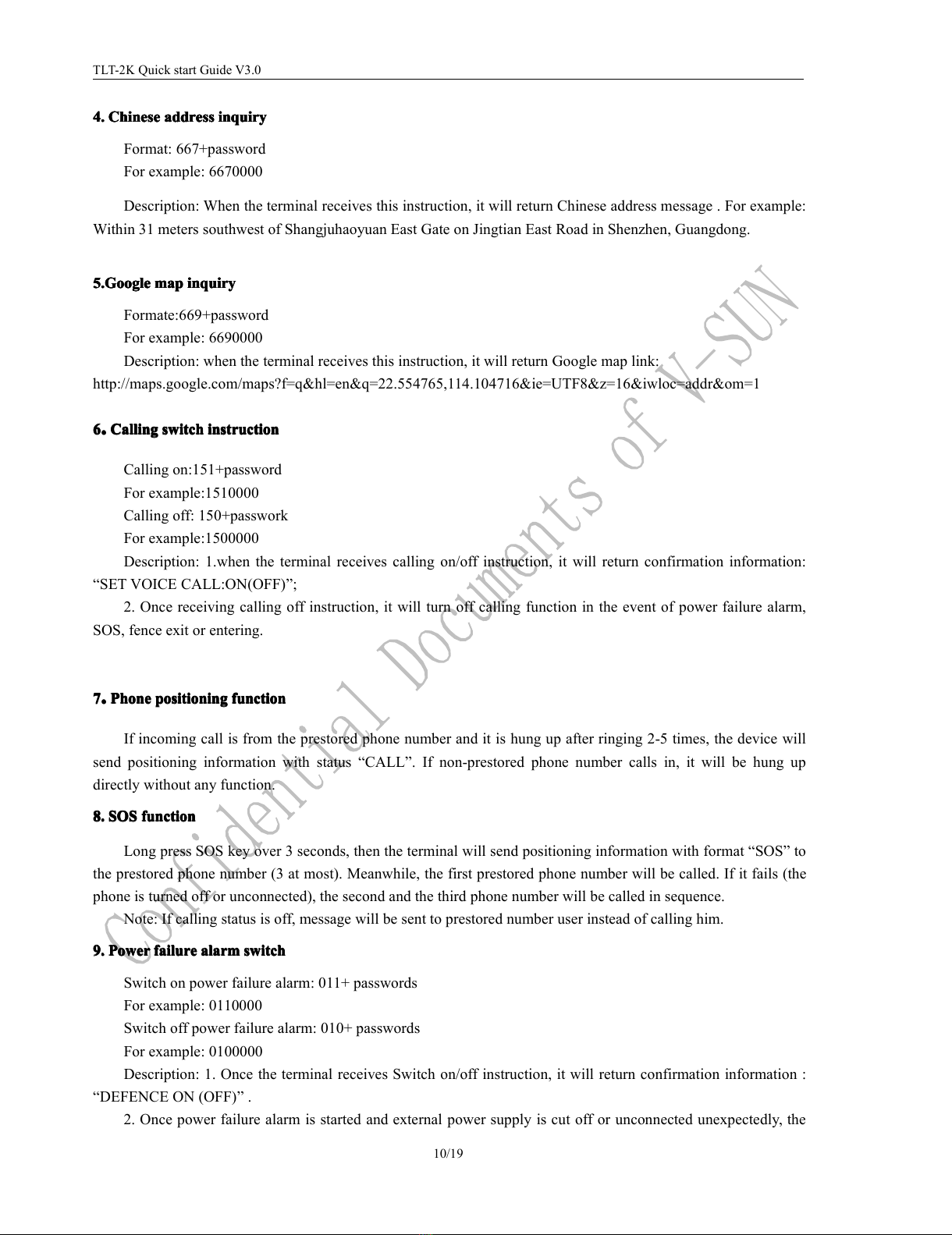TLT-2K
Quick start Guide V3.0
2 / 19
Contents
Contents
Contents
Contents
Chapter
Chapter
Chapter
Chapter one
one
one
one Preface
Preface
Preface
Preface ................................................................................................................................................
................................................................................................................................................
................................................................................................................................................
................................................................................................................................................ 3
3
3
3
I. Overview ........................................................................................................................................................ 3
II. Notice .............................................................................................................................................................. 4
Chapter
Chapter
Chapter
Chapter Two
Two
Two
Two Device
Device
Device
Device Description
Description
Description
Description ............................................................................................................................
............................................................................................................................
............................................................................................................................
............................................................................................................................ 4
4
4
4
I . Quick using the product .................................................................................................................................... 5
II. Product characteristics ..................................................................................................................................... 8
ⅢSpecifications .................................................................................................................................................. 8
ⅣAccessories ...................................................................................................................................................... 9
Chapter
Chapter
Chapter
Chapter Three
Three
Three
Three Detailed
Detailed
Detailed
Detailed operations
operations
operations
operations and
and
and
and instruction
instruction
instruction
instruction ..............................................................................................
..............................................................................................
..............................................................................................
.............................................................................................. 11
11
11
11
Ⅰ.Operation
.Operation
.Operation
.Operation in
in
in
in message
message
message
message mode
mode
mode
mode ........................................................................................................................
........................................................................................................................
........................................................................................................................
........................................................................................................................ 11
11
11
11
1. Set prestored number .............................................................................................................................. 11
2 . Change user password ............................................................................................................................ 11
3. Position inquiry ...................................................................................................................................... 11
4. Chinese address inquiry .......................................................................................................................... 12
5.Google map inquiry ................................................................................................................................. 12
6 . Calling switch instruction ....................................................................................................................... 12
7 . Phone positioning function ..................................................................................................................... 12
8. SOS function .......................................................................................................................................... 12
9. Power failure alarm switch ..................................................................................................................... 12
10. Fuel cutoff/power failure function ........................................................................................................ 13
11. Super electricity-saving mode .............................................................................................................. 13
12. Upload interval setting in OFF mode ................................................................................................... 14
13. Set geo-fence ........................................................................................................................................ 14
14. Geo-fence switch .................................................................................................................................. 14
15. Overspeed alarm function .................................................................................................................... 15
16. Mileage statistics function .................................................................................................................... 15
17. Set time zone ........................................................................................................................................ 15
Ⅱ.
.
.
. Utilization
Utilization
Utilization
Utilization under
under
under
under GPRS
GPRS
GPRS
GPRS mode
mode
mode
mode ...................................................................................................................
...................................................................................................................
...................................................................................................................
................................................................................................................... 15
15
15
15
1. set GPRS access point (APN) ................................................................................................................ 15
2. Format: #804#password#IPaddress/domain name#port## ..................................................................... 15
3. Set timed upload ..................................................................................................................................... 16
4. Set GPRS time zone ............................................................................................................................... 16
Ⅱ.
.
.
. Auxiliary
Auxiliary
Auxiliary
Auxiliary function
function
function
function .......................................................................................................................................
.......................................................................................................................................
.......................................................................................................................................
....................................................................................................................................... 16
16
16
16
1. Restore .................................................................................................................................................... 16
2. Restart .................................................................................................................................................... 16
3. Read current setting ................................................................................................................................ 16
Ⅲ.
.
.
. Relevant
Relevant
Relevant
Relevant agreement
agreement
agreement
agreement ....................................................................................................................................
....................................................................................................................................
....................................................................................................................................
.................................................................................................................................... 18
18
18
18
1. Positioning information return agreement in SMS mode ........................................................................ 18
2. Corresponding agreement in GPRS mode .............................................................................................. 19
3. Agreement on restart .............................................................................................................................. 21