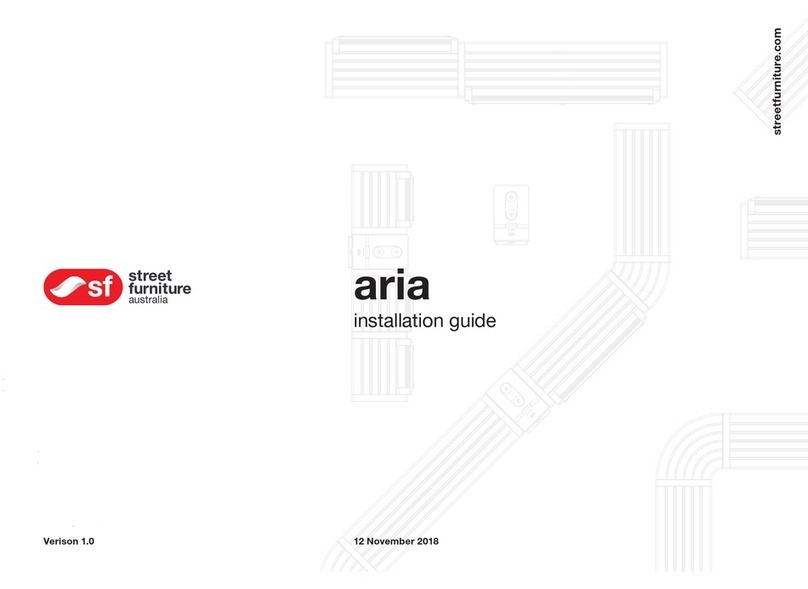Street Furniture power me User manual

Version 2 @ 01.04.20 MDP-05
streetfurniture.com
power me™ table
installation guide
No. Product MCODE
1. PowerMe™ Table PM
This guide relates to product:

© Street Furniture Australia Pty Limited ABN 46 070 910 100
streetfurniture.com
Australia 1800 027 799
United States +1 415 365 7186
International +61 2 8774 8888 1
Email [email protected]
N6 391 Park Road, Regents Park
NSW 2143, Australia version 1.1 INV#
Welcome and congratulations on your purchase
from Street Furniture Australia.
PowerMe™ is Australia’s first smart bench, a charging table that enables
people to sit back, connect and power up their phones. It can be
integrated with the Aria, Classic Galleria, Mall, Concourse and Termini
range.
Before beginning installation please read this guide thoroughly.
Important to note:
• The PowerMe Table is an electrical appliance and any work carried
out for installation or maintenance MUST be undertaken by a
licenced electrician.
• Street Furniture Australia is not responsible for the end use or
installation of this product including any improper use, or when used
for purposes that are not specified.
• Do not use the appliance for other than the intended or specified
purposes.
• Misuse of the appliance may cause injury.
• To avoid electrical shock, do not place the cord or plug in water or
other liquids.
• If the supplied cord is damaged it must be replaced by the
manufacturer, its service agent or similarly qualified persons to avoid
a hazard.
• Do not attempt to repair, open or alter any components of the
PowerMe Table unless qualified to do so. In the case of improper use
or if you have opened, altered and repaired the product yourself, all
warranties are void.
• The PowerMe Table is protected by a RCBO (circuit breaker) rated to
10A. This complies with AS/NZS 61008 (RCCBs) and AS/NZS 61009
(RCBOs).
• The PowerMe Table is suitable for outdoor use.
Included components:
1x PowerMe Table
1x security bolt
1x security Allen key
1x power cable (pre-connected)
table top
blue LED
ambient light
blue LED
symbol
self closing
lid
frame
wireless
charging
Flat (Wireless)
Surface Fixed
Surface Fixed
Raised with power outlet
Sub-surface Fixed
Sub-surface Fixed
Charging Option
Fixing Option
300
80 100
680
770
11 13/16"
3 1/8" 3 15/16"
26 3/4"
30 5/16"

© Street Furniture Australia Pty Limited ABN 46 070 910 100
streetfurniture.com
Australia 1800 027 799
United States +1 415 365 7186
International +61 2 8774 8888 2
Email [email protected]
N6 391 Park Road, Regents Park
NSW 2143, Australia version 1.1 INV#
140
100
38
Ø 14.5
PowerMe Table,
Aria Pedestal Leg
USB and GPO outlets
(if applicable)
Wireless chargers
Circuit breaker
12V power supply
Gasket
M10 security bolt
LED strip
LDR controller
Power cord and plug
(standard AU 3-pin)
Opening for electrical
conduit
38x50mm
Mounting hole distance
100 mm (centre)
240V
20A
Recommended
power input
Solid surface
assembly instructions (1/3)
HOW TO ASSEMBLY A STANDALONE POWERME™ TABLE
(IN-GROUND CABLING)
If you have a standalone PowerMe Table without any seating system,
please follow the steps below.
1. Ensure installation site is prepared with available power and suitable
mounting surface.
2. Unpack PowerMe Table and included components.
3. It is recommended to plug the table into power to check it is working
before hardwiring. Any 240V outlet will be suitable.
4. Have the electrician connect the PowerMe Table to power at the
specified installation site BEFORE surface or sub-surface mounting
the unit.
5. Once connected and tested the table can be fixed to the surface
with fasteners provided by the installer.
Electrical Detail
PowerMe Parts
Footing Detail*
*Refer to page 7 for tear-out template of the footing detail on the ground.
100
140
Ø 14.5
30
30

© Street Furniture Australia Pty Limited ABN 46 070 910 100
streetfurniture.com
Australia 1800 027 799
United States +1 415 365 7186
International +61 2 8774 8888 3
Email [email protected]
N6 391 Park Road, Regents Park
NSW 2143, Australia version 1.1 INV#
Ø 14.5
140
100
38
PowerMe Table,
Aria Pedestal Leg Wireless chargers
Circuit breaker
12V power supply
Gasket
M10 security bolt
LED strip
LDR controller
Power cord and plug
(standard AU 3-pin)
Opening for electrical
conduit
38x50mm
Mounting hole distance
73 mm (centre)
240V
20A
Recommended
power input
Solid surface
assembly instructions (2/3)
HOW TO ASSEMBLY A STANDALONE POWERME™ TABLE
(ON-GROUND CABLING)
If you have a standalone PowerMe Table without any seating system,
please follow the steps below.
1. Ensure installation site is prepared with available power and suitable
mounting surface.
2. Unpack PowerMe Table and included components.
3. It is recommended to plug the table into power to check it is working
before hardwiring. Any 240V outlet will be suitable.
4. Have the electrician connect the PowerMe Table to power at the
specified installation site BEFORE surface or sub-surface mounting
the unit.
5. Once connected and tested the table can be fixed to the surface
with fasteners provided by the installer.
Electrical Detail
PowerMe Parts
Footing Detail*
*Refer to page 7 for tear-out template of the footing detail on the ground.
100
140
Ø 14.5
30
30
USB and GPO outlets
(if applicable)

© Street Furniture Australia Pty Limited ABN 46 070 910 100
streetfurniture.com
Australia 1800 027 799
United States +1 415 365 7186
International +61 2 8774 8888 4
Email [email protected]
N6 391 Park Road, Regents Park
NSW 2143, Australia version 1.1 INV#
assembly instructions (3/3)
HOW TO INTEGRATE THE POWERME™ TABLE
If your Aria configuration includes a PowerMe Table, please follow the
steps below.
1. Remove products from packaging (ARIA 2S-PM-2S shown).
2. Connect the PowerMe Table/s to power. This work must be carried
out by a qualified electrician. Once the power is connected and
working the table can be fixed into place as shown in Fig. 1a for
on-ground cabling and Fig. 1b for in-ground cabling.
3. With PowerMe Table fixed in position - assemble the Aria Seats or
Benches into place according to your configuration as seen in Fig. 2.
4. Insert each opposing axle into the round key opening of the
PowerMe pedestal leg and ensure they meet face-to-face aligned to
the centre. Firmly tighten the 2 x M10 Hex Bolts using an Allen key
to fix the seats and/or benches in place, see Fig. 3.
5. Once the seat assembly is fixed together, proceed with surface or
sub-surface fixing it in place
Tighten the two bolts in the
pedestal leg to clamp the
PowerMe Table in place.
Fig. 3 Fig. 4
Fig. 1bFig. 1a
Fig. 2

© Street Furniture Australia Pty Limited ABN 46 070 910 100
streetfurniture.com
Australia 1800 027 799
United States +1 415 365 7186
International +61 2 8774 8888 5
Email [email protected]
N6 391 Park Road, Regents Park
NSW 2143, Australia version 1.1 INV#
additional information
LARGE CONFIGURATION
If you have ordered a large configuration with multiple connector panels
and PowerMe Tables, the process will be similar but it is key that the site
is prepared before installation begins. Most importantly, power must be
available for the PowerMe Tables.
Using the configuration to the right as an example, below are important
notes and steps for a successful installation.
POWERME™ TABLE CONDUIT LOCATIONS
If your Aria configuration includes multiple PowerMe Tables you will
receive a coordinate map, similar to the figure on the right, to enable
correct location of an underground electrical conduit to provide power to
the tables.
This is a very important step to ensure your configuration can be assembled
correctly. Connect the PowerMe Tables to power as the first step.
DELIVERY AND INSTALLATION
For large configurations, you will receive your order in modules with the
legs detached (in most cases). Proceed to assemble the configuration
onsite according to the signed off drawing.
It is highly recommended to fully assemble your configuration in its
correct location BEFORE surface or sub-surface fixing.
x
y
Note:
If your conduit will not come from
below surface but above ground,
suitable openings will be provided on
the PowerMe pedestal leg to allow
power in.
upper
modules
PowerMe Tables
(boxed separately)

© Street Furniture Australia Pty Limited ABN 46 070 910 100
streetfurniture.com
Australia 1800 027 799
United States +1 415 365 7186
International +61 2 8774 8888 6
Email [email protected]
N6 391 Park Road, Regents Park
NSW 2143, Australia version 1.1 INV#
FOOTING DETAIL FOR PEDESTAL LEG
Use this 1:1 scale drawing to mark your surface for pre-drilling purpose.
This pedestal leg footing detail is suitable for Aria and PowerMe table.
tear here
IMPORTANT NOTE:
This template must be printed at scale 1:1
(100% on an A4 sheet paper)
100
30 30
140
Ø 14.5
Pre-drilled mark
Table of contents
Other Street Furniture Indoor Furnishing manuals
Popular Indoor Furnishing manuals by other brands

Regency
Regency LWMS3015 Assembly instructions

Furniture of America
Furniture of America CM7751C Assembly instructions

Safavieh Furniture
Safavieh Furniture Estella CNS5731 manual

PLACES OF STYLE
PLACES OF STYLE Ovalfuss Assembly instruction

Trasman
Trasman 1138 Bo1 Assembly manual

Costway
Costway JV10856 manual