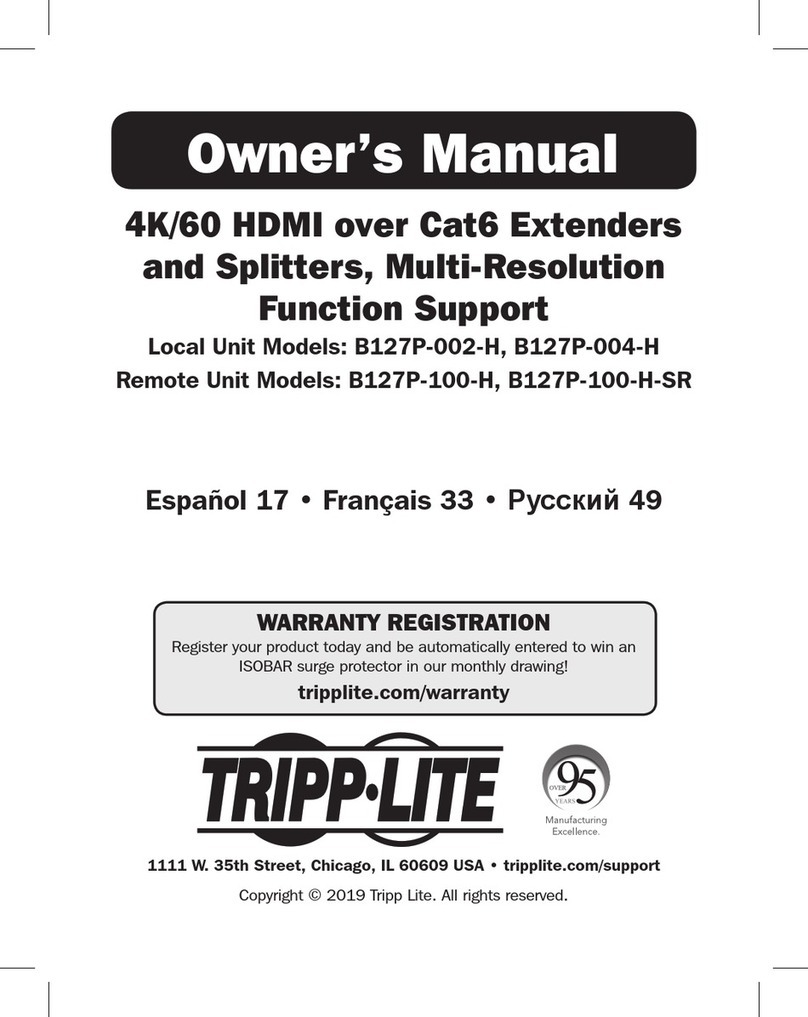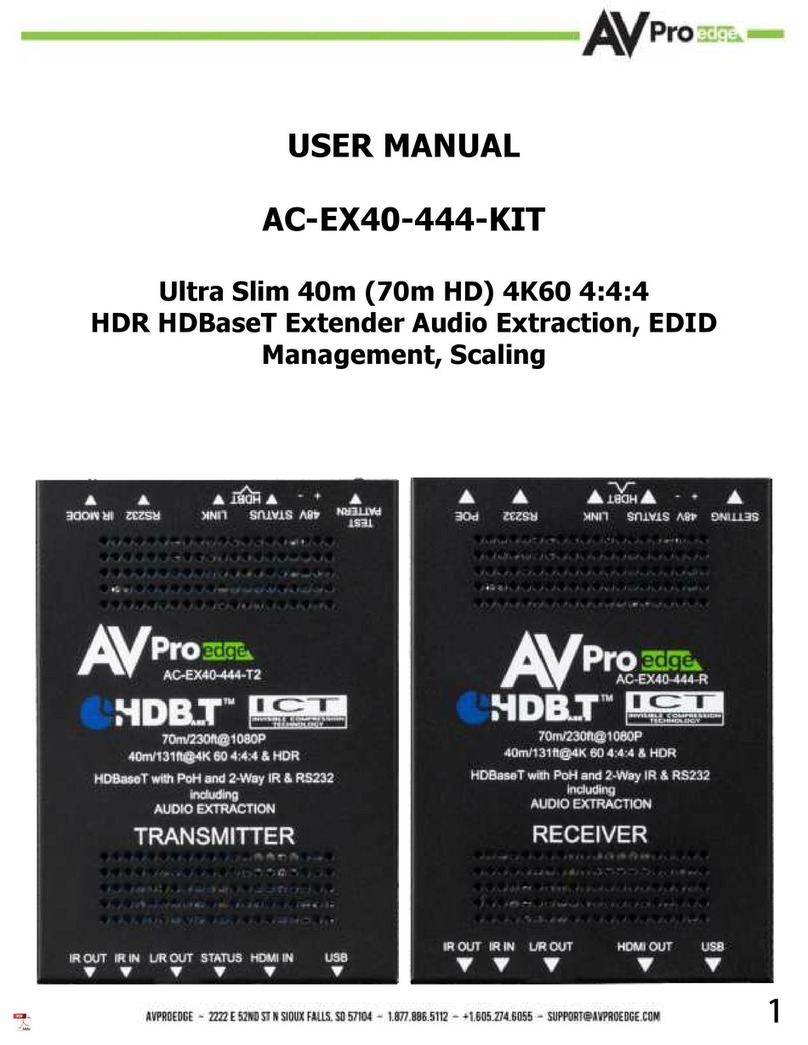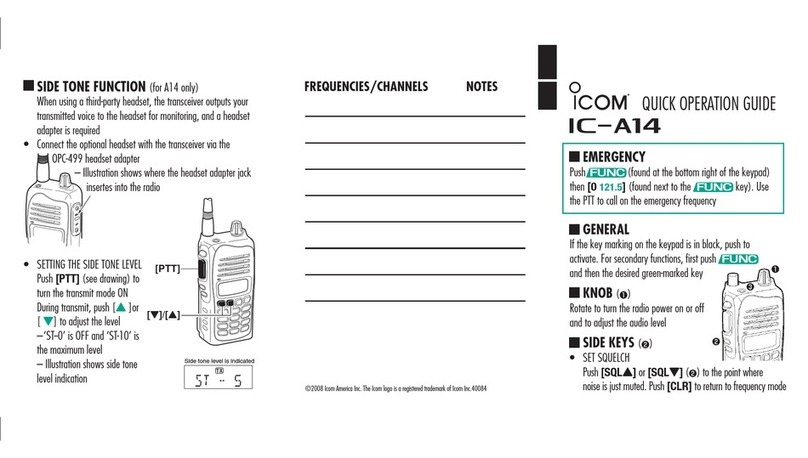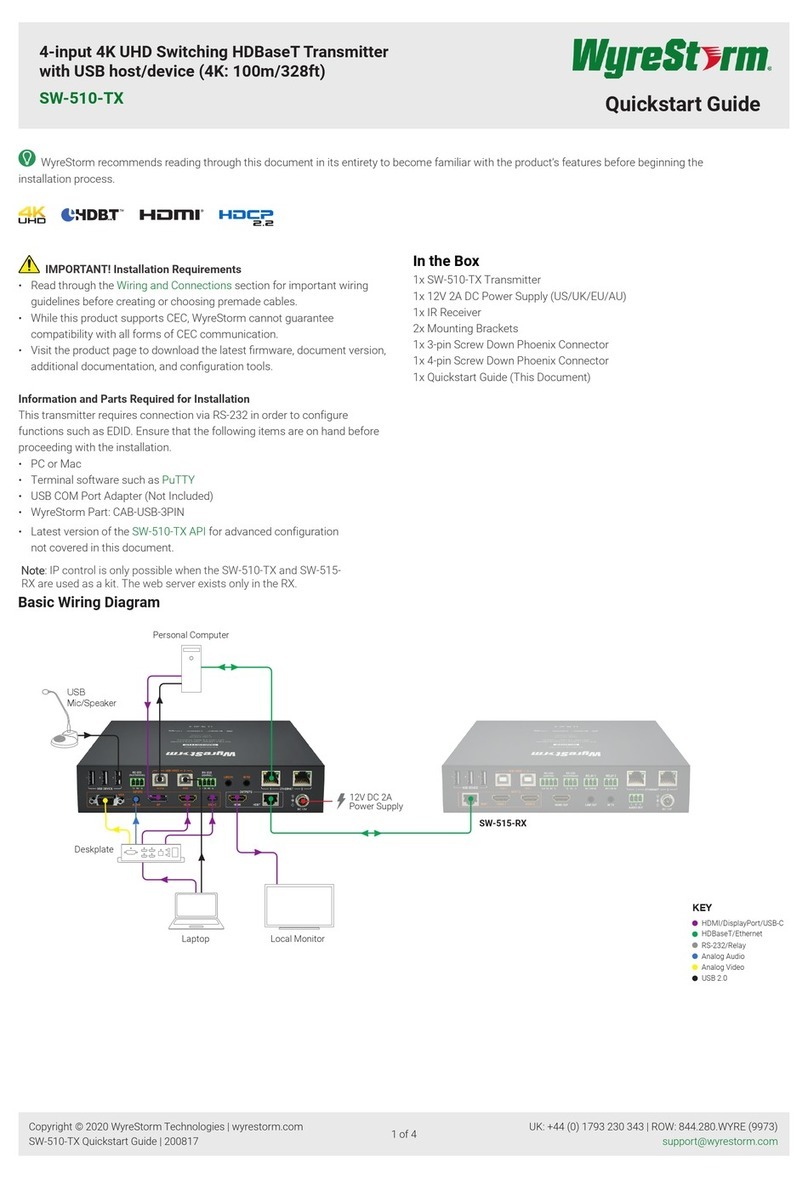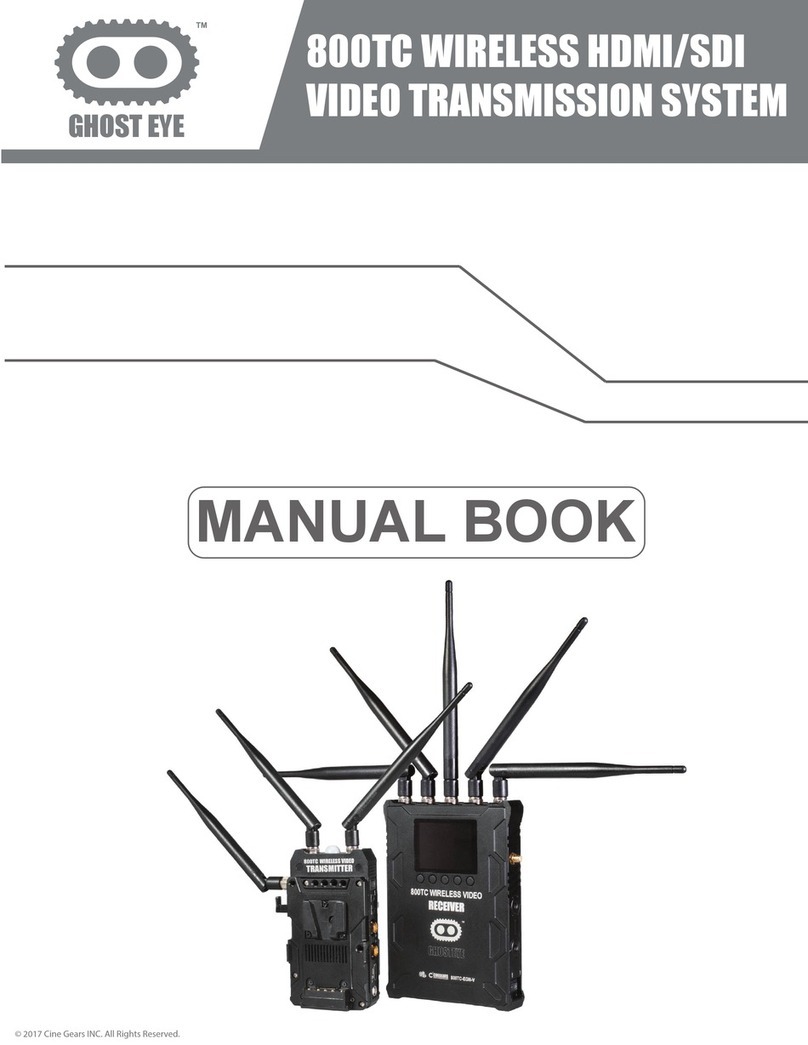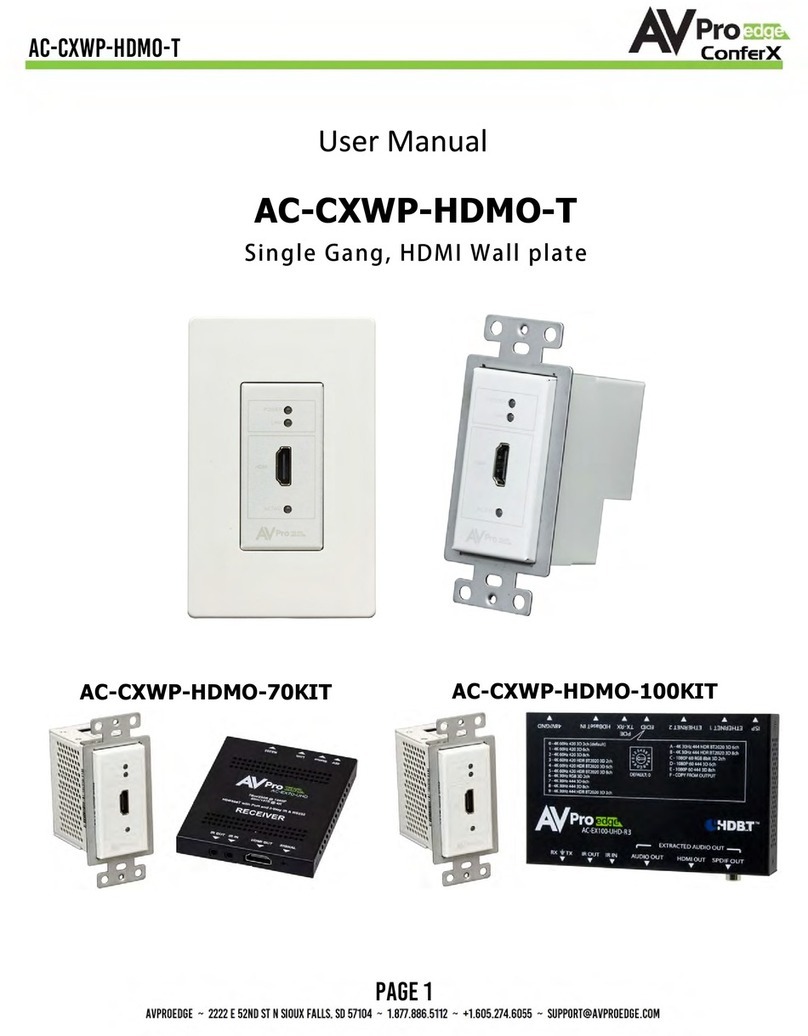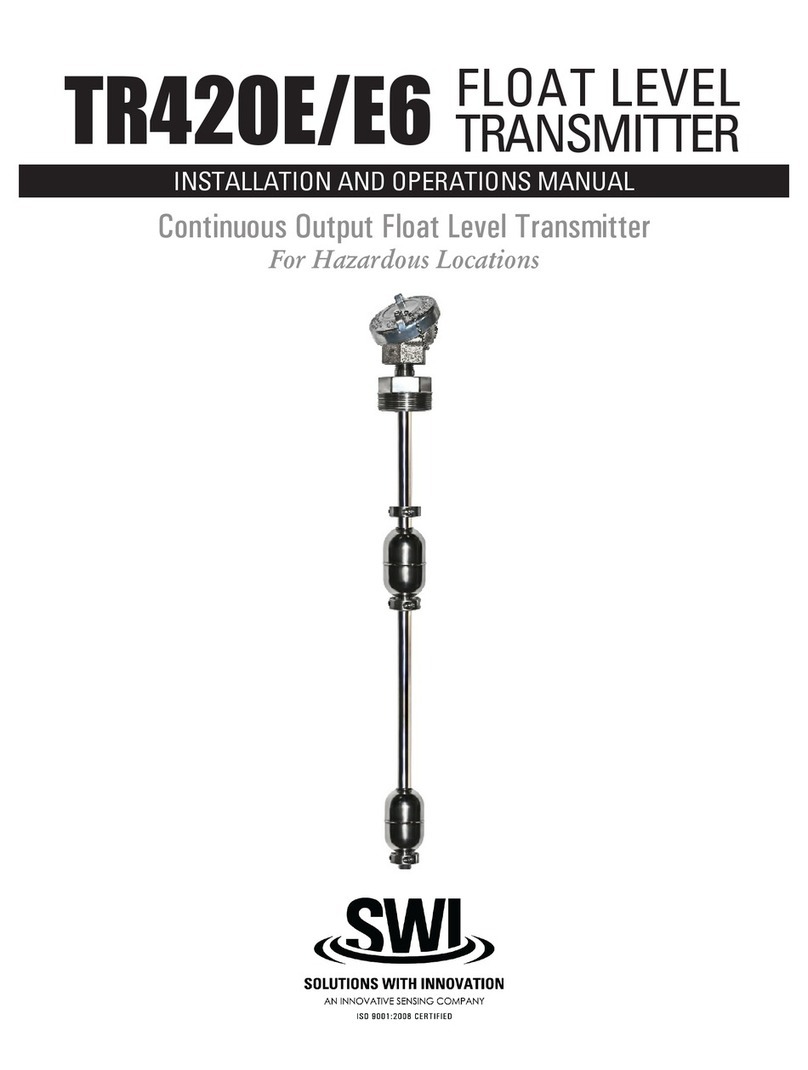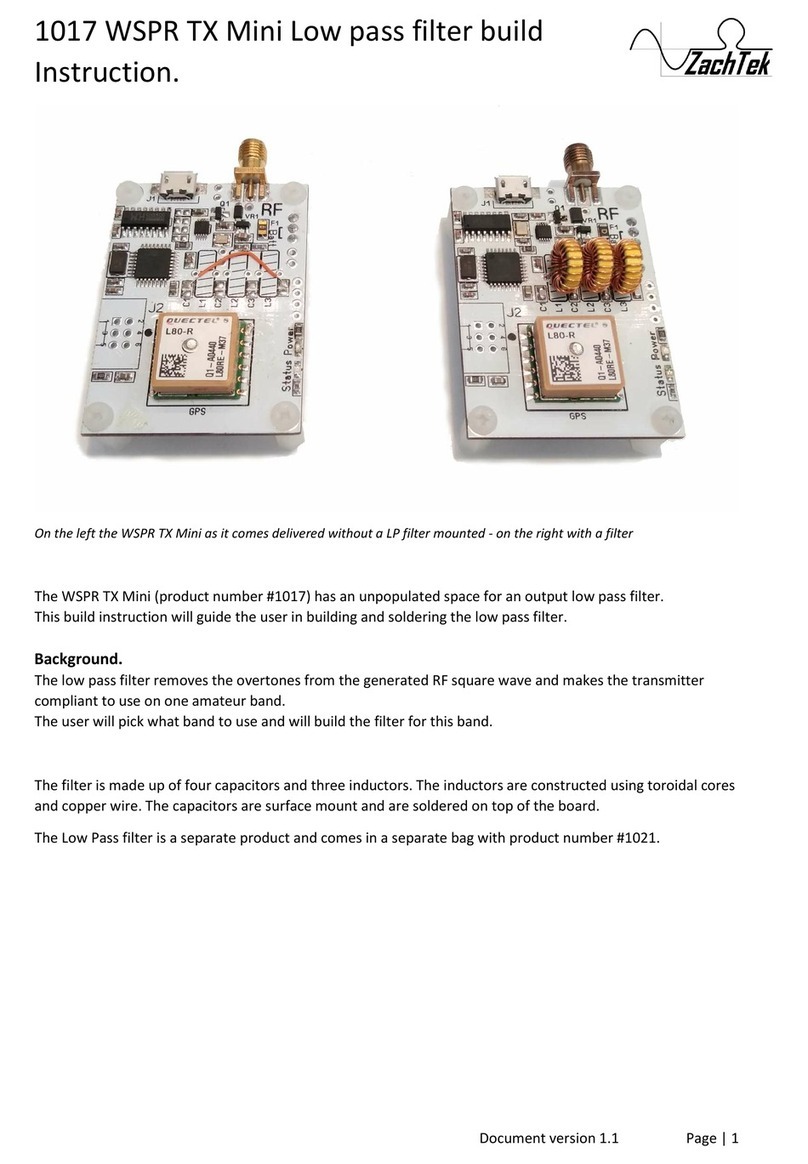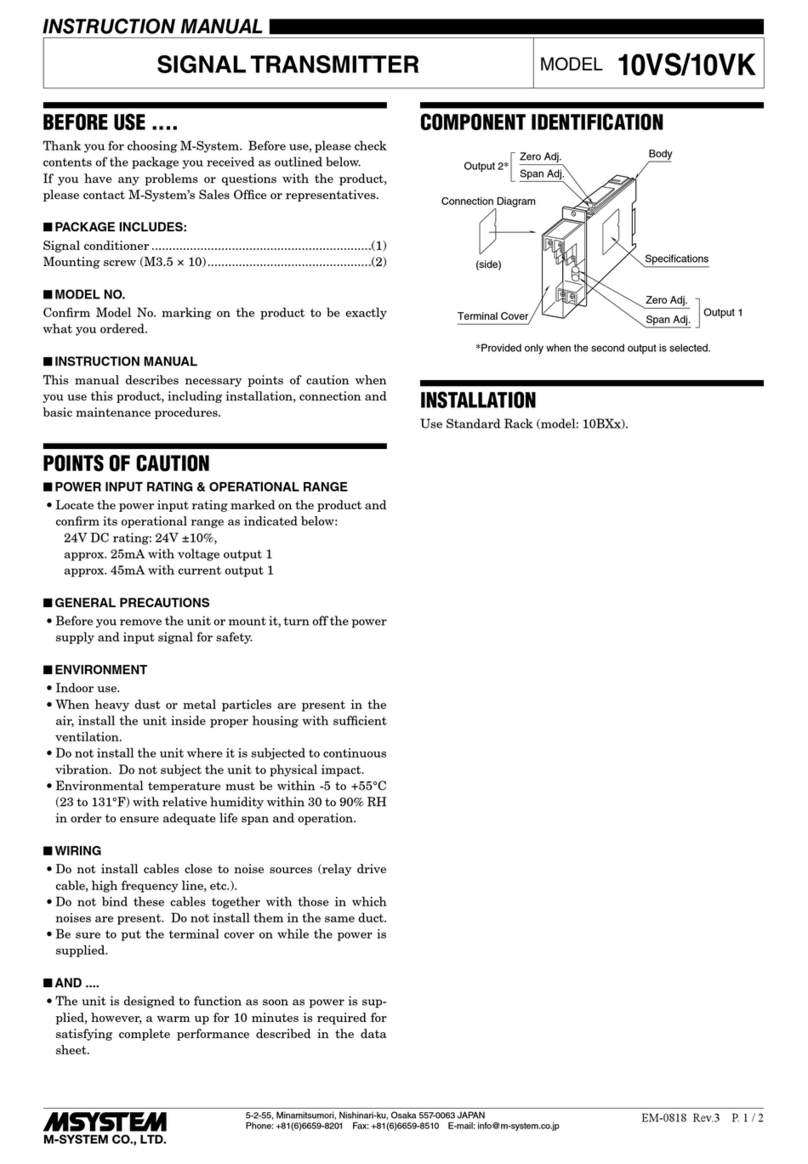StressVest StressX PRO User manual

page 1
STRESSVEST INC.
1080 Kingsbury Avenue • Winnipeg, Manitoba, Canada R2P 1W5
Toll Free: 1-866-353-5055 • Ph: (204) 336-0011 • Fax: (204) 586-2049 • info@stressvest.com
Operating Instruction:
QUICK SETUP GUIDE
PREPARING THE STRESSX™ PRO BELT & THE
STRESSVEST® TRANSMITTER
Each StressVest® comes with a Vest Receiver (front & back), Transmitter, and
StressX™ PRO Belt. In order for the StressVest® to function, the Transmitter (on
back of StressVest®) needs to be synced (connected) with the StressX™ PRO.
Once synced, when the Vest Receiver is hit with the laser pulse the Transmitter will
send a wireless signal to the StressX™ Belt which will deliver the pain penalty or
vibration.
SYNCING THE STRESSX™ PRO BELT & THE STRESSVEST® TRANSMITTER
1. Turn ON the StressX™ PRO. Press the Sync Button once on the StressX™
PRO. It should be ashing red indicating that the StressX™ is in sync mode.
The LED Display should be blank. If it is, then the StressX™ is ready for Syncing.
2. Turn ON the StressVest® Transmitter and press the Sync Button once. The Sync Status Light Indicator should be
ashing indicating that it is not currently synced to a StressX™ PRO. If it is, the StressVest® Transmitter is ready for
Syncing.
1. Press the Sync Button once on the StressX™. It should be ashing red
indicating that the StressX™ is in sync mode and ready to sync. The LED
Display should be blank.
2. Press the Sync Button once on the StressVest® Transmitter. The Sync
Status Light Indicator should be ashing red indicating that the StressVest®
Transmitter is in sync mode and ready to sync.
3. Hold the StressVest® Transmitter with Sync Window towards the Sync
Window of the StressX™. Once synced the StressX™ Sync Button will
stop ashing and turn solid red and the StressVest® Transmitter Sync Status Light Indicator will also turn solid red. To
verify that they are now both synced, press the Sync Button on the StressX™ you should now see an “A” in the LED
Display.
Unsyncing the StressX™ Belt - If the StressX™ PRO LED Display is showing an “A”, that means the StressX™ PRO is currently
synced to a StressVest® Transmitter and it must be Unsynced prior to syncing to a new StressVest® Transmitter. To Unsync, press
and hold the Sync Button down for seven seconds until the LED Display goes blank. The StressX™ PRO belt is now ready for
syncing to a new StressVest® Transmitter.
Unsyncing the StressVest® Transmitter - If the Sync Status Light Indicator is solid red, then the StressVest® Transmitter is
currently synced and it must be Unsynced prior to syncing to a new StressX™ PRO. To Unsync, press and hold the Sync Button
down for seven seconds until the Sync Status Indicator Light begins to ash red. The StressVest® Transmitter is now ready for
Syncing to a new StressX™ PRO Belt.
Note: StressX™ and StressVest® Transmitter will remain synced even when you turn them o. However, once powered up again it
is recommended that you Unsync and Re-Sync them to ensure you have the correct pairing of units.
StressX™ PRO Belt
StressVest® Transmitter

page 2
STRESSVEST INC.
1080 Kingsbury Avenue • Winnipeg, Manitoba, Canada R2P 1W5
Toll Free: 1-866-353-5055 • Ph: (204) 336-0011 • Fax: (204) 586-2049 • info@stressvest.com
CONNECTING THE STRESSVEST® TRANSMITTER TO THE PANEL VEST
SHOCK/VIBRATOR PLACEMENT
1. Open up the StressVest® Transmitter storage aps located at the bottom
rear of Panel Vest. Slide the StressVest® Transmitter under the elastic
holding straps and secure with the horizontal bungee cord.
2. Carefully attach the Panel Vest connector to the vest connection input
located on the top, left hand side of the Transmitter.
3. Push down until the connection locks into position. Be sure the pins are
properly lined up prior to pressing it down onto the Transmitter.
1. Press the Select Button on the StressX™ PRO until the
Mode LED Indicator is illuminated. Press the Up & Down
Arrows to move to the desired Mode. The mode number is
displayed in the LED Display.
2. Press the Select Button on the StressX™ PRO until the
Level LED Indicator is illuminated. Press the Up & Down
Arrows to move to the desired Shock Level. The Shock
Level is displayed in the LED Display.
IMPORTANT!
• The StressX™ PRO Belt should be placed directly on the abdomen above the belt.
• The belt MUST be tightened securely to ensure proper contact with the electrodes.
• It is designed to go through one layer of clothing.
• Wearing an under armour type shirt will dramatically reduce the energy delivered by the StressX™
PRO Belt.
IMPORTANT! Please read Section 1.0 Warnings, Cautions and Risks of Manual before using the StressVest®.
SETTING TRAINING MODES & SHOCK LEVEL
There are 12 Advanced Training Modes and 5 Shock Levels (1-Low to 5-High) that the StressX™ PRO can be set to.
They are shown on a card inside the ap
that covers the Transmitter on the back of the StressVest® (shown on right).
WARNING
CONTACT MAY CAUSE
ELECTRICAL SHOCK
OR BURN.
THIS UNIT TO BE
SERVICED BY TRAINED
PERSONNEL ONLY.
HIGH VOLTAGE
ELECTRIC
SHOCK RISK
StressX™ PRO - Advanced Training Modes
ROLE PLAYER MODES
(Ensure Controller Switch is Set to Vibrate)
1 - Vibrates every hit.
2 - Vibrates after two hits
3 - Vibrates after three hits
MOVE TO COVER MODES
(Pain Penalty Increases with Each
Subsequent Hit)
6 - Vibrates 1st hit, 2nd begins shock
7 - Shocks 1st at Low then increases
8 - Shocks 1st at Med then increases
STRESS EXPOSURE MODES
(Set Appropriate Shock Level for Student)
4 - Shocks every hit.
5 - Vibrates 1st hit, then shocks
INJURED OFFICER MODES
(Shock Continues to Fire Randomly for Set
Time Period After First Hit)
9 - Shocks randomly - 10 seconds
10 - Shocks randomly - 20 seconds
11 - Shocks randomly - 30 seconds
12 - Vibrates randomly - 30 seconds