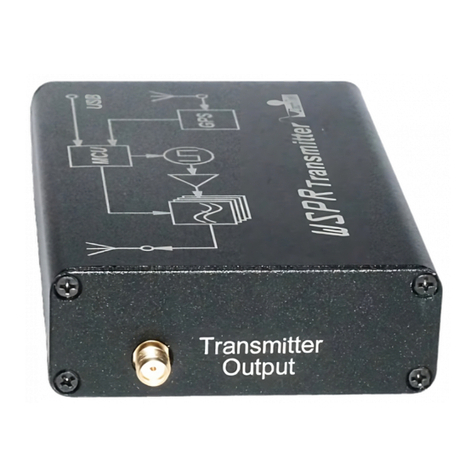Document version 1.1 Page | 8
OK, you have soldered in the first two caps, well done!
Now repeat this same procedure with the other two caps that will go on location C1 and C4.
That is - first solder to one pad by reheating the pad and holding the cap with a tweezer - then turn around the
board and solder the other pads.
All four of the caps are now soldered and your board should look like this (C1 to C4 now have caps).
Give yourself a pat on the back for completing 50% of the build, that is a great milestone. If you feel like
celebrating or getting yourself a treat or drink, make it a coffee, beers will be later.
You will need to be able to keep your tongue straight for the next step, time to do the coils.
Winding the Toroids.
To repeat from earlier when we discussed the inductors - there are three toroids, two have the same
inductance - same number of turns and the third one that sits in the middle of the three has a larger
inductance and thus has more number of turns.
I suggest that you start winding the middle toroid that has most turns first and solder it in before doing the
outer ones.
Start by putting the cores and wires in front of you.
Get the wire and cut it in to three pieces. You will find the length for the wires by looking in the low pass table
at the appendix of this document, the wire for the middle toroid will be slightly longer as it has more turns.
Once you have three wires, pick the longest one.
This wire will be used for inductor L2.