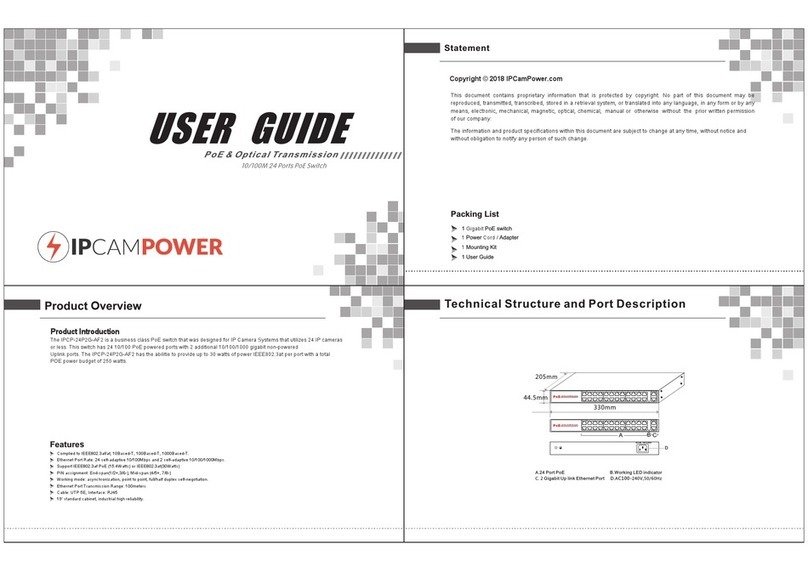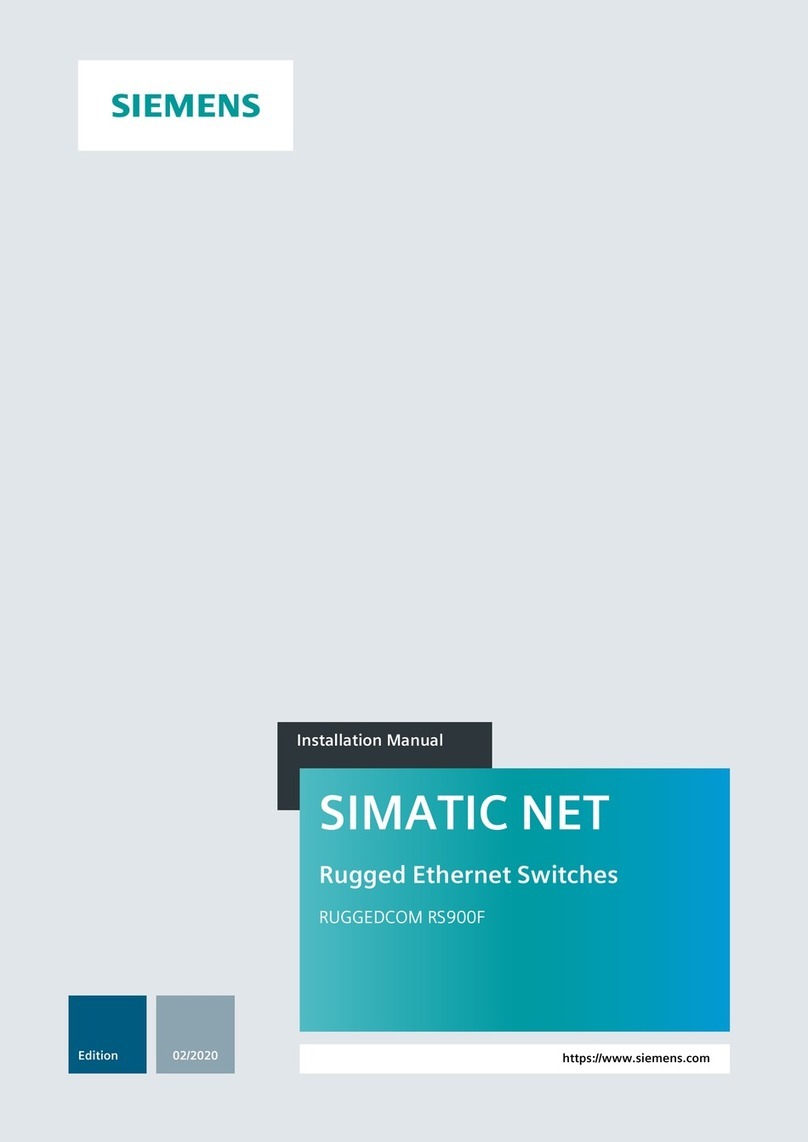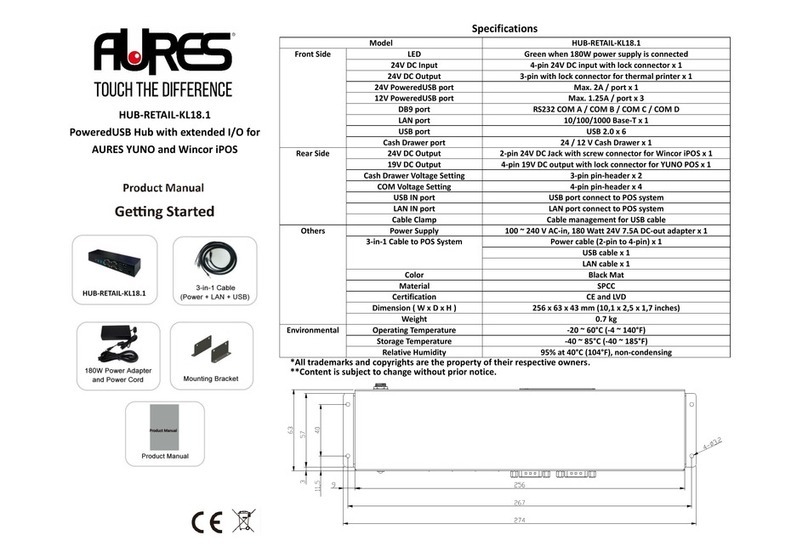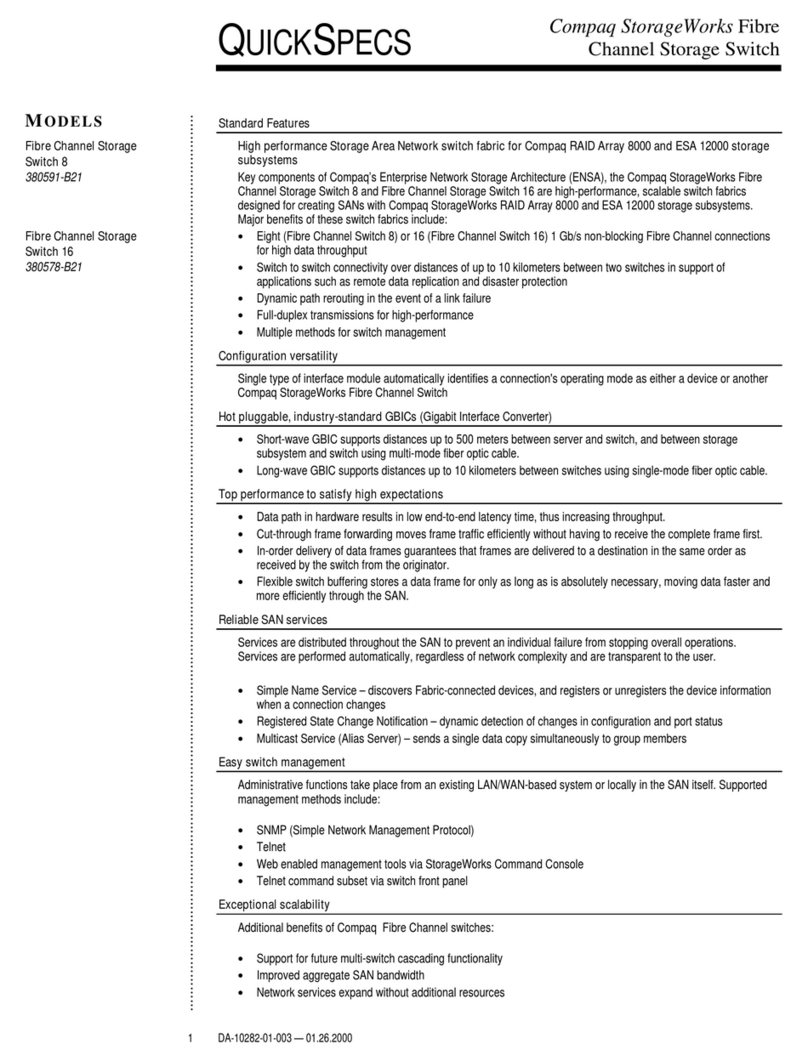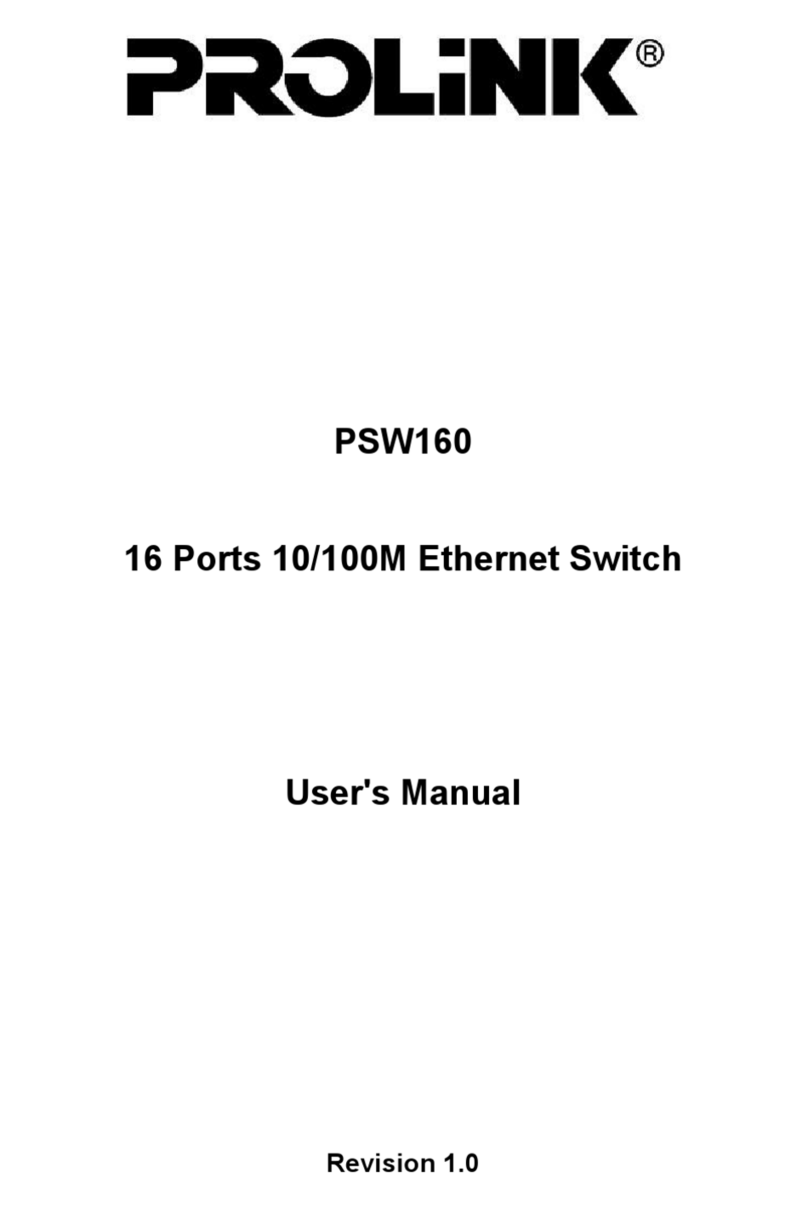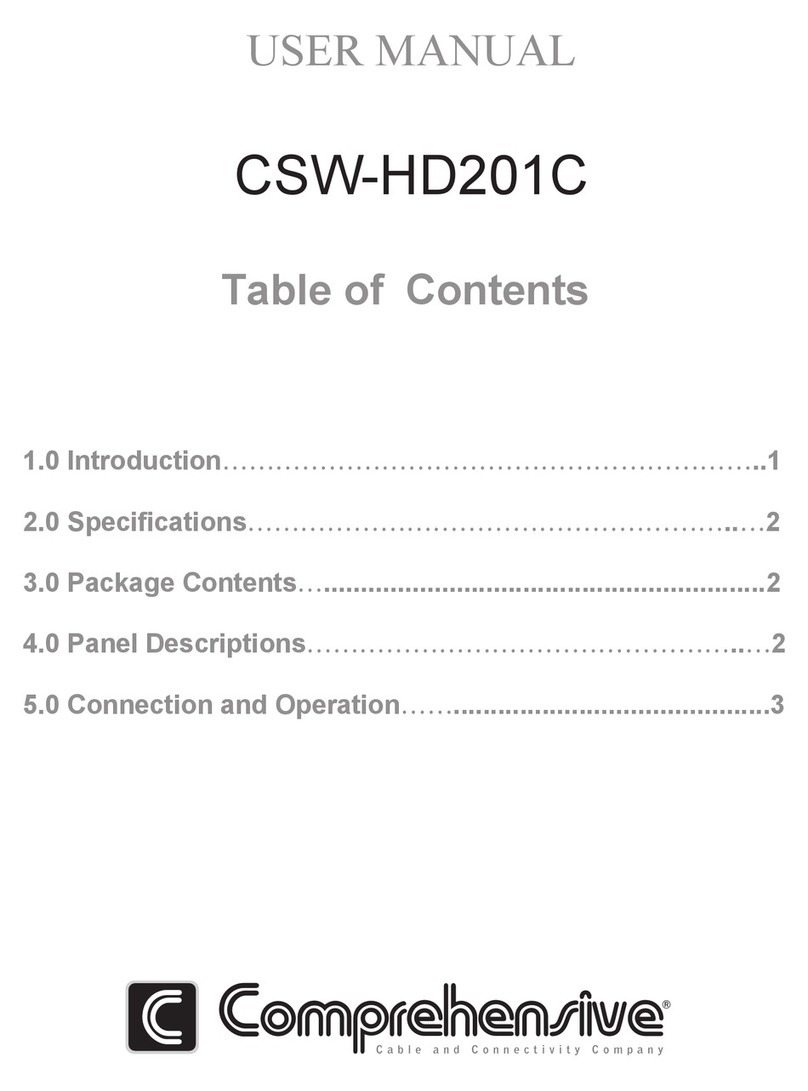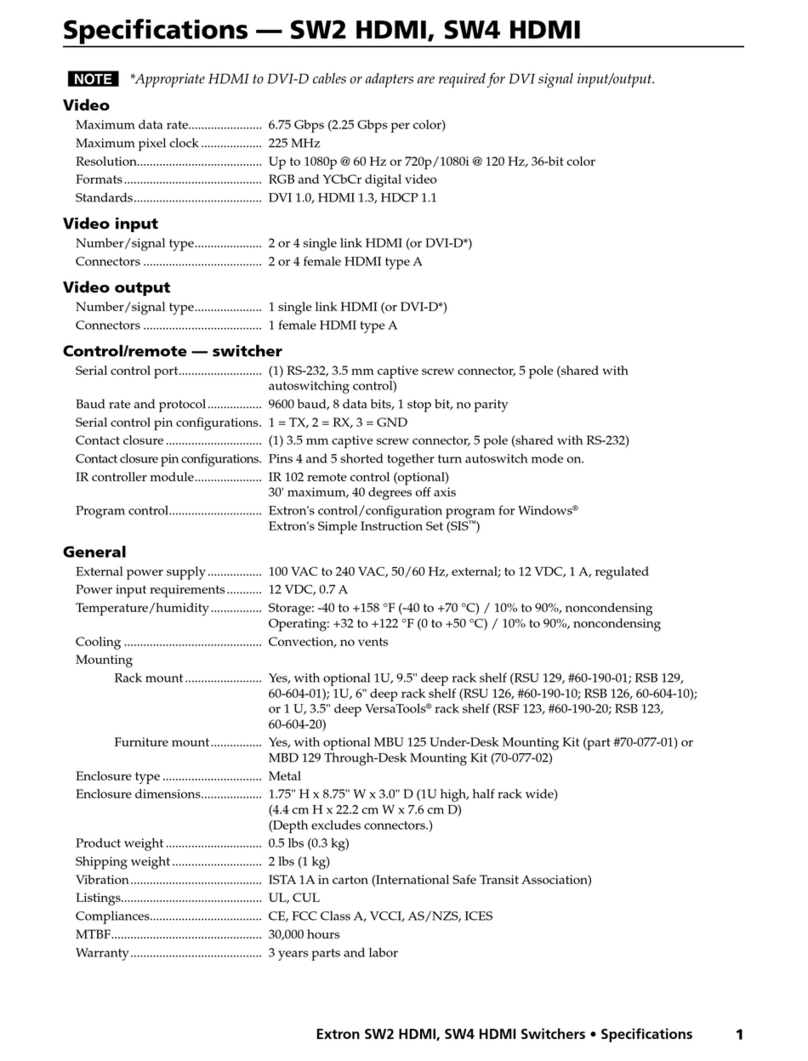STRIDE SE-SW5U User manual

Manual Number: SE-USER-M
Industrial Ethernet Switches
and Media Converters
USER MANUAL


~ WARNING ~
Thank you for purchasing automation equipment from AutomationDirect.com®, doing business as,
AutomationDirect. We want your new automation equipment to operate safely. Anyone who installs or
uses this equipment should read this publication (and any other relevant publications) before installing or
operating the equipment.
To minimize the risk of potential safety problems, you should follow all applicable local and national
codes that regulate the installation and operation of your equipment. These codes vary from area to area
and usually change with time. It is your responsibility to determine which codes should be followed, and
to verify that the equipment, installation, and operation is in compliance with the latest revision of these
codes.
At a minimum, you should follow all applicable sections of the National Fire Code, National Electrical
Code, and the codes of the National Electrical Manufacturer’s Association (NEMA). There may be local
regulatory or government offices that can also help determine which codes and standards are necessary for
safe installation and operation.
Equipment damage or serious injury to personnel can result from the failure to follow all applicable
codes and standards. We do not guarantee the products described in this publication are suitable for
your particular application, nor do we assume any responsibility for your product design, installation, or
operation.
Our products are not fault-tolerant and are not designed, manufactured or intended for use or resale as
on-line control equipment in hazardous environments requiring fail-safe performance, such as in the
operation of nuclear facilities, aircraft navigation or communication systems, air traffic control, direct life
support machines, or weapons systems, in which the failure of the product could lead directly to death,
personal injury, or severe physical or environmental damage (“High Risk Activities”). AutomationDirect
specifically disclaims any expressed or implied warranty of fitness for High Risk Activities.
For additional warranty and safety information, see the Terms and Conditions section of our catalog.
If you have any questions concerning the installation or operation of this equipment, or if you need
additional information, please call us at 770-844-4200.
This publication is based on information that was available at the time it was printed. At
AutomationDirect we constantly strive to improve our products and services, so we reserve the right to
make changes to the products and/or publications at any time without notice and without any obligation.
This publication may also discuss features that may not be available in certain revisions of the product.
Trademarks
This publication may contain references to products produced and/or offered by other companies. The
product and company names may be trademarked and are the sole property of their respective owners.
AutomationDirect disclaims any proprietary interest in the marks and names of others.
Copyright 2017, AutomationDirect.com®Incorporated
All Rights Reserved
No part of this manual shall be copied, reproduced, or transmitted in any way without the prior, written
consent of AutomationDirect.com®Incorporated. AutomationDirect retains the exclusive rights to all
information included in this document.

~ ADVERTENCIA ~
Gracias por comprar equipo de automatización de AutomationDirect.com®. Deseamos que su nuevo equipo
de automatización opere de manera segura. Cualquier persona que instale o use este equipo debe leer esta
publicación (y cualquier otra publicación pertinente) antes de instalar u operar el equipo.
Para reducir al mínimo el riesgo debido a problemas de seguridad, debe seguir todos los códigos de seguridad
locales o nacionales aplicables que regulan la instalación y operación de su equipo. Estos códigos varian de
área en área y usualmente cambian con el tiempo. Es su responsabilidad determinar cuales códigos deben ser
seguidos y verificar que el equipo, instalación y operación estén en cumplimiento con la revisión mas reciente
de estos códigos.
Como mínimo, debe seguir las secciones aplicables del Código Nacional de Incendio, Código Nacional Eléctrico,
y los códigos de (NEMA) la Asociación Nacional de Fabricantes Eléctricos de USA. Puede haber oficinas de
normas locales o del gobierno que pueden ayudar a determinar cuales códigos y normas son necesarios para una
instalación y operación segura.
Si no se siguen todos los códigos y normas aplicables, puede resultar en daños al equipo o lesiones serias a
personas. No garantizamos los productos descritos en esta publicación para ser adecuados para su aplicación
en particular, ni asumimos ninguna responsabilidad por el diseño de su producto, la instalación u operación.
Nuestros productos no son tolerantes a fallas y no han sido diseñados, fabricados o intencionados para uso
o reventa como equipo de control en línea en ambientes peligrosos que requieren una ejecución sin fallas,
tales como operación en instalaciones nucleares, sistemas de navegación aérea, o de comunicación, control de
tráfico aéreo, máquinas de soporte de vida o sistemas de armamentos en las cuales la falla del producto puede
resultar directamente en muerte, heridas personales, o daños físicos o ambientales severos (“Actividades de Alto
Riesgo”). AutomationDirect.com específicamente rechaza cualquier garantía ya sea expresada o implicada
para actividades de alto riesgo.
Para información adicional acerca de garantía e información de seguridad, vea la sección de Términos
y Condiciones de nuestro catálogo. Si tiene alguna pregunta sobre instalación u operación de este equipo, o
si necesita información adicional, por favor llámenos al número 770-844-4200 en Estados Unidos.
Esta publicación está basada en la información disponible al momento de impresión. En AutomationDirect.
com nos esforzamos constantemente para mejorar nuestros productos y servicios, así que nos reservamos el
derecho de hacer cambios al producto y/o a las publicaciones en cualquier momento sin notificación y sin
ninguna obligación. Esta publicación también puede discutir características que no estén disponibles en ciertas
revisiones del producto.
Marcas Registradas
Esta publicación puede contener referencias a productos producidos y/u ofrecidos por otras compañías. Los nombres de las
compañías y productos pueden tener marcas registradas y son propiedad única de sus respectivos dueños. Automationdirect.com,
renuncia cualquier interés propietario en las marcas y nombres de otros.
PROPIEDAD LITERARIA 2017, AUTOMATIONDIRECT.COM®INCORPORATED
Todos los derechos reservados
No se permite copiar, reproducir, o transmitir de ninguna forma ninguna parte de este manual sin previo consentimiento por escrito
de AutomationDirect.com®Incorprated. AutomationDirect.com retiene los derechos exclusivos a toda la información incluida en
este documento. Los usuarios de este equipo pueden copiar este documento solamente para instalar, configurar y mantener el equipo
correspondiente. También las instituciones de enseñanza pueden usar este manual para propósitos educativos.

~ AVERTISSEMENT ~
Nous vous remercions d’avoir acheté l’équipement d’automatisation de AutomationDirect.com®, en faisant des
affaires comme, AutomationDirect. Nous tenons à ce que votre nouvel équipement d’automatisation fonctionne en
toute sécurité. Toute personne qui installe ou utilise cet équipement doit lire la présente publication (et toutes les
autres publications pertinentes) avant de l’installer ou de l’utiliser.
Afin de réduire au minimum le risque d’éventuels problèmes de sécurité, vous devez respecter tous les codes locaux
et nationaux applicables régissant l’installation et le fonctionnement de votre équipement. Ces codes diffèrent d’une
région à l’autre et, habituellement, évoluent au fil du temps. Il vous incombe de déterminer les codes à respecter et
de vous assurer que l’équipement, l’installation et le fonctionnement sont conformes aux exigences de la version la
plus récente de ces codes.
Vous devez, à tout le moins, respecter toutes les sections applicables du Code national de prévention des incendies,
du Code national de l’électricité et des codes de la National Electrical Manufacturer’s Association (NEMA). Des
organismes de réglementation ou des services gouvernementaux locaux peuvent également vous aider à déterminer
les codes ainsi que les normes à respecter pour assurer une installation et un fonctionnement sûrs.
L’omission de respecter la totalité des codes et des normes applicables peut entraîner des dommages à l’équipement
ou causer de graves blessures au personnel. Nous ne garantissons pas que les produits décrits dans cette publication
conviennent à votre application particulière et nous n’assumons aucune responsabilité à l’égard de la conception, de
l’installation ou du fonctionnement de votre produit.
Nos produits ne sont pas insensibles aux défaillances et ne sont ni conçus ni fabriqués pour l’utilisation ou la revente
en tant qu’équipement de commande en ligne dans des environnements dangereux nécessitant une sécurité absolue,
par exemple, l’exploitation d’installations nucléaires, les systèmes de navigation aérienne ou de communication, le
contrôle de la circulation aérienne, les équipements de survie ou les systèmes d’armes, pour lesquels la défaillance du
produit peut provoquer la mort, des blessures corporelles ou de graves dommages matériels ou environnementaux
(«activités à risque élevé»). La société AutomationDirect nie toute garantie expresse ou implicite d’aptitude à
l’emploi en ce qui a trait aux activités à risque élevé.
Pour des renseignements additionnels touchant la garantie et la sécurité, veuillez consulter la section Modalités et
conditions de notre documentation. Si vous avez des questions au sujet de l’installation ou du fonctionnement de cet
équipement, ou encore si vous avez besoin de renseignements supplémentaires, n’hésitez pas à nous téléphoner au
770-844-4200.
Cette publication s’appuie sur l’information qui était disponible au moment de l’impression. À la société
AutomationDirect, nous nous efforçons constamment d’améliorer nos produits et services. C’est pourquoi nous
nous réservons le droit d’apporter des modifications aux produits ou aux publications en tout temps, sans préavis ni
quelque obligation que ce soit. La présente publication peut aussi porter sur des caractéristiques susceptibles de ne
pas être offertes dans certaines versions révisées du produit.
Marques de commerce
La présente publication peut contenir des références à des produits fabriqués ou offerts par d’autres entreprises. Les
désignations des produits et des entreprises peuvent être des marques de commerce et appartiennent exclusivement à
leurs propriétaires respectifs. AutomationDirect nie tout intérêt dans les autres marques et désignations.
Copyright 2017, AutomationDirect.com®Incorporated
Tous droits réservés
Nulle partie de ce manuel ne doit être copiée, reproduite ou transmise de quelque façon que ce soit sans le
consentement préalable écrit de la société AutomationDirect.com®Incorporated. AutomationDirect conserve les
droits exclusifs à l’égard de tous les renseignements contenus dans le présent document.


Industrial Unmanaged and Managed
Ethernet Switches and Media Converters
USER MANUAL
Please include the User Manual Number and Issue, both shown below, when
communicating with Technical Support regarding this publication.
Manual Number: SE-USER-M
Issue: 2nd Ed. Rev. C
Issue Date: 10/17
Publication History
Issue Date Description of Changes
1st Edition 11/07 Original issue
Rev. A 01/08 Corrected table on page 4
Rev. B 04/09 Added high temp (-WT) models
Rev. C 07/11 Added SC fiber port models
2nd Edition 12/11 Added Managed Switches
Rev. A 01/12 Minor corrections and additions
Rev. B 01/17 Added MAC security note for 5-port models. Minor corrections and additions
Rev. C 10/17 Revised UL listing info, IP30 and IP40 info. Added Ingress note.


Table of ConTenTs
Chapter 1: Hardware ......................................1–1
Introduction. . . . . . . . . . . . . . . . . . . . . . . . . . . . . . . . . . . . . . . . . . . . . . . . . . . . . . . .1–2
Conventions Used ...................................................1–2
Product Overview ...................................................1–3
Managed Switch Accessories ..........................................1–5
General Information .................................................1–6
LED Indicators ......................................................1–9
Installation, Plastic Case Switches......................................1–11
Installation, Metal Case Switches ......................................1–12
Power and Alarm Wiring.............................................1–25
Communication Ports Wiring .........................................1–27
Technical Specifications..............................................1–31
Chapter 2: Managed Switch Quick Start .......................2–1
Connecting to the Switch for the first time ...............................2–2
Connecting to the switch over Ethernet: .................................2–2
Setting up PC for USB connection to switch: .............................2–7
PC to switch using Serial Port: .........................................2–8
USB and Serial connection to switch with Terminal Software Program: ..........2–9
Default Setup......................................................2–13
Why might you need a Managed Switch? ...............................2–16
Enhanced traffic filtering: ............................................2–16
Troubleshooting: ..................................................2–16
Redundancy: .....................................................2–16
Security: . . . . . . . . . . . . . . . . . . . . . . . . . . . . . . . . . . . . . . . . . . . . . . . . . . . . . . . . .2–17
Better Network ‘Awareness’:..........................................2–18

Stride Industrial Ethernet Switches User Manual 2nd Ed. Rev. B
Table of Contents
Chapter 3: Managed Switch Software Monitoring ...............3–1
System Information ..................................................3–2
Port and Power Status................................................3–4
Network Statistics ...................................................3–5
Spanning Tree Status ................................................3–8
Real-Time Ring Status ...............................................3–10
Multicast Filtering Status.............................................3–11
IGMP Port Status: .................................................3–11
IGMP Group Status: ................................................3–12
MAC Table . . . . . . . . . . . . . . . . . . . . . . . . . . . . . . . . . . . . . . . . . . . . . . . . . . . . . . . .3–13
Configuration Summary .............................................3–14
Chapter 4: Managed Switch Software Setup ...................4–1
Main Settings.......................................................4–2
System Settings ....................................................4–2
Remote Access Security ..............................................4–4
Port Settings.......................................................4–6
Port Mirroring .....................................................4–8
Set IP per Port .....................................................4–9
Switch Time Settings ...............................................4–10
Manage Firmware .................................................4–11
Install Firmware ...................................................4–12
Redundancy Settings................................................4–14
Spanning Tree Settings .............................................4–18
Spanning Tree Port Settings ..........................................4–21
Real-Time Ring Settings .............................................4–23
RSTP Examples ....................................................4–24
Traffic Priority (Priority Queuing QoS, CoS, ToS/DS) ......................4–29
QoS / CoS Settings.................................................4–30
802.1p Tag Settings................................................4–31
Message Rate Limiting ..............................................4–32
QoS Example .....................................................4–33
Multicast Filtering (IGMP)............................................4–36
ii

Stride Industrial Ethernet Switches User Manual 2nd Ed. Rev. B
Table of Contents
IGMP Protocol Settings .............................................4–37
Port Settings......................................................4–38
IGMP Example ....................................................4–39
Virtual LANs (VLANs). . . . . . . . . . . . . . . . . . . . . . . . . . . . . . . . . . . . . . . . . . . . . . . .4–40
VLAN Settings ....................................................4–41
VLAN Port Settings.................................................4–43
VLAN with RSTP ...................................................4–44
VLAN Examples ...................................................4–46
Security Settings ...................................................4–51
Remote Access Security .............................................4–51
Port Security Enables and Port Security MAC Entries .......................4–52
IPsec Settings .....................................................4–54
IKE Policy . . . . . . . . . . . . . . . . . . . . . . . . . . . . . . . . . . . . . . . . . . . . . . . . . . . . . . . .4–57
IKE Pre-shared Keys ................................................4–59
IKE Certificates ....................................................4–60
Monitoring Settings ................................................4–62
Alarm (OK) Output. . . . . . . . . . . . . . . . . . . . . . . . . . . . . . . . . . . . . . . . . . . . . . . . .4–62
Modbus . . . . . . . . . . . . . . . . . . . . . . . . . . . . . . . . . . . . . . . . . . . . . . . . . . . . . . . . .4–63
Register Mapping: .................................................4–64
SNMP Notifications ................................................4–65
Chapter 5: Managed Switch Software Advanced Operations ......5–1
Configuration Management ...........................................5–2
Restore Factory Defaults ..............................................5–4
Reset Switch. . . . . . . . . . . . . . . . . . . . . . . . . . . . . . . . . . . . . . . . . . . . . . . . . . . . . . . .5–5
Update Firmware ....................................................5–6
Update Firmware using a TFTP Server: ...................................5–6
Appendix A: Troubleshooting ...............................A–1
Troubleshooting Fiber Connections:.....................................A–2
Troubleshooting Real-Time Ring........................................A–4
Troubleshooting VLANs...............................................A–6
Installing Switch Firmware ............................................A–8
iii

Stride Industrial Ethernet Switches User Manual 2nd Ed. Rev. B
Table of Contents
Appendix B: Glossary ......................................B–1
Glossary of Terms ...................................................B–2
Appendix C: Switch Settings ................................C–1
General Switch Information ...........................................C–2
Alarm Configuration .................................................C–2
Mirror Configuration.................................................C–3
VLAN Configuration .................................................C–3
Port Configuration...................................................C–3
QOS Configuration ..................................................C–3
Appendix D: CLI Commands ................................D–1
Introduction. . . . . . . . . . . . . . . . . . . . . . . . . . . . . . . . . . . . . . . . . . . . . . . . . . . . . . . D–2
Accessing the CLI .................................................. D–2
CLI Commands: .................................................... D–3
Global Commands: ................................................ D–3
Access Configuration:............................................... D–3
Alarm Configuration: ............................................... D–4
Modbus Configuration: ............................................. D–4
Info Configuration:................................................. D–4
Network Configuration: ............................................. D–5
Ring Configuration: ................................................ D–6
RSTP Configuration: ................................................ D–7
QoS Configuration: ................................................ D–7
VLAN Configuration: ............................................... D–8
IGMP Configuration: ............................................... D–9
Checkpoint Configuration: ........................................... D–9
Firmware Configuration:. . . . . . . . . . . . . . . . . . . . . . . . . . . . . . . . . . . . . . . . . . . . . D–9
TFTP Configuration: ................................................ D–9
Timezone Configuration: ........................................... D–10
MSTI Configuration:............................................... D–10
General Configuration:............................................. D–10
iv

Stride Industrial Ethernet Switches User Manual 2nd Ed. Rev. B
Table of Contents
Appendix E: License Agreements .............................E–1
Overview . . . . . . . . . . . . . . . . . . . . . . . . . . . . . . . . . . . . . . . . . . . . . . . . . . . . . . . . . . E–2
PCRE Library .......................................................E–2
libpcap Software ....................................................E–3
lighttpd Software ...................................................E–3
spawn-fcgi Software .................................................E–4
ipsec-tools Software .................................................E–4
net-snmp Software ..................................................E–6
FastCGI Library ....................................................E–11
watchdog Software .................................................E–12
GPLv2 (General Public License v2) .....................................E–12
Crossbrowser/x-tools Library .........................................E–18
OpenSSL License ...................................................E–30
Open SSH License ..................................................E–32
PPP License . . . . . . . . . . . . . . . . . . . . . . . . . . . . . . . . . . . . . . . . . . . . . . . . . . . . . . . E–33
Shadow License ....................................................E–39
Sudo License . . . . . . . . . . . . . . . . . . . . . . . . . . . . . . . . . . . . . . . . . . . . . . . . . . . . . . E–41
v


1
1
1
Hardware
Chapter
Chapter
Chapter
UL
CUS
R
In This Chapter...
Introduction. . . . . . . . . . . . . . . . . . . . . . . . . . . . . . . . . . . . . . . . . . . . . . . . . . . . . . . .1–2
Conventions Used ...................................................1–2
Product Overview ...................................................1–3
Managed Switch Accessories ..........................................1–5
General Information .................................................1–6
LED Indicators ......................................................1–9
Installation, Plastic Case Switches......................................1–11
Installation, Metal Case Switches ......................................1–12
Power and Alarm Wiring.............................................1–25
Communication Ports Wiring .........................................1–27
Technical Specifications..............................................1–31

Introduction
The Purpose of this User’s Manual
Thank you for purchasing our Stride™ Industrial Ethernet Switches and Media Converters.
This manual describes AutomationDirect.com’s Stride industrial Ethernet switches and media
converters, their specifications, included components, and provides you with important
information for installation, connectivity and setup. The manual shows you how to install,
wire and use the products.
Technical Support
We strive to make our manuals the best in the industry. We rely on your feedback to let us
know if we are reaching our goal. If you cannot find the solution to your particular application,
or, if for any reason you need technical assistance, please call us at:
770–844–4200
Our technical support group will work with you to answer your questions. They are available
Monday through Friday from 9:00 A.M. to 6:00 P.M. Eastern Time. We also encourage you
to visit our web site where you can find technical and non-technical information about our
products and our company.
http://www.automationdirect.com
If you have a comment, question or suggestion about any of our products, services, or manuals,
please let us know.
Conventions Used
When you see the “notepad” icon in the left-hand margin, the paragraph to its immediate right will be a special note. The
word NOTE: in boldface will mark the beginning of the text.
When you see the “exclamation mark” icon in the left-hand margin, the paragraph to its immediate right
will be a warning or a caution. This information could prevent injury, loss of property, or even death (in
extreme cases). The words WARNING or CAUTION: in boldface will mark the beginning of the text.
Stride Industrial Ethernet Switches User Manual 2nd Ed. Rev. B
Chapter 1 - Hardware
1-2

Stride Industrial Ethernet Switches User Manual 2nd Ed. Rev. B
Chapter 1 - Hardware
Product Overview
Stride Unmanaged Ethernet Switches
Part Number Description
SE-SW5U
SE-SW5U-WT
STRIDE ™ SlimLine Industrial Unmanaged Ethernet Switch
with five 10/100BaseT RJ45 Ethernet ports. Redundant
power inputs with surge and spike protection. Auto-
crossover. 35 mm DIN rail mounting. Supports store &
forward wire speed switching and full-duplex with flow
control. UL, CSA (CUL), & CE
Note: -WT models have a metal case and are rated for a
wider temperature range, from -40 ° to +85 °C.
SE-SW8U
SE-SW8U-WT
STRIDE ™ SlimLine Industrial Unmanaged Ethernet Switch
with eight 10/100BaseT RJ45 Ethernet ports. Redundant
power inputs with surge and spike protection. Auto-
crossover. 35 mm DIN rail mounting. Supports store &
forward wire speed switching and full-duplex with flow
control. UL, CSA (CUL), & CE
Note: -WT models have a metal case and are rated for a
wider temperature range, from -40 ° to +85 °C.
SE-SW5U-ST
SE-SW5U-SC
SE-SW5U-ST-WT
SE-SW5U-SC-WT
STRIDE ™ SlimLine Industrial Unmanaged Ethernet Switch
with four 10/100BaseT RJ45 Ethernet Ports and one
100BaseFX Fiber Optic Port (ST or SC type multimode
fiber connector for links up to 4km). Redundant power
inputs with surge and spike protection. Auto-crossover.
35 mm DIN rail mounting. Supports store & forward wire
speed switching and full-duplex with flow control. UL, CSA
(CUL), & CE
Note: -WT models have a metal case and are rated for a
wider temperature range, from -40 ° to +85 °C.
SE-SW9U-ST
SE-SW9U-SC
SE-SW9U-ST-WT
SE-SW9U-SC-WT
STRIDE ™ SlimLine Industrial Unmanaged Ethernet Switch
with eight 10/100BaseT RJ45 Ethernet Ports and one
100BaseFX Fiber Optic Port (ST or SC type multimode
fiber connector for links up to 4km). Redundant power
inputs with surge and spike protection. Auto-crossover.
35 mm DIN rail mounting. Supports store & forward wire
speed switching and full-duplex with flow control. UL, CSA
(CUL), & CE
Note: -WT models have a metal case and are rated for a
wider temperature range, from -40 ° to +85 °C.
SE-MC2U-ST
SE-MC2U-SC
STRIDE ™ SlimLine Industrial Unmanaged Ethernet to
Fiber Converter with one 10/100BaseT auto-detecting,
auto-crossover and auto-polarity RJ45 Ethernet Port and
one 100BaseFX Fiber Optic Port (ST or SC type multimode
fiber connector for links up to 4km). Redundant power
inputs with surge and spike protection. 35 mm DIN rail
mounting. Supports store & forward wire speed switching
and full-duplex with flow control. UL, CSA (CUL), & CE
1-3

Stride Industrial Ethernet Switches User Manual 2nd Ed. Rev. B
Chapter 1 - Hardware
Product Overview (cont’d)
Stride Managed Ethernet Switches
Part Number Description
SE-SW5M
STRIDE ™ SlimLine industrial managed 5-port Ethernet switch, metal
housing, -40 to +75 deg. C operating temperature range, five 10/100BaseT
RJ45 Ethernet ports. Redundant power inputs with surge and spike
protection, auto-crossover, 35 mm DIN rail mounting. Supports Store and
Forward wire speed switching and full-duplex with flow control. UL/CUL
HazLoc (Class I, Div. 2, Groups A, B, C, D) and CE marked.
SE-SW5M-2ST
SE-SW5M-2SC
STRIDE ™ SlimLine industrial managed 5-port Ethernet switch, metal
housing, -40 to +75 deg., three 10/100BaseT RJ45 Ethernet ports and
two multi-mode 100BaseFX fiber ports(ST or SC type multimode fiber
connector for links up to 4km). Redundant power inputs with surge and
spike protection, auto-crossover, 35 mm DIN rail mounting. Supports
Store and Forward wire speed switching and full-duplex with flow control.
UL/CUL HazLoc (Class I, Div. 2, Groups A, B, C, D) and CE marked.
SE-SW8M
STRIDE ™ SlimLine industrial managed 8-port Ethernet switch,
metal housing, -40 to +75 deg. C operating temperature range, eight
10/100BaseT RJ45 Ethernet ports. Redundant power inputs with surge
and spike protection, auto-crossover, 35 mm DIN rail mounting. Supports
Store and Forward wire speed switching and full-duplex with flow control.
UL/CUL HazLoc (Class I, Div. 2, Groups A, B, C, D) and CE marked.
SE-SW8M-2ST
SE-SW8M-2SC
STRIDE ™ SlimLine industrial managed 8-port Ethernet switch, metal
housing, -40 to +75 deg., six 10/100BaseT RJ45 Ethernet ports and
two multi-mode 100BaseFX fiber ports(ST or SC type multimode fiber
connector for links up to 4km). Redundant power inputs with surge and
spike protection, auto-crossover, 35 mm DIN rail mounting. Supports
Store and Forward wire speed switching and full-duplex with flow control.
UL/CUL HazLoc (Class I, Div. 2, Groups A, B, C, D) and CE marked.
SE-SW16M
STRIDE ™ SlimLine industrial managed 16-port Ethernet Switch,
metal housing, -40 to +75 deg. C operating temperature range, sixteen
10/100BaseT RJ45 Ethernet ports. Redundant power inputs with surge
and spike protection, auto-crossover, 35 mm DIN rail mounting. Supports
Store and Forward wire speed switching and full-duplex with flow control.
UL/CUL HazLoc (Class I, Div. 2, Groups A, B, C, D) and CE marked.
SE-SW8MG-4P
STRIDE ™ SlimLine industrial managed 8-port Ethernet switch all Gigabit,
metal housing, -40 to +75 deg., eight 10/100/1000 BaseT RJ45 Ethernet
ports and four advanced combination SFP ports that accept noise-immune
fiber optic links up to 40 km. Redundant power inputs with surge and
spike protection, auto-crossover, 35 mm DIN rail mounting. Supports
Store and Forward wire speed switching and full-duplex with flow control.
UL/CUL HazLoc (Class I, Div. 2, Groups A, B, C, D) and CE marked. SFP
option modules sold separately.
SE-SW10MG-2P
STRIDE ™ SlimLine industrial managed 10-port Ethernet switch with
Gigabit, metal housing, -40 to +75 deg., seven 10/100 BaseT RJ45
Ethernet ports, three Gigabit 10/100/1000 BaseT RJ45 port and two
advanced combination SFP ports that accept noise-immune fiber optic
links up to 40 km. Redundant power inputs with surge and spike
protection, auto-crossover, 35 mm DIN rail mounting. Supports Store and
Forward wire speed switching and full-duplex with flow control. UL/CUL
HazLoc (Class I, Div. 2, Groups A, B, C, D) and CE marked. SFP option
modules sold separately.
1-4

Stride Industrial Ethernet Switches User Manual 2nd Ed. Rev. B
Chapter 1 - Hardware
Managed Switch Accessories
SFP Transceiver
Part Number Description
SFP-4K-FMF
STRIDE ™ 100Mb Small Form Factor Pluggable (SFP)
transceiver module (Transmit/Receive). Uses a long
wavelength of 1310nm, supports data transmission up
to 4km on a multi-mode fiber. LC duplex receptacle,
SFP Multi-Source Agreement compliant. 125Mbps
IEEE802.3u 100Base-FX compliant, 125Mbps FDDI ISO/
IEC 9314-1 compliant.
SFP-30K-FSF
STRIDE ™ 100Mb Small Form Factor Pluggable (SFP)
transceiver module (Transmit/Receive). Uses a long
wavelength of 1310nm, supports data transmission up
to 30km on a singlemode fiber. LC duplex receptacle,
SFP Multi-Source Agreement compliant.
SFP-500-GMF
STRIDE ™ Gigabit (1.25GB) Small Form Factor
Pluggable (SFP) transceiver module (Transmit/
Receive). Uses a short wavelength of 850nm, supports
data transmission up to 550 meters on a multi-
mode fiber. LC duplex receptacle, SFP Multi-Source
Agreement compliant. 1.0625Gbps Fibre Channel FC-PI
100-M5-SN-I compliant. 1.0625Gbps Fibre Channel
FC-PI 100-M6-SN-I compliant. 1.25Gbps IEEE802.3z
1000Base-SX compliant. 1.25Gbps IEEE802.3ah
compliant.
SFP-2K-GMF
STRIDE ™ Gigabit (1.25GB) Small Form Factor
Pluggable (SFP) transceiver module. Uses a long
wavelength of 1310nm, supports data transmission up
to 2km on a multi-mode fiber. LC duplex receptacle,
SFP Multi-Source Agreement compliant. IEEE 802.3
1000Base-SX compliant.
SFP-10K-GSF
STRIDE ™ Gigabit (1.25GB) Small Form Factor
Pluggable (SFP) transceiver module (Transmit/
Receive). Uses a long wavelength of 1310nm, supports
data transmission up to 10km on a singlemode
fiber. LC duplex receptacle, SFP Multi-Source
Agreement compliant. 1.0625Gbps Fiber Channel
FC-PI 100-SM-LC-L compliant. 1.25Gbps IEEE 802.3
1000Base-LX compliant.
SFP-30K-GSF
STRIDE ™ Gigabit (1.25GB) Small Form Factor
Pluggable (SFP) transceiver module (Transmit/
Receive). Uses a long wavelength of 1310nm, supports
data transmission up to 30km on a singlemode fiber.
LC duplex receptacle, SFP Multi-Source Agreement
compliant. 1.25Gbps IEEE 802.3 1000Base-LX
compliant.
1-5

General Information
Overview
This user’s manual will help you install and maintain the STRIDE industrial Ethernet switches
and media converters. Installation of these devices is very easy and they will begin to operate as
soon as they are powered up.
Operation
Unlike an Ethernet hub that broadcasts all messages out all ports, these industrial Ethernet
switches will intelligently route Ethernet messages only out the appropriate port. The major
benefits of this are increased bandwidth and speed, reduction or elimination of message
collisions, and deterministic performance when tied with real-time systems.
These industrial Ethernet switches can support 10BaseT (10 Mbps) or 100BaseT (100 Mbps)
on their RJ45 ports. Each of these ports will independently auto-sense the speed and duplex,
mdi/mdix-crossover and polarity allowing you to use patch or crossover cables. Managed
switches include models that support gigabit Ethernet.
Some models include fiber optic ports, or slots that accept SFP fiber optic transceivers.
Stride Industrial Ethernet Switches User Manual 2nd Ed. Rev. B
Chapter 1 - Hardware
1-6
This manual suits for next models
28
Table of contents
Popular Switch manuals by other brands
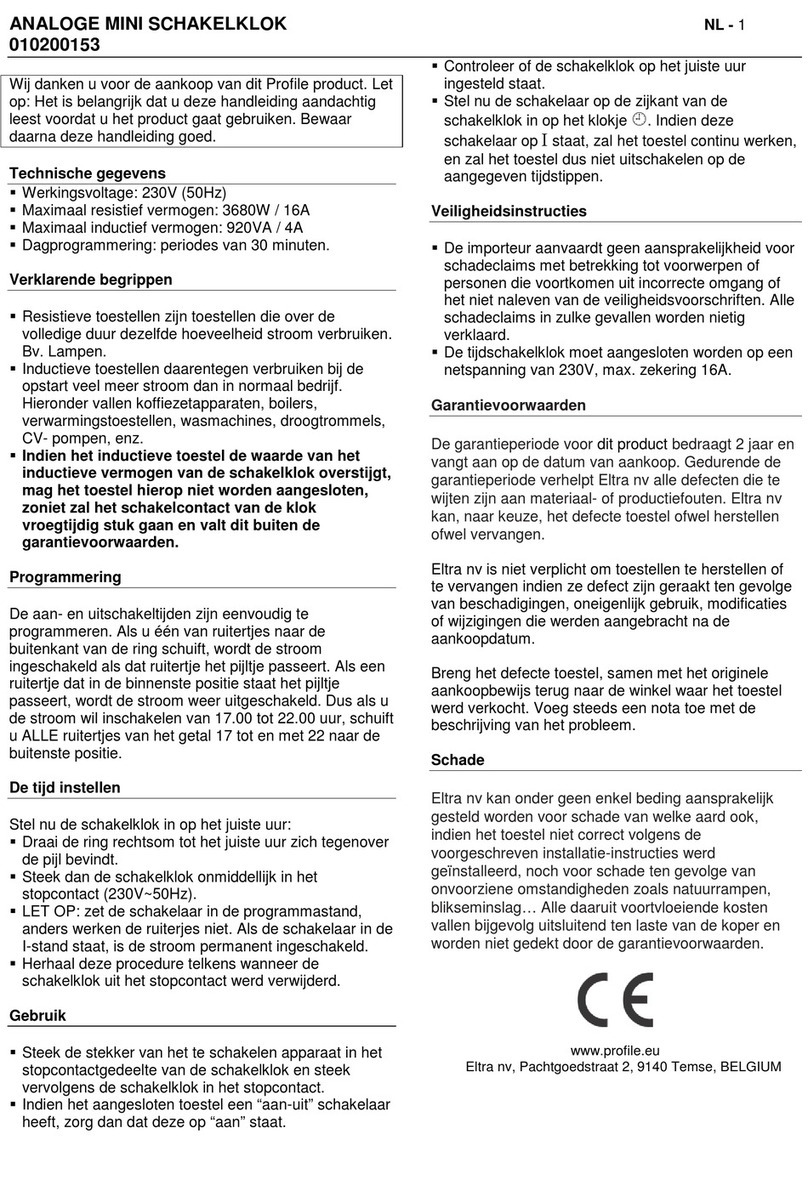
Profile
Profile 010200153 manual

Omnitron Systems
Omnitron Systems FlexSwitch 6700-FK user manual

Renkforce
Renkforce 1610326 operating instructions

Gembird
Gembird UHB-U3P7P-01 user manual
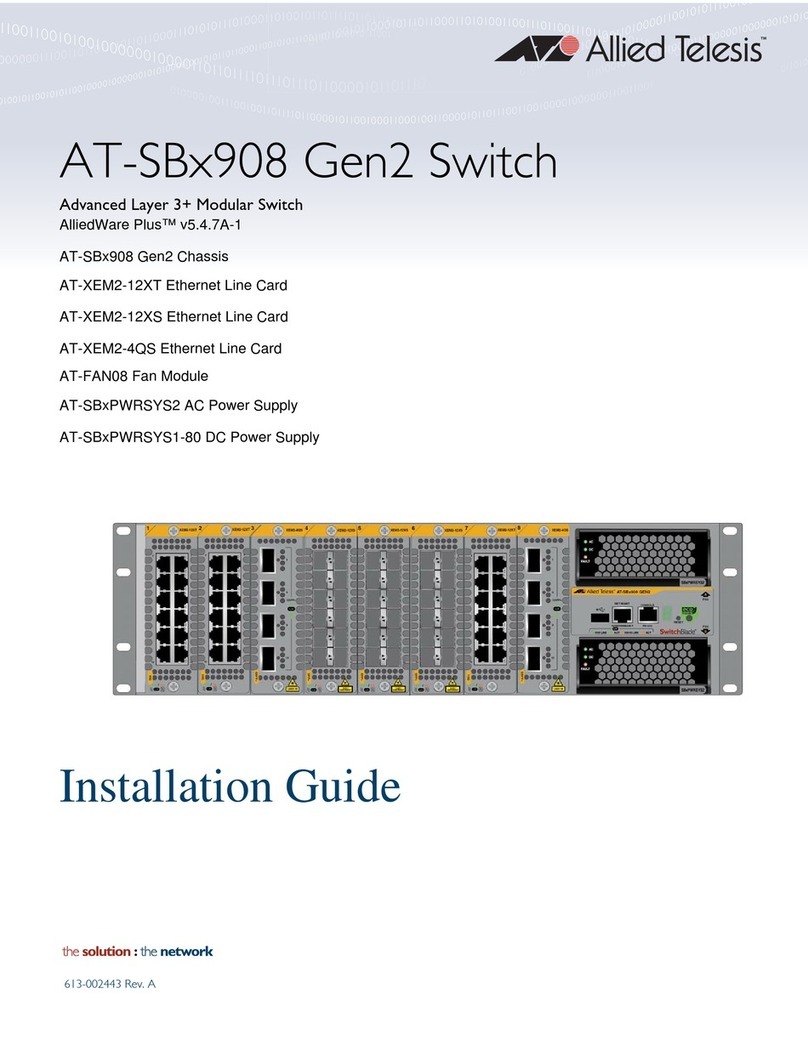
Allied Telesis
Allied Telesis AT-SBx908 Gen2 installation guide
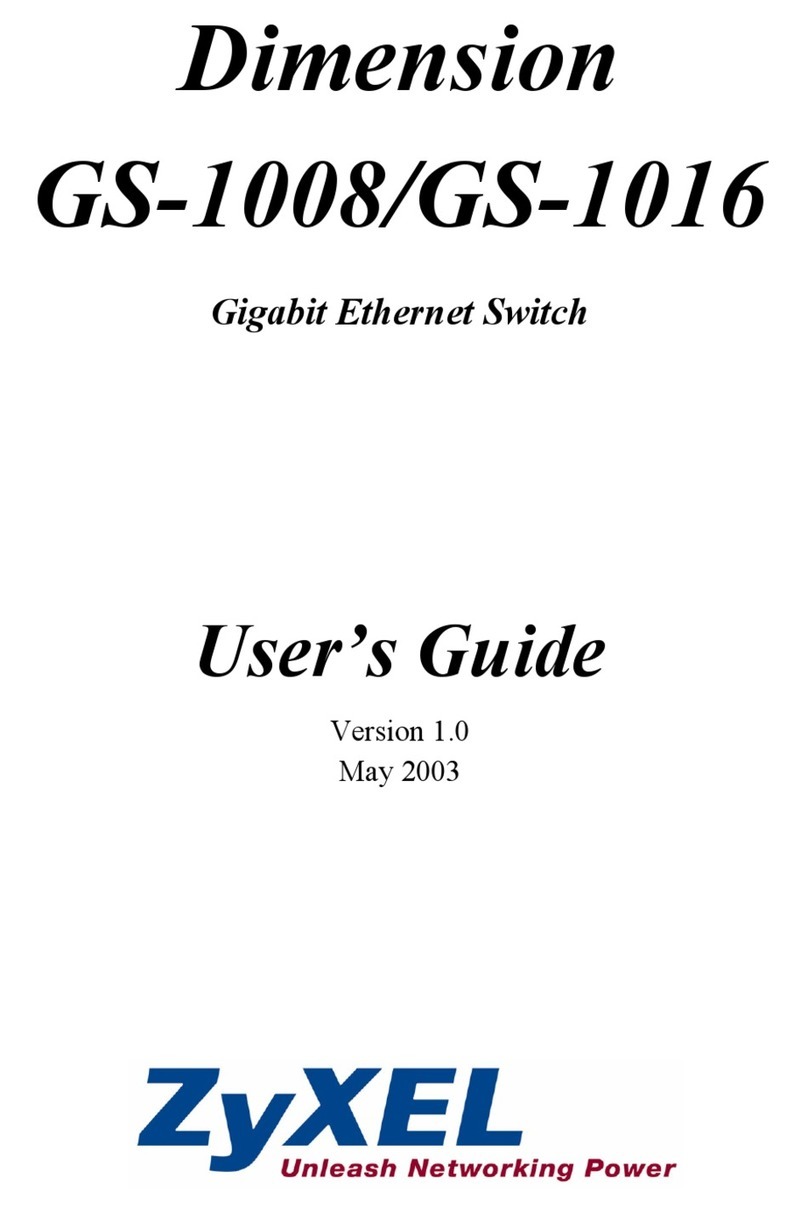
ZyXEL Communications
ZyXEL Communications ZyXEL Dimension GS-1008 user guide