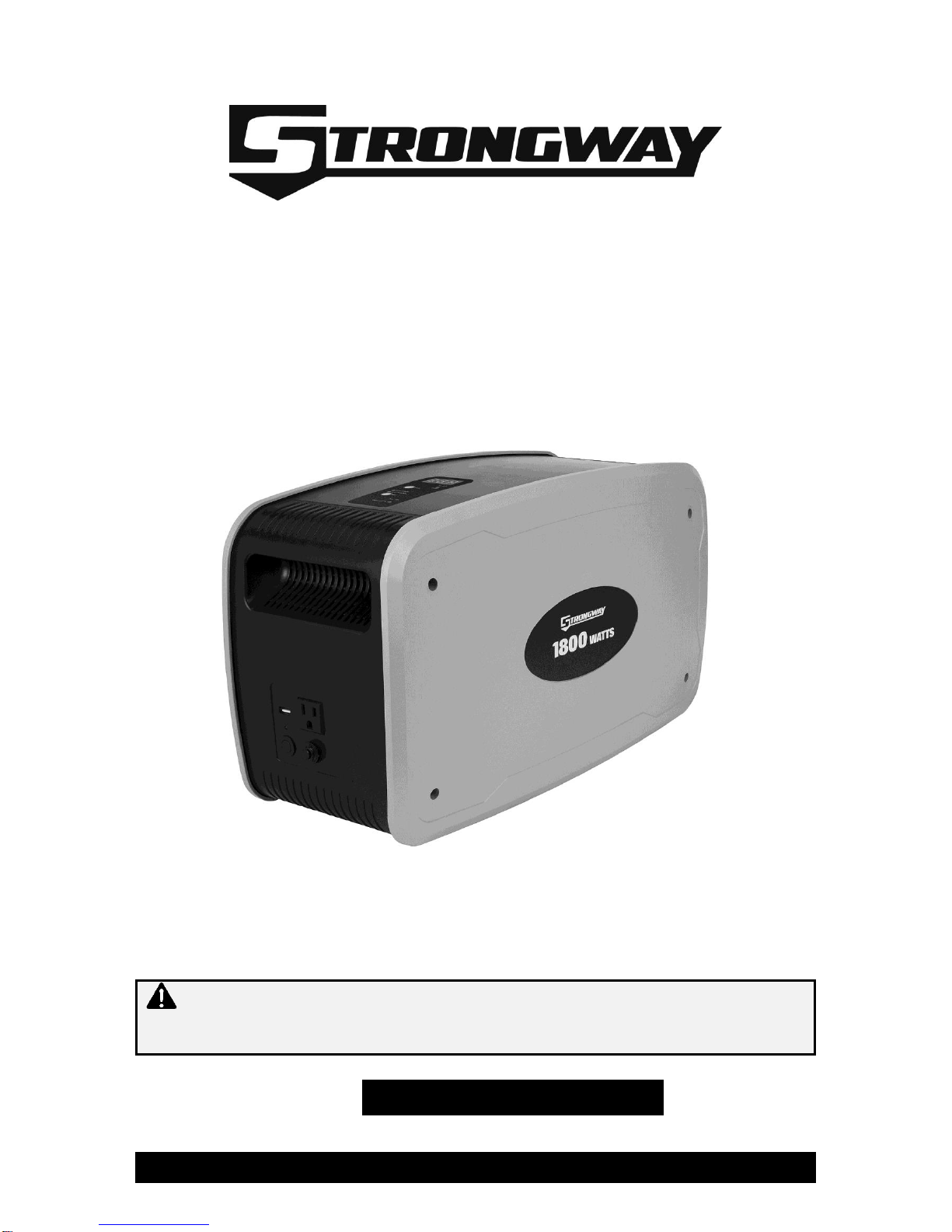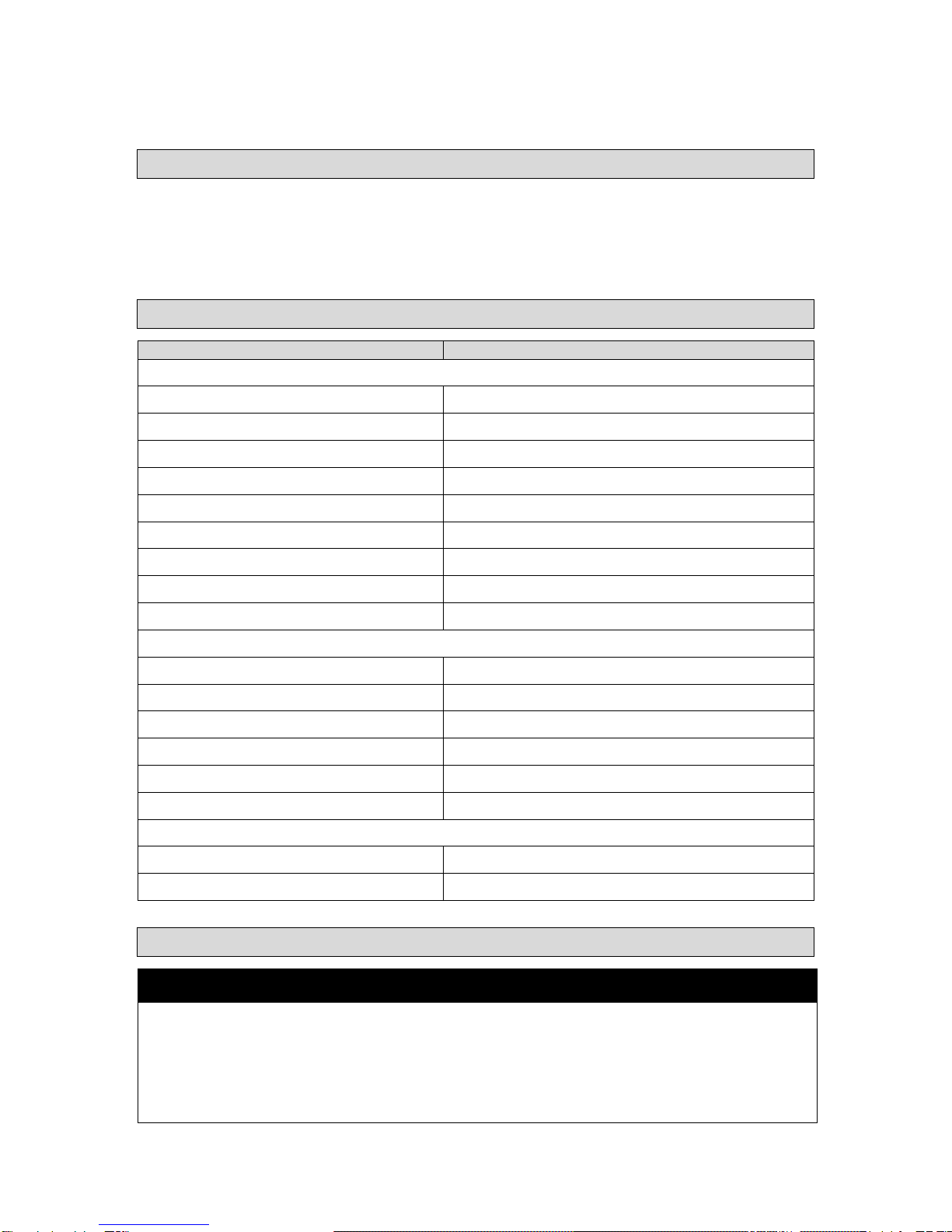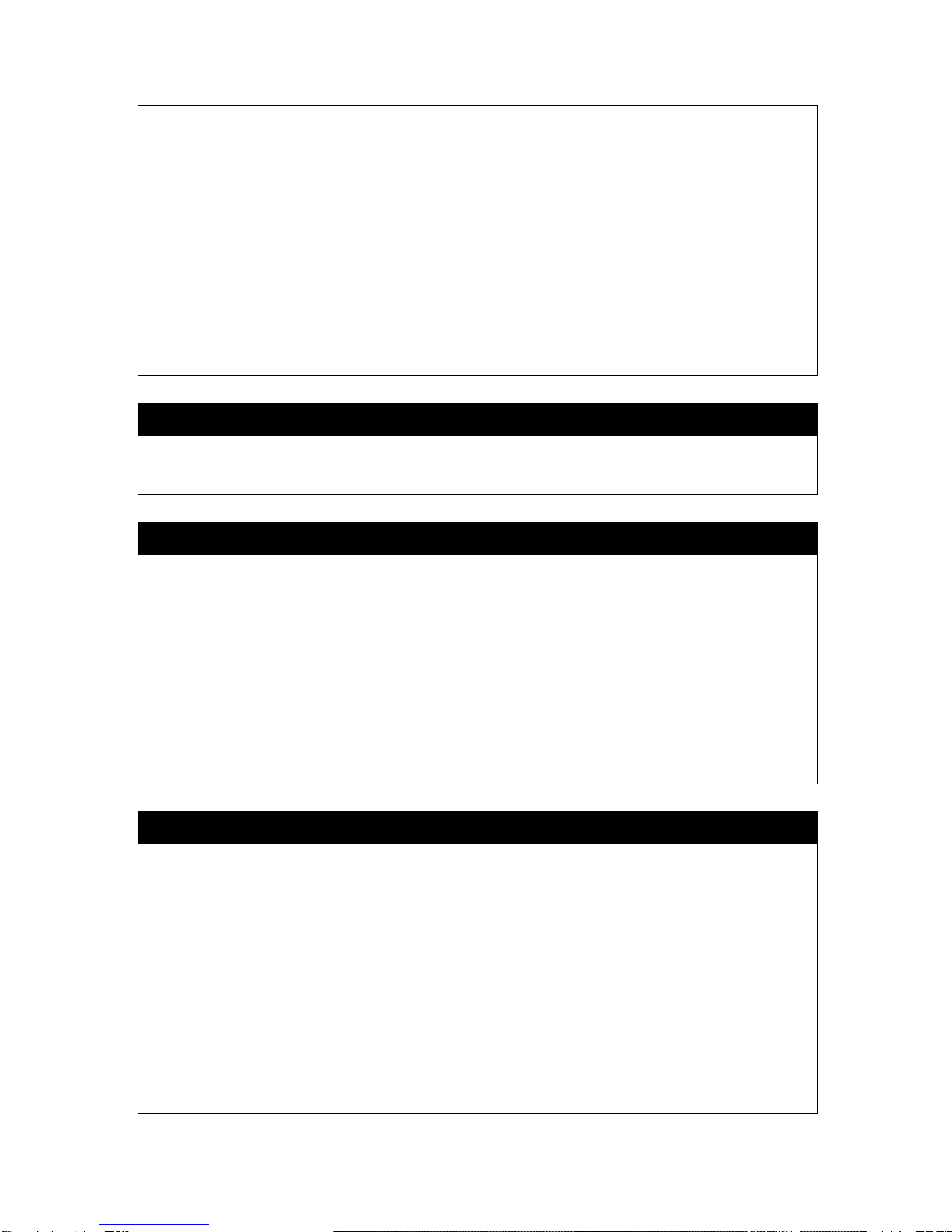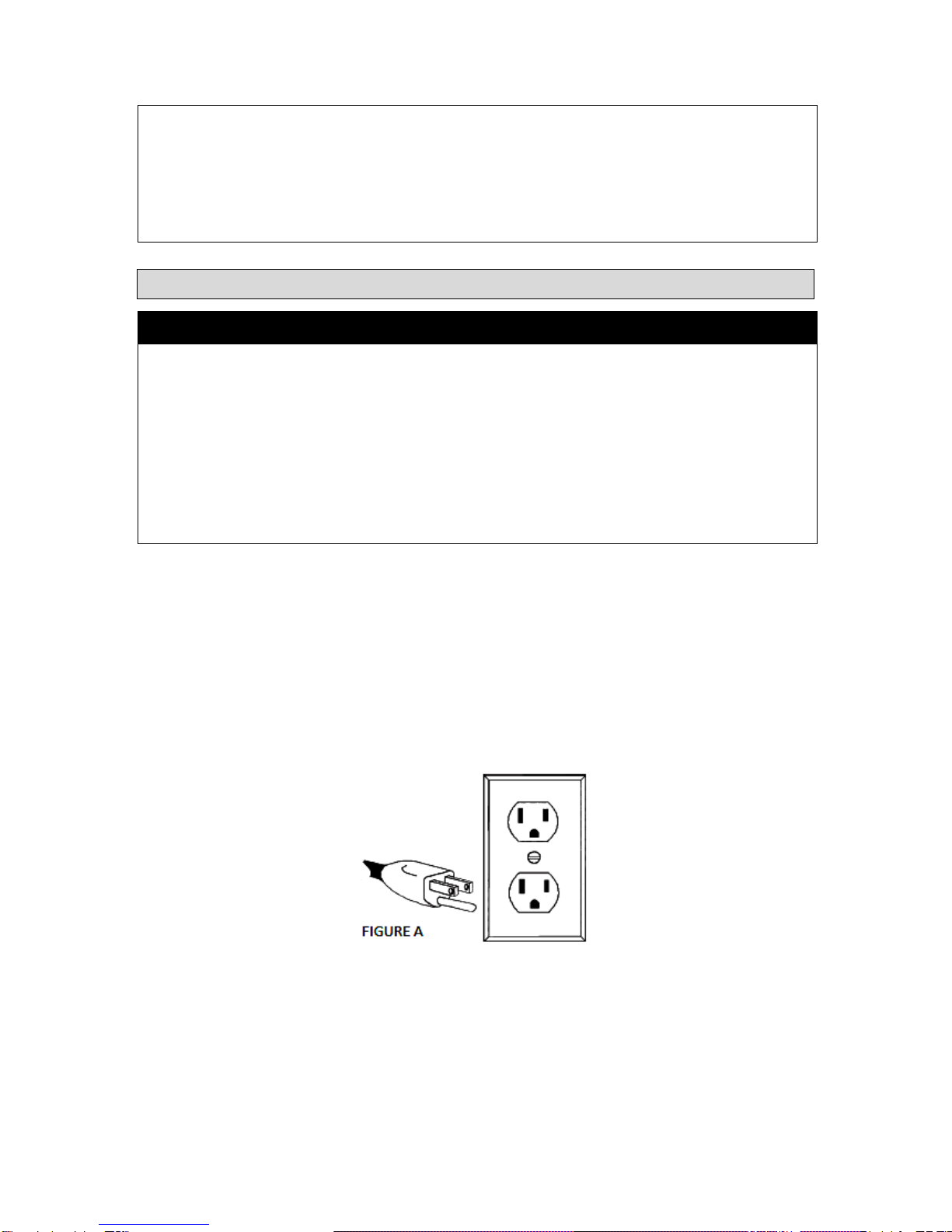Ensure at least 3” (7.5 cm) of air space is maintained on all sides of the power system. During
operation, ensure the unit is not near or covered by materials that can cause high temperatures
such as blankets, pillows, and sleeping bags.
Make sure there is minimum of 3” of unblocked air space around the entire surface of the inverter
at all times.
The inverter may become warm reaching a temperature of 140°F (60°C) under high power
operation. DO NOT place any materials near the inverter that could be easily damaged by heat.
Never install the inverter in a zero-clearance environment, as doing so may cause overheating of
the inverter.
EQUIPMENT DAMAGE
DO NOT connect the inverter to live AC power circuits or any AC device with neutral conductor
connected to ground, to avoid damage to the inverter, even if the inverter is switched off.
SAFETY PRECAUTIONS WHEN WORKING WITH BATTERIES
Follow all instructions mentioned by the manufacturer to avoid explosion of the battery.
EXPLOSION AND FIRE HAZARD
DO NOT work near lead-acid batteries, as the batteries generate explosive gases during normal
operation.
DO NOT drop a metal tool on the battery, as doing so can create spark or short circuit in the
battery or other electrical parts, resulting in battery explosion.
While removing the battery, make sure to remove grounded terminal from the battery and
disconnect other electrical connections.
When working with lead-acid batteries, always have someone nearby in case of an emergency.
NEVER operate the inverter near flammable items or explosives, such as in a cabin of a gasoline
powerboat, near propane/fuel tanks, in compartments containing batteries of flammable materials,
locations that require ignition-protected equipment, joints, fittings, or any connections between fuel
system components. This inverter contains components which tend to produce arcs or sparks.
Make sure the area around the battery and engine is well-ventilated and free from sparks or
flames.
NEVER smoke while handling the inverter.
DO NOT operate the inverter in an enclosed area containing automotive type lead-acid batteries.
These types of batteries emit explosive hydrogen gas that can be ignited by sparks.
To prevent the risk of sparks, DO NOT remove the battery with any of the accessories attached.
CHEMICAL HAZARD
Remove all metal items such as rings, bracelets, and watches when working with the lead-acid
batteries. The batteries may produce short circuit current that can weld metals, thereby causing
severe burns on skin.
Make sure there is plenty of fresh water, soap, and baking soda near the work area. If a person’s
skin or clothing accidentally makes contact with battery acid, wash immediately with baking soda,
soap, and water. If the acid enters the eye, wash immediately with cold, running water for a
minimum of twenty minutes and get medical attention immediately.
Always wear complete eye and clothing protection. Avoid touching your eyes while working with
the batteries.