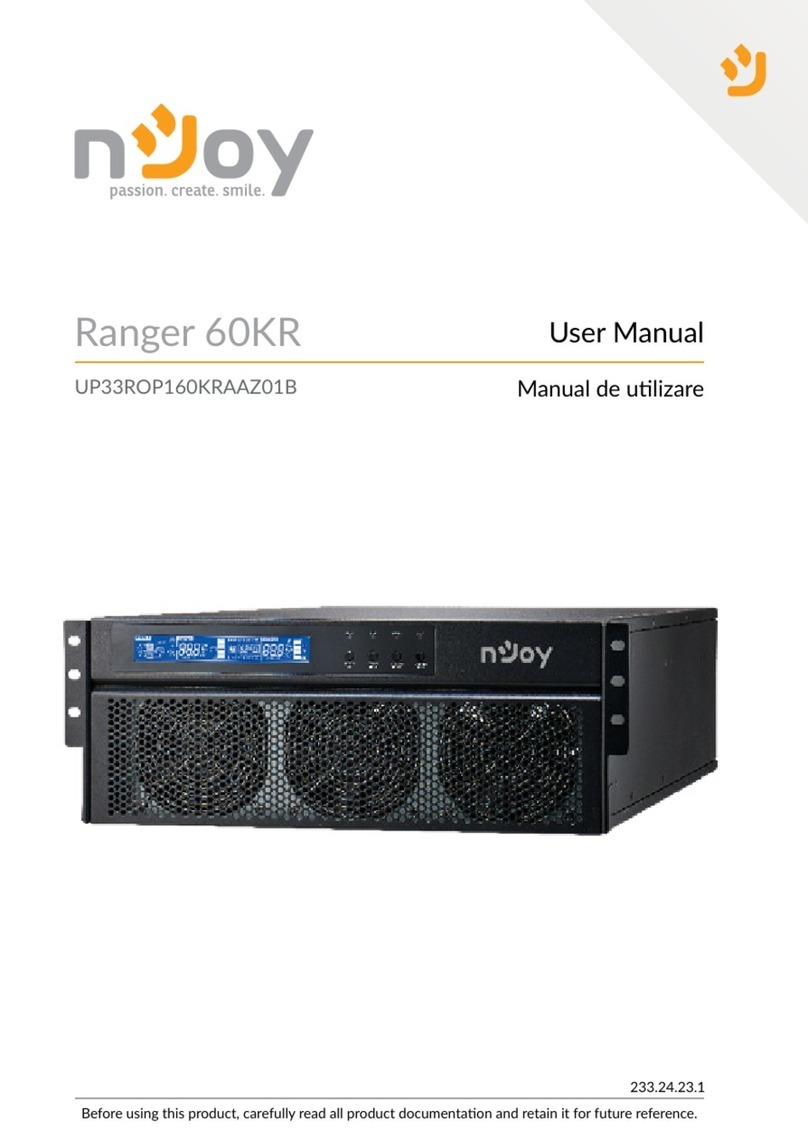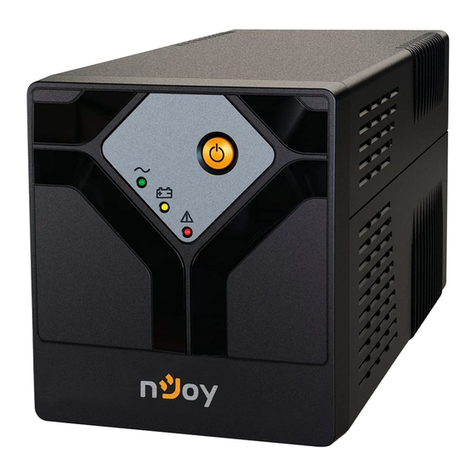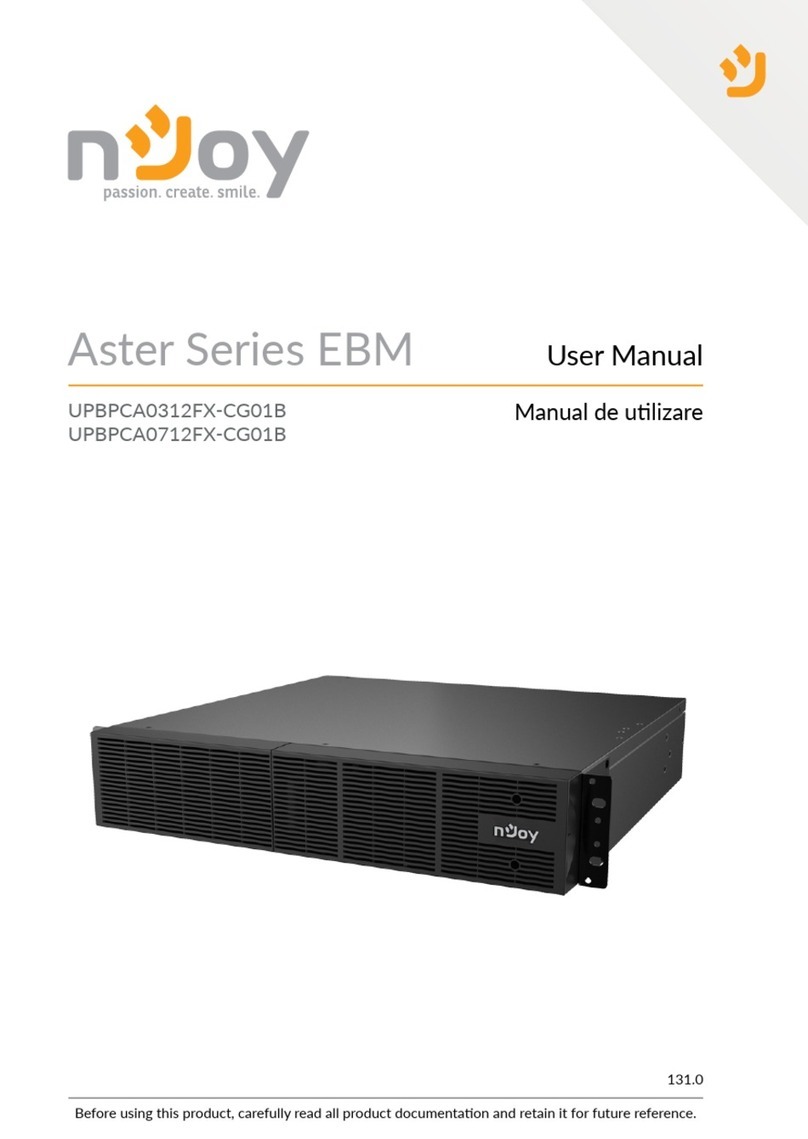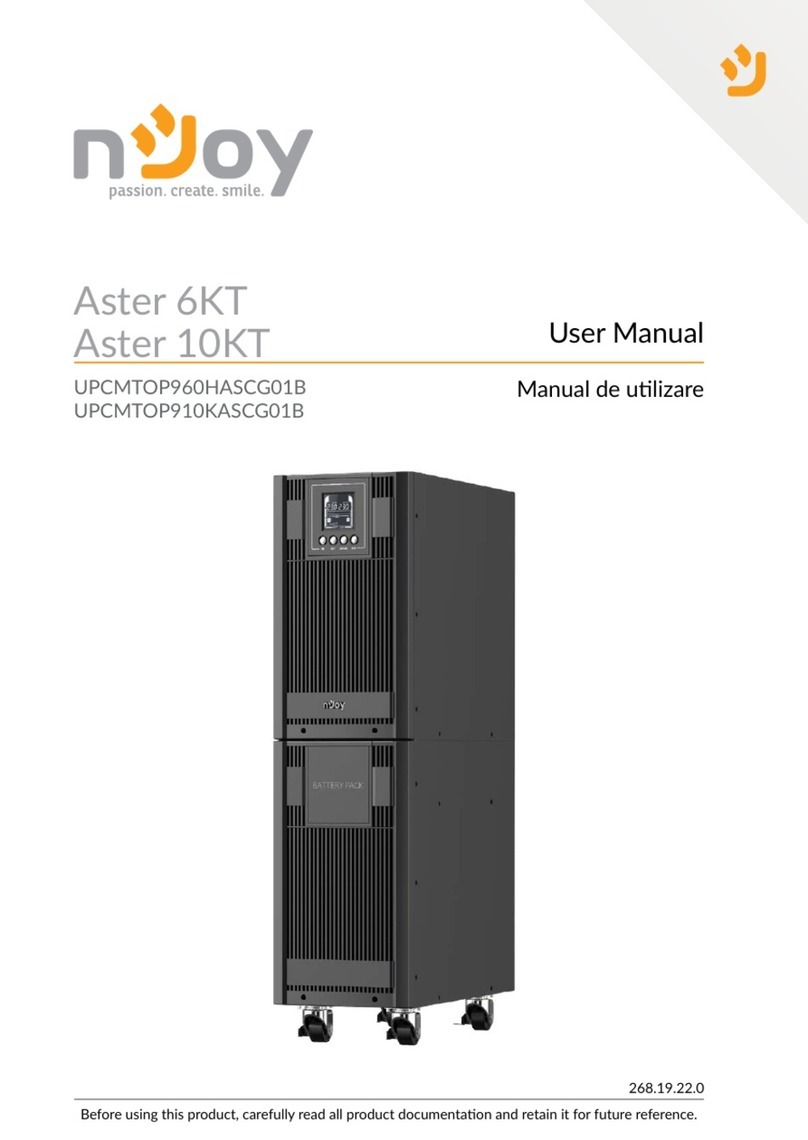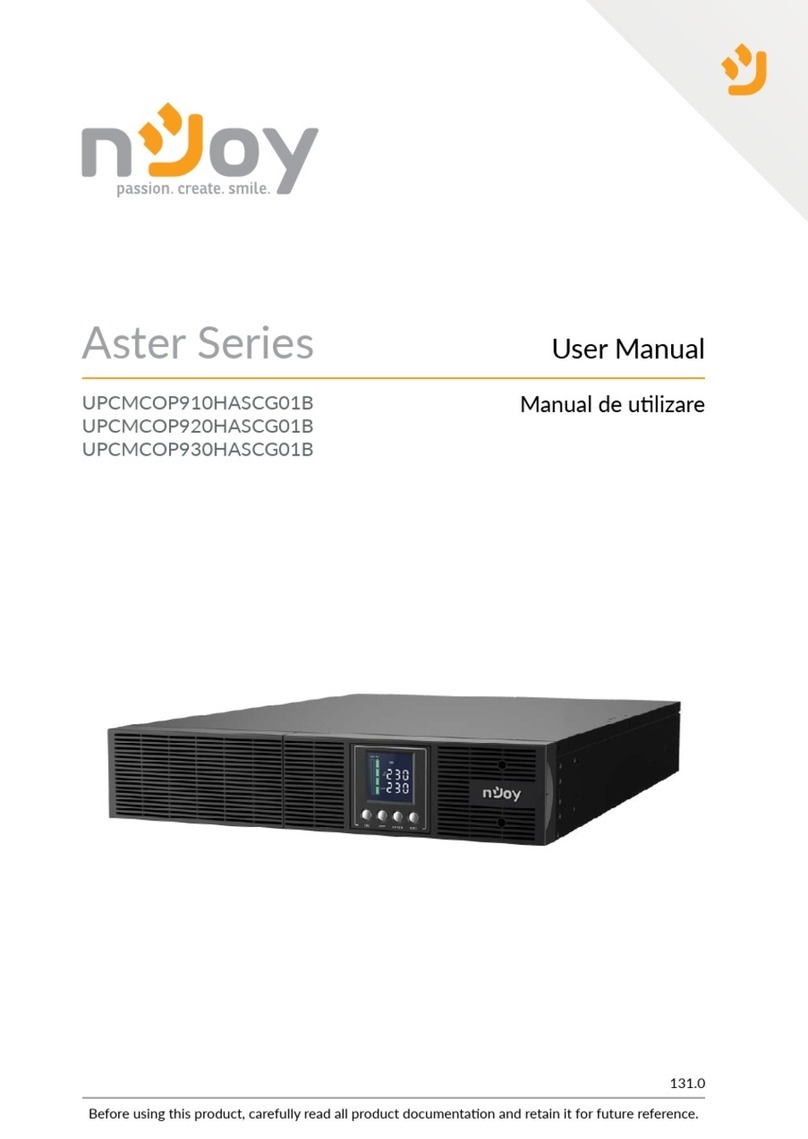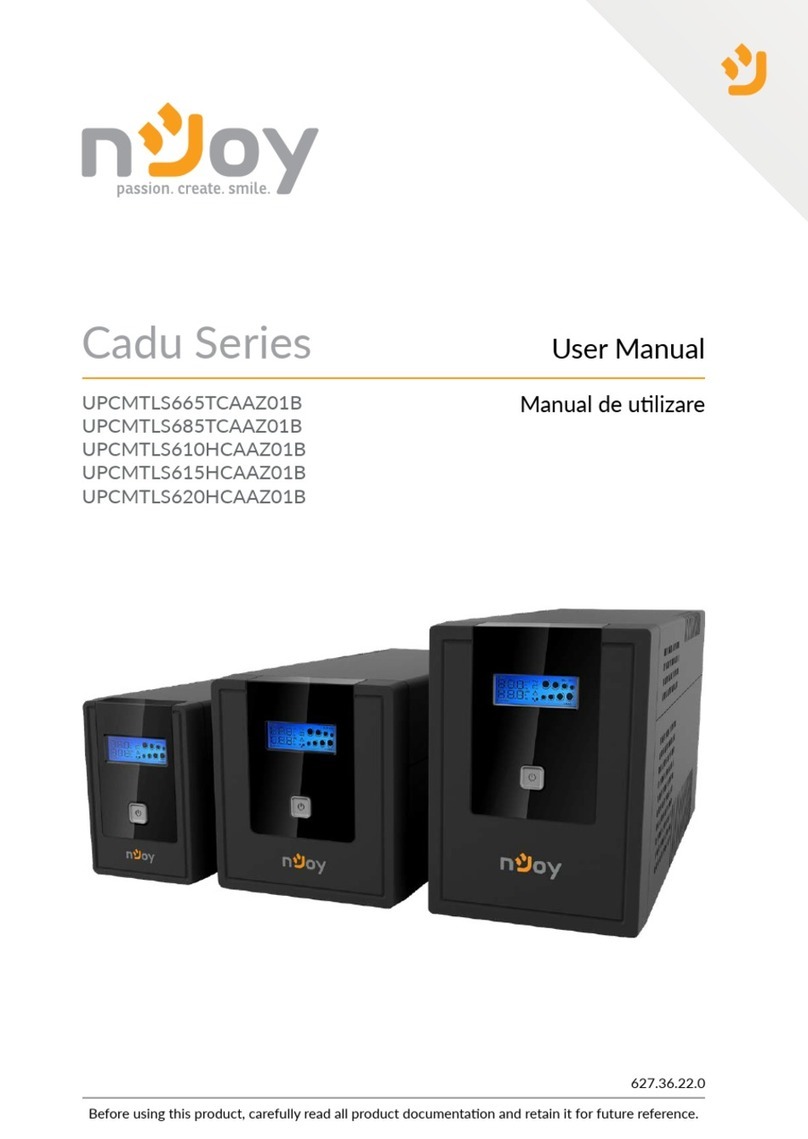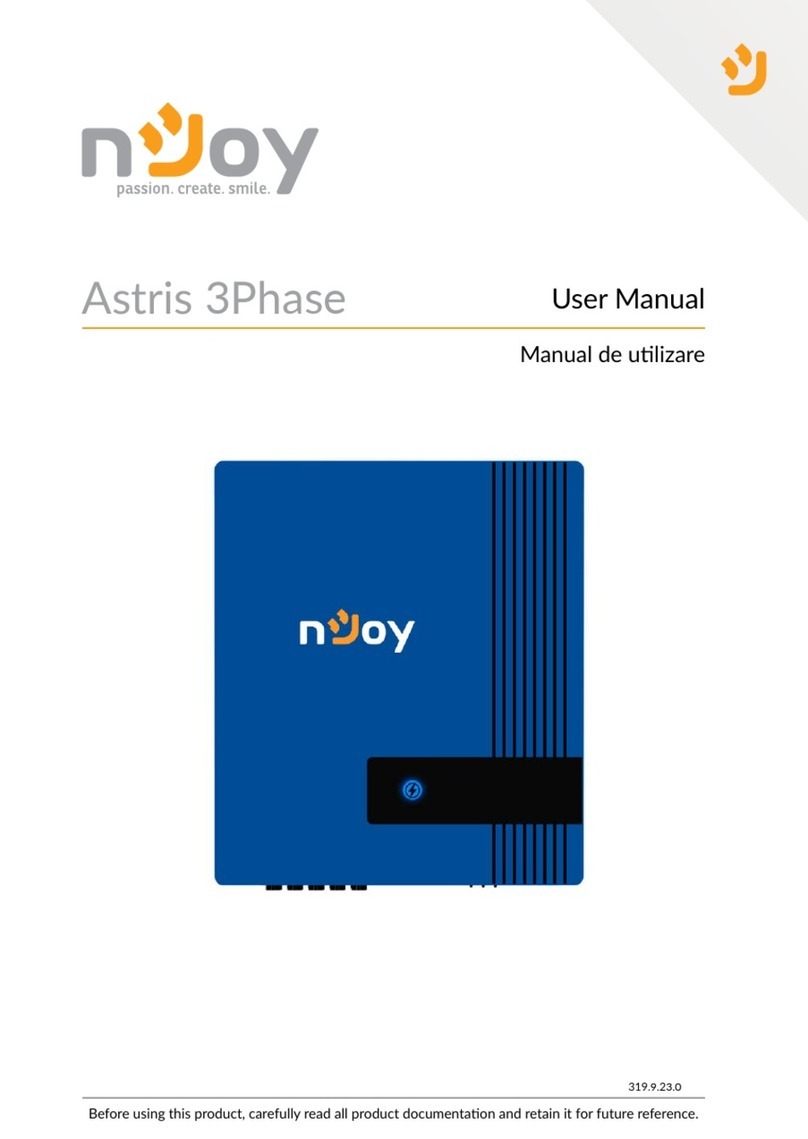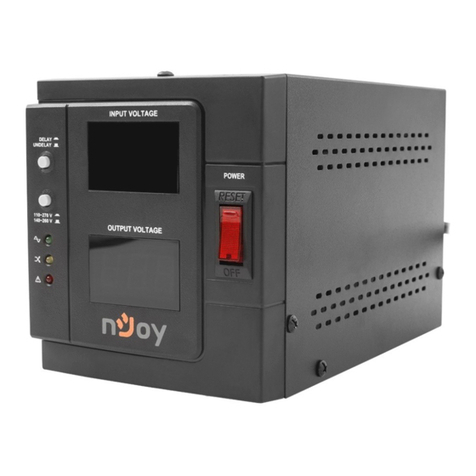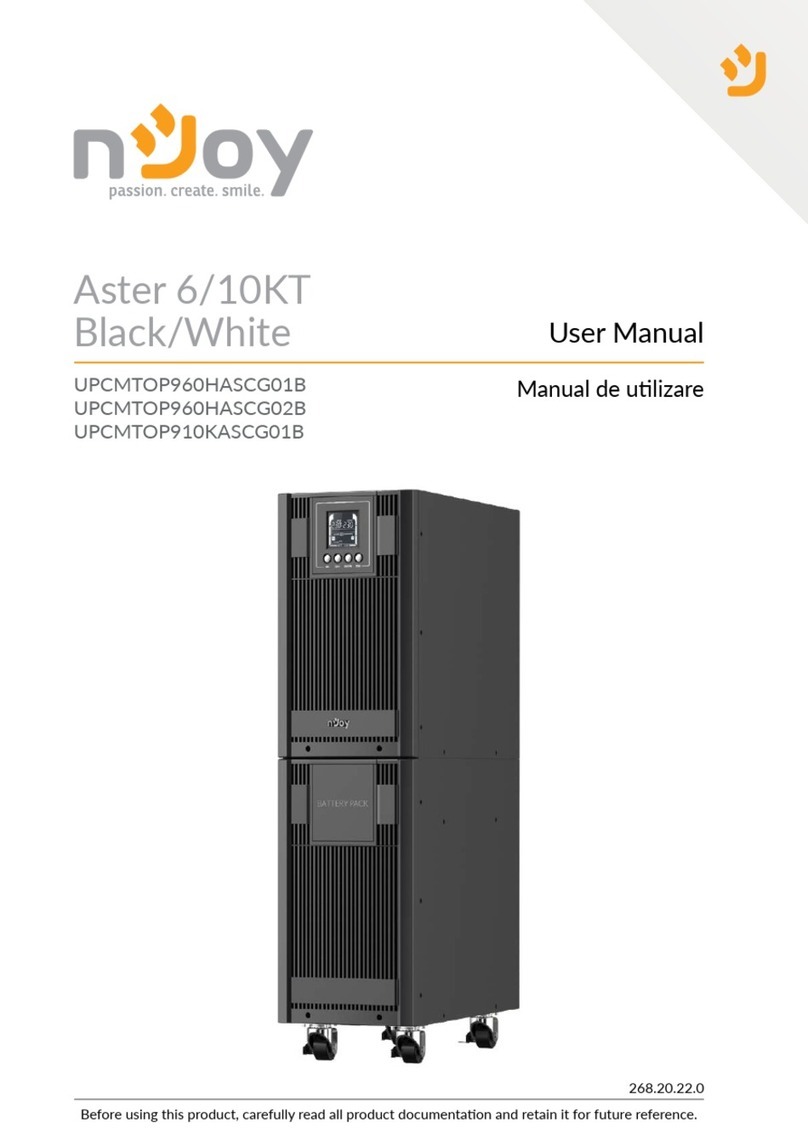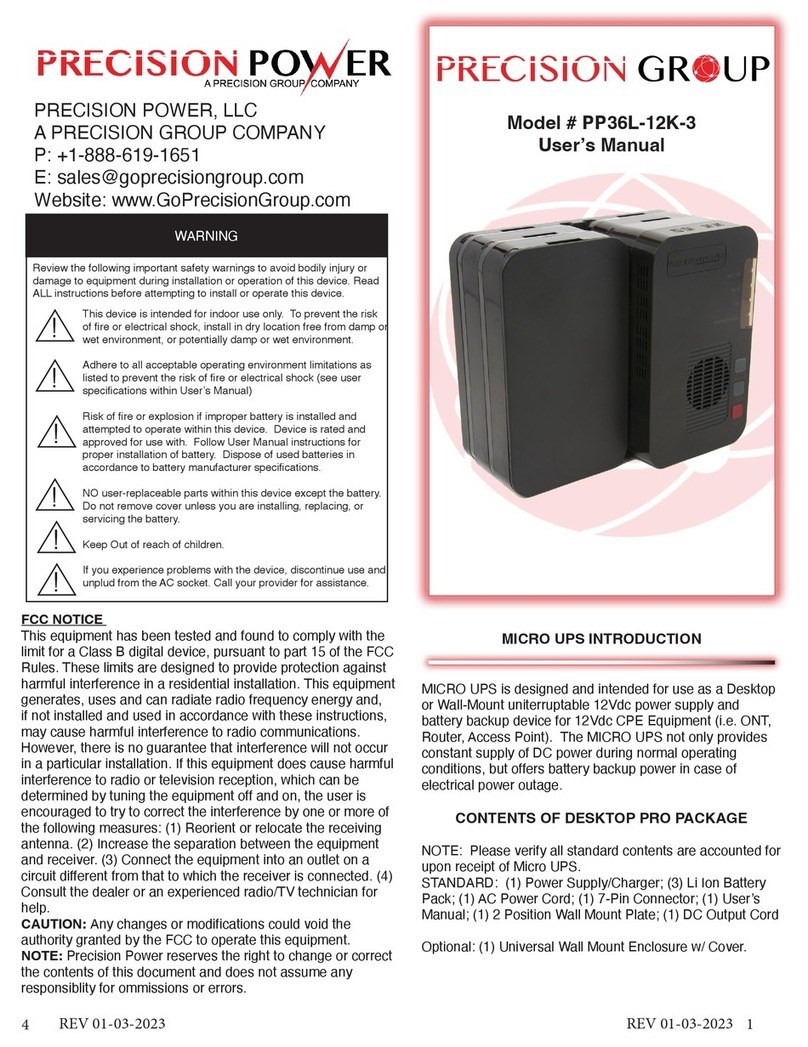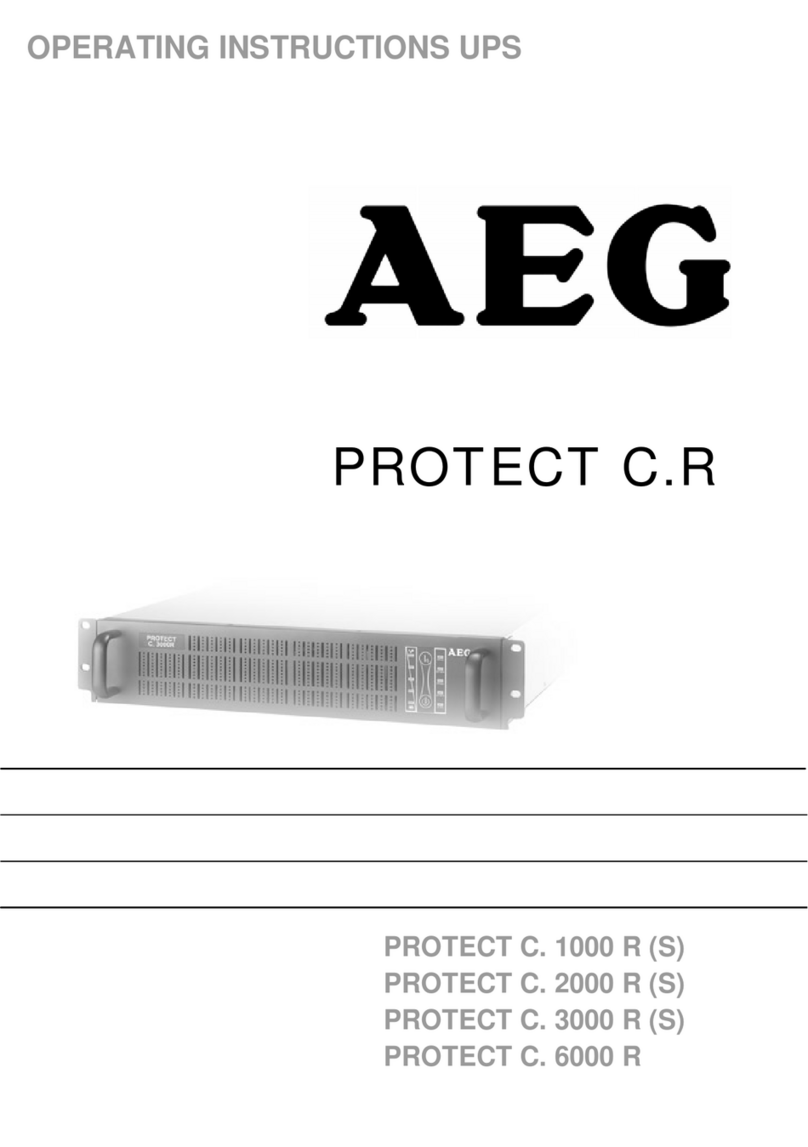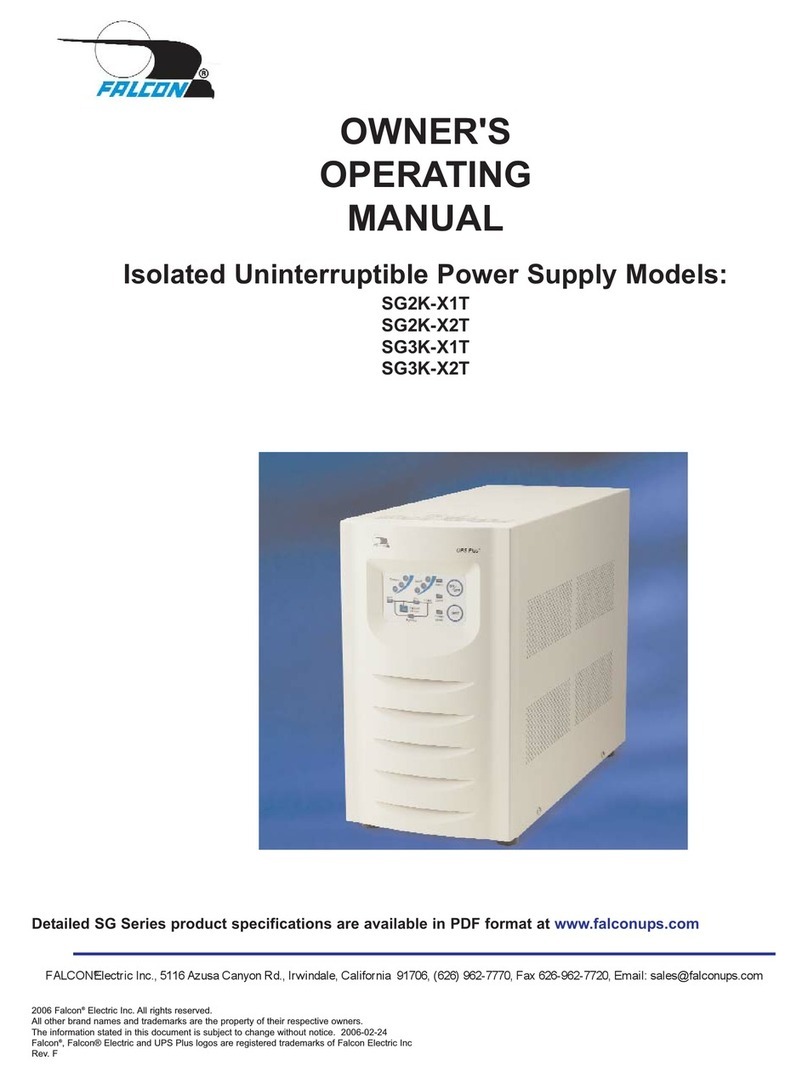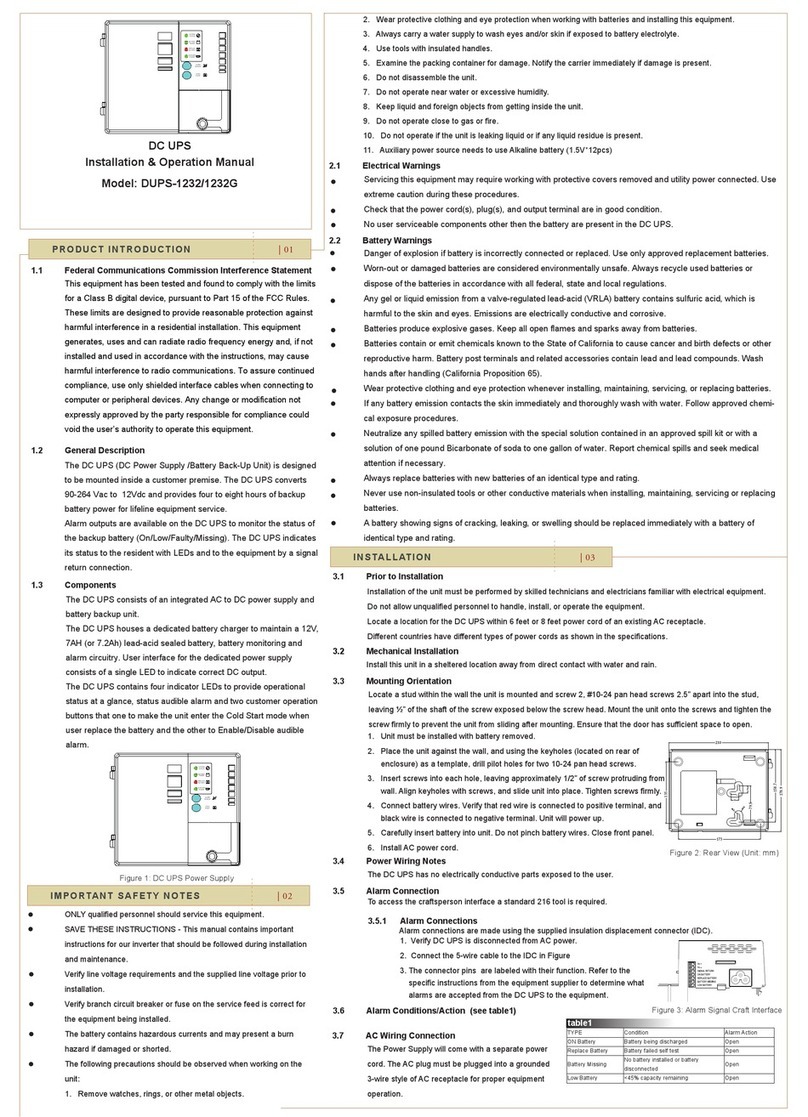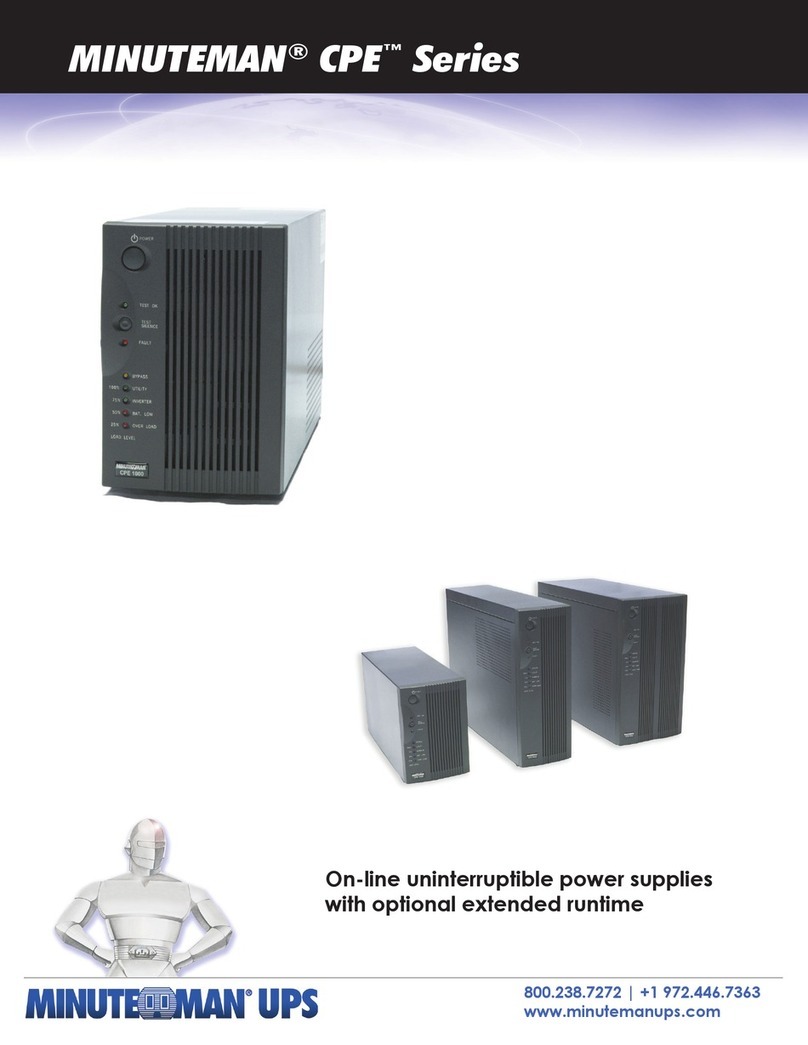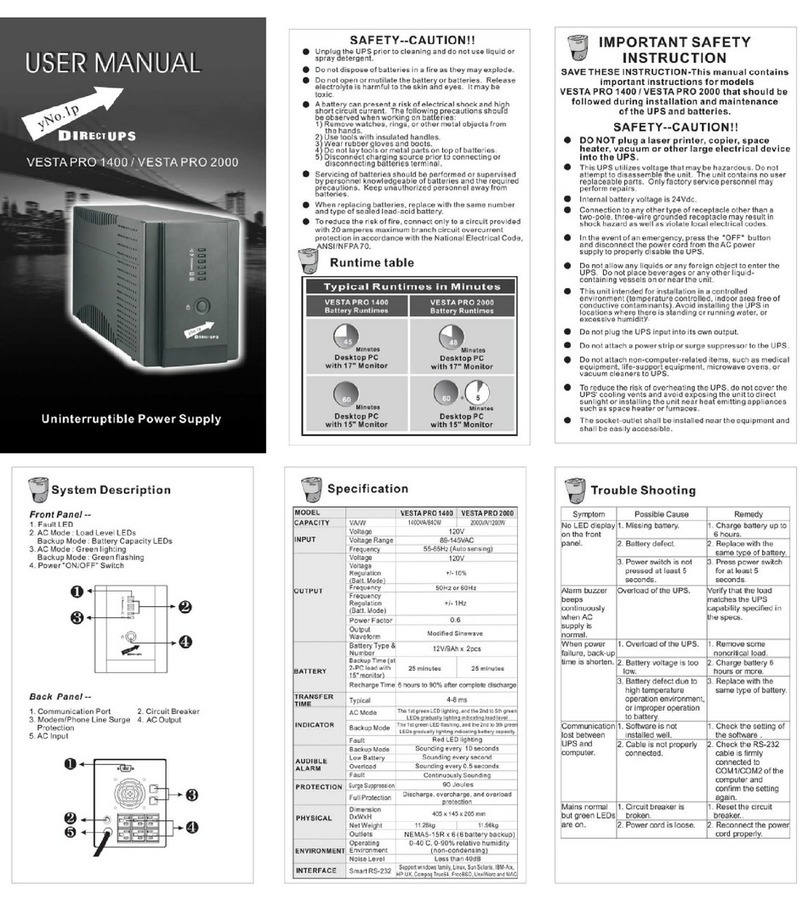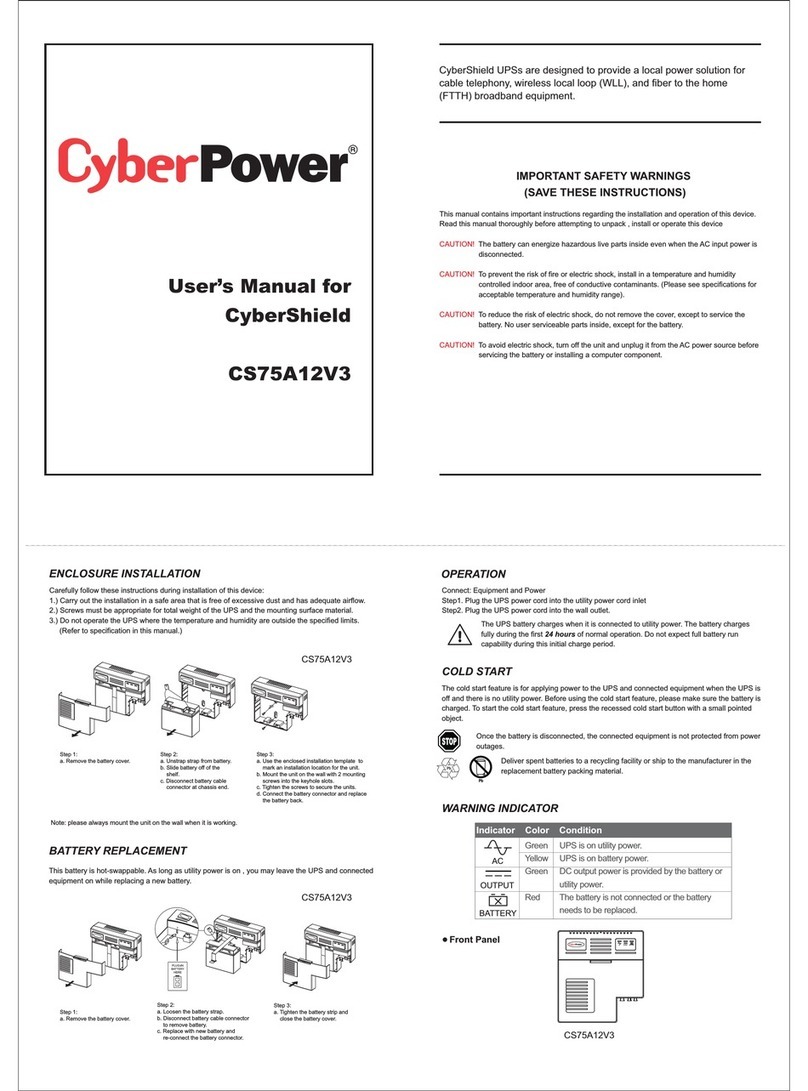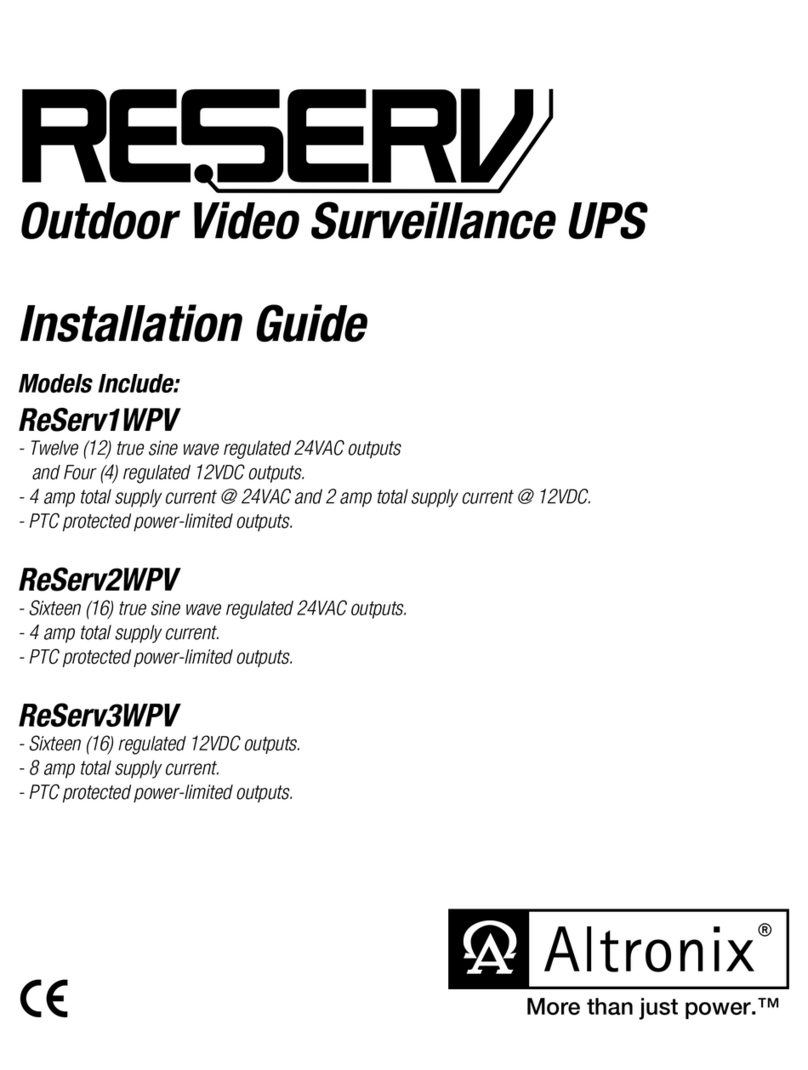6 7
English
Română
Installing your UPS system
4
4.1 Hardware installaon guide
Step 1. Your new UPS may be used immediately upon receipt.
However, recharging the baery for at least 8 hours is
recommended to ensure that the baery’s maximum charge
capacity is achieved. Charge loss may occur during shipping
and storage. To recharge the baery, simply leave the unit
plugged into an AC outlet. The unit will charge in both the on
and o posion.
Step 2. With the UPS unit o and unplugged, connect the computer,
monitor, and any externally powered data storage device
(Zip drive, Jazz drive, Tape drive, etc.) into the baery power
supplied outlets. DO NOT plug a laser printer, copier, space
heater, vacuum, paper shredder or other large electrical device
into the baery power supplied outlets. The power demands of
these devices will overload and possibly damage the unit.
Step 3. Plug the UPS into a 2 pole, 3 wire grounded receptacle (wall
outlet). Make sure the wall branch outlet is protected by a fuse
or circuit breaker and does not service equipment with large
electrical demands (e.g. air condioner, refrigerator, copier, etc.
Avoid using extension cords.
Step 4. Press the power switch to turn the unit on. The power on
indicator light will illuminate and the unit will “beep”.
Step 5. If an overload is detected, an audible alarm will sound and the
unit will emit one long beep. To correct this, turn the UPS o
and unplug at least one piece of equipment from the baery
power supplied outlets. Wait 10 seconds. Make sure the circuit
breaker / fuse is normal and then turns the UPS on.
Step 6. To maintain opmal baery charge, leave the UPS plugged into
an AC outlet at all mes.
Step 7. To store your UPS for an extended period, cover it and store
with the baery fully charged. Recharge the baery every three
months to ensure baery life.
4.2 Soware installaon guide
Install soware: For opmal computer system protecon, install the UPS
monitoring soware from hp://www.powermonitor.soware/ to fully
congure UPS shutdown.
Do NOT plug LASER
PRINTERS into any of
the outlets.
Do NOT plug any SURGE
STRIPS into any of the
outlets.
CAUTION
LED Indicaon and Alarm
5
LED status
Alarm
600/800 1000/1500/2000
Normal LED lighng Green LED lighng O
Baery
Discharge
LED ash
once every 30
seconds
Yellow LED ash
once every 30
seconds
Beep once every
30 seconds
Baery
Low
LED ash once
every 2 seconds
Yellow LED ash
once every 2 seconds
Beep once every
2 seconds
Overload
LED ash
once every 0.5
seconds
Red LED ash once
every 0.5 seconds
Beep once every
0.5 seconds
O
charging
mode
LED o All LEDs o O
Fault LED o Red LED lighng Connuous alarm