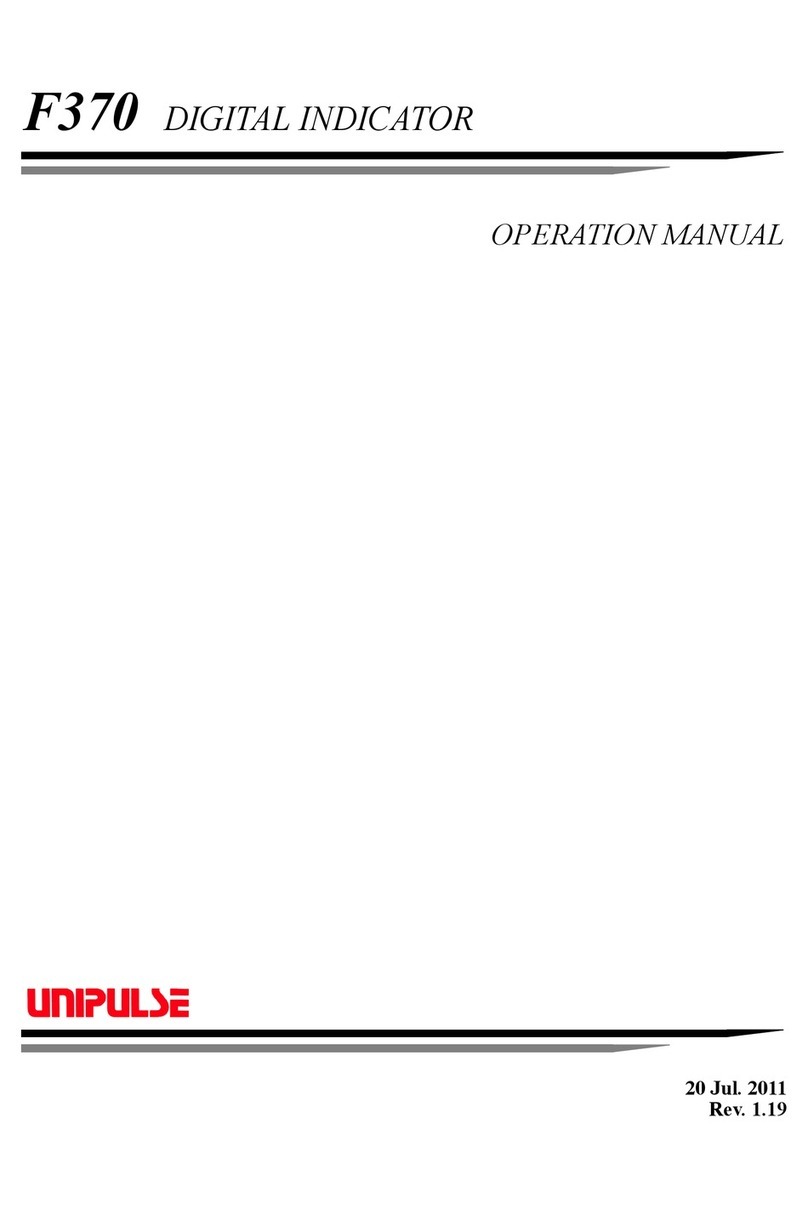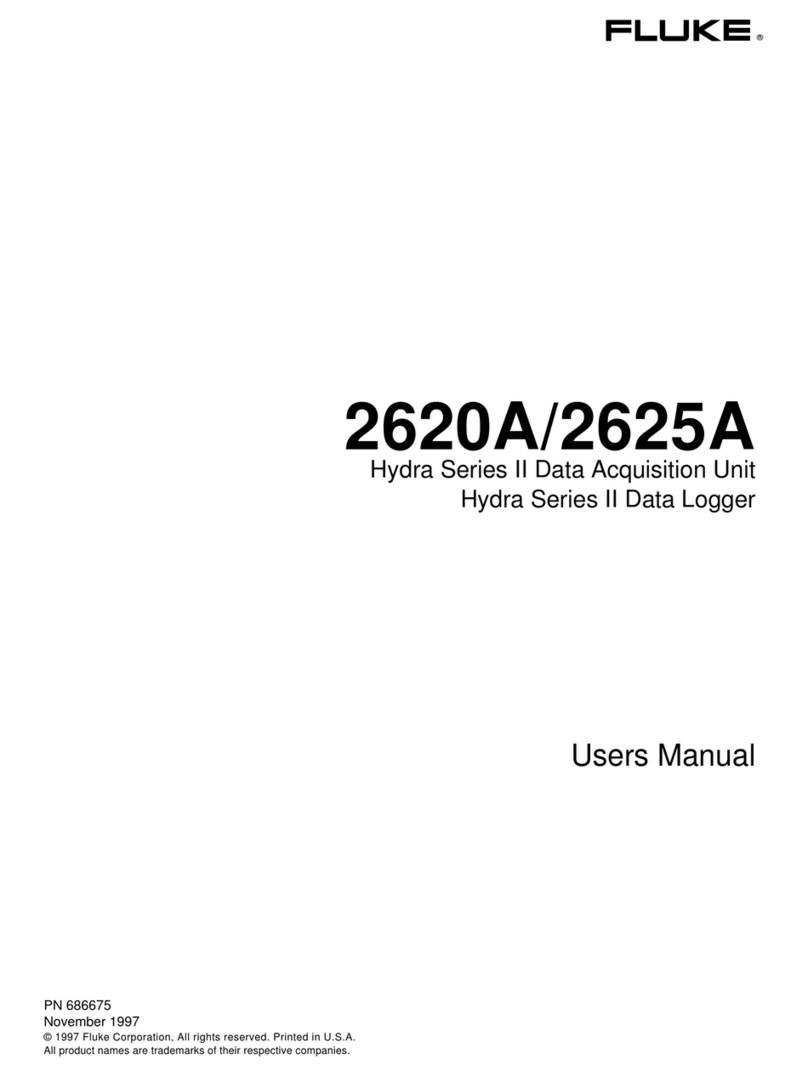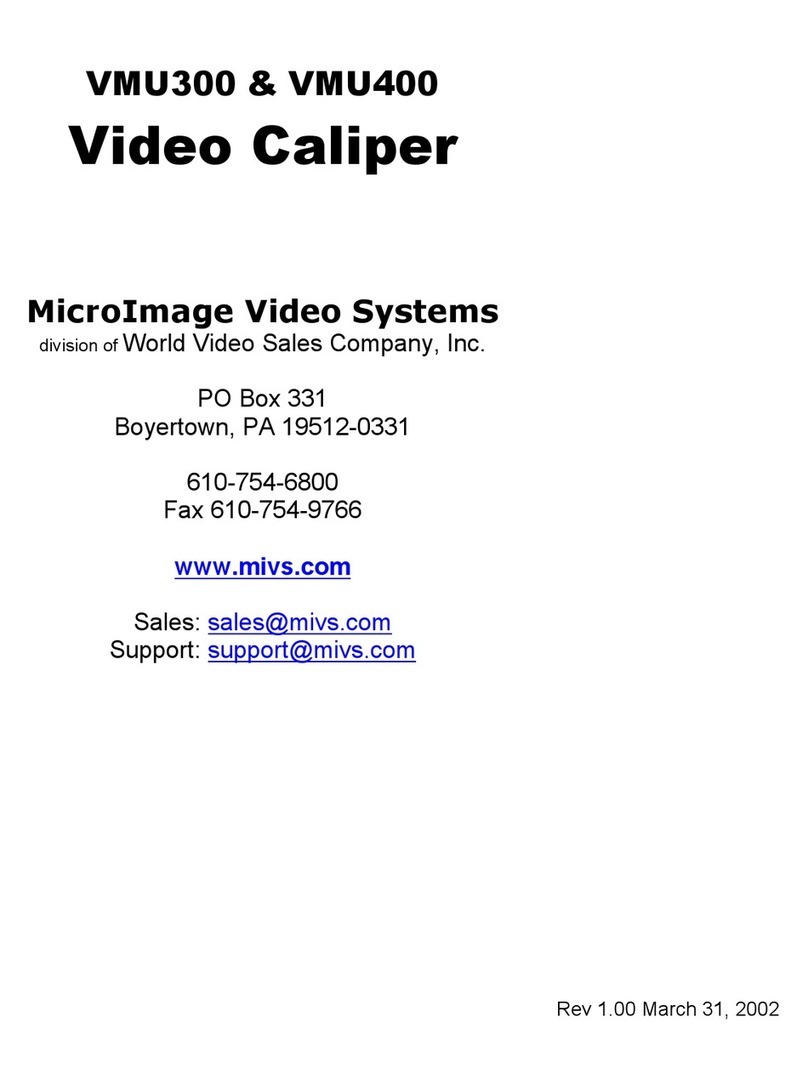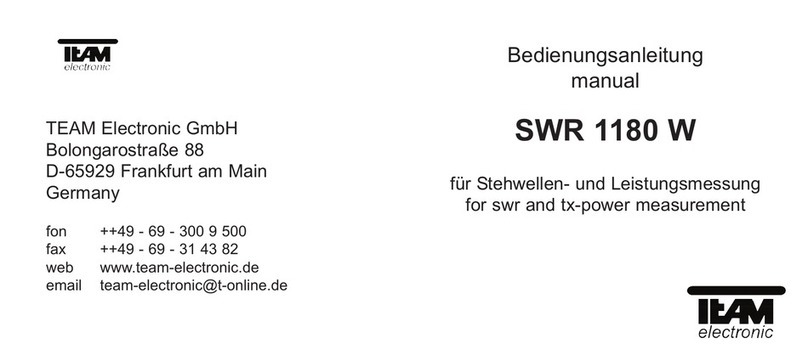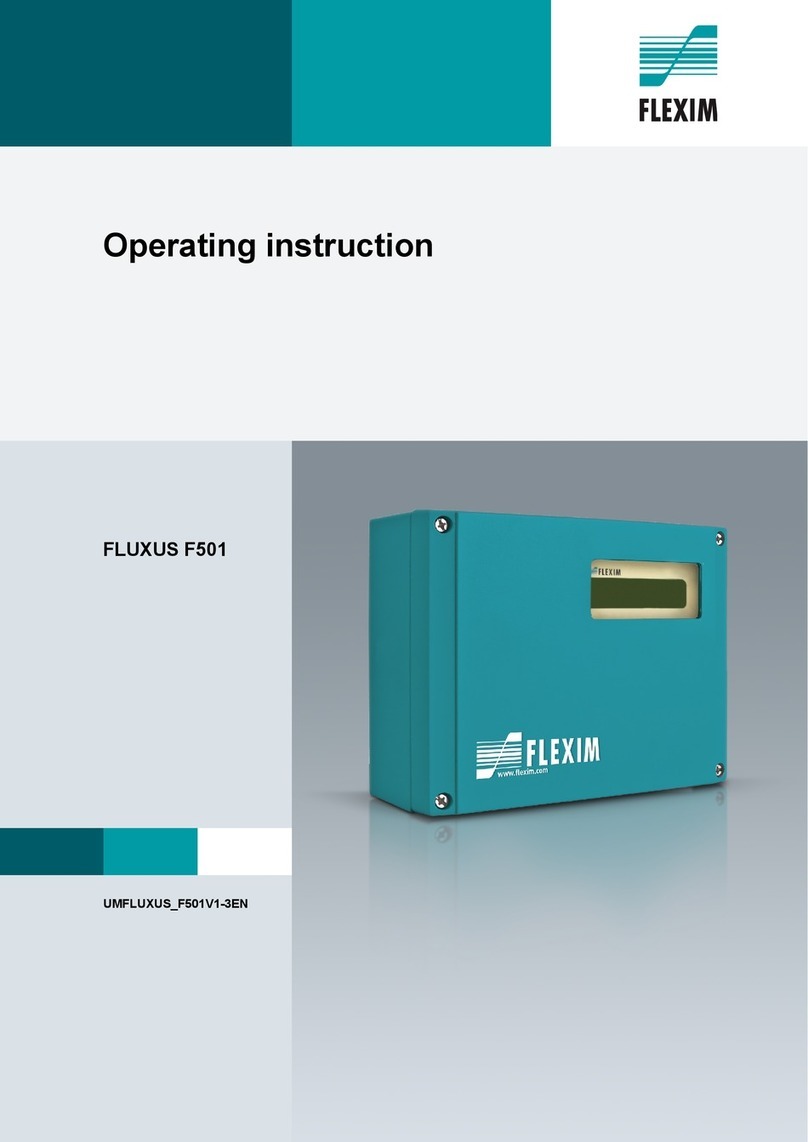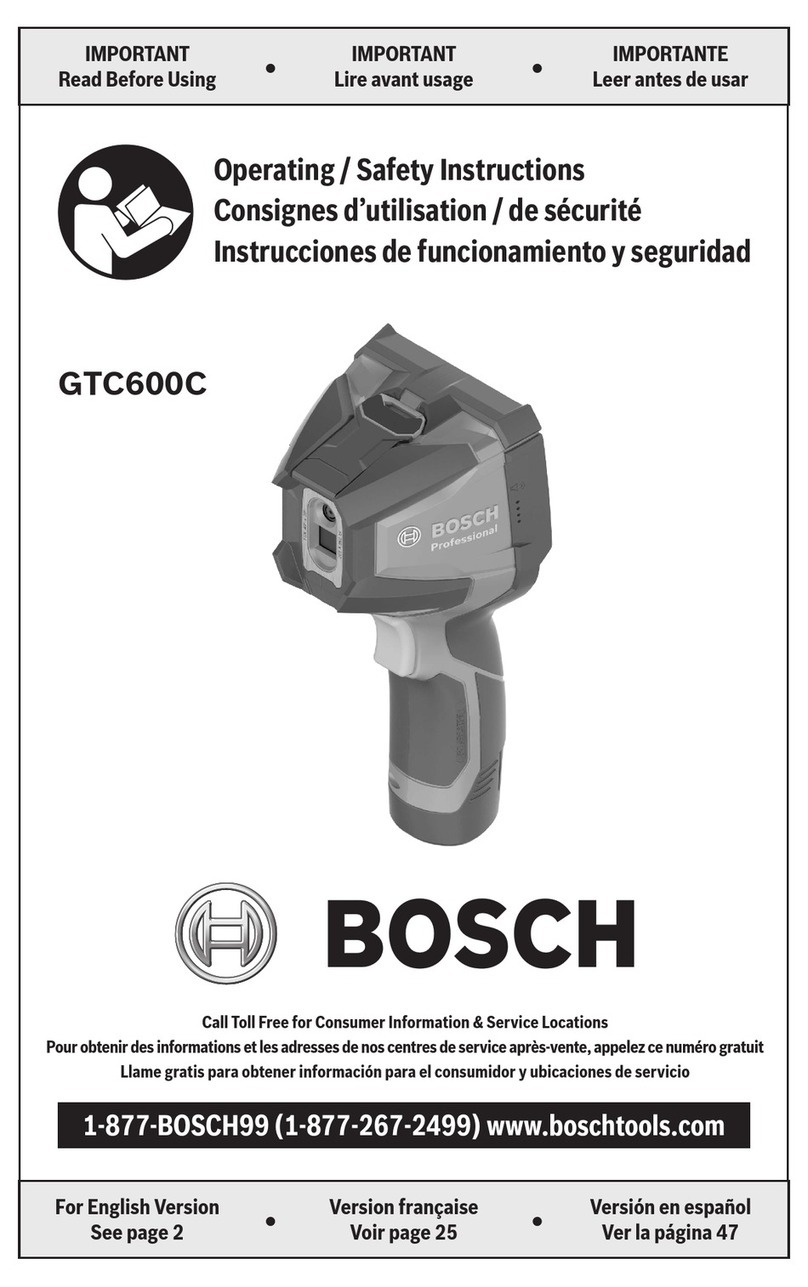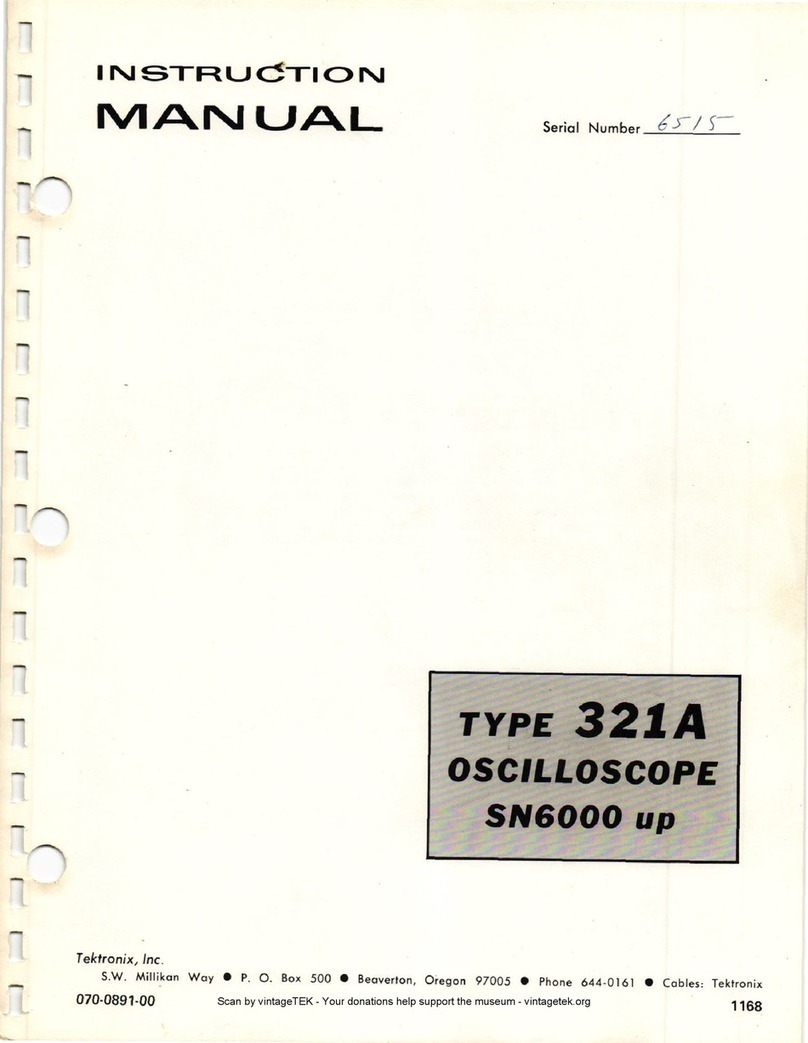Stucke Elektronik SYMAP User manual

User’s Manual
-Power Protection
-Monitoring
-Diesel Control
-Power Management
SYMAP
®

User’s Manual
SYMAP®SYMAP_UsersManual_E.doc - 2/89
FOR THIS DOCUMENT WE RESERVE ALL RIGHTS.
WITHOUT OUR CONSENT IN WRITING IT SHALL NOT BE REPRODUCED
BY ANY MEANS NOR BE MADE ACCESSIBLE TO THIRD PARTIES.
ANY VIOLATION WILL BE SUBJECT TO CRIMINAL PROSECUTION.
THE CONTENT OF THIS MANUAL IS FURNISHED FOR INFORMATIONAL USE ONLY.
THE CONTENT IS SUBJECT TO CHANGE WITHOUT NOTICE, AND SHOULD NOT
BE CONSTRUED AS A COMMITMENT BY STUCKE ELEKTRONIK GMBH.
STUCKE ELEKTRONIK GMBH ASSUMES NO RESPONSIBILITY OR LIABILITY
FOR ANY ERRORS OR INACCURACIES THAT MAY APPEAR IN THIS
DOCUMENTATION.
Version: 20.11.2008 (Du.)
File: SYMAP_UsersManual_E.doc
Firmware:
-CU: 1.10 / 31.08.2006
-MU: 1.10 / 24.08.2006
-RU: 1.10 / 07.04.2006

User’s Manual
SYMAP®SYMAP_UsersManual_E.doc - 3/89
Table of content
1 Introduction....................................................................................................................5
1.1 SYMAP®Product Overview ...........................................................................................5
1.2 SYMAP®Human Machine Interface (HMI) ...................................................................5
1.3 SYMAP®Protection Functions .......................................................................................7
1.4 Recording Unit ................................................................................................................8
1.4.1 Event History...................................................................................................................8
1.4.2 Detailed Protection Function History ..............................................................................8
1.4.3 Data Recorder (Optional) ................................................................................................9
1.5 Diagnostics and Monitoring ............................................................................................9
1.6 Communication .............................................................................................................10
1.7 Terminal Connections....................................................................................................10
1.7.1 Analog Input for Measurement...................................................................................... 10
1.7.2 Additional Analog Channels .........................................................................................11
1.7.3 Digital Inputs and Outputs.............................................................................................11
1.7.4 Communication Interfaces.............................................................................................11
1.7.5 Extended Board (Optional)............................................................................................11
1.8 SYMAP®family ............................................................................................................12
2 Operation of SYMAP®................................................................................................20
2.1 Front panel.....................................................................................................................20
2.2 Menu Tree...................................................................................................................... 22
2.3 Graphic Pages ................................................................................................................23
2.4 Text pages......................................................................................................................24
2.4.1 Main page ......................................................................................................................24
2.4.2 Meter Pages ...................................................................................................................25
2.4.2.1 Meters Overview ...........................................................................................................26
2.4.2.2 Current Meters...............................................................................................................27
2.4.2.3 Voltage Meters ..............................................................................................................29
2.4.2.4 Power Meters.................................................................................................................30
2.4.2.5 Counter ..........................................................................................................................31
2.4.2.6 Ground Values...............................................................................................................32
2.4.2.7 Harmonic Waves ...........................................................................................................33
2.4.2.8 Frequency Meters ..........................................................................................................34
2.4.2.9 Analog inputs.................................................................................................................35
2.4.2.10 Display Setting ..............................................................................................................36
2.4.3 Alarm/Event Pages ........................................................................................................37
2.4.3.1 Active Alarms................................................................................................................38
2.4.3.2 Alarm Groups ................................................................................................................39
2.4.3.3 Active Events................................................................................................................. 40
2.4.3.4 Event History.................................................................................................................41
2.4.3.5 Detailed Protection History ...........................................................................................42
2.4.3.6 Interlock page ................................................................................................................44
2.4.4 Process Pages................................................................................................................. 45
2.4.4.1 Motor Page ....................................................................................................................46
2.4.4.2 Engine Overview Page ..................................................................................................49
2.4.4.3 Power Management Page ..............................................................................................50
2.4.4.4 Load page ......................................................................................................................54
2.4.4.5 Command window of load control page........................................................................ 56
2.4.4.6 Regulator Page...............................................................................................................58
2.4.4.7 Priority page ..................................................................................................................60

User’s Manual
SYMAP®SYMAP_UsersManual_E.doc - 4/89
2.4.4.8 Synchronization Page ....................................................................................................61
2.4.4.9 Breaker Counter............................................................................................................. 64
2.4.4.10 Contact Wear Page ........................................................................................................65
2.4.5 SYMAP®-BCG, -XG Pages .........................................................................................66
2.4.5.1 SYMAP®-BCG, -XG Main Page..................................................................................66
2.4.5.2 MTU Process pages .......................................................................................................68
2.4.5.3 MTU STATUS ..............................................................................................................68
2.4.5.4 MTU METERS..............................................................................................................69
2.4.5.5 Control Pages.................................................................................................................70
2.4.5.6 System ...........................................................................................................................70
2.4.5.7 Applications...................................................................................................................71
2.4.5.8 Recorder......................................................................................................................... 72
2.4.5.9 MTU ..............................................................................................................................74
2.5 Breaker Control .............................................................................................................75
2.5.1 Schematic Overview of Breaker Control.......................................................................75
2.5.2 Settings for Breaker Control..........................................................................................75
2.5.3 Breaker Control Process ................................................................................................76
2.5.4 Front Panel Handling.....................................................................................................76
2.5.5 Test Mode ......................................................................................................................77
2.5.6 Fail Management ...........................................................................................................78
3 Technical characteristics.............................................................................................79
3.1 General technical characteristics ...................................................................................79
3.2 Mounting instructions....................................................................................................80
3.3 Binary inputs and outputs ..............................................................................................81
3.4 Analogous inputs ...........................................................................................................82
3.5 Analogous outputs .........................................................................................................84
3.6 Communication interface ..............................................................................................84
4 Order information X- and BC-Series ........................................................................85
4.1 Extension boards............................................................................................................ 86
4.2 Power supply for extension boards................................................................................87
4.3 Additional board for short circuit redundancy...............................................................87
5 Order information Y-Series........................................................................................88

User’s Manual
SYMAP®SYMAP_UsersManual_E.doc - 5/89
1Introduction
The SYMAP®digital protection relay devices are described in this section. An overview of the
units is given with regard to their characteristics, applications and functional scope.
There are three series of SYMAP®units as follows:
SYMAP®-Y Essential cost series
SYMAP®-X Basic series
SYMAP®-BC Basic series expanded to include LED indicators, event data recorder,
extended board, power management, and diesel control
For more detailed information about the hardware and software capabilities of these series, please
refer to Chapter 1.8
1.1 SYMAP®Product Overview
SYMAP®is a digital protection relay for use in low, medium and high-voltage power systems.
Because of its integrated protection functions and human-machine interface capabilities, it is an
efficient and cost-effective solution for all types of switch bays. With three powerful
microprocessors, SYMAP®offers complete protection functions for generators, motors
(synchronous and asynchronous), transformers, power lines, and distributions. All protection
functions can be activated simultaneously, and there are no limits to using all of them at the same
time. With SYMAP®, five breaker controls can be activated, with all the necessary functions, such
as display, control and blocking, for optimal breaker management. A small integrated PLC allows
individual interlocks from controlling functions. For flexibility in commissioning and during use,
both digital and analog outputs can be used to connect the SYMAP®control unit to main
switchboard controls. Additionally, a variety of serial interfaces with different kinds of protocols
can be used for communication between SYMAP®units and the central control system.
1.2 SYMAP®Human Machine Interface (HMI)
SYMAP®is easy to program and operate. A large graphic LCD with optional LED indicators can
convey important data, such as the position of all connected breakers, parameter settings, and
event records, at a glance. Graphics and measurements are displayed side-by-side on the
LCD, so that the user does not have to switch between pages.
The entire programming of the SYMAP®device can be done with the keys on its front panel,
eliminating the need to involve external programming devices. The programming is built in and is
menu-tree driven, making setting parameters an intuitive process similar to inputting data in a
modern handheld telephone. Optionally, parameters can also be programmed using a laptop
computer. Using a laptop offers certain advantages; for example, parameter data stored in the
laptop can be easily input into other SYMAP®units. Either way, ease of programming is
guaranteed and on-site visits by the manufacturer’s service engineers during
commissioning are not required.
SYMAP®provides four hotkeys under the LCD through which four main groups of values can be
accessed: “Meters”, “Alarm”, “Process” and “Breaker Control”. The user can press the hotkeys to
scroll through pages of information pertaining to these values.
Under the hotkey “Meters”, detailed information of the electric measurement values, counters for
active and reactive power, and working hours is provided. Under the hotkey “Alarms”, all active

User’s Manual
SYMAP®SYMAP_UsersManual_E.doc - 6/89
alarms, event stores, and blockings are displayed. Under “Process“, all process data, such as
synchronization display, motor thermal indication, and breaker counters, are shown.
Under “Breaker Control”, up to five breakers can be accessed and controlled. When programming
breaker controls, the user has access to a variety of layout configurations available through a
library of graphics maintained within SYMAP®. Programmed blockings remain active when
manual control of the breaker is used. Each of the highlighted breakers in the LCD can be
controlled with the keys “O” and “I”.
For enhanced security, access to SYMAP®’s parameter and breaker control data is protected by a
code system. The code system offers two kinds of access: one by a transponder card and one by
password input.

User’s Manual
SYMAP®SYMAP_UsersManual_E.doc - 7/89
1.3 SYMAP®Protection Functions
SYMAP®provides the protection functions shown in the table 1-1 in accordance to ANSI. The
protection functions are based on IEC rules.
Table 1-1 SYMAP®protection functions
ANSI no. Protection function
2 Time starting
12 Overspeed
14 Underspeed
15 Matching device (motorpoti)
24 Overexcitation protection
25/A Automatic synchronizing
27 Undervoltage, instantaneous, definite time
27 B BUS undervoltage, definite time
32 Overload relay
37 Undercurrent protection
40/Q Loss of field, reactive power, impedance
46 Reverse phase current
47 Phase sequence voltage
49 Thermal overload protection
50 BF Breaker failure
50 Overcurrent, instantaneous
50 G/N Current earth fault, instantaneous
51 AC time overcurrent, definite time, IDMT (6 curves)
51 G/N AC ground overcurrent, definite time, IDMT (6 curves)
51 LR Locked rotor
51V Voltage restrained overcurrent
59 Overvoltage relay, instantaneous, definite time, normal inverse
59 B BUS overvoltage relay, definite time
59 N Residual overvoltage
64 Ground overvoltage
66 Start inhibit
67 AC directional overcurrent, definite time, IDMT
67GS/GD AC directional earth fault, definite time
78 Vector surge supervision
78 S Out of step tripping
79 Auto reclosing
81 Frequency supervision
81 B BUS frequency supervision
86 Electrical lock out
87 G/M Generator/Motor differential
87 LD Line differential
87 N Restrict earth fault relay
87 T Transformer differential
94 Trip circuit supervision
95 i Inrush blocking
-- FF Fuse failure (voltages)

User’s Manual
SYMAP®SYMAP_UsersManual_E.doc - 8/89
1.4 Recording Unit
SYMAP®’s recording unit contains up to three separate parts:
•Event history
•Detailed protection function history
•Measure data recorder (optional)
All data recorded by the unit can be transferred and analyzed via a PC tool. And, regardless of
power supply, the data store is permanent. SYMAP®’s data recording unit stores the following:
•Protection function events, such as activation and eventual intervention
•The change of binary inputs and outputs
•The control of Local/Remote/Scada
•The change of each switching device
•On-Off commands through central power management system
•Every attempt or trail to give a command prohibited by interlocking
•Every alarm signal (also from diagnostics)
•Data logs for measurement inputs
1.4.1 Event History
SYMAP®automatically collects and stores all activated events with their number, title, appearing
and disappearing status, and a time stamp. A maximum of 5000 events can be stored. In case of
overflow, the oldest data will be recorded over.
1.4.2 Detailed Protection Function History
SYMAP®automatically collects and stores all activated events related to protection functions with
the following detailed information:
•Event number
•Event title
•Time stamp
•Pickup or trip value (with fault phase indication)
•Setting value
•Trip time
•3-line voltage and current pickup, synchronized with the trip event
A maximum of 1000 protection function events can be stored. In case of overflow, the oldest data
will be recorded over.

User’s Manual
SYMAP®SYMAP_UsersManual_E.doc - 9/89
1.4.3 Data Recorder (Optional)
The data recorder can log 16 analog inputs, 14 digital inputs and 12 digital outputs. The recorder
has the following settings:
•Recorder on/off
•Number of samples per cycle (6 to 72)
•Recording period (5 s - 60 s)
•Pre-trigger (0 % - 100 %)
•Trigger event (stop for recorder)
The recording period depends on the number of samples. The recorder can be set with the pre-
trigger in such a way as to record event data even before the event happens. Stopping the recorder
can be triggered either by an event or by a preset time. For easier management and
troubleshooting, event data can be transferred and analyzed via a PC tool. The transfer of data is
made by a link through a plug on the front panel of the SYMAP®device.
1.5 Diagnostics and Monitoring
SYMAP®has three microprocessors that supervise each other, providing a watchdog system.
Important functions are laid out in a double redundancy combination, operating independently
with the second processor. Connected separately, an optional unit for short circuit protection
operates parallel to the SYMAP®device and will do so even if the entire voltage fails.
SYMAP®provides various diagnostic and monitoring functions as follows:
•All memories (ROM′s, RAM′s, EEPROM′s)
•All analog reference voltages
•Automated test sequences
•Control power ON/OFF of SYMAP®
•Binary input and output for control logic
The following supervising systems are offered by SYMAP®:
•Self diagnostics of SYMAP®
•The inputs of analog data (auxiliary circuit)
•The status and position of switching device and motor’s on-off status
•Supervising supply of trip coil
•Gas pressure
•Temperature inside panel
•Each operating life of breaker (hours)

User’s Manual
SYMAP®SYMAP_UsersManual_E.doc - 10/89
1.6 Communication
SYMAP®can serve as the main bay controller for the power management system or substation
system. The following list shows the station system items available through SYMAP®:
•Remote supervision
•Remote control
•Remote parameter setting
•Central registration of measured and calculated values
•Central event logging
•Central fault recording, analysis and logging
•Plant power management
1.7 Terminal Connections
All connections to SYMAP®are made with terminal plugs on the backside of the device, allowing
the device to be exchanged easily. The terminal blocks are divided into the following groups:
•Analog input for measurement
•Additional analog channels
•Digital inputs and outputs
•Communication interfaces
•Extended board (optional)
1.7.1 Analog Input for Measurement
SYMAP®provides inputs for analog sensors at the rear of the device. If terminal plugs for the
CT′s are disconnected the circuits will be linked automatically so that there is no disconnection in
the CT circuit loops. A total of 17 analog inputs for current and voltage transformers are used for
the protection functions. The following list shows the possible connections for current
transformers (CT) and potential transformers (PT) that SYMAP®offers:
•3 × CT for feeder current*
•3 × CT for differential current
•2 × CT for ground current
•3 × PT for feeder voltage
•3 × PT for BUS1 voltage
•3 × PT for BUS2 voltage
•2 × PT for ground voltage
*Note:SYMAP®-BC series have 6 feeders current, because the current transformer for
measurement and the current transformer for protection are separately fed here: 3 current
transformers for measurement and 3 current transformers for protection (see chapter 4).
By use of combined sensors, SYMAP®can provide
•3 × for feeder current
•3 × for feeder voltage

User’s Manual
SYMAP®SYMAP_UsersManual_E.doc - 11/89
With the analog inputs for measurement, the following values can be measured and displayed:
•3 × phase-to-phase and line voltages of feeder and BUS1 and BUS2
•3 × phase feeder current (average/max. value)
•3 × phase differential current (max. value)
•Frequencies of all systems (min./max. value)
•Ground current and voltage (max. value)
•Active and reactive power of each phase
•Active and reactive ground power
•Power factor of each phase
•Active and reactive power counter (reverse and forward, constant and temporary)
•Operating hours
•Breaker cycles (life time)
•Harmonic waves of feeder current and voltage (up to 5th harmonic wave)
1.7.2 AdditionalAnalog Channels
SYMAP®offers the following additional analog inputs and outputs for analog signals:
•4 × analog inputs 4-20 mA (0-20 mA)
•4 × analog outputs 4-20 mA (0-20 mA)
1.7.3 Digital Inputs and Outputs
SYMAP®offers the following digital inputs and relay outputs:
•14 × digital inputs
•12 × digital relay outputs
1.7.4 Communication Interfaces
SYMAP®provides communication ports available with the following interfaces:
•1 RS232 on the front panel for programming and data output
•2 CANBUS
•RS422/RS485 port
•1 PROFIBUS DP (RS485 or optional via a fibre optic port)
1.7.5 Extended Board (Optional)
An extended board can be connected to SYMAP®, providing additional in and output channels.
The extended board is customized to individual client requirements and can be equipped to a
maximum of the following in and output channels:
•36 digital inputs
•24 relay outputs
•8 analog outputs 4-20 mA
•21 analog inputs PT 100/PT 1000 or analog inputs 4-20 mA

User’s Manual
SYMAP®SYMAP_UsersManual_E.doc - 12/89
1.8 SYMAP®family
There are three different series within the SYMAP®family: Y, X and BC-Series. Table 1-2 shows
the standard and optional hardware capabilities of these series. The hardware combination of the
Y-Series is limited.
Table 1-2 Hardware capabilities of SYMAP®family
SYMAP® Series - Y X BC
Type - EC ECG F G M T LD X XG BC BCG
Front panel
- Graphic-LCD X X X X X X X X X X X
- Keyboard X X X X X X X X X X X
- 7 segment displays - - - - - - - - - X X
- 8 Alarm LEDs - - - - - - - - - X X
- Transponder access - - - - - - - - - X X
COMMUNICATION
- RS232 X X X X X X X X X X X
- PROFIBUS - (X) (X) (X) (X) (X) (X) (X) (X) (X) (X)
- CANBUS1 - - - - - - - X X X X
- CANBUS2 X X - - - - - X X X X
- RS485/RS422 - (X) (X) (X) (X) (X) (X) X X X X
- IEC 60870-5-103, RS485 X X X X X X X X X X X
- MODEM (analog) X X - - - - - - - - -
- MODEM (ISDN) X X - - - - - - - - -
INPUTS/OUTPUTS
- Digital inputs 20 20 20 20 20 20 20 14 14 14 14
- Digital inputs ext. board - - - - - - - (36) (36) (36) (36)
- Relay outputs basic unit 16 16 16 16 16 16 16 12 12 12 12
- Relay outputs ext. board - - - - - - - (24) (24) (24) (24)
ANALOG I/O 4-20 mA
- Analog in 4-20 mA 1 1 1 1 1 1 1 4 4 4 4
- Analog out 4-20 mA - 1 1 1 1 1 1 4 4 4 4
- PT100/PT1000 + ext. converter - - - - 8 - - (4) (4) (4) (4)
- PT100/PT1000 ext. board - - - - - - - (21) (21) (21) (21)
ANALOG INPUT FOR MEASURING AND PROTECTION
- Total analog inputs 9 13 13 13 13 13 13 13 13 17 17
- 3 CT’s for FEEDER CURRENT - - X - X X X X X X X
- 3 Ph.current via combined sensor - - - - - - - - - X X
- 3 CT’s for DIFF. CURRENT - - - - - - - - - X X
- CT for GROUND CURRENT 1 - X* X* X* X* X* X* X* X* X X
- CT for GROUND CURRENT 2 - - - - - - - - - X X
- 3 PT’s for FEEDER VOLTAGE X X X X X X X X X X X
- 3 Ph.voltage via combined sensor - - - - - - - - - X X
- 3 PT’s for BUS VOLTAGE 1 X X X X X X X X X X X
- 3 PT’s for BUS VOLTAGE 2 X X X X X X X X X X X
- PT for GROUND VOLTAGE 1 - X* X* X* X* X* X* X* X* X X
- PT for GROUND VOLTAGE 2 - - - - - - - - - X X
RECORDING UNIT
- Data logger - - - - - - - - - (X) (X)
- Detailed protection history X X X X X X X X X X X
*: one ground input available: UGND IGND
(X): function is special equipment which can be ordered separately (see order information)

User’s Manual
SYMAP®SYMAP_UsersManual_E.doc - 13/89
Table 1-3 Software capabilities of SYMAP®family
SYMAP® Series - Y X BC
Type - EC ECG F G M T LD X XG BC BCG
POWER MANAGEMENT MODULES
- Synchronizing unit X X X X X X X X X X X
- Load sharing/asymmetrical load ctrl. - X - - - - - - X - X
- Frequency controller X X - - - - - - X - X
- Voltage regulator X X - - - - - - X - X
- Power factor control - X - - - - - - X - X
- Load controller (big consumer) - X - - - - - - X - X
- Load depending start/stop (PMS) - X - - - - - - X - X
- Preferential trip management - X - - - - - - X - X
- Blackout management X X - - - - - - X - X
- Diesel control X X - - - - - - X - X
LOGIC BUILDER UNIT (PLC)
- Breaker controls/interlocks X X X X X X X X X X X
- Logic diagrams X X X X X X X X X X X
PROTECTION RELAYS (ACCORDING TO ANSI DEVICE NUMBERS)
15 Matching device (motorpoti) X X - - - - - X X X X
24 Overexcitation protection - X - X X - - X X X X
25/A Automatic synchronizing X X X X X - - X X X X
27 Undervoltage, inst., def. time X X X X X X X X X X X
27B BUS undervoltage, def.time X X X - - X X X X X X
32 Overload relay - X X X X X - X X X X
37 Undercurrent protection - X - X X X - X X X X
40/Q Loss of field, reac.power, impedance - - - - - - - X X X X
46 Reverse phase current - X - X X - - X X X X
47 Phase sequence voltage X X X X X X X X X X X
49 Thermal overload protection - X X X X X - X X X X
50BF Breaker failure - X X X X X X X X X X
50 Overcurrent, instantaneous - X X X X X X X X X X
50G/N Current earth fault, instantaneous - X X X X X X X X X X
51 AC time overcurrent, def.time, IDMT - X X X X X X X X X X
51G/N AC Ground overcurr., def.time, IDMT - X X X X X X X X X X
51LR Locked rotor - - - - X - - X X X X
51V Voltage restrained overcurrent - - - - X - - X X X X
59 Overvoltage, inst., def. time, norm.inv. X X X X X X X X X X X
59B BUS overvoltage, relay definite time X X X X X X X X X X X
59N Residual overvoltage X X X X X X X X X X X
64 Ground overvoltage X X X X X X X X X X X
66 Start inhibit X X - - X X X X X X X
67 AC dir. overcurrent, def. time, IDMT - X X X X X X X X X X
67GS/GDAC directional earth fault, definite time - X X X X X X X X X X
78 Vector surge supervision X X X X XXXX X X X
78S Out of step tripping - X - X - - - X X X X
79 Auto reclosing - XX XXXX X X X X
81 Frequency supervision X X X X X X X X X X X
81B BUS frequency supervision X X X X X X X X X X X
86 Electrical lock out X X X X X X X X X X X
87G/M Generator/Motor differential - - - - - - - - - X X
87LD Line differential - - - - - - X - - - -
87N Restrict earth fault relay - - - - - - - - - X X
87T Transformer differential - - - - - - - - - X X
94 Trip circuit supervision X X X X X X X X X X X
95i Inrush blocking - XXXXXXX X X X
-- FF Fuse failure (voltages) - X X X X X X X X X X

User’s Manual
SYMAP®SYMAP_UsersManual_E.doc - 14/89
CB
17
19
21
18 20 22
X 1 2626
Pick up
Input
U
1
U
2
U
3
UB11 U
B12 UB13
46
47
48
+ 24 V
X 2.3
Analog in 4 4-20 mA
Analog in 3 4-20 mA
Analog in 2 4-20 mA
Analog in 1 4-20 mA
+ 24 V
54
55
56
57
58
X 2.4
PT Frame
Ground
15
16
U
G1
X 1
X 2.3
+ 24 V
Fct. 23 in
Fct. 10 in
Fct. 11 in
Fct. 12 in
Fct. 13 in
Fct. 14 in
Fct. 15 in
Fct. 16 in
Fct. 17 in
Fct. 18 in
Fct. 19 in
Fct. 20 in
Fct. 21 in
Fct. 22 in
+ 24 V
30
31
32
33
34
35
36
37
38
39
40
41
42
43
44
45
4mm²
23 24 2523 24 25
U
B21 U
B22 UB23
IG1
13
14
6
5
4
3
2
1I1
I2
I3
CT
P1
P2 P1
P2 P1
P2
BUS 2
4mm²
X 1
PT
BUS 1
X 1
PT
M
3~
CB
11
10
9
8
7ID1
ID2
ID3
12
CT
P1
P2
P1
P2 P1
P2
G
3~
X 1
Drawing
BC-F1
using of
ZCT see:
F1
X 2.4
Analog out 4 4-20 mA
Analog out 3 4-20 mA
Analog out 2 4-20 mA
Analog out 1 4-20 mA
49
50
51
52
53
+
+
+
+
-
-
-
-
+ 24 V
X 3
Power
supply
1
2
L1 (+)
N (-)
3
X 2.1
Shunt 2
Synchr. on
Fct. 8 out
Fct. 7 out
Fct. 6 out
Fct. 4 out
Fct. 3 out
Fct. 5 out
Common
Common
Common
Fct. 1 out
Fct. 2 out
Failure Lock
out Relay
Shunt 1
(Trip)
4
5
6
7
8
9
10
11
12
13
14
15
16
17
1
2
3
21
20
19
18
X1 = 1/3
TxB (-)
TxA (+)
CAN2CAN1 RS485/422
22 23 24 25 26 27 28 29
serial communication
X 2.2
H
L
H
L
RxB (-)
RxA (+)
SYMAP®-BCG
General-
connection
ANSI LIST
See:
Users Manual
L1 L2 L3 L1
L2
L3
L1
L2
L3
Figure 1-1 Configuration of SYMAP®series (Main Board)

User’s Manual
SYMAP®SYMAP_UsersManual_E.doc - 15/89
Figure 1-2 Configuration of SYMAP®- EXTERNAL AUX. BOARD/CMA211

User’s Manual
SYMAP®SYMAP_UsersManual_E.doc - 16/89
Figure 1-3 Configuration of SYMAP®- EXTERNAL AUX. BOARD/CMA216/217
Function
PT 100-3
ϑ
109
110
111
112
Function
PT 100-2
ϑ
105
106
107
108
Common
Function 77 (Output)
Function 76 (Output)
36
35
34
Common
Function 75 (Output)
Function 74 (Output)
33
32
31
30
Function 73 (Output)
29
28
27
Function 72 (Output)
26
25
X47
24
Function 71 (Output)
23
22
21
Function 70 (Output)
20
19
18
Function 69 (Output)
17
16
Function 68 (Output)
15
14
Common
Function 67 (Output)
Function 66 (Output)
13
12
11
Function 65 (Output)
10
9
Function 64 (Output)
8
7
Extended Board
CMA 216
Power
supply
47
46
45
X5
-
+
X48
43
42
41
40
39
44 Common
Function 83 (Output)
Function 82 (Output)
Function 81 (Output)
Function 80 (Output)
Function 79 (Output)
Function 78 (Output)
38
37
82
83
84
85
86
87
88
89
81
X42
Function 40
(
In
p
ut
)
Function 41
(
In
p
ut
)
Function 42
(
In
p
ut
)
Function 43
(
In
p
ut
)
Function 44
(
In
p
ut
)
Function 45
(
In
p
ut
)
Function 46
(
In
p
ut
)
Function 47
(
In
p
ut
)
Inputs
Internal 24V/DC
73
74
75
76
77
78
79
80
72
X41
Function 32
(
In
p
ut
)
Function 33
(
In
p
ut
)
Function 34
(
In
p
ut
)
Function 35
(
In
p
ut
)
Function 36
(
In
p
ut
)
Function 37
(
In
p
ut
)
Function 38
(
In
p
ut
)
Function 39
(
In
p
ut
)
Inputs
Internal 24V/DC
64
65
66
67
68
69
70
71
63
X40
Function 24
(
In
p
ut
)
Function 25
(
In
p
ut
)
Function 26
(
In
p
ut
)
Function 27
(
In
p
ut
)
Function 28
(
In
p
ut
)
Function 29
(
In
p
ut
)
Function 30
(
In
p
ut
)
Function 31
(
In
p
ut
)
Inputs
Internal 24V/DC
Reserve
Reserve
X44.1
Extended Board
CMA 217
Connector
for
programming
X7
1
Binary adress for
CANBUS
248
OFF
ON
S1
X51 90
91
92
93
94
95
Function
PT 100-1
ϑ
101
102
103
104
Function
PT 100-6
ϑ
121
122
123
124
Function
PT 100-5
ϑ
117
118
119
120
X44.2
Function
PT 100-4
ϑ
113
114
115
116
2
5
1
4
3
6
X46 Start limitation
Emergency- Stop
Stop
Start
24V/DC
Function 63 (Output)
Function 62 (Output)
Function 61 (Output)
Function 60 (Output)
+
-

User’s Manual
SYMAP®SYMAP_UsersManual_E.doc - 17/89
Connecting the extended board CMA216 to the SYMAP®basic unit
The extended board CMA216 will be connected via the field CANBUS to the basic unit. To
release the communication to the extended board the SYMAP®the communication parameters
[0308] to [0313] have to be set (1.). For communication of the extension board the communication
speed must to be set to 125 KBd. On the extended board the DIP-switch must be set to the
identifier value, which is giving with Parameter [0310] (2.). After Parameter and DIP-switch
setting the communication line has to be connected according to item (3.).
1. SYMAP®Communication Parameter 2. CMA 216 DIP- switch setting
3. Communication terminals
The extended board CMA216 has to be connected to the basic unit in the following way:
Communication line SYMAP®basic unit Extended board CMA216
CAN_high X2.2/22 X51/92
CAN_low X2.2/23 X51/93
Figure 1-4 Configuration of communication with SYMAP®
Parameter setting
[0308] ON
[0310] example: “03”
[0311] Standard
[0312] 125 kBd
[0313] OFF
CAN-
BUS
••••
•
•
•
•
•
•
•
•
RS485/422, optional Fibre Optic
[MODBUS, PROFIBUS]
SYMAP®-BC
Central Control Center
GPS
antenna
RS 232
Recording tool
Parameter tool
Software u
p
date
Notebook
I
0
ENTER
MENU
F4
PROCESS
F3F2
ALARMSMETERS
F1
CURRENT
VOLTAGE
POWER
FREQ. / PF
A
kA
%
V
kV
%
kW
MW
%
Hz
cosφ
®
SYMAP - BC
I
0
ENTER
MENU
F4
PROCESS
F3F2
ALARMSMETERS
F1
CURRENT
VOLTAGE
POWER
FREQ. / PF
A
kA
%
V
kV
%
kW
MW
%
Hz
cosφ
®
SYMAP - BC
I
0
ENTER
MENU
F4
PROCESS
F3F2
ALARMSMETERS
F1
CURRENT
VOLTAGE
POWER
FREQ. / PF
A
kA
%
V
kV
%
kW
MW
%
Hz
cosφ
®
SYMAP - BC
DIP- switch
12 4 8
on
off
identifier example : 3
Each extended Board CMA216 must have the
correspondend identifier from SYMAP®
I
denti
f
ier

User’s Manual
SYMAP®SYMAP_UsersManual_E.doc - 18/89
Figure 1-5 Graunding-Instructions for SYMAP®-Y

User’s Manual
SYMAP®SYMAP_UsersManual_E.doc - 19/89
Figure 1-6 Graunding-Instructions for SYMAP®-BC

User’s Manual
SYMAP®SYMAP_UsersManual_E.doc - 20/89
2Operation of SYMAP®
This chapter describes the interface to the user. The interface comprises the display elements,
the key pads, the RS232 port and the transponder.
2.1 Front panel
SYMAP®provides with its big graphic liquid crystal display (LCD), the 7-segment displays and
single LED indicators a comfortable display panel. The 7-Segment displays, single LED indicators
and Transponder (lines 1–5, 11) are only available for SYMAP®BC/BCG. Figure 2-1 shows in
detail the elements on the front panel.
I
0
ENTER
MENU
F4
PROCESS
F3F2
ALARMSMETERS
F1
CURRENT
VOLTAGE
POWER
FREQ. / PF
A
kA
%
V
kV
%
kW
MW
%
Hz
cos φ
®
SYMAP - BCG
STOP MAN.
START AUTO
Figure 2-1 SYMAP®-BCG Front panel
⊗1: 7-segment display for of average current, voltage and power
•If one of the three current phases is above nominal the current display shows this
phase blinking.
•The power display will blink in case of reverse power.
⊗2: LED unit indicator for the corresponding 7-segment display; the indication can be: for
current: A, kA and %, for voltage V, kV and % and for power kW, MW and %.
⊗3: 7-segment display for power factor or alternative for frequency (programmable within 7-
seg page)
⊗4: LED unit indicator which indicates Hz if frequency display is selected or cosφfor power
factor.
⊗5: Location of transponder coil to allow user access with ID-card
⊗6: RS232 port for serial communication
⊗7: LED indicators for trip, alarm, ready to operation, communication and self-diagnosis
⊗1
⊗2
⊗3
⊗4
⊗5
⊗
11
⊗
12
⊗
13
⊗
14
⊗6
⊗
7
⊗
8
⊗
9
⊗
10
Other manuals for SYMAP
1
Table of contents