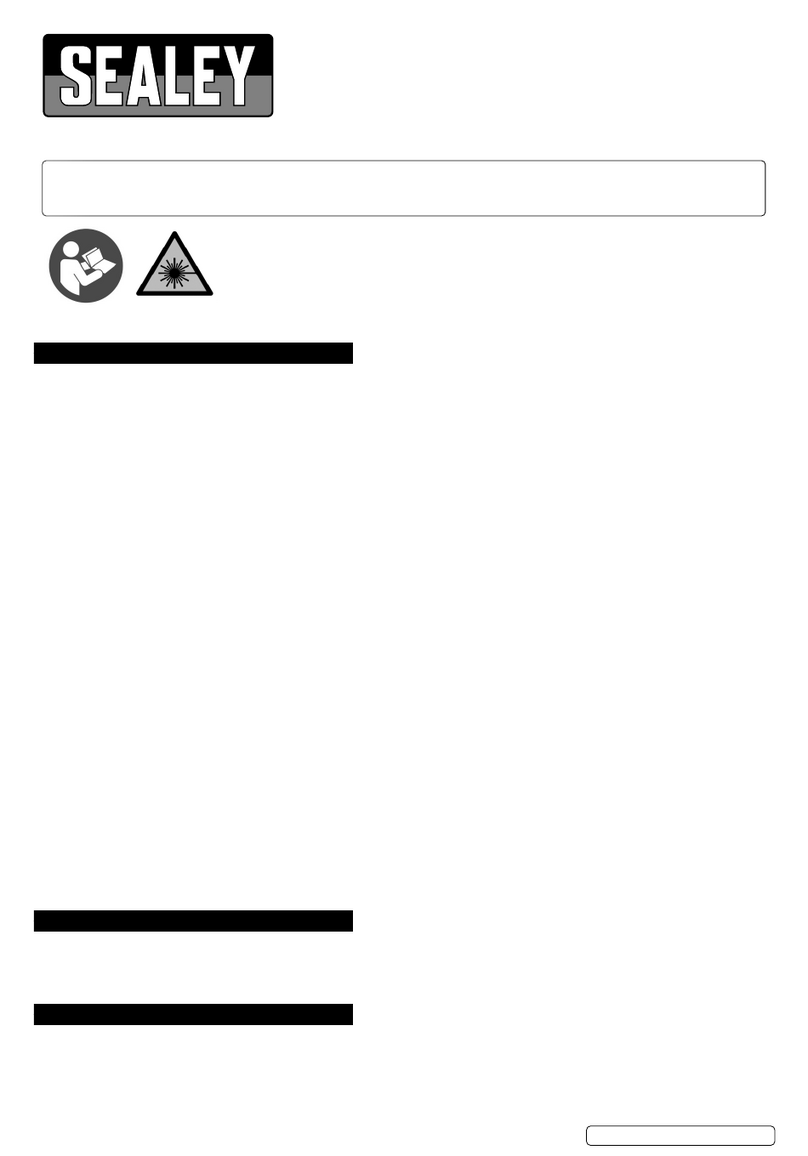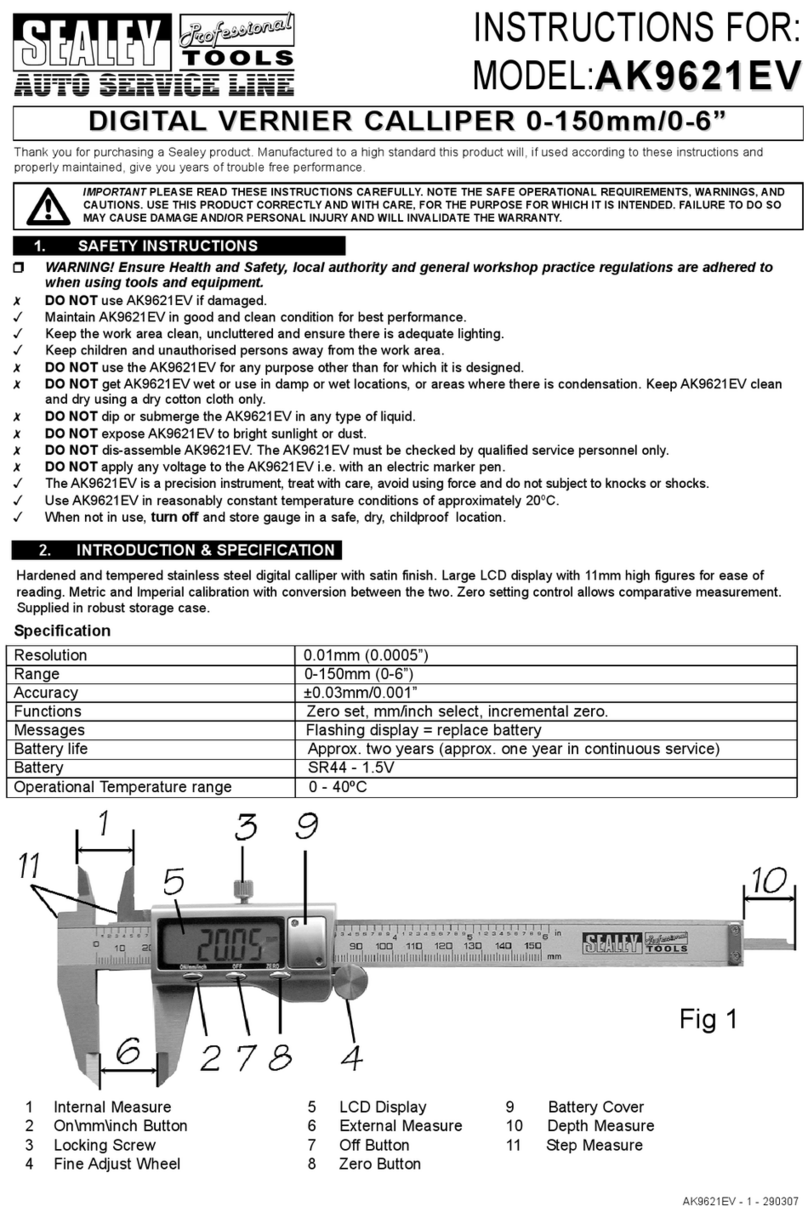Features 3-1/2 digit, 10mm LCD display, data hold, auto ranging, over-range protection and indication, auto-power-off and spotlight.
Measures AC and DC voltages, resistance, capacitance, frequency and duty cycle and has diode and continuity test functions.
Supplied with crocodile clip, cigarette lighter plug, two probes, probe guard and 1.3m cable.
1.1. PERSONAL PRECAUTIONS
!When using this meter, please observe all normal safety rules concerning:
Protection against the dangers of electric current.
Protection of the meter against misuse.
"DO NOT use leads if damaged or if the wire is exposed in any way.
1.2. GENERAL SAFETY INSTRUCTIONS
!Familiarise yourself with the application and limitations of the meter as well as the potential hazards. IF IN ANY DOUBT CONSULT
A QUALIFIED ELECTRICIAN.
!Before use, verify the meter’s operation my measuring a known voltage.
!Before changing functions, disconnect test leads from the circuit under test.
!Connect the test lead before connecting the test probe. When disconnecting, remove the test probe first.
#WARNING! Disconnect circuit power and discharge all high-voltage capacitors before testing resistance, diode or continuity.
!Use proper function and range for the measurement.
!Before operating the “Select” switch, disconnect the leads and test probes from the circuit under test.
#WARNING! Never perform resistance measurements on live circuits.
!Always be careful when working with voltages above 60Vdc or 30Vac rms. Keep your fingers behind the probe barriers while
measuring.
#WARNING! CATll-Measurement. Category ll is for measurements performed on circuits directly connected to low-voltage
supply. (Examples are measurements on domestic appliances, portable tools etc.). DO NOT use the meter to measure within
Measurement Categories lll and lV.
"DO NOT use the meter around explosive gas, vapour or dust.
!Remove the test lead and probe from a circuit before opening the battery compartment.
"DO NOT operate the meter with the battery cover removed.
!When not in use, store the meter carefully in a safe, dry, childproof location. Storage temperature range - 10OC to 50OC.
#WARNING! The warnings, cautions and instructions discussed in this manual cannot cover all possible conditions and situations
that may occur. It must be understood that common sense and caution are factors which cannot be built into this product, but must
be applied by the operator.
INSTRUCTIONS FOR:
AUTOMOTIVE PEN PROBE DIGITAL METER
MODEL: TA300
Thank you for purchasing a Sealey product. Manufactured to a high standard this product will, if used according to these instructions and properly maintained,
give you years of trouble free performance.
1. SAFETY INSTRUCTIONS
IMPORTANT: PLEASE READ THESE INSTRUCTIONS CAREFULLY. NOTE THE SAFE OPERATIONAL REQUIREMENTS, WARNINGS & CAUTIONS. USE THE PRODUCT
CORRECTLY AND WITH CARE FOR THE PURPOSE FOR WHICH IT IS INTENDED. FAILURE TO DO SO MAY CAUSE DAMAGE AND/OR PERSONAL INJURY AND WILL
INVALIDATE THE WARRANTY. PLEASE KEEP THESE INSTRUCTIONS SAFE FOR FUTURE USE.
2. FEATURES
.Autorange.
.Overrange protection for all ranges.
.The maximum, permitted voltage between any terminal and ground: 600Vdc/ac rms.
.Display: . . . . . . . . . . . . . . . . .LCD.
. Polarity indication: . . . . . . . . .”-” for negative polarity.
.Overrange indication: . . . . . . .“OL” or “-OL”.
.Sampling time: . . . . . . . . . . .0.4 second.
.Auto-power-off: . . . . . . . . . . .15 minutes without operation.
.Power supply: . . . . . . . . . . . .1.5V X 2 AAA.
.Low battery indication: . . . . . .” ” on display.
. Operating temperature: . . . . . .0°C - 40°C.
.Storage temperature: . . . . . . .-10°C - 50°C.
TA300 - 1 - 310807