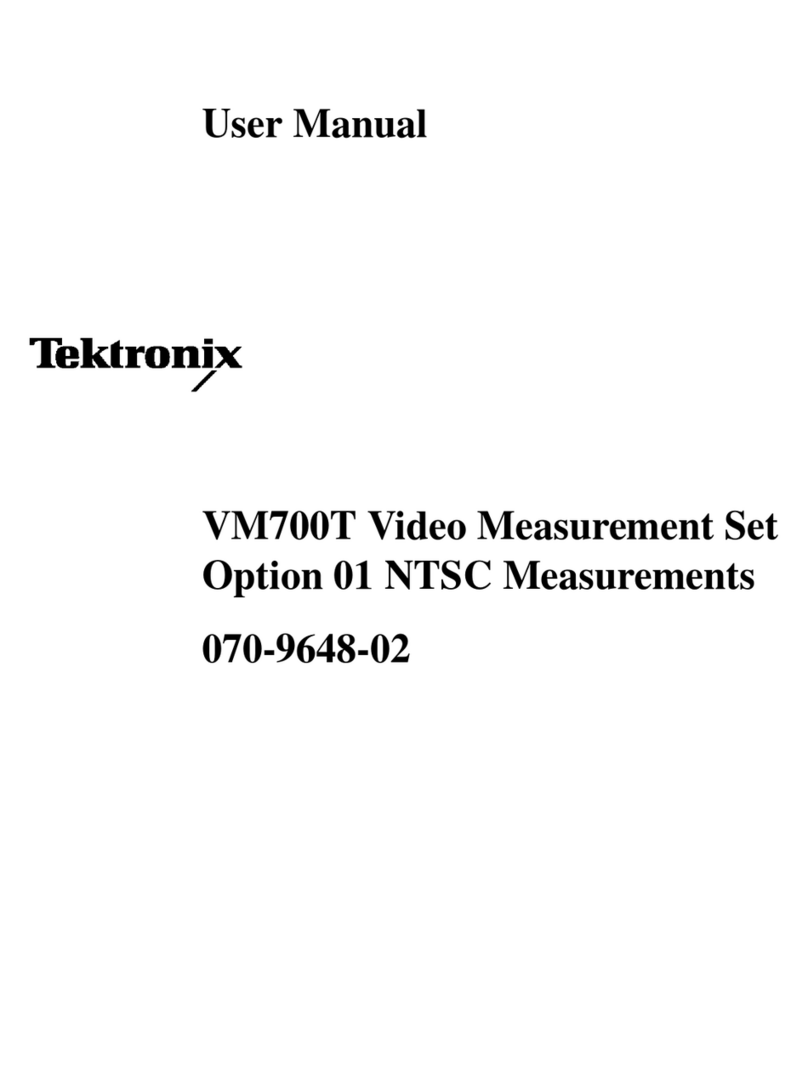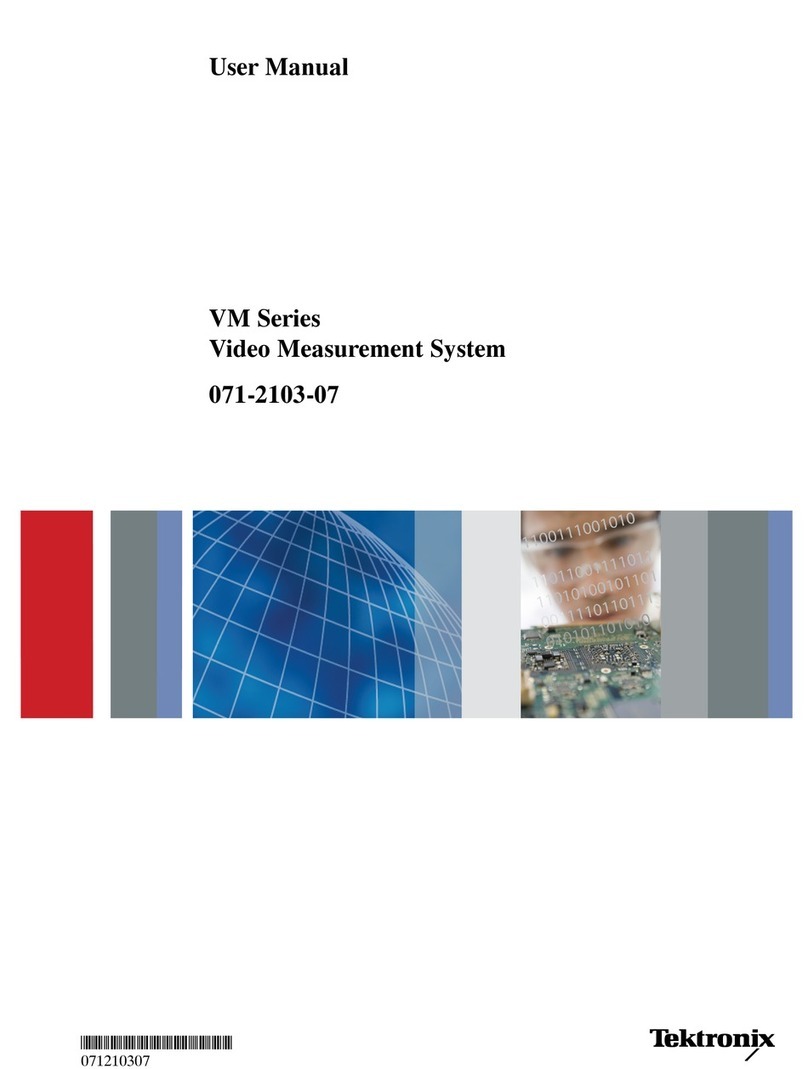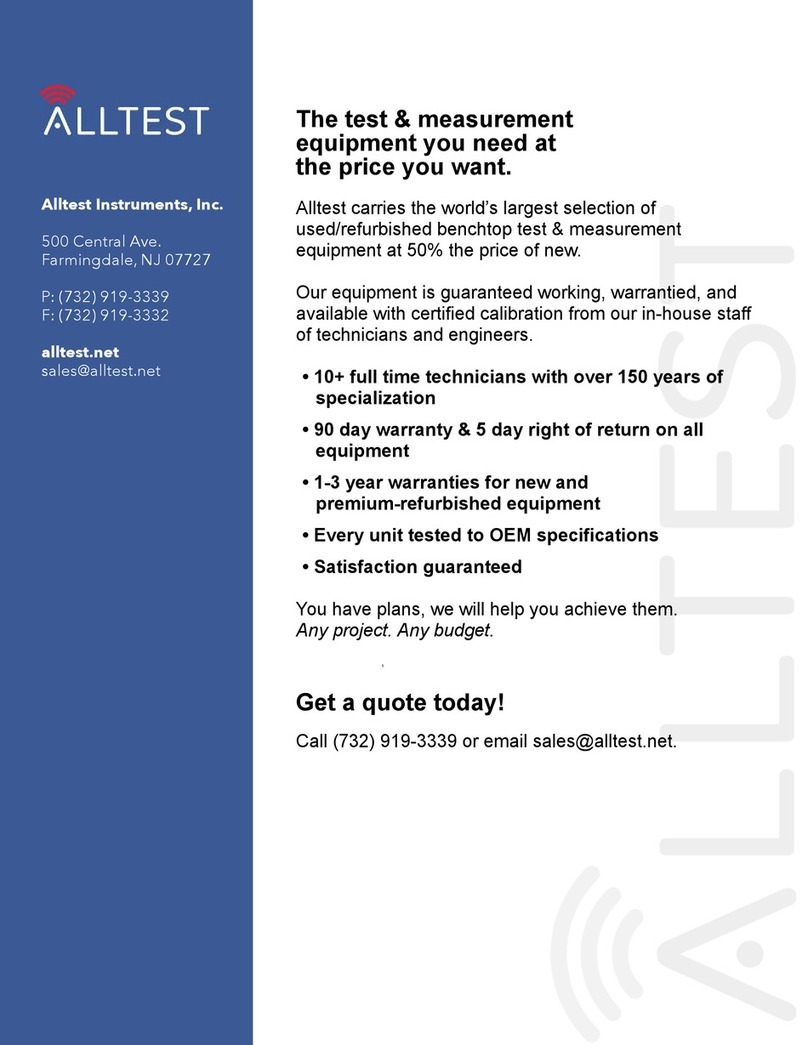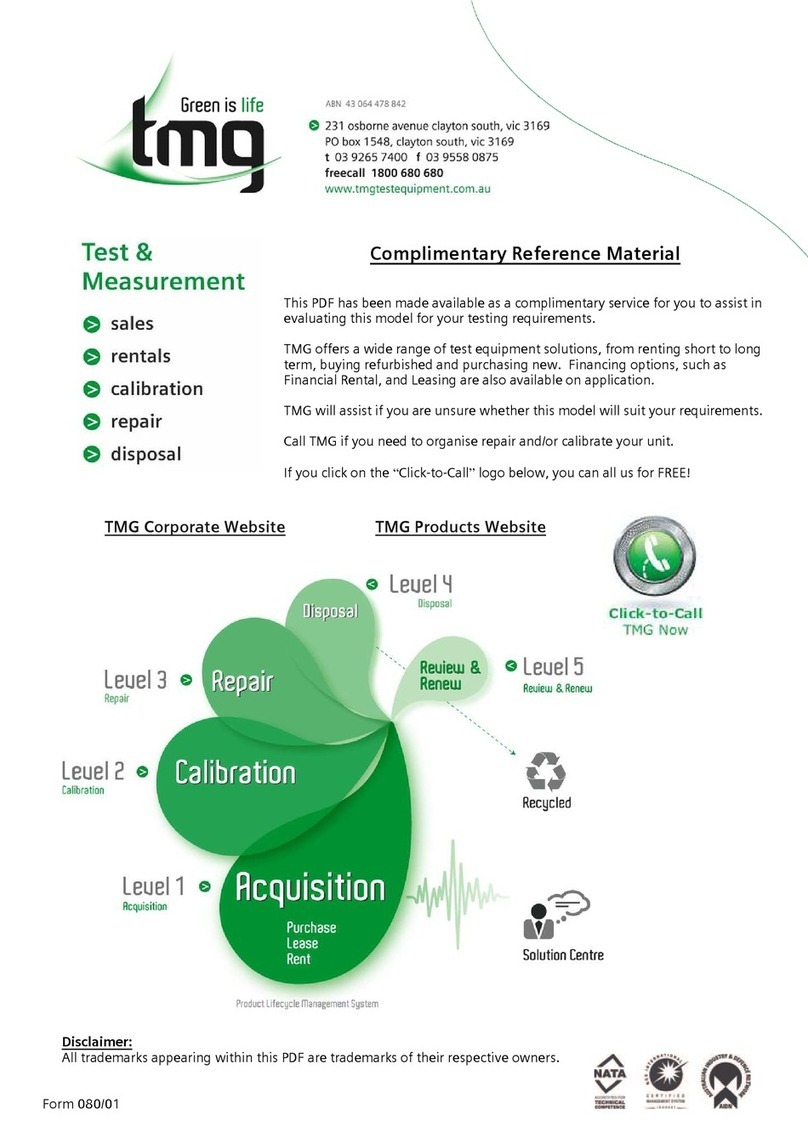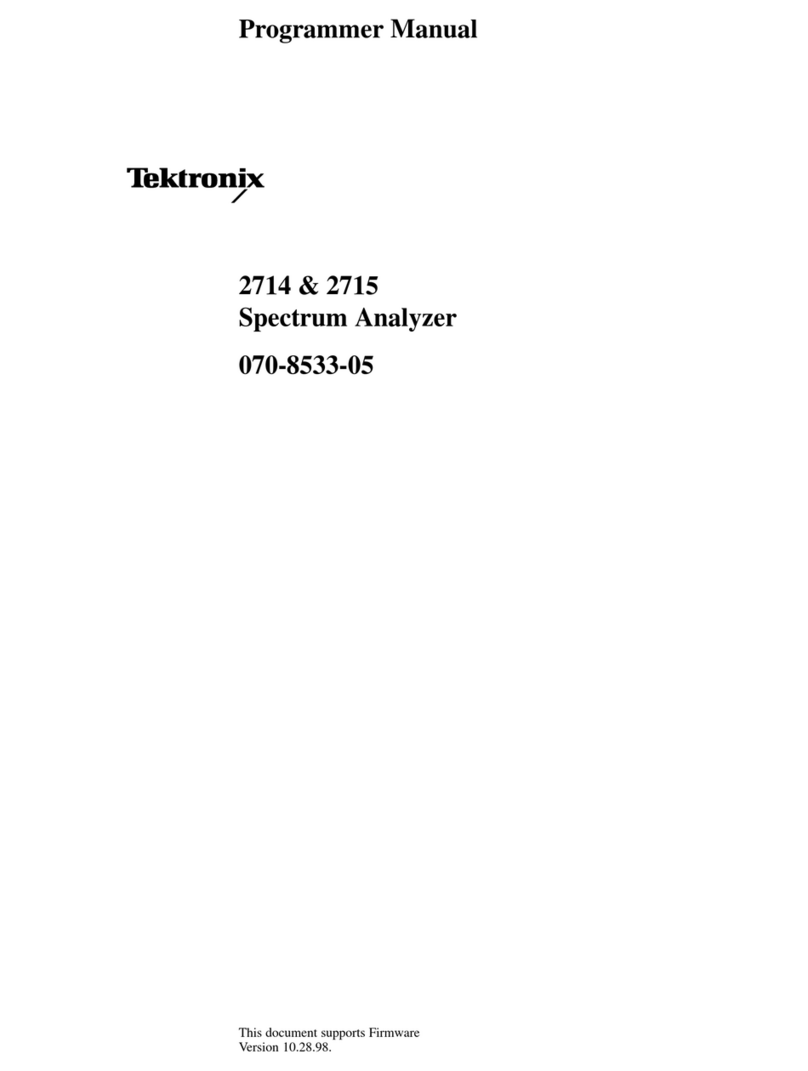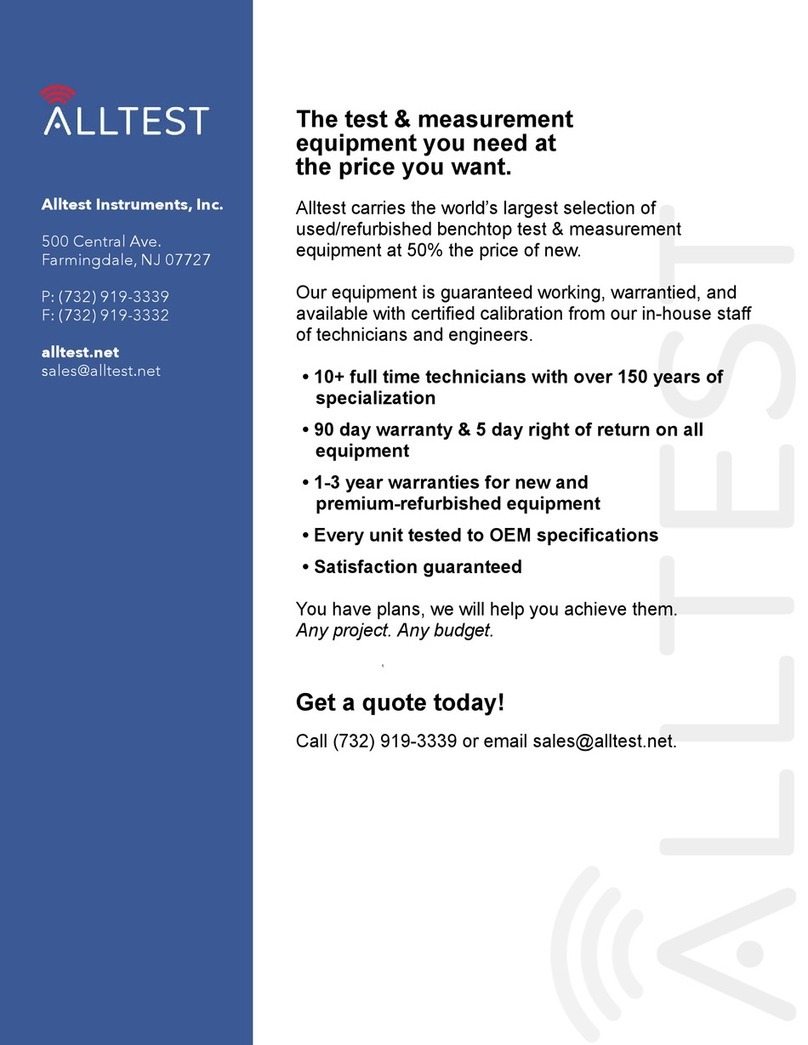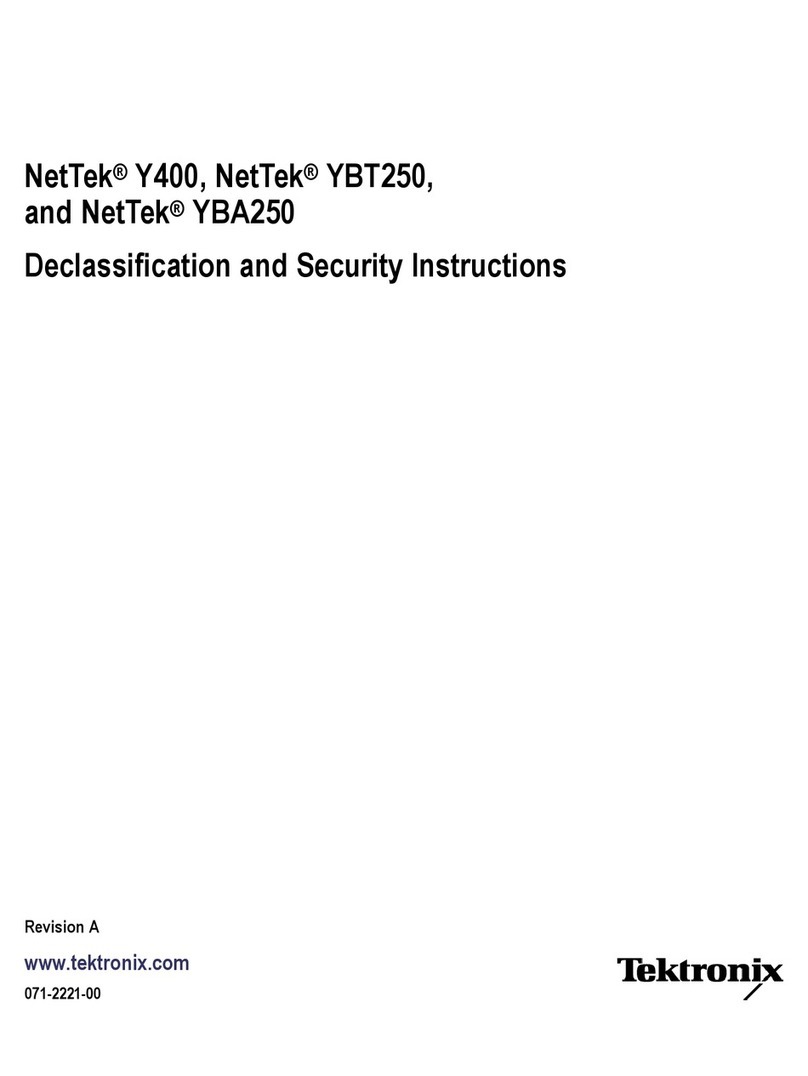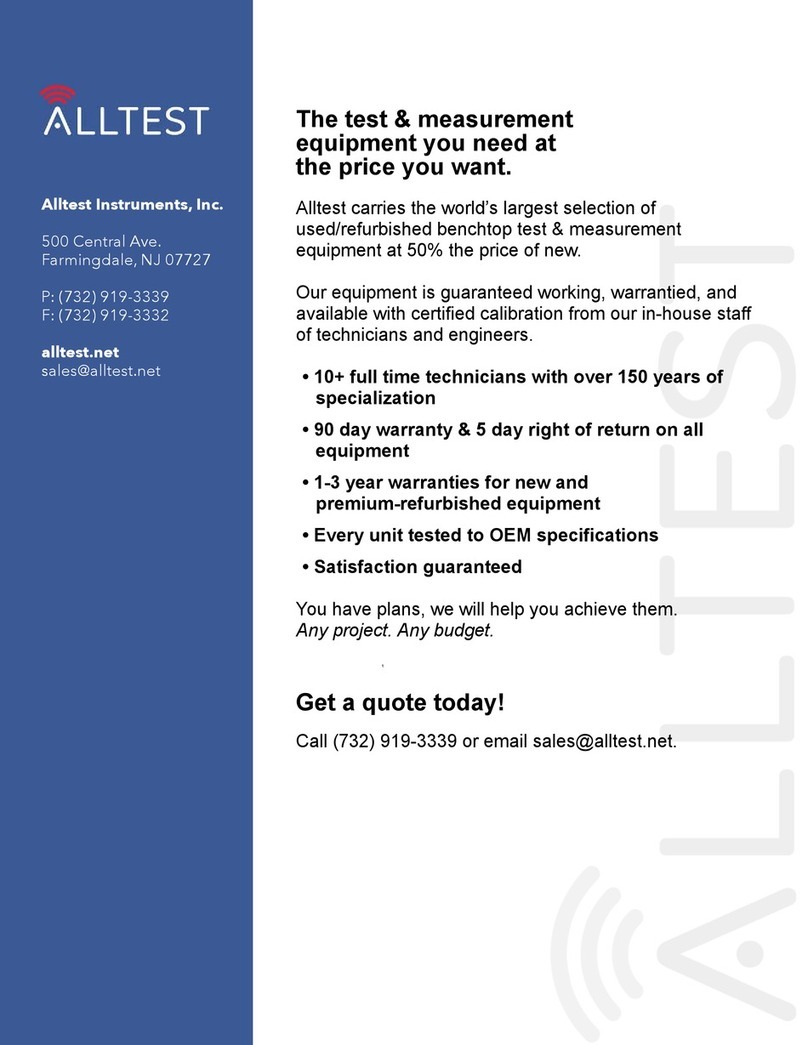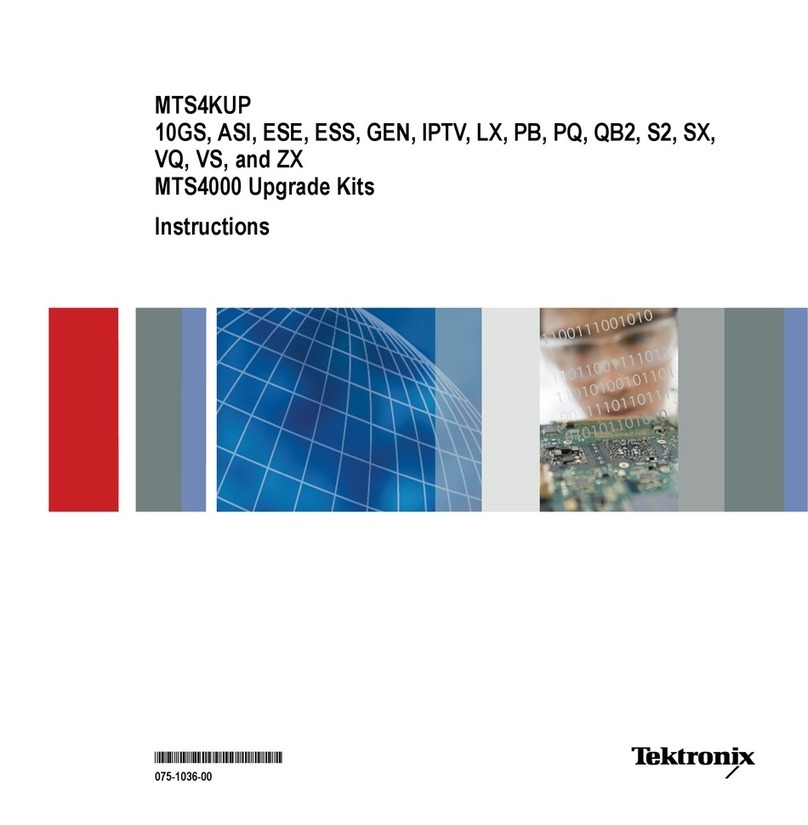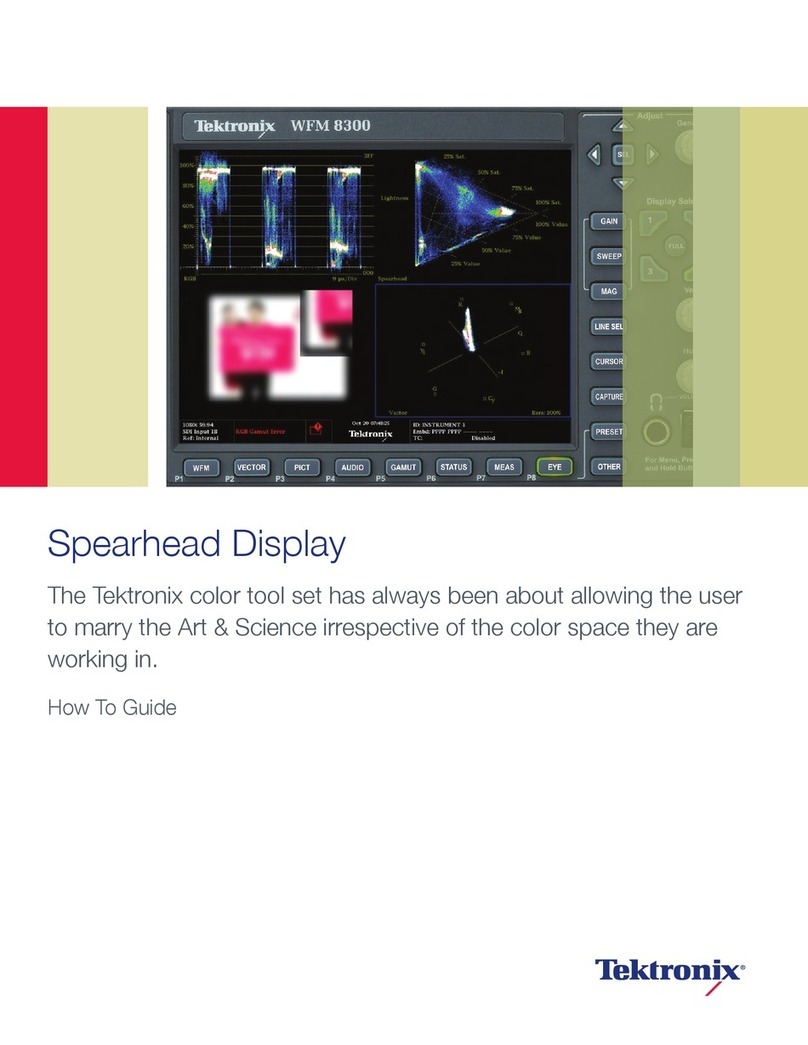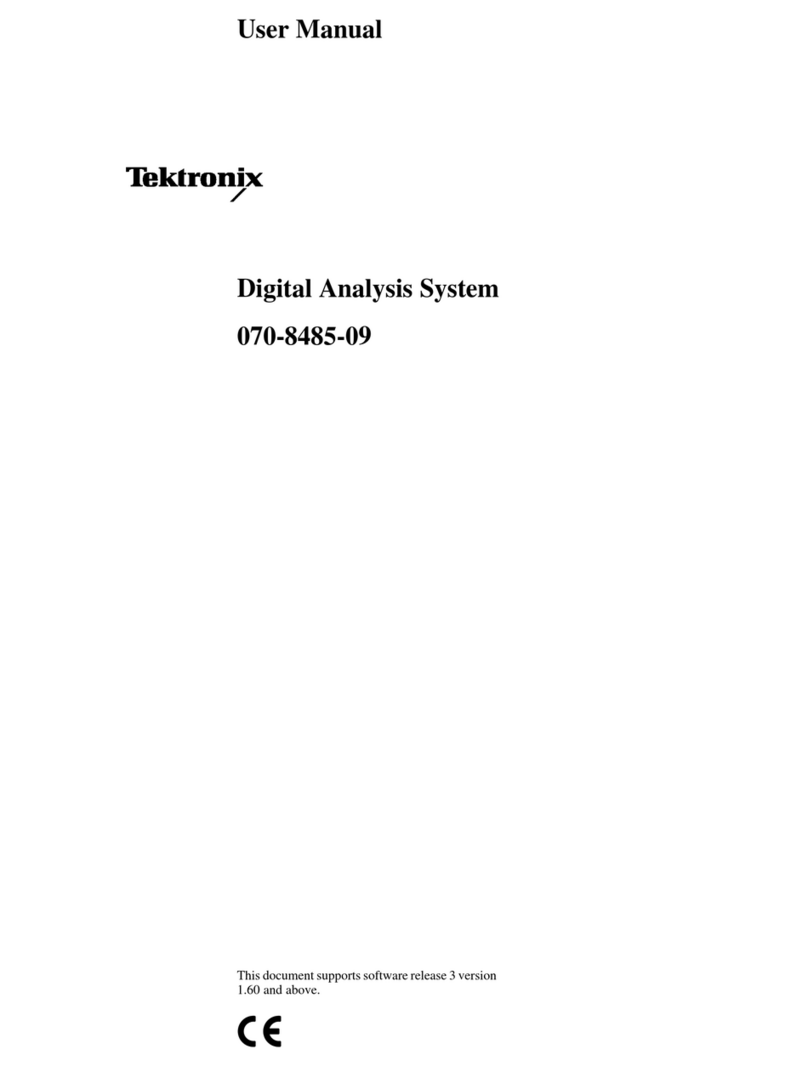sEcrror t
TY PE 32IA SPEC' F'CAT'ON
lntroduction
The Tektronix Type 321A is a portable instrument of
solid-state design that combines small size and light weight
with the ability to make precise waveform measurements.
The instrument is mechanically constructed to withstand
the shock, vibration and other environmental extremes
associated with portability. A DC to six m@ahertz vertical
system provides calibrated deflection factors from 0.01 to
20 volts/division.
The trigger circuits provide stable triggering over the full
vertical bandwidth. The horizontal deflection system pro,
vides calibrated sweep rates from 0.5 second to 0.5
microsecond/division. A 5X magnifier allows each sweep
rate to be increased Ilve times (provides a maximum sweep
rate of 0.1 microsecond/division in the .5 gSEC position).
X-Y measurements can be made by applying the vertical
(Y) siqnal to the vertical INPUT connector and the horizon,
tal (X) signal to rhe EXT HORIZ INPUT jack (TtME/D|V
^ switch set to the External Horizontal position).
TABLE.t.1
ELECTRICAL
Characteristic Performance
Vertical Deflection System
Deflection Factor
Calibrated range
Without probe 0.01 volt/division to 20 volts/division
in 1 1 steps. Steps in 1-2 5 sequence.
The Type 3214 can be operated from any one of three
power sources; AC line, external DC or internal batteries
(optional). A power regulator circuit ensures that instru-
ment performance is not affected by variations in internal
battery charge level, applied DC voltage, or AC line voltage
or frequency. l\,4aximum total power consumption is 12
watts for external DC (11.5 to 20 volts DC source) or inter-
nal battery operation and 26 watts when operatd from an
AC line (with trickle charge to batteries). A built-in battery
charger allows rechargeable batteries to be charged from an
AC line voltage source.
This instrument will meet the electrical characteristcs
listed in Table 1-1 following complete calibration as given
in Section 5. The performance check procedure given in
Section 5 provldes a convenient method of checking instru-
ment performance without making internal checks or ad-
justments. The following electrical characteristics apply
over a calibration interval of 1000 hours and an ambient
temperature range of I 50 C to +55' C, except as otherwise
indicated. Warm,up time Jor given accuracy is 20 minutes.
Characteristic Performance
Bandwidth with
Four-Division
Reference (VARI-
ABLE VOLTS/
DIV control at
CALIB)
DC input cou-
pling
AC input cou-
pling
Without probe
wirh P6012
Probe 0.1 volt/division to 200 volts/division
in '1 'l steps. Steps in 1,2-5 sequence.
Within 3% of indlcated deflection
without probe)
Uncalibrated (vari Continuously variable between cali-
brated deflection factor settings.
Extends maxirnum deflection factor to
at least 50 volts/division
able) range
DC to at least six megahertz (-3 dB
points).
Two henz or less to six megahenz or
greater (-3 dB points).
O.2 herlz or less to six megahertz or
greater(3dBpoints).
58 nanoseconds or iess with positive
four'division step input.
Peak aberrations not to exced +2% or
-2o/o: total peak-to-peak aberrations
not to exceed 37o within 300 nano-
seconds atter leading edge of step.
with P6012
Probe
Step Response
Bisetime
Low'frequency
linearity Aberrations
1-1
Change information, if any. affecting this section will be found at the rear of the manual.
Accuracy (with or throughout calibrated range.
0.1 division or less compression or
expansion of a center-screen two-
division signal when positioned to the
top and bottom of the graticule area.
Scan by vintageTEK - Your donations help support the museum - vintagetek.org