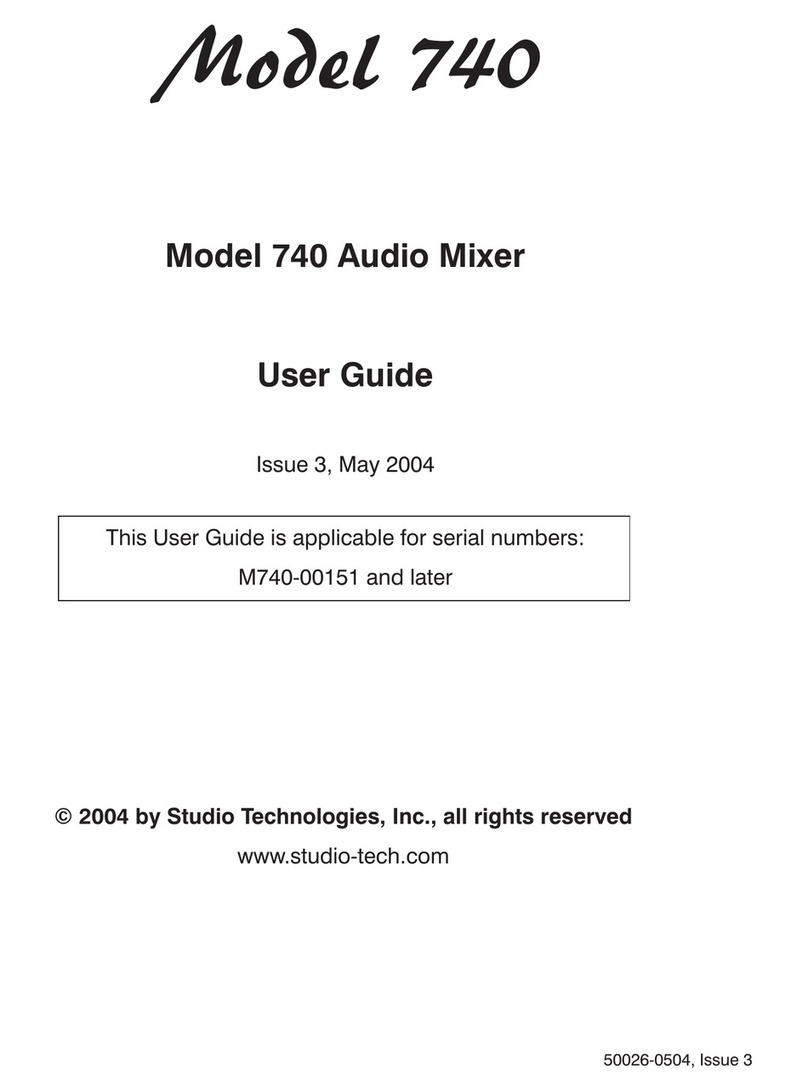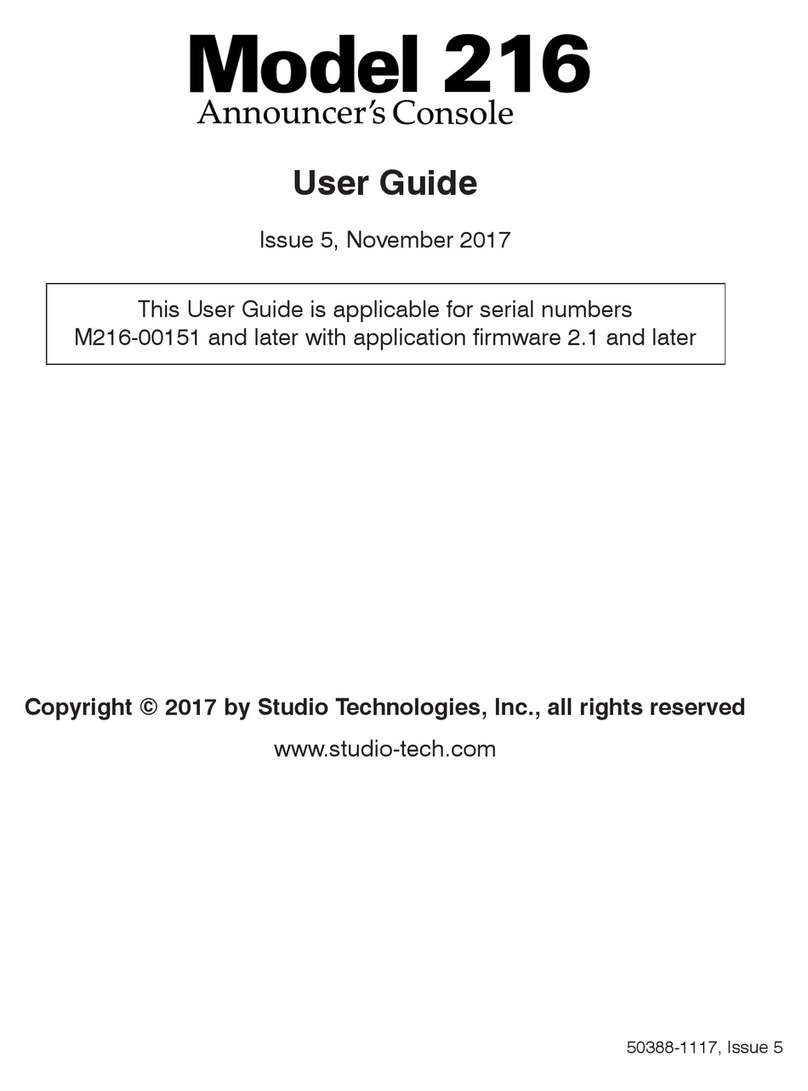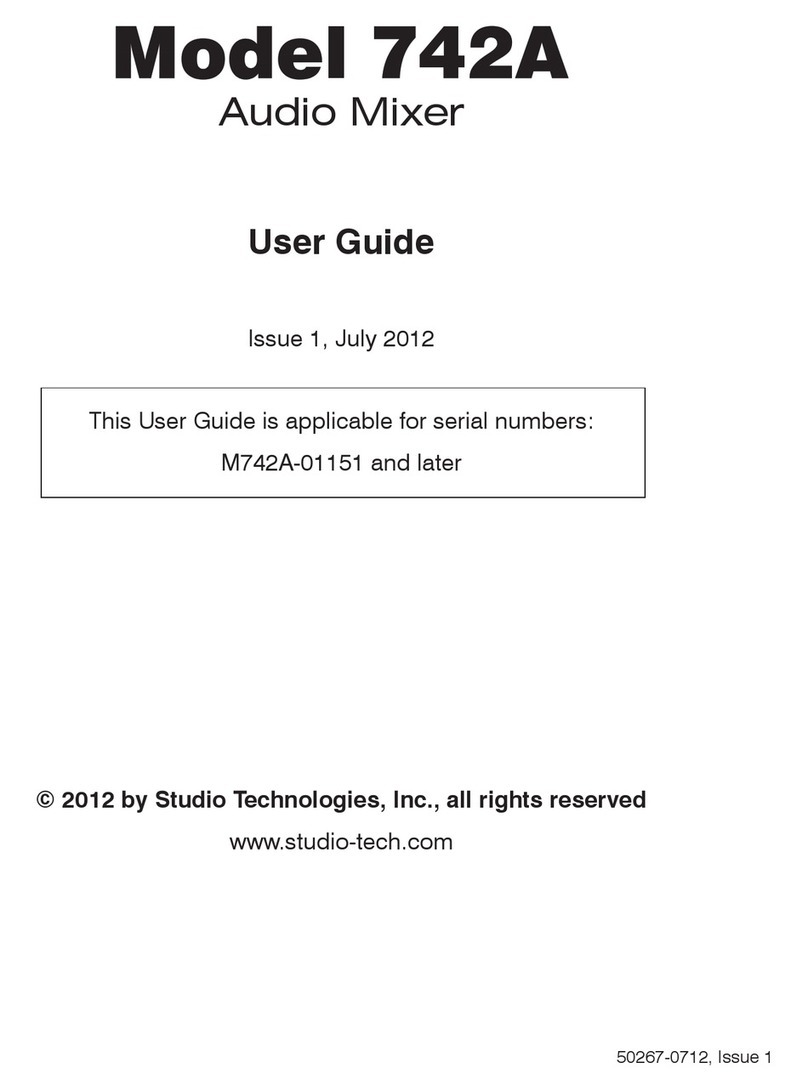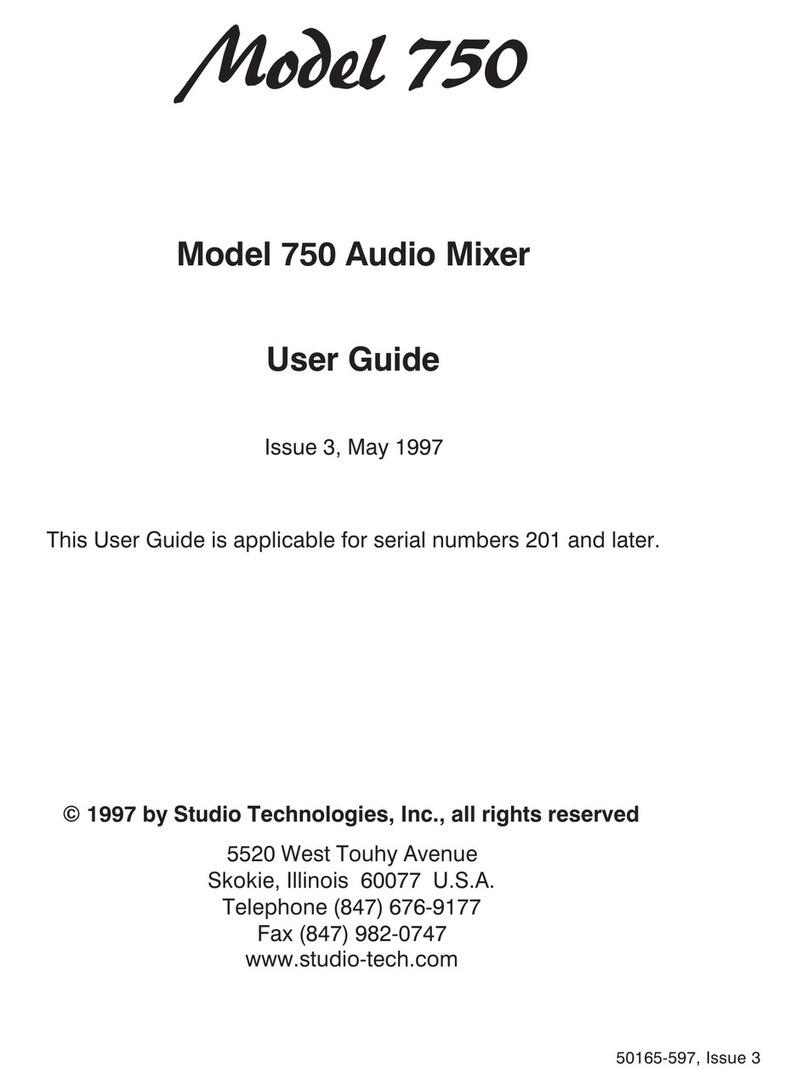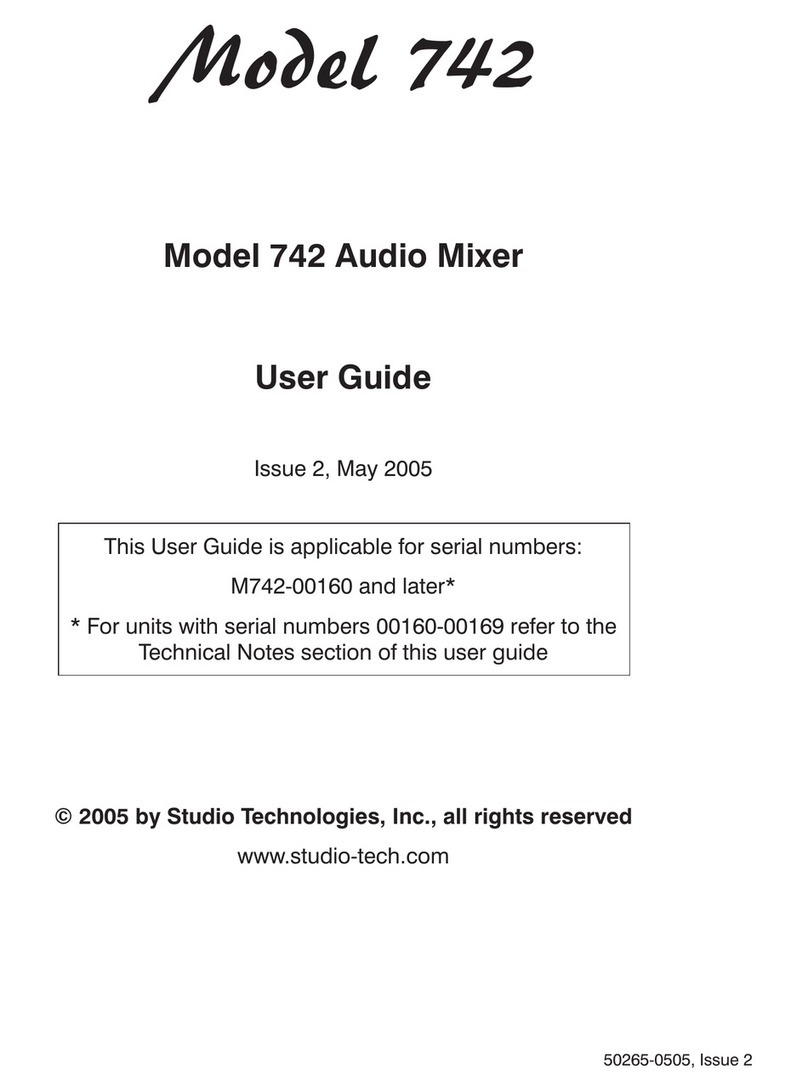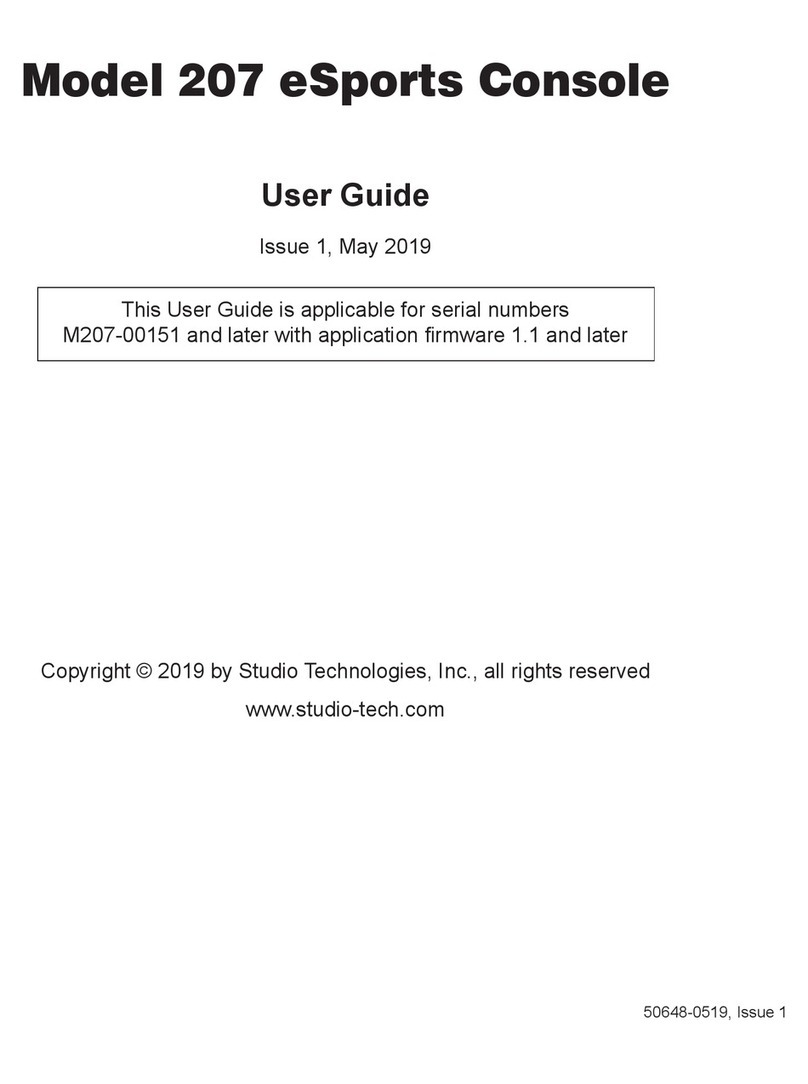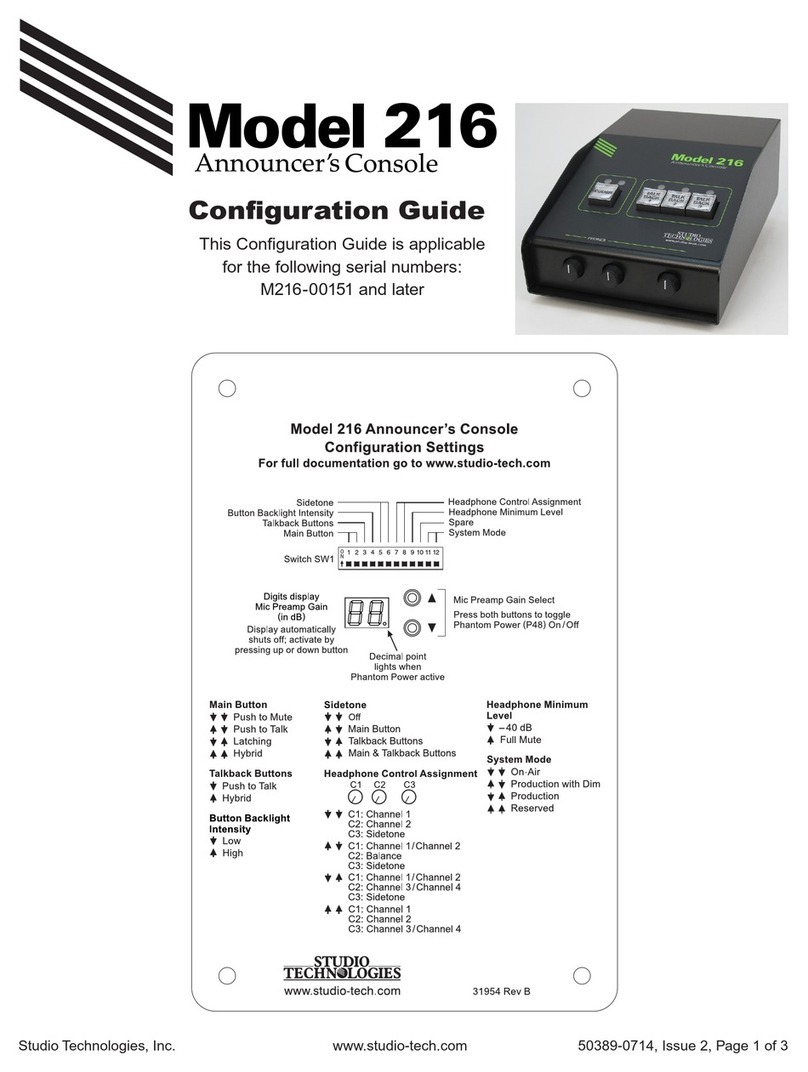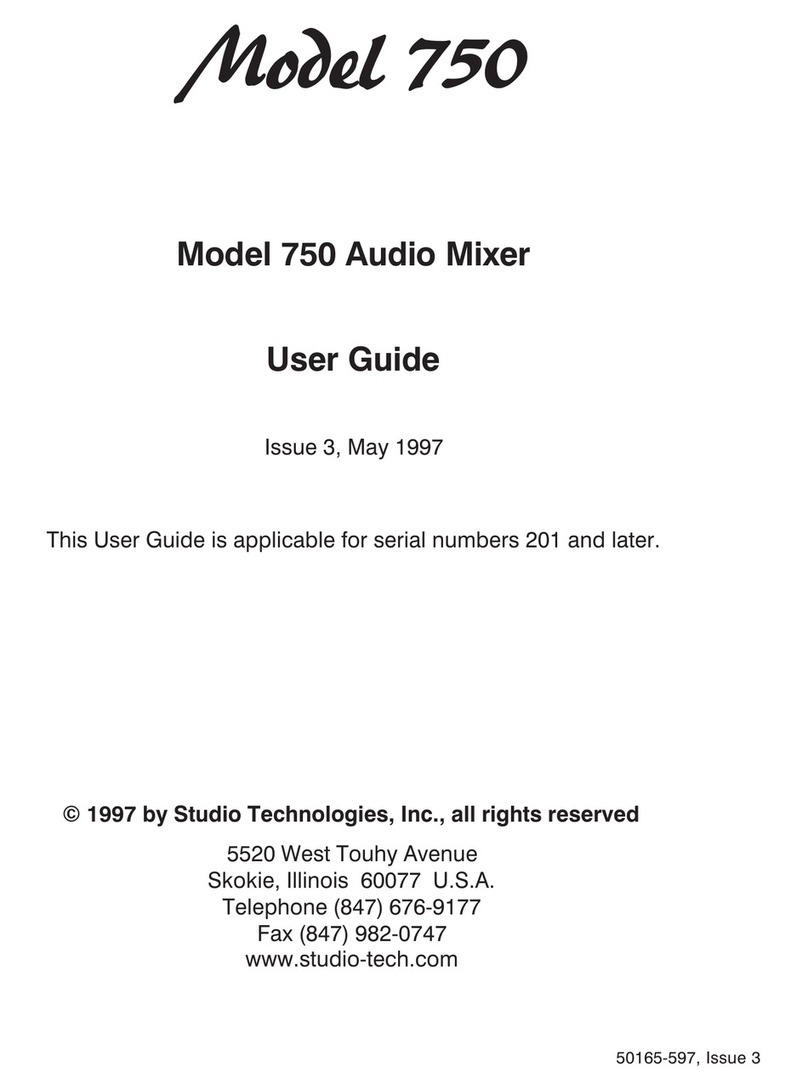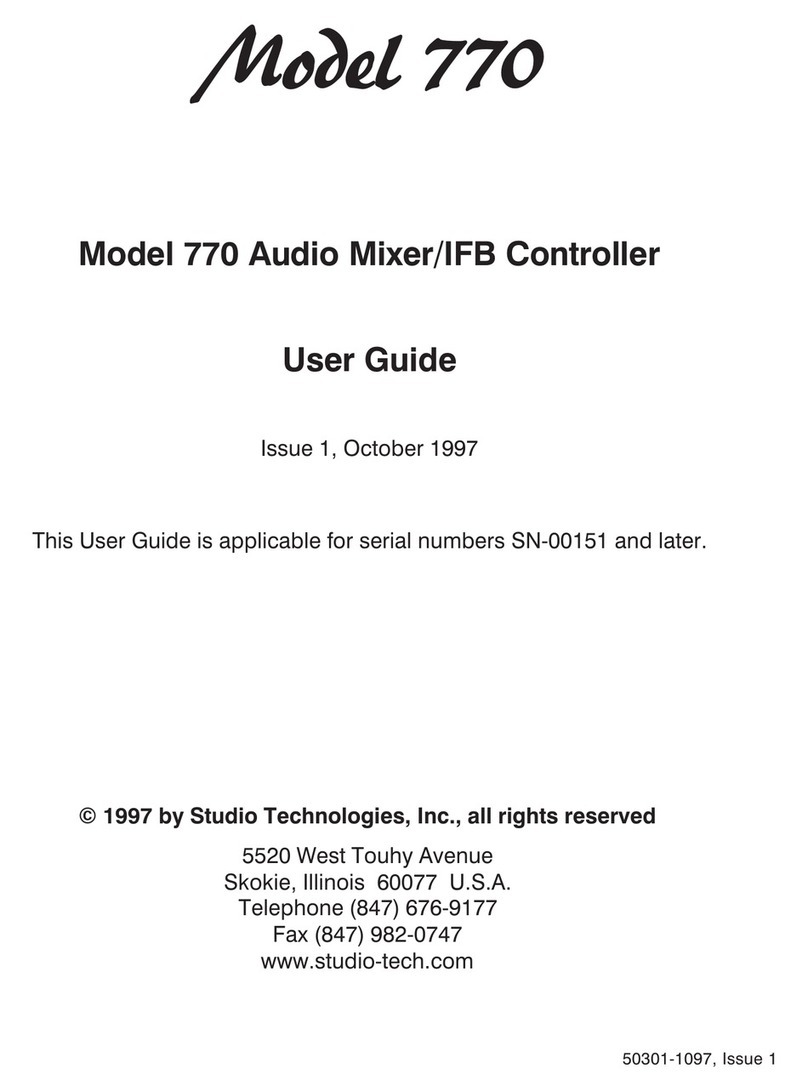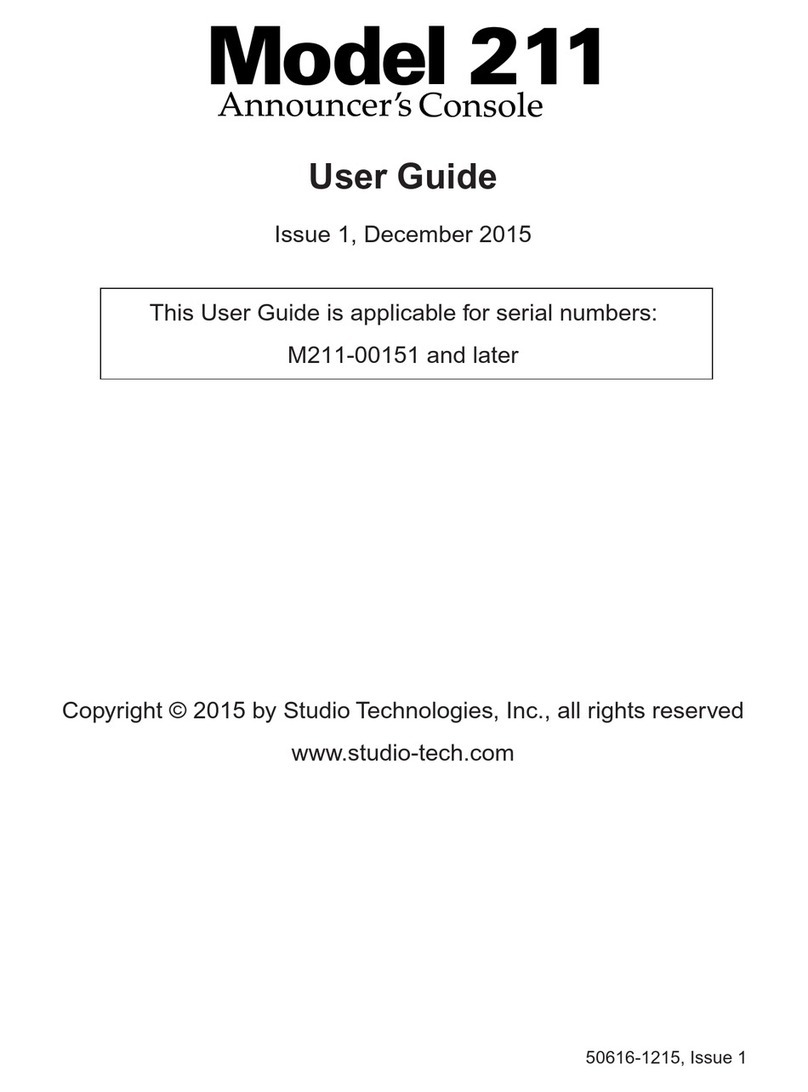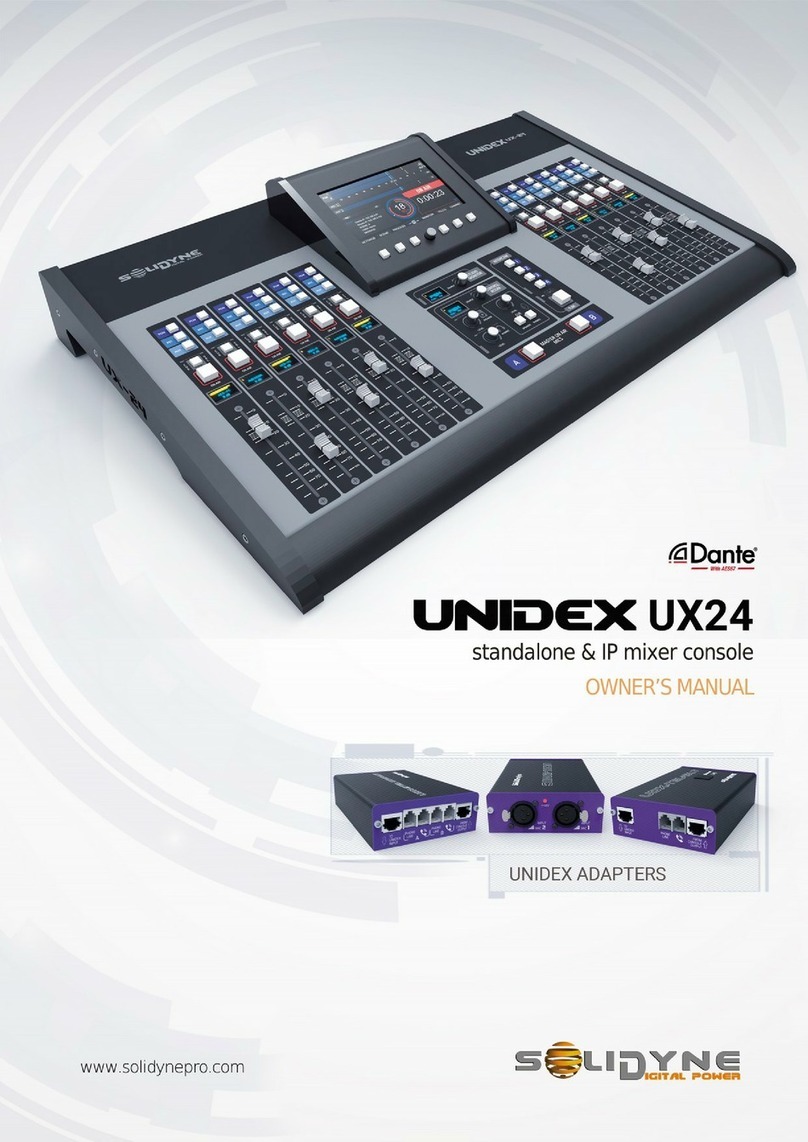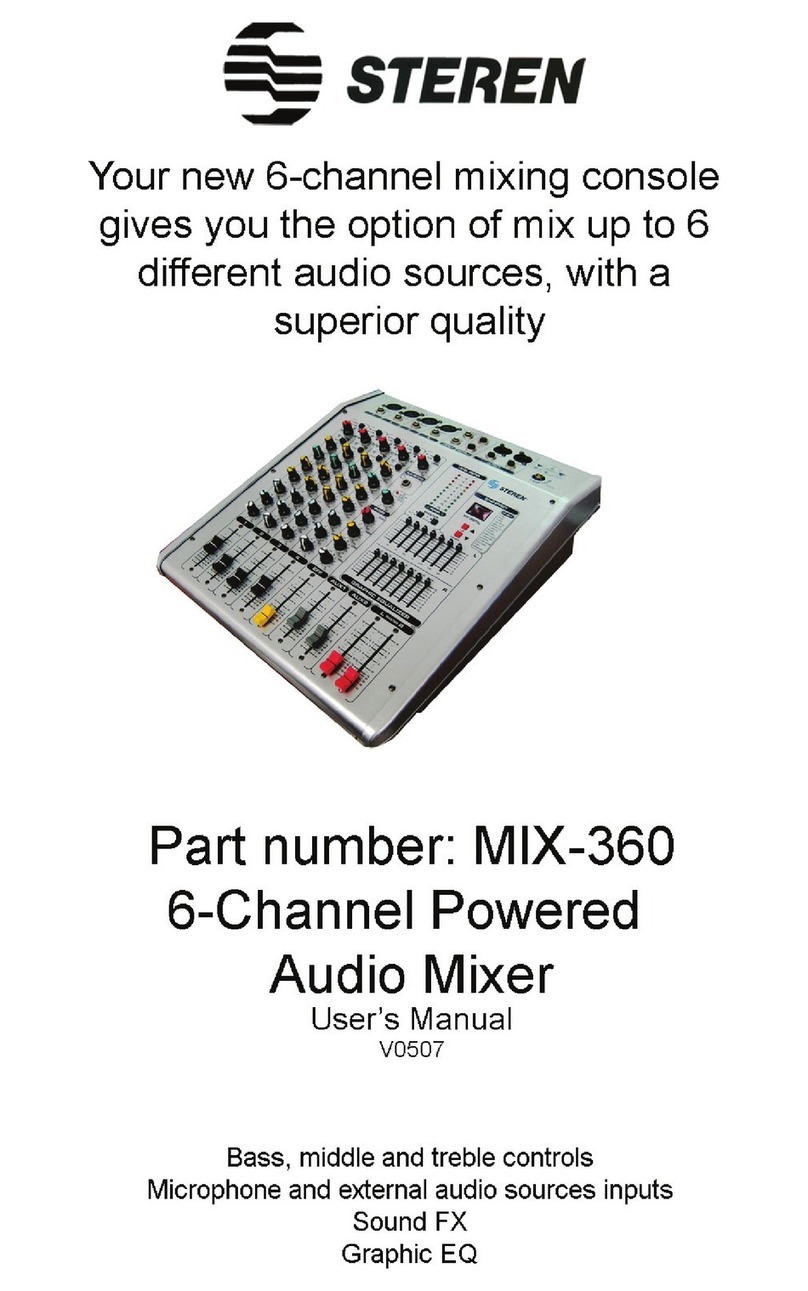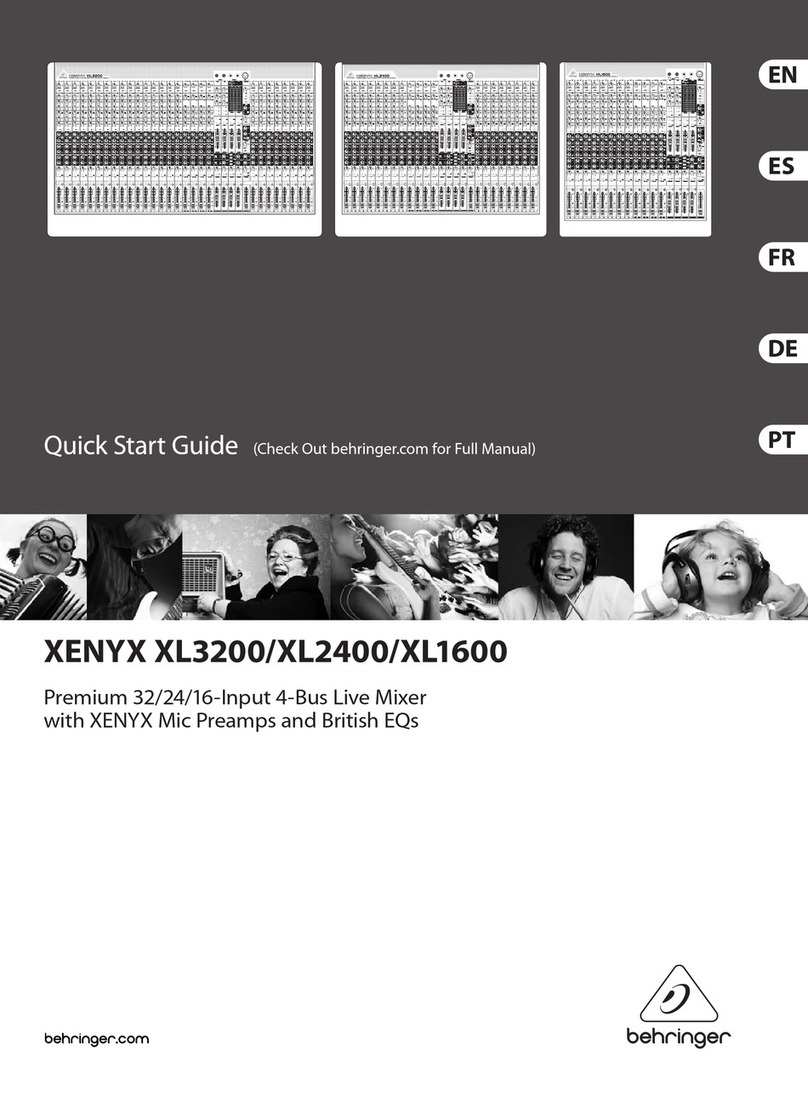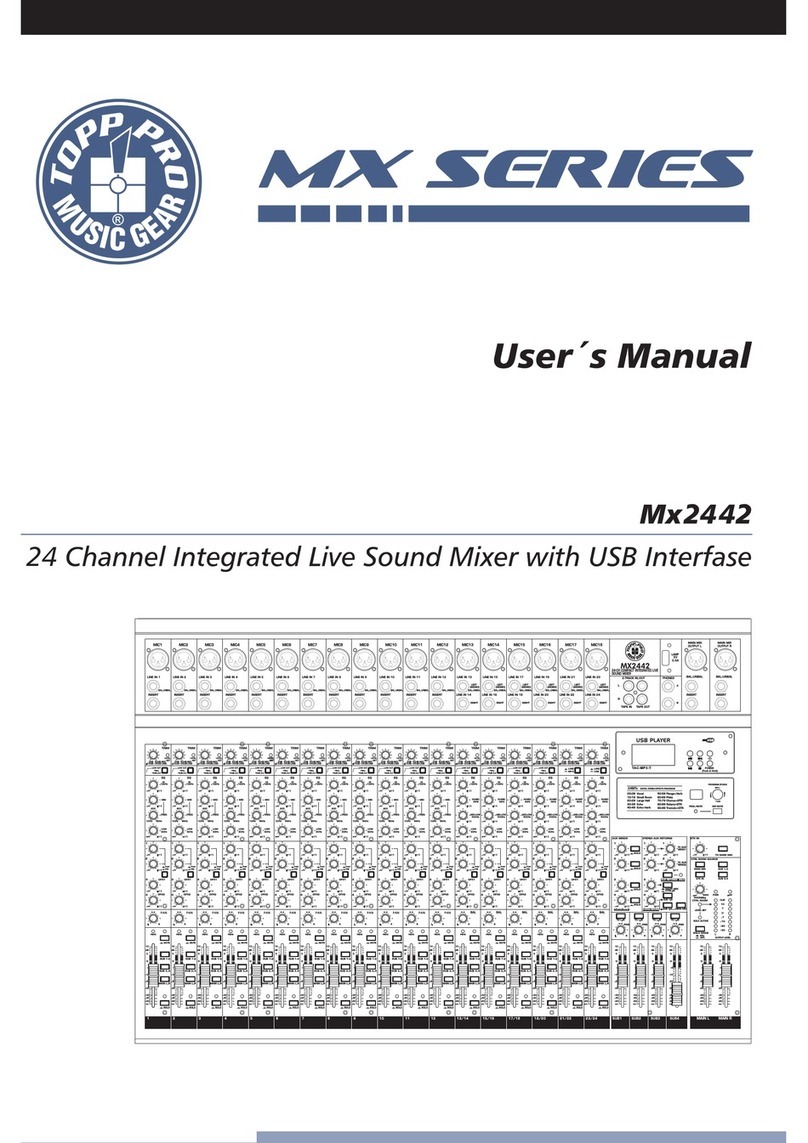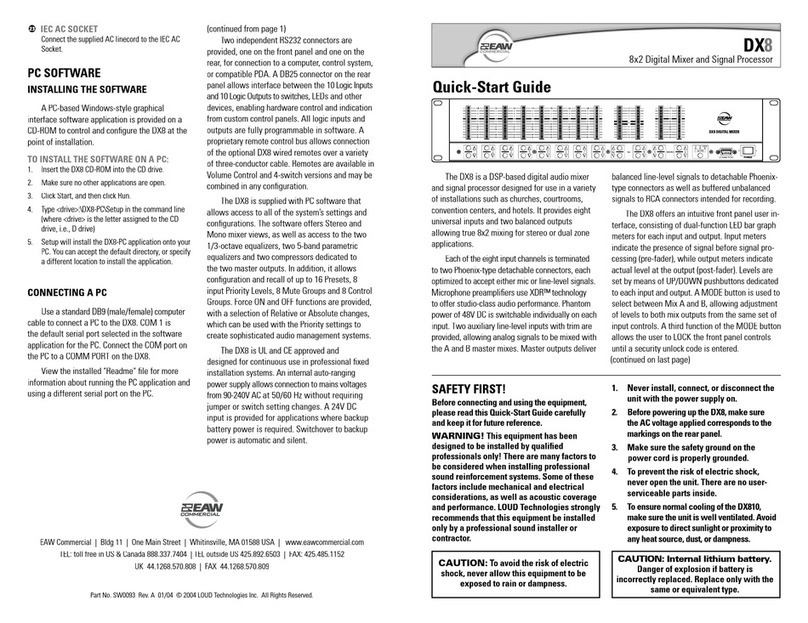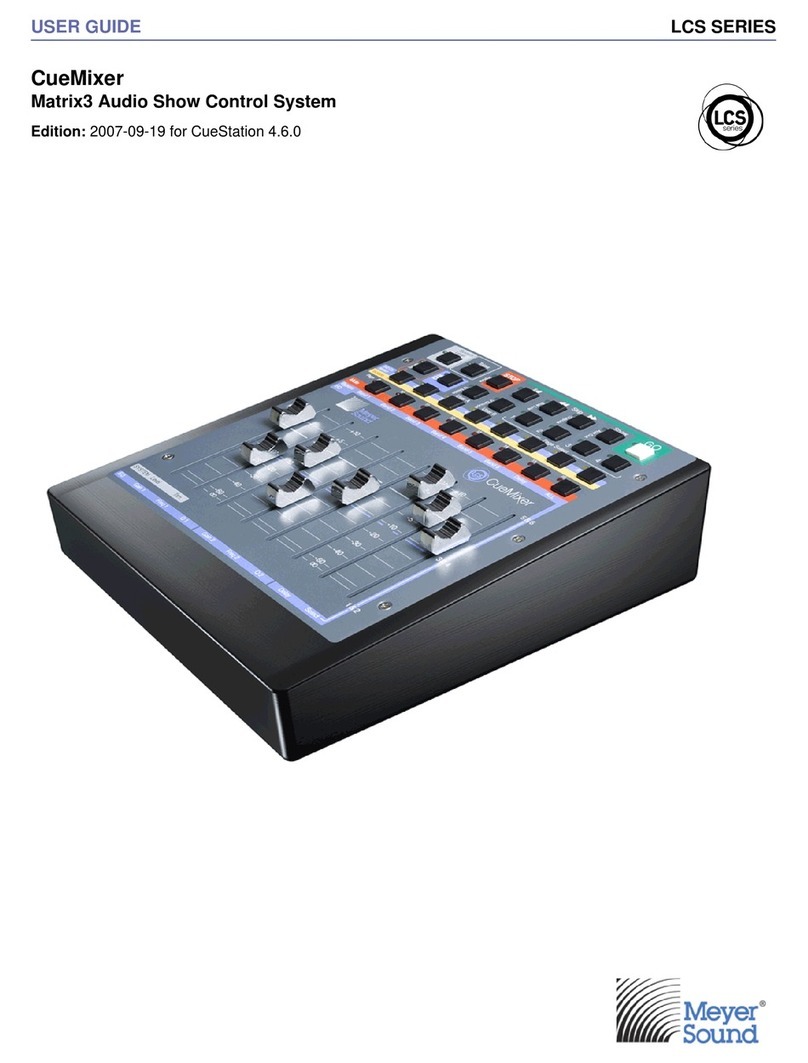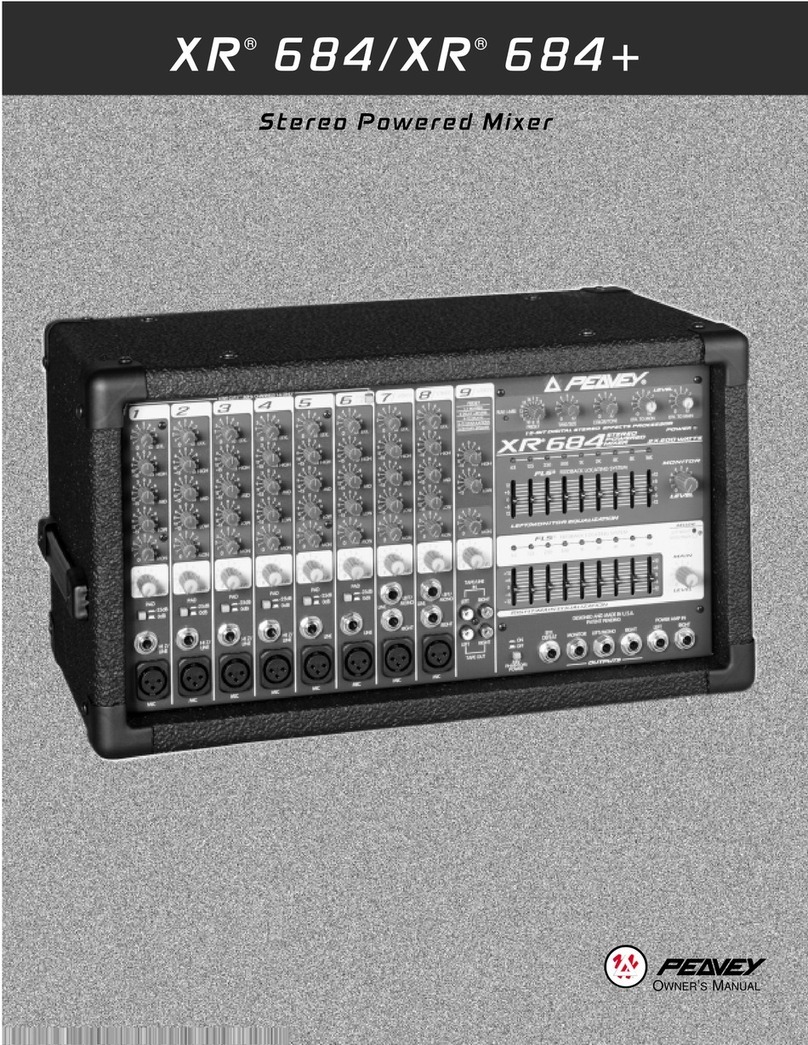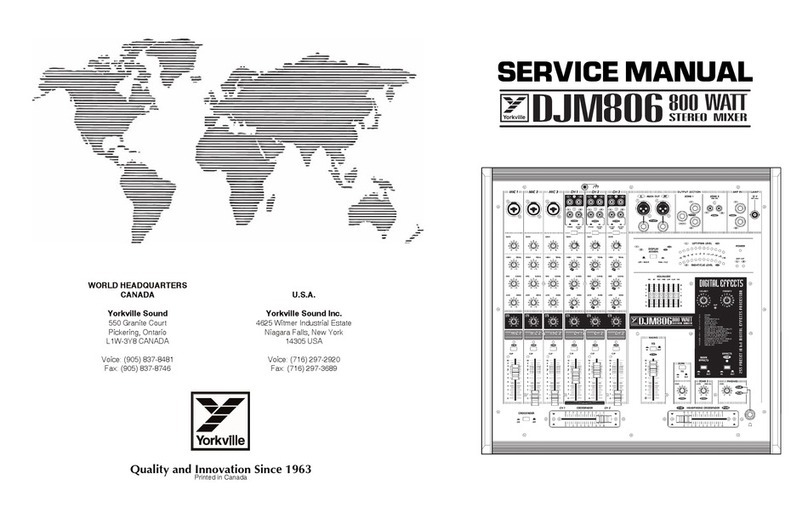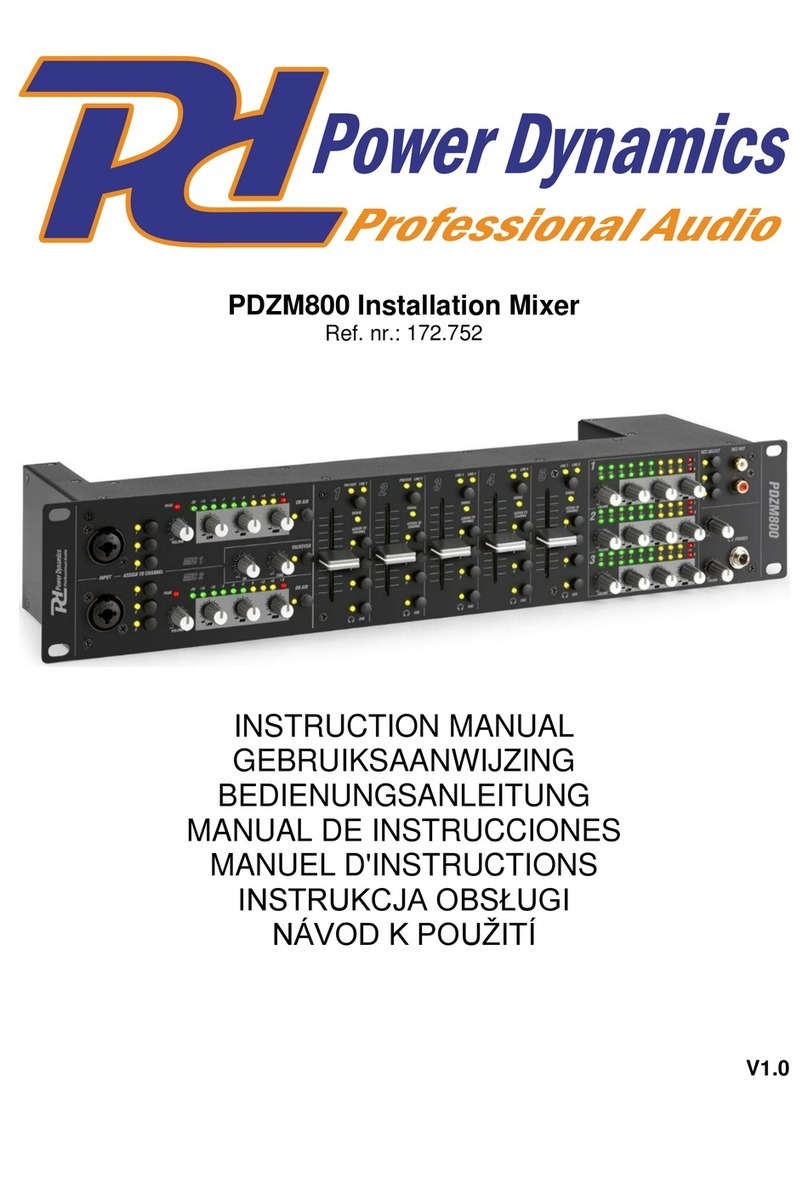Issue Preliminary 1, October 2022 Model 215A User Guide
Page 8 Studio Technologies, Inc.
Model 215A
ANNOUNCER’S CONSOLE
inputs on a matrix intercom system. And the Dante aux
transmitter (output) channel, congured for Hot Mic, could
be routed directly to an amplied speaker for producer
or director use. No special assignment or “multing” using
cables or patch points is necessary to send a Dante trans-
mitter (output) channel to Dante receiver (input) channels of
multiple destinations – only a single mouse-click is required
to reroute or assign a Dante audio signal.
On its input side, the Model 215A allows up to four head-
phone cue sources to be received from an audio console,
matrix intercom system, or a variety of other Dante-enabled
devices; the sources don’t need to originate from the same
device although there is a limit of two. In this way, pro-
gram audio could be supplied by an audio console while
program-with-interrupt audio could be supplied by a matrix
intercom system.
Ethernet Data, PoE, and DC Power
Source
The Model 215A connects to a data network using a stan-
dard 100 Mb/s twisted-pair Ethernet interface. The physical
interconnection is made by way of a Neutrik®etherCON
RJ45 connector. While compatible with standard RJ45
plugs, etherCON allows a ruggedized and locking inter-
connection to meet the needs of harsh or high-reliability
environments. The Model 215A’s operating power can
be provided by way of the Ethernet interface using the
Power-over-Ethernet (PoE) standard. This allows fast and
ecient interconnection with the associated data network.
To support PoE power management, the Model 215A’s PoE
interface reports to the power sourcing equipment (PSE)
that it’s a class 2 (low power) device. (In PoE parlance the
Model 215A is a standard PD (powered device).) The unit
can also be powered using an external source of 12 volts
DC. For redundancy, both power sources can be connect-
ed simultaneously. If both sources are connected, PoE
will power the unit. Four LEDs, located on the back panel,
display the status of the network connection, PoE power
source, and Dante interface.
Conguration Flexibility
The Model 215A can be configured to meet the needs
of specic applications and user preferences. All congu-
ration tasks are performed using the STcontroller personal
computer software application, available free of charge on
the Studio Technologies’ website. (Versions of STcontroller
that are compatible with the Windows®and macOS®op-
erating systems can be downloaded.) In the Model 215A
there are no mechanical switch settings or button-press
sequences required to congure how the unit functions.
Selectable parameters include microphone preamplier
gain, P48 phantom power on/off, input channel routing
and headphone output performance, sidetone operation,
pushbutton switch operation, and overall operating mode.
Changes made to any of the configuration parameters
become active immediately.
The gain of the microphone preamplier can be selected in
3-dB steps over a 19 to 64 dB range. This allows the Model
215A to match the output sensitivity of a range of handheld
and headset-associated microphones. A low-noise source
of P48 phantom power can be enabled if required to support
condenser microphones. The four Dante receiver (input)
audio sources and the way in which they are assigned to
the headphone output channels can be congured. This
conguration includes how the three rotary controls (pots)
function. These ve unique choices allow almost any re-
quired headphone monitoring situation to be implemented.
Whether for use in on-air sports, in stadium announcement
applications, or as a production support tool, the Model
215A should be able to achieve the desired conguration.
The integrated sidetone function can be congured to oper-
ate from among three choices. This allows audio associated
with the output of the microphone preamplier to be sent
to the headphone output channels as required. Sidetone
can be important as some applications may provide a “mix-
minus” talent cue signal that doesn’t include the user’s own
voice content. A conguration selection allows the operation
of the main pushbutton switch and its associated function to
be selected from among ve choices. The talkback buttons
can be congured from among three choices.
Customization
In the world of broadcast and production audio it’s fair to
say that applications vary widely. To this end, one or two
additional XLR connectors can easily be mounted into the
Model 215A’s back panel. Multiple 3-position headers,
located on the Model 215A’s circuit board, provide tech-
nician access to microphone, headphone, pushbutton
switch, and relay connections. Using a variety of optional
factory-supplied connector and interface cable kits allows
a Model 215A to be optimized to meet the needs of spe-
cic applications. For example, some applications may
prefer to use a multi-pin XLR connector to interface with a
headset. This can easily be accomplished by installing the
appropriate 6- or 7-pin XLR connector kit and making a few
simple connections. Other applications may benet from
having “mult” or “loop-through” connections, something
easily incorporated into a Model 215A. External contact
closures to activate the main and/or talkback functions can
be interfaced using a 4-pin XLR connector kit.
Two general-purpose relay contacts are provided on the
Model 215A’s circuit board. Accessible using 3-pin header
connectors, they allow specialized congurations to be
created. Under software control, the form-A (normally open)
solid-state relay contacts can be congured to follow the
state of the main and talkback functions. Taking advantage