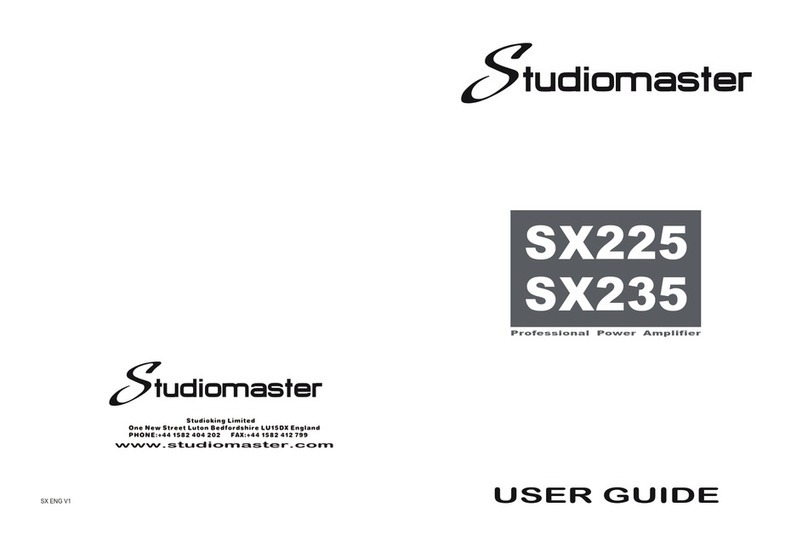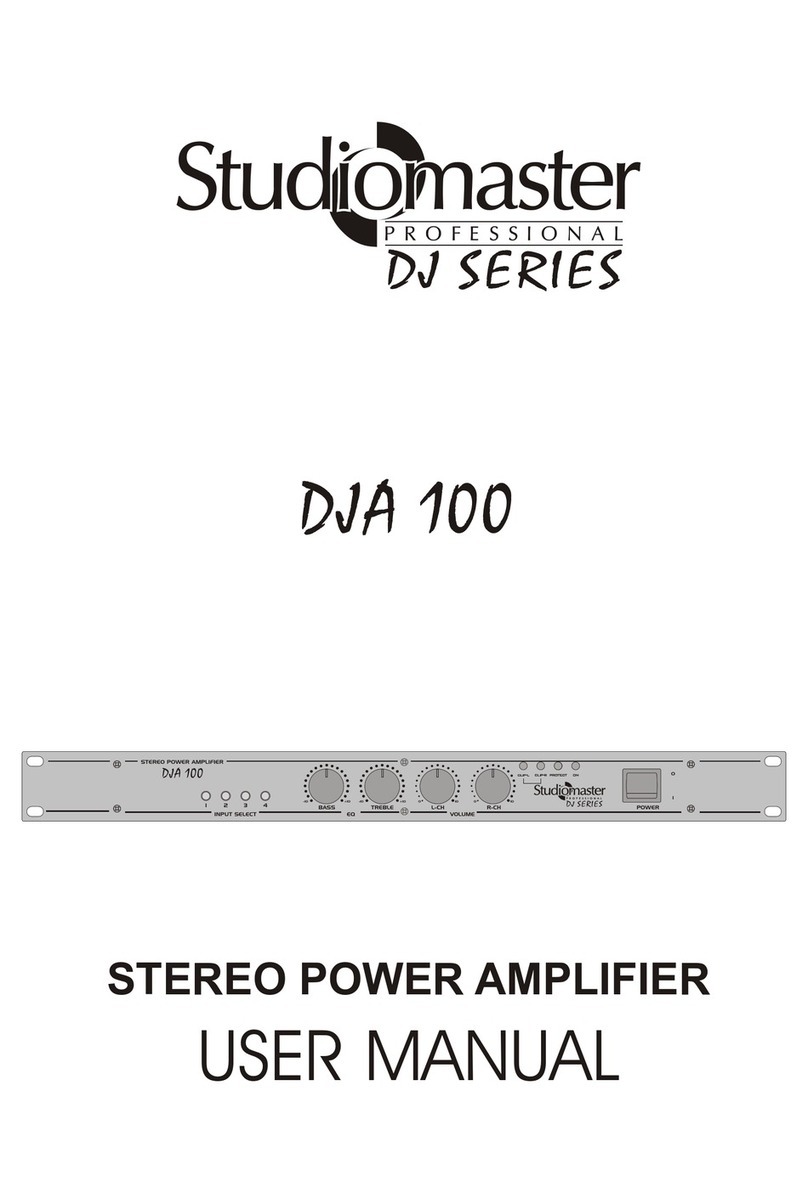COM 70V 100V
Figure 1 Figure 2
1 Applications
The amplifier has especially been designed
for use in PA systems. It can deliver 120
to 100V and 70V speakers or to a speaker
group with a total impedance of 4 , 8 or
16 . To the five input channels which can be
mixed with one another, microphones (CH
1 – 4) or units with line level (CH 1-3 & AUX)
can be connected. Channel 1 is equipped
with a talkover function which attenuates the
volume of the other channels by about 40 dB
in case of an announcement.
WRMS
ΩΩ
Ω
2 Setting up the Amplifier
The amplifier has been designed for
installation into a rack (482mm/19"), however,
it can also be used as a table top unit. In any
case, air must be allowed to pass through all
air vents without obstruction to ensure
sufficient cooling of the power amplifier.
It is possible to connect PA speakers or
speakers/speaker groups with a total
impedance of at least 4 . The possibilities of
connection for the speakers are shown in
figures 1 – 5. Depending on the speaker type,
use the corresponding contacts of the terminal
strip SPEAKER OUTPUT.
Ω
When connecting,
2.1 Rack installation
For rack installation screw on the 2 supplied
mounting brackets to the sides of the unit. In
the rack 2 rack spaces are required for the
amplifier. To prevent top-heaviness of the
rack, the amplifier must be inserted into the
lower part of the rack. The front panel alone
will not be able to secure the unit. Side rails
or a base plate must additionally be provided.
3 Connecting the PA Amplifier
All connections should only be made by
qualified, specialized personnel and with the
amplifier switched off in any case!
3.1 Speakers
impedance of the speakers and their correct
polarity (positive & negative connections as
shown in figs. 1 – 5). The positive connection
of the speakers is always especially coded.
observe the correct individual or total
3.2 Microphones
Up to four microphones may be connected to
the inputs INPUT 1 to INPUT 4.
1) When connecting a microphone, unlock
the corresponding switch MIC/LINE.
2) Phantom-powered microphones can be
used with CH 1 by switching on the 21 V
phantom power button.
3.3 Units with line output
Up to four units with a line output (e. g. CD
player, cassette recorder) can be connected
to the inputs INPUT 1 to INPUT 4 & to the
input AUX IN. When connecting to the inputs
INPUT 1 to INPUT 4, lock the corresponding
switch MIC/LINE.
3.4 Inserting an equalizer or another
unit
For external effects on the sound, an
equalizer can e. g. be inserted via the jacks
PRE OUT & AMP IN.
1) Remove the jumper between the connect-
ions PRE OUT and AMP IN. Thus, the
preamplifier & the power amplifier are
separated.
2) Connect the input of the unit to the jack
PRE OUT.
3) Connect the output of the unit to the jack
AMP IN.
Note: the amplifier does not emit a signal if
the unit inserted is not switched on, if it is
defective or not correctly connected.
1) With a voltage of 24V applied, the
amplifier will be in operation immediately &
Notes
the LED ON will light up. It will not be
possible to switch off the amplifier with the
4
4 Operation
1) Prior to switching on the amplifier for the
first time, set the controls INPUT 1 to 4
the controls AUX and MASTER
to position “0” for the time
&
VOLUME
being.
2) Switch on the amplifier with the POWER
switch. After switching-on, the LED ON
lights up. With an emergency power
connected, the indication LED ON
permanently and the amplifier is always
operation. With the POWER switch it is
possible to switch between mains
emergency power supply in this
normal operation set the POWER
position “On”. In case of mains
amplifier automatically switches
to emergency power supply if external
battery is connected to +24V terminal.
supply
lights
in
only
supply &
case. For
switch to
failure the
4.1 Talkover function of channel 1
Via channel INPUT 1 announcements can be
made during a musical programme. Then the
volume of the other channels is automatically
attenuated by about 40 dB. To switch on this
function, lock the button AUTOTALK.
6) Adjust the total volume with the main
control MASTER VOLUME. The 5-step
row shows the output level. For an
level adjust the control so that the
+3 does not yet light up.
LED
optimum
red LED
3) Turn up the control MASTER VOLUME)
so that the next adjustments are audible.
4) Adjust the input controls INPUT 1 to 4
the control AUX to the desired value.
and
5) Adjust the tone controls BASS & TREBLE
to optimum sound.
POWER switch.
2) With emergency power supply, the
amplifier will deliver less power than with
mains supply.
COM
OUTPUT
4Ω8Ω16Ω
Figure 3 Figure 4
COM
OUTPUT
4Ω8Ω 16Ω COM
OUTPUT
4Ω8Ω16Ω
Figure 5
LMT
COM 70V 100V
LMT
LMT
LMT LMT
LMT
•Loudspeaker / driver unit should be connected to either COM-100V or COM-70V terminals, but never to more than one set of terminals.
•When 70/100V line is being used, no speakers / driver units should be connected to 4Ω or 8Ω or 16Ω (Low Impedance) Tap.