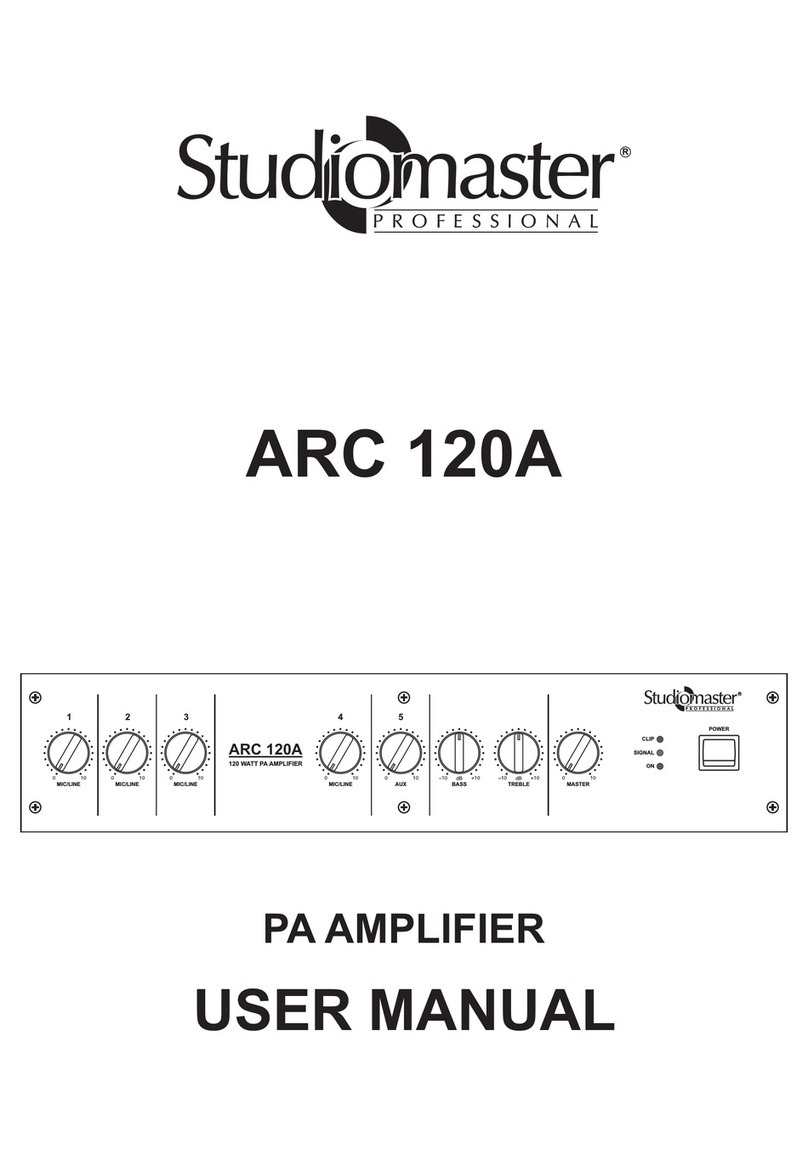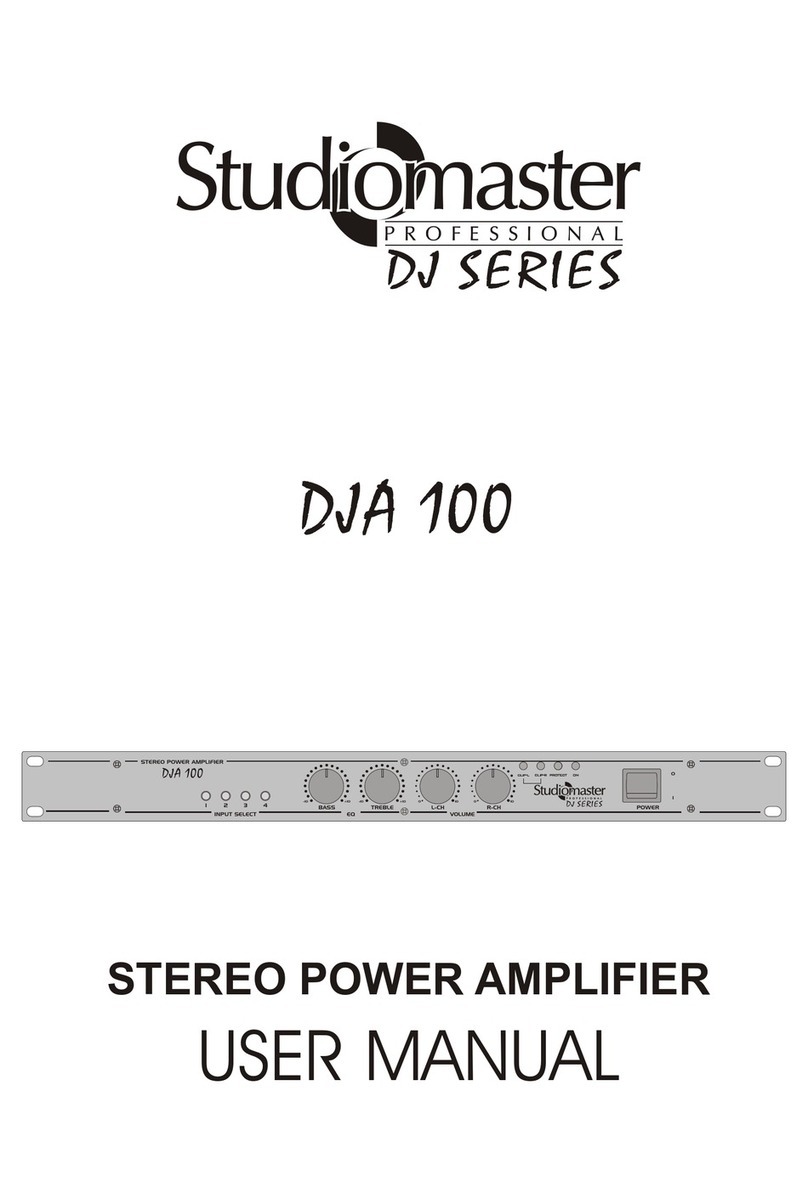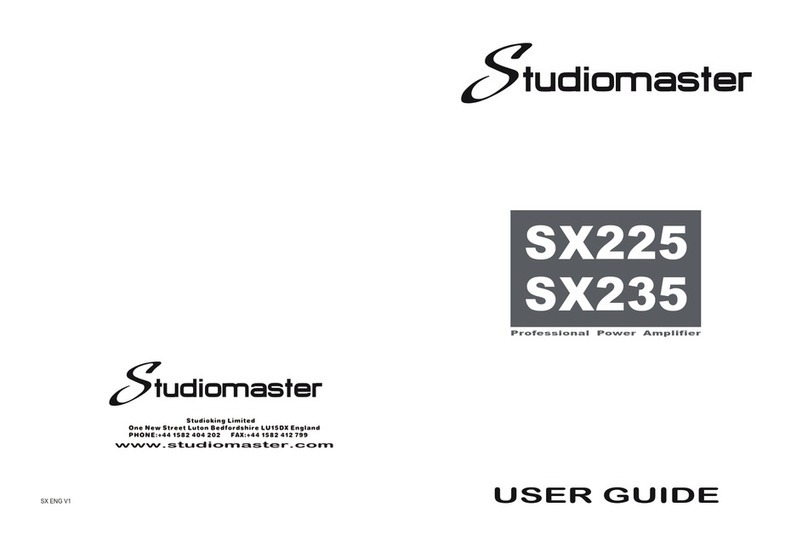Cleaning
Clean only with a dry cloth. Do not use any solvents such
as benzol or alcohol.
Service
Do not implement any servicing other than those means
described in the manual.
Refer all servicing to qualified service personnel only.
Only use accessories/attachments or parts recommended
by the manufacturer.
Electrical Connection
Improper electrical wiring may invalidate the product warranty.
Power Cord and Plug
Protect the power cord from being walked on or pinched
particularly at plugs, convenience receptacles, and the point
where they exit from the apparatus. Do not defeat the safety
purpose of the polarized or grounding-type plug. A polarized
plug has two blades with one wider than the other. A ground-
ing type plug has two blades and a third grounding prong.
The wide blade or the third prong is provided for your safety.
If the provided plug does not fit into your outlet, refer to elec-
trician for replacement.
Power Supply
The apparatus should be connected to the power supply only
of the type as marked on the apparatus or described in the
manual. Failure to do could result in damage to the product
and possibly the user. Unplug this apparatus during lightning
storms or when unused for long periods of time.
Fuse
To prevent the risk of fire and damaging the unit, please use
only of the recommended fuse type as described in the manual.
Before replacing the fuse, make sure the unit turned off and
disconnected from the AC outlet.
3. INSTALLATION AND CONNECTION
3.1 Installing in A Standard Rack
Intake hole
All models provide the variable fan for cooling the inside
temperature of amplifier.
The cooling fan draw air in from the front and exhaust it
through the rear. Please be sure that do not block the air
intakes or exhaust vents.
All models are standard 1U size, which can be mounted
in 19 standard rack with good ventilation. Please ensure
that there are enough space for cooling, and do not block
the ventilation, because the heat from the amplifier may
cause the interior of the amplifier to become very hot, in
this way, it will cause the performance of the amplifier to
be impaired.
Exhaust hole
Wiring configurations
3.2 Audio Connection
All models present with XLR, 1/4 phone jack, RCA and
binding post connectors, it can be interfaced by several
ways to support a variety of applications without any signal
loss.
XLR
11
22
3311
22
33
1: GND 2: Hot (+) 3: Cold (-)
Tip
Ring
Sleeve
+
-
1/4" TRS JACK
+
Hot
Ground
RCA Binding Post
3.3 Power Connection
Please ensure that the amplifier is set to the correct supply
voltage before plug the power cord into the wall outlet.
The mains connection of the amplifier is made by using
the enclosed mains cord and a standard IEC receptacle.
It meets the international safety certification requirements.
2
27
1+
1-
2+
2-
SPEAKON
Ventilation
Do not block areas of ventilation opening. Failure to do could
result in fire. Always install accordance with the manufacturer's
instructions.
Object and Liquid Entry
Objects do not fall into and liquids are not spilled into the
inside of the apparatus for safety.
OFF
CLIP
SIG
POWER
CH.A CH.B
dB
PROFESSIONALPOWER AMPLIFIER
ON
30
8
dB 30
8
CHA
OUTPUT
CHB
OUTPUT
CHA INPUT
CHB INPUT
CLIP
ON OFF
-+
-+
CAUTION
RISKOFELECTRIC SHOCK
DONOTOPEN
AC~
12
3
12
3
Exhaust hole