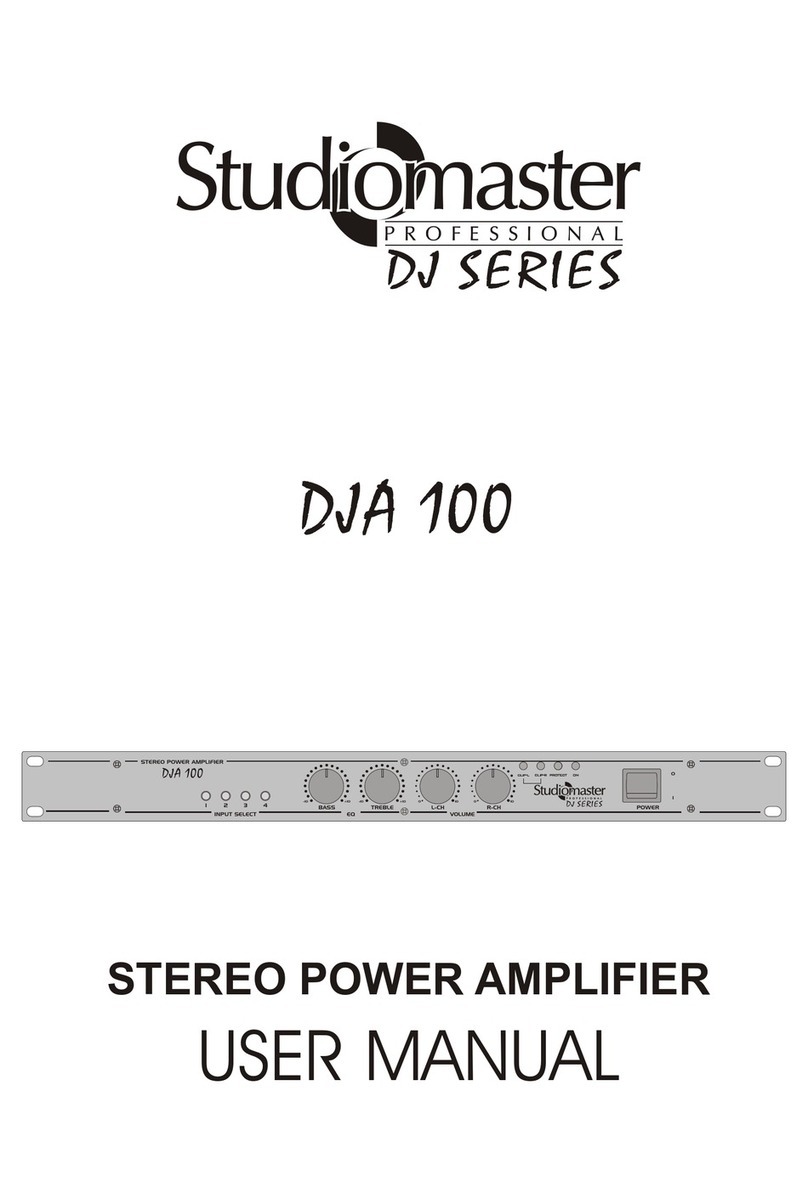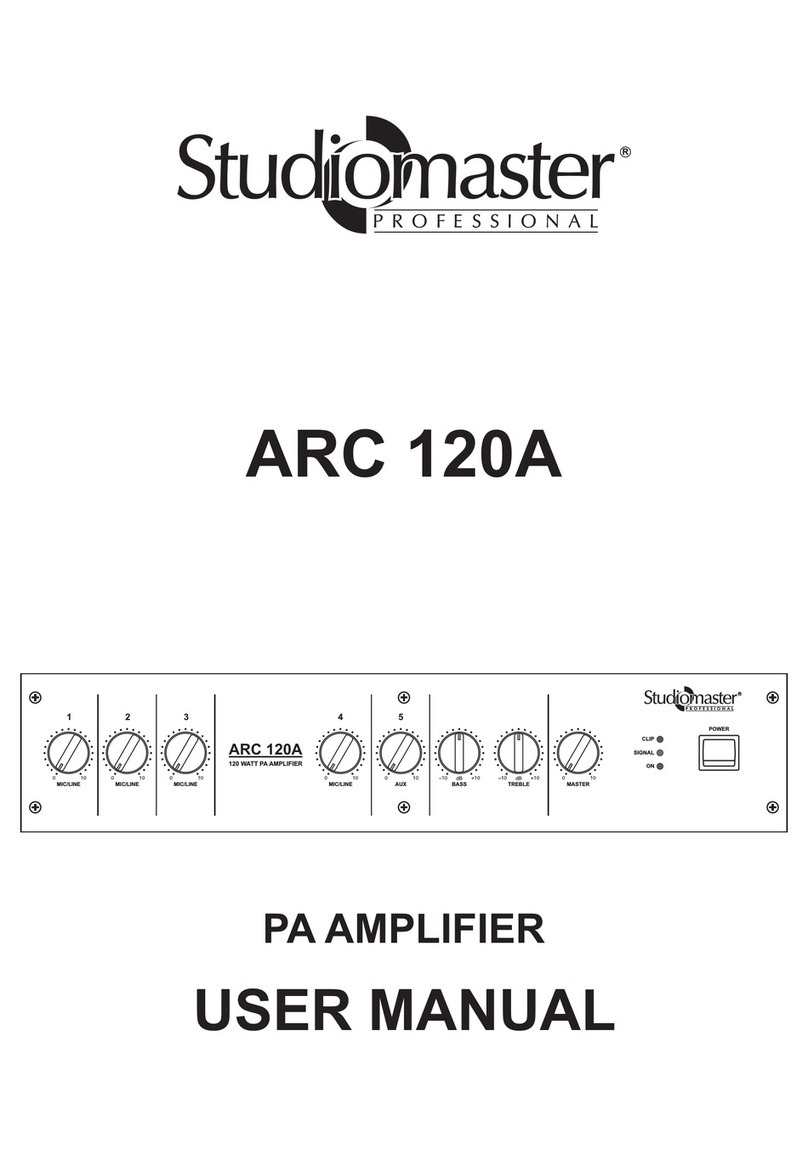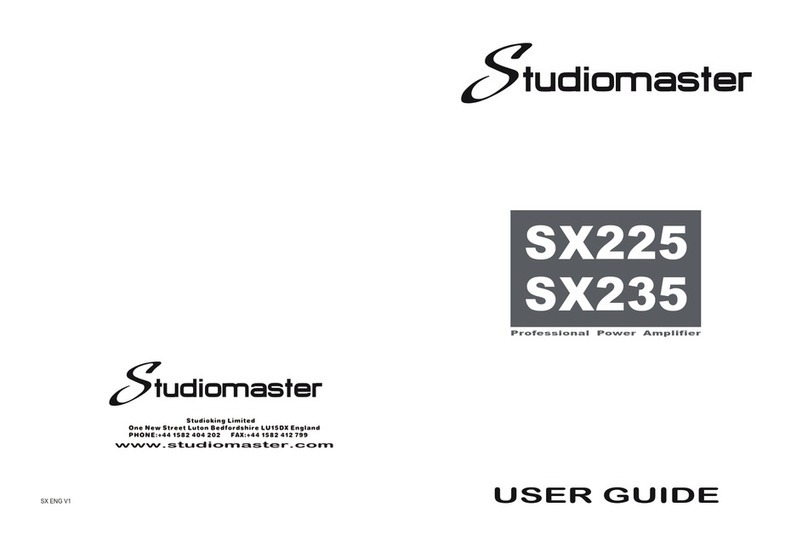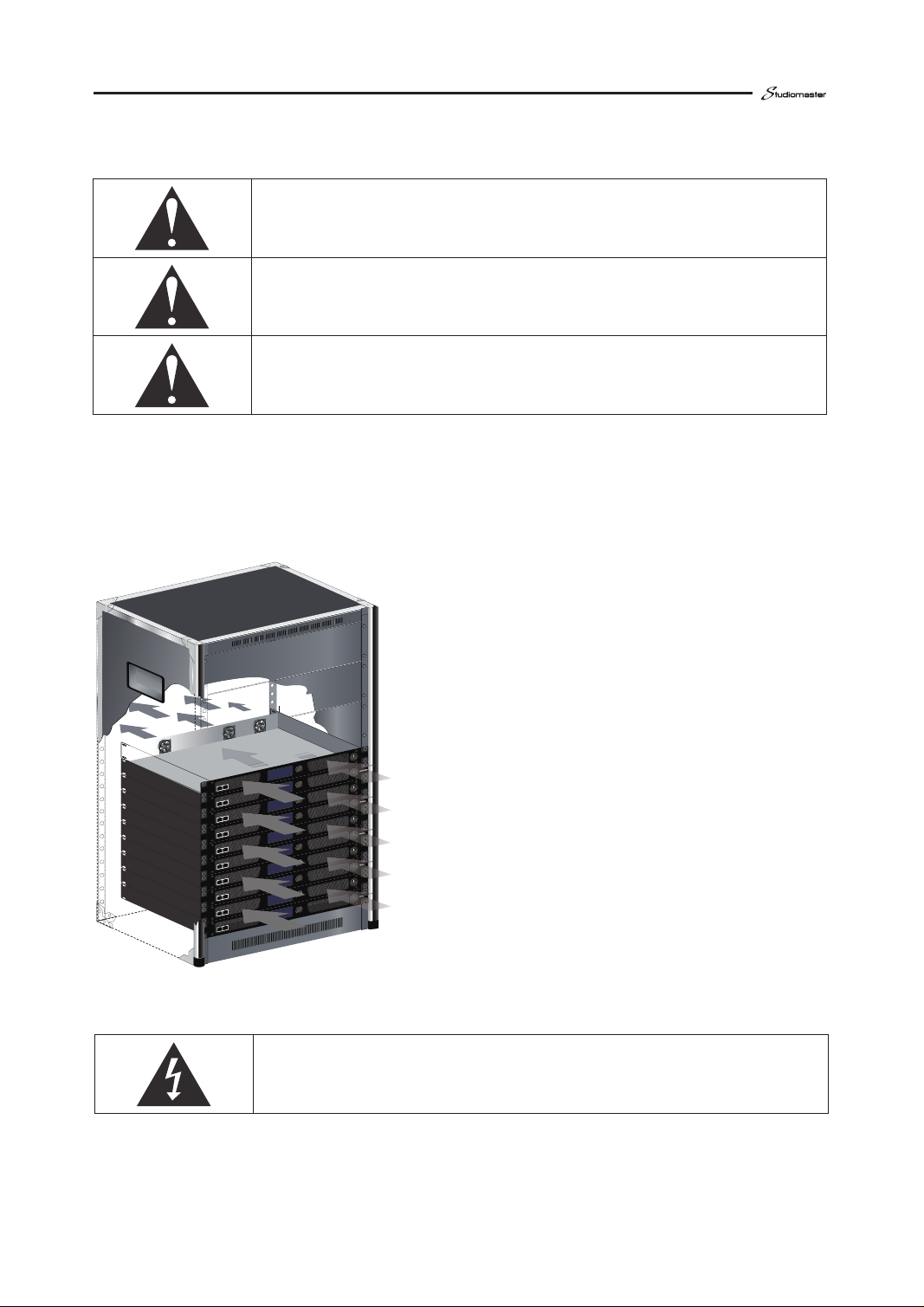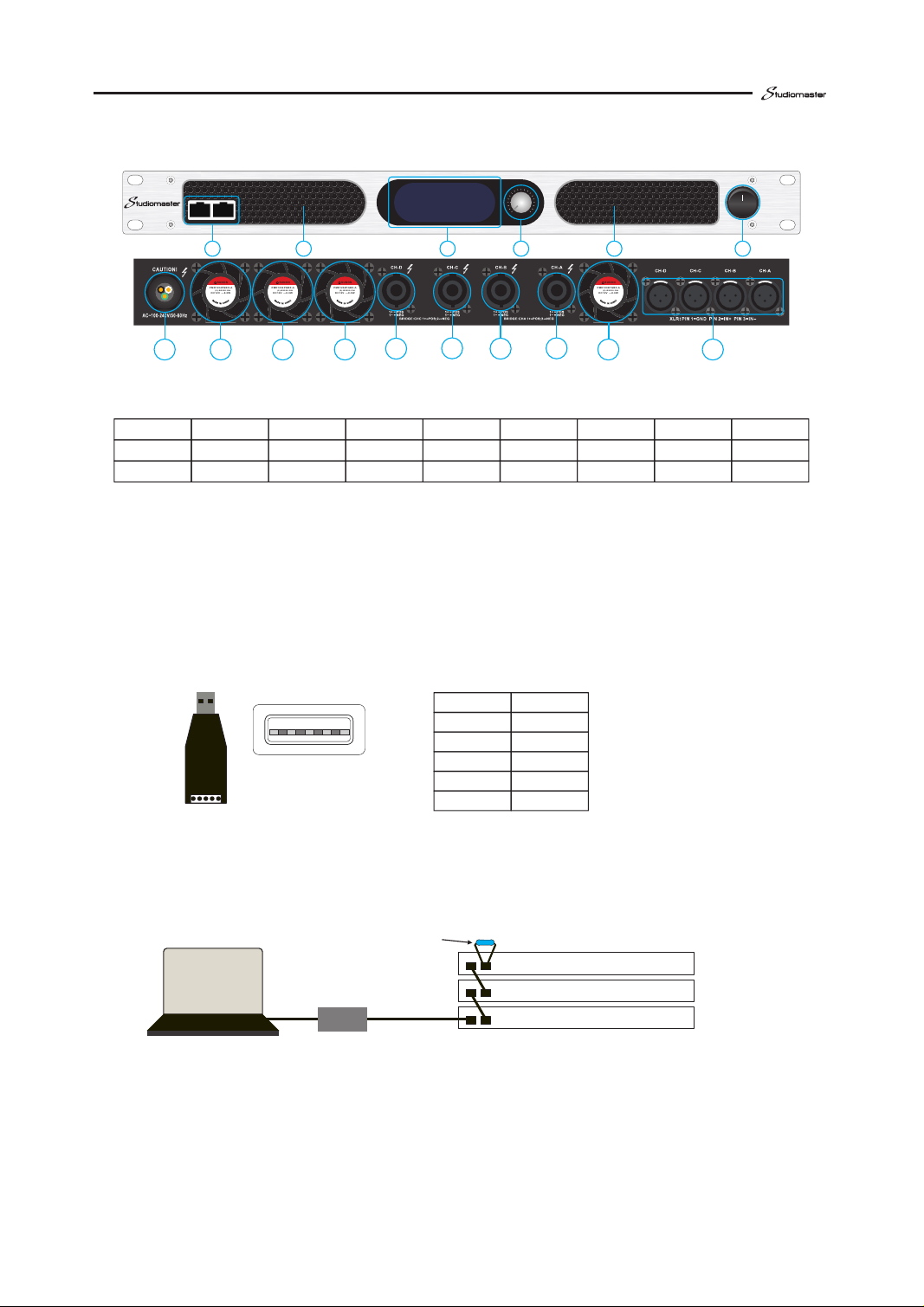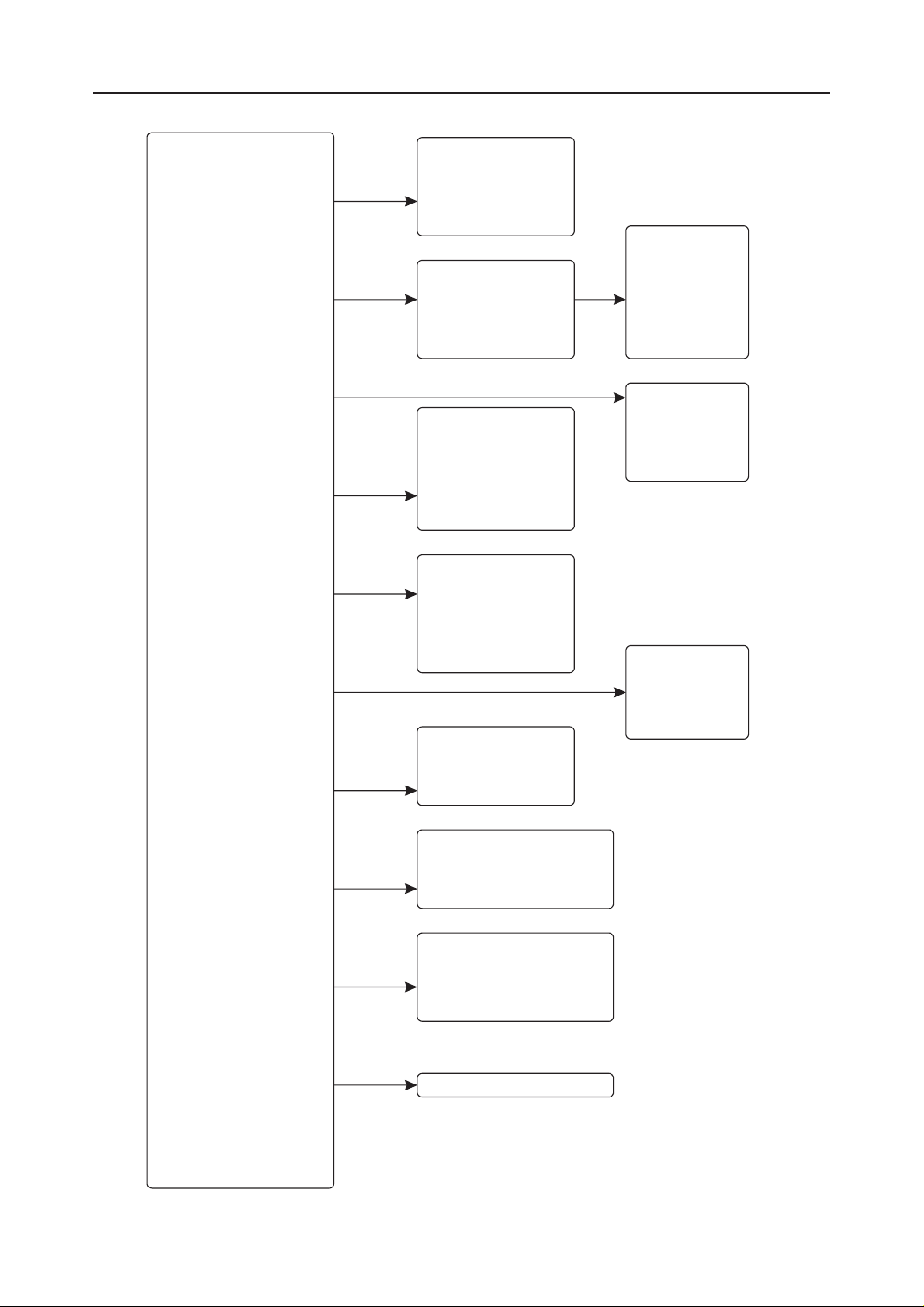05
Common knowledge:
Try to use the shielded wire, the higher density shielding layer is the better.
Try to select balance connection for input, to reduce noise interference.
Selection of non balance connection, the shorter the better, preferably not more than 3m.
The weak signal line should avoid to parallel with the power line and the power output line,
otherwise it might produce noise.
Before changing any connection, please turn off all equipments. Otherwise, it may cause
damage to hearing and speakers.
Balanced analog input Non balanced analog input
connection
GND SHIELD
4 Operating instructions
Before installation, make sure that the power cord is not connected to
the power outlet; the power switch is turned off; the volume knob is
completely closed (counter clockwise to the limit).
4.1 Protection speaker
Clipping not only makes sound distortion, but also damages the tweeter, you can reduce the
input signal to avoid clipping.
Strong sub signal will cause the speaker burned. The high level low frequency signal caused
by the falling of the microphone is a typical sub acoustic signal. One of the following ways to
prevent sub sonic signals should be used:
a、Installing a high pass filter between the mixer and amplifier.
b、Turn on the high pass filter in the mixer. Without affecting the use, the filter frequency is
set as high as possible. For example, for the music signal is set to 35Hz, for the microphone set to
75Hz.
4.2 Attention
In order to achieve the best performance and the highest security, please pay attention:
1、Before use, you need to configure the amplifier, including the input and output lines.
Improper wiring will lead to the equipment can not work properly. For information about connection
and configuration, please refer to the “installation” section of this manual.
2、Be careful when connecting, selecting the input signal and controlling the output level.
This can avoid unnecessary trouble.
3、 Do not connect the ground wire of the input and output cable together . This will form a
ground loop and cause oscillations.
4、Do not connect the output cable to the power supply, Otherwise it may cause electric shock.
5、Without authorization, modify the circuit will be dangerous, and the agents will not provide
any services.
6、Do not use the amplifier in the SIG LED continuous flashing yellow.
7、Do not make mixer overload, otherwise it will send clipping signals to the amplifier. Power
amplifier will accurately reproduce such signals, the speaker may be damaged.
8、Do not use the amplifier under the condition of lower than the nominal load. Too low load
may cause amplifier output protection and premature clipping ,damage the speaker.
9、When the amplifier is turned on, the output port may be fatal.
Important note: our company is not responsible for the damage caused by
excessive use.