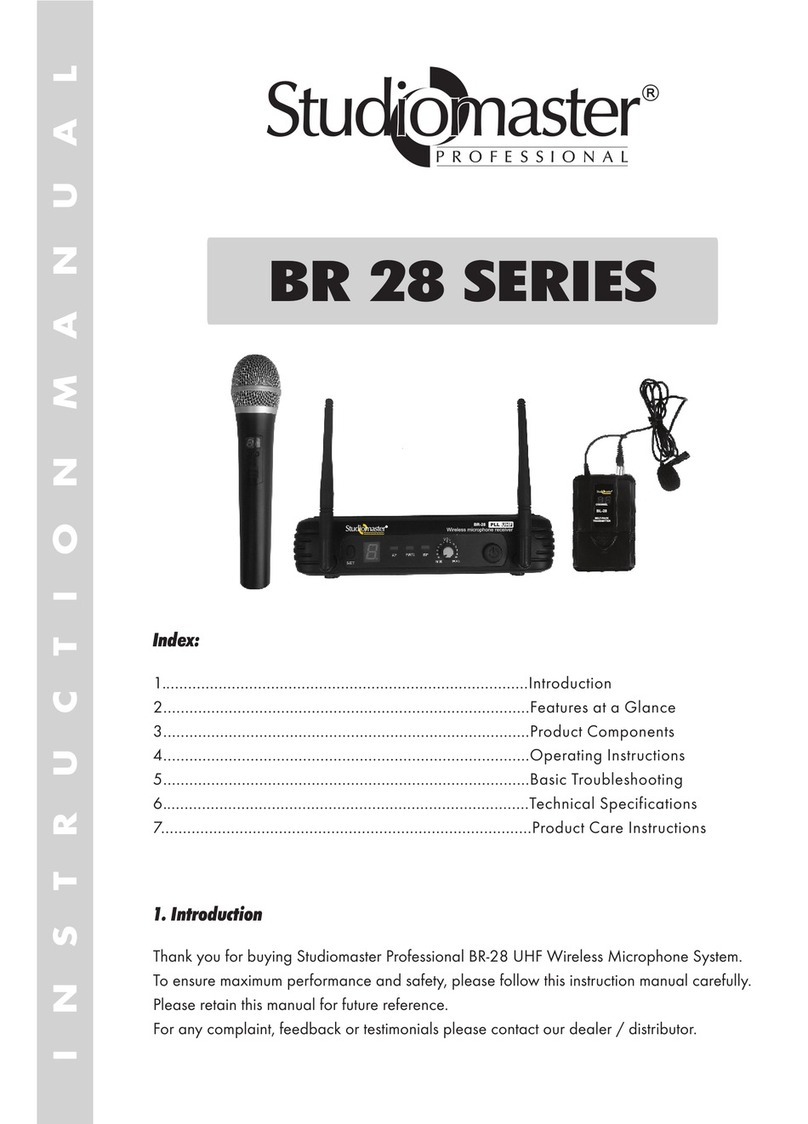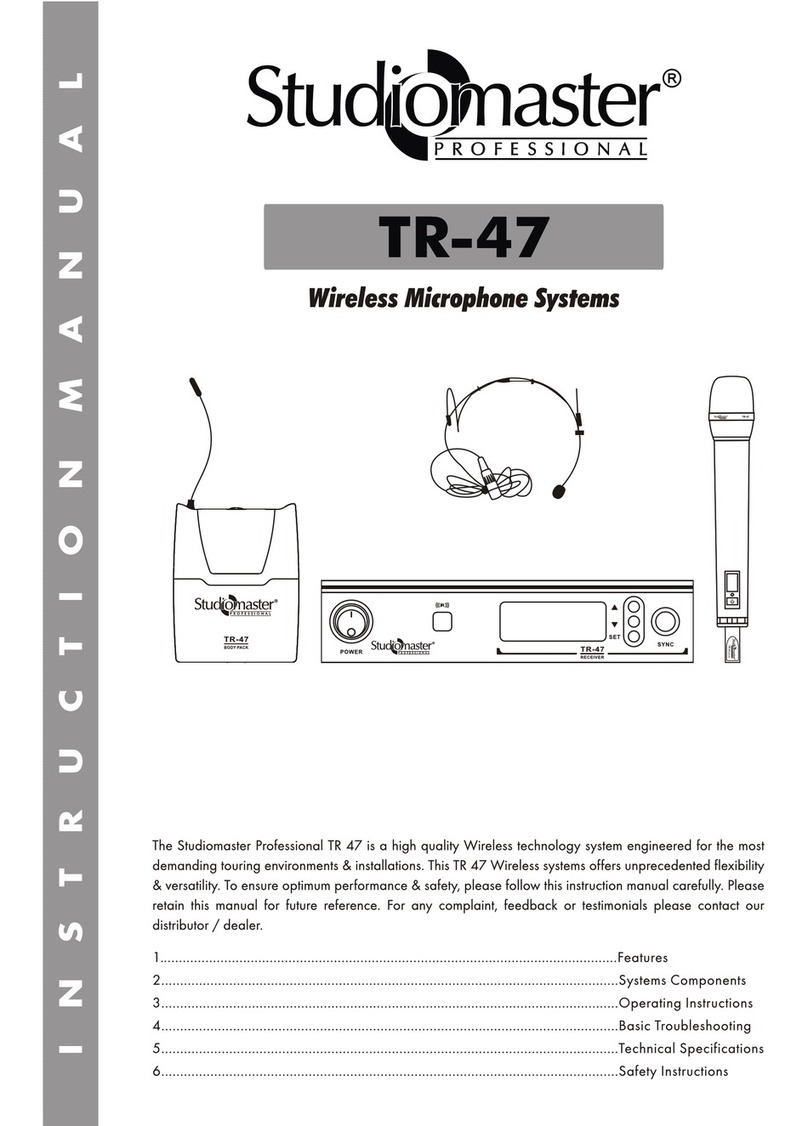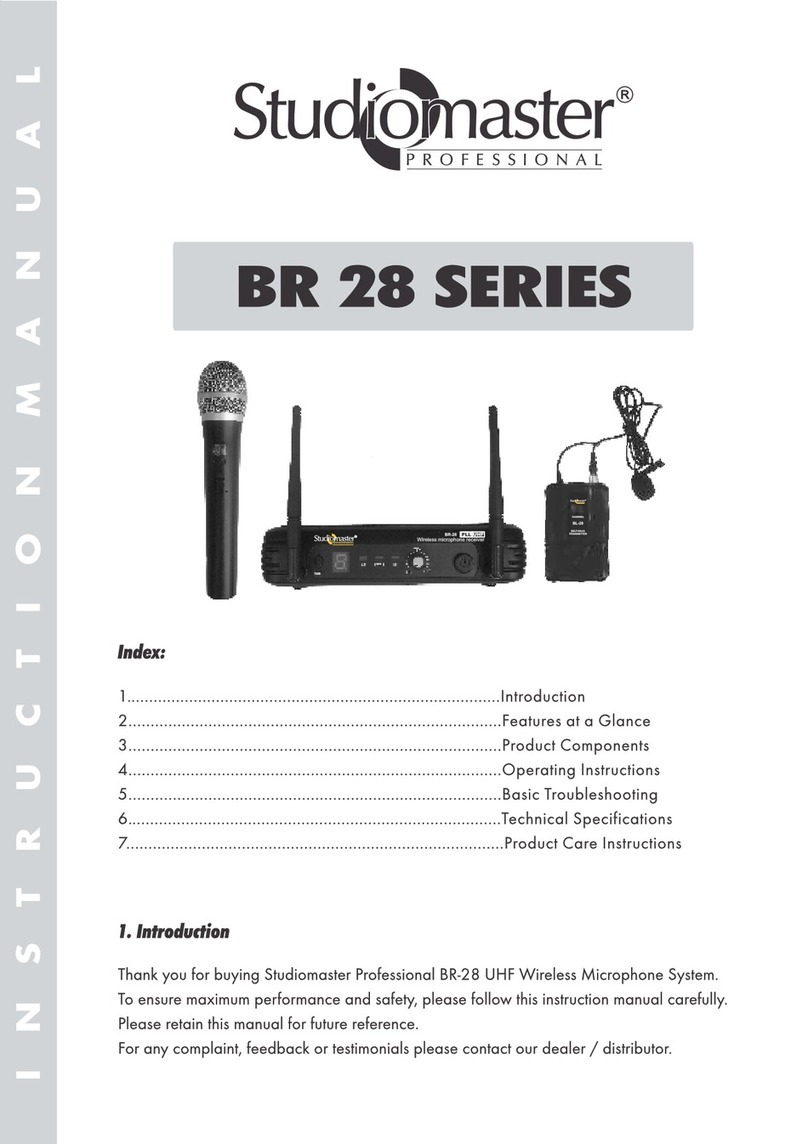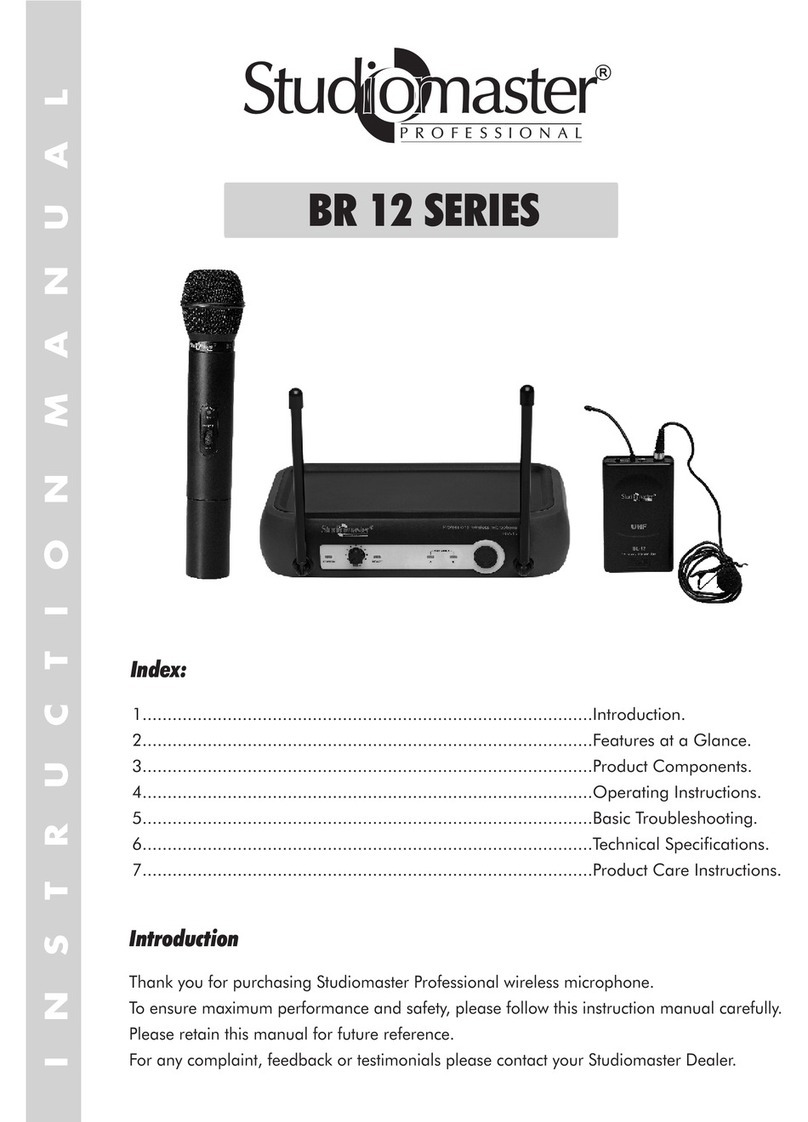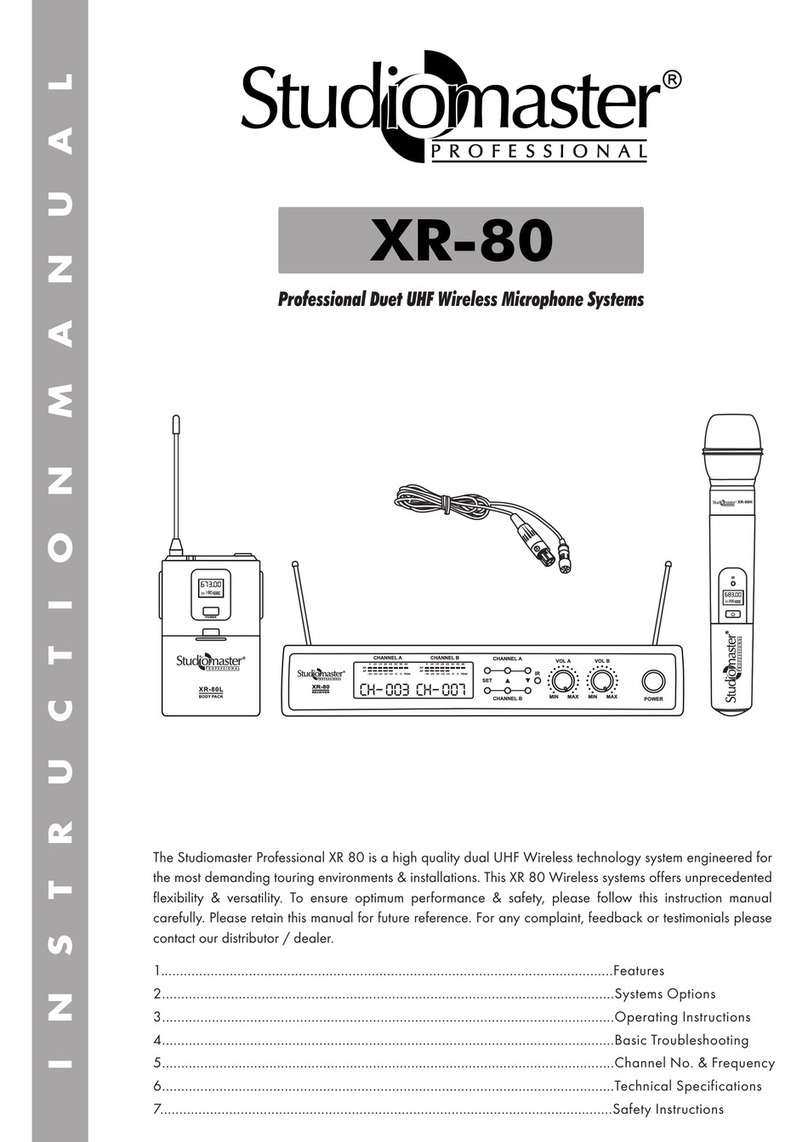* Design and specification are subject to change without notice.
is a registered trademark of Audioplus in India. © Copyright Audioplus, 2008. All rights reserved. Any
unauthorised reproduction or use of logos, images or design elements is strictly prohibited by law. No part of the
compilation may be reproduced in any manner or translated without written permission.
Rev000/SM XR-100/JUNE 2016
A A Giriraj Industrial Estate Mahakali Caves Road Andheri East Mumbai India
Tel Fax
E info audioplus india com W www studiomasterprofessional com www audioplus india com
1/ 2, , , ( ), - 400 093.
.: +91-22-42869043 / 4286 9076 / : +91-22-26871453
@-. . ./.-.
Whats App 8888887049.: +91-
6. Safety Instructions
• Keep the wireless receiver in a good location to ensure good signal strength.
• Please keep the product away from direct sunrays & rain.
• Please keep the product away from heavy magnetic or electromagnetic fields, it could affect product performance.
• Please switch off when removing the batteries.
• Please remove the batteries/ power supply when the product is not being used for a long time.
• Do not open any of the components yourself, for repairs please contact an authorised Studiomaster Professional dealer.
• Do not use systems with the same frequency at the same place, please separate them by a considerable distance.
RECEIVER
Receiving Frequency
Bandwidth
Frequency Response
Nominal deviation/peak error
Total harmonic distortion
Sensitivity
Adjacent channel selection
Intermediation impedance
Noise filter
Power Requirement
Fixed Frequency
50MHz
50Hz-16KHz
± 24KHz / ± 28KHz
<0.9%
-98dBm
> 75dB
> 70dB
> 75dB
DC 12V
TRANSMITTER
Frequency stability
Frequency response
Frequency bandwidth
Harmonic radiation
Maximum offset
Sensitivity
+0.005%
50Hz-16KHz
50MHz
< -55dB
± 60MHz
-80 ± 3dB
Use Battery 2 x 1.5V (AA)
5. Technical Specifications
No Voice; (Signal is normal) • Check whether the level control of the receiver is set enough.
• Check whether the connection between receiver & mixer, mixer & amplifier or
amplifier & speaker are connected. Also check mixer or amplifier volumes are ok.
No Voice; (RF signal is normal
but AF signal is weak)
• Check whether the .transmitter battery is fully charged.
• Interchange the transmitter Mics.
When transmitter is ON, there
is noise or interruption in the
receiving signal.
• Check whether the battery is charged fully.
• Eliminate the RF source of the disturbance nearby which causes interference.
• If the signal is too weak, place the receiver closer to transmitter as far as possible.
4. Basic Troubleshooting
Solution
Problem
No Voice;
(No signal on receiver)
• Check whether power switches of transmitter & receiver are ON.
• Check whether the battery connections are correct & battery polarity is right in
transmitter. • Check whether the antenna is properly connected on receiver.
• Make sure that there is no obstruction between the antenna & the transmitter.
3.7 Frequency Response Curve & Polar Pattern (Handheld)