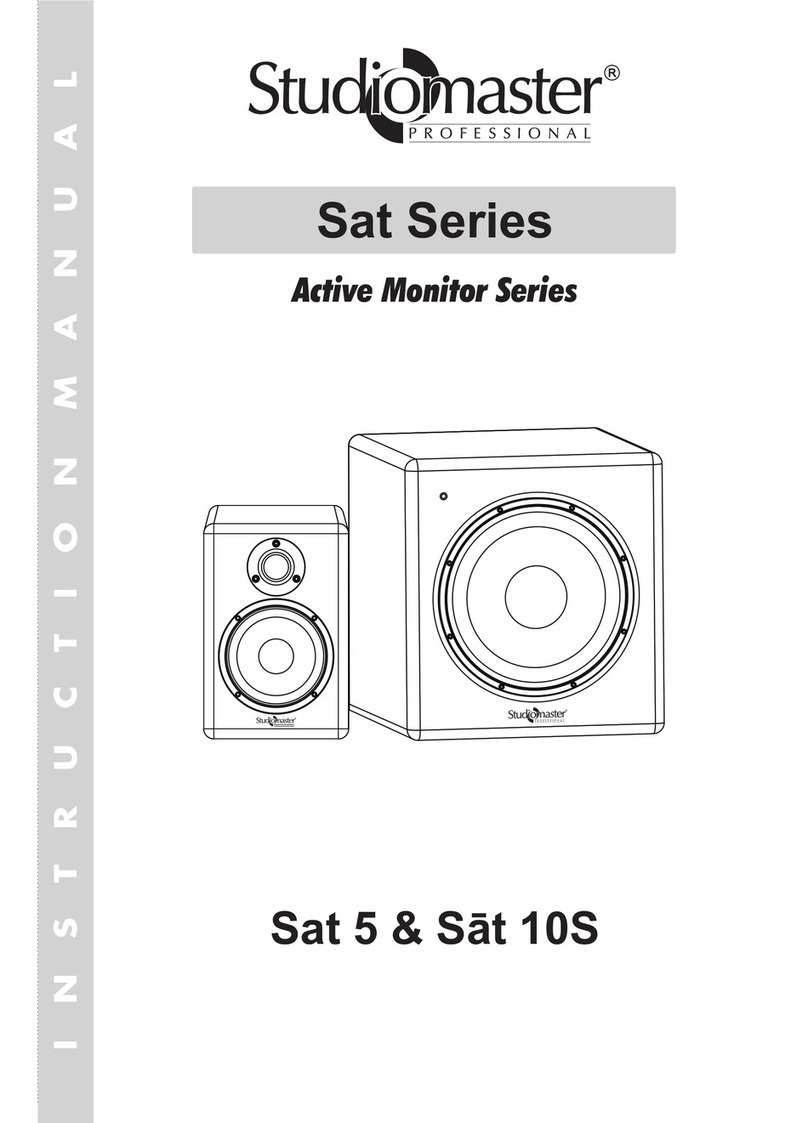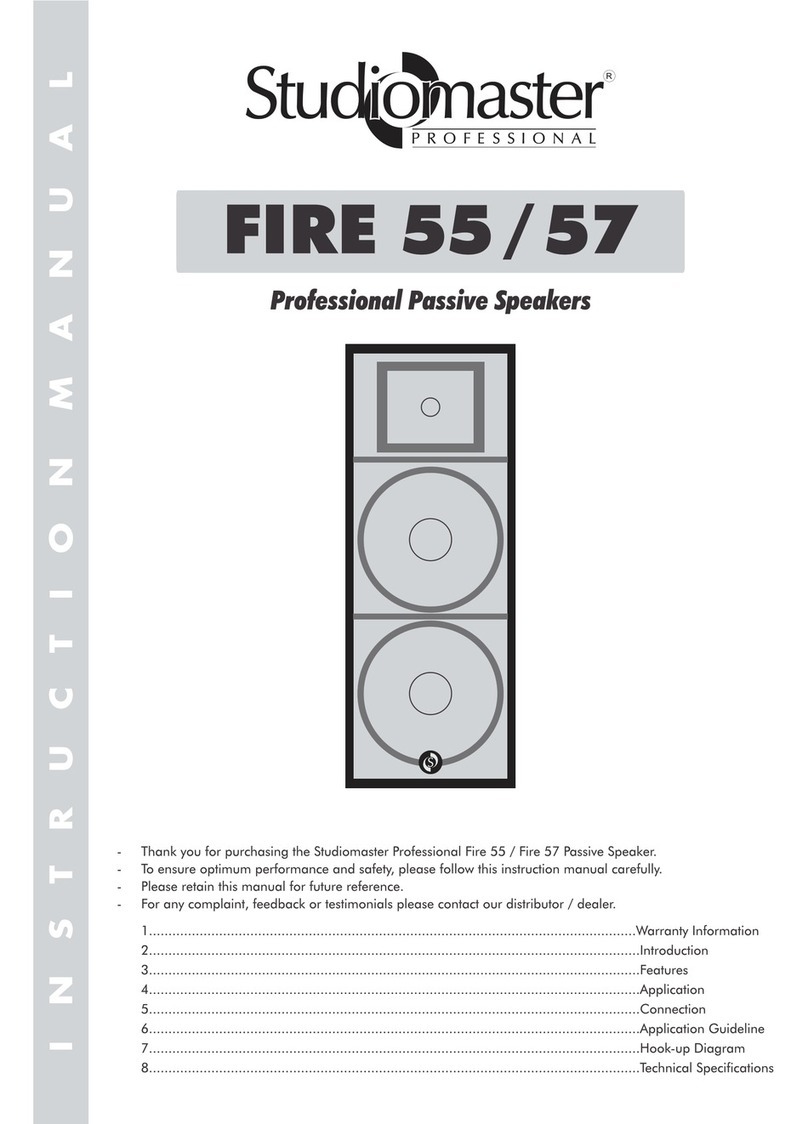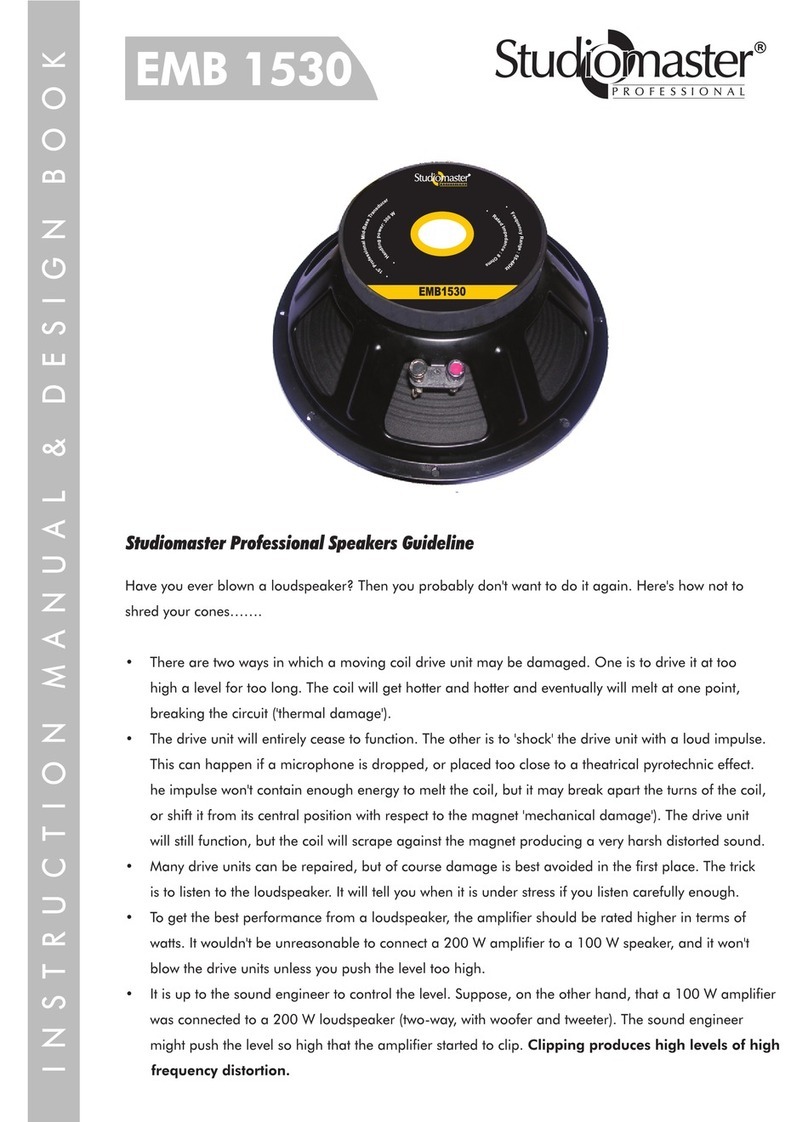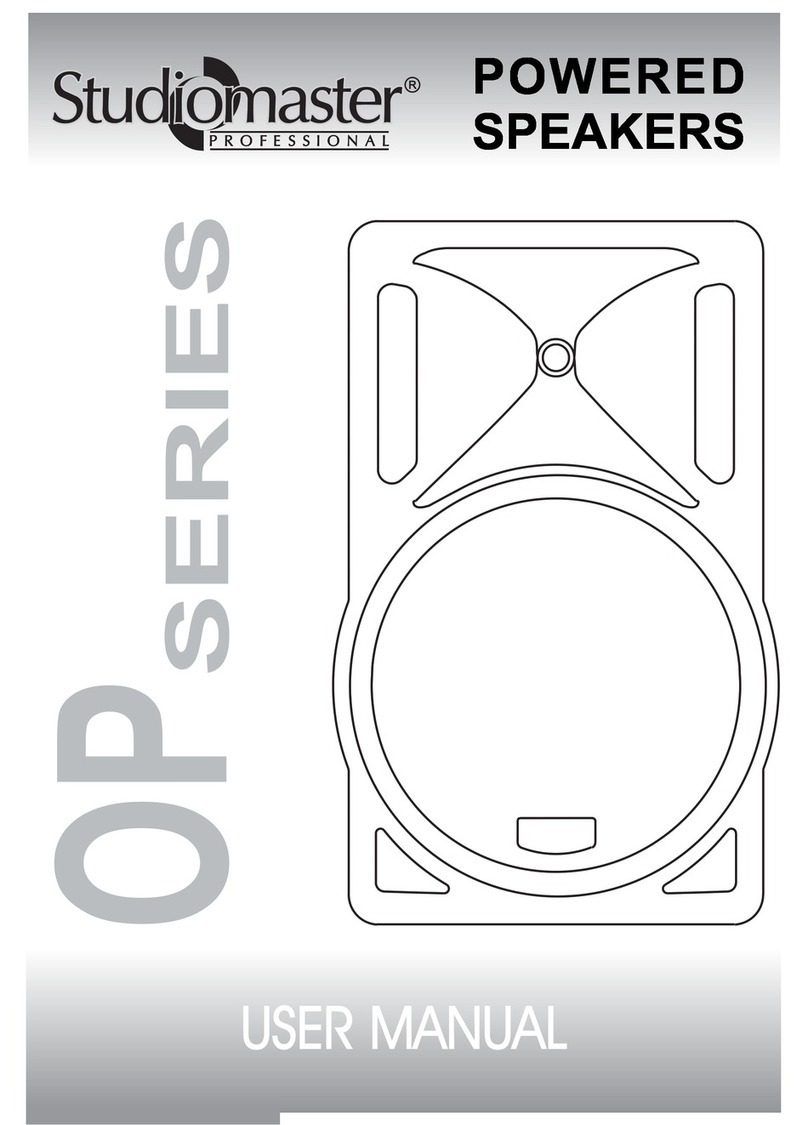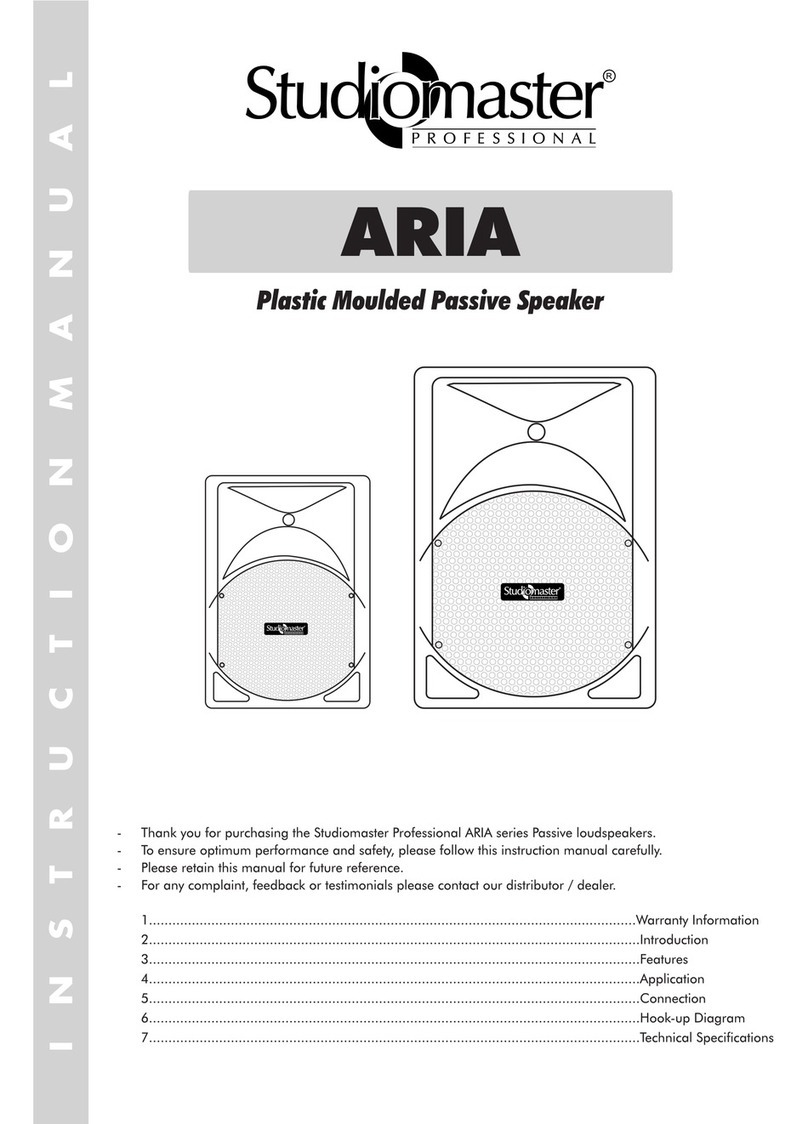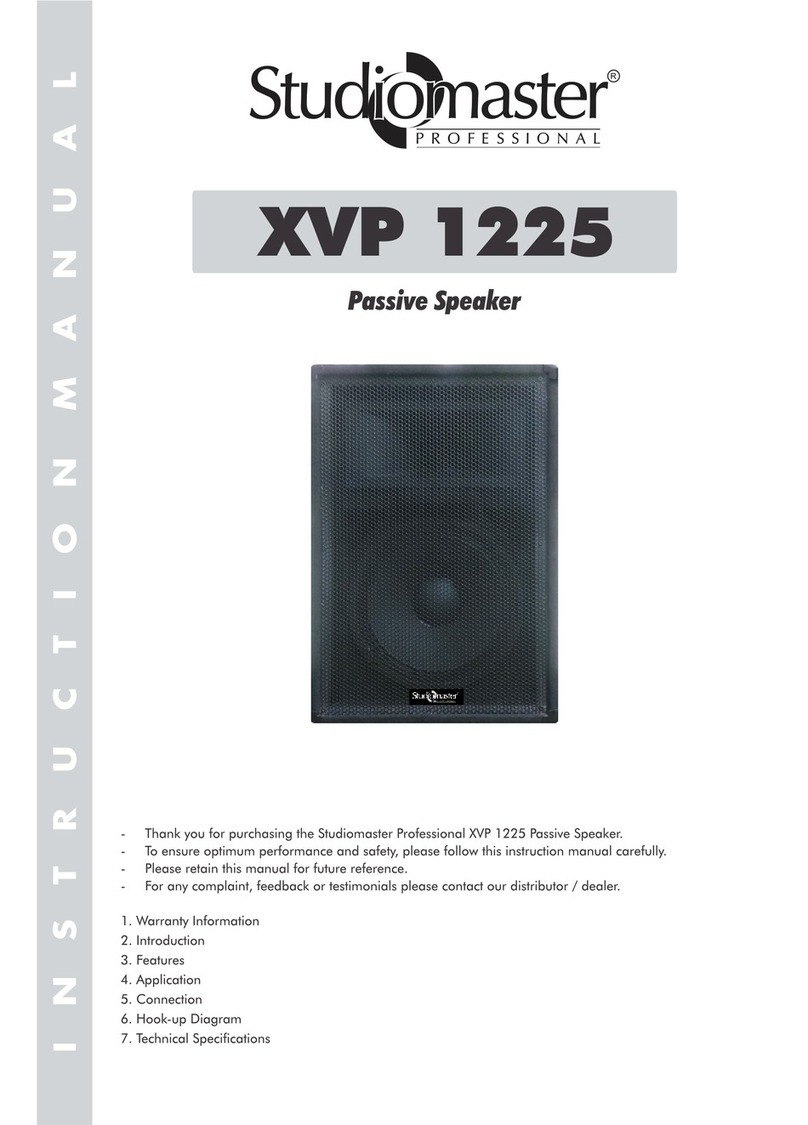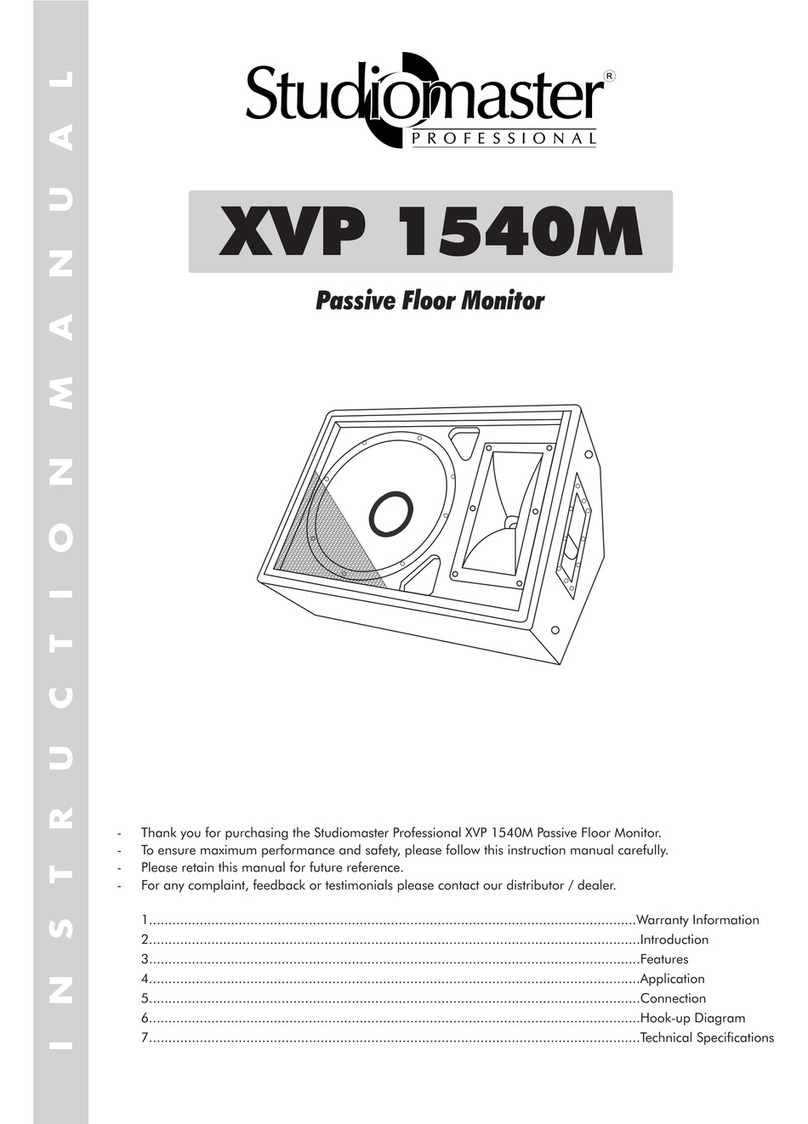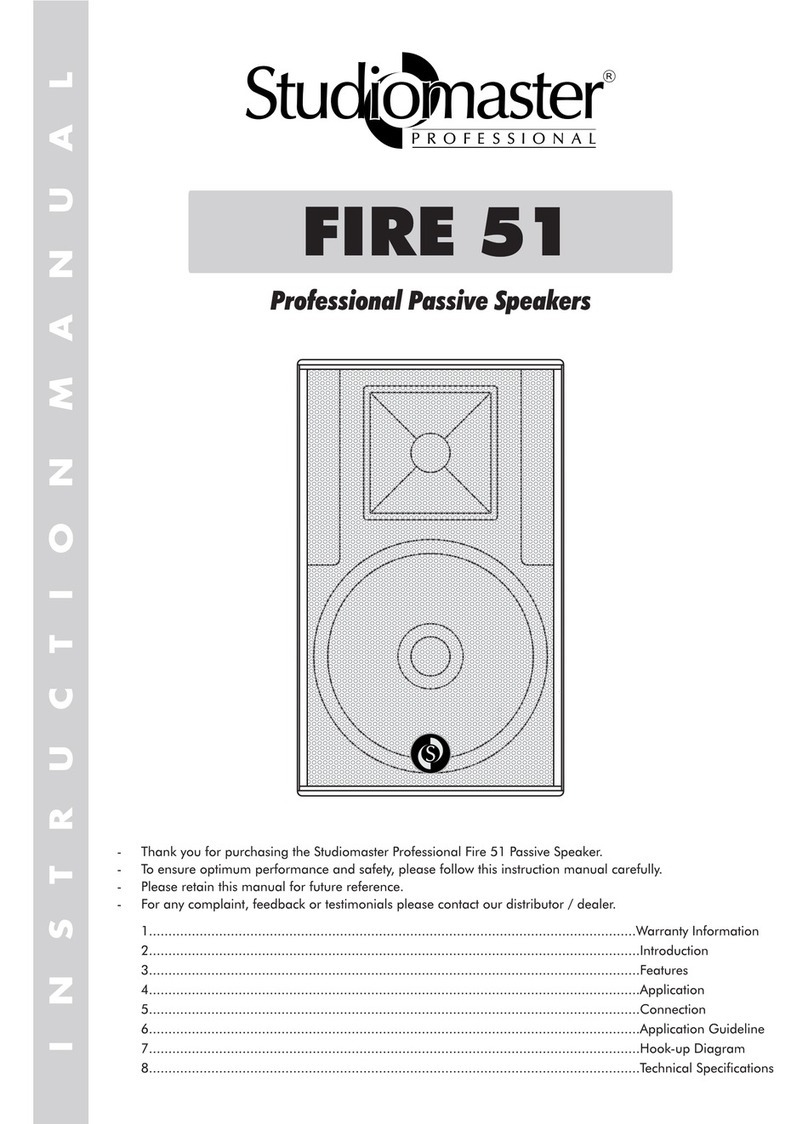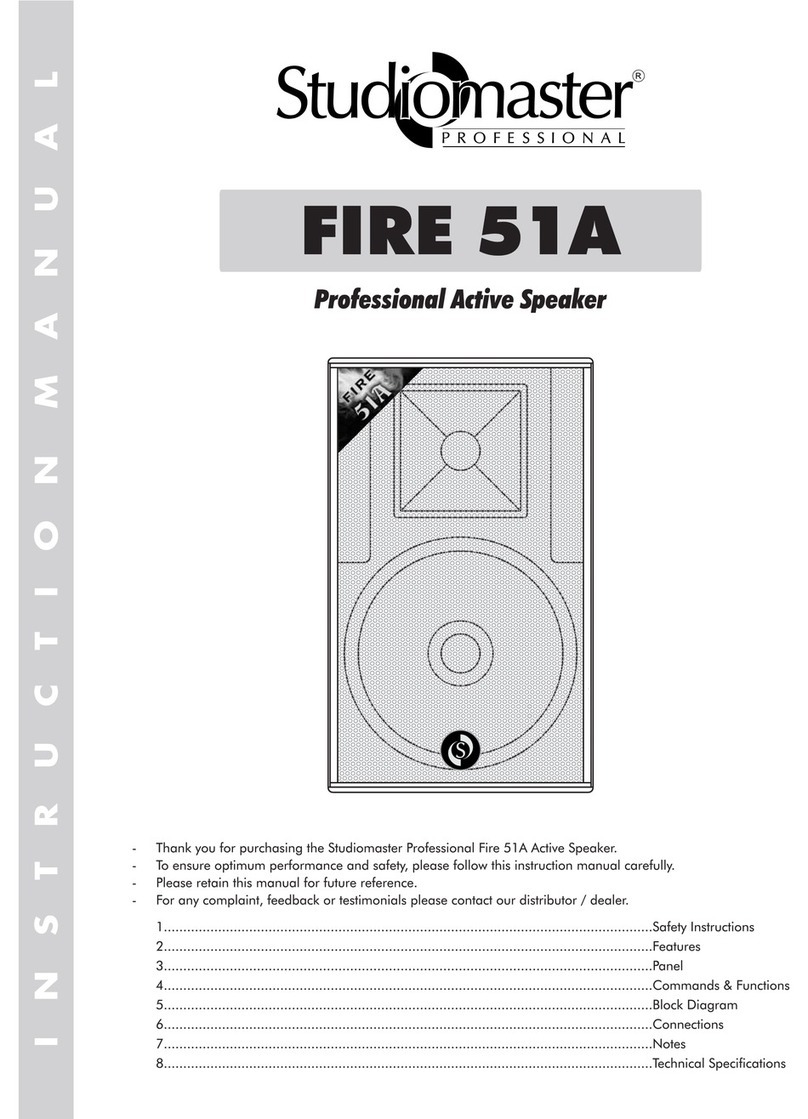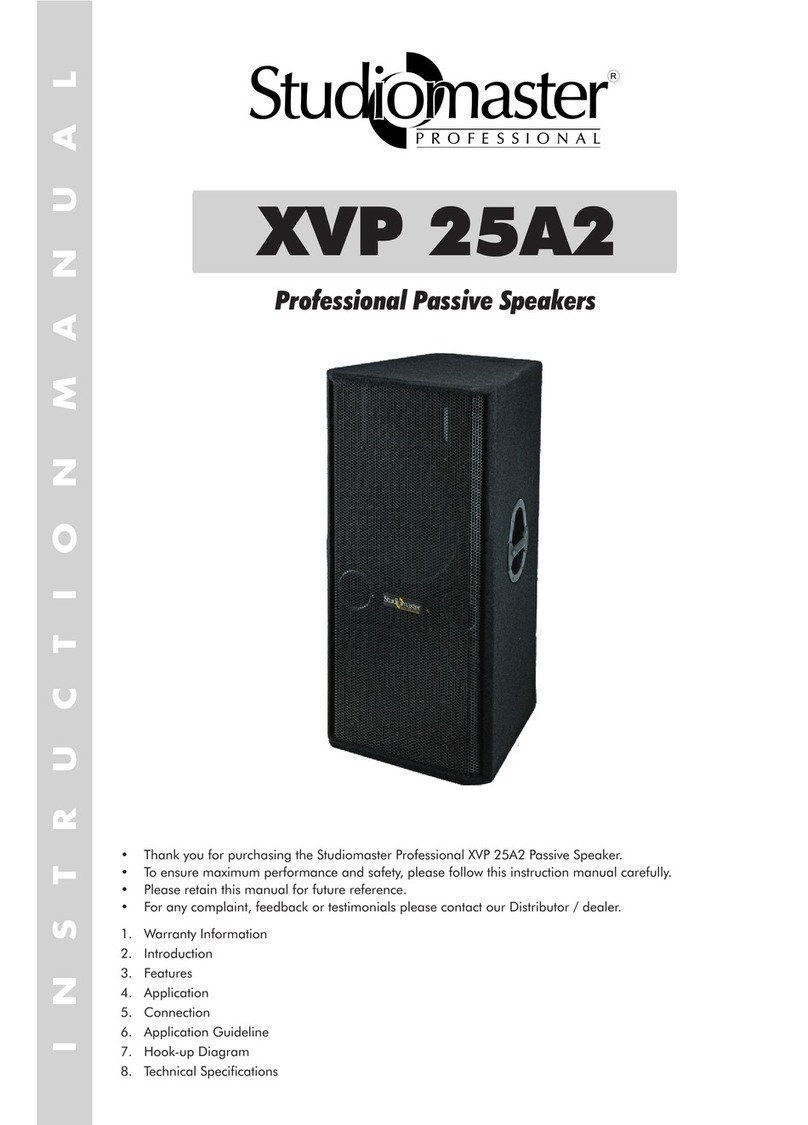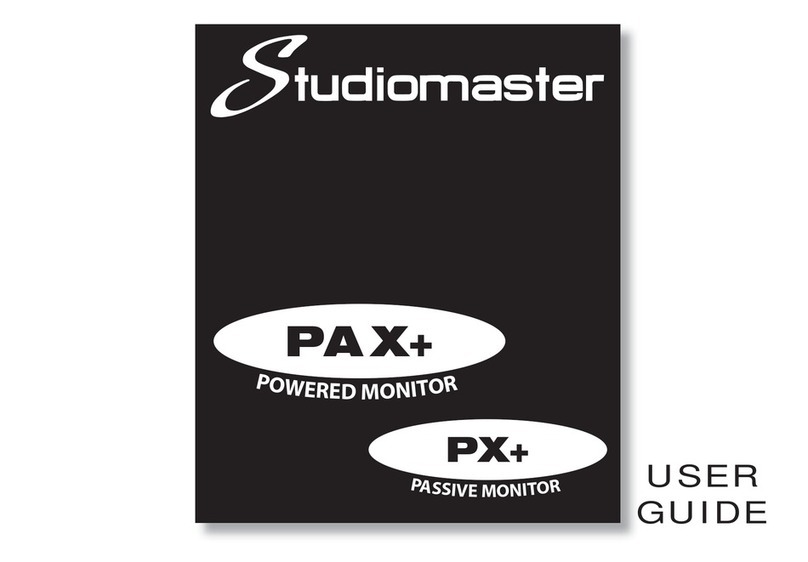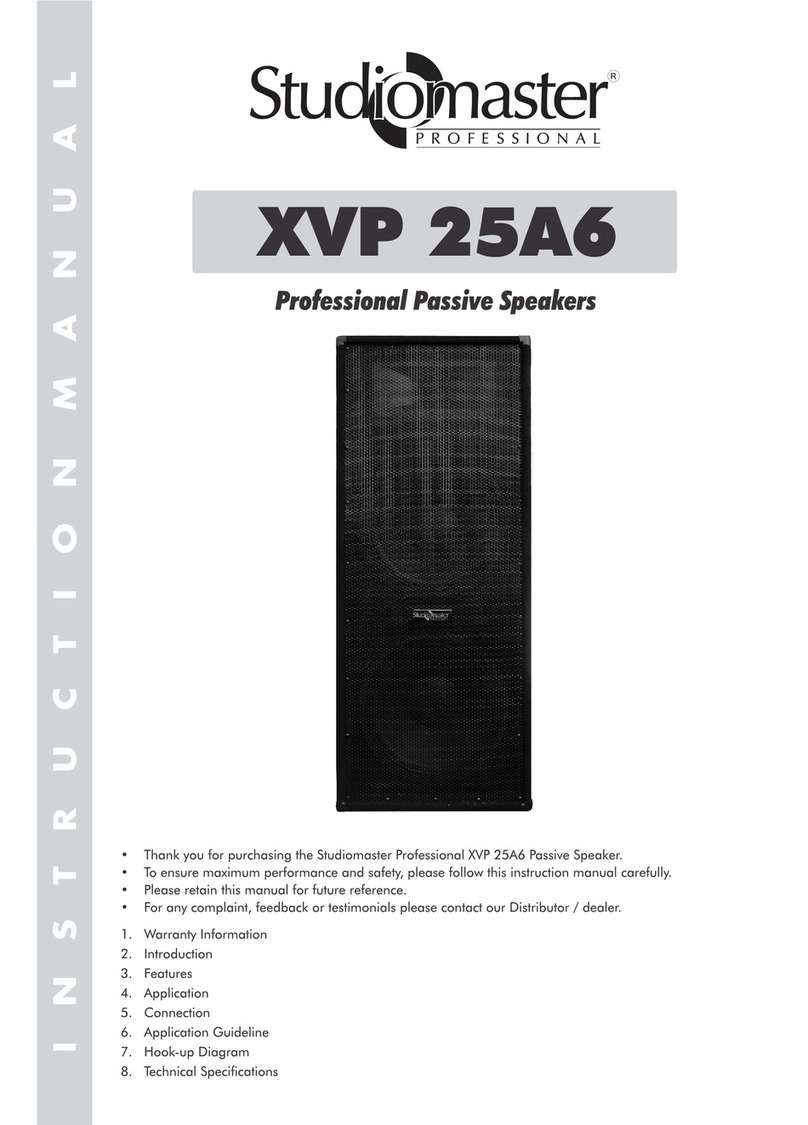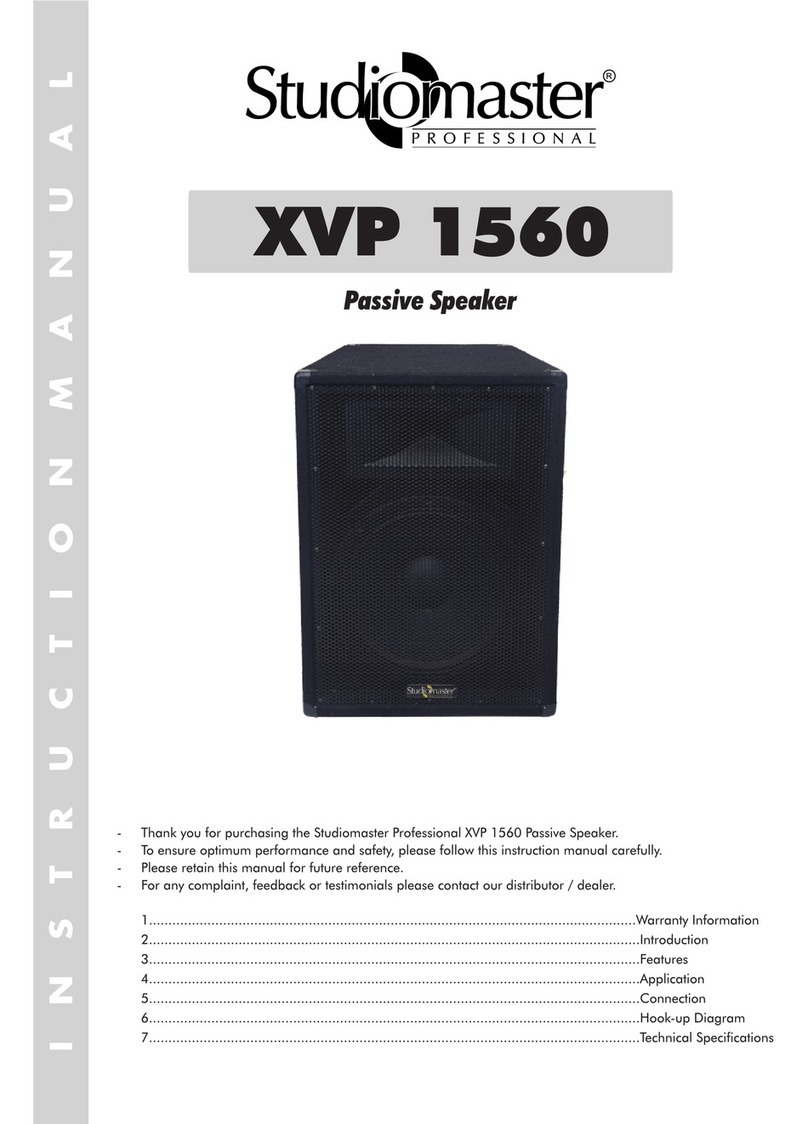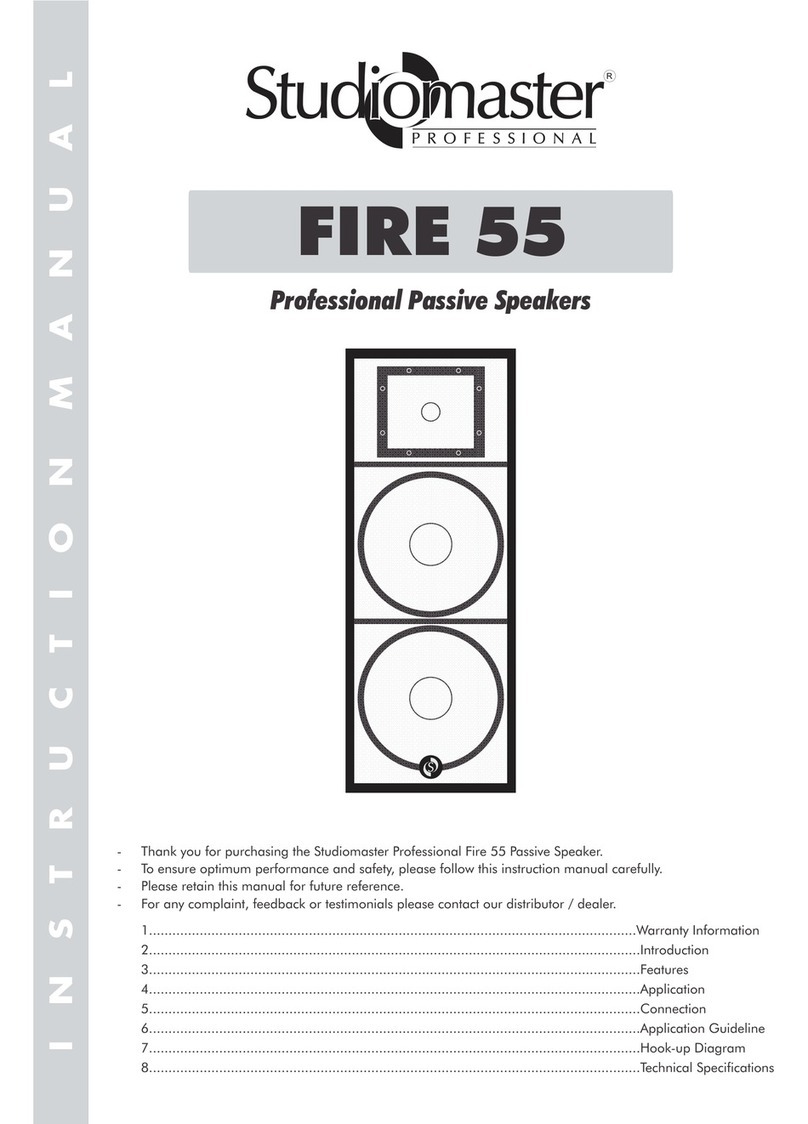3
CONTROLS & FEATURES -
GX active (GX10A/12A/15A/12MA/15MA)
1. MIC INPUT : Balanced input using a professional
female XLR connector for low impedence
microphones.
1a. MIC GAIN : This is used to match the incoming signal
to the internal operating level of the GX powered
speaker.
2. LINE INPUT : Balanced XLR or unbalanced RCA
Phono connectors for line level equipment like mixing
consoles, CD/MP3 players, keyboards etc.
2a. LINE GAIN : This is used to match the incoming signal
to the internal operating level of the GX powered
speaker.
3. LINE OUTPUT : Can be used to link the input signal to
additional GX powered speakers. The connector types
are balanced professional male XLR and unbalanced
6.3mm 1/4" jack.
3a. LINE OUTPUT LEVEL : This controls the output level
of the LINE OUTPUT sockets.
4. HI : EQ boosts or cuts the high / HF frequencies.
5. MID : EQ boosts or cuts the mid / MF frequencies.
6. LO : EQ boosts or cuts the low / LF frequencies.
Tone controls : HI, MID & LO
The controls marked HI, MID and LO are very useful for changing the characteristics or
tone of the sound. For simplicity or for new users set these controls to the centre position,
which effectively turns off or bypasses the tone control section and you will not need to
worry about these controls until you feel more confident.
However to get the best out of your audio system or if you just want to experiment read
on....
Adding a little HI on CDs can add brightness to the sound. For microphones increasing
the MID ranges tends to 'lift' the vocal adding clarity to the voice.
For CDs, adding LO makes the bass section of music more prominent. For microphones
doing the opposite and removing a little bass helps stop the 'popping' or 'boomy' sound
often apparent when a microphone is used too close to the mouth.
For best results with microphones or CDs, don't be over enthusiastic with the tone
controls as this can make the sound un-natural. With guitars or other instruments more
extreme tone setting can be used to create more of a sound effect.
7. MAIN LEVEL : This control adjusts the overall volume
of the GX powered speaker.