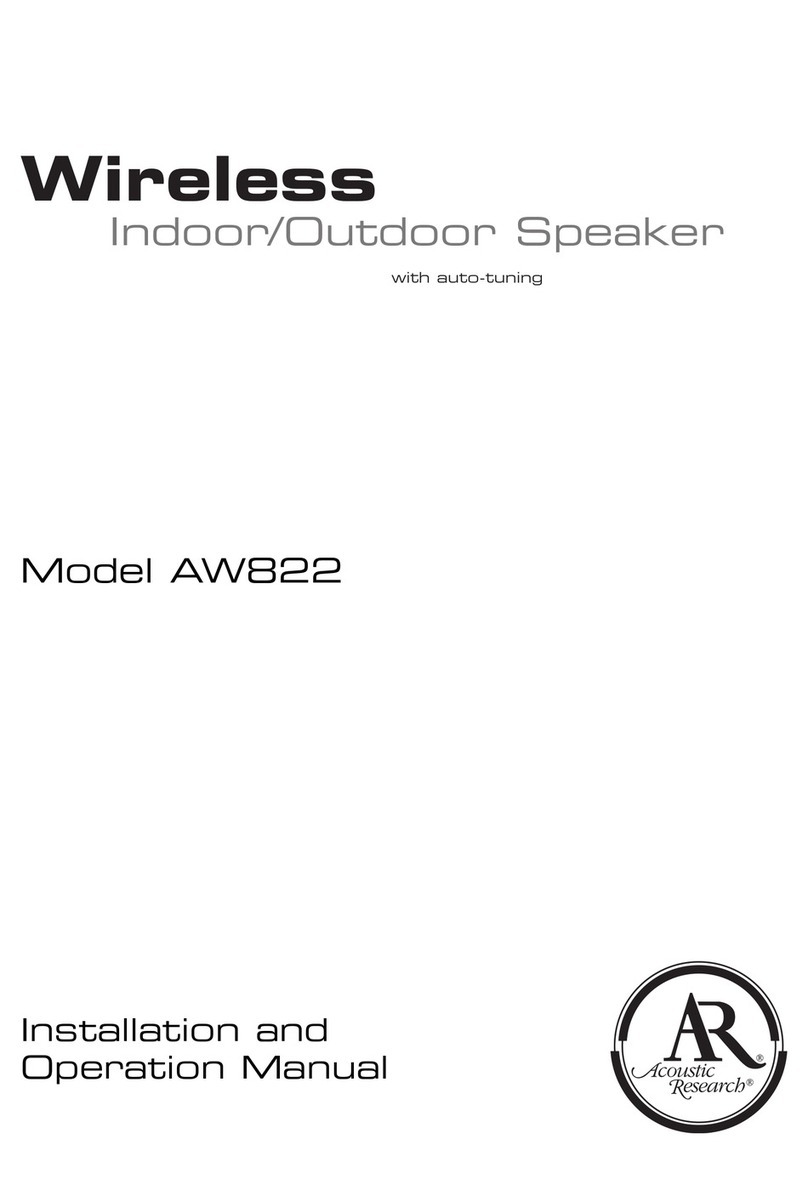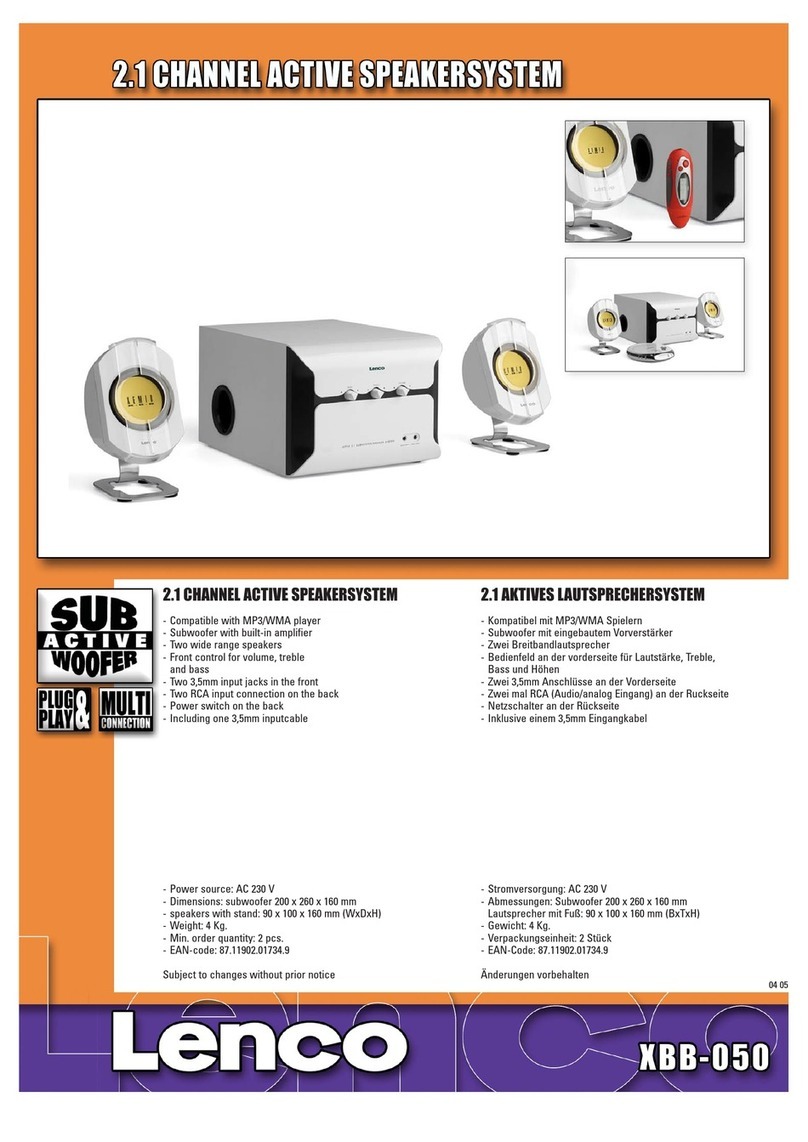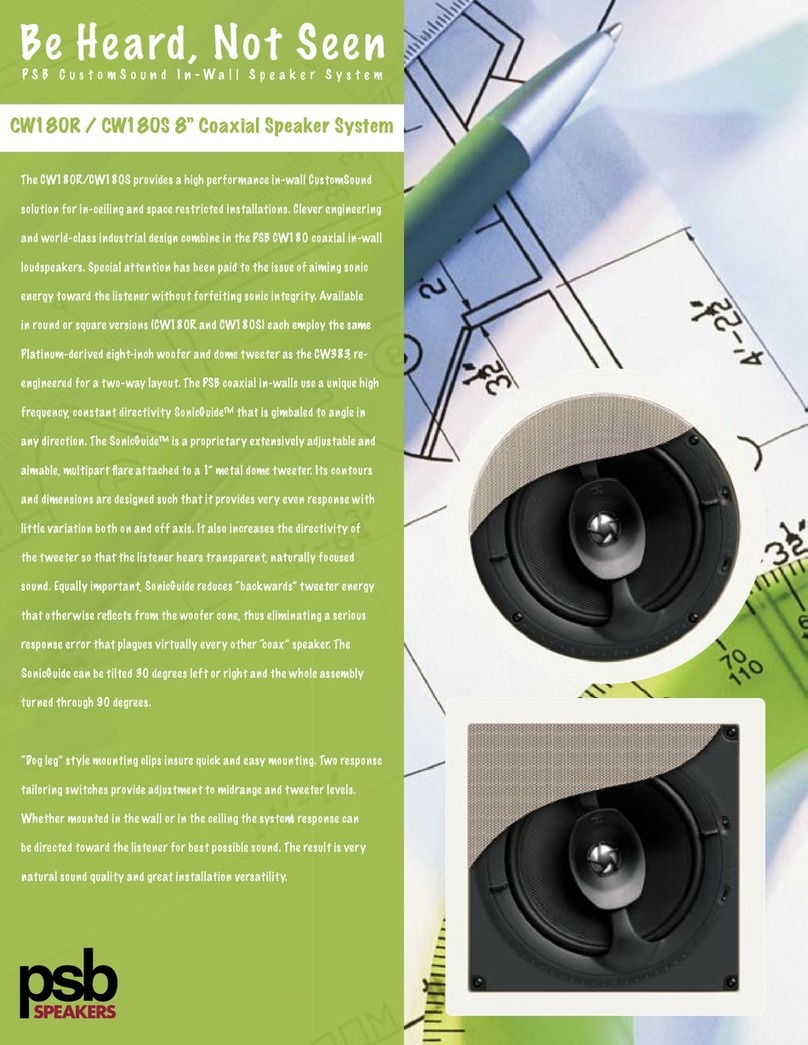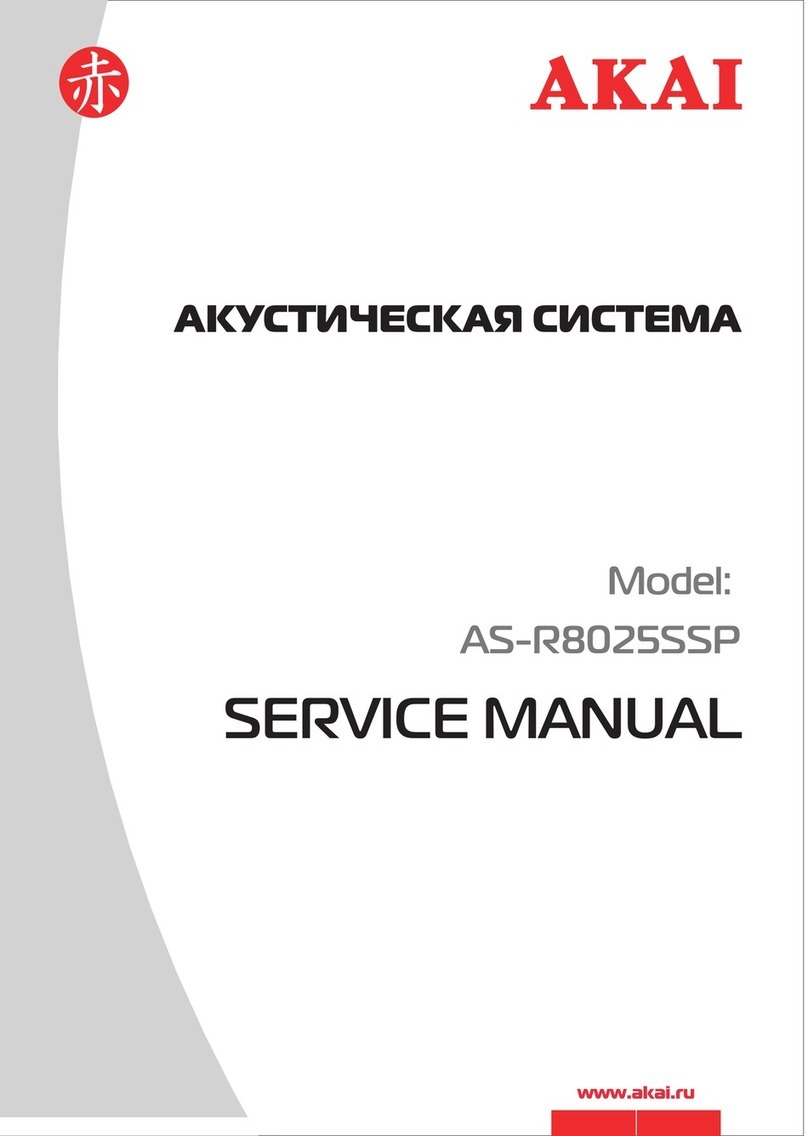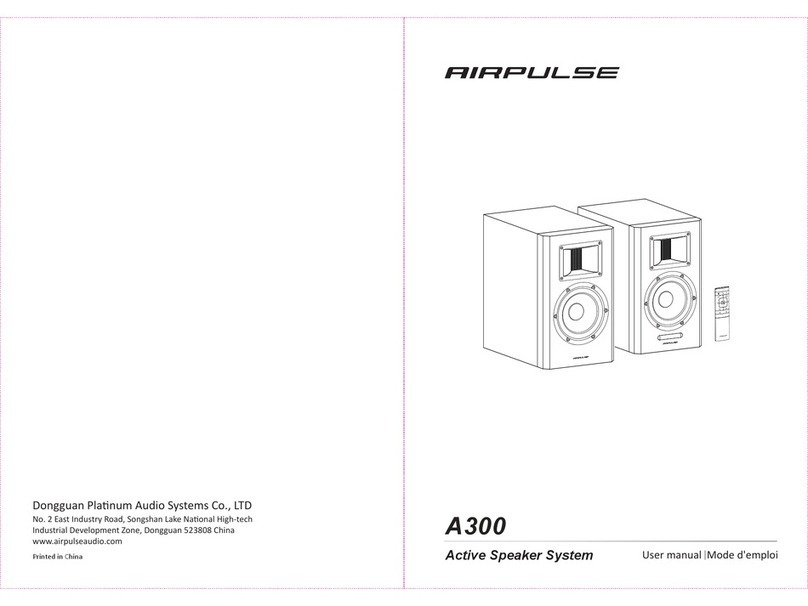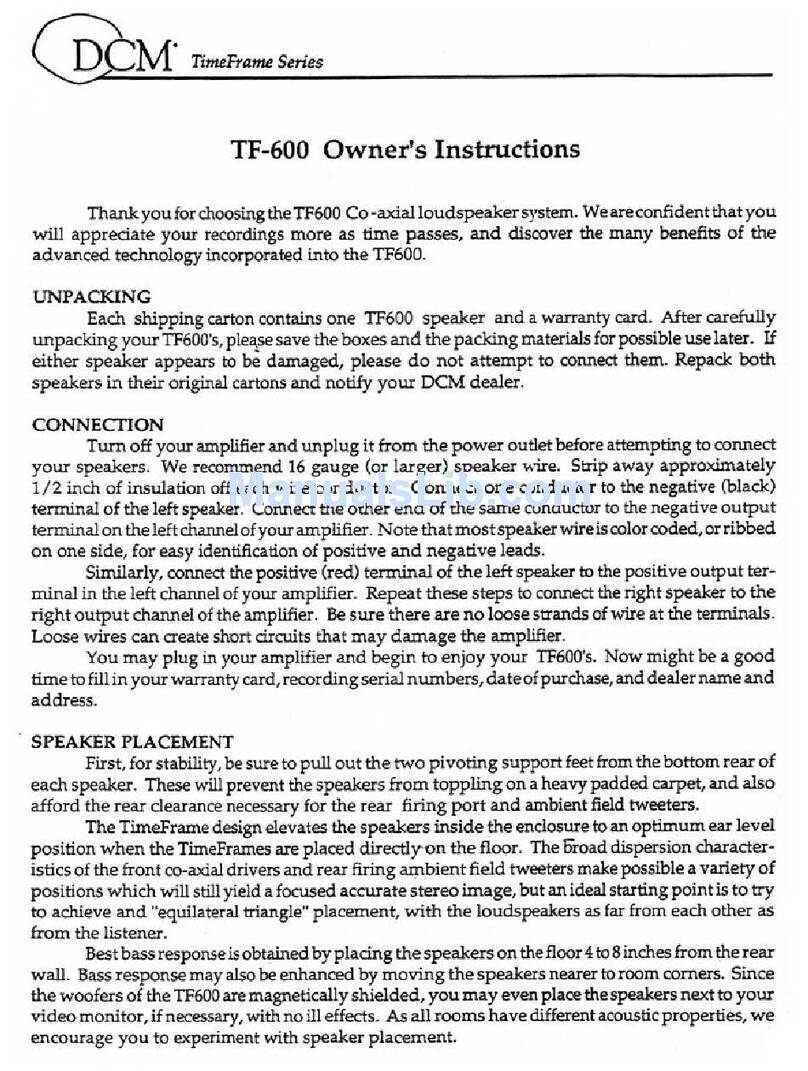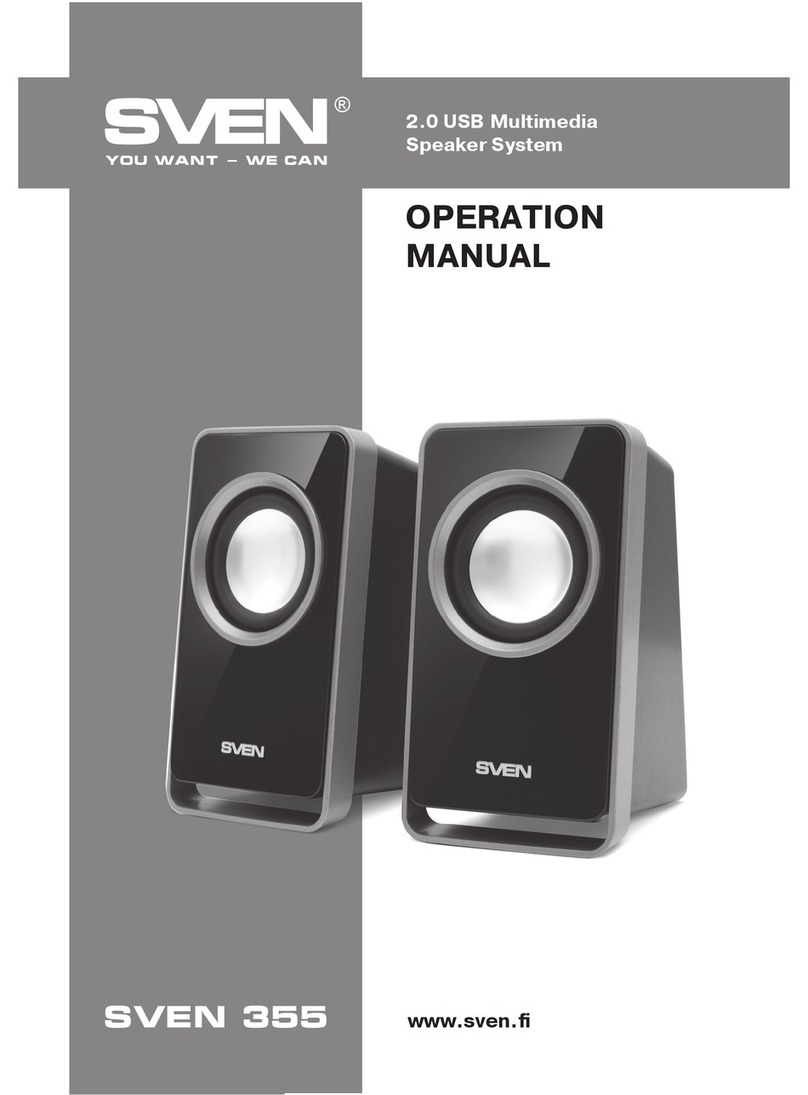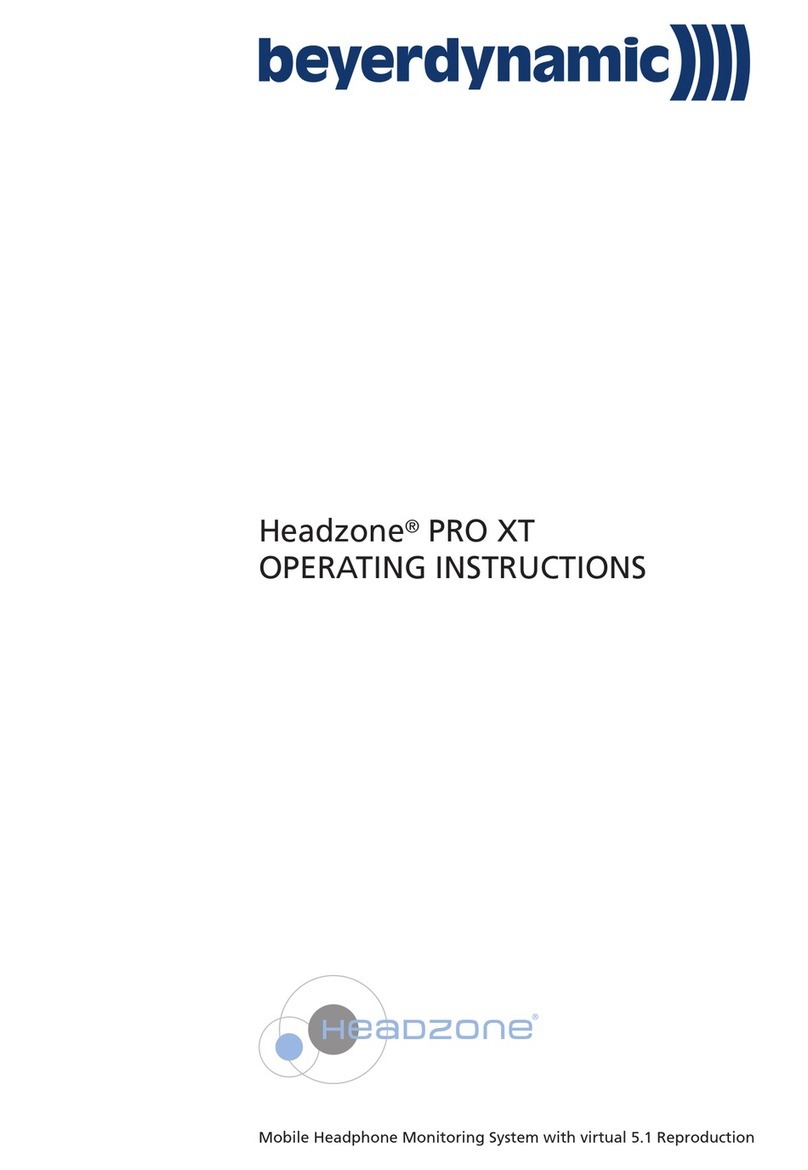STUDIOSPARES iPA8 User manual

iPA8 Portable PA
System
USER
MANUAL
iPA8 Manual:Layout 1 06/04/2018 15:31 Page 2
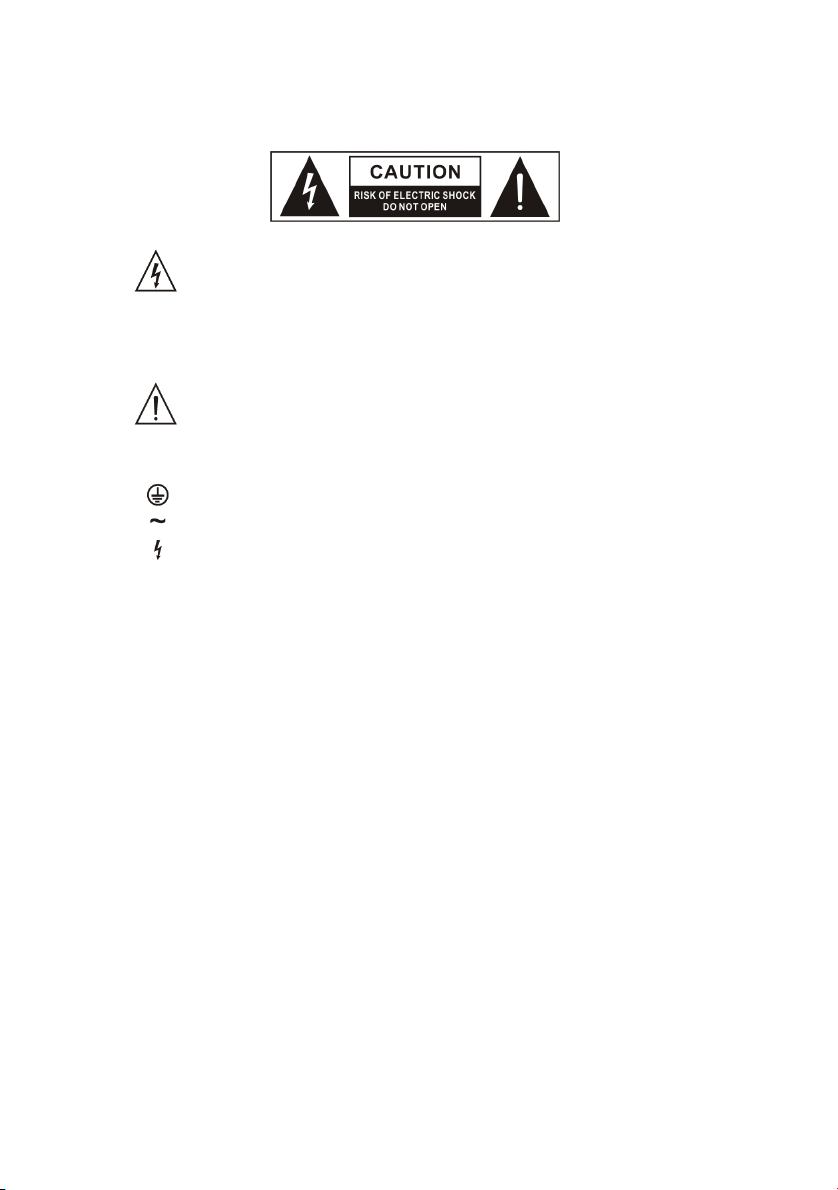
1
IMPORTANT SAFETY SYMBOLS
This symbol is used to indicate that some hazardous live terminals
are involved within this apparatus, even under the normal operating
conditions, which may be sufficient to constitute the risk of electric
shock or death.
This symbol is used in the service documentation to indicate a
specific component that can be replaced only by the component
specified in the service documentation for safety reasons.
Protective grounding terminal
Alternating current/voltage
Hazardous live terminal
ON: Denotes the apparatus is turned on
OFF: Denotes the apparatus is turned off.
WARNING: Describes precautions that should be observed to prevent the
danger of injury or death to the operator.
CAUTION: Describes precautions that should be observed to prevent danger
of the apparatus.
IMPORTANT SAFETY INSTRUCTIONS
• Read, keep and follow all these instructions.
• Heed all warning.
• Water & Moisture: The apparatus should be protected from moisture and
should not be used near water, for example: swimming pools, rain etc.
• Heat: The apparatus should be located away from heat sources such as
radiators, portable heaters etc
iPA8 Manual:Layout 1 06/04/2018 15:31 Page 3

2
Ventilation
Do not block ventilation areas. Failure to do so could result in the apparatus
overheating which can lead to an electrical fire. Always install in accordance
with the manufacturer's instructions.
Object and Liquid Entry
Ensure small objects do not fall into and (or) liquids do not enter the internal
casing of the apparatus.
Power Cord and Plug
Protect the power cord from being walked on or pinched, particularly at high
tensions points such as plugs, convenience receptacles, and the point where
they exit from the apparatus. Do not defeat the safety purpose of the polarized
or grounding-type plug.
Power Supply
The unit should only be connected to an AC power supply of between 220 and
240 volts. Unplug this unit during lightning storms or when it is not in use.
Fuse
To prevent the risk of fire and damaging the unit, please use only the
recommended type of fuse as described in the manual. Before replacing the
fuse, make sure the unit is turned off and disconnected at the power outlet.
Electrical Connection
Improper electrical wiring may invalidate the product warranty.
Cleaning
Clean only with a dry cloth. Do not use any solvents such as benzol or alcohol.
Maintenance
Do not attempt any servicing other than that outlined in the manual. For safety,
consult a professional electrician before attempting any repairs yourself. Only
use accessories or parts recommended by the manufacturer. No user parts
inside.
Only use accessories or parts recommended by the manufacturer.
iPA8 Manual:Layout 1 06/04/2018 15:31 Page 6

3
A. INTRODUCTION
The IPA8 is a portable PA system, perfect for presentations, bands,
instrumentalists and classes of any kind. It can be powered either by the
mains, or by the internal battery (which automatically charges from the
mains), which can provide up to 4 hours battery life. The IPA8 includes a
remote-controlled MP3 Player which can be triggered by inserting either an
SD card or a USB drive to the unit. The IPA8 also includes Bluetooth
compatibility, meaning you can stream music from your Bluetooth enabled
device to the speaker.
B. CONTROL PANEL
Front panel
Rear panel
iPA8 Manual:Layout 1 06/04/2018 15:31 Page 7

4
1. IR (Infrared Receiving)
MP3 player remote control receiving port.
2. SD
The slot on the left is for SD card.
3. USB
The right port is for USB device connection.
4. Keys
Notes about MP3 player controls
MP3 EQ Presets – This unit features an equaliser with the following presets:
(Jazz, Rock, Pop, Classic, User Defined and Off/Normal). These can be
selected using the remote control.
5. MIC 1
This is a mono mic/line input, utilising a combi-input. It can take either a
balanced 3 pin XLR Male or an unbalanced 6.3mm, (1/4”) Jack.
6. MIC 2
This is a mono mic/line input featuring an unbalanced 6.3mm (1/4”) Jack input
only.
7. Line in
This is an unbalanced input featuring 2 RCA connectors for connector CD &
Tape players, as well as other media players
Allows you to play and pause the player
Stops player playback
Press this key to repeat all songs in numerical order
To move the player tothe previous song
To move the player to the next song
Bluetooth/USB/SD
iPA8 Manual:Layout 1 06/04/2018 15:31 Page 8

5
8. Level
This control determines the amount of signal sent to the main mix.
9. Master Level
This control determines the overall volume of the main mix and MP3 level.
Adjust the control slowly for best results.
10. EQ Section
The IPA8 features a 2-band equaliser which effects the entirety of the main
output. Both bands provide 15dB of boost or cut. If the EQ knob is left in the
centre, the EQ is inactive.
High: This 12kHz Treble Control can add or reduce high end to the mix.
Low: This 80Hz Bass Control can add or reduce low end to the mix.
11. Mains Power
This is a standard IEC connector, with a fuse holder beneath. The fuse
holder contains a standard fuse to protect the unit from mains damage. If
the unit is switched on but not powering on, please check the fuse first. If
the fuse is blown, you must replace it with an identical fuse. When the fuse
holder is in its usual position, the operating voltage is 110-120V. If rotated
180 degrees, the operating voltage becomes 220-240V.
Please note, whenever you connect the unit to AC power, the battery will
charge. The fuse required is 250V and is 5mm x 20mm .
iPA8 Manual:Layout 1 06/04/2018 15:31 Page 5
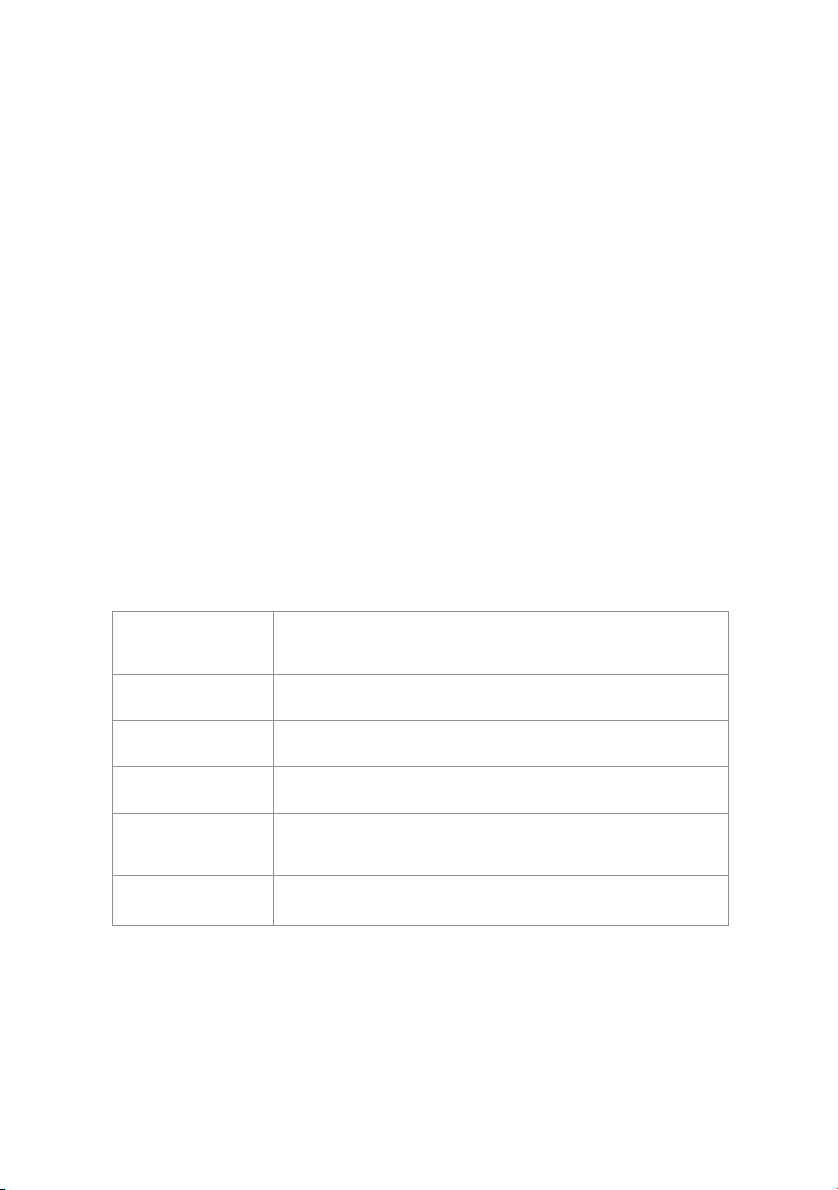
6
12. Power On
This power switch turns the unit off and on. The LED display on the front panel
will illuminate when the unit is on.
13. Battery Level LEDs
These 5 LED lights monitor the battery level of the unit. When all 4 LEDs
(numbered 3,2,1 and Low), are lit, the unit is fully charged. When the Low LED
is lit, the unit will require recharging. Please note, it is recommended that the
battery is charged whilst the unit is ‘off’, to ensure a longer life for the battery.
14. Ventilation Ports
Please do not obstruct these ventilation ports, as overheating can damage the
internal components of the unit.
Only use accessories or parts recommended by the manufacturer.
C. TECHNICAL SPECIFICATIONS
Channels 3-channels mixer - 1xcombo(XLR/TRS), 1xTRS,
1xRCA(L/R)
AMP Power (RMS)15W 1% THD class-D
Speaker LF 8" woofer; HF 25mm dome
Power Supply 110~120V/220~240V AC 50/60Hz
Dimension
(W D H)
360 X 310 X 420 mm
Weight 13.7kg
iPA8 Manual:Layout 1 06/04/2018 15:31 Page 4

www.studiospares.com
964 North Circular Road, Staples Corner, London, NW2 7JR.
iPA8 Manual:Layout 1 06/04/2018 15:31 Page 1
Table of contents