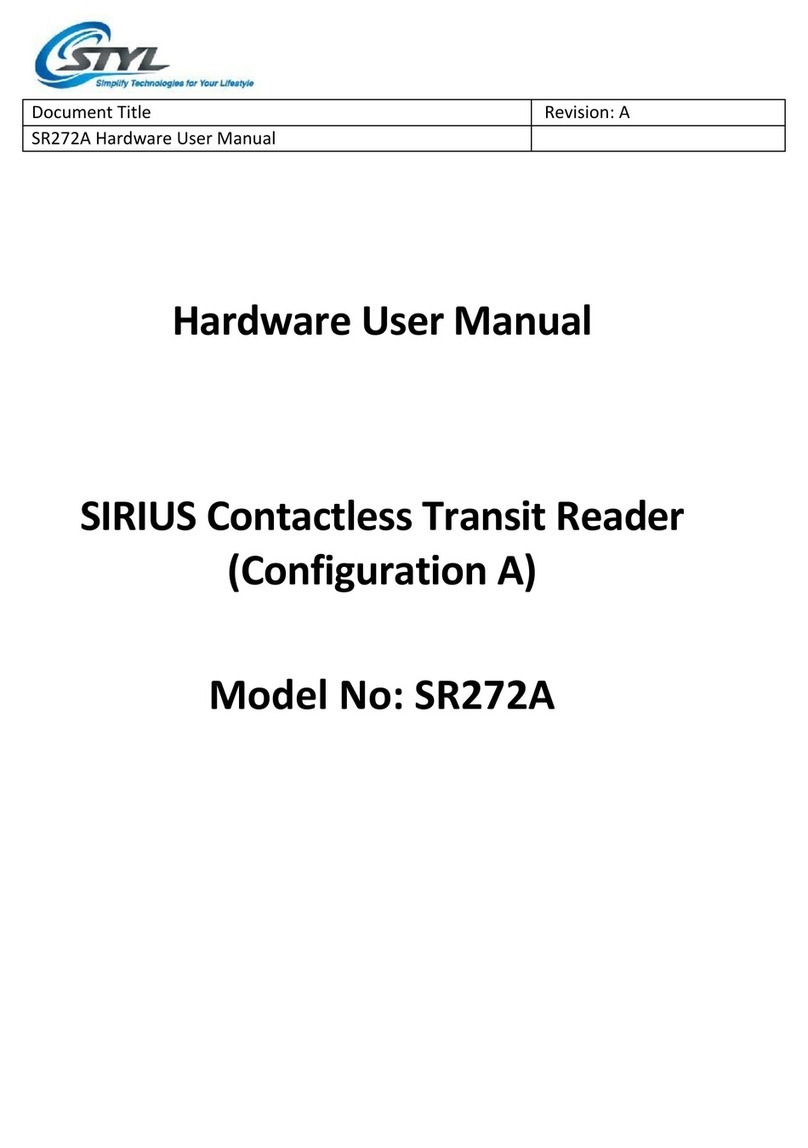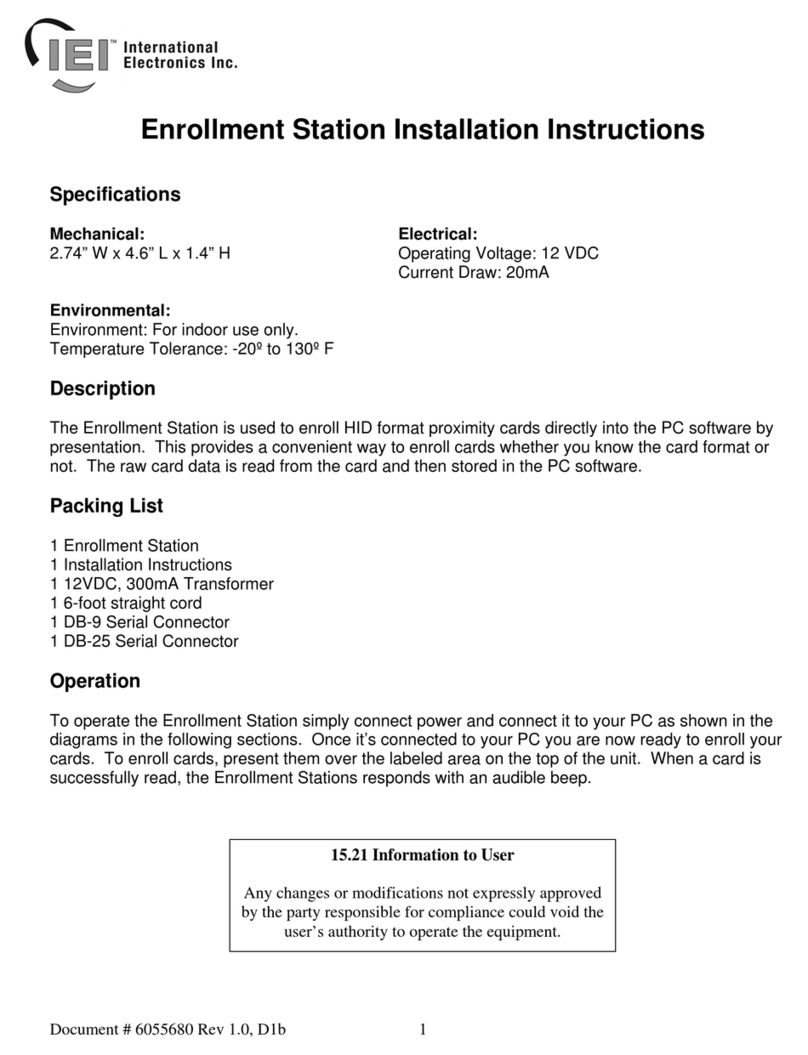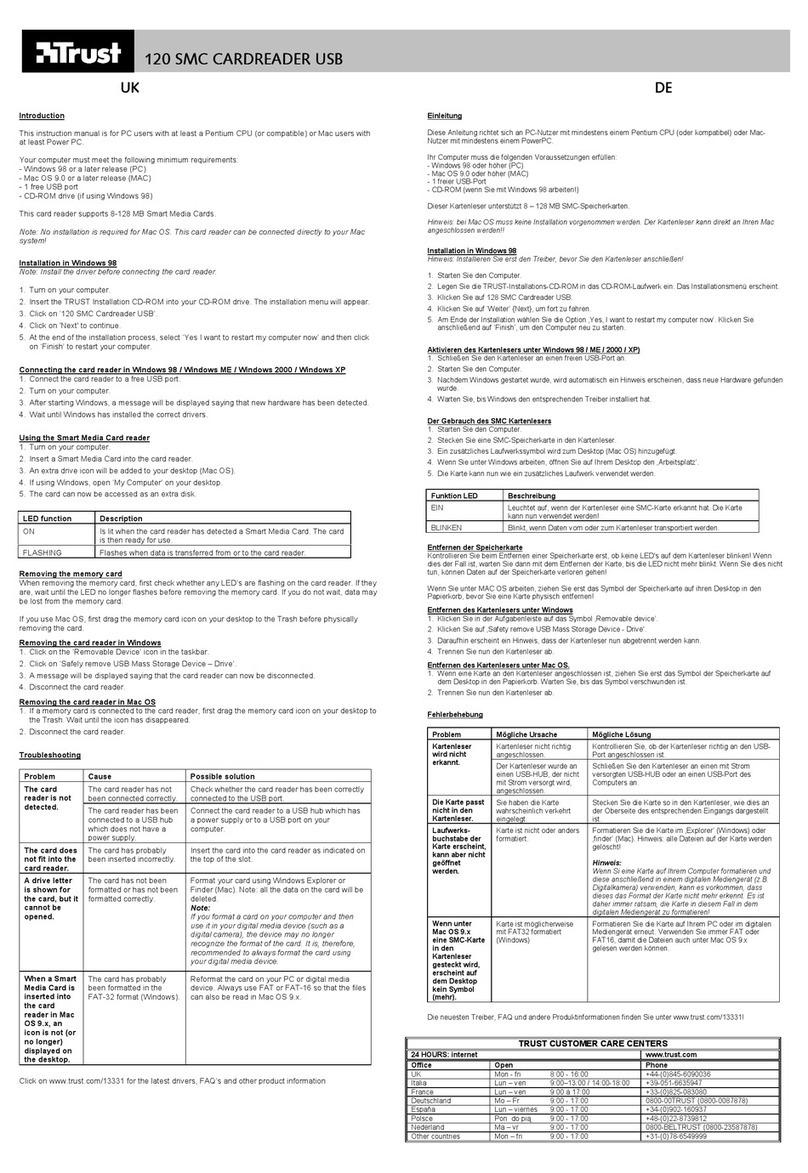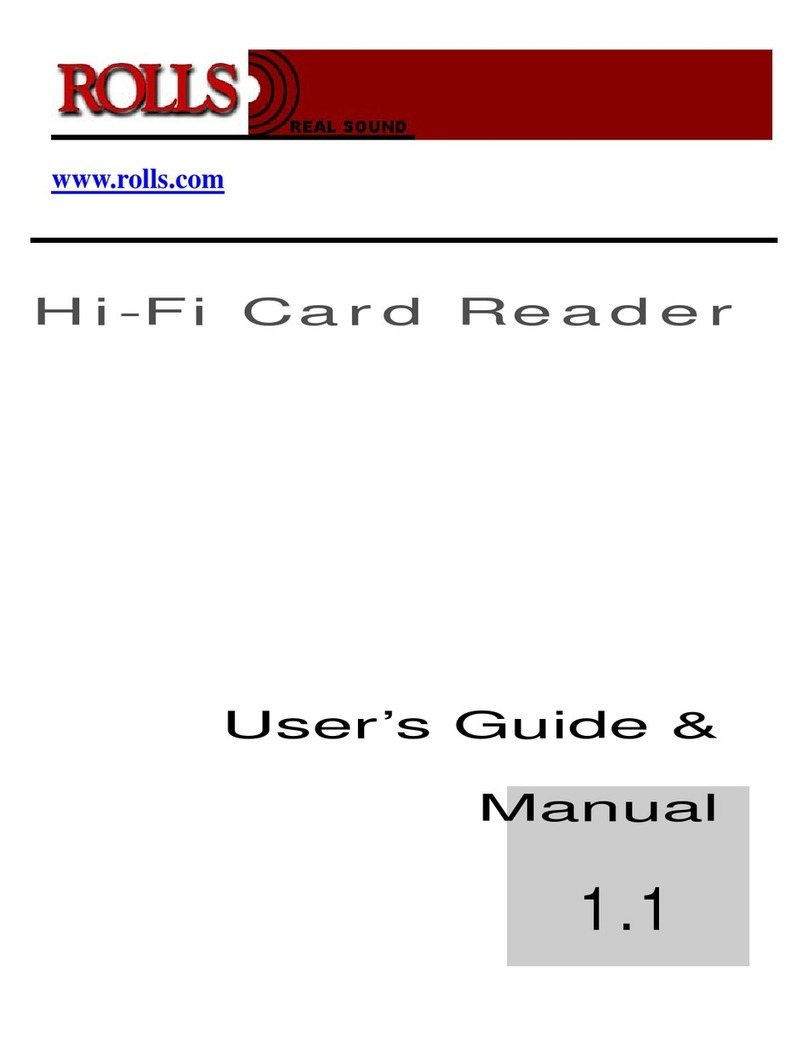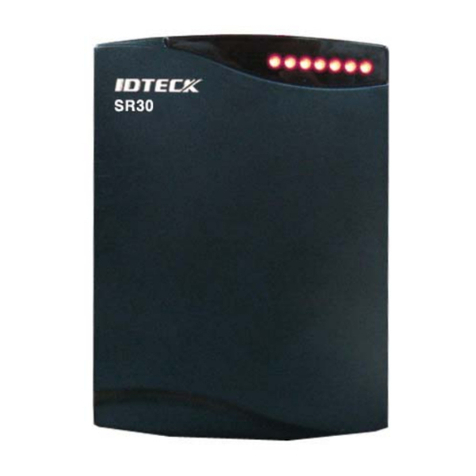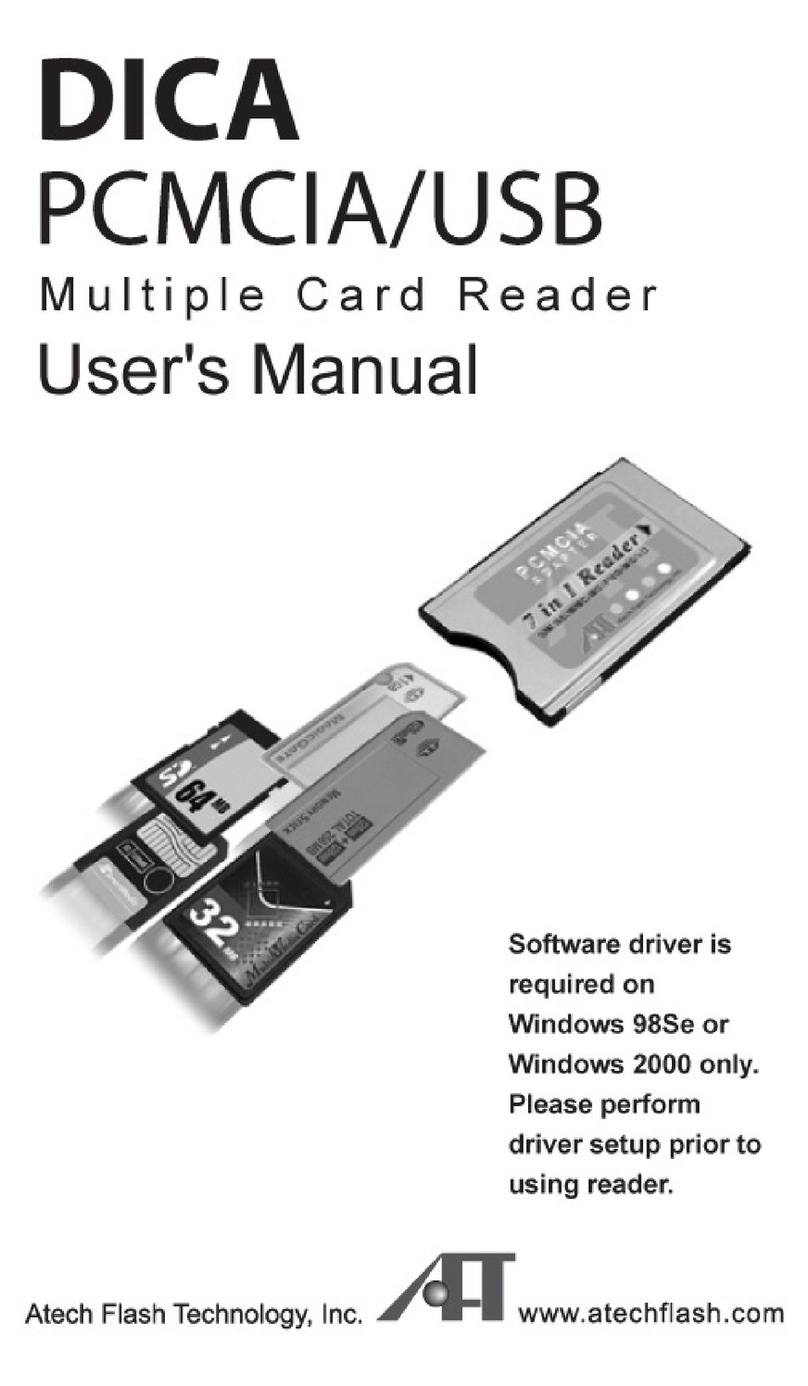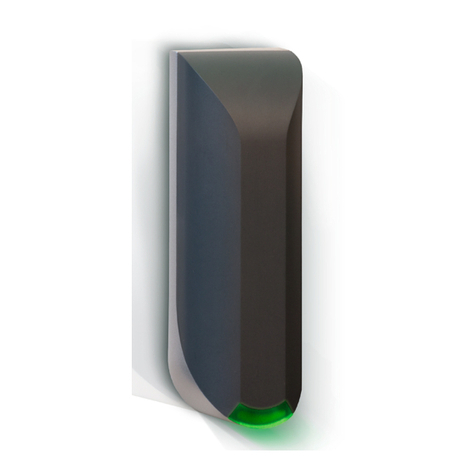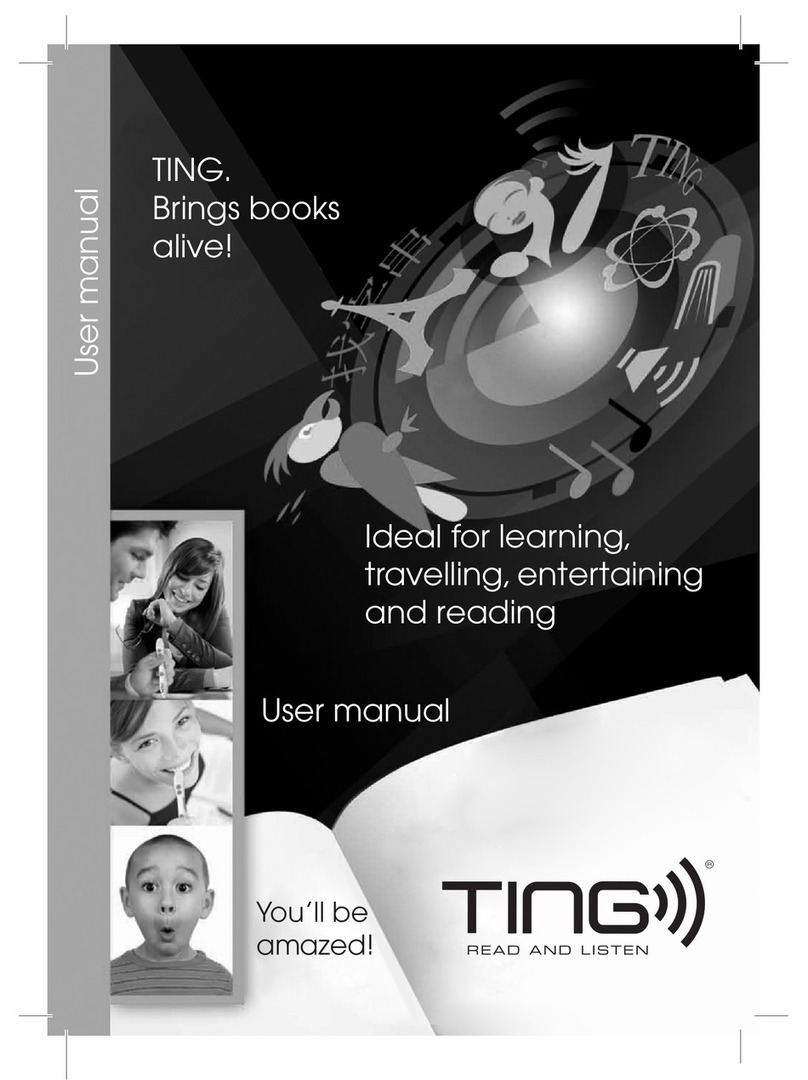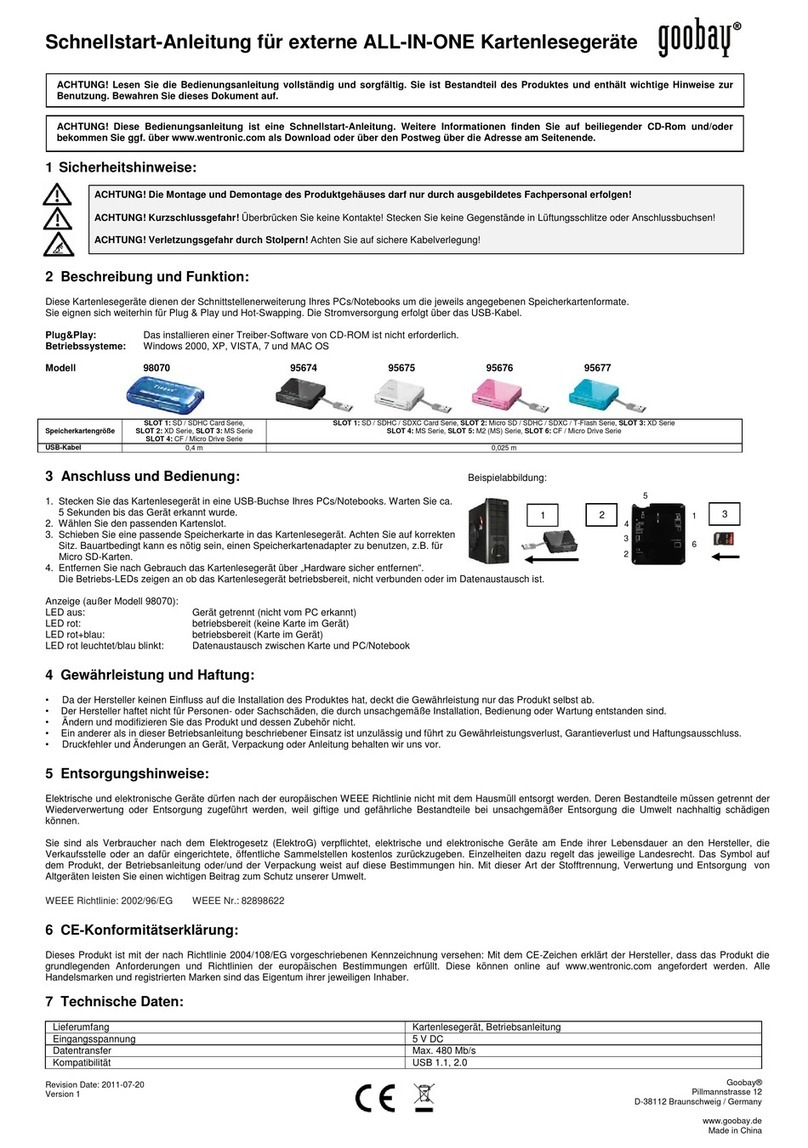STYL SR272B Instructions for use

Document Title
Revision: B
SR272A; SR272B Hardware User Manual
DAR/T272D/DES/2032
Hardware User Manual
SIRIUS Contactless Transit Reader
(Configuration A/B)
Model No: SR272A; SR272B

Document Title
Revision: B
SR272A; SR272B Hardware User Manual
DAR/T272D/DES/2032
Revision History
Date
Revision
Description
Author
21 Dec 2016
A
First Release
Vincent Tay
28 Sept 2017
B
Add Configuration B
Vincent Tay

Document Title
Revision: B
SR272A; SR272B Hardware User Manual
DAR/T272D/DES/2032
Table of Contents
1. Introduction ....................................................................................................................................1
1.1. About the Reader.................................................................................................................... 1
1.2. Terminology, Abbreviations and Notations............................................................................1
2. Reader Specification ....................................................................................................................... 2
3. Board type and stack up ................................................................................................................. 3
3.1. Main Board.............................................................................................................................. 3
3.2. SAM Board ..............................................................................................................................4
3.3. Antenna Board ........................................................................................................................5
3.3.1. (Configuration A)................................................................................................................. 5
3.3.2. (Configuration B)................................................................................................................. 6
3.4. Assembly Diagram...................................................................................................................7
4. Reader Connection.......................................................................................................................... 8
5. Operational Precautions ...............................................................................................................10
5.1. General Safety Instructions................................................................................................... 10
5.2. Installation ............................................................................................................................10
5.3. Reader Status Indicators.......................................................................................................10
5.4. Battery Safety Information ...................................................................................................11
5.5. Fuse Information...................................................................................................................11
6. FCC Compliance Statement...........................................................................................................12

Document Title
Revision: B
SR272A; SR272B Hardware User Manual
DAR/T272D/DES/2032
1 of 12
1. Introduction
This document aims to describe how to operate the SR272A; SR272B hardware, and the
connectivity of the reader to the host.
1.1. About the Reader
The SR272A; SR272B reader is NFC reader with support for SIM-sized smartcards.
•Supports up to 8 ISO7816 Class A, B and C (5 V, 3 V, and 1.8 V) SIM-sized smartcards.
•Supports ISO14443 microprocessor cards with T=0 or T=1 protocol with PPS, and
ISO14443 memory cards.
•User-controllable RGB status LED.
•User-controllable buzzer.
•Driver-free PC/SC operating mode.
The reader complies with FCC/CE regulations, TUV shock-and vibration tests for use in transit
environments.
1.2. Terminology, Abbreviations and Notations
B2B
Board-to-Board
CCID
Chip card interface device.
DPC
Dynamic Power control
EEPROM
Electrically Erasable Programmable Read-Only
Memory
Host
Host device refers to the controlling device
operating the reader.
LED
Light-Emitting Diode
PCSC
Personal Computer/Smart Card specification
RF
Radio frequency
RGB
Red, Green, Blue
SAM
Secure Access Module
UART
Universal Asynchronous Receiver/Transmitter
USB
Universal Serial Bus

Document Title
Revision: B
SR272A; SR272B Hardware User Manual
DAR/T272D/DES/2032
2 of 12
2. Reader Specification
Physical
Dimensions
104 × 67 × 41(mm)
(Config B Antenna size is 195 x 135 x 1 (mm))
Weight
160g
Technical
Operating System
Linux
Processor
Application: Freescale IMX6 ARM 9 Cortex
RF: Maxim M3 Secure Cortex
Memory
2GB DDR RAM and 2GB NAND Flash
Power Supply
DC12V via 10pin connector
DC5V via USB
Current Consumption
270mA (Typical)
NFC Features
Transmit Frequency
13.56 MHz
Protocols supported
ISO/IEC 14443-1 to 14443-4 A/B, ISO/IEC15693, Sony
Felica™, ECMA-340, ECMA-352 and ISO18092
Read Range
Memory based Card: up to 10cm, CPU based Card: up to 8.5cm
Cards supported
All ISO14443-X contactless cards
Interface Features
Alerts
Buzzer
LED Indicators
Power LED (X2), RGB status LED
Data Communication
USB Interface
USB Type C
Serial Interface
RS-232, RS-485
Environmental
Operating Temperature
-10°C ~ 70°C
Storage Temperature
-20°C ~ 85°C
Humidity
0% to 95%
Shock
Acceleration: 20g, Pulse duration: 11ms, Direction: 3
perpendicular axes, No of shocks: 5 per axes
Vibration
IEC-68 part 2-31 and DIN EN 60721-3-5 class 5M2
Anti-Corrosion
Conformal coated
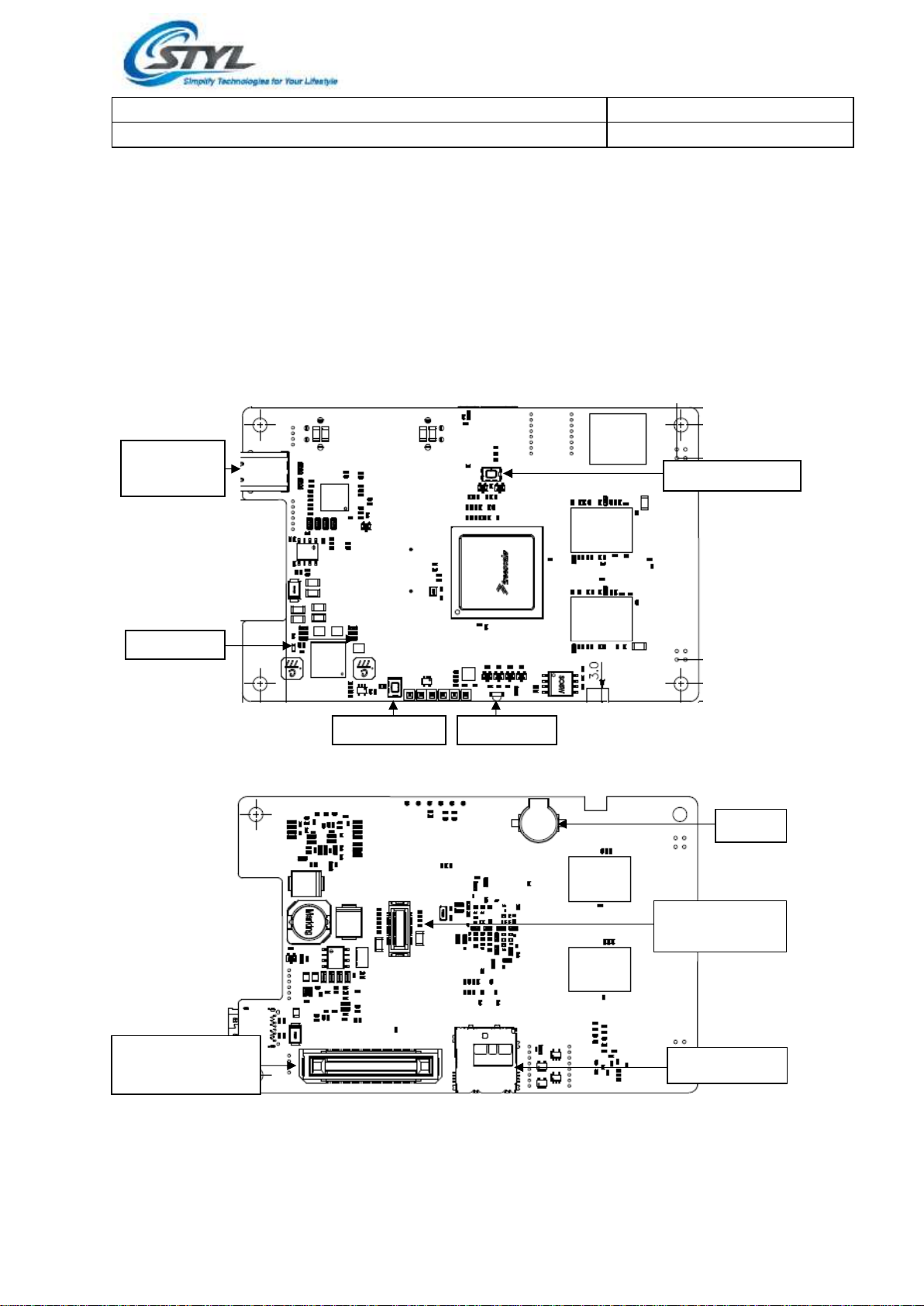
Document Title
Revision: B
SR272A; SR272B Hardware User Manual
DAR/T272D/DES/2032
3 of 12
3. Board type and stack up
Three PCB assemblies make up the SR272A and SR272B Reader.
•Main Board –Application controller of SR272A; SR272B Reader
•SAM Board –RF controller of SR272A; SR272B Reader
•Antenna Board assembly –Antenna of SR272A Reader and Antenna of SR272B
3.1. Main Board
Figure 1: Main Board (Top)
Figure 2: Main Board (Bottom)
Power LED
Reset Switch
Status LED
Program Switch
USB-C1
Connector
Connectivity
Board Connector
Buzzer
Micro SD Slot
Main to SAM
B2B Connector

Document Title
Revision: B
SR272A; SR272B Hardware User Manual
DAR/T272D/DES/2032
4 of 12
3.2. SAM Board
Figure 3: SAM Board (Top)
Figure 4: SAM Board (Bottom)
HOST 10-pin
Connector
Main to SAM
Board Connector
Local Antenna
Connector
Remote Antenna
Connector
PCSC/CCID
USB-C2
Connector
SAM
Power LED
SAM Slots
SAM Expander
connector
2
3
1
4
RTC Battery
Holder
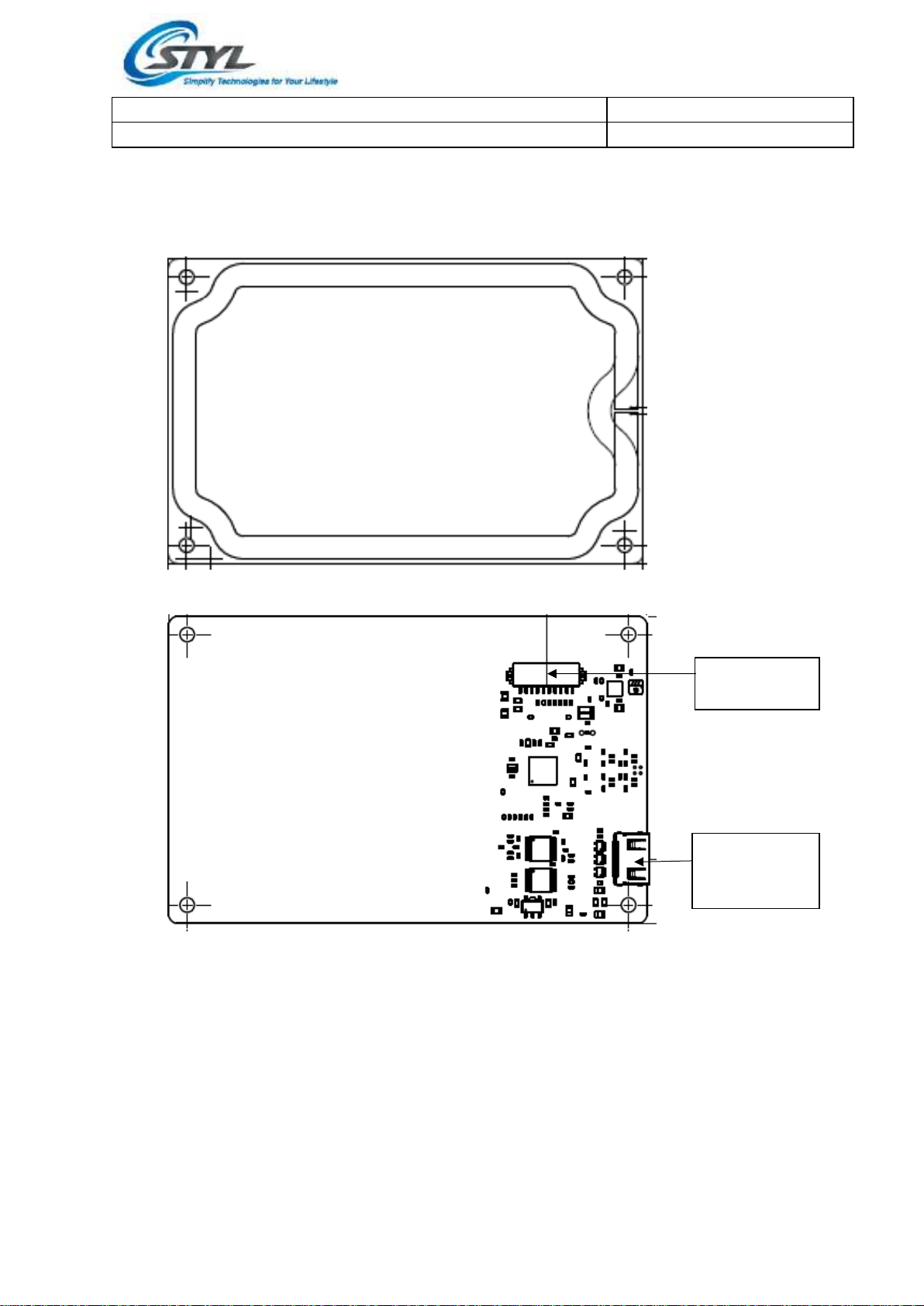
Document Title
Revision: B
SR272A; SR272B Hardware User Manual
DAR/T272D/DES/2032
5 of 12
3.3. Antenna Board
3.3.1. (Configuration A)
Figure 5: Antenna Board (Top)
Figure 6: Antenna Board (Bottom)
Local Antenna
Connector
Remote
Antenna
Connector

Document Title
Revision: B
SR272A; SR272B Hardware User Manual
DAR/T272D/DES/2032
6 of 12
3.3.2. (Configuration B)
Figure 7: Antenna Board
Local Antenna
Connector
Remote Antenna
Connector
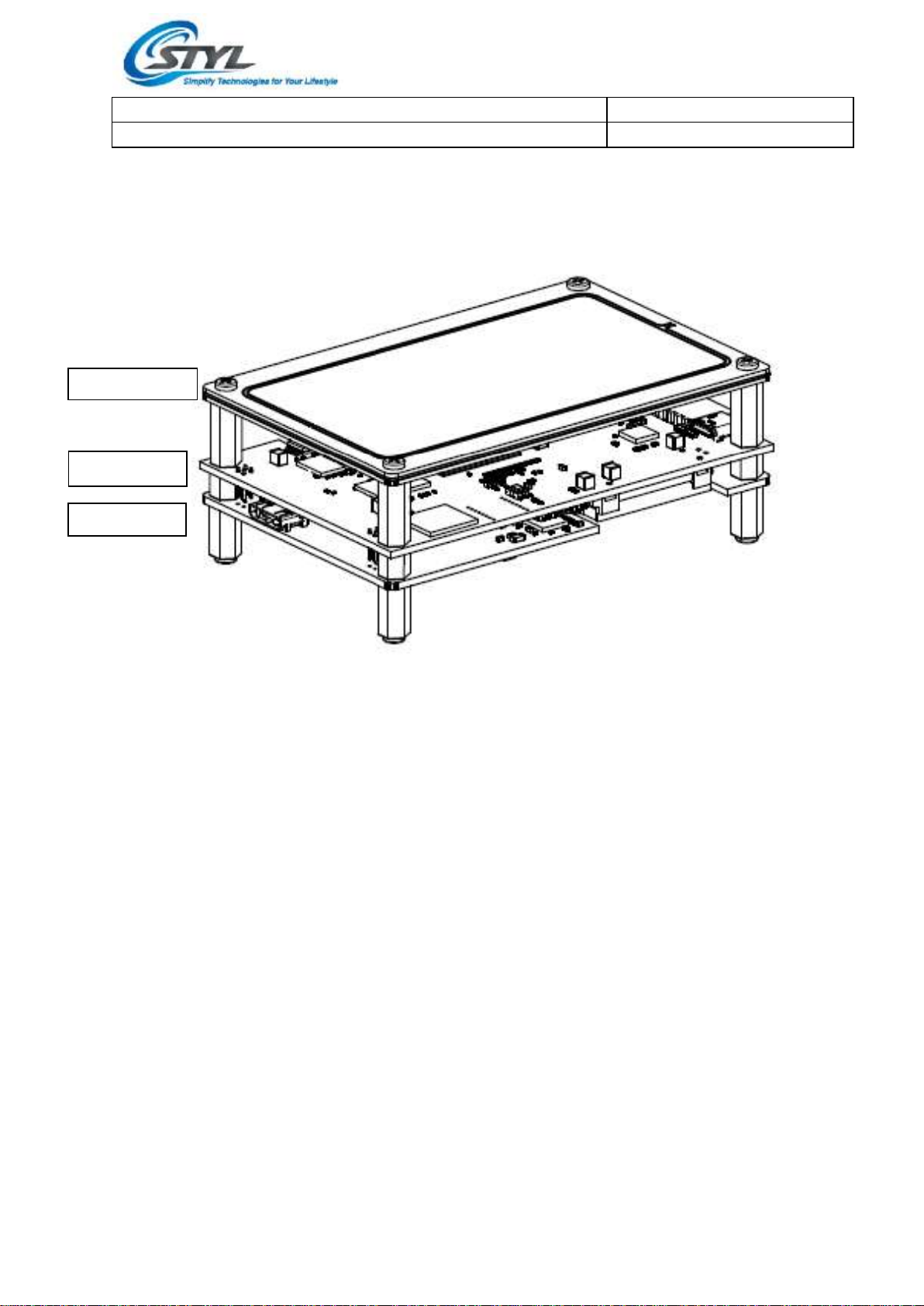
Document Title
Revision: B
SR272A; SR272B Hardware User Manual
DAR/T272D/DES/2032
7 of 12
3.4. Assembly Diagram
The assembled reader stack-up diagram is shown below.
Figure 8: Assembled SR272A Reader
Antenna Board
Main Board
SAM Board
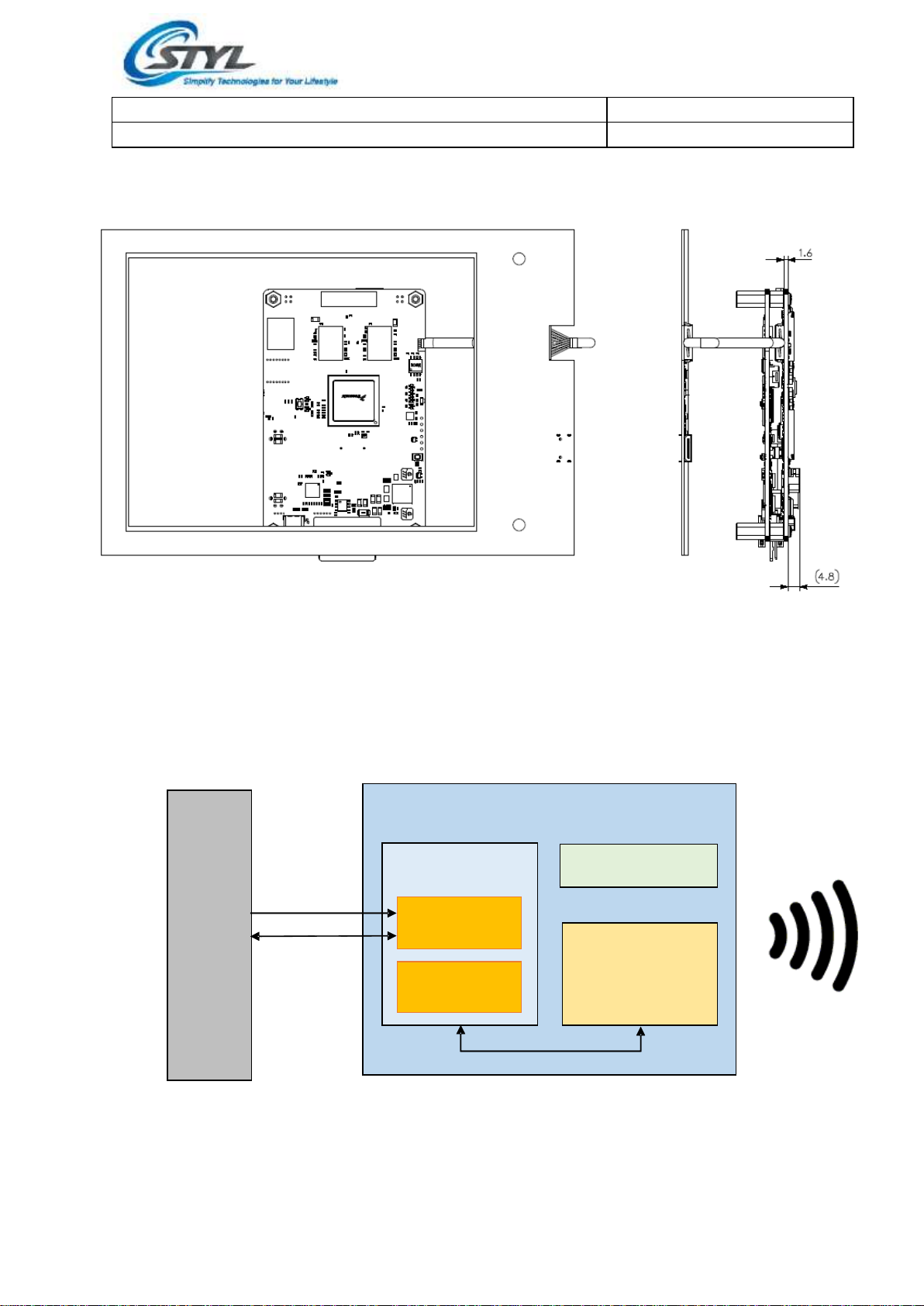
Document Title
Revision: B
SR272A; SR272B Hardware User Manual
DAR/T272D/DES/2032
8 of 12
Figure 9: Assembled SR272B Reader
4. Reader Connection
The SR272A; SR272B reader interfaces with the host via the 10pin serial and power connection
when operating host-reader configuration.
In PCSC/CCID mode, the host can connect to the reader using the USB-C interface. The reader
will present itself as a standard PCSC reader to the Operating System.
SR272A; SR272B Reader
Host
SAM Board
10
-
Pin Interface
(RS232/RS485)
USB C2 Interface
12 VDC
RS232/RS485
Main Board
Antenna
Board
Assembly

Document Title
Revision: B
SR272A; SR272B Hardware User Manual
DAR/T272D/DES/2032
9 of 12
SR272A; SR272B Reader
Host
SAM Board
10
-
Pin Interface
(RS232/RS485)
USB C2 Interface
Main Board
Antenna
Board
Assembly
For CCID Mode

Document Title
Revision: B
SR272A; SR272B Hardware User Manual
DAR/T272D/DES/2032
10 of 12
5. Operational Precautions
5.1. General Safety Instructions
The SR272A; SR272B reader contains ESD sensitive components. When handling with the
boards, avoid in contact with components especially the ICs on the boards. The operating
voltage of the SR272A; SR272B reader is 12VDC. Operating the SR272A reader other than the
rated voltage will experience performance deterioration or damage the reader.
5.2. Installation
The SR272A; SR272B Reader uses inductive coupling to communicate with contactless cards.
Therefore, the reader is highly sensitive to ferrous or non-ferrous metal alike. Installation near
to metal may affect operating distance. It is important to keep a comfortable distance away
these metal surfaces for optimum performance.
5.3. Reader Status Indicators
There are 2 power LEDs indicators (one on Main board and one on SAM board). In addition,
there is a RGB status LED on the Main board.
The RGB status indicator provides the following status information.
Color
Status
WHITE
Powered up and ready for use.
RED/Blinking
Power-on-Self-Test (POST) failed.
•Power undersupply/over-supply.
•NFC Reader board connection error.
•SAM controller connection error.
•Temperature sensor not responding or
over-heated.
GREEN
Application loaded, ready for operation.
YELLOW
Application-specific.
CYAN
BLUE
Programming in progress.
PURPLE
Programming completed, ready to restart.

Document Title
Revision: B
SR272A; SR272B Hardware User Manual
DAR/T272D/DES/2032
11 of 12
5.4. Battery Safety Information
CAUTION
RISK OF EXPLOSION IF BATTERY IS REPLACED
BY AN INCORRECT TYPE.
DISPOSE OF USED BATTERIES ACCORDING TO THE INSTRUCTIONS
Use only CR1220, BATTERY LITHIUM COIN 3V 12.5MM. Observe the following guidelines for
safe use of Li-Ion batteries.
a. Do not expose the battery to excessive heat or cold. Do not short-circuit. It may explode.
b. To avoid risk of fire, burn or damage to your battery, do not allow a metal object to touch
battery contacts.
c. Do not disassemble the battery. There are no user serviceable parts inside.
d. If battery leakage is observed, avoid any contact with affected area and properly dispose of
the battery.
e. If you come in contact with battery leakage, rinse exposed area with soap and water. If it
contacts the eye, flush the eye with water for 15 minutes and seek medical attention.
f. When discarding a battery, contact your local waste disposal provider to understand local
restrictions for disposal or recycling of batteries.
5.5. Fuse Information
This product contains Fuse in its circuit. The Fuse part number is 0ZCJ0100FF2E; FUSE PTC
RESETTABLE 1.0A 6V CHIP 1206 (Bel Fuse).

Document Title
Revision: B
SR272A; SR272B Hardware User Manual
DAR/T272D/DES/2032
12 of 12
6. FCC Compliance Statement
This device complies with part 15 of the FCC Rules. Operation is subject to the following two
conditions: (1) This device may not cause harmful interference, and (2) this device must accept
any interference received, including interference that may cause undesired operation.
Note: This equipment has been tested and found to comply with the limits for a Class B digital
device, pursuant to part 15 of the FCC Rules. These limits are designed to provide reasonable
protection against harmful interference in a residential installation. This equipment
generates, uses and can radiate radio frequency energy and, if not installed and used in
accordance with the instructions, may cause harmful interference to radio communications.
However, there is no guarantee that interference will not occur in a particular installation. If
this equipment does cause harmful interference to radio or television reception, which can be
determined by turning the equipment off and on, the user is encouraged to try to correct the
interference by one or more of the following measures:
•Reorient or relocate the receiving antenna.
•Increase the separation between the equipment and receiver.
•Connect the equipment into an outlet on a circuit different from that to which the
receiver is connected.
•Consult the dealer or an experienced radio/TV technician for help.
Important: Caution: Any changes or modifications not expressly approved by the party
responsible for compliance to this equipment would void the user’s authority to operate this
device.
This manual suits for next models
1
Table of contents
Other STYL Card Reader manuals