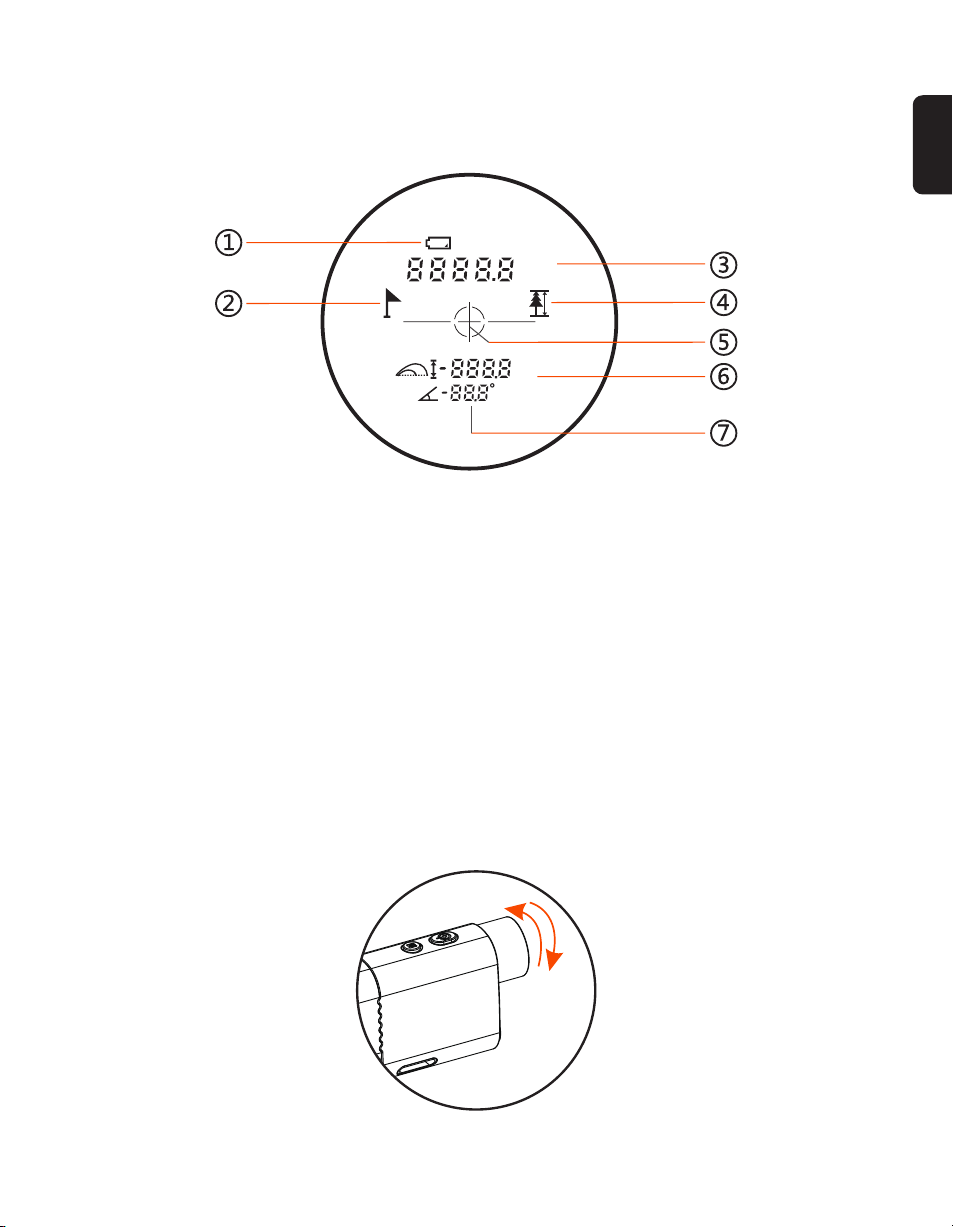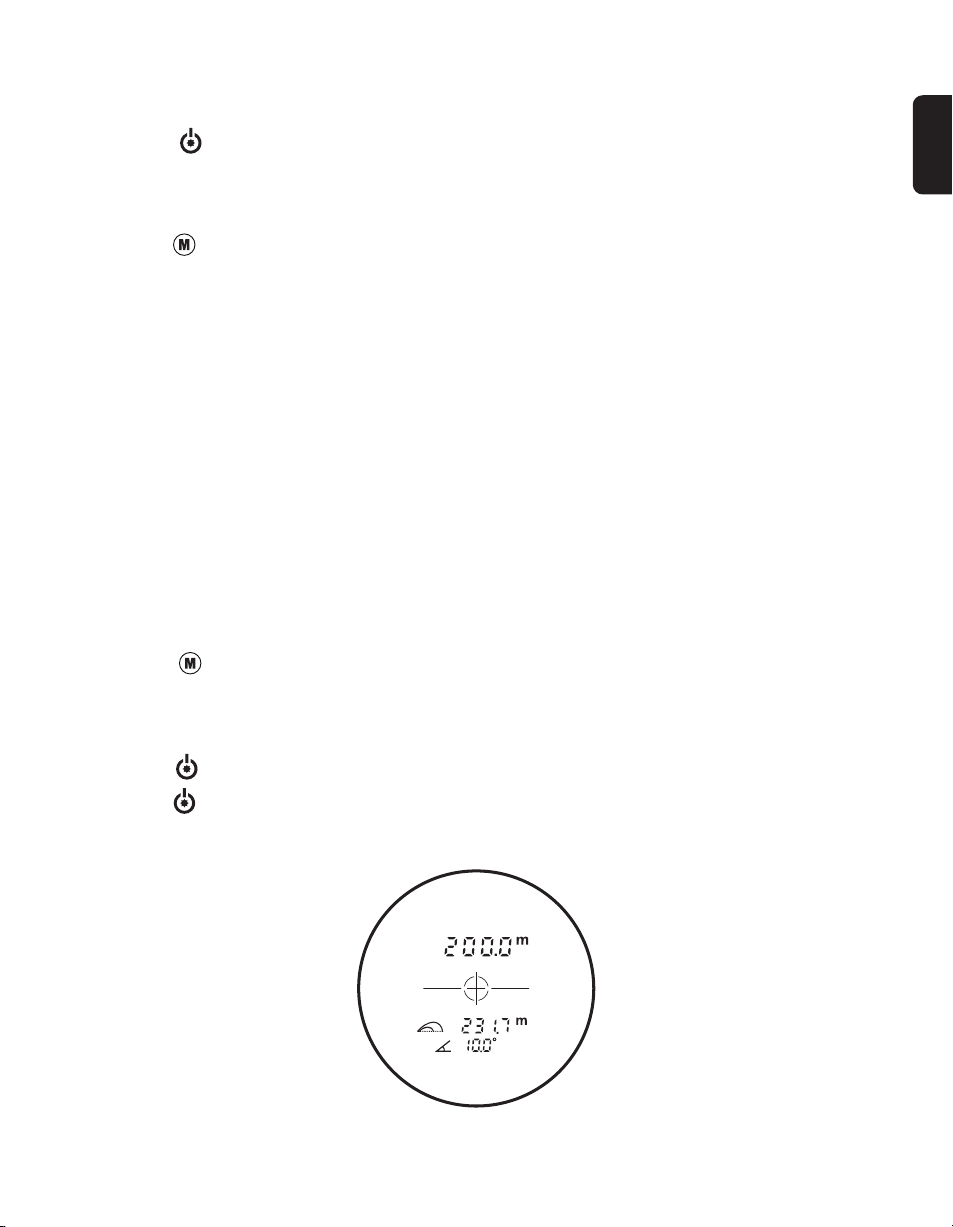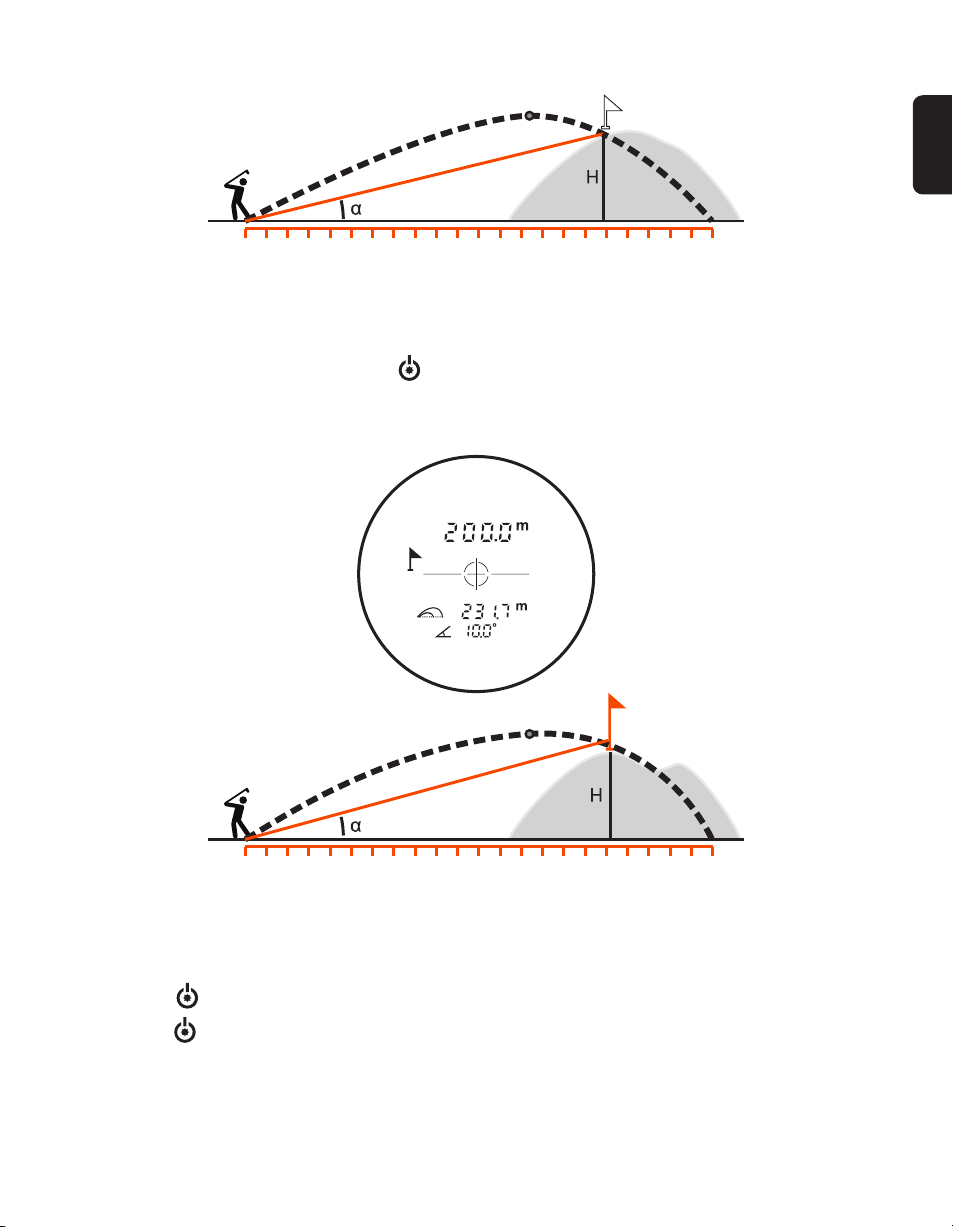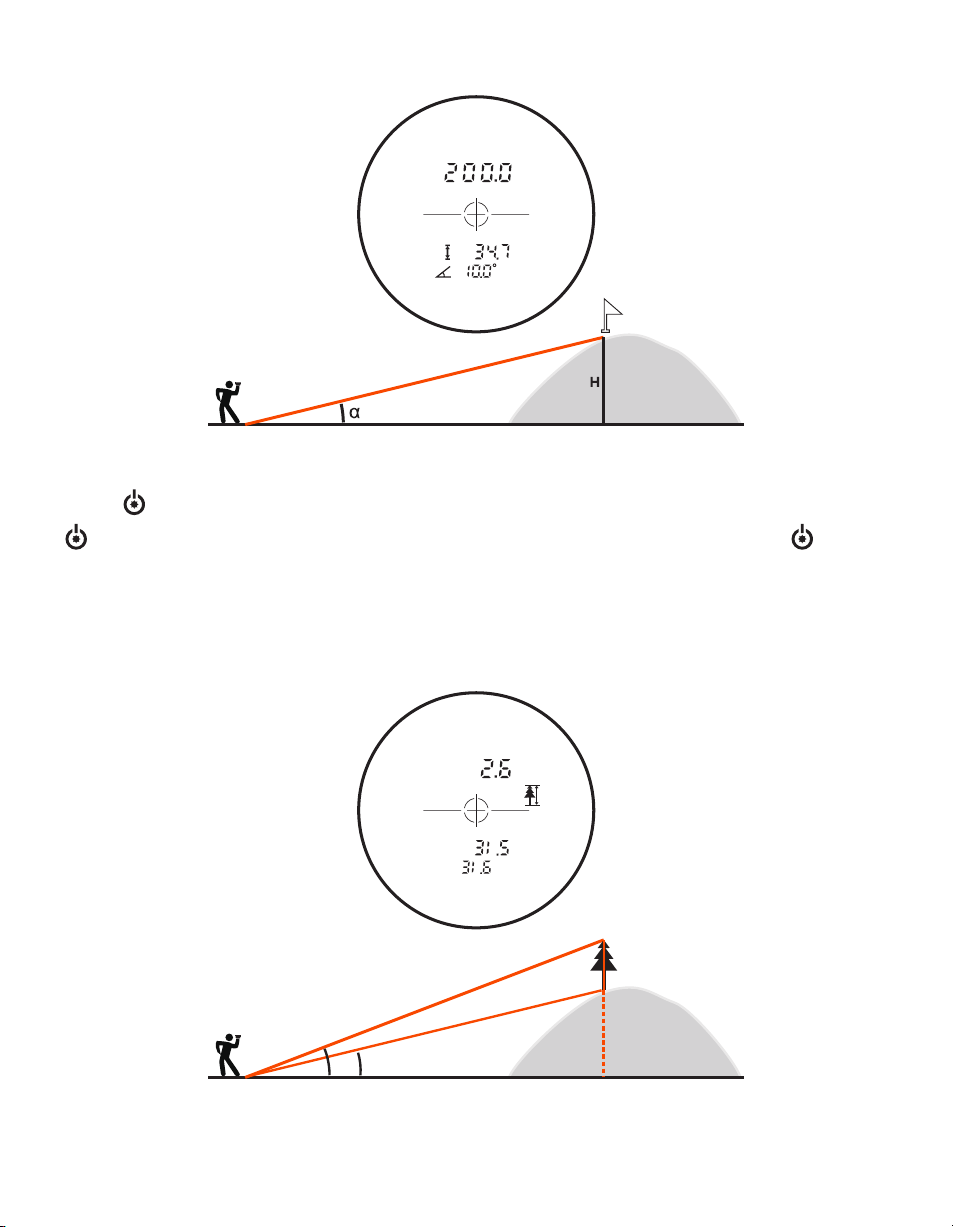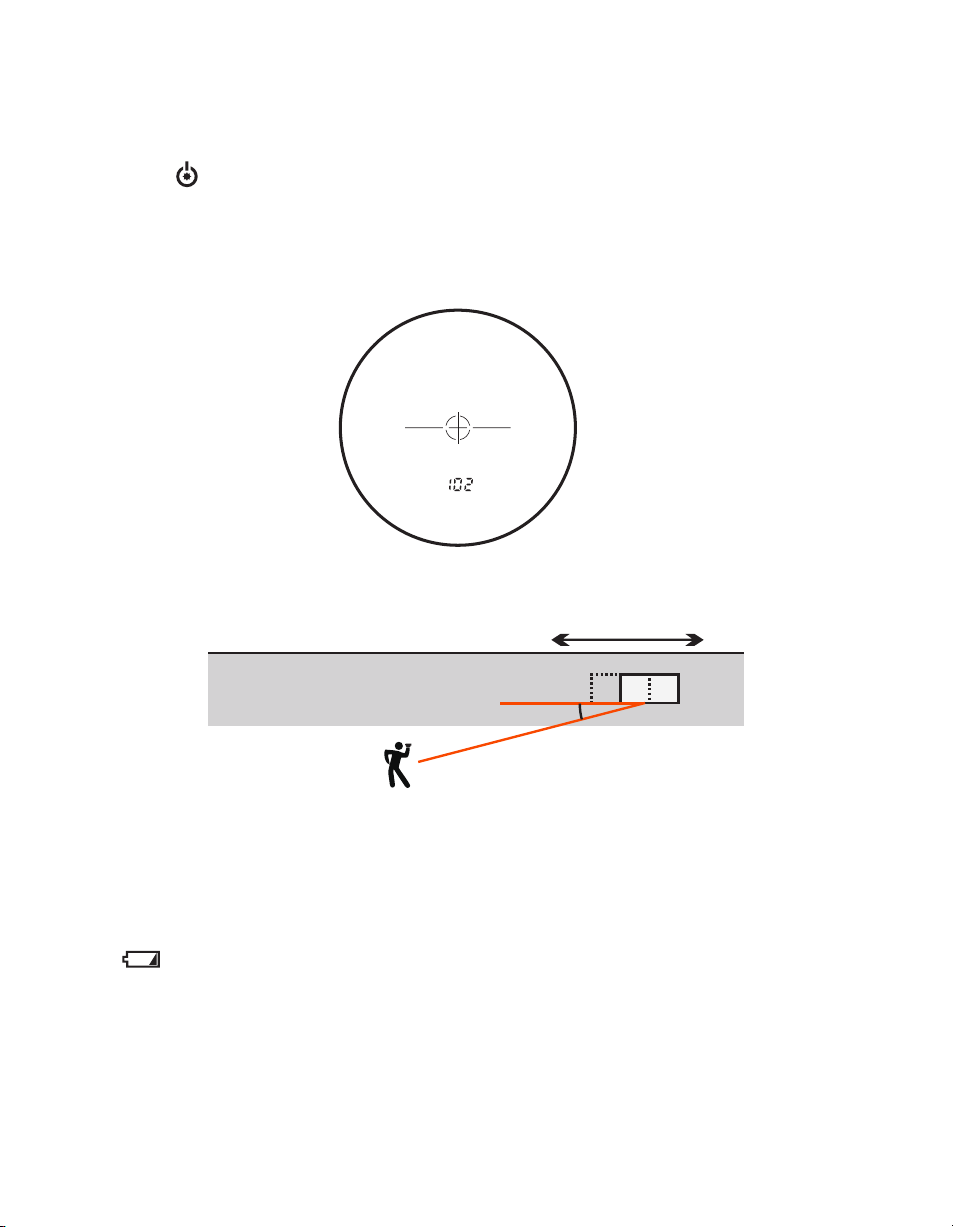EN
Product Overview
Thank you for choosing Suaoki.
Please take some time to familiarize yourself with the instruction before using this
product.
Suaoki PF3 Laser Range Finder packs a number of great features:
① Compact size, light weight, easy to carry around and sturdy ABS/PC body material
with a soft texture.
②Comprehensive measuring functions, including distance/height/angle measuring,
speed measuring, golf trajectory compensation, golf scanning functions.
③Golf trajectory algorithm and TOF (Time of Flight) technologies.
④High accuracy making it a powerful weapon for golf, hunting and other outdoor
activities.
⑤Transparent screen display and low power consumption.
Cautions
① Warning
● Do not stare into the laser beam.
● Do not look into the sun with this device as this would permanently damage your eyes.
● Do not aim the device at the sun as it will cause permanent damage to inner components.
● Keep the eyepiece away from direct sunlight.
● Please do not expose this device to extreme temperatures. The storage temperature of
this device is -20~60°C.
● Please check the leather surface of the battery for any damages. If there are any sign
of damages, please replace with new batteries. Damages of batteries could lead to
short circuit or even explosion.
②Disposal
It’s prohibited to dispose used batteries together with household waste. Please collect
used batteries to designated waste station.
This product must not be recycled with household waste.
③Disclaimer
It should be noted that we do not assume responsibility for any damage caused by
disassembling this product or using accessories from other unapproved manufacturers.
· 1 ·