SuhyunTech Smart earplug ALLTALK SHT-130 User manual
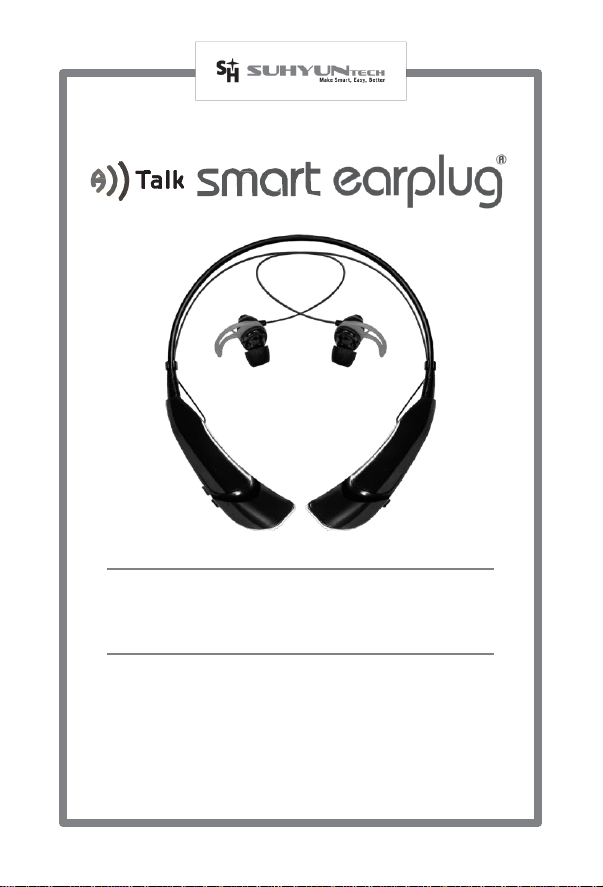
User
M
a
nual
Smart earplug
"ALLTALK"
SHT-130
·Please read the instruction manual carefully before using this
product.
·The user manual is changed without prior
notice.
·There may be a slight difference between the operation of this manual and
the actual operation of the
instrument.
·For further product inquiries, please contact Customer Service
a
t
www.suhyuntech.com

User
M
a
nual
Smart earplug
"ALLTALK"
SHT-130
Purpose of use
Smart Earplug "ALLTALK"
is
developed
to
protect the
hearing from the harmful noise environment by blocking
the user's ears while at the same time solving the
communication problem caused by ear plug wearing
a
t
the noise place by our voice listening patent technology
.
Package Contents
·Smart Earplug "ALLTALK" SHT-130
Body
·USB
charging cable
·Memory foam eartip 1 set
·User
manual
Product Features
·Noise is removed when the function is operated
after wearing, at same time the voice can be heard
(
W
it
h
Bluetooth function).
·Connected to mobile phone to phone calling and
listen to
music.
·Up
to 12 hours continuous use.
·Ergonomic earphone and memory foam eartip
increase soundproof
effect.
·Large capacity rechargeable battery for long
time.
·Neckband type for easy and convenient wearing.
Product Specifications
·Model name: SHT-130 (ALLTALK)
·Charging voltage: 5V
/
1A or less
·Continuous talk time: Up to 12 hours
·Talk time: up to 15 hours
·Standby time: Up
to 120 hours
·Power supply: High capacity rechargeable
lithium battery (420mAh, 3.7V)
·Charging time: Up
to 2 hours
·Operating distance: Max.
10M
·Size/Weight: 140 x 170 x 17mm
/
47g
How to charge
How to use
·Smart Earplug W
ear
After wearing
it
like a necklace, adjust the length of the
left and right cable using the cable holder
.
·Earphone Earplug W
ear
Check the
left
and right directions and shrink the
memory foam eartip by hand and squeeze
it to
the ear.
The memory foam eartip
will
gradually increase
in
the
ear and increase the sound insulation
effect.
·Memory foam earphone
tip replacement
The eartip
is
also a consumable item, so please use
it
after replacing
it
for a certain period or contamina
tion.
(When you replace the memory foam eartip, slo
wly
remove
it
and remove
it.
·Power ON
When you press the multi-function button, the blue
light
will
come on and then the green light
will
blink
(P
o
w
e
r
On notification message).
·Power OFF
If you press and hold the multi-function button
while
the power
is
on, the power will be turned off.(Power Off
notification messa
ge)
·Smart voicehearingfunction
Press the Smart hearing button for
2
seconds to remove
the noise and hear to the voice. If you press again for
2
seconds in this state, this function will be turned off.
Y
ou
can hear to
it
better by talking to the microphone
in front
of you.
·Mobile phone connection method
Bluetooth allows connection between ALLTALK
and your
mobile phone, allowing you the phone calls and listen
to
music.
Mobile phone Connection method
(Pairing
method)
·If you press and hold down the multi-function button
of ALLTALK, the blue LED and the green LED
will change
to
blink continuously, and the pairing mode (connection
mode) will be changed.
·Search and set Bluetooth search in the
phone configuration mode (Settings
-
Bluetooth
-
·Use a USB cable to connect to a USB
port on
your computer or a household charger
.
(Included when purchasing the product. The household
charger
is
purchased separately. The charger
is
the
same as the Android charging jack)
·If ALLTALK's
charging port and charging cable
are connected, ALLTALK's LED
lights up red.
·When the charging is completed, the LED will turn
off.
·Please avoid phone
calls or listen to music
while charging.
Search).
·If “SuhyunTech HS“ is detected after that, please
select and connect.

Phone call function
·Receiving a
call
Please press ALLTALK's
multi function button once when
the call comes
in.
·Hang
up
When the call is finished, press the
multi function button
once or press the call end button on the phone.
·Redial
last call
Pressing the multi function button briefly once
will make
a call
to
the last number you dialed. The method may
vary for each connected device.
·Adjusting the volume
Volume up: Press the volume up
button.
Volume down: Press the volume down button.
·Play
music
ALLTALK uses Bluetooth to listen to high quality music
in
stereo.
·Press the pause button while music is playing
to
stop music and press
it
again to play
.
·To listen to the next song, press and hold for
1
second the next song button to move to the next song.
Problem solving
·The product does not turn on.
Check
if ALLTALK
is charged.
(It
is
best
to
charge the battery for at least one hour
before using
it
for the first time.)
Quickly
remove any moisture from the
product
and
let it
dr
y thoroughly
in
the shade
untilit is
completely dry. There is a risk of short-circuiting
if
you
operate
it
excessively while
it
is
wet.
·For safe
opera
tion.
It is the responsibility of the individual to wear a
smart earplug
in
the workplace. For your safety
,
please put ear plugs correctly
in
your ears and
a
void
unnecessary actions during opera
tion.
Precautions
·Do not modify, disassemble, or assemble
it.
·Do not pierce with sharp or pointed objects.
·Do not give strong impact or
twist.
·Do not place heavy objects on
it.
·Do not use at too high or low temperatures.
This may cause
malfunctions.
·Do not wipe with volatile liquid,
oil,
or chemical detergent.
·Avoid places with strong magnetic
fields.
·Use
approved products supplied or sold by
the
manufacturer.
·Unauthorized use of the product does not guarantee
the safety of the product or the cause of the deterioration
of the performance or the life of the
product.
How to wear the earphone earplug
with a picture
Check
if
the
LED
light
is
turned
on
when
the
multi-function button is pressed.
·There
is noisein the smart voicehearingfunction.
It is a process of analyzing ambient noise.
It occurs early and then disappears. If
it still
does
occur, turn
it
off then on
a
gain.
·I can not connect Bluetooth with my smart phone.
Refer to "How to connect" in the manual.
Make sure that ALLTALK
is changed to pairing mode.
(If the connection fails, please perform a new pairing
from the beginning.)
Do not press any other operation buttons of the
smart phone and ALLTALK
while searching Bluetooth.
Connect your smart phone and ALLTALK close
to
each other
.
Please
check
if
your mobile phone supports Bluetooth.
·There is noise when talking on
ALLTALK.
Wireless
products such as Bluetooth devices
are devices that use weak radio waves and may cause
interference according
to
the surrounding situation
(high-voltage wire, communication antenna, etc.).
(Sta
tic
electricity noise
of
everyday electronic
appliances) In order to maintain the co
mmuni
ca
tio
n
quality, please keep the distance of use with
t
h
e
connected equipment
c
lose.
·The music listening function is not
a
vailable.
Make
sure that your mobile phone is connected
to Bluetooth.
(Depending on the type
of
mobile phone, the device
may not return
to
the original operation
if
you go
into
the call mode or play back music after the music is
played. Since the operation of the button is interrupted
by signal interference, Please press the button
directly
.)
·The product has spilled foreign substances such
as water or
juice.
1) After wearing
th
e
product, check
the
direction (front
and
back) of the earphone
earpiece (check the
direction as shown
in
the
picture).
2) If you press the ear
tip (memory foam)
of
earphone a little,
it
contracts and inserts
into the ear
in this
sta
te.(Gradually
rebound in the ear)
3) After inserting the
earphone
in
the ear
,
hook the ear hook to
the ear wheel and
let
it
come
out.
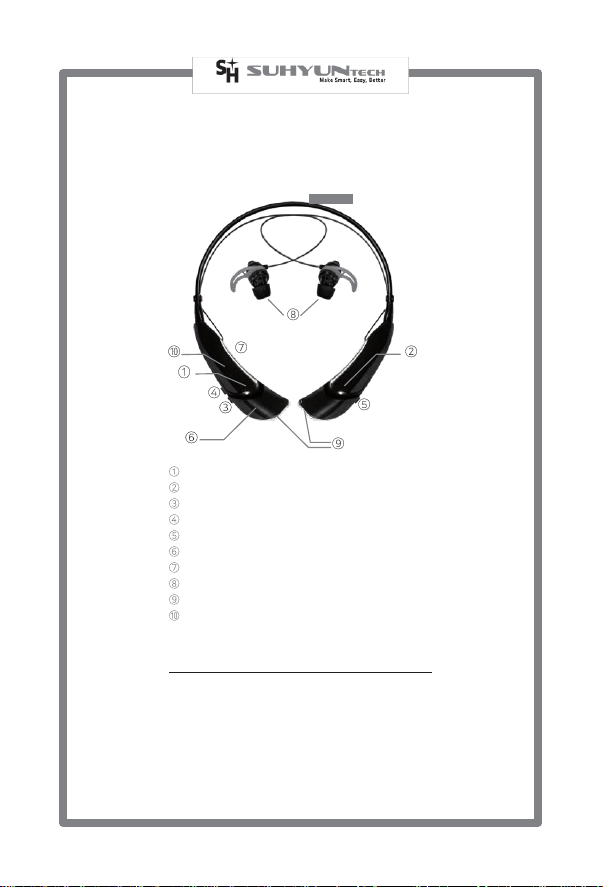
Name of each part
Flexible
neckband
Multi-function button (Power on
/
off, pairing, phone call)
Smart hearing Button (Hearing Voice
+
Noise Canceling)
Volume up
button
Volume down
button
Pause
/
Next play
button
Operation
/
Charging LED
Light
Charging port (Micro USB)
Earplug Earphone (Memory Foam
Ear-T
ip)
Earplug Earphone Holder Magnet (Memory Foam
Ear-T
ip)
Microphone
<The above image is for understanding purposes. There may
be differences between the image and the actual
product.>
Smart Earplug “
ALL
TALK”/
Model Name
:
SHT
-130
Manufacturer
:
Suhyuntech Co.,
Ltd.
Homepage
:
www
.suhyuntech.com
E-mail
:
suhyuntech@gmail.com

FCC Certification
Equipment
Authorization
Rule part
Device Type
Statement on product
Surface
Part 15
Certification
15.19(a)(3)
All devices
This device complies with
Part 15 of the FCC Rules.
Operation is subject to
the following two
conditions: (1)this device
may not cause harmful
interference, and (2)this
device must accept any
interference received,
including interference that
may cause undesired
operation.
2.925(a)(1)
FCC ID
2ARVT-SHT-
130
Table of contents

















