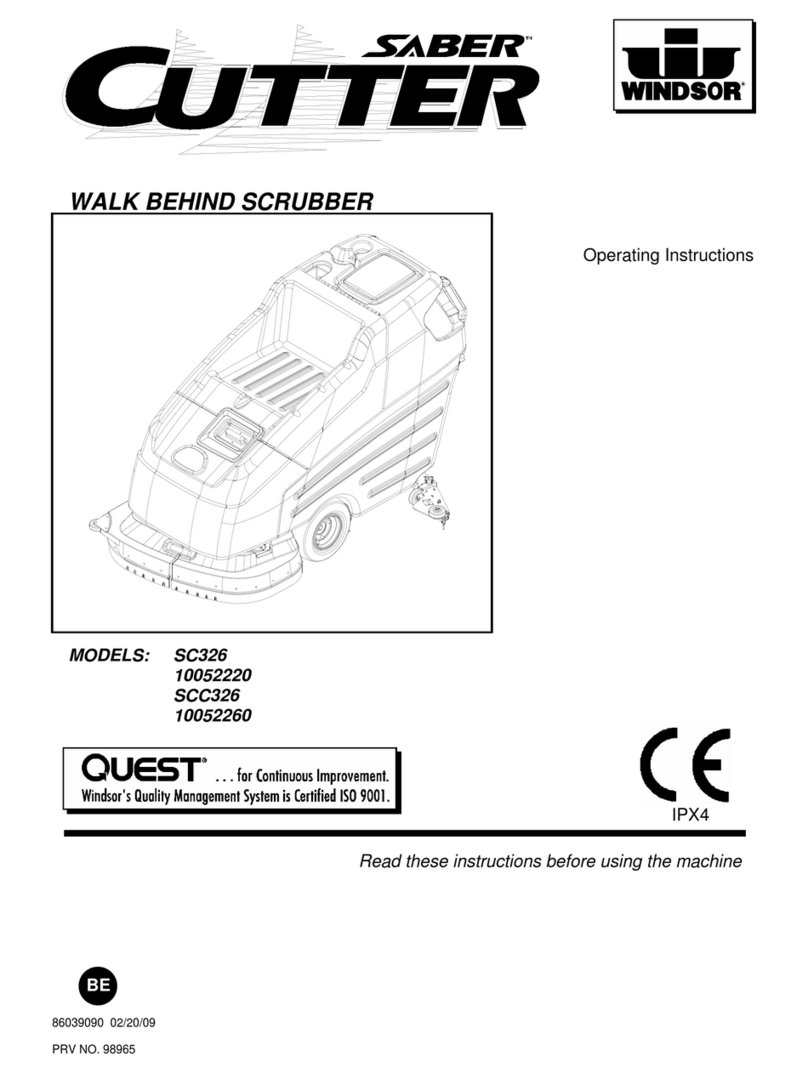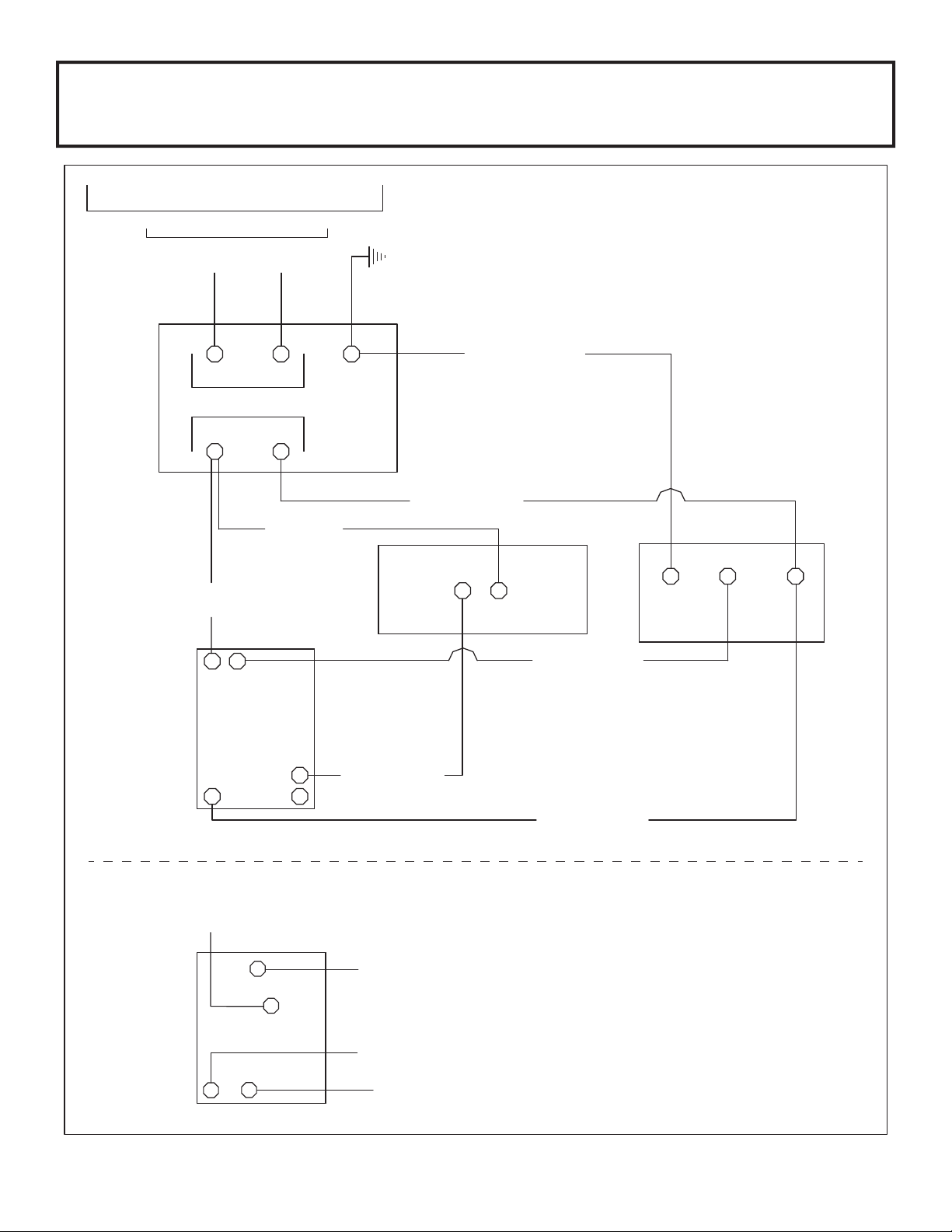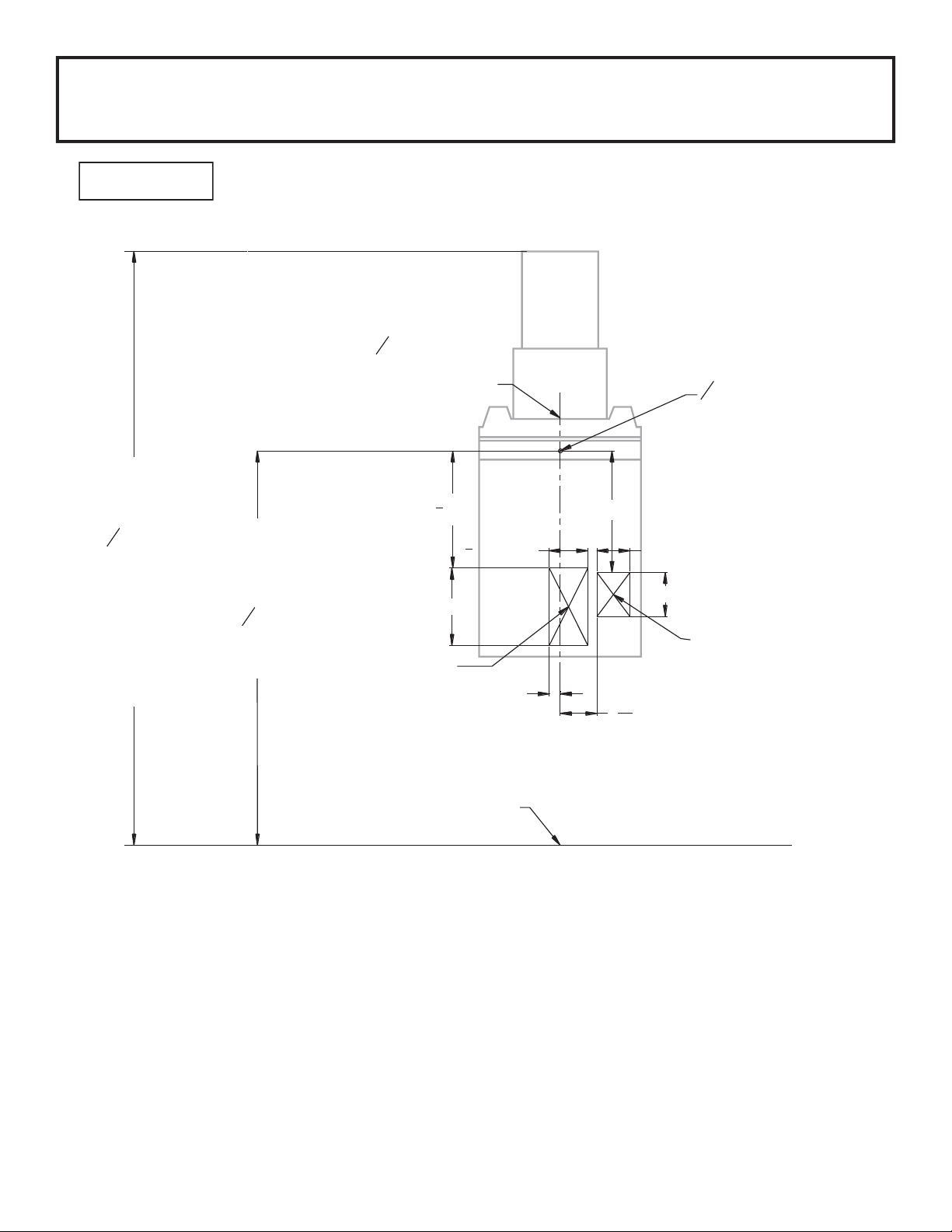©2017 Extractor Corporation
115-V 20-Amp 60-Hz SUITMATE
®
Unit
5
PROPER DRAINAGE FOR THE SUITMATE®UNIT
Note: Strictly follow all applicable local plumbing codes and regulations.
TO A FLOOR DRAIN
Drainage of the wastewater to a Àoor drain should be done ONL<in an area where the Àoor is normally wet.
DO NOT drain water across a Àoor where people do not expect to encounter a wet and slippery condition. The
SUITMATE®unit comes with a short Àexible drain extension tube connected with a stainless steel hose clamp
to its drain tailpiece.
WARNING!
7Ke GUDin tuEe tKDt FoPeVZitKtKe unit PuVt not Ee UePoYeGunOeVV tKe unit iV
FonneFteGto Dn DSSUoYeGZDVteZDteUoutOet oUtKe IDFtoU\VuSSOieGtuEe iV
UeSODFeGZitKDnotKeUtuEe DFFoUGinJto tKe IoOOoZinJinVtUuFtionV.
Replacing the Factory Drain Tube with a Longer Drain Tube
Use a 1-1/4 inch (31.75 mm) I.D. drain tube with a smooth interior that will not crimp or collapse. Use the
stainless steel hose clamp that is provided with the factory Àexible Àoor drain extension tube to secure the
replacement tube to the unit’s drain tailpiece. Route the drain tube so that it is never higher than the bottom of
the SUITMATE®unit and always slopes down. Secure the drain tube to the wall or Àoor with properly sized ³U”
clamps so it cannot be maneuvered to trap wastewater. Cut off the end of the drain tube on an angle to help
prevent it from being blocked by the Àoor, wall, or some other object. Upon completion of the installation,
check to make certain that there is a free Àow of water from the drain tube extension.
TO AN APPROVED SANITARY WASTE LINE
This installation should only be done in accordance with all applicable local plumbing codes and regulations.
The unit’s 1-1/4 inch (31.75 mm) O.D. drain tailpiece is designed for connection with standard compression
type plumbing ¿ttings. There is room inside of the stainless steel housing for the use of a standard ³P” type
plumbing connection. The waste outlet should be located in the wall behind the unit. The UTILITIES
LOCATION DIAGRAM (page 8) shows the appropriate location for the waste duct.
PROPER ELECTRICAL CONNECTIONS FOR THE SUITMATE®UNIT
Note: Strictly follow all applicable local electrical codes and regulations.
The SUITMATE®unit is equipped with a ground fault circuit interrupter (GFCI), that is designed to be
connected to a 115-V 20-Amp 60-Hz dedicated circuit that is protected by a fuse or circuit breaker of the
correct (20 Amp Maximum) size. A PLUG-IN INSTALLATION IS NOT ACCEPTABLE! The utilized circuit must
be run to the SUITMATE®unit’s weatherproof Junction Box that contains the GFCI. A liquid tight raceway/
Àexible conduit should be used from the circuit connection to the GFCI Junction Box. The UTILITIES
LOCATION DIAGRAM (page 8) shows the location of the suggested area behind the unit for the entrance of
the electrical raceway/Àexible conduit that does not interfere with the drainage connection.
Remove the cover of the weatherproof Junction Box, which contains the GFCI, and remove the GFCI
mounting screws. The circuit ground conductor must be connected to the green grounding screw located on
the GFCI. If no ground is available on the circuit utilized, you must provide a proper ground for the SUITMATE®
unit. The hot and neutral leads of the power circuit should be connected to the GFCI screw terminals marked
³LINE”. Connect the hot lead to the terminal marked ³HOT WIRE” and the neutral lead to the terminal marked
³WHITE WIRE”. After the correct electrical connections have been properly made, remount the GFCI using
the screws previously removed. Reinstall the weatherproof Junction Box cover previously removed. This cover
provides access to the GFCI ³TEST” and ³RESET” buttons.
WARNING!
'o not Uoute tKe UDFeZD\FonGuit ZKeUe ZDVteZDteUFDn ÀoZoUGUiSon it.