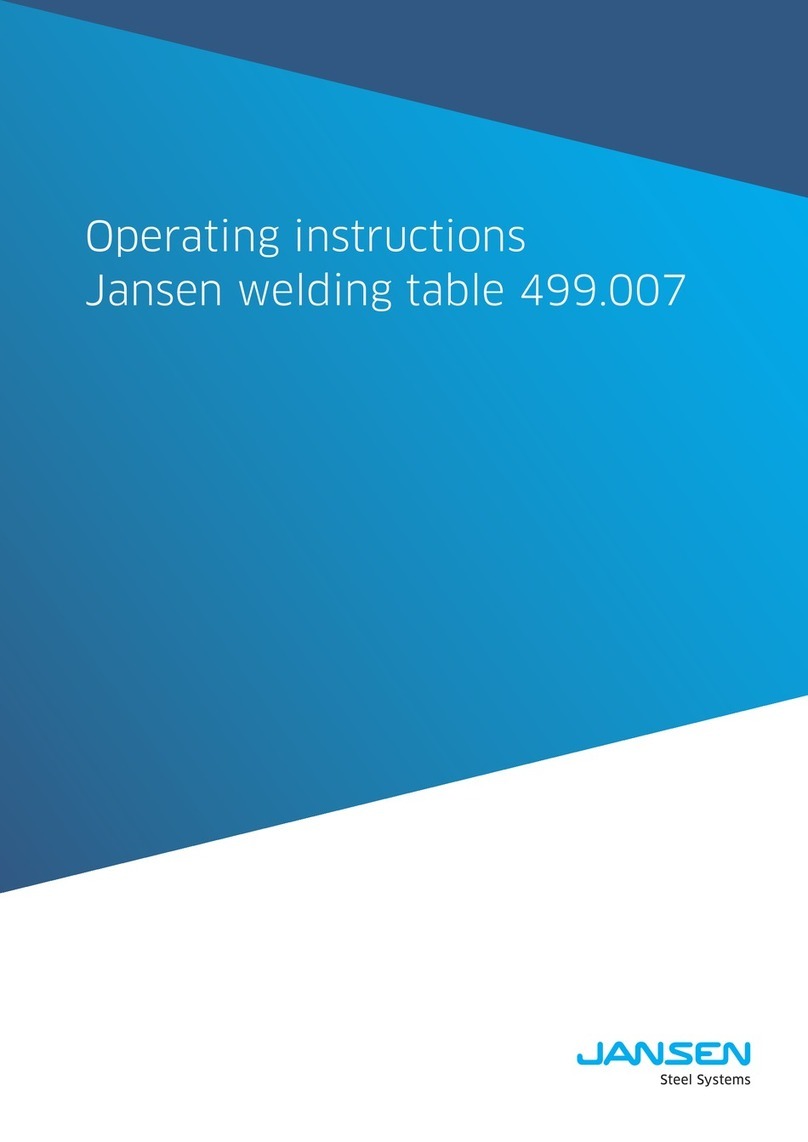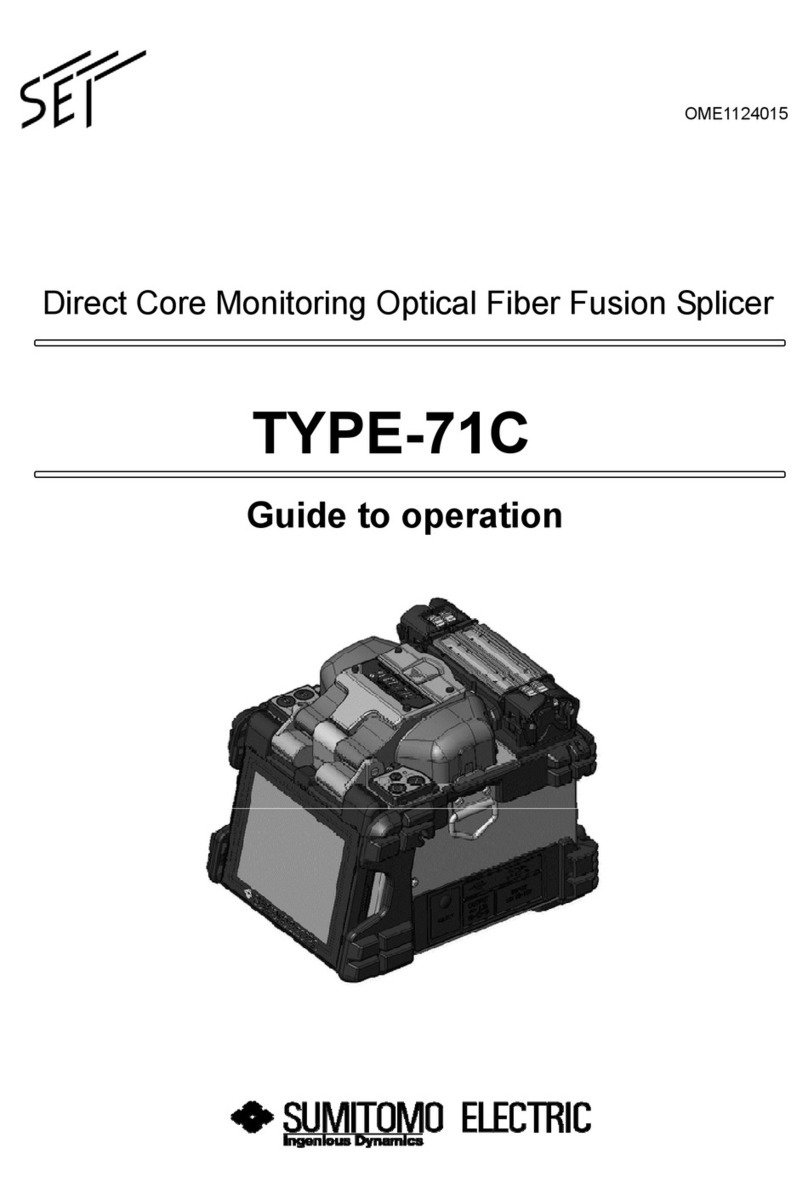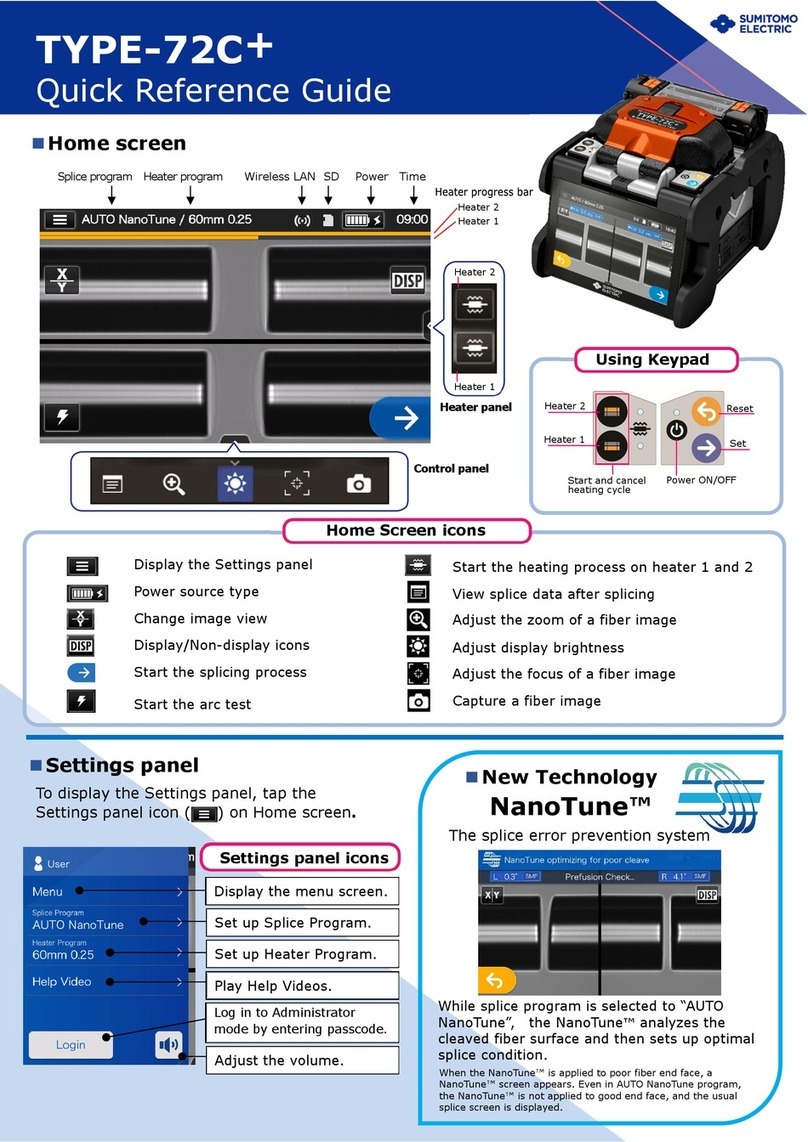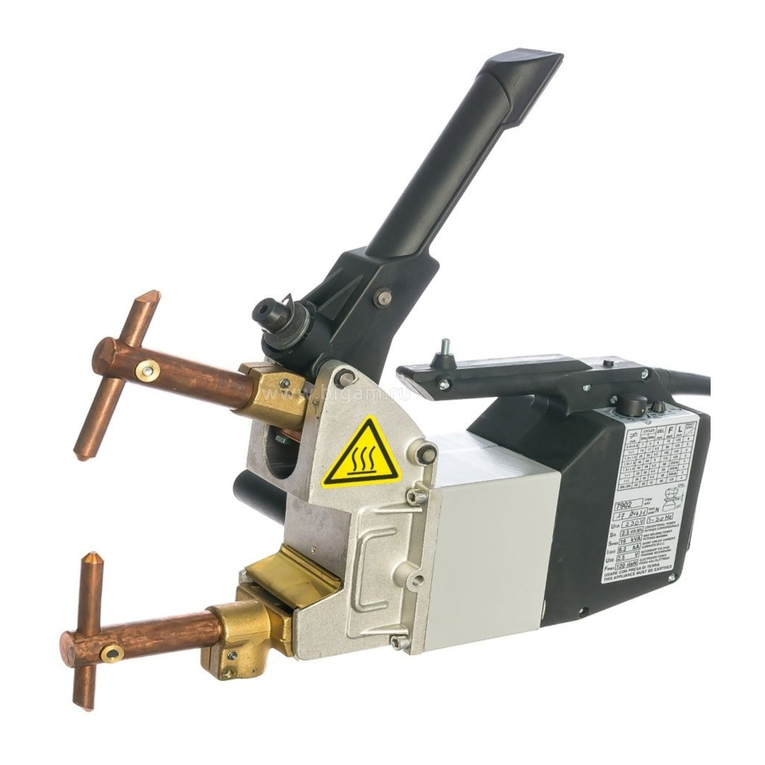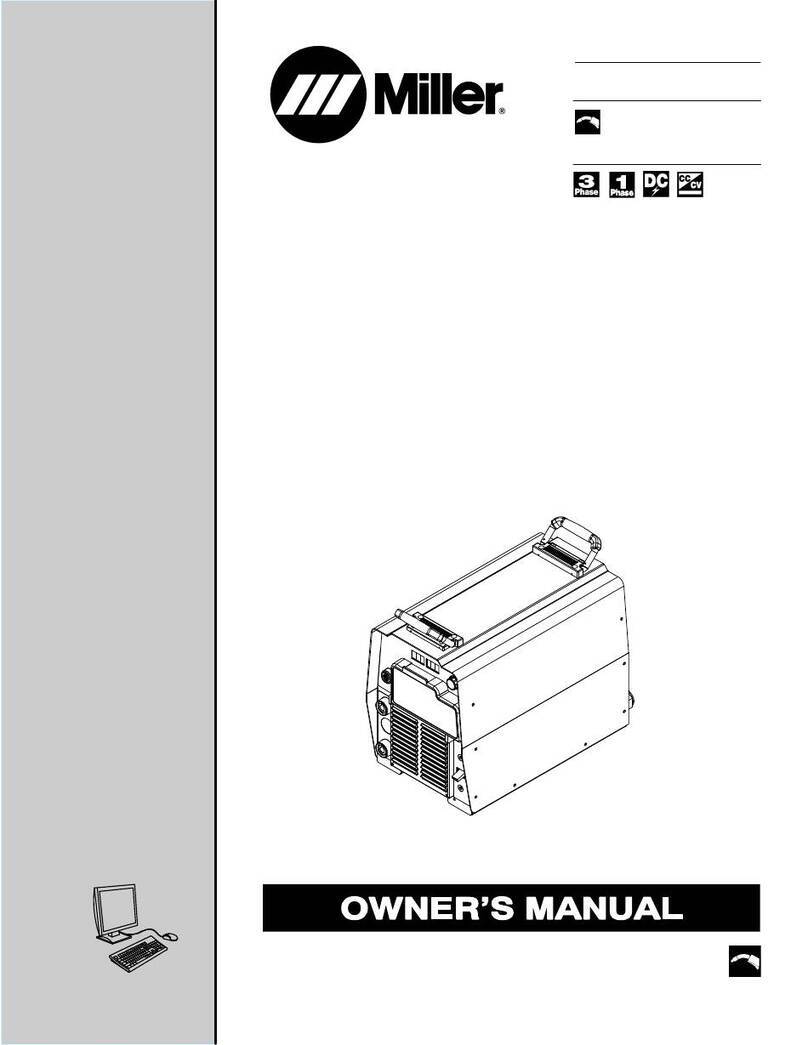1. Move the cursor “ ” using
▼▲ keys, select splice pro-
gram and press key.
2. Select fiber profile category
and press key.
3. Move the cursor “ ” to the
splice program you would like
to use and press key.
Evaluating splice quality
Re-do splicing.
Evaluating fiber protection sleeve
NG
4: Bubbles on bare fiber
1: The shrinking sleeve is not centered over the splice
2: Bend in bare fiber
3: Incompletely shrunk (trumpet end)
1. Move the cursor “ ” to “Arc
Test” u s i n g ▼key and press
key.
2. After “Arc Test Ready” ap-
pears, press SET key. An
arc test is started.
3. Fibers are not spliced in arc
tests. When the splicer shows
“Good arc state”, you can start
the splicing process.
3
2. Fusion splicing is completed.
Remove the fiber
from the splicer.
Bring the protection
sleeve over the splice
and load the fiber in
the heat shrink oven.
4. Press the Heat shrink oven
key to start the heating
process.
3. Open the wind hood. A proof
test is automatically carried out.
2
Start splice process / Start heating cycle
Perform an arc test
1
Splice program setting
1. Press SET key to start the
splicing process.
For further detailed operating instructions and functions, please see Operation manual. The maintenance application can upgrade your splicer
to the latest software via internet. The Operation manual and the maintenance application can be downloaded via
http://www.rim-plus.sei.co.jp/index.html
* Prepare the fiber again and repeat the arc test until “Good
arc state.” is displayed.
* Setup and change the Heater program in the same pro-
cedures as described below.
Bubble Bulging Neck-down
Sumitomo Electric Industries, Ltd. reserves the right to change the specification or design without notice and may therefore not coincide with the contents of this quick reference guide. E&OE
*AS24E171*