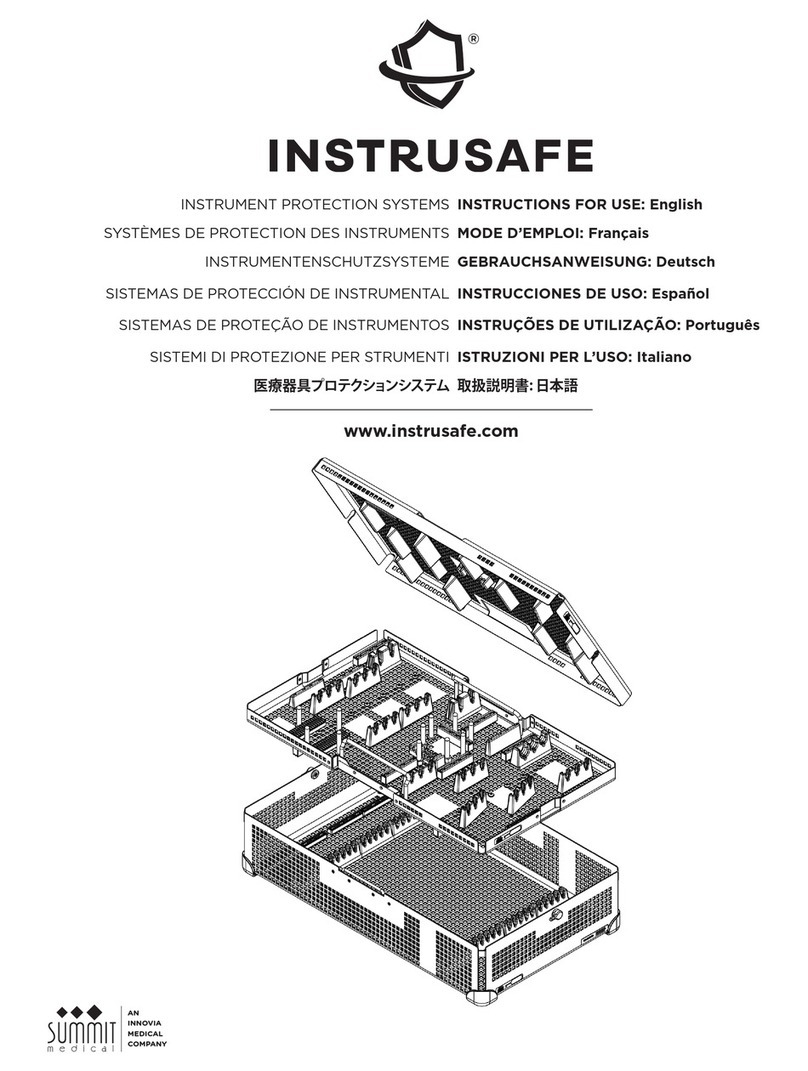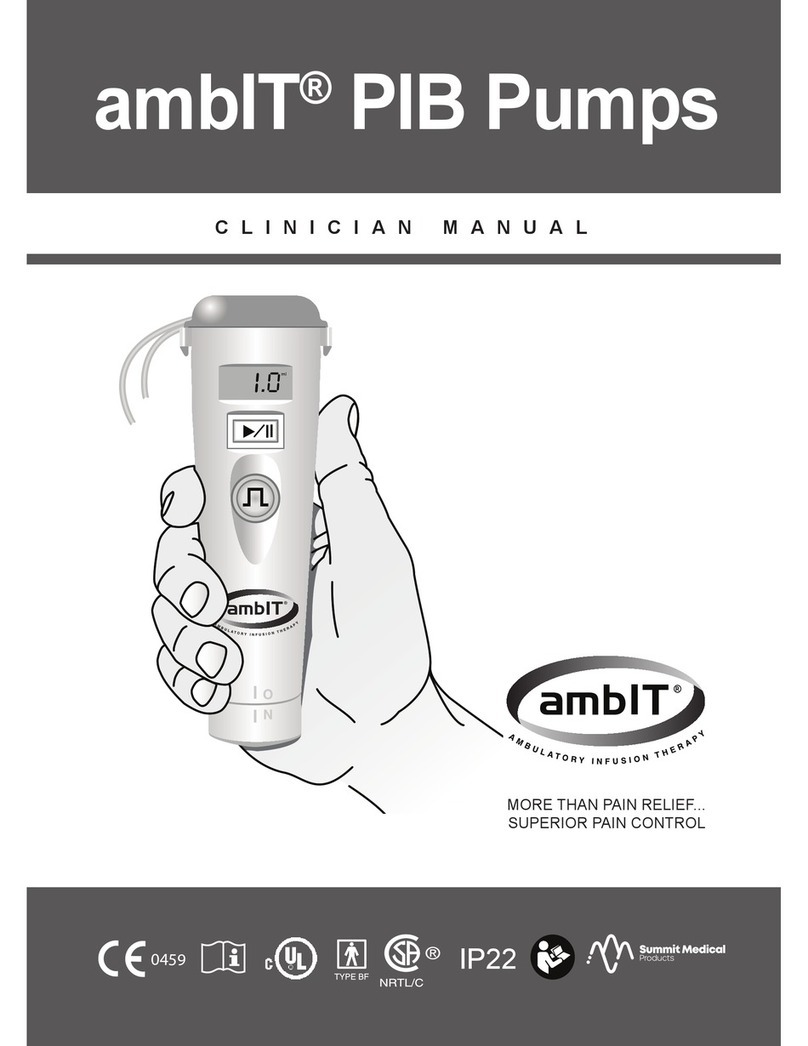Operation
6
Operation
Normal Operation
During normal operation, the green RUN light (inside the BOLUS button) will
start to blink and the “ml” (volume infused) will appear in the Pump display.
Pause Infusion
To PAUSE the infusion, press and hold the RUN/PAUSE button for ve (5)
seconds until one (1) beep is heard. The Pump will beep two (2) times, the
green RUN light will stop blinking, and the PAUSE ( l l ) icon will blink in the
Pump display. If left in PAUSE, the Pump will beep two (2) times every four
(4) minutes.
Note:
PAUSE temporarily stops the infusion. While in PAUSE, the infusion is
delayed. This allows for changing the Cassette, solution container, or
batteries.
Resume Infusion
To resume the infusion from PAUSE, press and hold the RUN/PAUSE button
for ve (5) seconds. The green RUN light (inside the BOLUS button) will
start to blink, and the “ml” (volume infused) will appear in the Pump display.
The infusion will resume at the same point at which the Pump was placed in
PAUSE.
Silence Alarm
To silence an alarm, press and release the RUN/PAUSE button. When the
alarm has been silenced, the Pump will remain in PAUSE. Once the cause
of the alarm has been corrected, press and hold the RUN/PAUSE button for
ve (5) seconds to resume the infusion.
Note:
If the Pump alarms due to downstream pressure (occlusion alarm), and the
cause of the alarm is corrected without intervention, the alarm will silence
and the Pump will resume the infusion automatically.
Bolus Activation
The BOLUS button is located on the Pump directly below the RUN/PAUSE
button. Every time the BOLUS button is pressed during the infusion, the
Pump will beep once. If the bolus dose is permitted, the Pump will begin
bolus administration. During bolus infusion, the green RUN light will double
blink. If the BOLUS button is pressed during the Bolus Lockout Time, the
Pump will beep once, but no bolus will be delivered.
Pump Display
RUN/PAUSE
Button
BOLUS Button