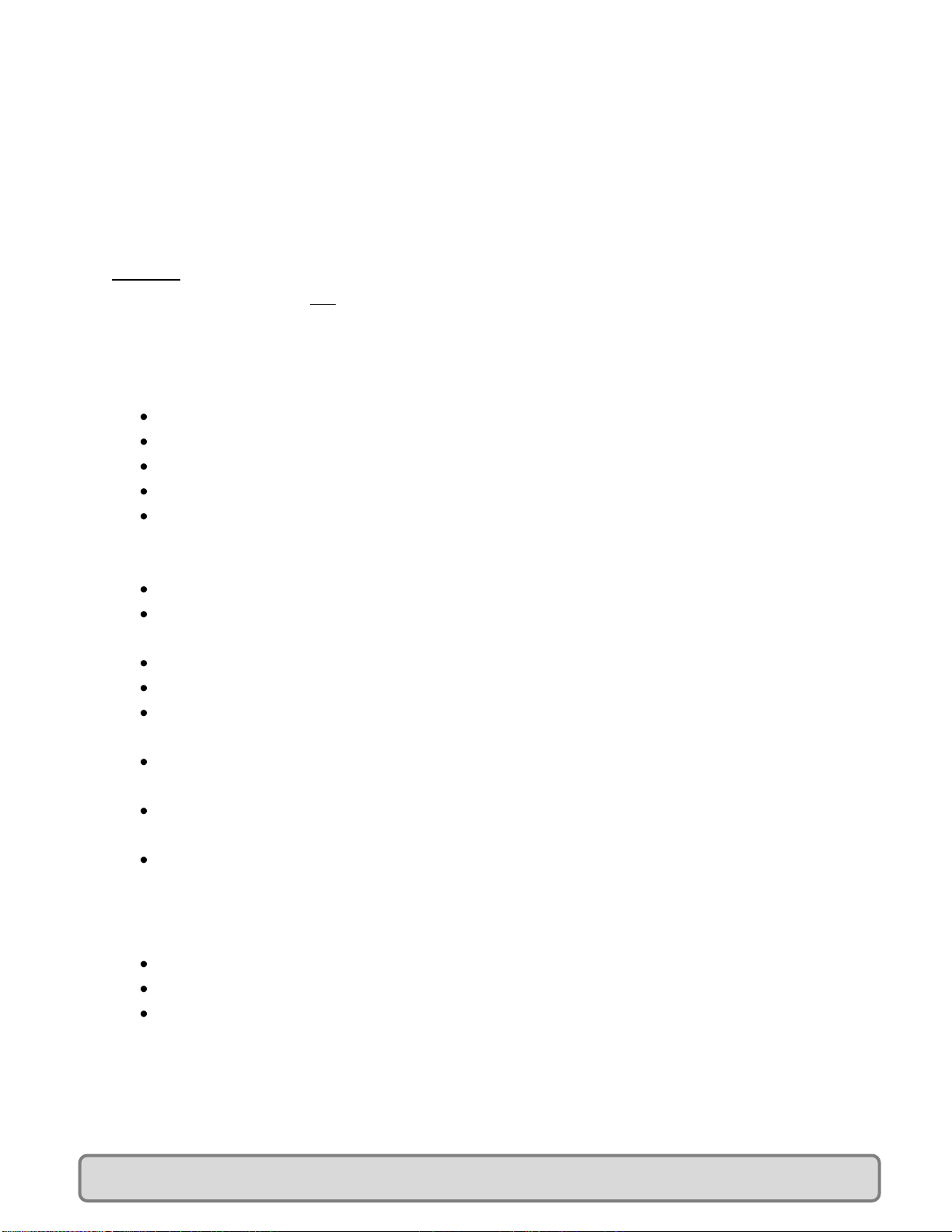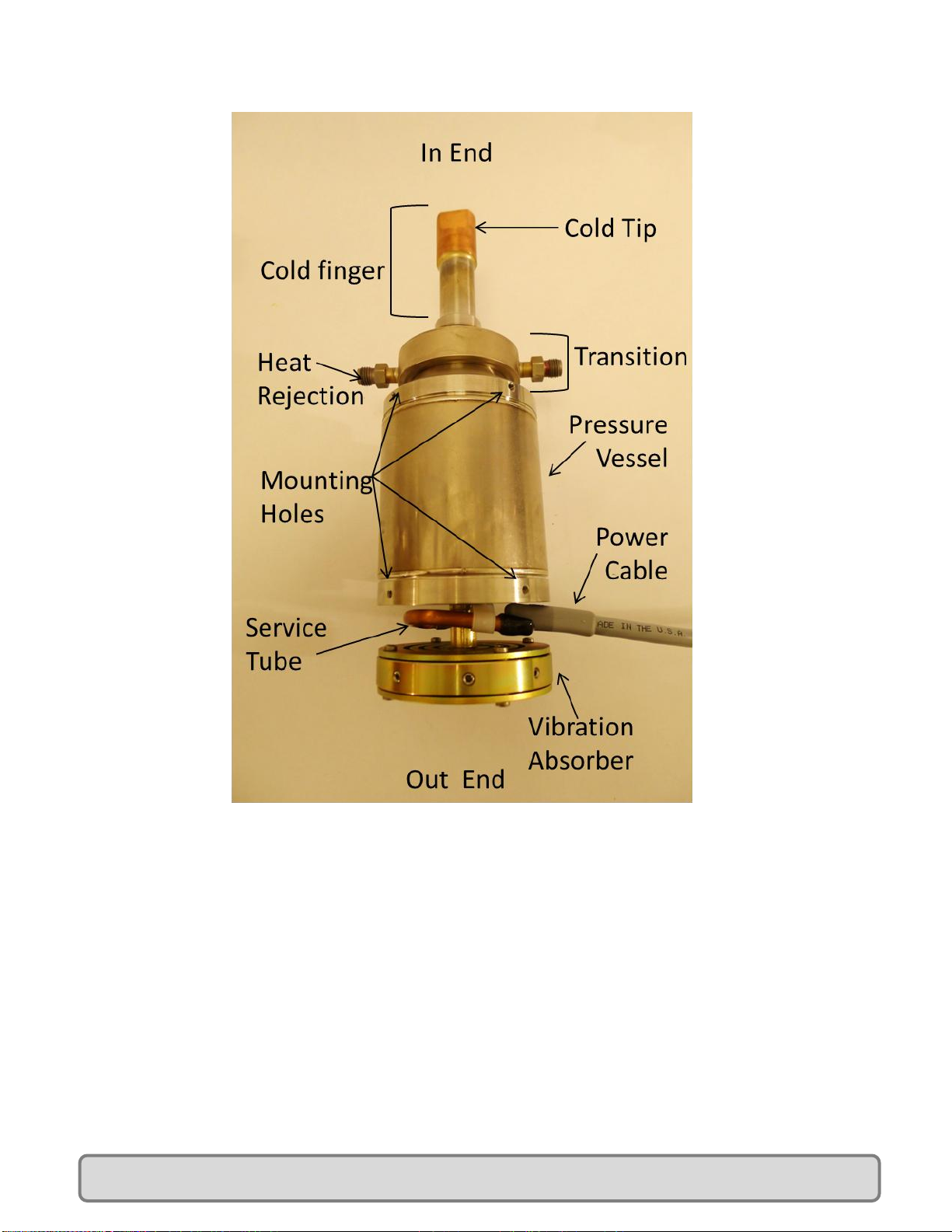CryoTel® GT User’s Manual Version 6 P a g e | 2
Manufactured by Sunpower, Inc., under the following patents: U.S. Pats 4,583,364; 4,602,174; 4,623,808; 4,649,283; 4,805,408;
4,864,232; 4,866,378; 4,912,409; 4,926,123; 5,003,777; 5,148,066; 5,342,176; 5,385,021; 5,450,521; 5,457,956; 5,461,859;
5,496,153; 5,502,968; 5,525,845; 5,537,820; 5,592,073; 5,642,088; 5,642,622; 5,715,693; 5,749,226; 5,775,273; 5,873,246;
5,941,079; 6,035,637; 6,038,874; 6,170,442; 6,199,381; 6,293,184; 6,446,336 B1; 6,536,326; 6,684,637; RE 38,337; 6,782,700;
U.S. patents pending. Also: Australia Patents 676,805; 677,518; 680,770; 685,997; 701,785; 709,315; 753,580;754032. Brazil PI
950368-5; PI 960 8885-0; PI 9710742-5; PI 9713840-1; PI 9713840-1. Canada patent 2,184,473. EPO 0655120 1B issued in
France, Italy, UK, Netherlands, Sweden and Germany (as DE 69329862.6-08). EPO 0693160 issued in Italy, UK, Netherlands
France, Germany (as DE 69403468 T2); EPO 0754364 1B issued in France, Italy, UK, Netherlands and Germany (as DE
69526217.3-08). EPO 0783618 1B issued in France, Italy, UK, Netherlands and Germany (as DE 69518926.3-08). EPO 0878014
1B issued in France, Italy, UK, Netherlands and Germany (as DE 69611387.2-08). EPO 0885413 1B issued in France, Italy, UK,
Netherlands and Germany (as DE 69627894.4-08). Italy 1297082. UK Patent No. 0,218,682; UK 2,334,307; UK 2,330,651. DBP
No. 0,218,682 (Germany).
India Patents 177477, 178274, 185034; 185035. Republic of Korea patents 0202290; 0292453; 0301548; 0309486; 0320093.
Mexico patents 184451; 194065; 197407; 201368. New Zealand Patents No. 263331; 282959; 319499; 302849; 517329.
Singapore Patent P-No. 48360; 51842; 87422; 87423; 87424. Taiwan patent NI-77875.
Japan Patents
Patents pending in United Kingdom, Germany, Italy, France, Netherlands, Sweden, Brazil, Japan, Republic of Korea, India,
China, Singapore.
Intellectual Property Declaration
Sunpower, the Sunpower graphic identifier, and CryoTel®are trademarks of Sunpower,
Inc. and are registered in the U.S. and other countries. Other products, logos, and
Company