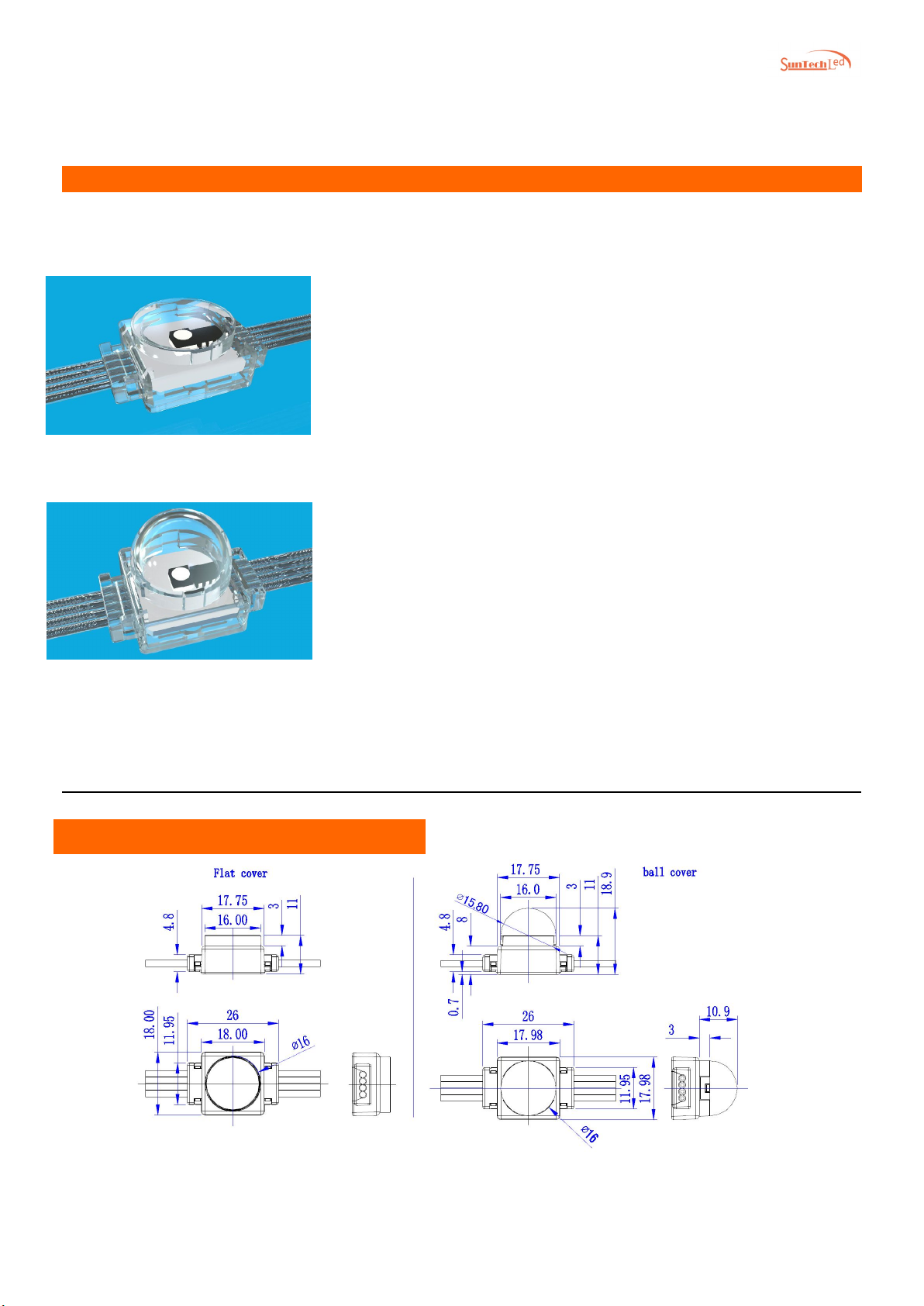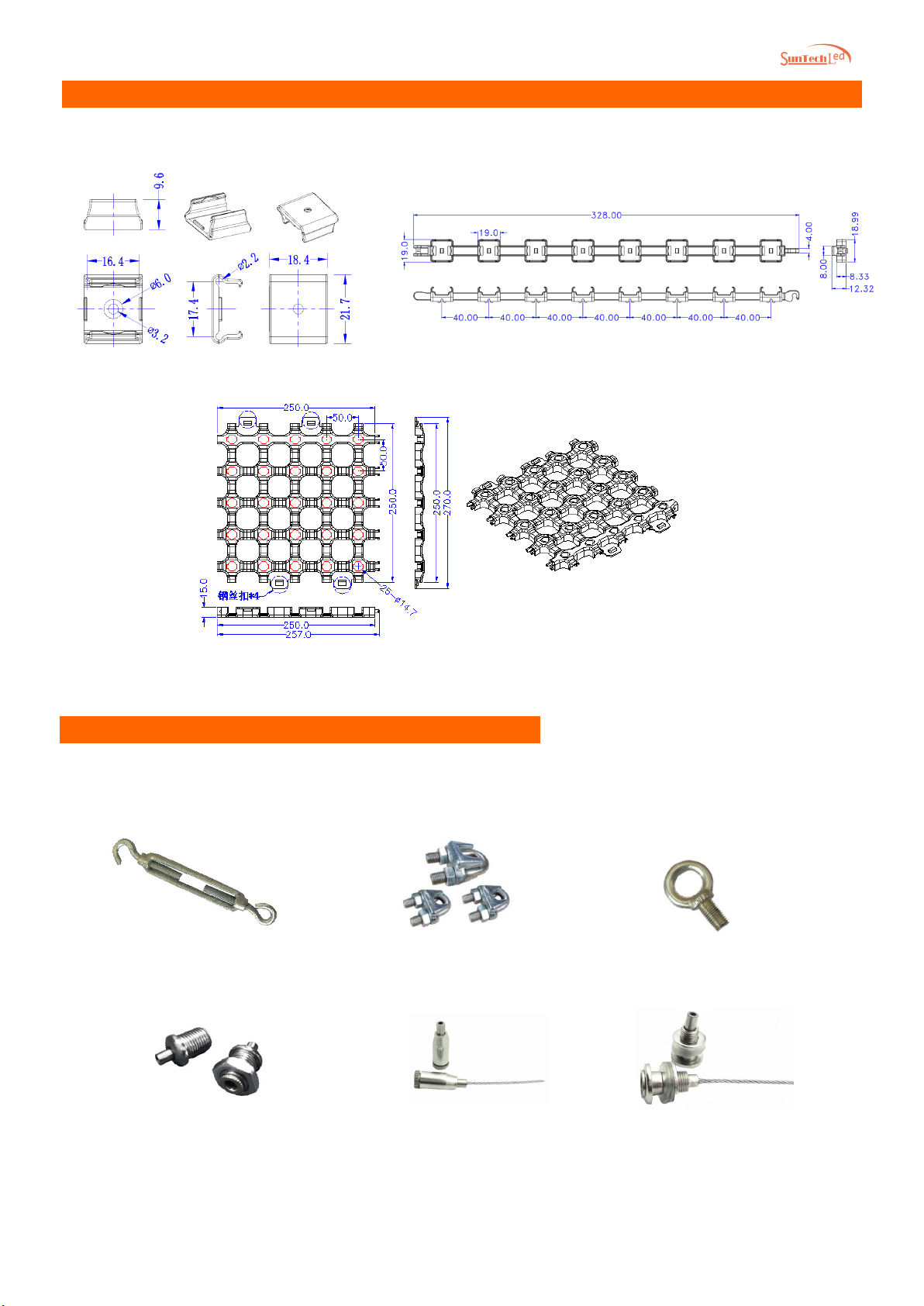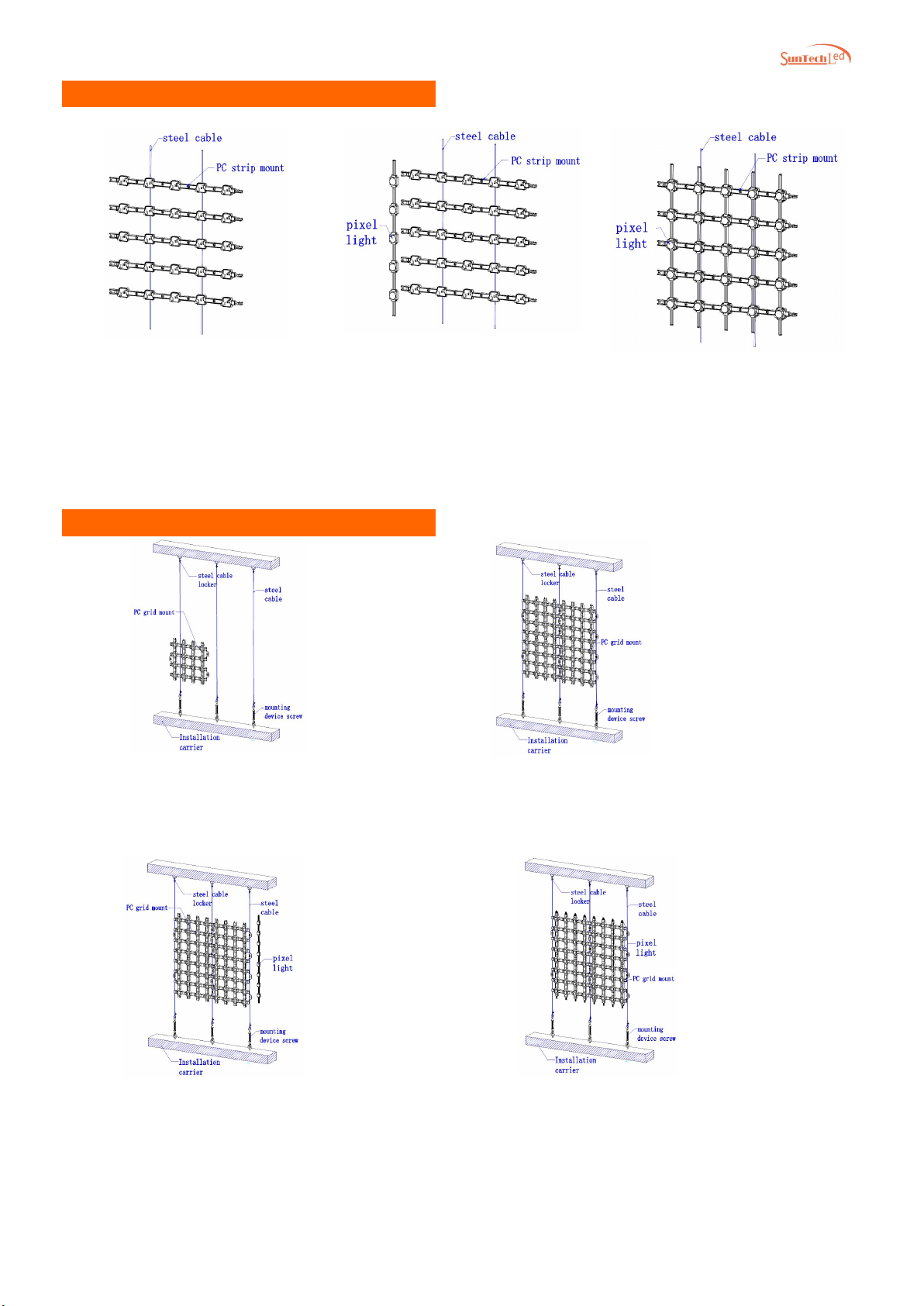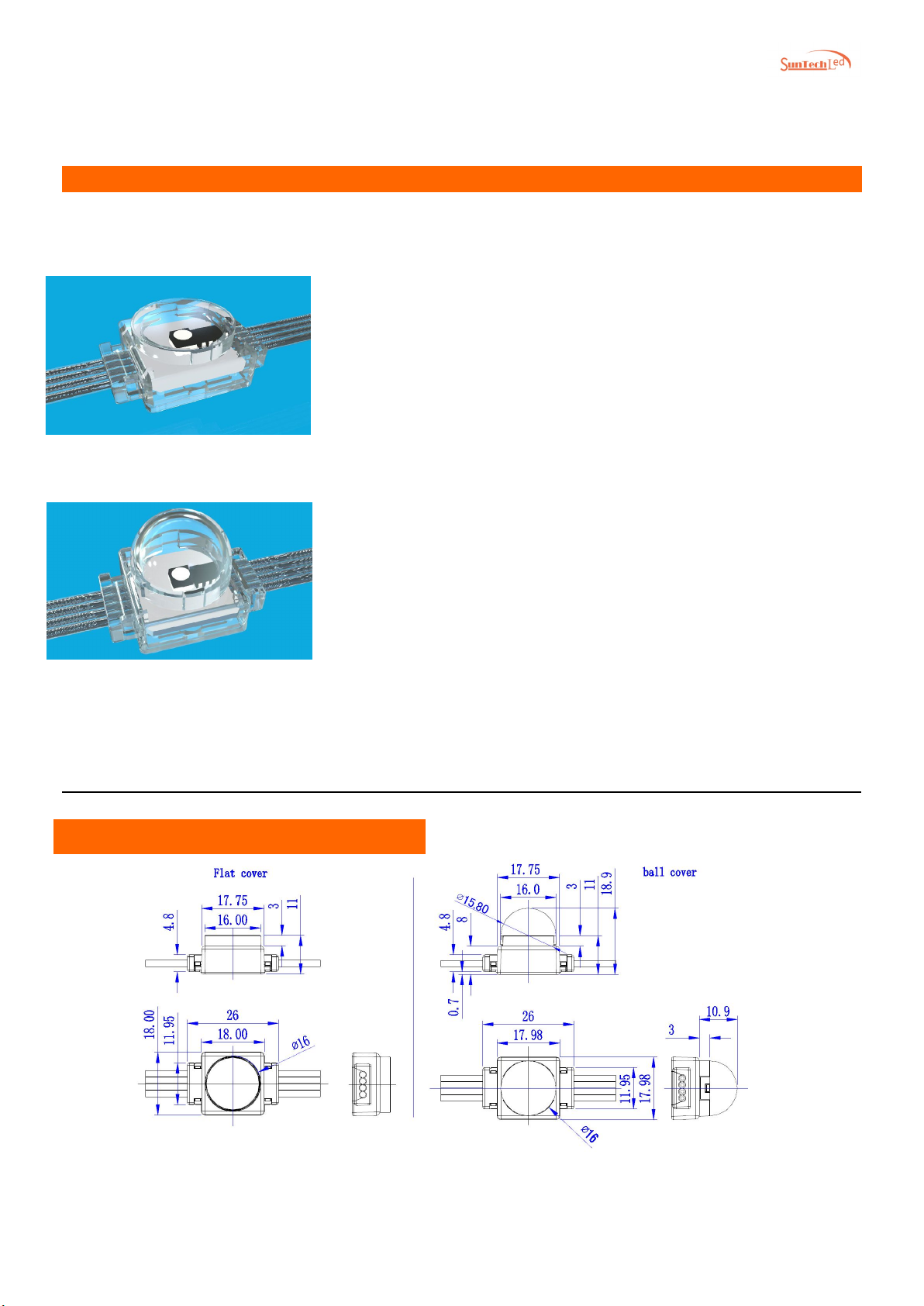
Focus on customized architectural lighting
SPB018 Pixel light
Application environment: indoor, outdoor
The SPB018 pixel light
is a low power LED string product designed for
outdoor landscape lighting. It adopts engine
ering grade flame-
retardant
plastic PC shell, which is sealed and waterproof by high thermal conductivity
and weather
-
resistant PU glue; the lamp point is small in size and exquisite
in appearance; the light string is connected by the national standard flexible
cable, which can be bent and deformed at will, and supports the installation
of special
-
shaped façade; The product spacing and color can be
customized; it is suitable for large
-
area display or lighting of building
facades, bridges and skylights.
Features:
A new generation of TTL serial technology design
Standard DMX512 Control Protocol
Industry-leading wireless button-type anti-smash connection design
High thermal conductivity glue full potting waterproof design
Outdoor lightning protection and Electrostatic (ESD) special protection design
Flexible, flexible application, multiple mounting methods
Grid installation, strip installation transmittance of up to 94%
Innovative high voltage work, support longer power supply distance
Support RGB/W current separately adjustable (low light and high gray)
Flat cover measurement Ball cover measurement