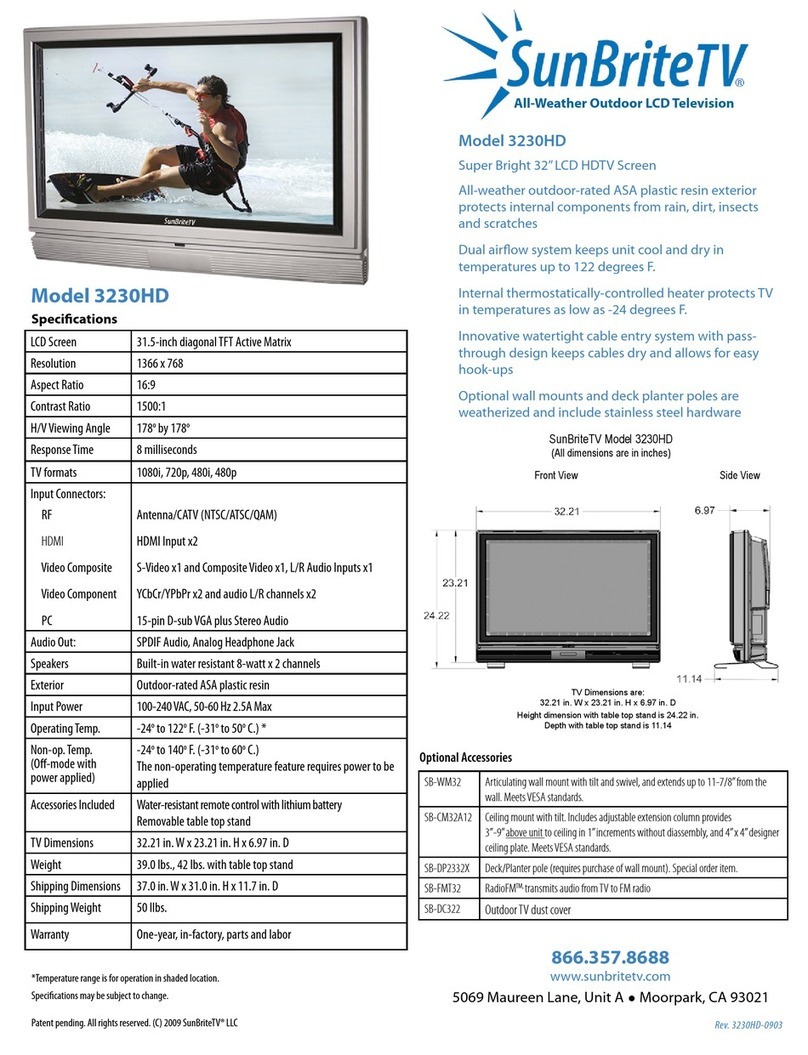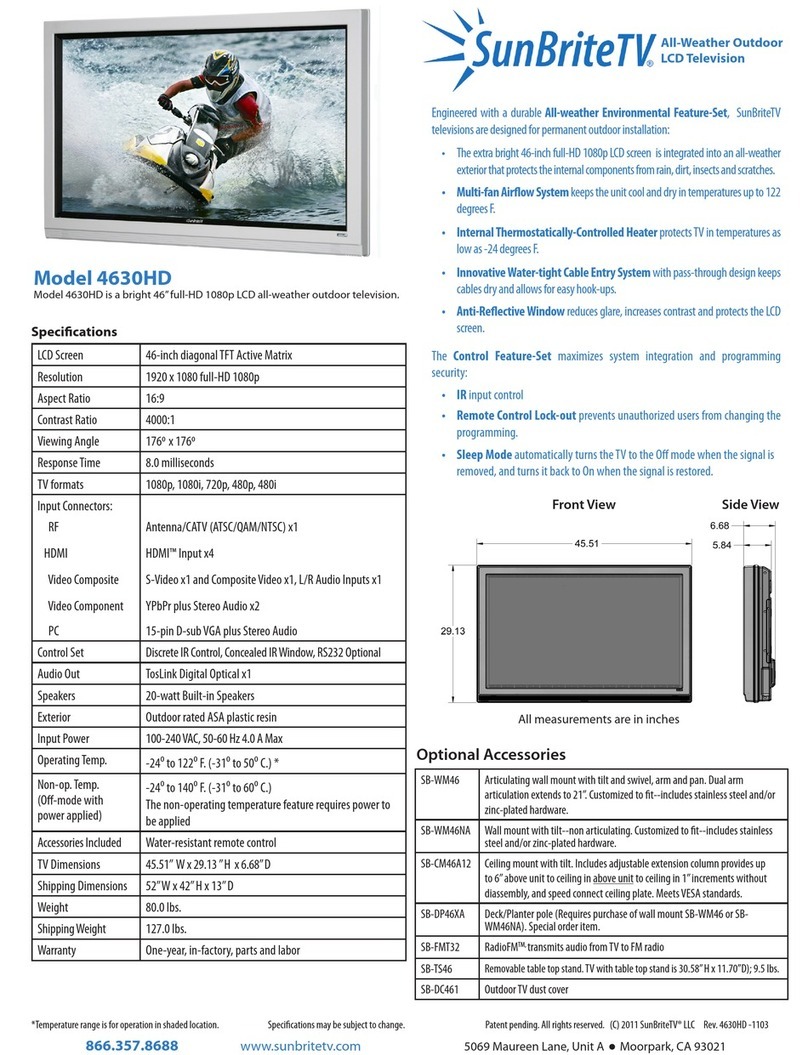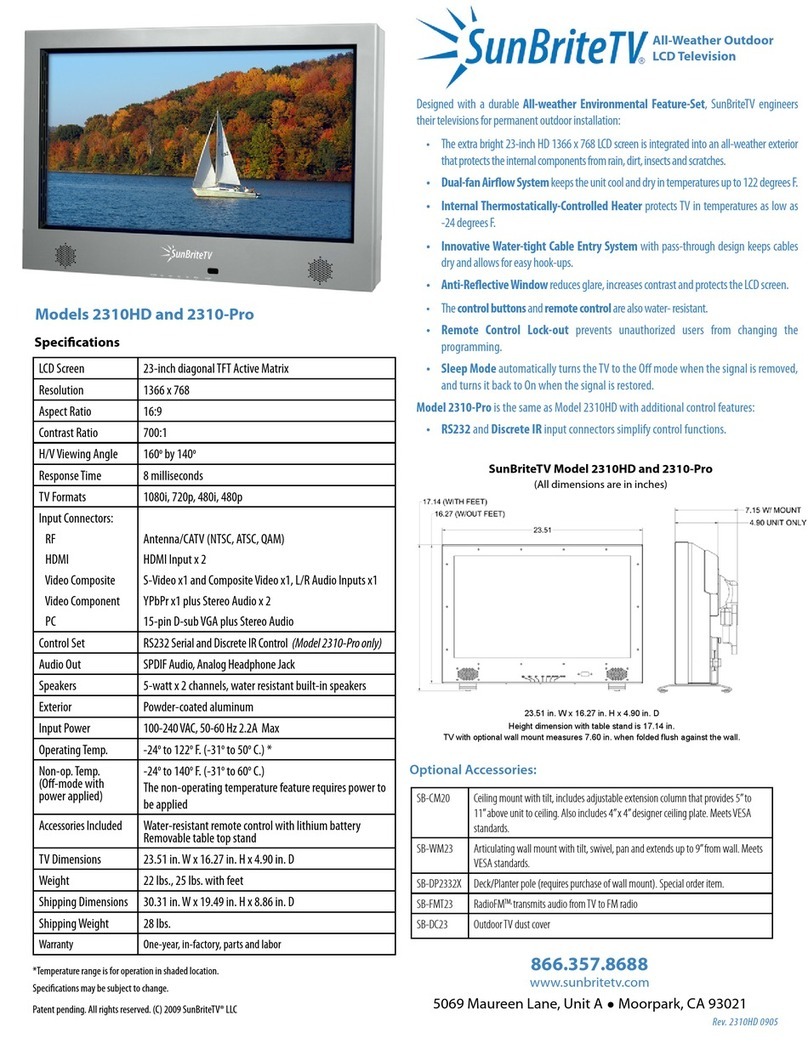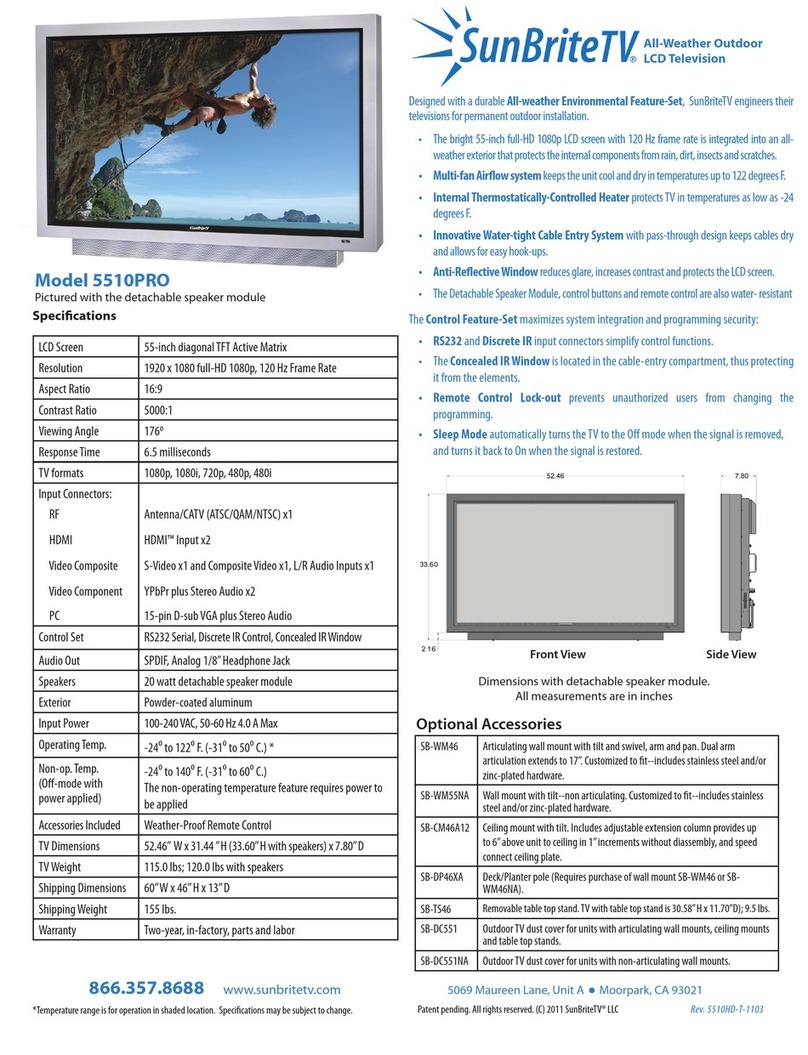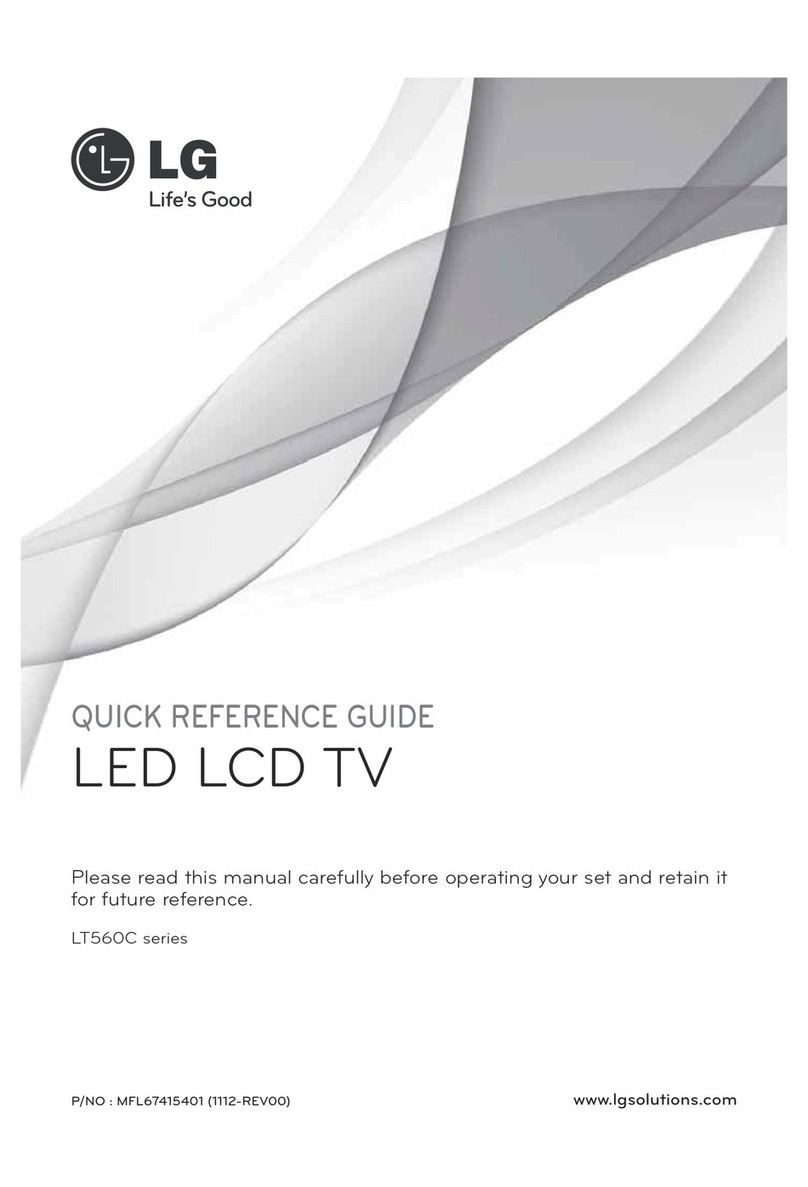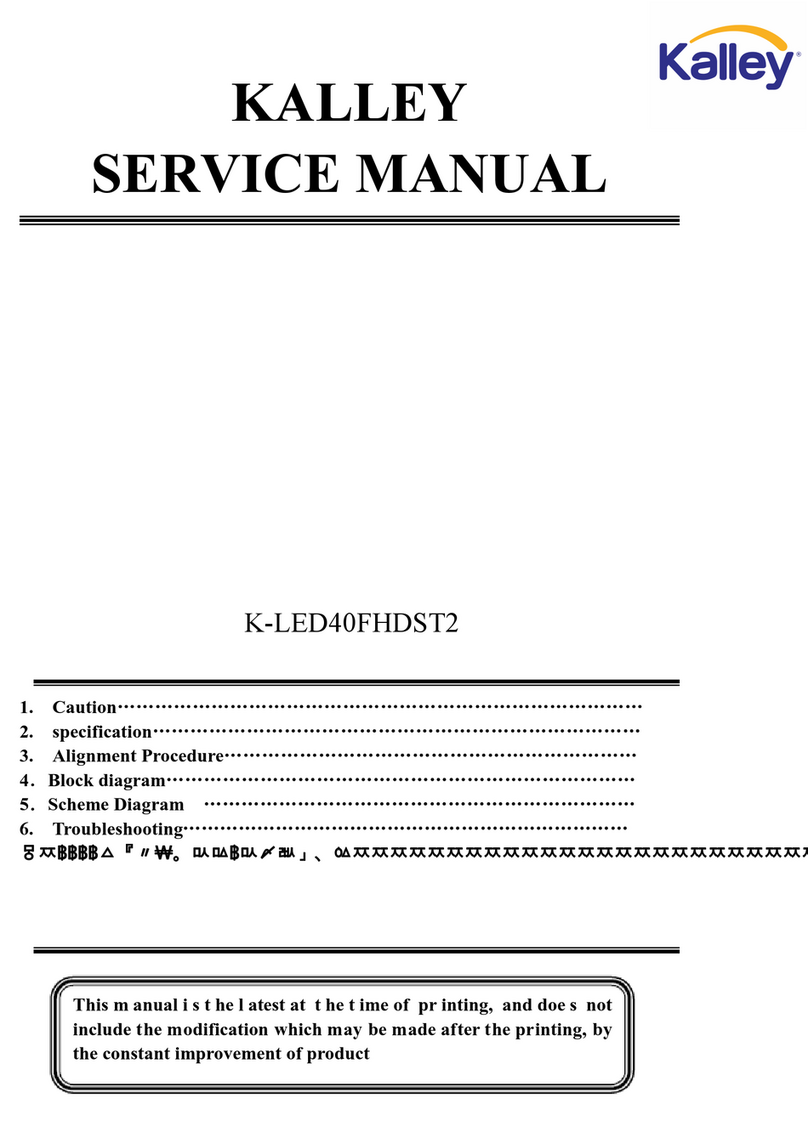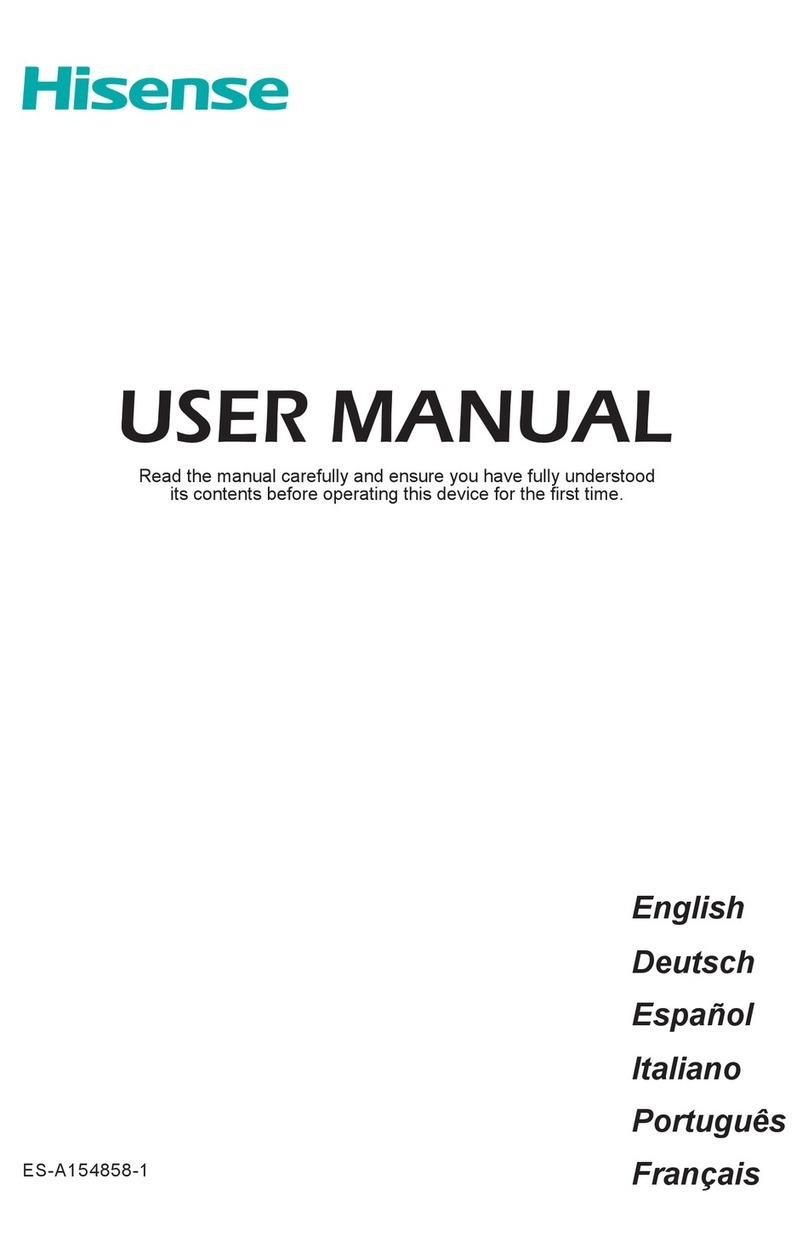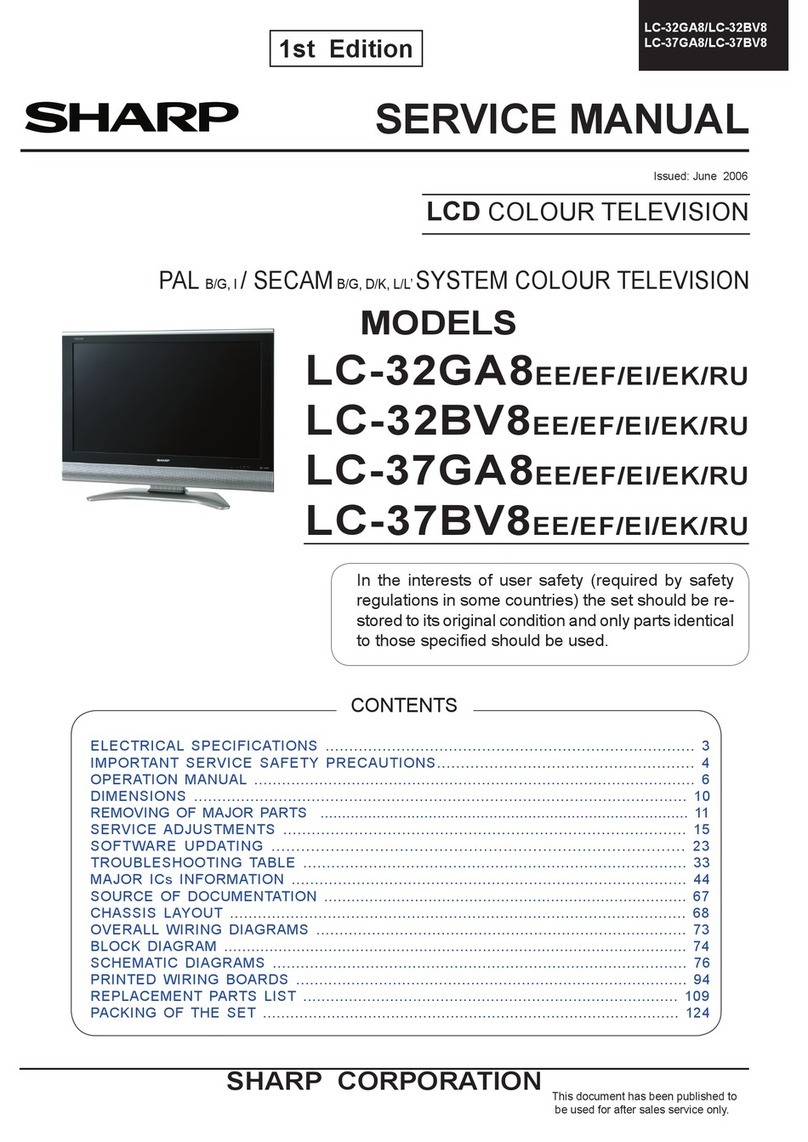SunBriteTV Veranda 4k Operators Manual Page 5
Table of Contents
Important Safety Instructions........................................................................................................................................................................2
Supplied Accessories.......................................................................................................................................................................................6
TV Installation..................................................................................................................................................................................................7
Choose a Location for the TV................................................................................................................................................................................................................7
Rear Panel Internal Connect Source ..................................................................................................................................................................................................8
Rear Panel Connections .........................................................................................................................................................................................................................9
Remote Control Guide.....................................................................................................................................................................................16
On-Screen Display Functions..........................................................................................................................................................................17
Via the Remote Control ..........................................................................................................................................................................................................................17
Via the TV Side Panel Buttons...............................................................................................................................................................................................................17
Watching TV .....................................................................................................................................................................................................18
Displaying an External Equipment Image .......................................................................................................................................................................................18
Initial Installation ......................................................................................................................................................................................................................................19
Easy Setup - Input Selection.................................................................................................................................................................................................................19
Direct Button Operation .................................................................................................................................................................................22
AUDIO ...............................................................................................................................................................................................................24
Digital Broadcasting Audio Mode..................................................................................................................................................................24
Sleep Timer .................................................................................................................................................................................................................................................25
Sound Mode...............................................................................................................................................................................................................................................25
Picture Mode..............................................................................................................................................................................................................................................26
Closed Captions and Digital Closed Captions...............................................................................................................................................27
ASPECT MODE..................................................................................................................................................................................................28
Menu Operation Buttons.......................................................................................................................................................................................................................32
TV Channel Setup.....................................................................................................................................................................................................................................33
Advanced.....................................................................................................................................................................................................................................................34
TV Channel Setup.....................................................................................................................................................................................................................................34
Antenna Setup-DIGITAL .........................................................................................................................................................................................................................34
Individual Setup........................................................................................................................................................................................................................................35
Parental Control (Parental Control Setting).....................................................................................................................................................................................35
Advanced Settings Detail ......................................................................................................................................................................................................................38
Digital audio output ................................................................................................................................................................................................................................38
LINK Setup...................................................................................................................................................................................................................................................38
System Options .........................................................................................................................................................................................................................................39
Information.................................................................................................................................................................................................................................................40
Picture Settings .........................................................................................................................................................................................................................................40
Audio Settings ...........................................................................................................................................................................................................................................42
Equalizer Settings.....................................................................................................................................................................................................................................42
Reset..............................................................................................................................................................................................................................................................42
Preparation .................................................................................................................................................................................................................................................43
USB Photo/Music/Video Playback..................................................................................................................................................................44
Selecting the Folders to Play Back......................................................................................................................................................................................................44
Playing Back Files on a USB Memory Device ..................................................................................................................................................................................46
Photo Mode ......................................................................................................................................................................................................................................46
Slide Show .........................................................................................................................................................................................................................................46
Music Mode.......................................................................................................................................................................................................................................47
Video Mode.......................................................................................................................................................................................................................................48
Using LINK Operation......................................................................................................................................................................................49
Controlling HDMI Equipment Using LINK Operation ..................................................................................................................................................................49
Using a Smartphone with the TV........................................................................................................................................................................................................51
Troubleshooting ..............................................................................................................................................................................................52
Care of SunBriteTV ..........................................................................................................................................................................................53
Caring for the LCD Panel: .......................................................................................................................................................................................................................53
Appendix..........................................................................................................................................................................................................54
Specifications.............................................................................................................................................................................................................................................56
Features Information and Instructions .............................................................................................................................................................................................59
Programming Other Manufacturers’ Universal Remote Control Devices.............................................................................................................................59
SunBriteTV Pixel Quality Policy............................................................................................................................................................................................................59
Extreme Climate Warning......................................................................................................................................................................................................................59
Appendix B - RS232 Control Codes ....................................................................................................................................................................................................60