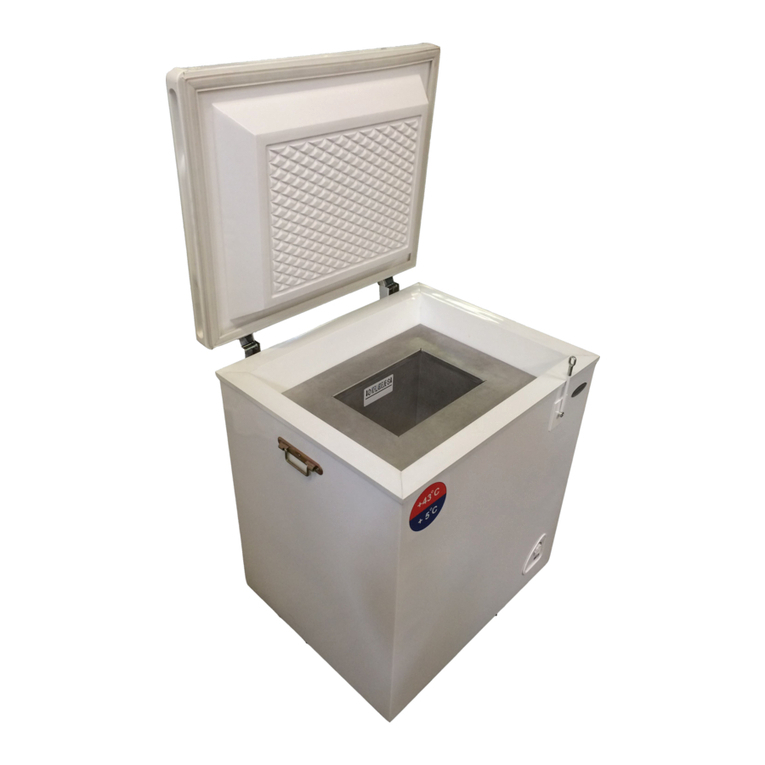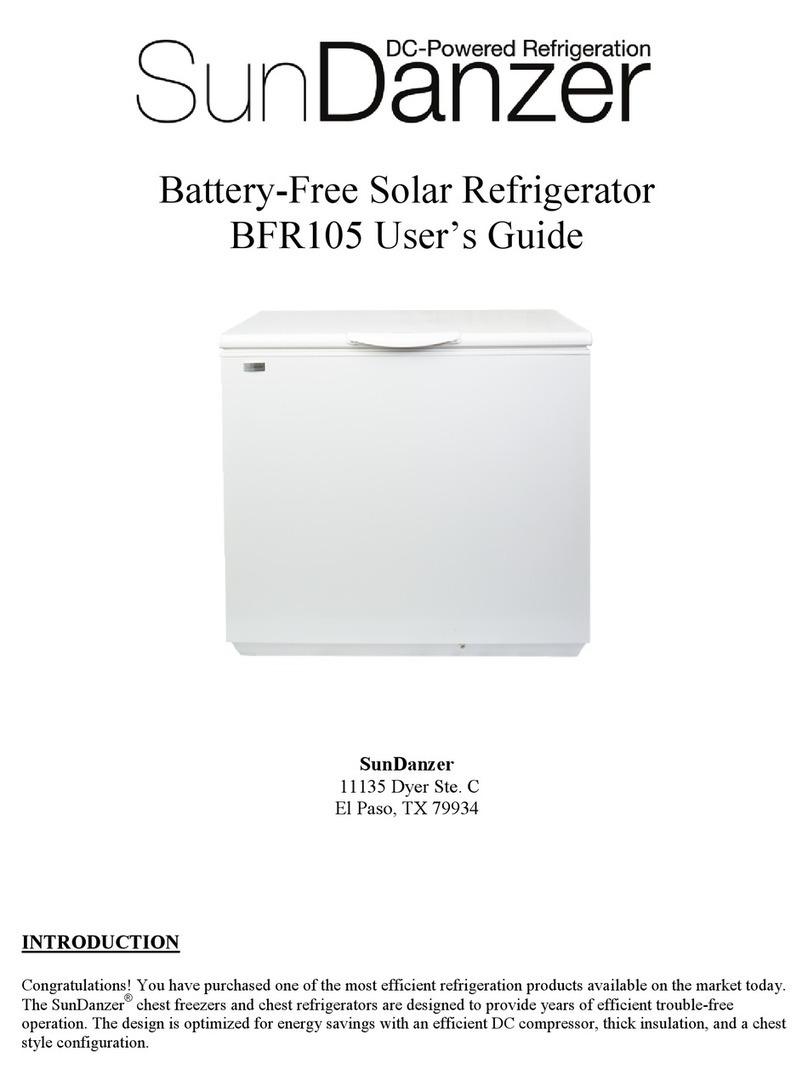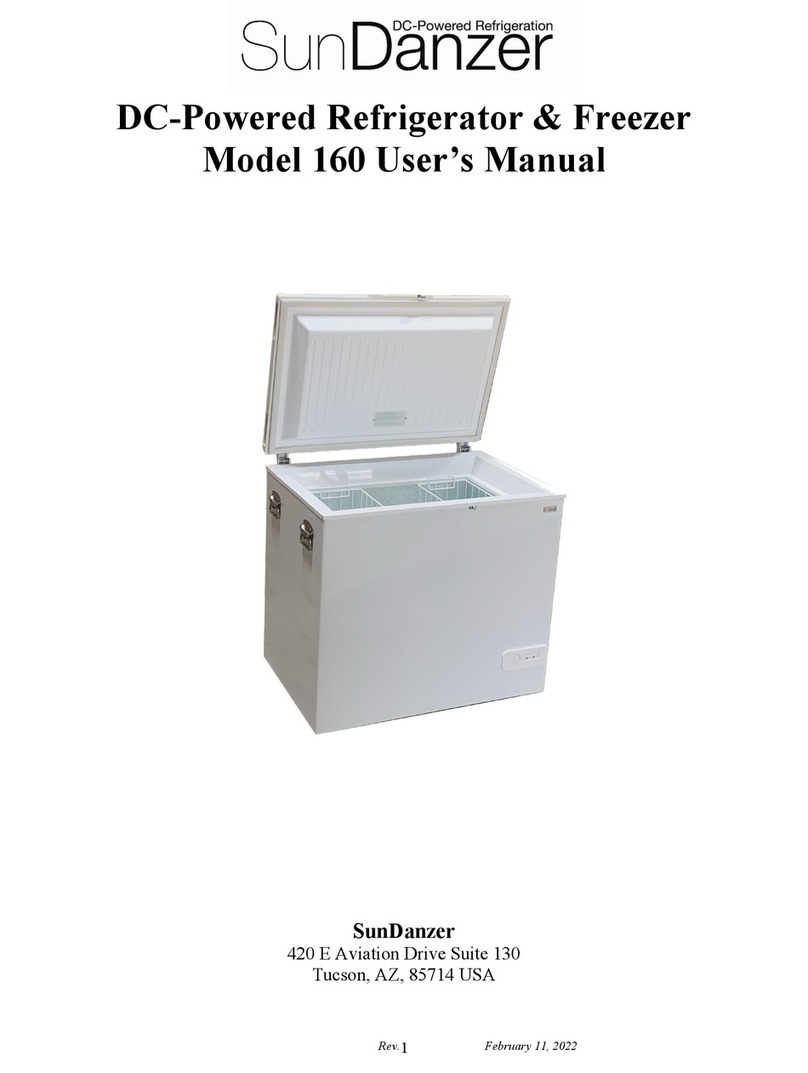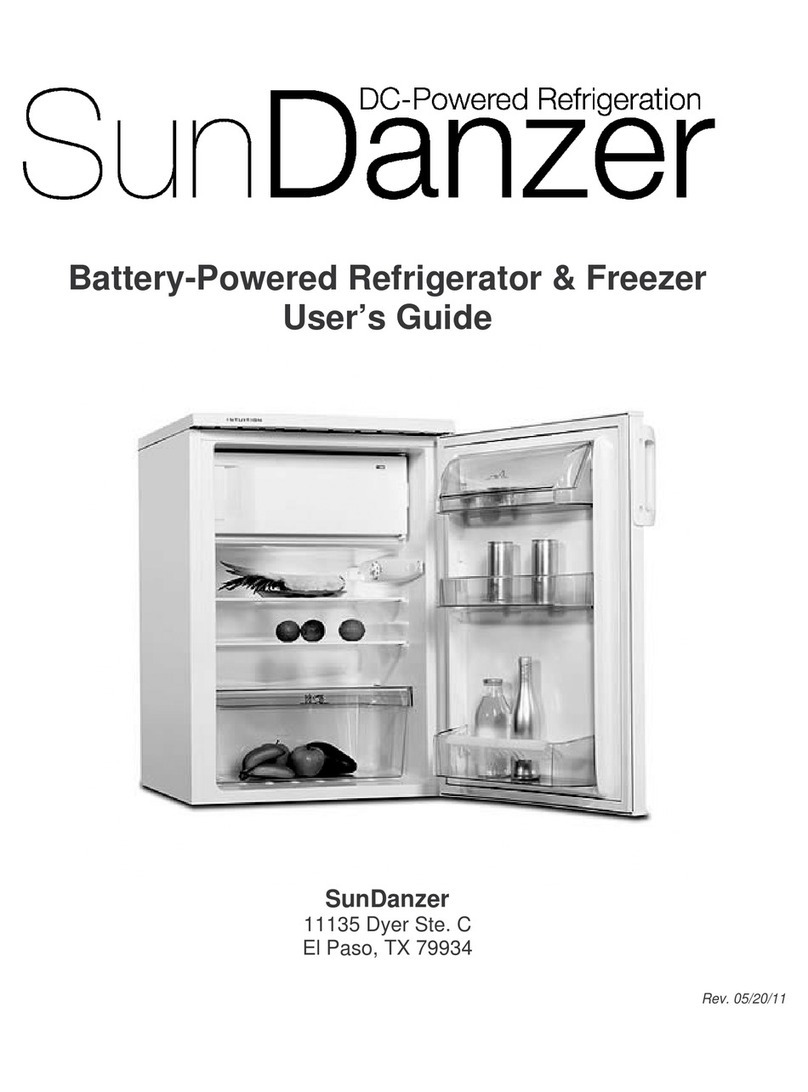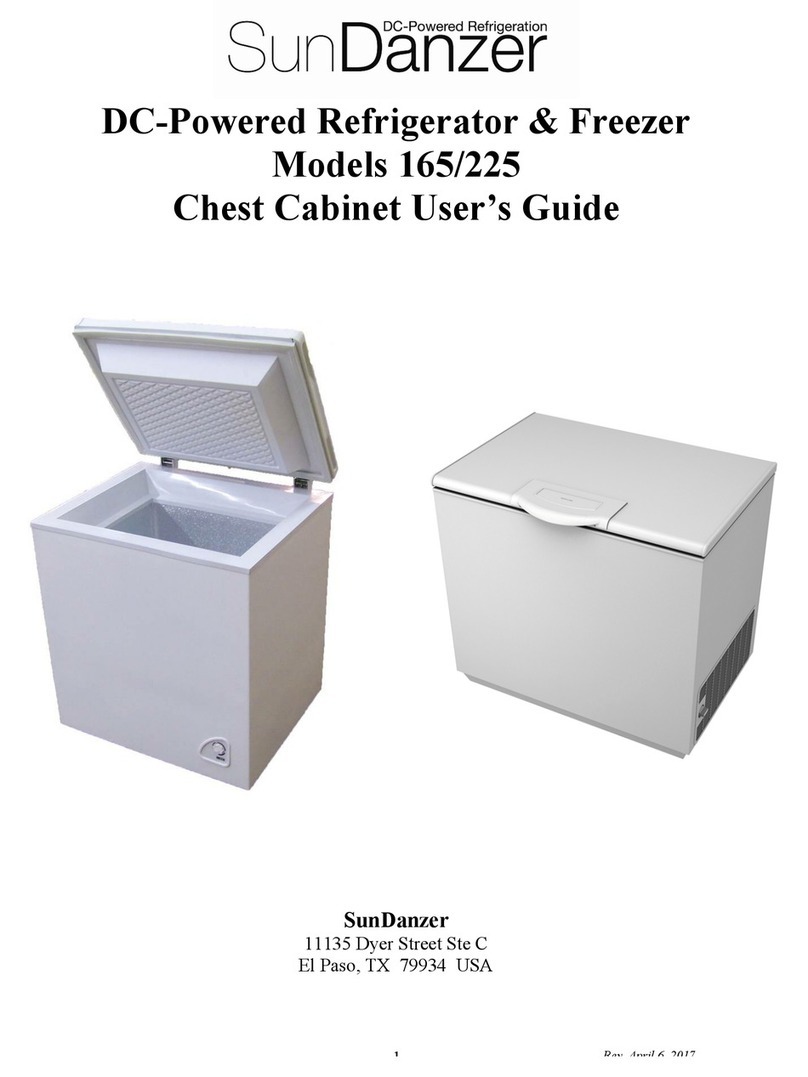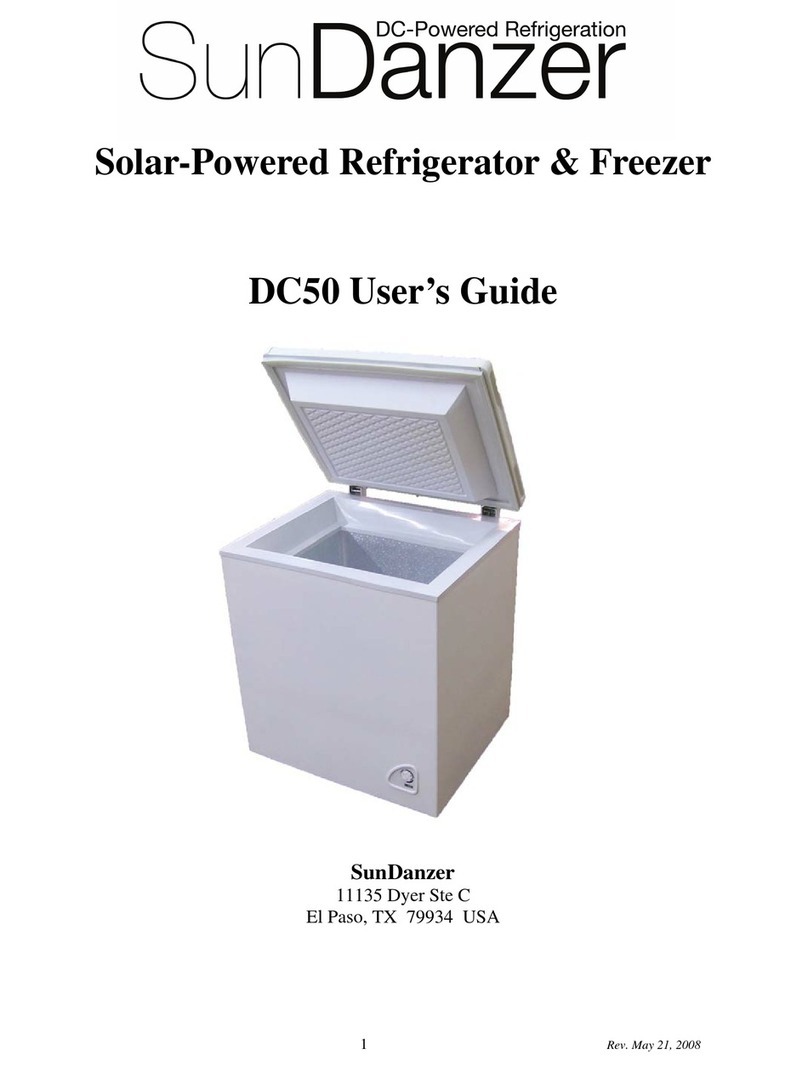Rev. 07/08/19
Electronic Digital Control Panel Display
1. Turn the unit on by connecting it either directly to DC power or into AC power using our inverter. The
digital screen will automatically power on when connected to power.
2. The display panel shows the temperature in yellow of both the left compartment and right compartment.
Live voltage value is displayed in red. The selected
operating mode and voltage protection stage are both
indicated by a green light. The battery symbol is
displayed in orange and indicates the battery life.
(Battery symbol is only applicable if unit is being
powered by a battery source)
3. The temperature control limit for both zones is -7°F to
+59°F (-22°C to +15°C). These can be set
independently.
4. Operating modes are Max, and Eco. Max mode is for
maximum cooling and cools fastest. Eco is for efficient
cooling; it does not cool as fast as Max. Selected
operating mode is indicated by a green light under the
selected mode.
5. The UVP (Under Voltage Protection) displays which
stage is selected with a green light under H, M or L.
6. Voltage display automated error detection system. See
Automatic Error Code Detection, page 9.
Digital Control Panel Operation
1. When the fridge is first connected to power the screen will power on automatically. To turn off the unit
completely, press and hold the power button for 8 seconds then release. To turn back on simply press the
power button again.
2. To change the temperature, press the SET button. The temperature that is flashing corresponds to the zone
that is being controlled. The flashing numbers are the set temperature for that zone. Whenever the fridge
is reconnected to power, the last temperature setting will resume, so you will not need to readjust the
temperature every time its disconnected from power.
3. To change between Fahrenheit or Celsius press the UVP button and hold for 8 seconds, release the UVP
button, and then press UVP to change between Fahrenheit or Celsius. Control panel will display both
zone temperatures in either Fahrenheit or Celsius, not both simultaneously.
4. The UVP stage can be set by switching from H to M to L simply by pressing the UVP button.
5. To change the operating mode, press the Snowflake button. The Operating Mode will be indicated by a
green light underneath either Max or Eco.
6. Any settings changes done on the control panel, that causes flashing numbers, will stop flashing after 4
seconds, the new setting will be in effect, and the screen will revert back to displaying the current
temperature.
Automatic Protection Systems
1. A built-in delay protection system is designed to delay the start of the unit’s compressor for 60 seconds
after connecting to a power supply. This system is in place to avoid overloading a vehicle at start up, with
a unit already plugged in to vehicles power supply. This delay protection system cannot be adjusted,
modified, or removed.
2. The UVP (Under Voltage Protection) system exists to ensure that the unit will not hurt, or drain a vehicle
battery, or any battery source from which the unit is drawing power, automatically recognizing when the
battery is at a safe voltage to power on again. This system can be set to either L, M or H. When connected
to AC power, we recommend running on stage L or M, our inverter puts out ~24.0V, and will probably
not start the compressor on H. For vehicle batteries we recommend running the unit on stage M or H.
This feature is designed to protect the system battery from too low a depth of discharge.