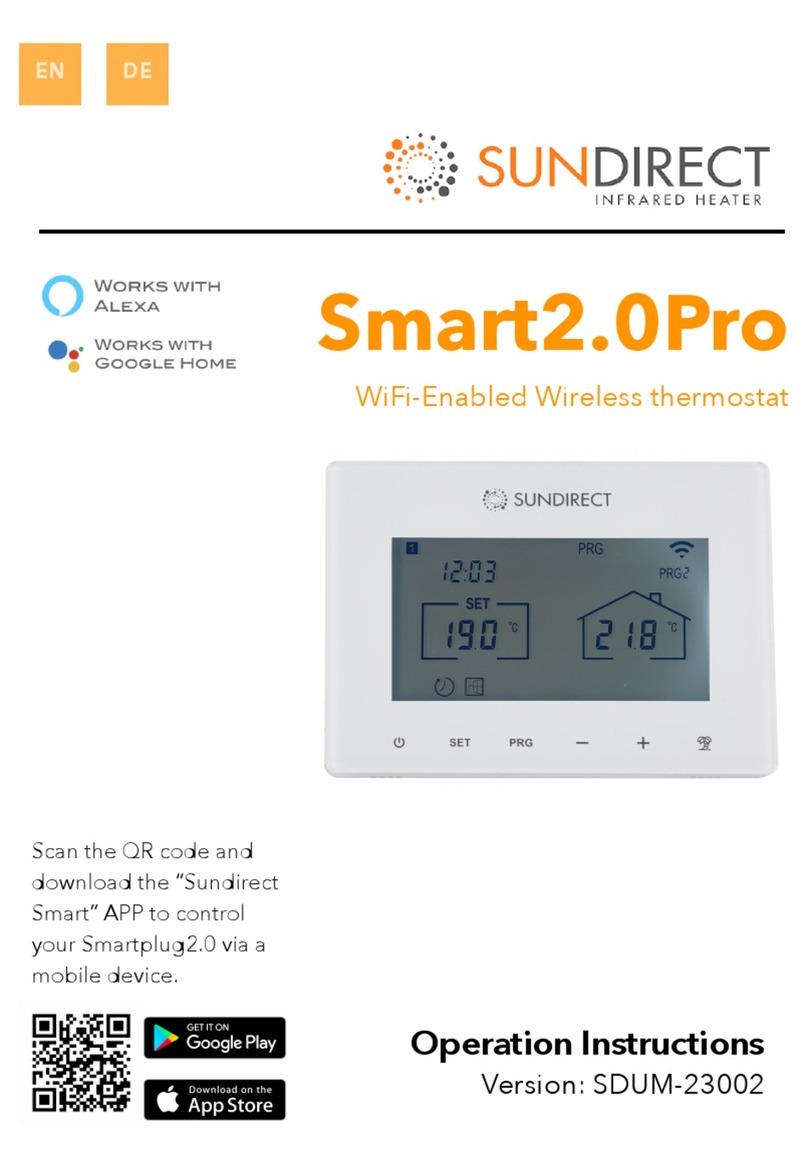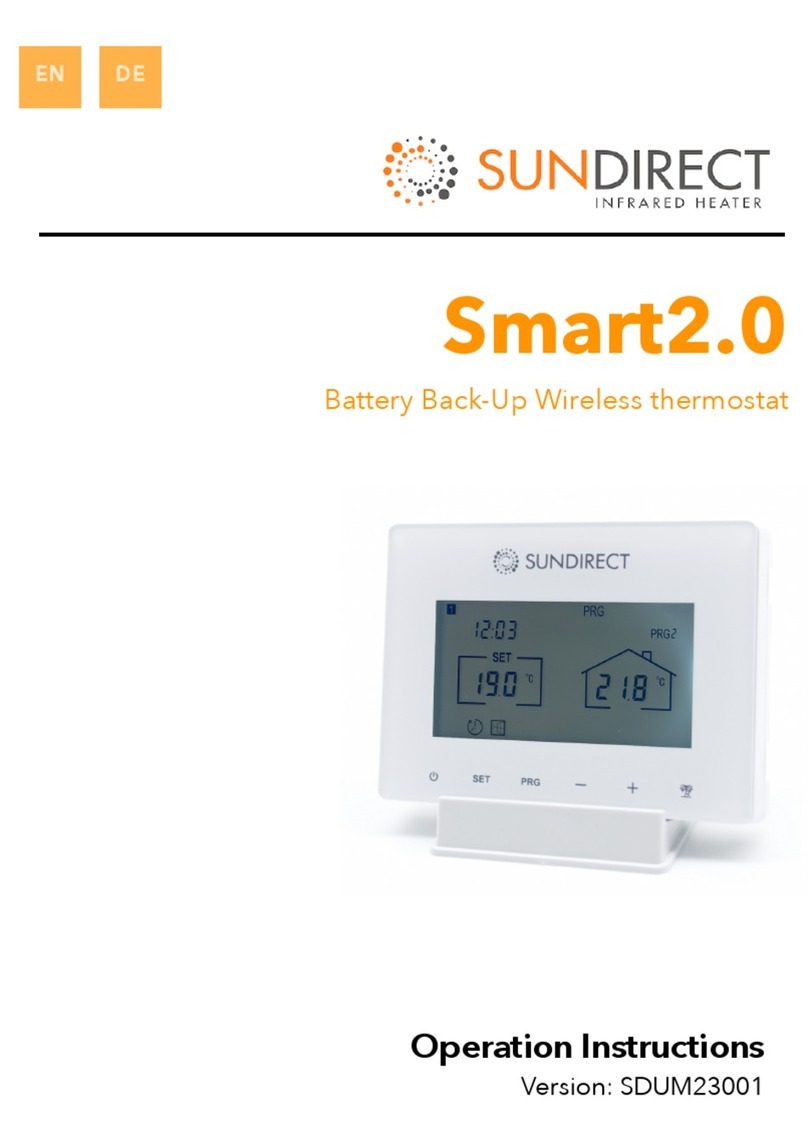Wireless Thermostat
SD-T4004
Clock & Temperature Settings
Pressing the “SET” button for 3 seconds allows you to enter the clock and tem erature settings, modify by ressing
“+” or “-“ . Pressing “SET” again allows you to switch from one menu to the others.
Menu Description
01 Clock settings (in minutes)
02 Clock settings (in hours)
03 Weekday settings
Manual and Programmable Modes
1) Press the “PRG” button to set the rogrammable mode as rimary, the thermostat will use the resettings
defined in the 5+1+1 section.
2) Press the “PRG” button again to shift to manual (MAN) mode. Now you can adjust the tem erature manually by
ressing “+” or “-“.
Temperature O set Range: -8 °C~8°C
Power off the thermostat first, then ress the “SET” button for 3 seconds and adjust using “+” or “-”.
Clock & 5+1+1 Programmable Settings
1) Long ress the “P” button to enter the 5+1+1 rogrammable settings.
2) Press “+” or “-” to set a time for the first eriod of the “monday to friday” Program.
3) Press the “P” button to switch to the tem erature settings of the first eriod, adjust by ressing “+” or “-”.
4) Pressing the “P” button again allows you to start the time setting of the 2nd eriod of the “monday to friday”
rogram. Re eat this rocedure to adjust the settings for the remaining 3 eriods. Afterwards switch to the
weekend rogram.
The table below shows an exam le of the rogrammable mode settings. We suggest setting the clock first and then
use similar variables as shown in our gra hics.
Monday to Friday Saturday Sunday
Period 1 2 3 4 1 2 3 4 1 2 3 4
Time 6:30 8:00 18:00 22:30 8:00 10:00 18:00 23:00 9:00 12:00 19:00 0:00
Tem . 21°C 18°C 21°C 16°C 21°C 21°C 21°C 16°C 23°C 21°C 16°C 21°C