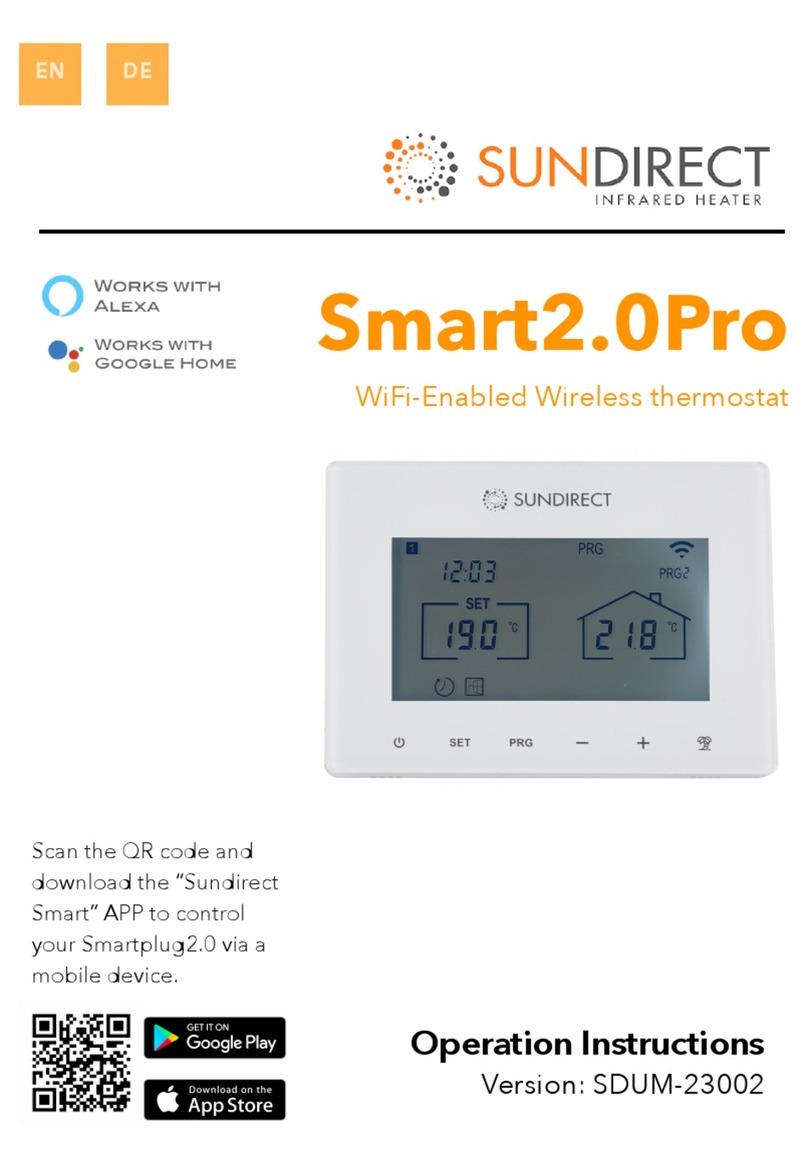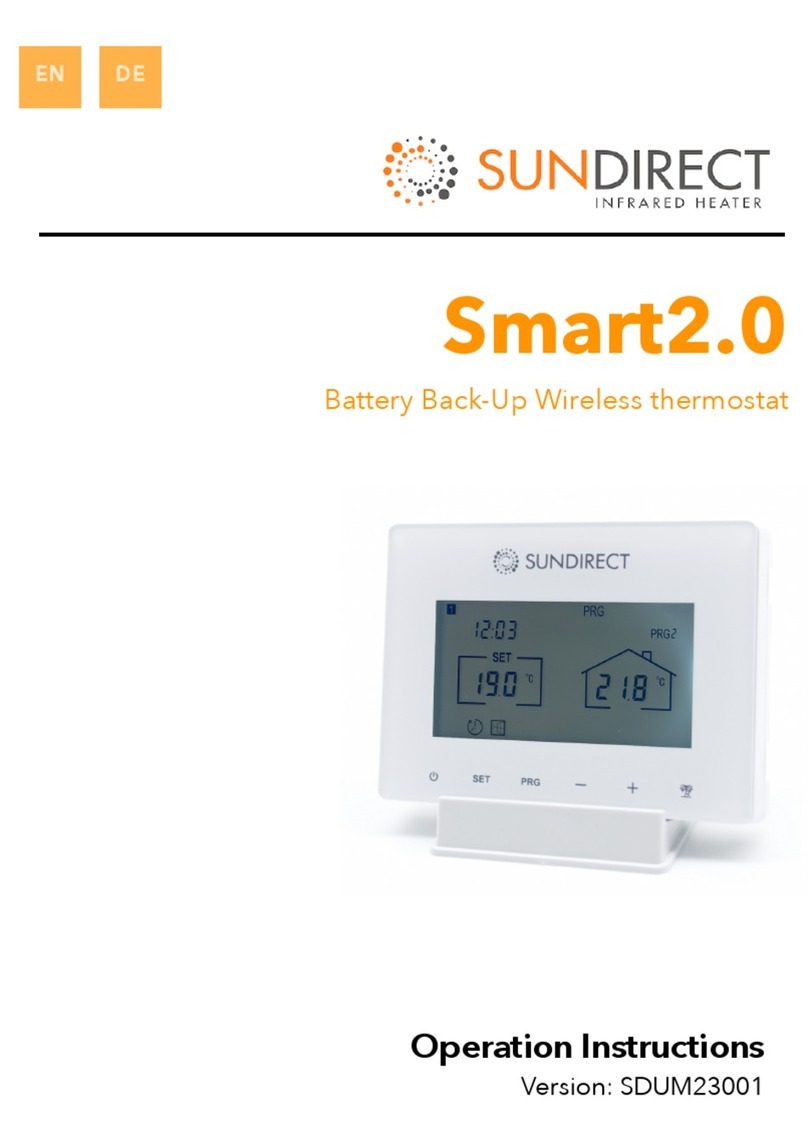1. General introduction
The Smart1.0Pro is specifically designed to work together with Sundirect
“Plus” range infrared panel heaters. Smart1.0Pro is a wireless thermostat
remote control. The receiver that pairs to Smart1.0Pro has already been
pre-assembled on the backside of the panel. One Smart1.0Pro can pair
to more than one “Plus” heater, i.e. multiple heaters within one room can
be controlled by the Smart1.0Pro thermostat."
The Smart1.0Pro will operate the “Plus” range infrared heaters by turning
them ON if the room temperature is lower than the desired room
temperature and will turn them OFF if the room temperature is reached."
Please read these instructions carefully and keep safe for future use.
Failure to comply with these instructions will void your warranty."
2. Key features
2.1 Open window detection
When the room temperature is above 14°C and our system detects a
dramatic temperature drop in a short time period, it will recognize that a
door/window was opened. To save energy Smart1.0Pro will power offand
re-start heating after one hour. If you closed the window/door or you
would like to start heating again you can manually turn on the heater
again by pressing the power button. You can activate/deactivate this
function by pressing “SET” and “+” buttons together for 3seconds. "
2.2 Adaptive start technology
When in Smart mode, if the temperature is significantly lower 15 minutes
before the next PRG period than the set temperature in that period, the
system will self-learn to adjust and turn on the heater earlier if necessary.
This gives you a more comfortable temperature right from the start of the
next PRG period. You can activate/deactivate this function by
pressing “SET” and “-” buttons together for 3seconds. "