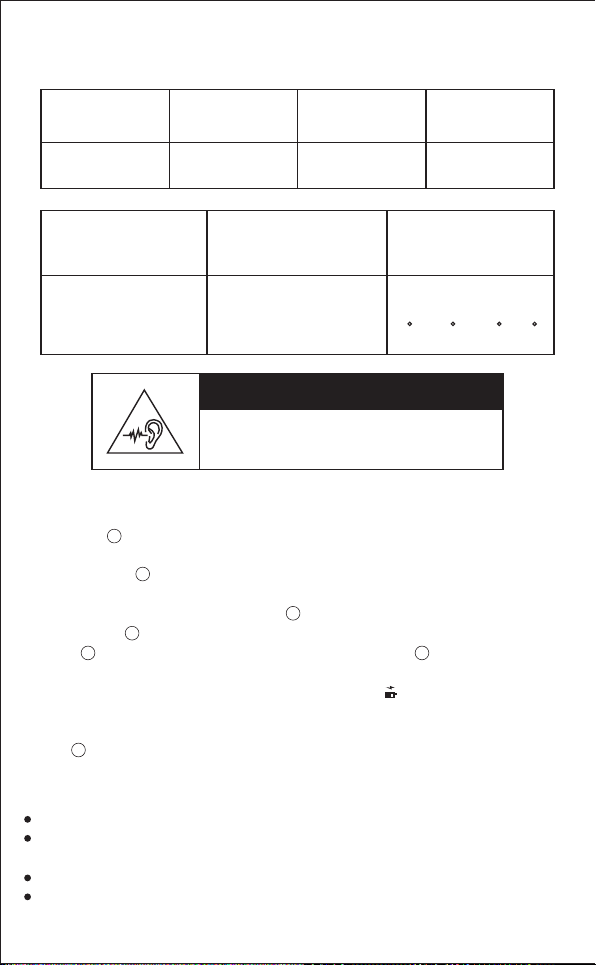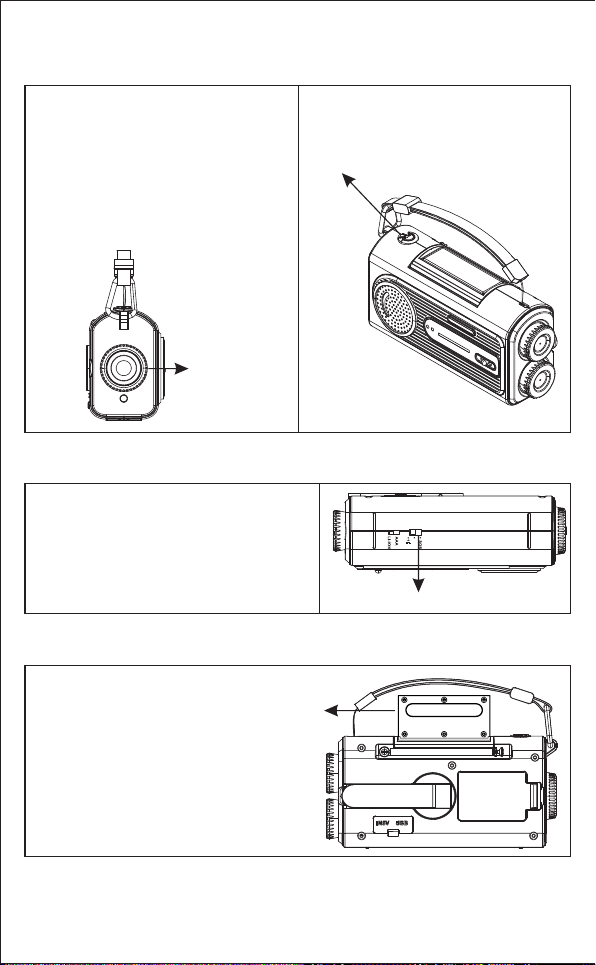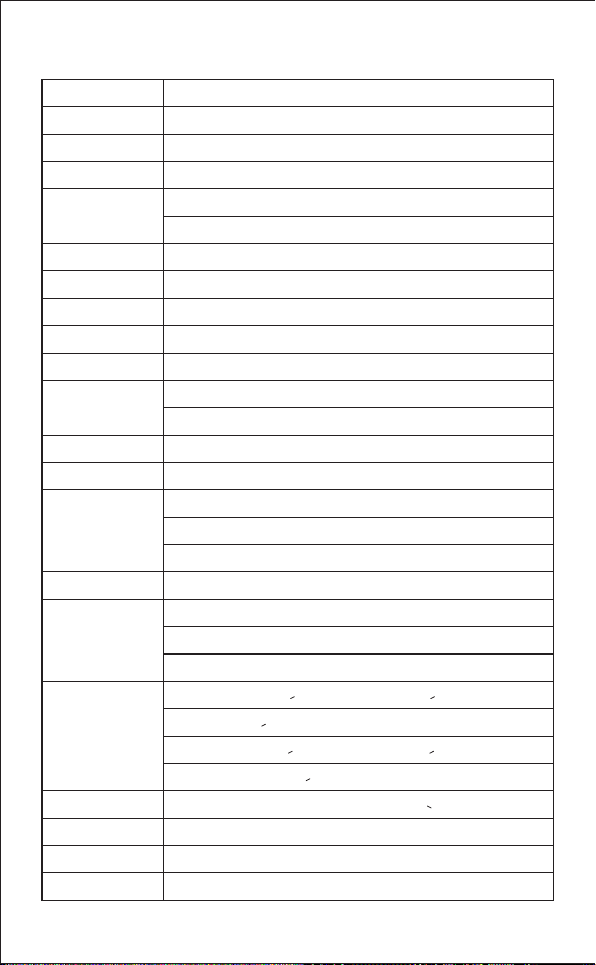PLEASE READ THESE SAFETY AND INSTRUCTIONS CAREFULLY BEFORE USE,
AND KEEP FOR FUTURE REFERENCE INTENDED USE. TAKE SPECIAL NOTE OF
ALL WARNINGS LISTED IN THESE INSTRUCTIONS.
* Only operate the SUNGLIFE Solar Radio for its
intended purpose and within the parameters
specified in this manual.
* This device is not intended for use by persons with
reduced physical, sensory or mental capabilies,
or lack of experience and nowledge, unless
supervised or given appropriate instrucon
concerning the product's use by a person
responsible for their safety.
* This device is not a toy and is not intended for use
by children. Children should be supervised to ensure
they do not play with the device.
General Precauons
1. When using an electrical device, basic precauons
should always be followed, including the following.
2. If the device is not funconing properly, has been
dropped, damaged, le outdoors in adverse weather,
or immersed in liquid, do not use. Risk of personal
injury is present if using a damaged device.
3. Do not use the device if any parts appear to be
faulty, missing or damaged.
4. This device contains no user serviceable parts.
User maintenance or modificaon will void
any warranty and may put the user at risk of harm.
Cables and Plug Connecon
1. Do not handle the USB cable or device with wet
hands. Check to ensure your electricity supply
matches that shownon the rang plate. The
product should only be used with a supply as rated.
2. Do not use with a damaged charging cableor USB
connecon. If the supply cable is damaged, it must
be replaced by a suitable replacement in order to
avoid a hazard.
3. Do not pull the cable around sharp edges or corners.
Do not leave unaended whilst the device is
charging, or the device is charging other electronic
items. Turn the device off and unplug any cables
when not in use.
4. Do not disconnect the device or any connected
electronic items by pulling on the cable. To unplug,
grasp the USB connecon only. Ensure the cable is
stored safely to prevent hazards.
APPROPRIATE USE
1. Do not insert any objects into openings or cover
the device. Keep hair, loose clothing,fingers and
all body parts away from any openings and moving
parts such as the crank mechanism.
2. Pay close aenon to how you are holding the
device whilst cranking the Crank Handle to charge.
Ensure you hold the device securely in a way that
does not trap your fingers or skin in the mechanism.
www.sunglife.com
3. The device may become hot aer long periods of
charging. Take extra care when handling the device.
4. Do not place the device near any heated surfaces
suchas camping stoves or fires.
5. Do not store in heated or humid areas such as
saunas or steam rooms. If using in bathrooms,
ensure sufficient venlaon.
6. Only operate within specified temperature range
(refer to the 'Specificaons' page).
7. When charging outdoors, do not allow the device
to get wet.
8. Do not expose this device to rain or moisture. Do
not immerse in water or any other liquid for any
reason.Take care to protect the device from high
humidity and rain.
9. Collapse the antennae if you are exposed during
alightning storm.
10. Turn off the device immediately if liquid has been
spilled or any object has fallen into the apparatus.
11. Do not stare directly into the Flashlight or shine it
towards your face, bystanders, animals or the
operator of any vehicle.
12. Clean only with a dry cloth. Do not use harsh
abrasive detergents or chemical solvents as this
might damage the finish.
Battery Safety
1. If the volume appears to be low, this indicates
that the baery requires charging. Always turn
the device off before cranking to charge.
2. Do not crank for more than 20minutes when it
has run out of power completely.
3. It is recommended that you crank the Crank
Handle to charge for at least 1 minute every month
to prolong the baery's lifespan.
4. This device contains a 3.7V Li-ionINR18650
2000mAh rechargeable Lithium-ion baery,
which is not intended to be removed.
5. Rechargeable baeries should only be recharged
underadult supervision.
6. At the end of the device's useable life, the baery
should be removed safely and carefully and
recycled/disposed of in accordance with local
authority orgovernment guidelines.
7. Do not dispose of baeries in your household waste.
8. Do not dispose of baeries in a fire.
9. Do not crush, puncture, dismantle or otherwise
damage the baery.
10. Do not aempt to short circuit the baery or
the supply terminals for any reason.
WARNINGS
Page 1