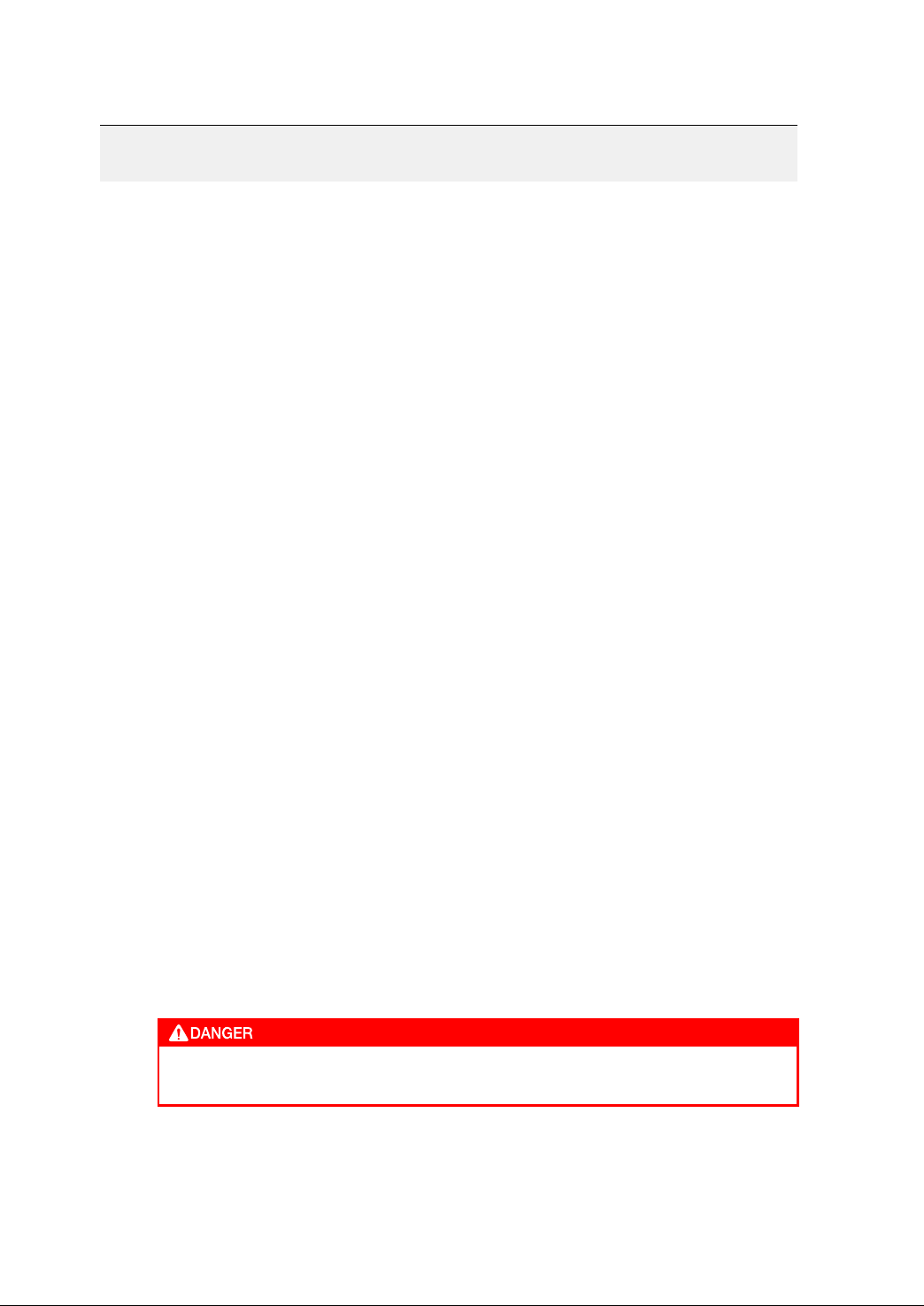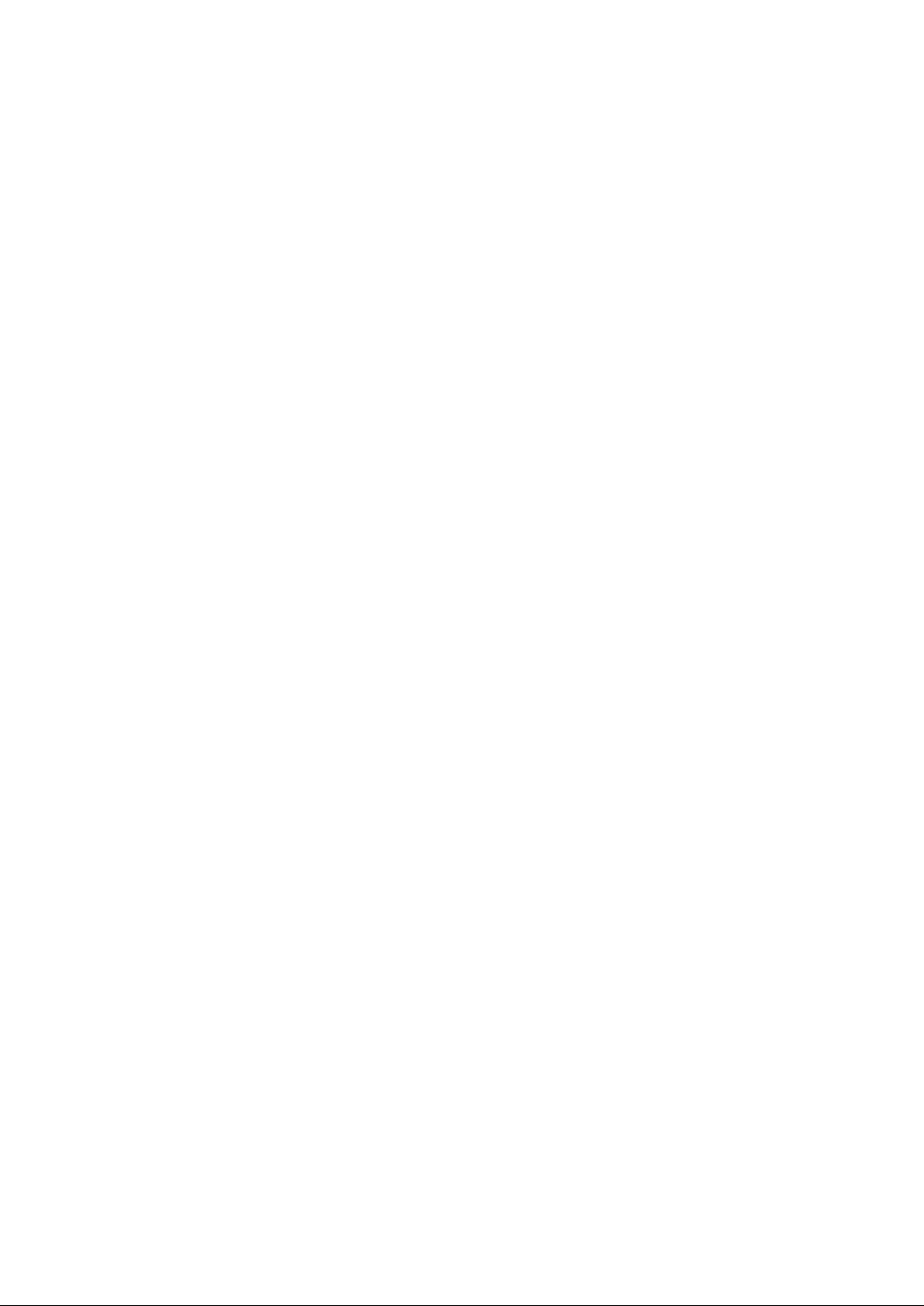VI
4.4 Moving the Converter................................................................................. 16
4.5 Preparation before Mounting...................................................................... 17
5 Electrical Connection ............................................................................... 19
5.1 Safety Instructions...................................................................................... 19
5.2 Terminal Description................................................................................... 19
5.3 Electrical Connection Overview .................................................................. 20
5.4 Additional Grounding Connection ............................................................... 22
5.4.1 Additional Grounding Requirements.................................................. 22
5.4.2 Connection Procedure...................................................................... 22
5.5 DC Cable Connection................................................................................. 23
5.6 PV Connector Connection .......................................................................... 25
5.7 Ethernet Connection .................................................................................. 27
5.8 Communication Connection ....................................................................... 28
6 Commissioning ........................................................................................... 33
6.1 Inspection before Commissioning............................................................... 33
6.2 Commissioning Procedure ......................................................................... 33
7 iSolarCloud APP ......................................................................................... 34
7.1 Brief Introduction........................................................................................ 34
7.2 Download and Install.................................................................................. 34
7.3 Login.......................................................................................................... 35
7.3.1 Requirements................................................................................... 35
7.3.2 Login Steps ...................................................................................... 35
7.4 Home page................................................................................................ 36
7.5 Running Information................................................................................... 39
7.6 History Record ........................................................................................... 39
7.6.1 Fault Alarm Records ......................................................................... 40
7.6.2 Power Yields Records....................................................................... 41
7.6.3 Event Records.................................................................................. 42
7.7 More.......................................................................................................... 43
7.7.1 Boot ................................................................................................. 43
7.7.2 Hot Standby ..................................................................................... 43
7.7.3 Shutdown......................................................................................... 44
7.7.4 System Parameters .......................................................................... 44
7.7.5 Settings............................................................................................ 45
8 System Decommissioning ...................................................................... 54
8.1 Disconnecting the Converter ...................................................................... 54