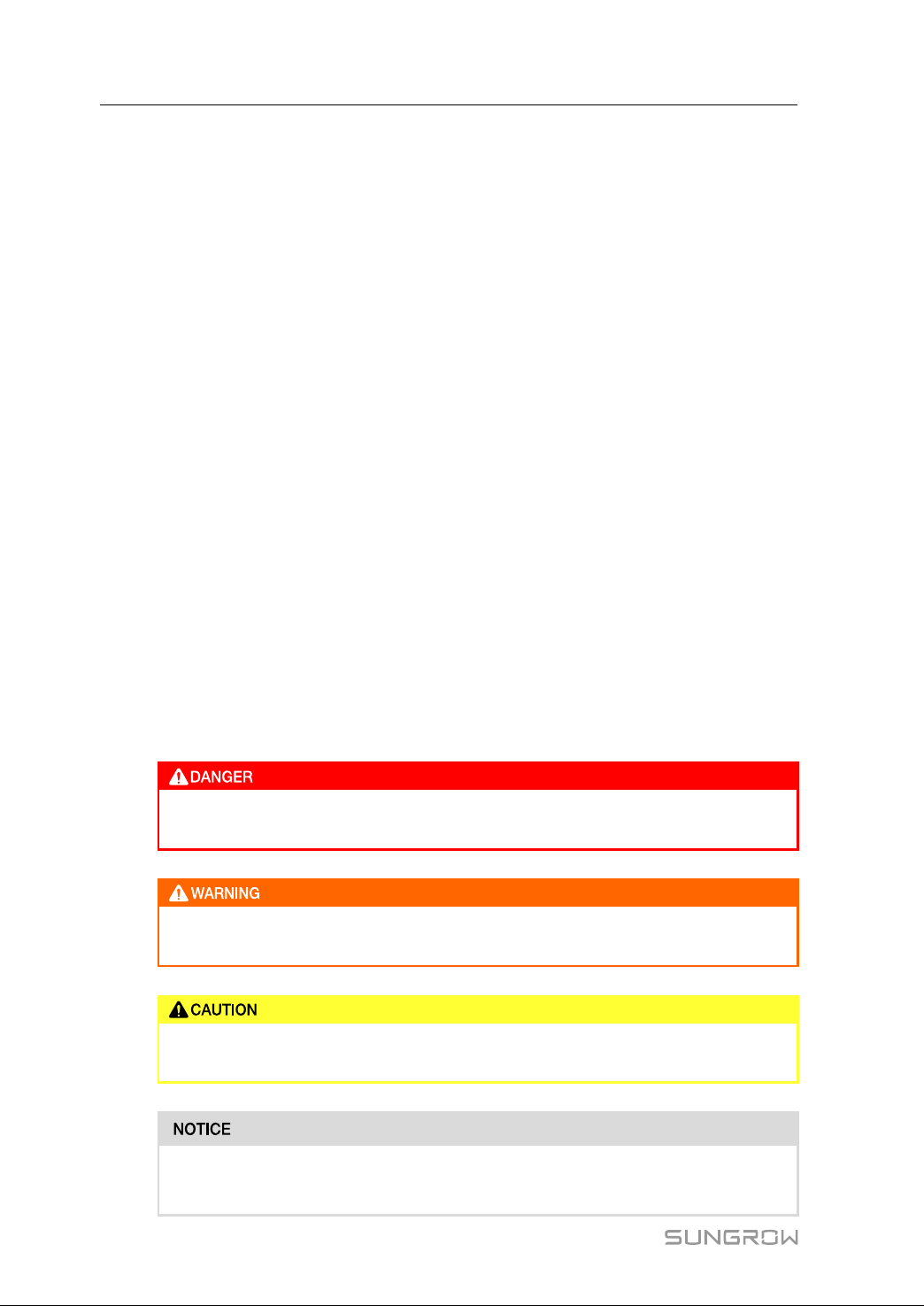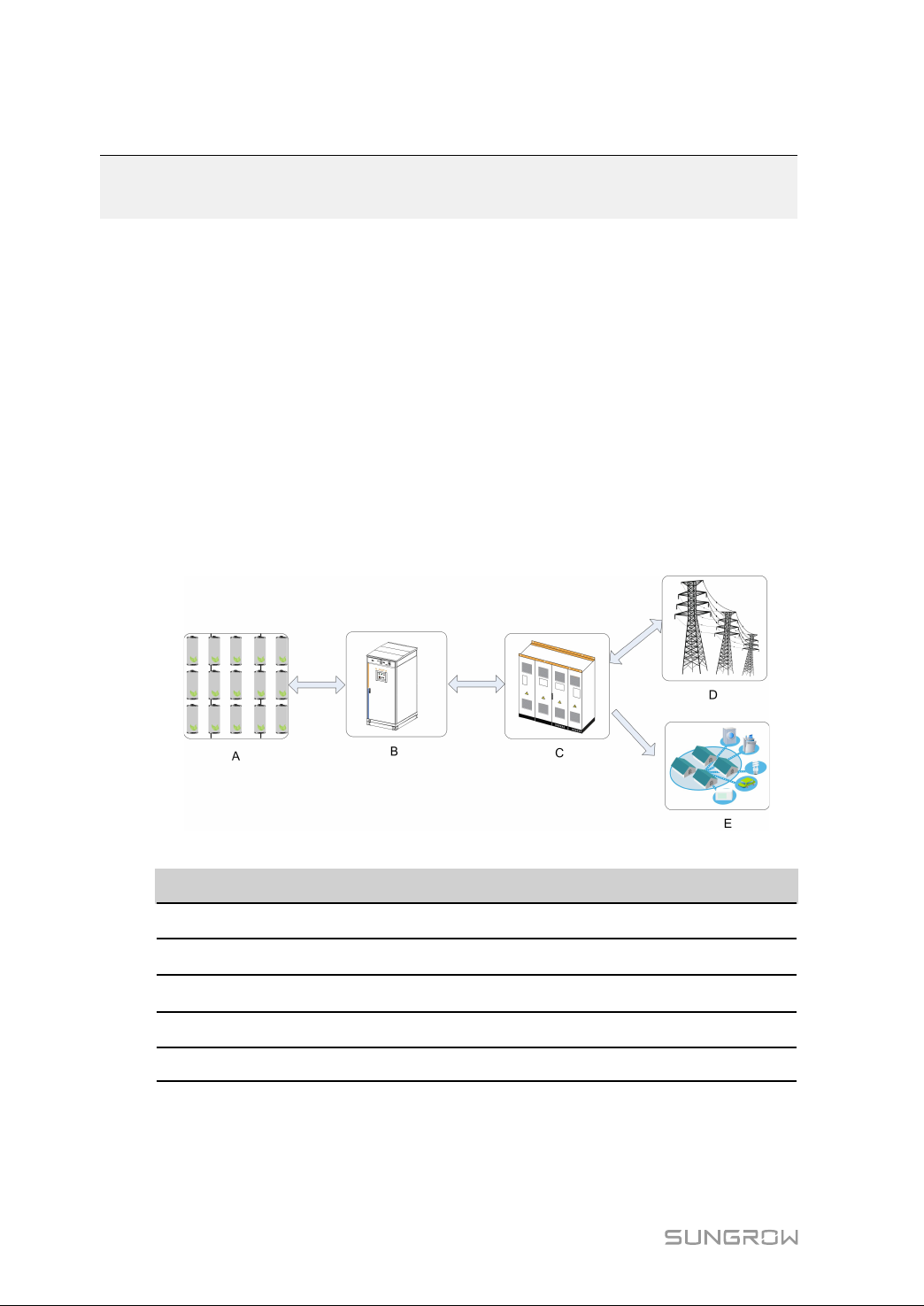II
4.2 Starting the PCS......................................................................................... 16
4.2.1 Inspection before PCS Start .............................................................. 16
4.2.2 Starting the Device ........................................................................... 17
4.3 Stopping the PCS....................................................................................... 17
4.3.1 Normal Stop ..................................................................................... 18
4.3.2 Stop in Case of Fault or Emergency .................................................. 18
5 Operating Mode ......................................................................................... 19
5.1 Basic Functions.......................................................................................... 19
5.2 Working State Description.......................................................................... 20
5.3 State Switching .......................................................................................... 21
5.4 Working Mode ........................................................................................... 21
5.4.1 On-Grid Mode .................................................................................. 21
5.4.2 VSG Mode........................................................................................ 22
5.4.3 Mode Switching................................................................................ 23
6 Web Operation ........................................................................................... 24
6.1 Running Environment Requirements........................................................... 24
6.2 Login Steps................................................................................................ 24
6.3 Web Main Interface.................................................................................... 24
6.4 Web Menu................................................................................................. 25
6.5 Operation Procedure.................................................................................. 26
6.6 Overview.................................................................................................... 27
6.6.1 General Information.......................................................................... 27
6.6.2 Real-time status................................................................................ 28
6.7 Device Monitoring ...................................................................................... 28
6.7.1 Realtime Value.................................................................................. 28
6.7.2 Node Status ..................................................................................... 28
6.7.3 Operation Parameters....................................................................... 28
6.7.4 Protection Parameters ...................................................................... 32
6.7.5 System Parameters .......................................................................... 36
6.7.6 Timed Charge and Discharge............................................................ 37
6.7.7 Device Instruction............................................................................. 38
6.8 Device ....................................................................................................... 38
6.8.1 Device List........................................................................................ 38
6.8.2 Firmware Update.............................................................................. 39
6.8.3 Fault Recorder.................................................................................. 39
6.9 History Data ............................................................................................... 40