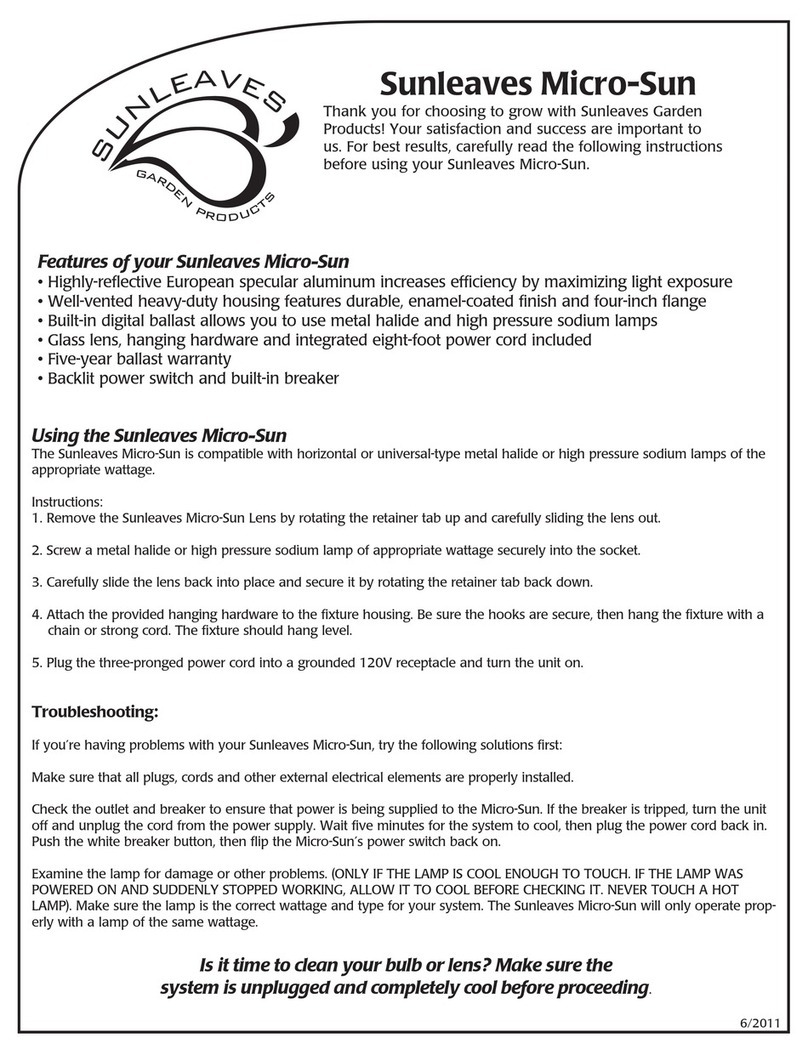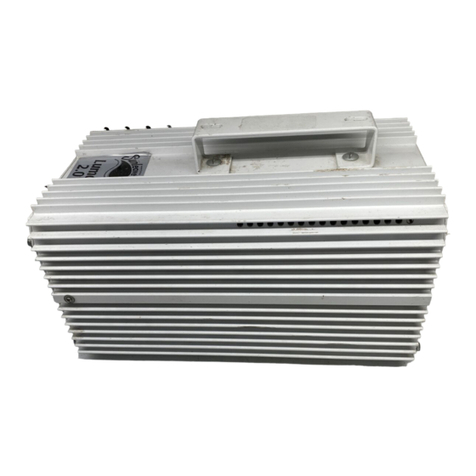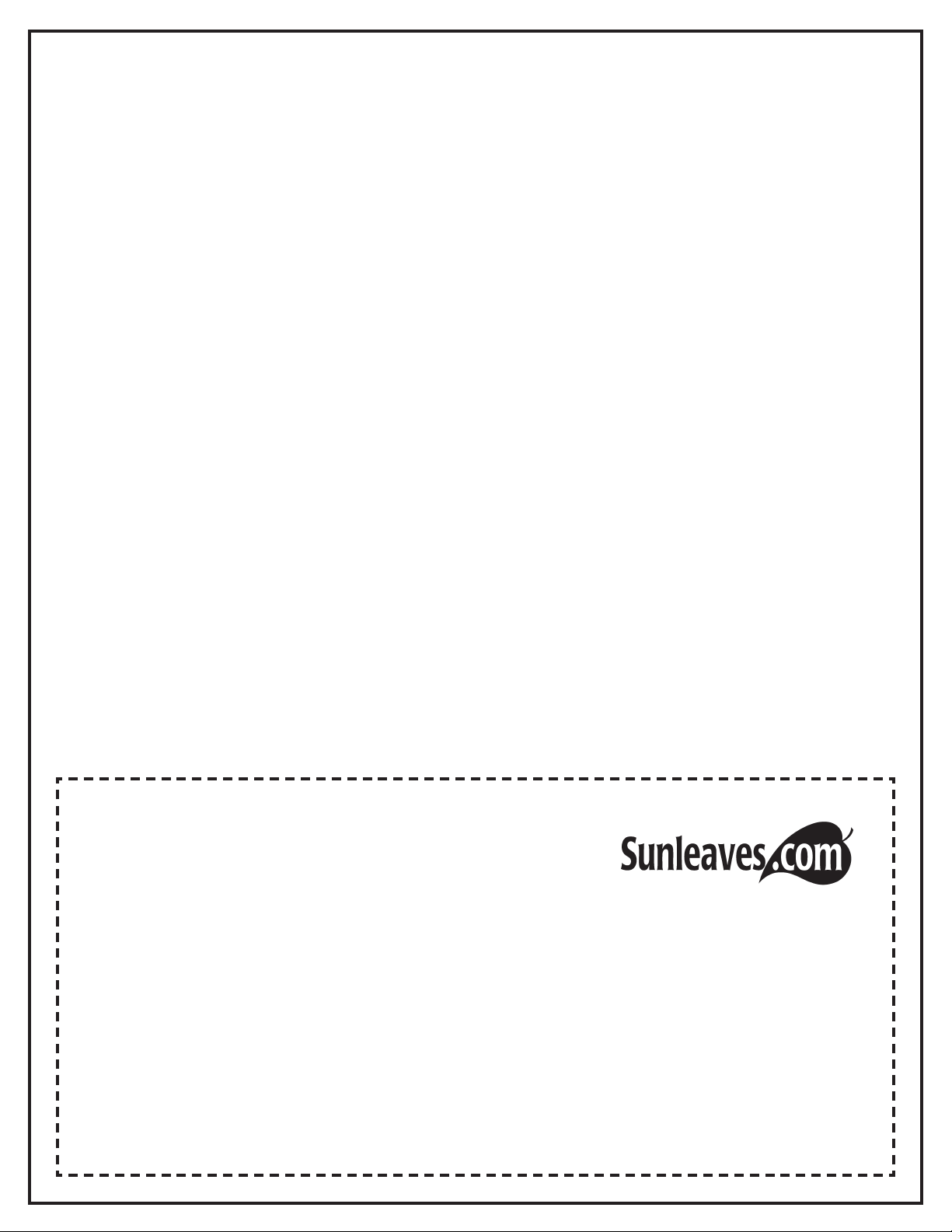SAVE THESE INSTRUCTIONS!
WARNING - To guard against injury, basic
safety precautions should be observed, includ-
ing the following: READ AND FOLLOW ALL
SAFETY INSTRUCTIONS.
• DANGER - To avoid possible electric shock, special
care should be taken since water is employed in the
use of water coolers. For each of the following situa-
tions, do not attempt repairs by yourself. Return the
unit to your retailer or discard the unit.
• If the unit falls into the water, or water drips onto
the unit, DON’T reach for it! First unplug it and then
retrieve it. If electrical components of the unit get
wet, unplug the unit immediately.
• Always unplug unit from an outlet when not in
use, before putting on or taking off parts, and
before cleaning. Never yank cord to pull plug
from outlet. Grasp the plug fully and pull out
to disconnect.
• Carefully examine the unit after replacement. It
should not be plugged in if there is water on parts
not intended to be wet.
• Do not operate any unit if it has a damaged cord
or plug, or if it is malfunctioning or has been
dropped or damaged in any manner.
• Do not use the AquaChill for anything other then
its intended use. The use of attachments not recom-
mended or sold by Sunleaves may cause unsafe
conditions.
• Exposing the chiller/power cords to water may
cause electrical short and fire.
• Do not allow water or salt to come in contact with
thermostat or power cords.
• Do not operate AquaChill without water flow to
the unit. This may cause the evaporator housing to
freeze up and result in damage to the unit.
GROUND FAULT CIRCUIT INTERRUPTER PROTECTION
To comply with the National Electrical Code
(NFPA 70), and to provide additional protection from
the risk of shock, this unit MUST be connected to a
ground fault circuit interrupter (GFCI) outlet at all
times. Do not use extension cords. WARNING – To
reduce the risk of electrocution, keep all connections
dry and off the ground. Do not touch plug with
wet hands!
INSTALLATION
1. Before removing your AquaChill water cooler
from the box, please note any exterior shipping
damage to the box. It is strongly recommended to
keep the box and packaging material in the
unlikely event there is shipping damage or service
is required.
2. Remove the unit from the box and inspect
thoroughly for any signs of damage, even if the
box does not show damage. If you notice any
damage (cracked or bent cover, damaged
condenser, fins, etc...) please stop and contact your
dealer immediately.
3. Make sure the unit is placed on a firm, level sur-
face in a location that has plenty of ventilation. Do
not use an extension cord.
The requirements for ventilation are:
a) Back/Front: Condenser (radiator) requires at least
18” clearance to allow air into the unit.
b) Sides: Requires at least 6” clearance to allow for
proper air flow.
c) Unit must not be placed in a closed closet or cabi-
net. If placing AquaChill under a cabinet, the cabinet
MUST have a back opening at least 30" wide x 30"
high for adequate ventilation.
d) The warm air from the unit must be completely
evacuated from the area. A fan may be necessary to
draw warm air away from the unit. The maximum
operating temperature is 95ºF.
(See above chart for Part Names)
4. Insert desired hose connector into
compression cap.
5. Place barb fitting onto inlet or outlet and tighten
compression cap. Ensure that the gasket fits snug
between the barb fitting and AquaChill.
6. Slide hose clamp over each piece of hose. Attach
one hose to inlet, secure with hose clamp, and route
the other end to your submersible pump. Attach the
other hose to outlet, secure with clamp, and route to
your reservoir.
7. Before turning on unit, ensure the following:
a) Make sure there is adequate water flow for
proper operation.
AquaChill Model Recommended Sunleaves pump
132 SDH220 or larger ( > 235 GPH)
264 SDH240 or larger ( > 475 GPH)
317 SDH240 or larger ( > 525 GPH)
b) After placing submersible pump into reservoir,
make sure the pump will operate normally without
any blockage.
c) Make sure the AquaChill is plugged into a GFCI
protected 110V power outlet.
8. Turn on water pump and check for leaks.
IMPORTANT: Do not run AquaChill without water
flow. Doing so may damage evaporator.
9. Set the temperature controller to the desired
temperature as instructed below.
Note: It is recommended that the submersible pump
being used with the AquaChill should be as far
away as possible from any other pumps running
inside your reservoir.
Setting Desired Temperature
Temperature Controller - AquaChill water coolers are
equipped with an electronic temperature controller
designed to provide precise control of cooling. Its
easy-to-read display shows a readout of actual
temperature, control settings, relay status and
system diagnostics. The simple keypad allows
programming of set point temperature and
temperature differential.
Displaying current temperature and previous setting:
1. Press the SET button. The indicator light will
appear and the display will automatically show the
previous set temperature.
2. Press the SET button again, the indicator light will
turn off and the current water temperature will be
displayed.
Changing the temperature setting:
1. Press the SET button for three (3) seconds. The
previous set temperature will be displayed.
2. Press up "+" button to increase temperature or
press down "–" button to decrease temperature. The
temperature must be set between 60-85 degrees F.
2A. Model 317 has “
▲
” and “
▼
” instead of “+”
and “–“.
3. Confirm set temperature by pressing SET button
again or waiting for 8 seconds. The current tempera-
ture will then be displayed when unit begins to
operate in normal mode.
Please Note: AquaChill water coolers have a built-in
protection mode that can delay the cooling mode
operation for up to three (3) minutes.
Temperature differential (amount temperature of
water can very from set temp):
The temperature differential is automatically set to
two (2) degrees F as a default.
To change differential:
1. Press and hold the “Set” button for 10 seconds –
“CA” will appear on the display.
2. Press up "+" button to increase temperature
differential or press down "–" button to decrease
temperature differential.
2A. Model 317 has “
▲
” and “
▼
” instead of “+”
and “–“.