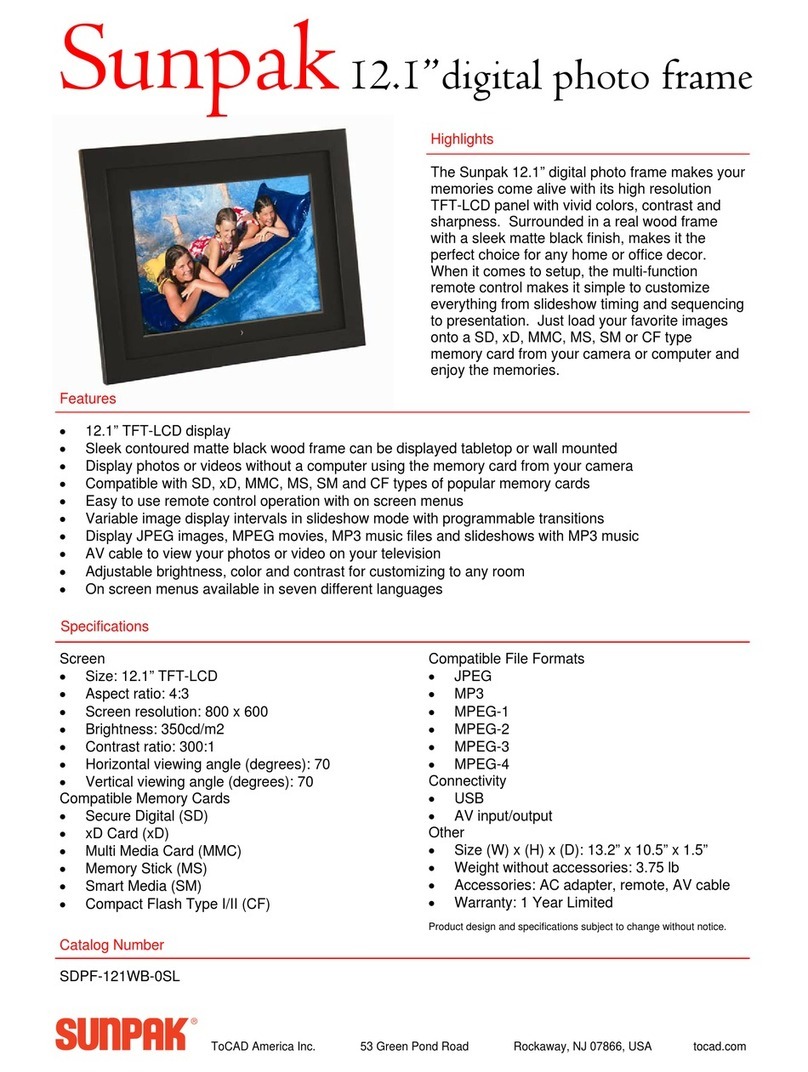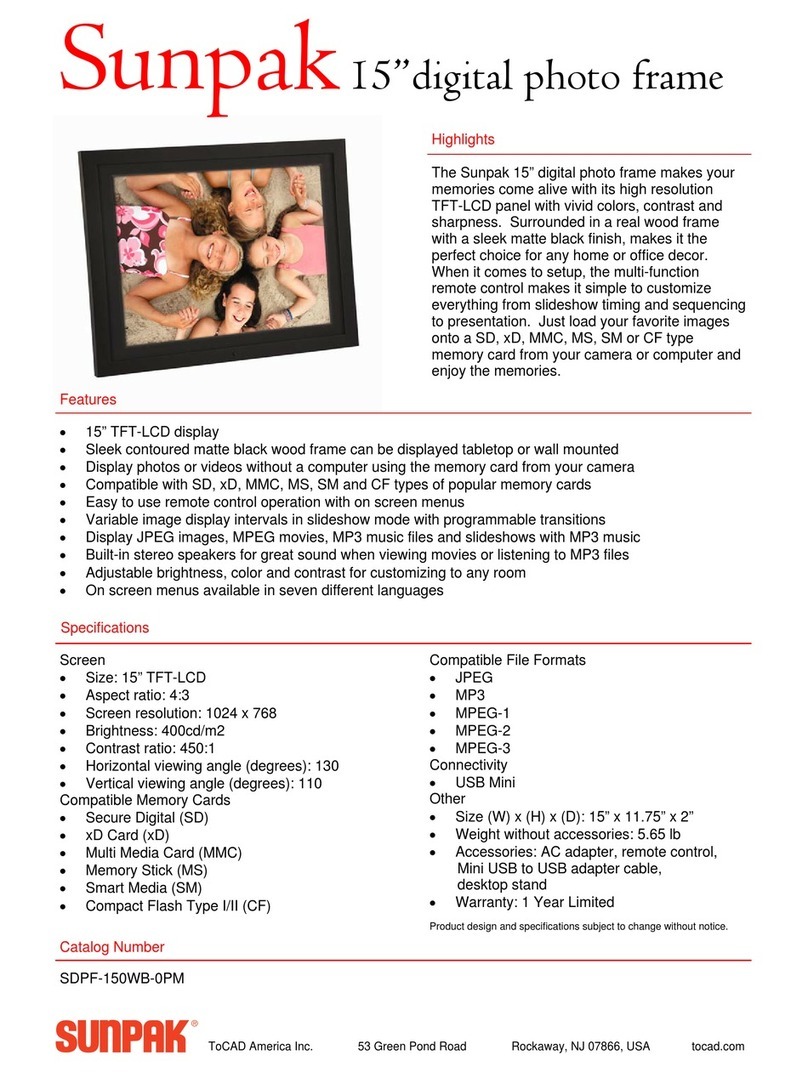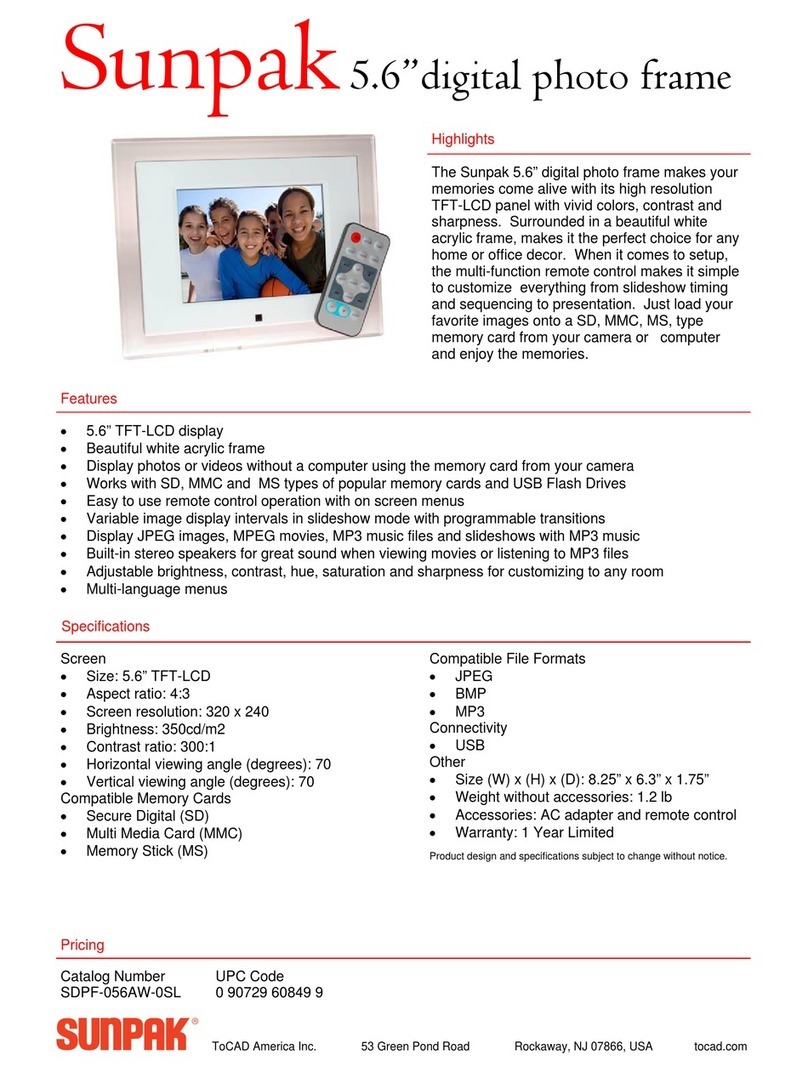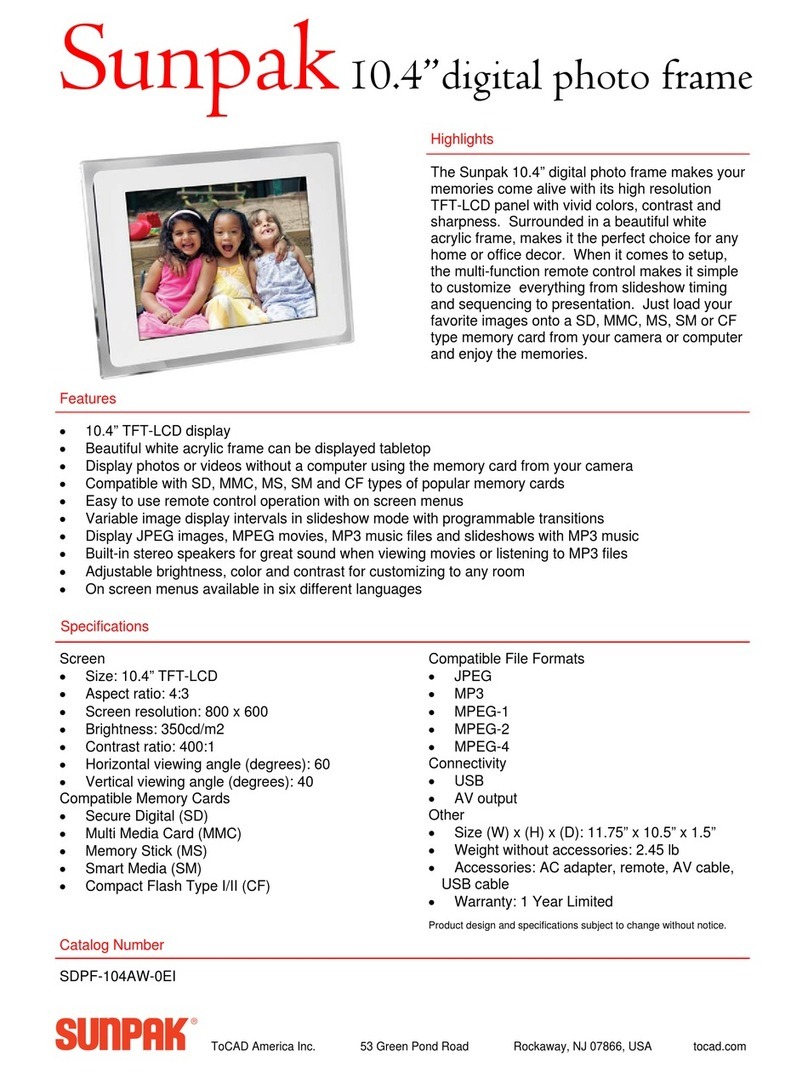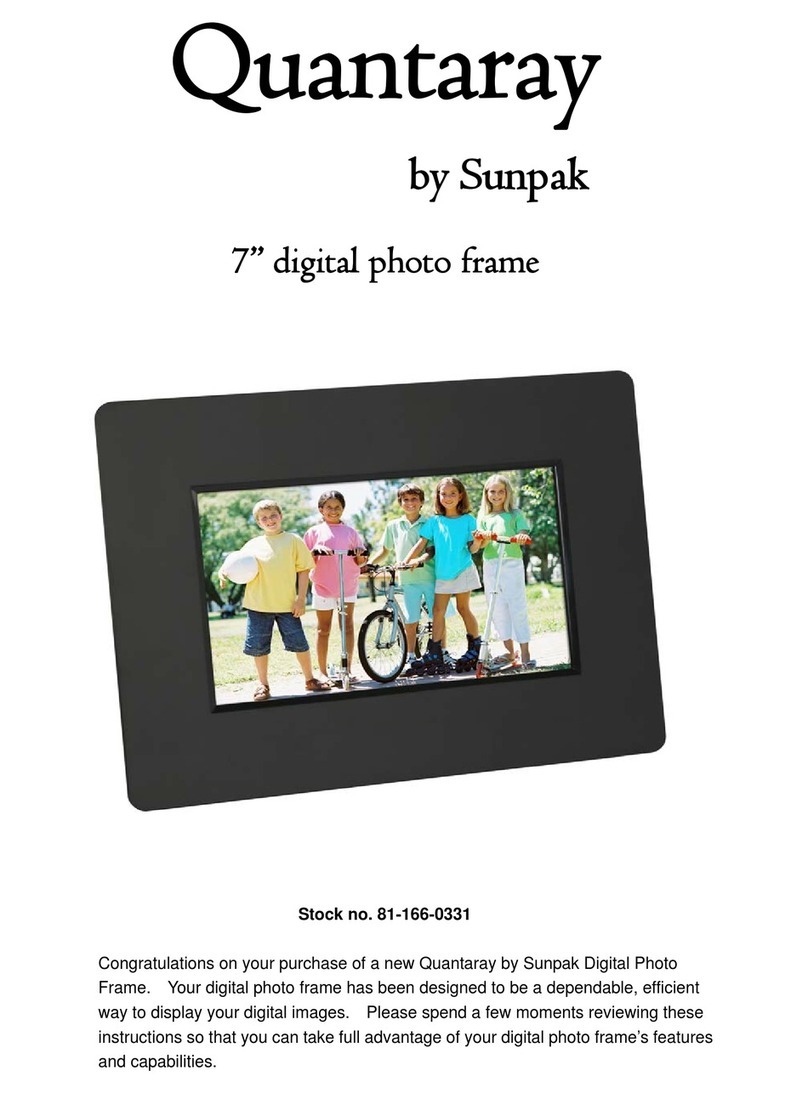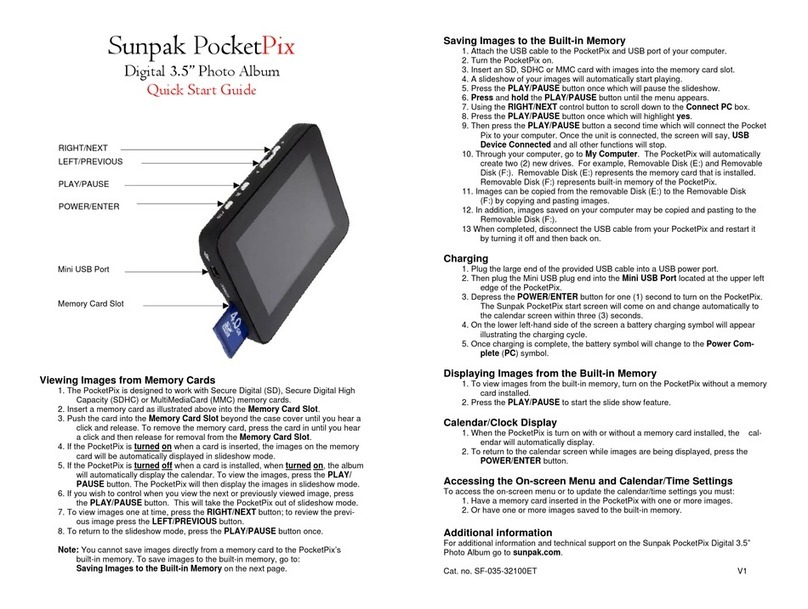picture. With its multiple configuration options, you can easily display all your
favorite pictures or video files the way you want!
Package Contents
Before use, be sure to check that all the accessories are contained in the
package:
•Digital Picture Frame
•Desktop Stand
•AC Power Adaptor
•Remote control
•AV cable
•Instructions
Features
•Display digital photos and video files without the use of a computer
•Built-in stereo speakers let you play MP3 audio files while displaying your
photos
•Easy to use by simply inserting a memory card into the side of the frame
for plug and play operation
•Accepts CompactFlash, Secure Digital(SD), MultiMediaCard (MMC),
Memory Stick, XD-Picture Card, SmartMedia memory cards and USB host.
•High-resolution TFT-LCD display produces, bright images with rich color,
and offers a wide viewing angle
•Full-function remote control and user-friendly on-screen display make it
easy to manage and view your files
•Easel-back stand allows tabletop setup, or integrated keyhole slots allow
wall mounting (hardware not included)
•Display multi-media files by connecting to a TV or DVD (AV in/out)
•Automatic turnoff setting-times of (10, 20 or 30minutes)
Setting Up Your Digital Photo Frame
1. Remove the frame from the packaging
2. Plug the AC adaptor into a standard wall outlet. Plug the other end into
frame
3. After saving the desired files on a memory card, insert the card into the
appropriate slot
4. Turn on the power using the On/Off switch
5. By default, the first file in the care will be displayed first. The play
sequence is automatically alphabetically sorted by the file mane,
regardless of file type