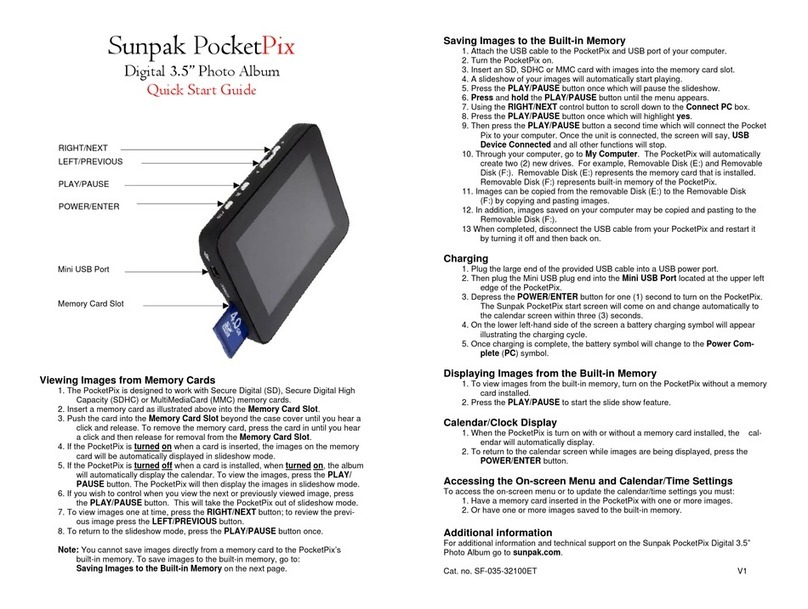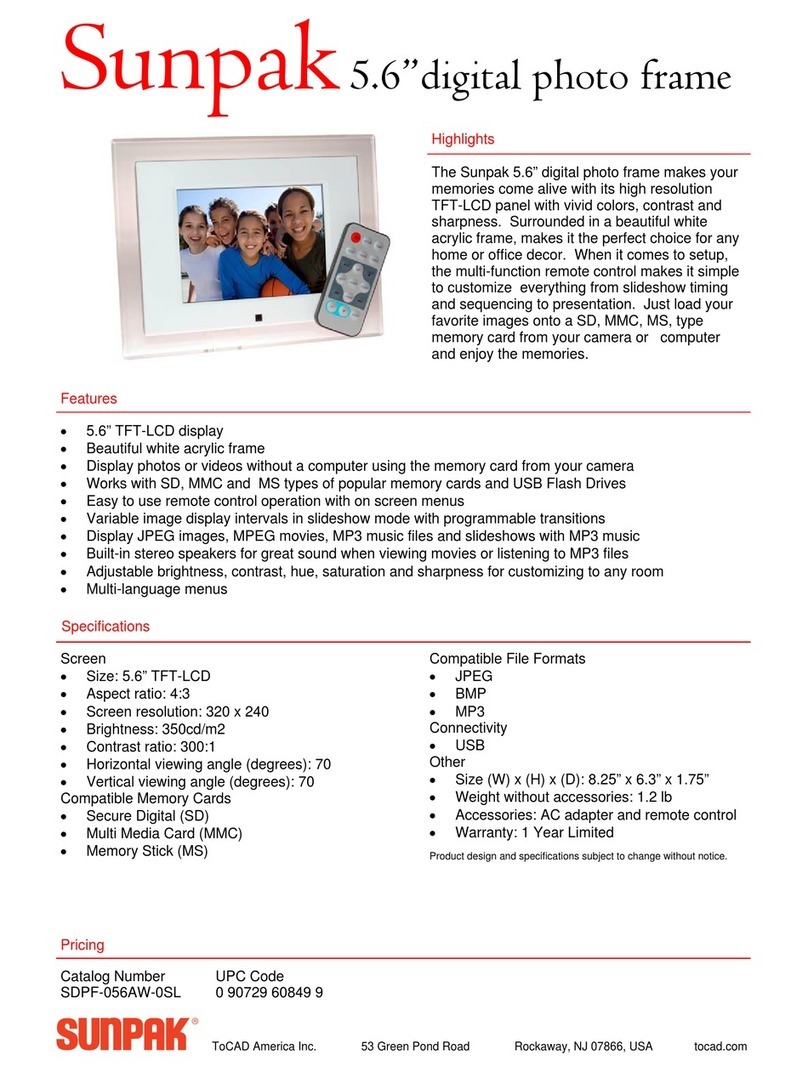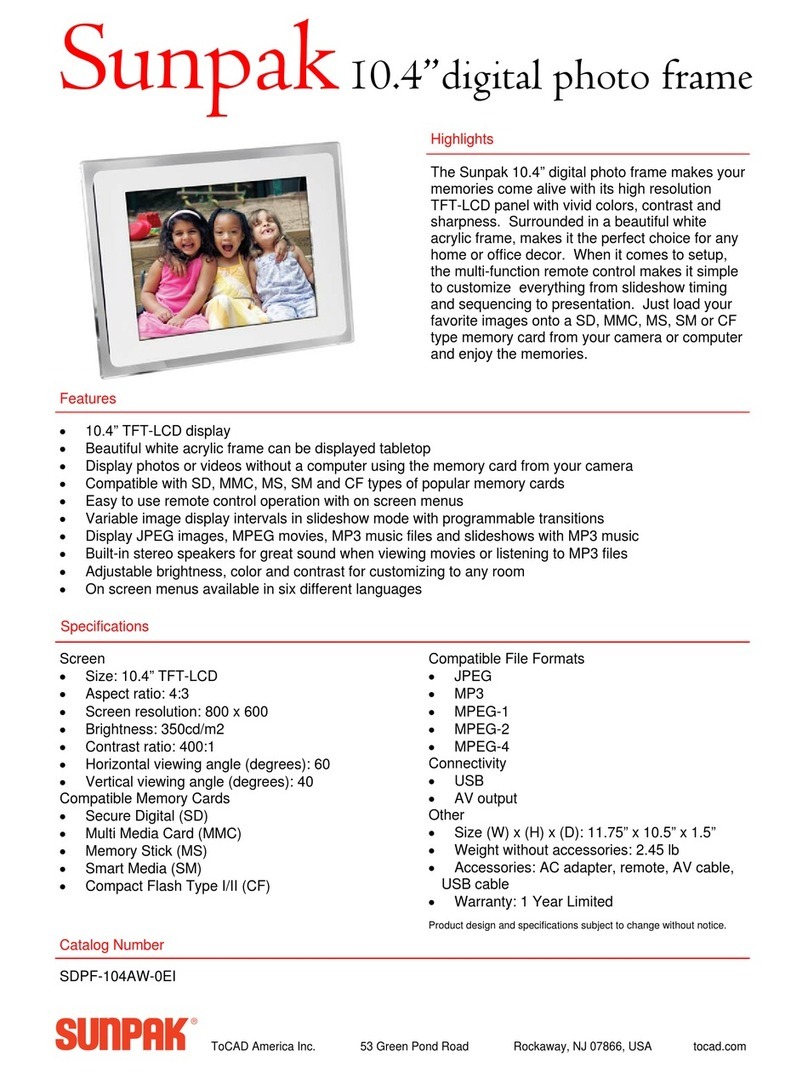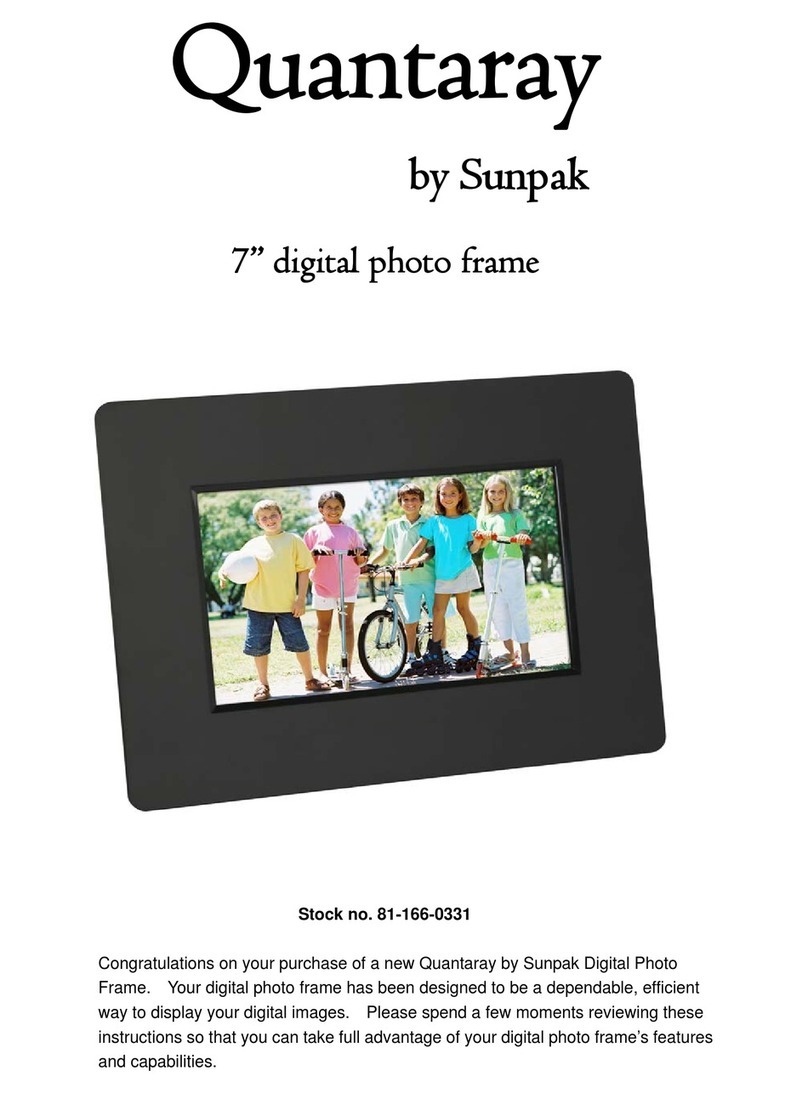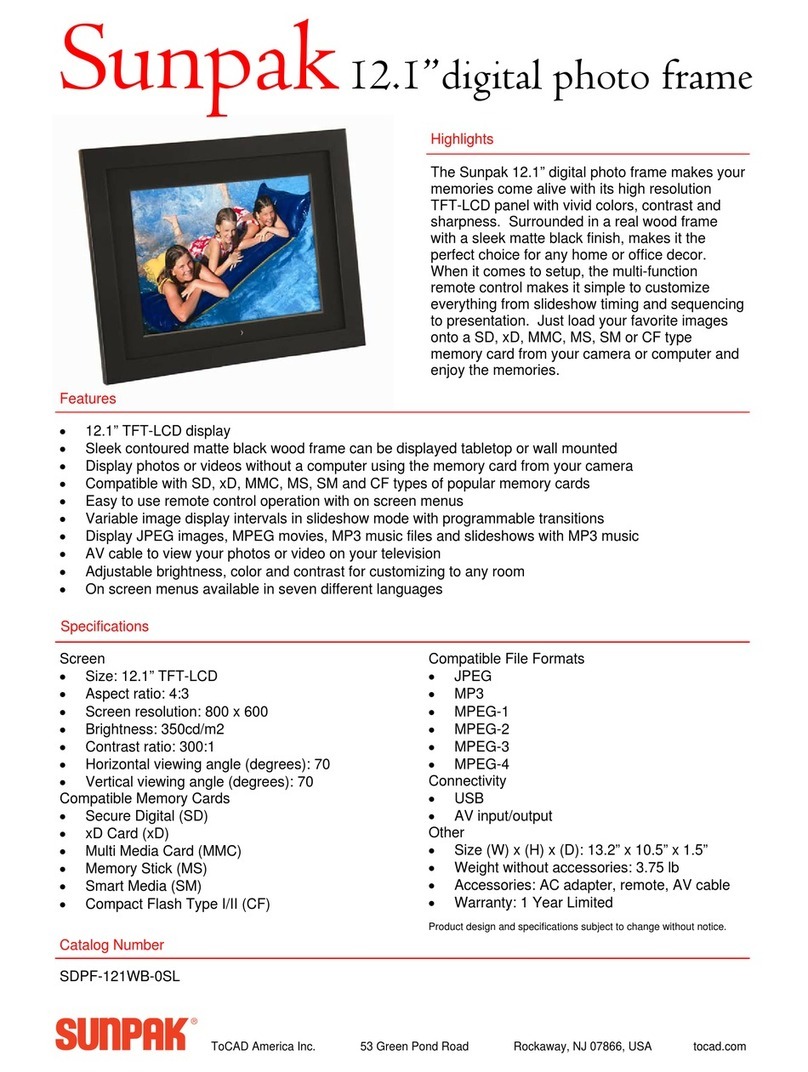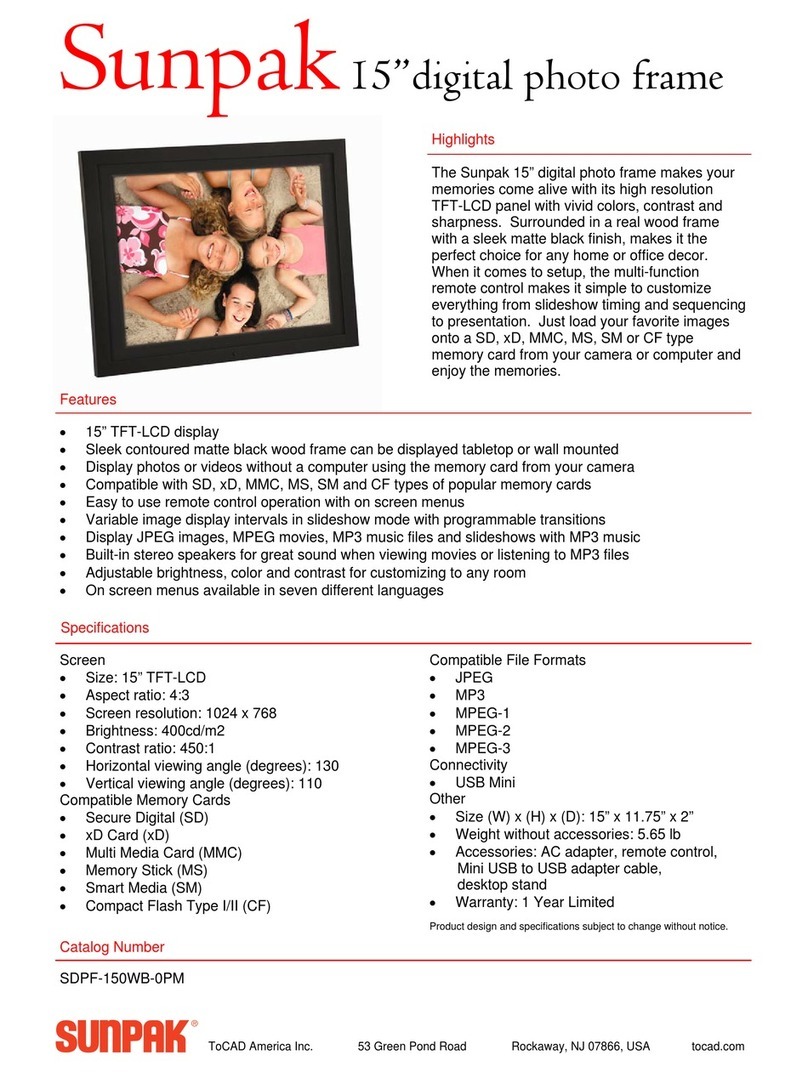3
Table of Contents
1 Hardware Information.........................................................4
2 First Use...............................................................................4
3 Introduction of the Functions ............................................4
3.1 Photo...........................................................................4
3.2 Calendar .....................................................................5
3.3 Setting.........................................................................5
3.3.1 OSD Language..................................................5
3.3.2 Start-up Mode....................................................5
3.3.3 Slideshow Speed..............................................5
3.3.4 Slideshow Effect...............................................6
3.3.5 Play Mode..........................................................6
3.3.6 Split Mode .........................................................6
3.3.7 Display Mode ....................................................6
3.3.8 Time...................................................................6
3.3.9 Default ...............................................................6
3.4 Folder..........................................................................7
3.4.1 Photo Folders ...................................................7
3.4.2 Choose Photos/Favorite Image.......................7
3.4.3 Copy Photos .....................................................8
3.4.4 Delete Photos....................................................8
4.1 Powering On and Powering Off..............................11
4.2 Pause Playing ..........................................................11
4.3 Skip to the Next Photo.............................................11
4.4 Skip to the Previous Photo.....................................11
4.5 Select Show Type.....................................................12
4.6 Rotating the Photos.................................................12
4.7 Enlarging and Shrinking an Image.........................12
4.8 Thumbnail Mode ......................................................12
Accessories Included: User Manual, Remote Control, AC Adaptor, Stand Support and Screw