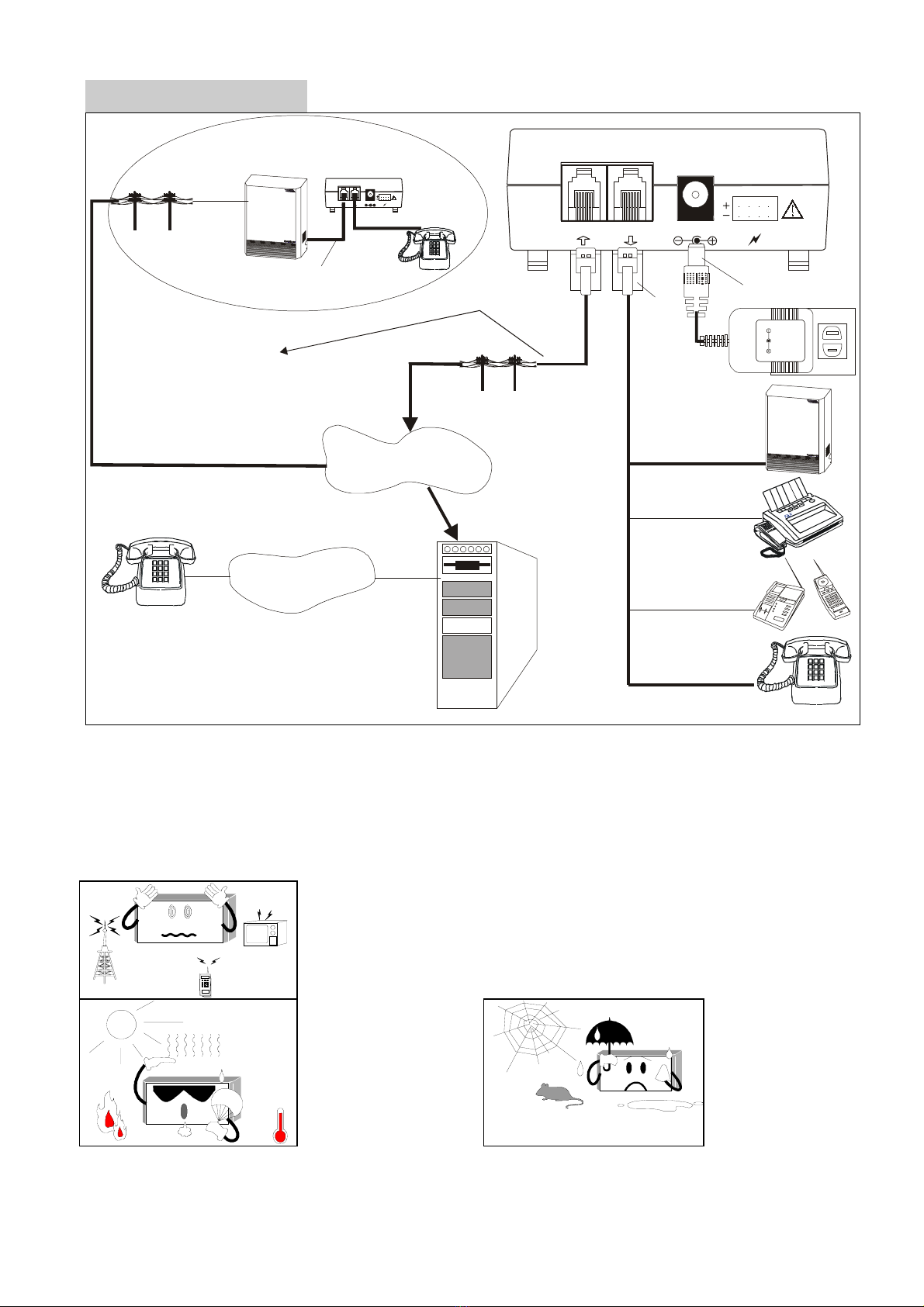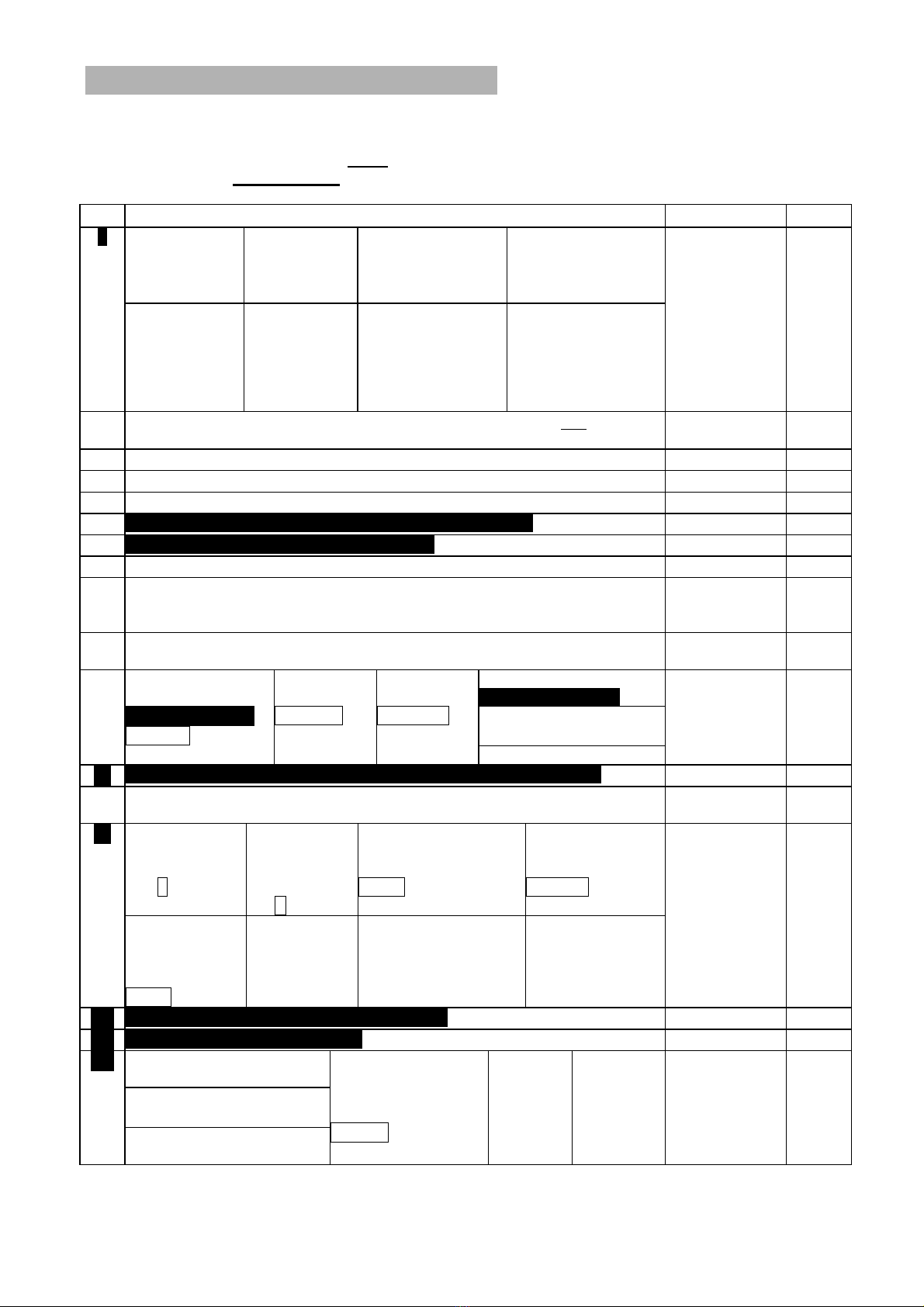9
Special Parameter Programming(All changed and new)
ITEM Description Actual data Digits
Force to dial user’s password or not if item 1 defined?
1=Not, 0=yes must to dial password
*21
(Digit 5)
1st Prefix
P: None
1-#=prefix
(Digit 6)
2nd Prefix
P: None
1-#=prefix
(Digit 7)
Total digits of prefix
included 1st & 2nd
Max. 8 digits
(Digit 8)
Send just received
prefix or not?
1:yes 0:no
8
*31 Digit 1-4: Change to divert to another system when reject by item 0
Input system no: 1=first system, 2=second system,….
Digit 5-8: Change to divert to another system when desired system
unreachable
1=first system, 2=second system,….
8
*41 Digit 1-4:Divert dialing mode, 0=value add network 1=ISR with access code
Digit 5-8:Detect system connected signals for value add network only
0=yes, 1=no but change to divert another system will invalid.
8
*2# (Digit 1)
Indicate Line polarity
Or not?
0=yes
1=no
(Digit 2)
Send what code
when insert [B] key
1=A,2=B,3=C
4=D
(Digit 3)
Ringing inter-
pause time.
3=3S, 4=4S
5=5S
(Digit 4)
How may seconds
no signals as
silence?
1=1S ,2=2S,
3=3S,4=4S
4
*3# Exceptant code set in item 0(or *X0) will be as reject or allow code?
0=Reject, 1=allow
4
*4# How may times of silence/ring tone be count will as unreachable?
1=1 times, 2=2 times,…
This is unreachable defines and active. If do, the detected unreachable
call will re-divert to another system or bypass.
If do, the busy tone will be as unreachable automatically, but any prompt
voice will be as system connected.
Can’t re-divert call to another system if installed behind PBX or defined
item 1.
If tried all the systems but still failed to connect will always bypass.
During release line (1S) for re-divert, if some call arrived that you will
become to pick up incoming call.
Try to re-divert call will take more time, if your system entry long time rest,
please plug out power is better.
4
Enhance Features Programming
ITEM Description Actual data Digits
*5 Caller ID for remote programming for installer. 16
*6 Caller ID for remote monitor for user. 16
*7 N/A now 16
*8 N/A now 16
*19 Security Password same as item 9. 4
*29 N/A now/password for user 4
*39 N/A now 4
*49 N/A now 4
*1* Code for active switch 1. e.g. 1*1 (need additional switch, N/A now) 4
*2* Code for active switch 2. e.g. 1*2 (need additional switch, N/A now) 4
*3* Code for release all switch/stop alarm. e.g. 1*0 4
*4* Code for active remote monitor. e.g. 1** 4