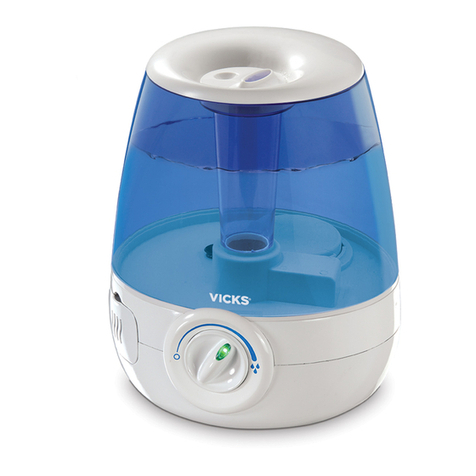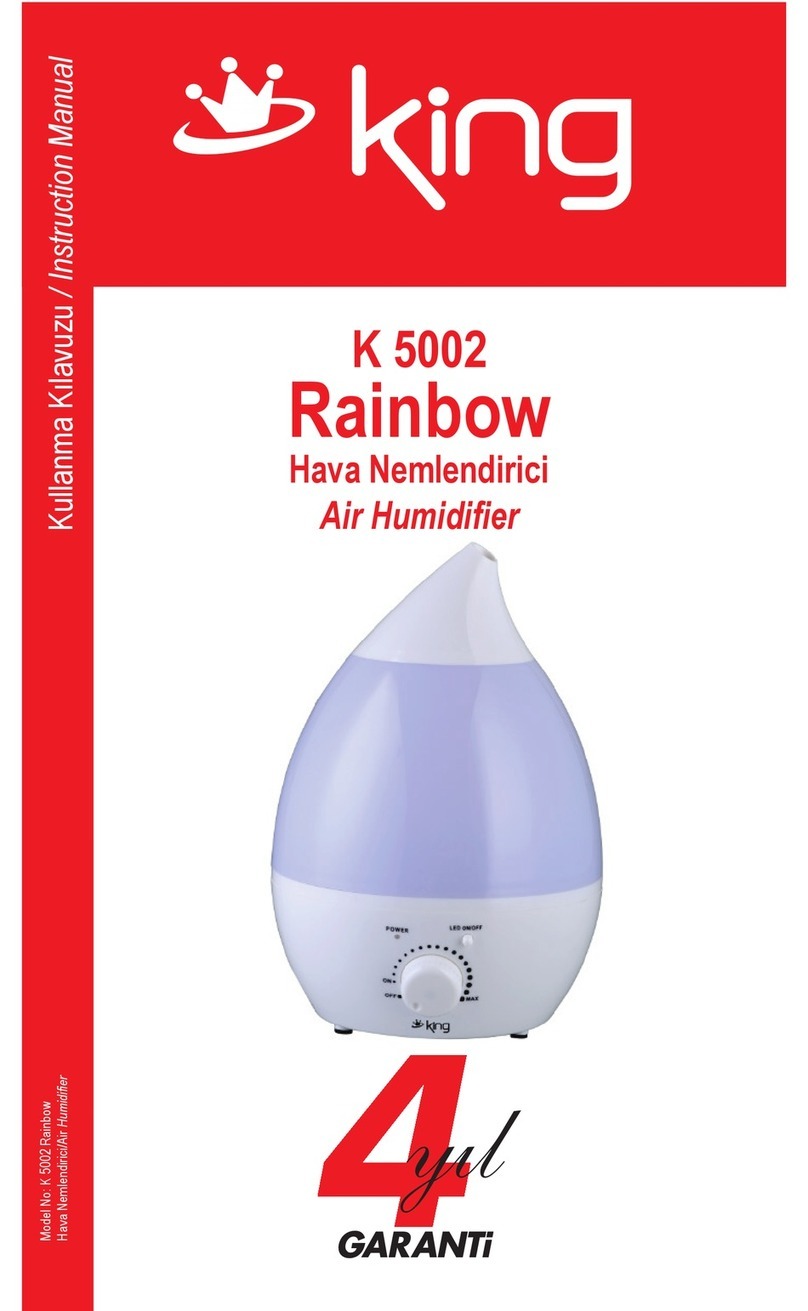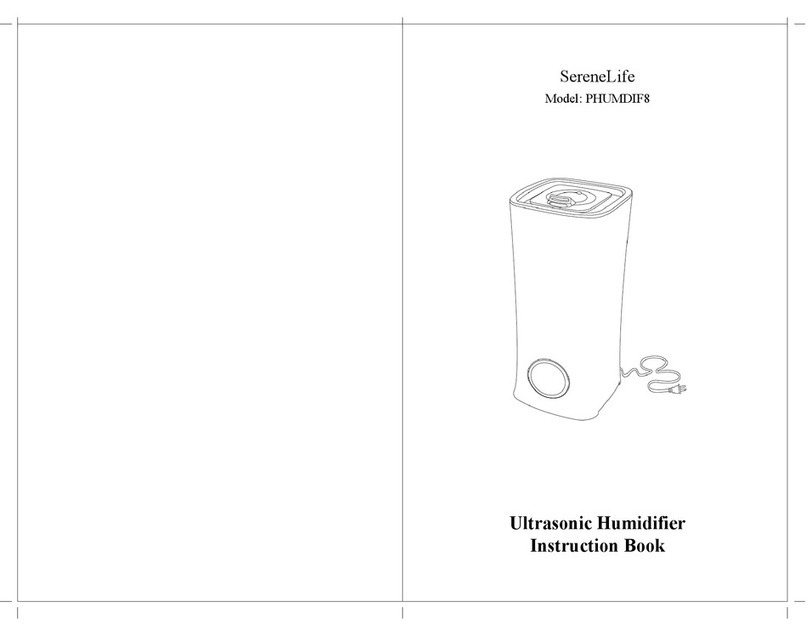Attention:
1. Use the under-side care handle when carrying the fully filled water tank and
place another hand under for assistance.
2. Do not put water into the base directly otherwise it will be damaged or cause
danger.
3. Do not move the appliance when the water tank is fully filled with water.
Operation method
All the features of this humidifier can be controlled from the control button in the
control panel or the remote control.
To turn On/ Off the humidifier
Gently press the ”On/ Off” button on the “control button in the control panel” or the
remote control to turn on the humidifier. The moisture will be sprayed from the nozzle.
The moisture-spraying signal will be shown on screen. Press the “On/ Off” button a
second time to turn off the humidifier.
How to set the Relative Humidity %
Gently press the “Hum / Spray +” button on the control panel or remote control first, it
will enter the Relative Humidity setting control. By pressing the “Hum / Spray +” button,
you can set the desired relative humidity % (RH) to increase RH%. While pressing the
“Hum/ Spray –“ button on the control panel or remote control, you can decrease RH%
to set the desired RH. The “setting RH%” signal is displayed on the screen.
Continuously press the button over one second, it can continuously increase or
decrease RH%. If not press the button over 4 seconds, the actual RH% will be shown
on the screen panel again. When the actual RH% is greater than the desired setting
RH% over 3%, the humidifiers will be automatically stop.
How to set the Spray Level
Gently press “Hum/ Spray -” button on the control panel or remote control first, it will
enter the Spray level setting control. By pressing “Hum/ Spray +”, the user can
increase the spray level. The spray level is from 1 (minimum) to 9 (maximum). While
pressing the “Hum/ Spray –“ button on the control panel or remote control, you can
decrease the spray level. The spray level signal is displayed on the screen. By
continuously pressing the button over one second, you can continuously increase or
decrease the spray level. If not press the button over 4 seconds, the actual RH% will
be shown on the screen panel again.