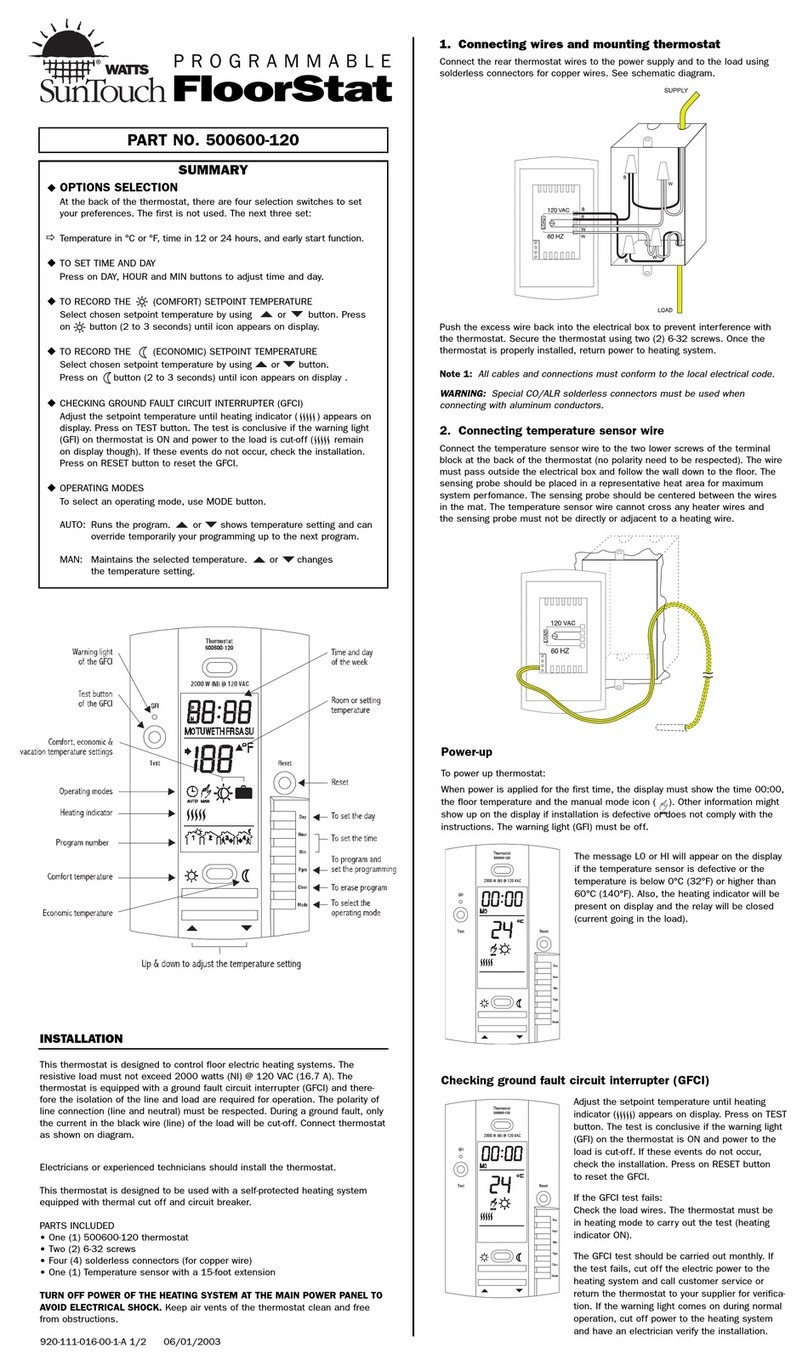When all wiring connections are complete, carefully
insert the thermostat into your electrical box and secure
it with the screws provided. Re-attach the thin faceplate
and round dial to the front. Now you may turn the circuit
breaker on to power this thermostat.
OPERATION
The SunStat is very simple to operate. Just turn the dial
clockwise to select a temperature that turns on the mat.
The light above the dial should turn on, indicating the
floor is now warming.
Allow enough time for your floor temperatures to stabilize
at the temperature you selected. This may take a half
hour or up to four hours depending on your flooring con-
struction. If the floor is still too cool, turn the dial slightly
clockwise. If the floor is too warm, turn the dial slightly
counterclockwise and again wait for the floor tempera-
tures to stabilize.
Once you have the desired floor temperature, press the
“ON/OFF” button to turn the system on or off.
GFCI
The SunStat has a built-in Ground Fault Circuit Interrupter
(GFCI) to protect you in case of problems. The GFCI
“test” button should be pressed each month to verify
that it is working.
While the heating light is on, press the “test” button.
The heating light will turn off, the light next to “GFI”
will turn on, and a click will be heard indicating the
power is turned off to the floor warming system. Press
the “ON/OFF” button off then back on to return the
thermostat to normal operation.
If the GFCI “test” button does not function properly, turn
off the circuit breaker that feeds this thermostat. Do not
use the system. Contact your electrician for assistance.
TROUBLESHOOTING TIPS
Heating light does not come on, or floor does not warm:
Reset your circuit breaker. Check wiring connections
including the sensor wires. Press the “ON/OFF” button to
the off position and then back on.
Heat will not shut off:
Check the sensor wire connections.
LIMITED WARRANTY
Watts Radiant warrants the SunStat control to be free
from defect in material and workmanship for a period of
one year from the date of the original purchase. Watts
Radiant assumes no responsibility for any damage to the
product or related products as a result of misapplication
or improper installation or misuse of this product. If the
product is proven defective in normal use, Watts Radiant
will replace the product or refund the original cost of the
product. Watts Radiant will not be responsible for costs
of materials, labor, and related costs associated with
proving defect, replacement, or installation.
4500 E. Progress Place
Springfield, MO 65803-8816
Phone: 888-432-8932/417-522-6128
Fax: 417-831-4067
Web: www.suntouch.net
© 2004 Watts Radiant, Inc. Installing the SunStat Control LIT#SSTATINST1004 Effective 10/12/2004