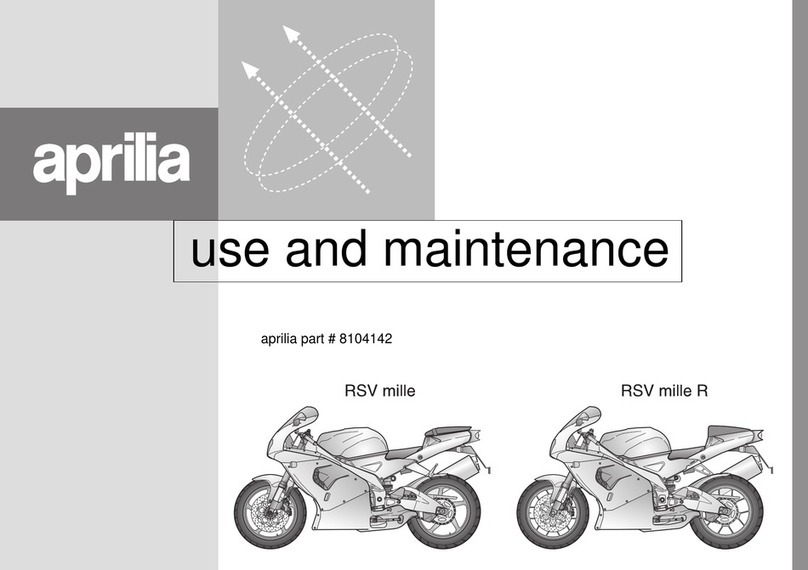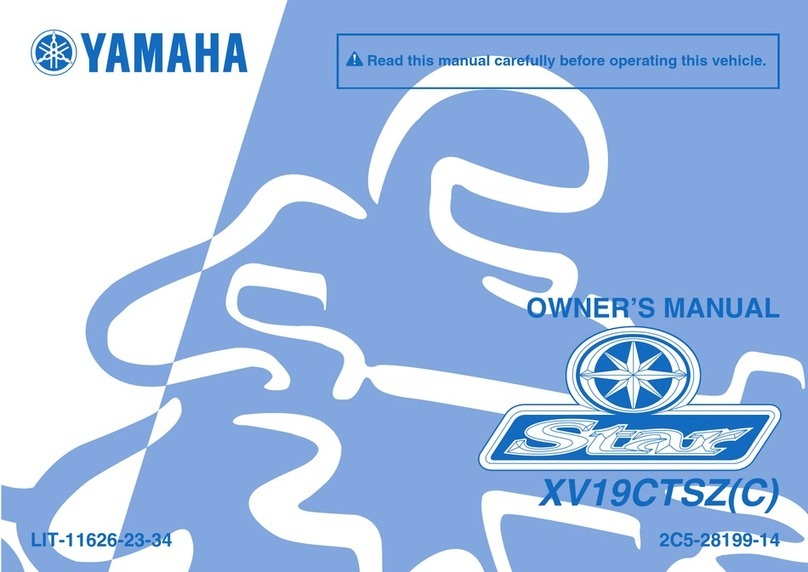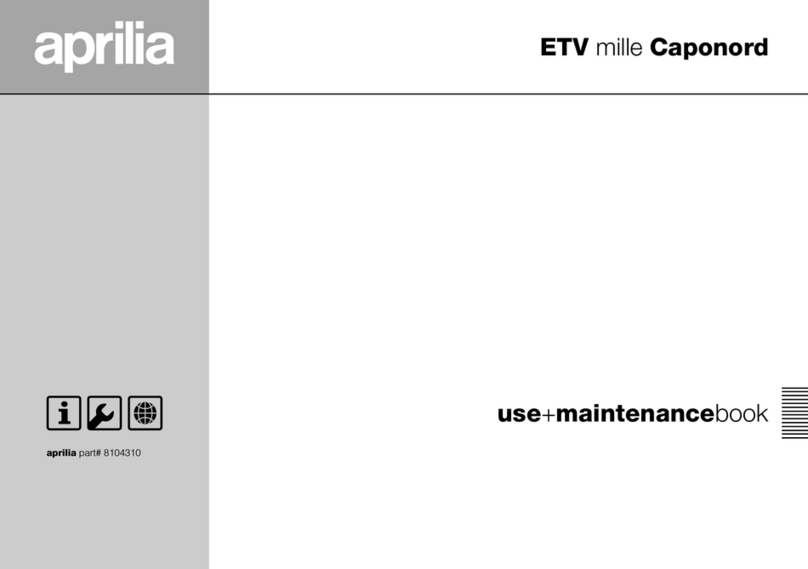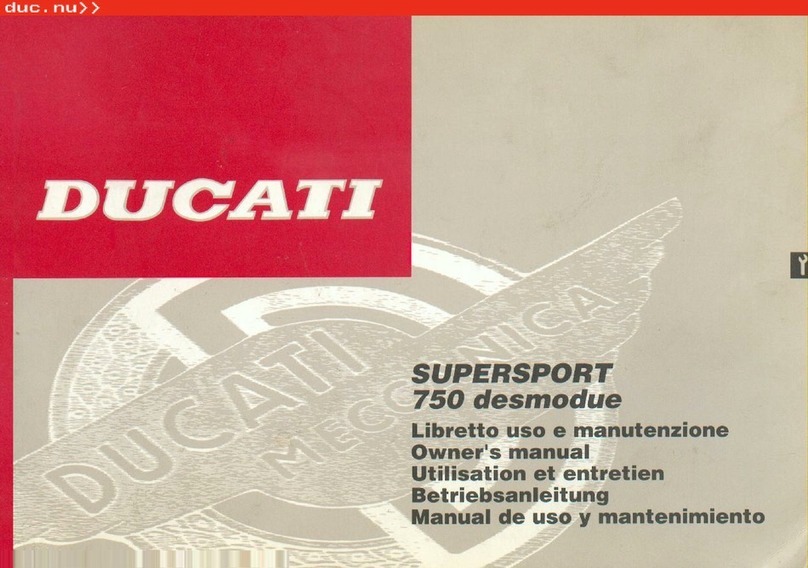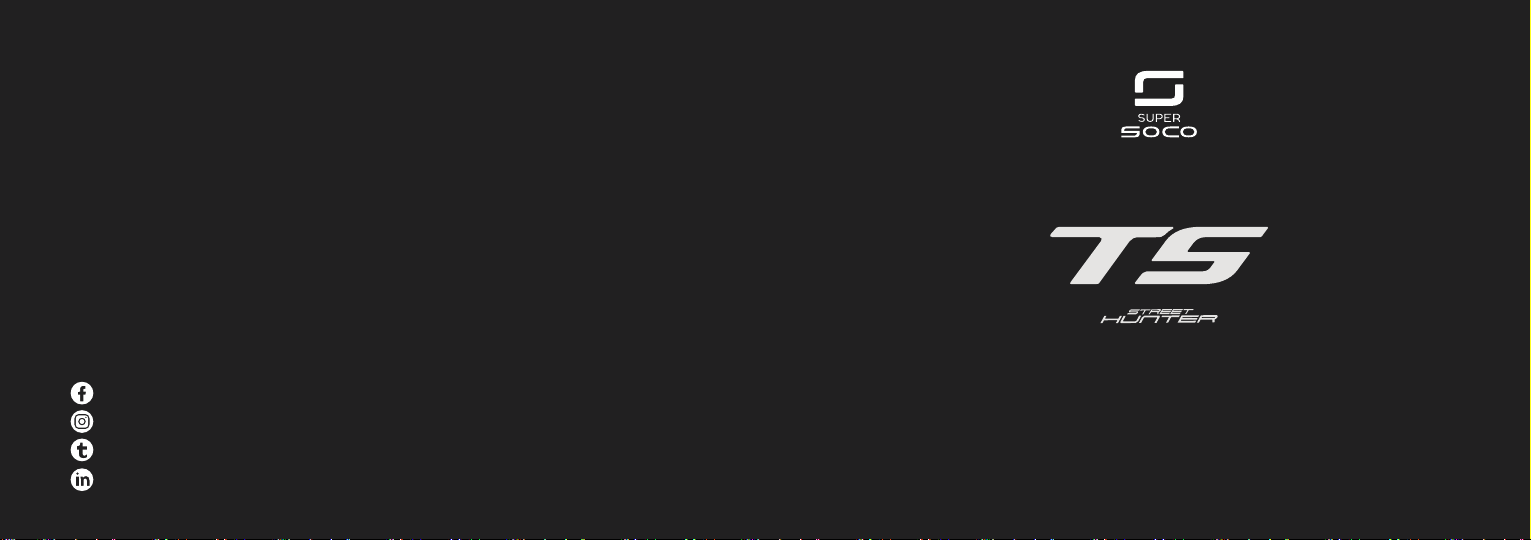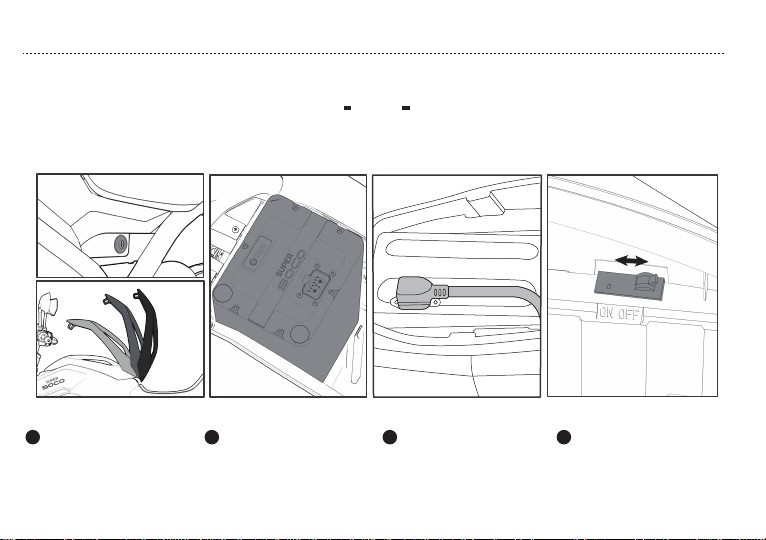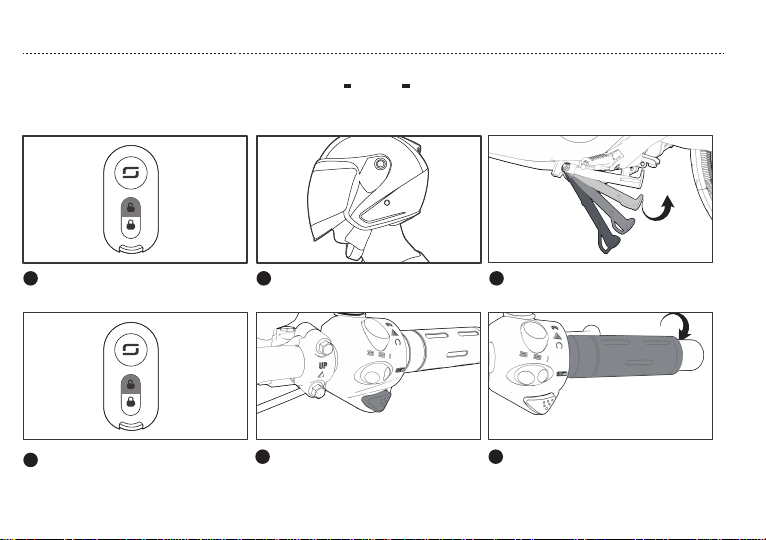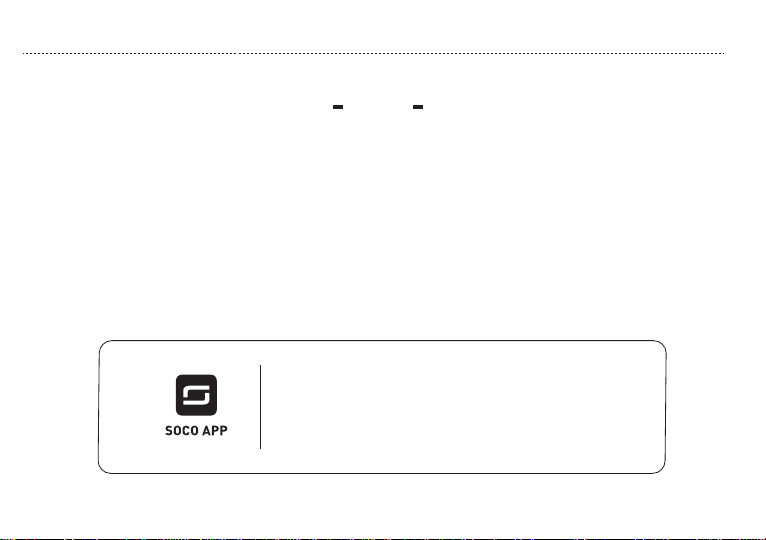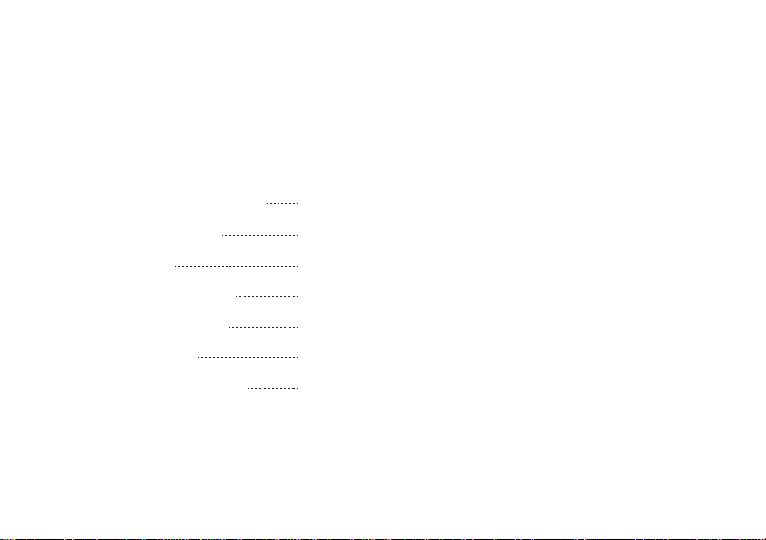4
5
6
7
8
9
10
a.Check the power circuit, lighting circuit statues etc
b. Check whether the front and rear brakes work properly
c.Check the handlebar and the front and rear wheels fixing
d.Check the tire pressure
e.Check the belt whether loose or damaged
f.Check the belt wheels whether it is damaged
g.Check the belt whether belt wheel tooth groove
USER INSTRUCTIONS
Do not ride after you take medications which may effect your riding ability, drink alcohol or when you feel physicallyupset
Observe traffic regulations and traffic signs,manned and loaded in accordance with local laws and regulations and confirm
the surrounding road conditions and bike’s conditions at any time, so as to actively avoid danger
In case of rain and snow, the braking distance shall be increased. Pay attention to slowing down the speed.Try to avoid
traveling as much as possible in inclement weather condition
Wear safety equipment, such as helmet, and appropriate protective clothing if necessary, such as gloves and boots
In order to ensure the safety of you and others, please DO NOT use high beam in good lighting conditions. The continuous
use of high beam will cause the visual disturbance to vehicles and pedestrians on the opposite side, affecting normal driving
Please pay attention to the safety instruction
Check before riding. In case of any abnormality, please timely repair or go to official dealer’s service center
a. Electric bikes should not be parked in building foyers, evacuation staircases, walkways and safety exits
b.Electric bicycles should not be charged and parked in residential buildings, and should be far away from combustible materials
when charging, and the charging time should not be too long.
c.Please pay attention to the correct use of the battery and warning labels; Waste battery can not be dismantled without authoriza-
tion, Pls contact the customer service center for the unified recycling treatment
d.Please pay attention to the safe instruction and warning labels of the charger; When replacing the charger, it should match the
model of the battery
e.Please pay attention to the precautions concerning water washing
2