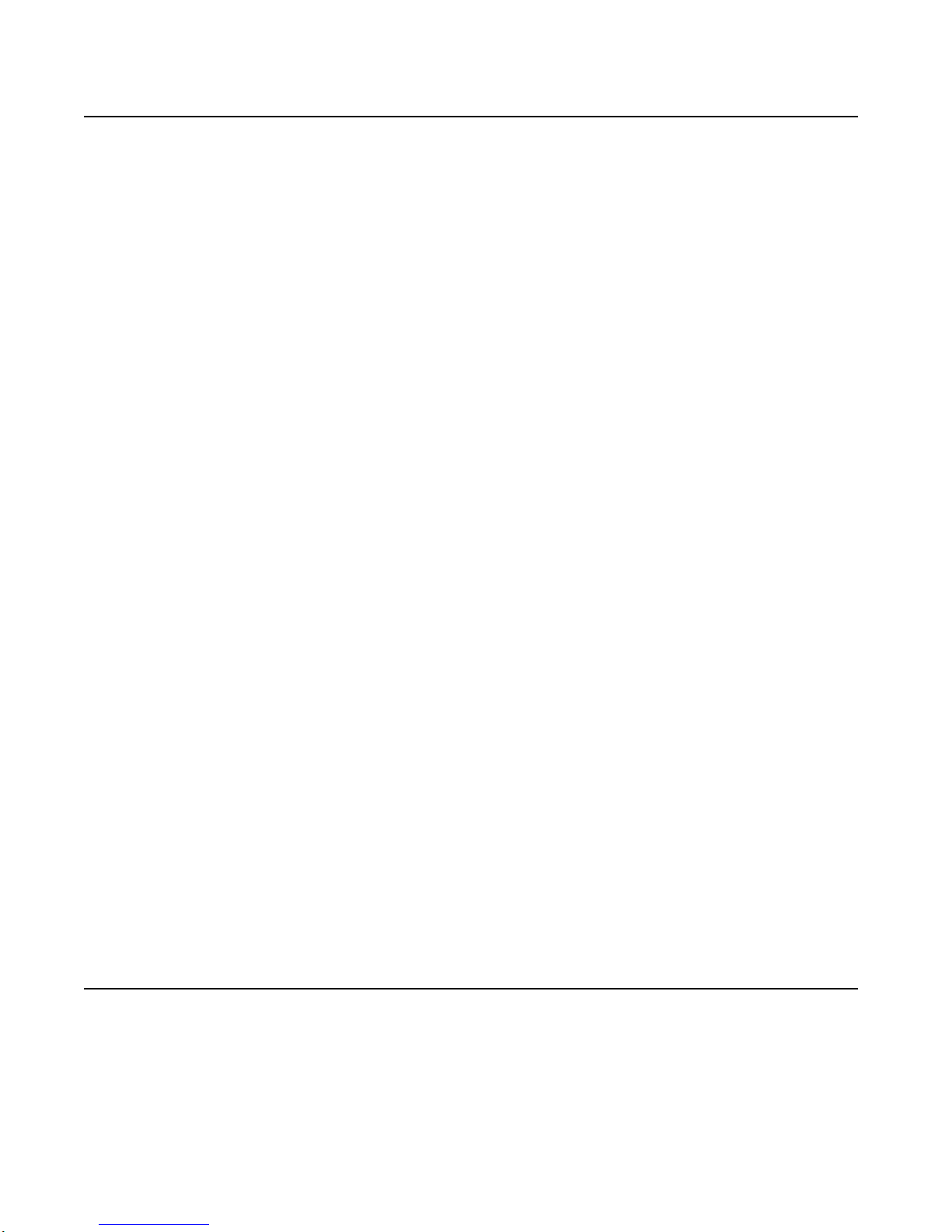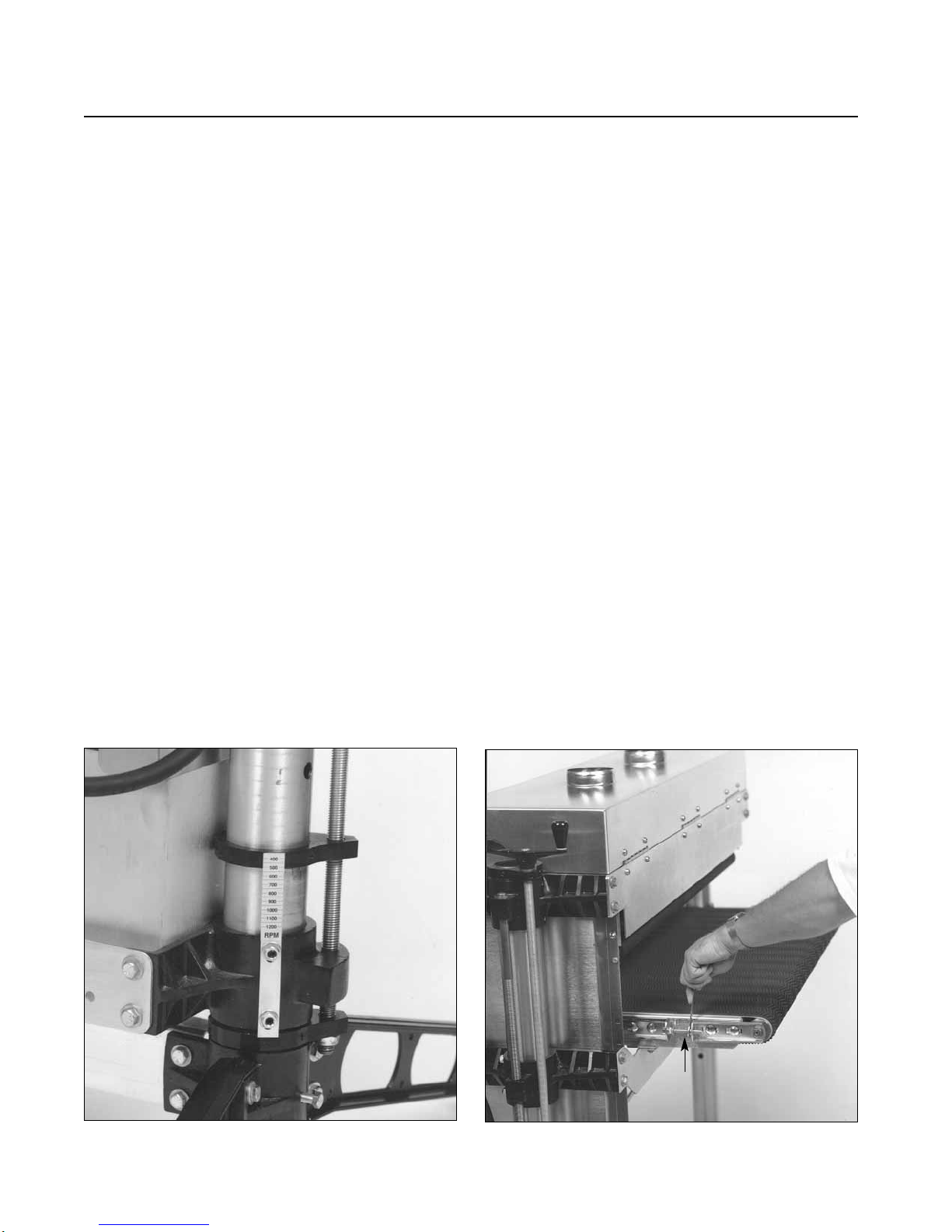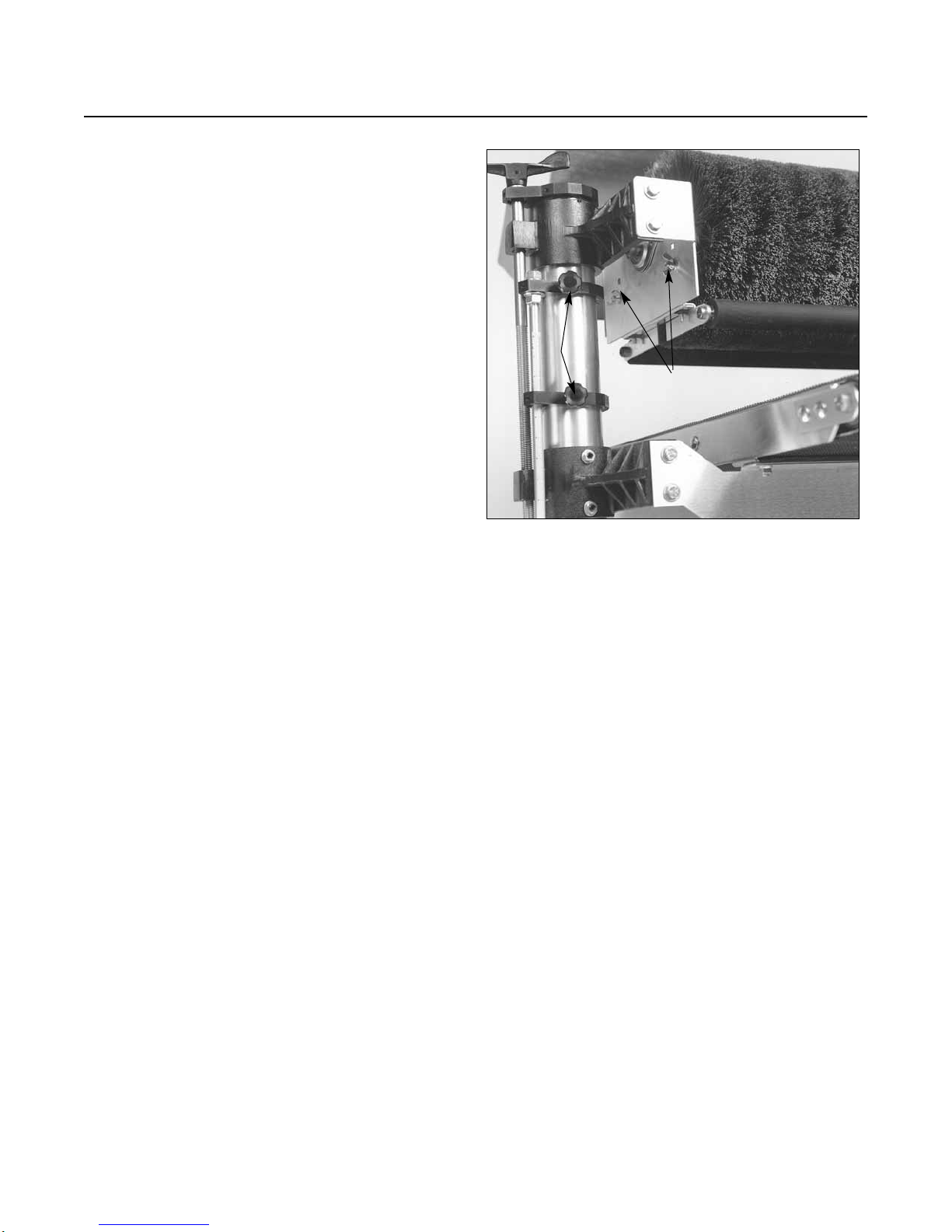CAUTION, SAFETY FIRST
When maintaining and operating this machine,
always put safety first. For your own safety, read
and understand this owner’s manual before operat-
ing this machine. Always heed and follow all nor-
mal safety precautions, including the following:
• Always wear eye protection while operating
the sander.
• Always feed stock against the brush rotation.
• Never place hands or fingers under the brush
or dust cover.
• Keep hands and clothing away from operating
brush.
• Never operate the sander without its dust
cover or pulley guarding in place.
• Always maintain control of boards to avoid
kickback; know how to prevent it.
• Always disconnect electrical power before
doing any servicing or adjusting of the
machine.
MODEL IDENTIFICATION
Your SUPERBRUSH sander is one of a family of
machines from SuperMax Tools designed to help
you achieve results comparable to industrial-size
sanders at a fraction of the cost. The SUPERBRUSH
is available in 24˝or 36˝sizes. For future reference,
find the model and serial numbers on the table
mount bracket (#42, page 29) and write them in
below.
Model:_________________________________
Serial Number: __________________________
Date Purchased: _________________________
Dealer: ________________________________
______________________________________
2 SUPERBRUSH OWNER’SMANUAL
CONGRATULATIONS
You have made a wise purchasing decision by
adding this “Made In USA” machine to your tool
line-up. The main purpose in inventing and devel-
oping the machine you’ve purchased was to bring a
new dimension of productivity to your workshop,
be it large or small. Right from the start, our goal
at SuperMax Tools has been to manufacture
equipment that is capable of providing you with
maximum economy, maximum utility, and maximum
performance.
Your SUPERBRUSH will pay you back many fold
in the years ahead by helping you get better results
in less time, start to finish. This tool incorporates a
bundle of exclusive features which you will appreciate
more every time you use it. All SuperMax Tools
brush sanders feature a variable brush speed
(RPM) and the exclusive variable-speed power feed
conveyor system. Together, they provide you with
ultra-precise control, for a variety of applications.
SuperMax Tools and its dealers are committed
to providing you with innovative solutions, from
selecting the right machine to helping you get top
performance when you put it to work in your
shop. Regardless of how you take advantage of
these innovations, we are confident our equipment
will help bring you a giant step forward in precision
shop productivity.
Please read this manual first. It was designed to
help you get the most from your SUPERBRUSH
sander. Before unpacking or using the machine,
familiarize yourself with its components, features,
and basic adjustments by reviewing the following
pages. You will find it an invaluable aid in setting
up, operating and servicing your machine. If, after
reviewing this manual, you still have a problem you
can’t solve, please call your SuperMax Tools dealer.
IMPORTANT: KEEP THIS MANUAL HANDY